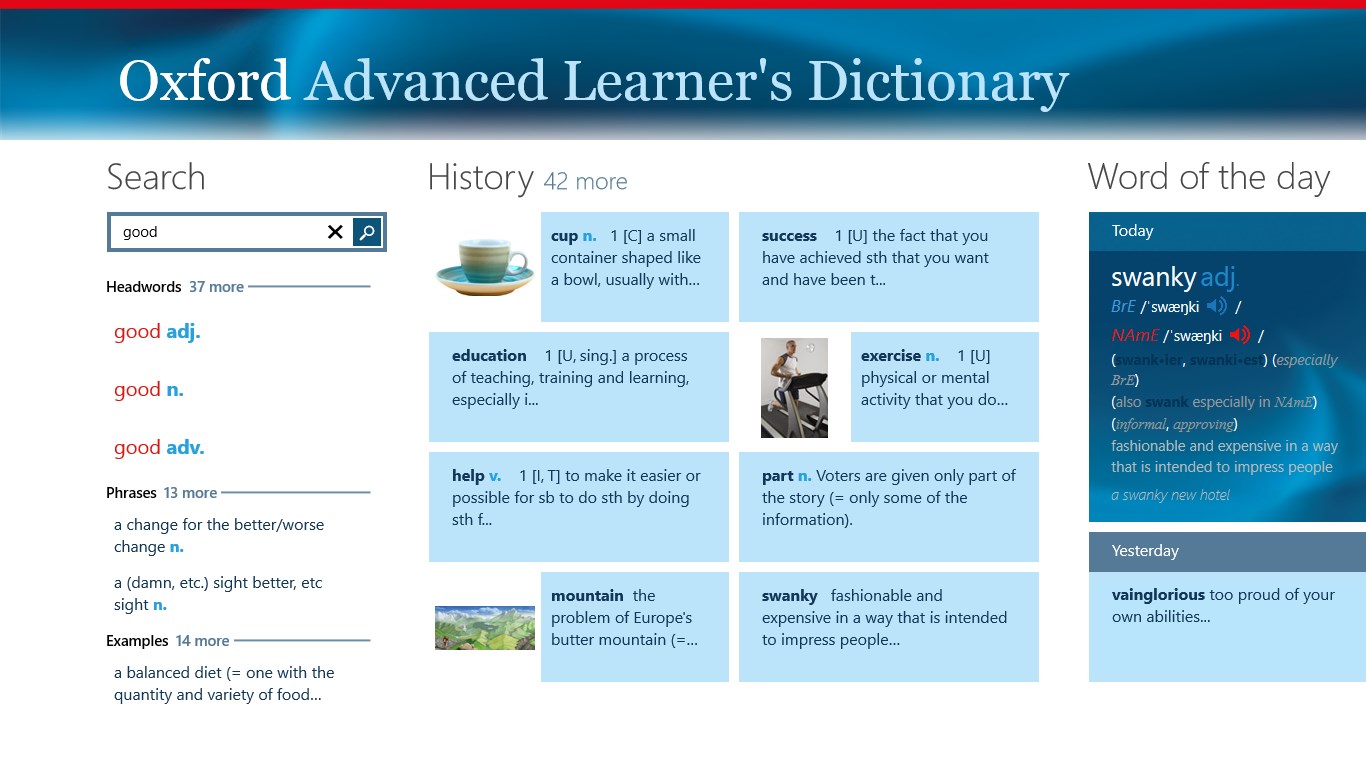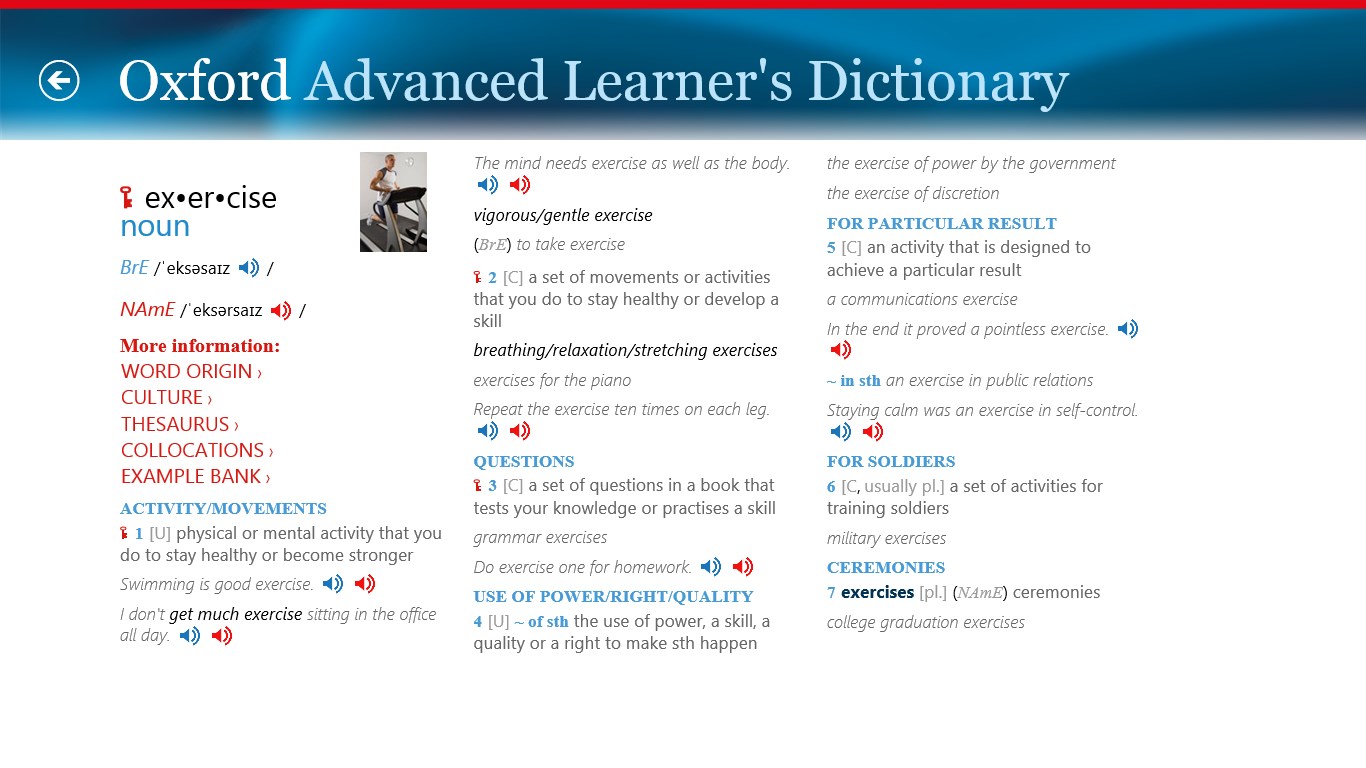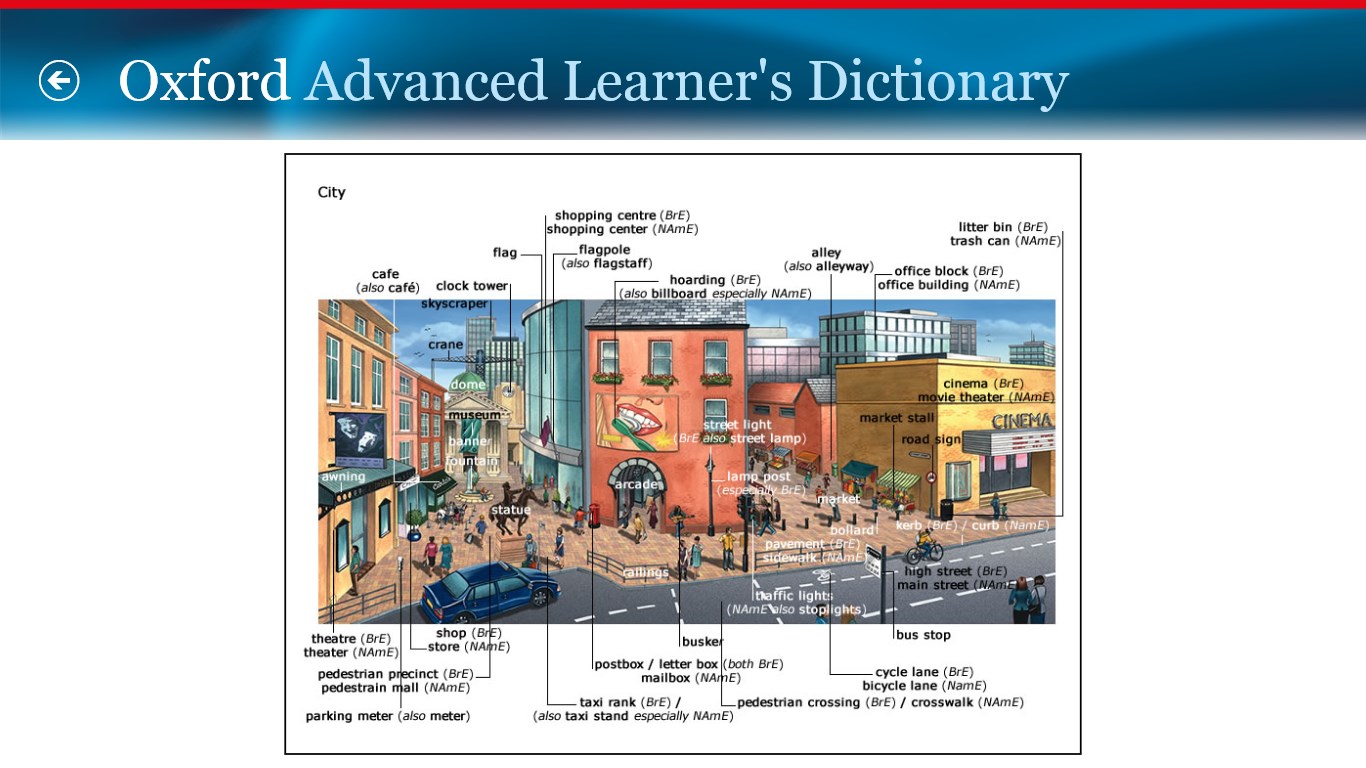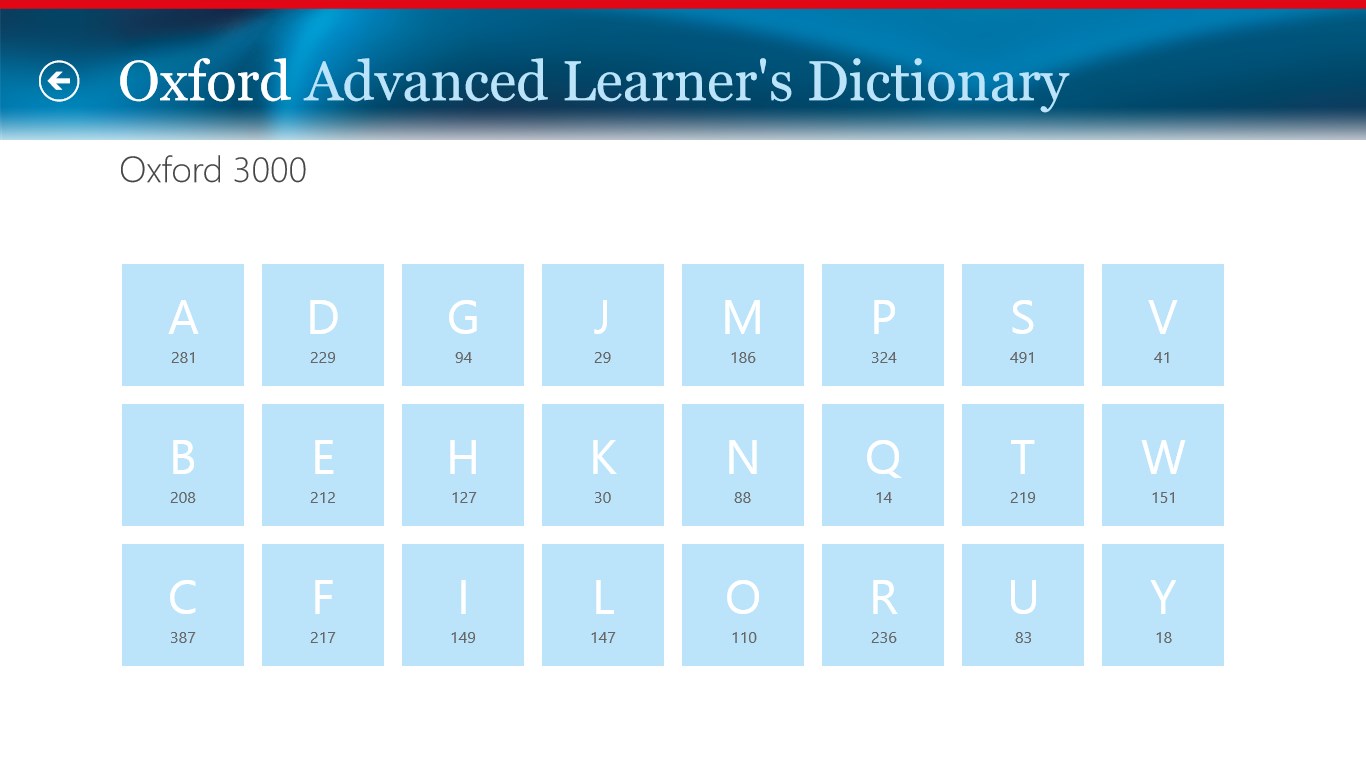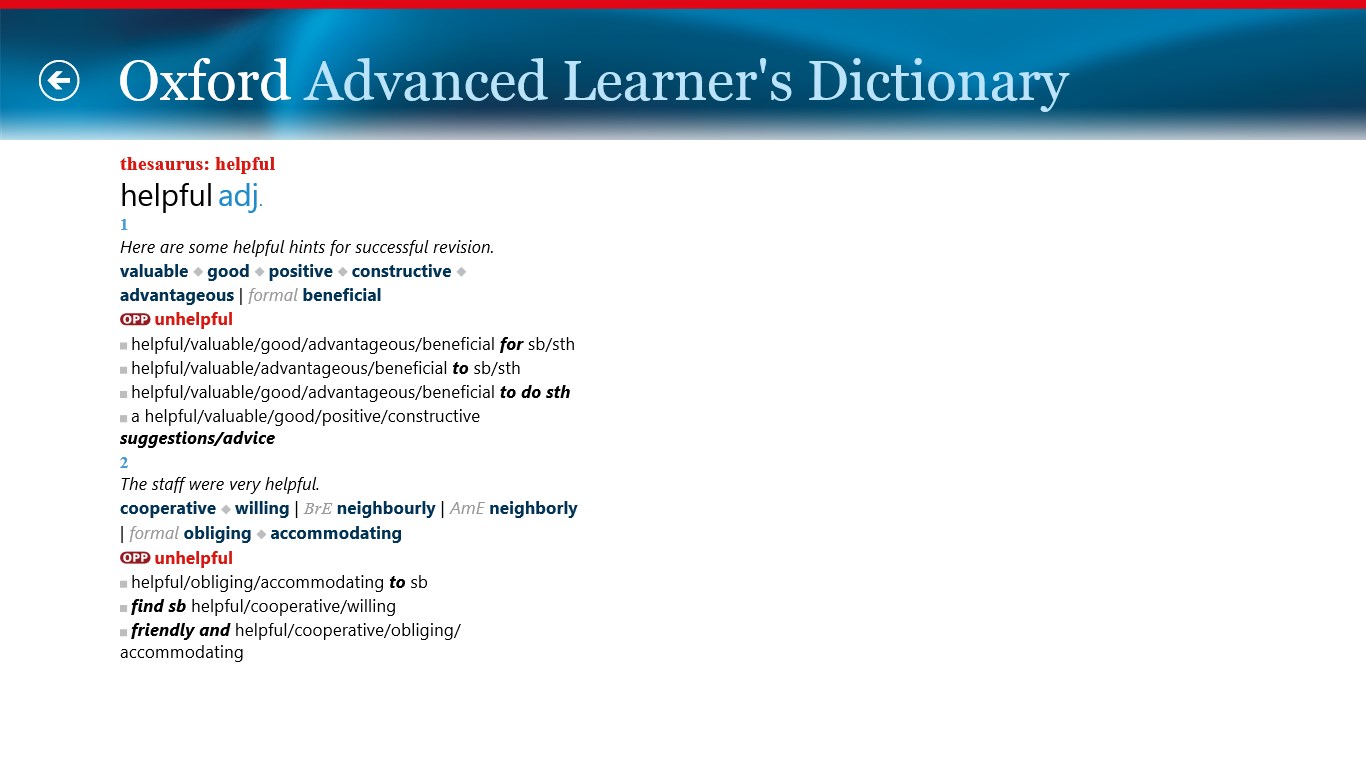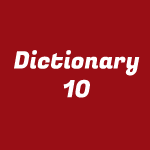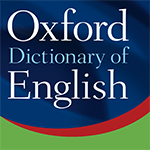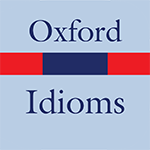- Like Collect Share
-
0 0
- Category: Books & reference
- Published by: Oxford University Press ?
- Size: 1.3 GB
- Supported processors: x86, x64, ARM
- Language: English (United States), English
- Learn more:
Oxford Advanced Learner's Dictionary, 8th edition
Features:
- Listen to real British and American voices pronounce words and example sentences
- Access the high quality audio offline within the app, including 116,000 example sentences
- All the dictionary text is live - tap to instantly look up any word
- Browse the full Oxford 3000 (the most important words for you to know in English)
- Create your own list of favourite words and pin favourite words to your desktop
- Snap the application to the right or left of your screen for easy access while running other programs
- Search the dictionary from anywhere within the operating system by using the Search charm
- Find a word in any phrase or example sentence in the dictionary
- Did you mean…?’ function and wildcard search allow you to find a word even if you don’t know the spelling
- Tap on phonetics, abbreviations and symbols for help with what they mean
- View History to see the last words you looked up
Similar Apps View all
Comments View all
35 comment
3 July 2017
The 8th edition is disappointingly simple, how to upgrade to the 9th version.
25 June 2017
After searching, I use shortkey Alt + LeftArroy key to go back to previous page so that I can search another keyword. But if I accidently press Alt + LeftArrow key once more, the app closes. It's very annoying. Please fix it to get 5 stars.
31 March 2017
A quality dictionary but weak appearance.
3 August 2016
価格が高い上に試用版も用意されていなかったので躊躇しましたが、内容・操作性ともに非常に良かったです。やはり似た単語の微妙なニュアンスの違いは英英辞典でないとわからない。英米で分けて発音が用意されているし、主要な単語にだけは類義語辞典(シソーラス)もあり、しかも使い分け方の解説(英語)や例文のストックがあるのがうれしい。 細かいところでは、開いたときちゃんと検索欄にカーソルが行くこと・Tabキーで遷移してEnterで決定できるなど、キーボードから手を外さずに操作できるようにしているところもマルです。ただし戻るボタンをキーで操作する方法がわからないのが惜しいですが。 I knew the dictionary is absolutely credible but I got cold feet before I took the plunge because the app doesn't even have a trial despite its hefty price. As it turned out the app is snappy, stable and easy to browse; the cursor is put right on the text box as you launch the app, and the focus moves by hitting tab key. Suggestion: Please implement "back" key shortcut, that's all I hope!
25 July 2016
Very disappointed. Their website offers much more for FREE. Expected a REAL reference dictionary--not a compilation of 3000 common words.
25 April 2016
the definitions are too simple, do not have enough usage either.
13 April 2016
This is the best English dictionary in the store.
2 April 2016
App version is much better .. anyway this is useful.
26 January 2016
The app is easy to use, so far it has had all the words I was searching for, it also provides origin, thesaurus, synonyms, examples, pronunciation, etc. However, I would like to see the word search box at all times, and not to go back to look up a new word (time consuming), let's say we want to look up a verb phrase "look up" the app gives us the following results: hook-up and lock-up (we still can find it if we type in "look" and then scroll through, but it is time consuming), it is a little pricy compare to some other available software of the same quality. To summarize this app has a great potential and it is pretty decent, but for the price it should be of higher quality.
4 January 2016
pros: - content is supreme, unbeatable - includes pronunciation in both British and American accents cons: - endless "back" button maneuver before showing the search bar after quitting the dictionary display screen. wish the search bar is always present on the user interface - no dictionary content update feature - occasional crash