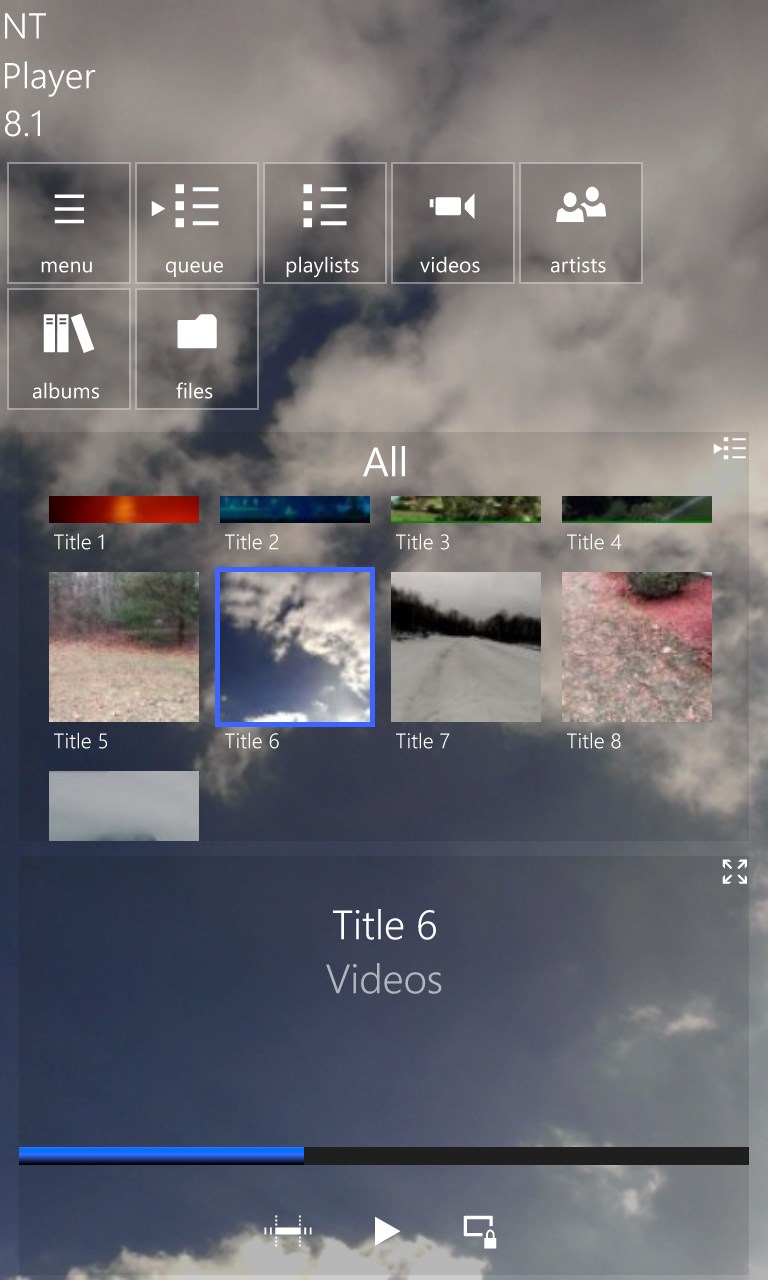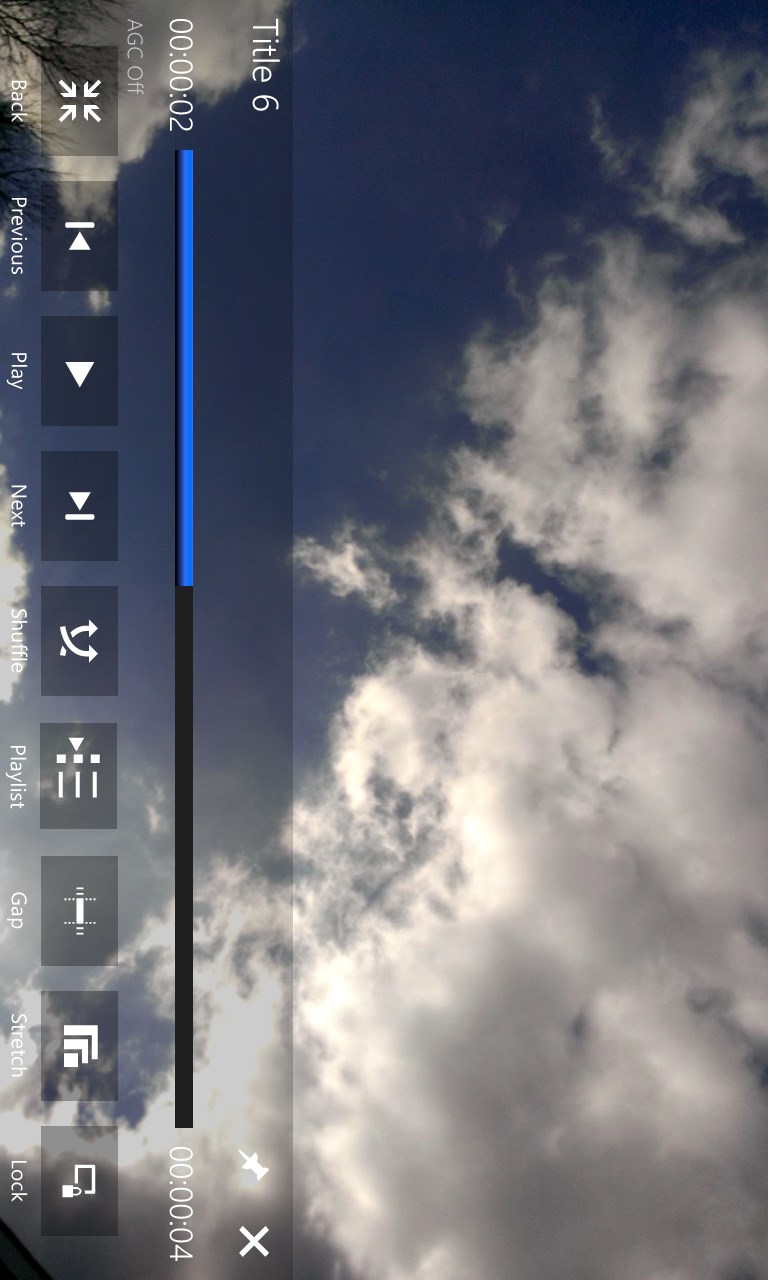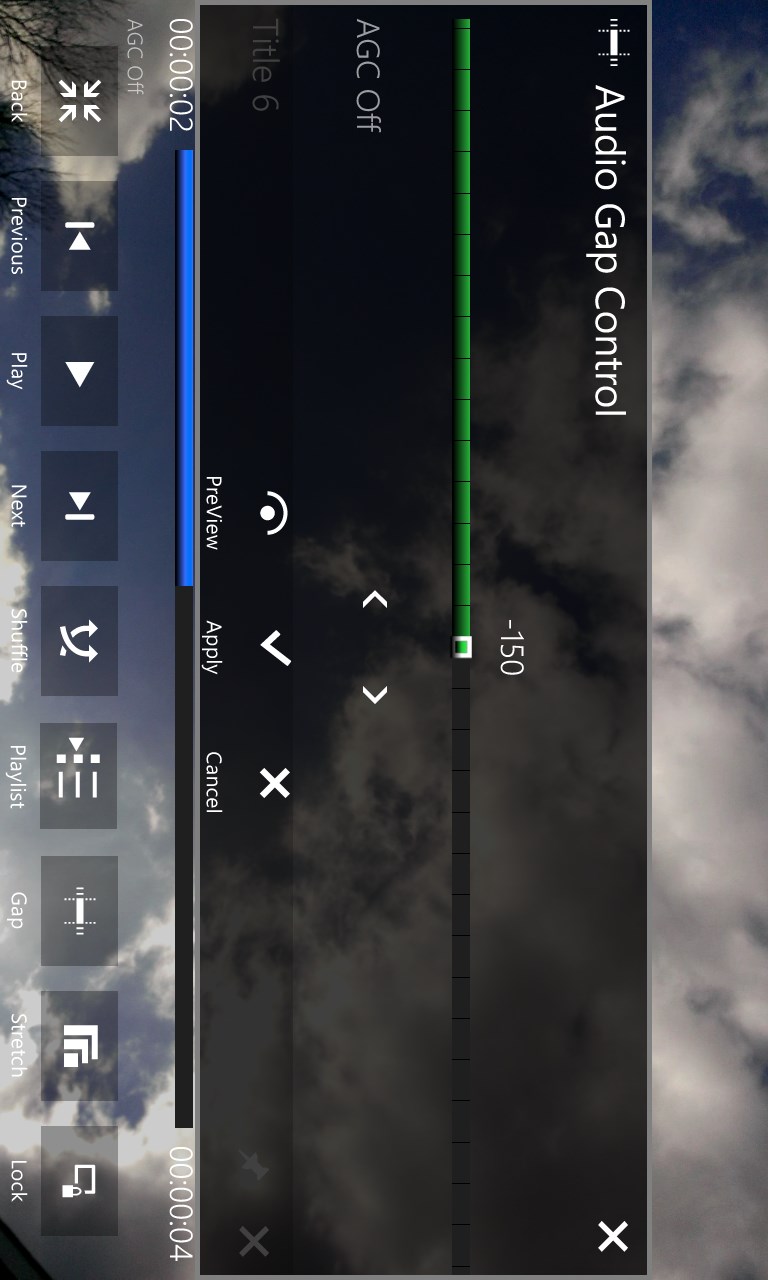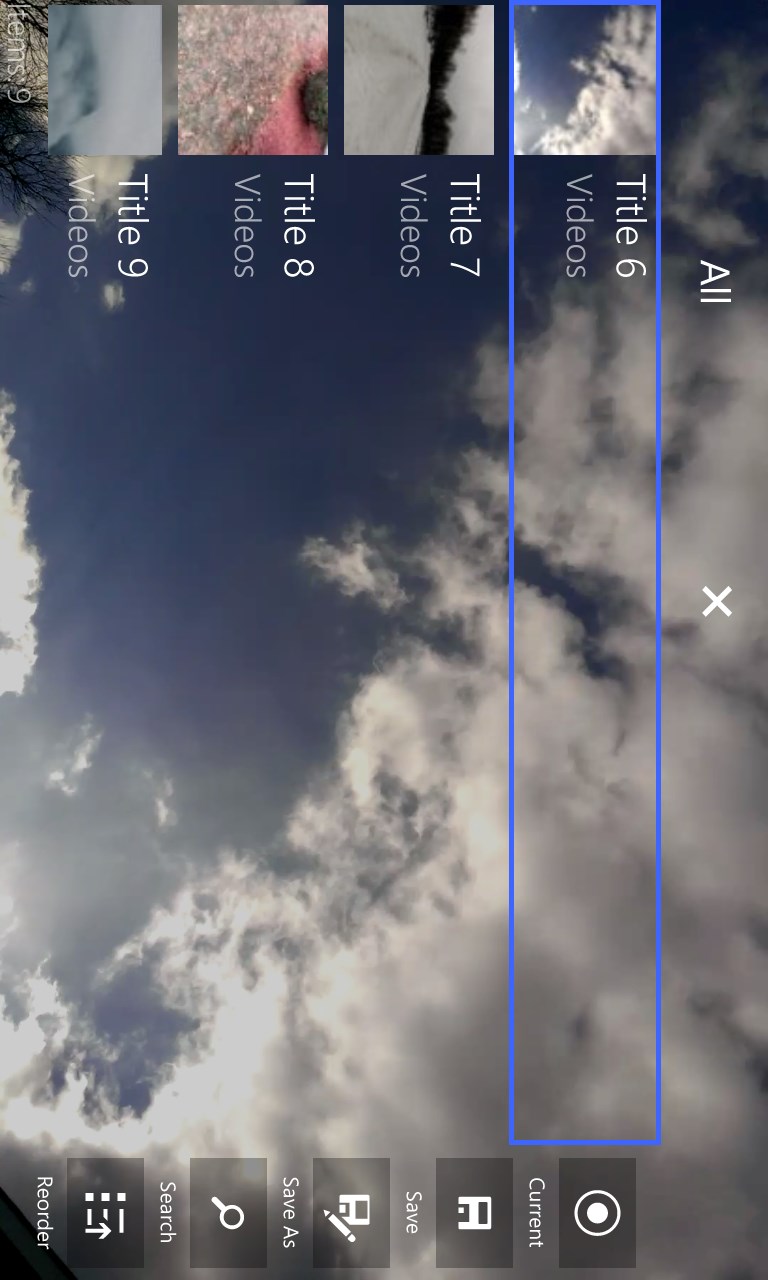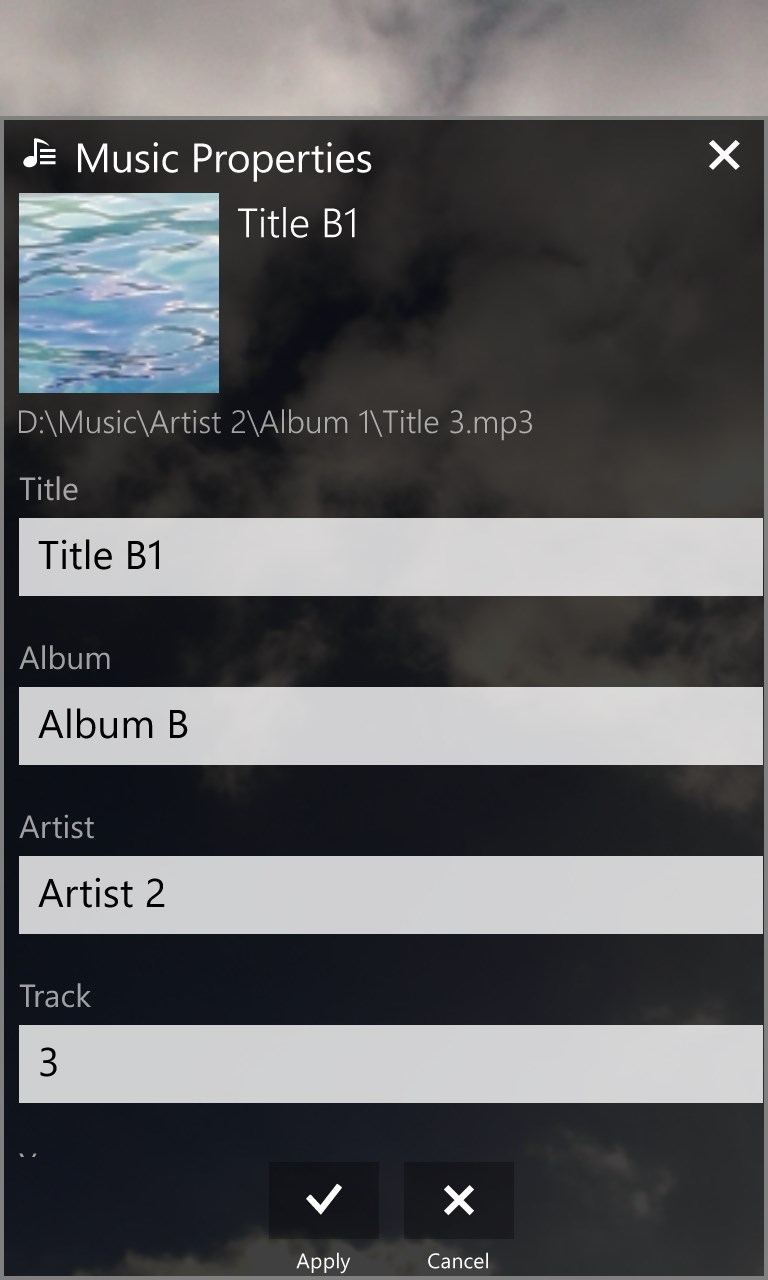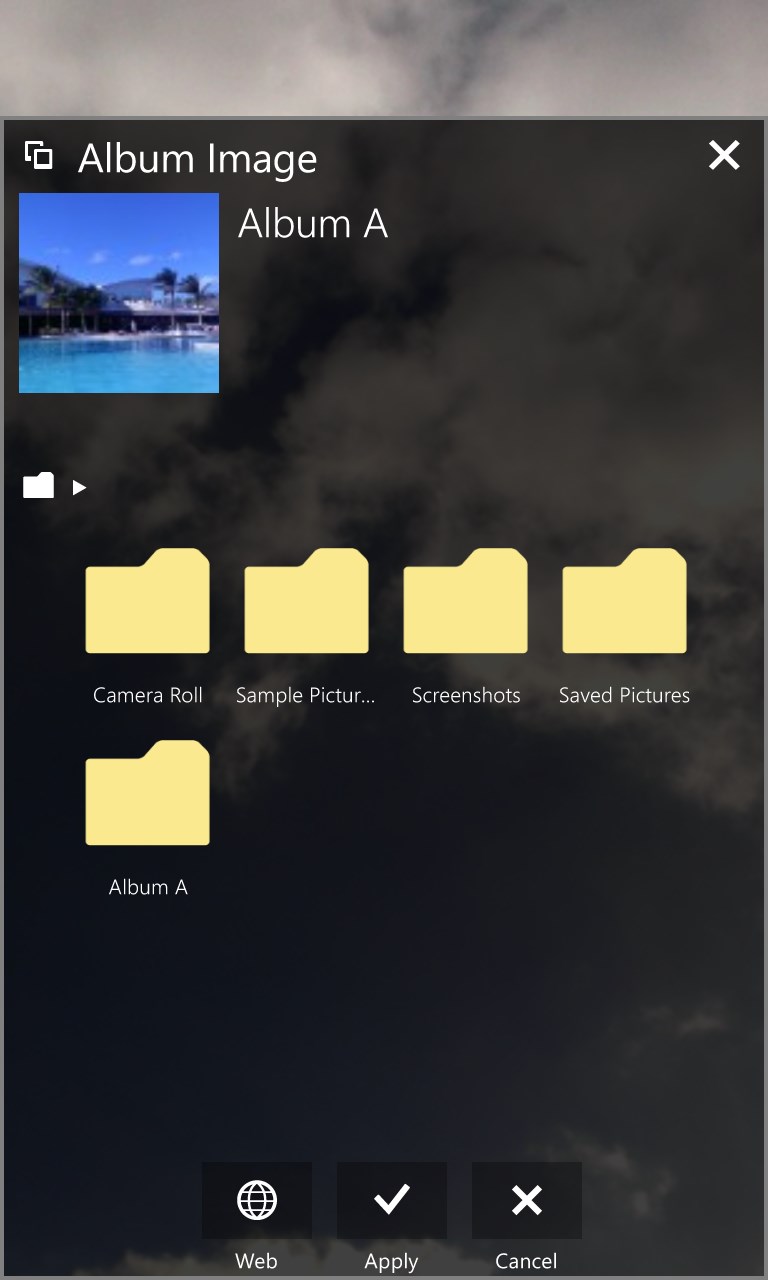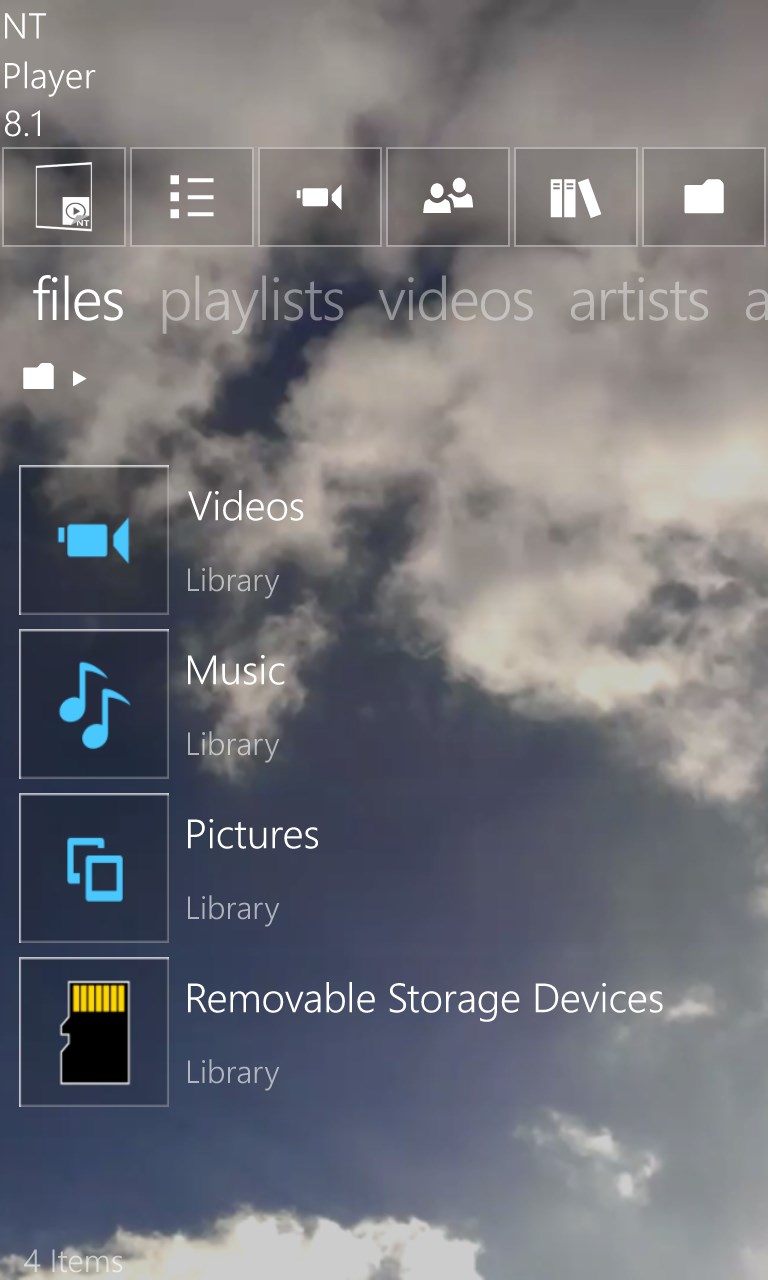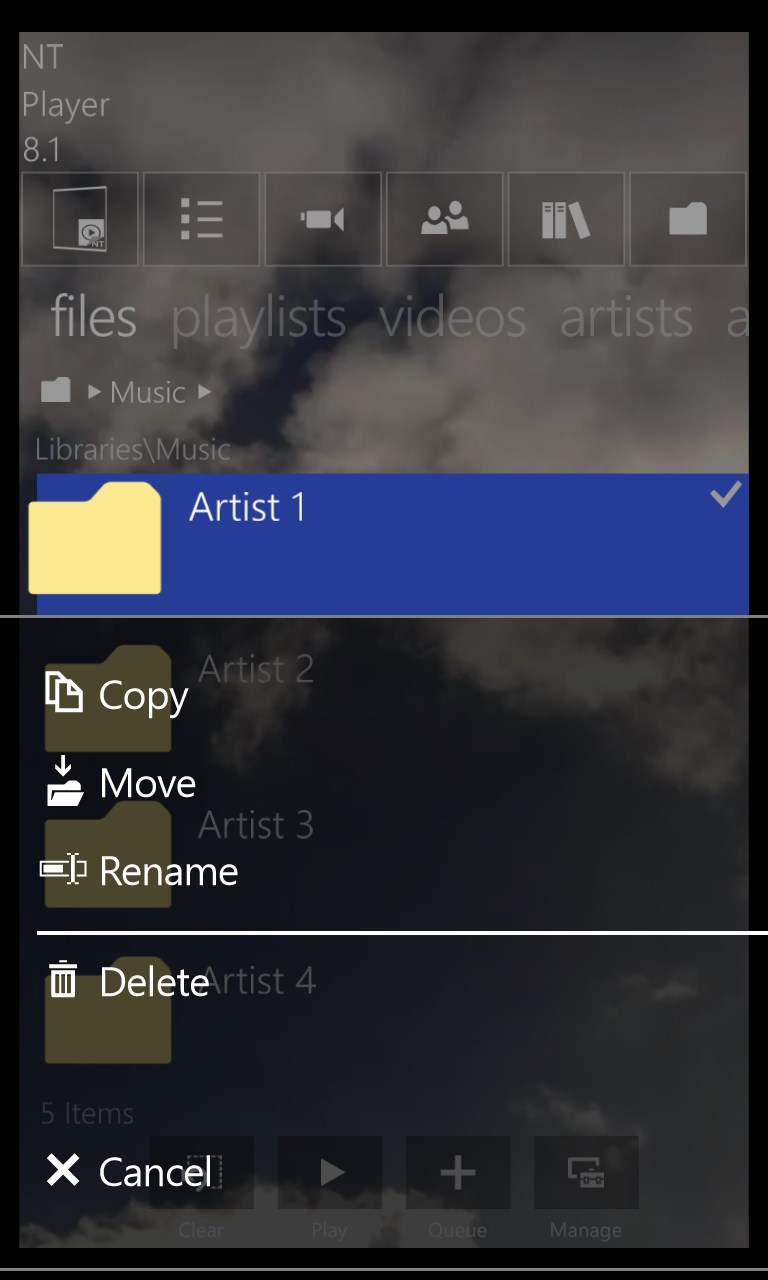- Like Collect Share
-
0 0
- Category: Music
- Published by: Numeric Trends
-
Permissions:
- Access your Internet connection and act as a server.
- Use data stored on an external storage device
- Use your music library
- Use your pictures library
- Use your video library
- Supported processors: x86, x64, ARM
- Language: English (United States)
- Learn more:
-
Notes:
* Player Full Screen Mode - The complete Player Queue screen is now a tap away allowing for easy queue management – reorder, rename, play next, play last, delete, save as. It has a new button to quickly scroll the current track into view. - New Stop button in the Player controls. - Dynamic AGC and Video Stretch buttons. Start Screen - The navigation bar has a new look and a new Menu button. Settings, Help, Support, Rate and About can be access by tapping the Menu button. Settings Screen - New Persistent Player Queue option. It allows the app to be reset when the switch is off. - New Background Audio section. Music Library performance improvements Navigation improvements Background Audio improvements Temporary storage management improvements
NT Player 8.1
Similar Apps View all
Comments View all
100 comment
7 June 2017
Best app for windows ever... No bugs.. Even support background play... Rotation also available. Even better than the default windows app... 😍 love this app
5 May 2017
Bugged and slow!! Piece of sh**
15 February 2017
Nice and fast
14 January 2017
Good
2 December 2016
Very good 😊
6 November 2016
Innovative, good, smooth. Thanks to developer. It is highly recommended that give it an update.
13 October 2016
Superior, one of its kind for a Windows phone
13 September 2016
Gr8 video player
1 August 2016
N
10 June 2016
I love this app it is AWESOME 🙆😁