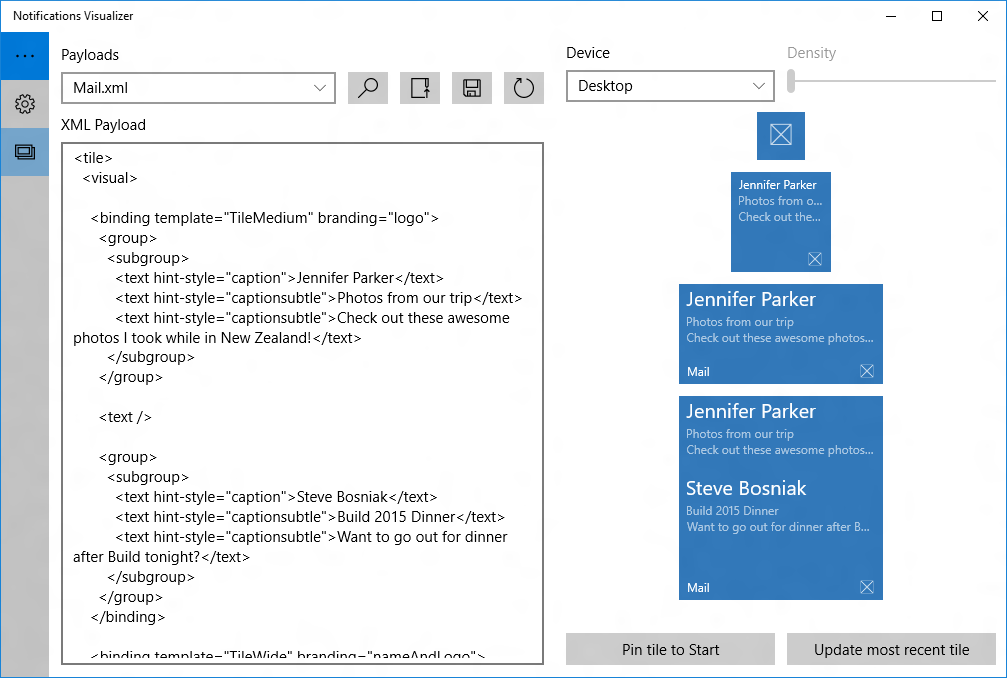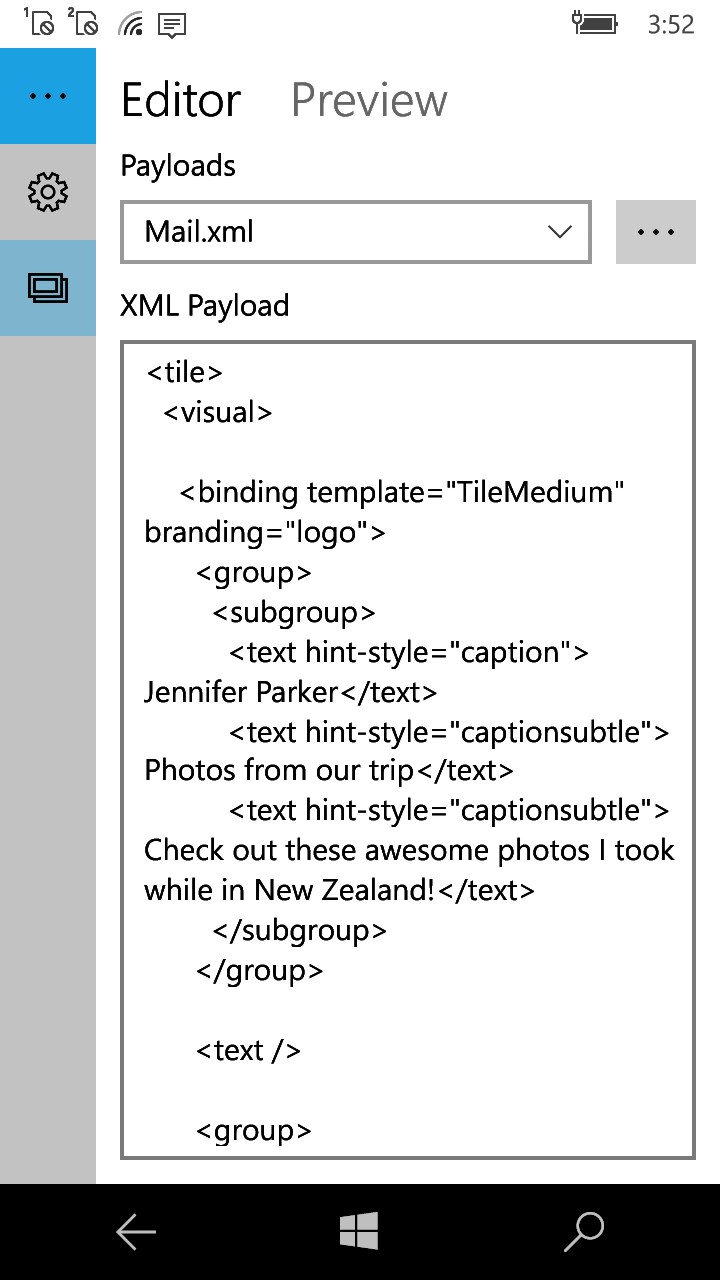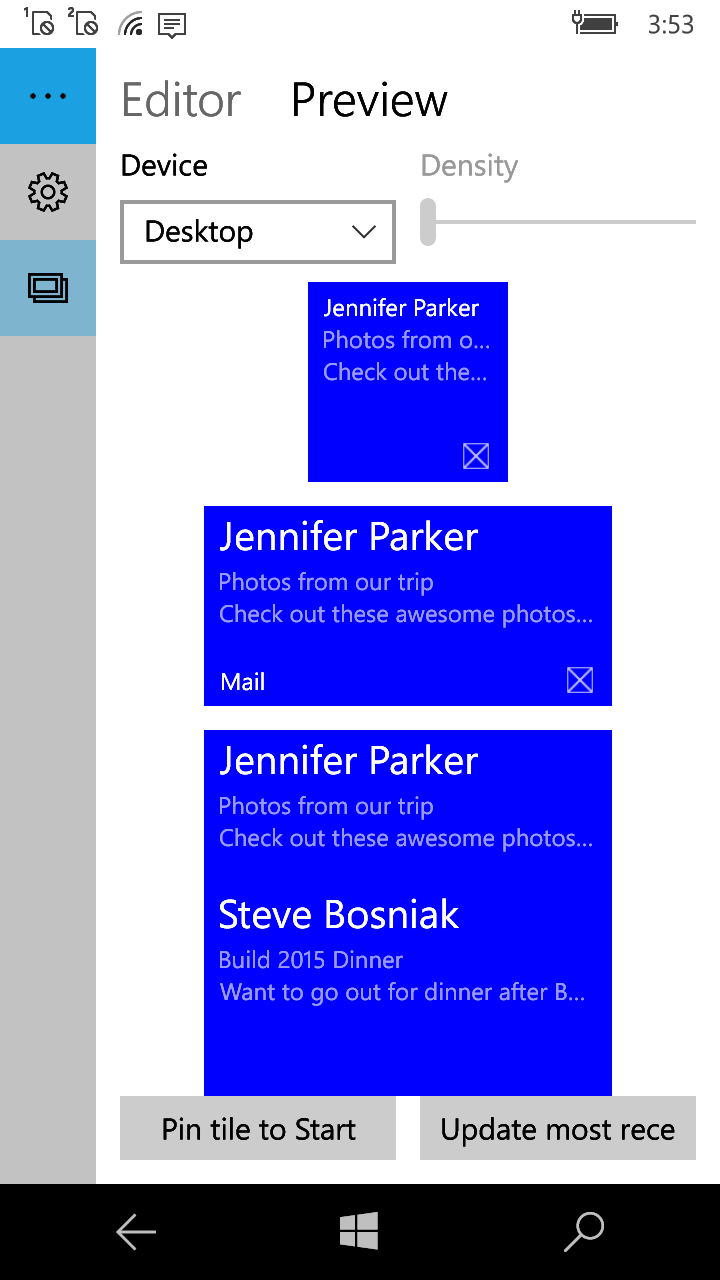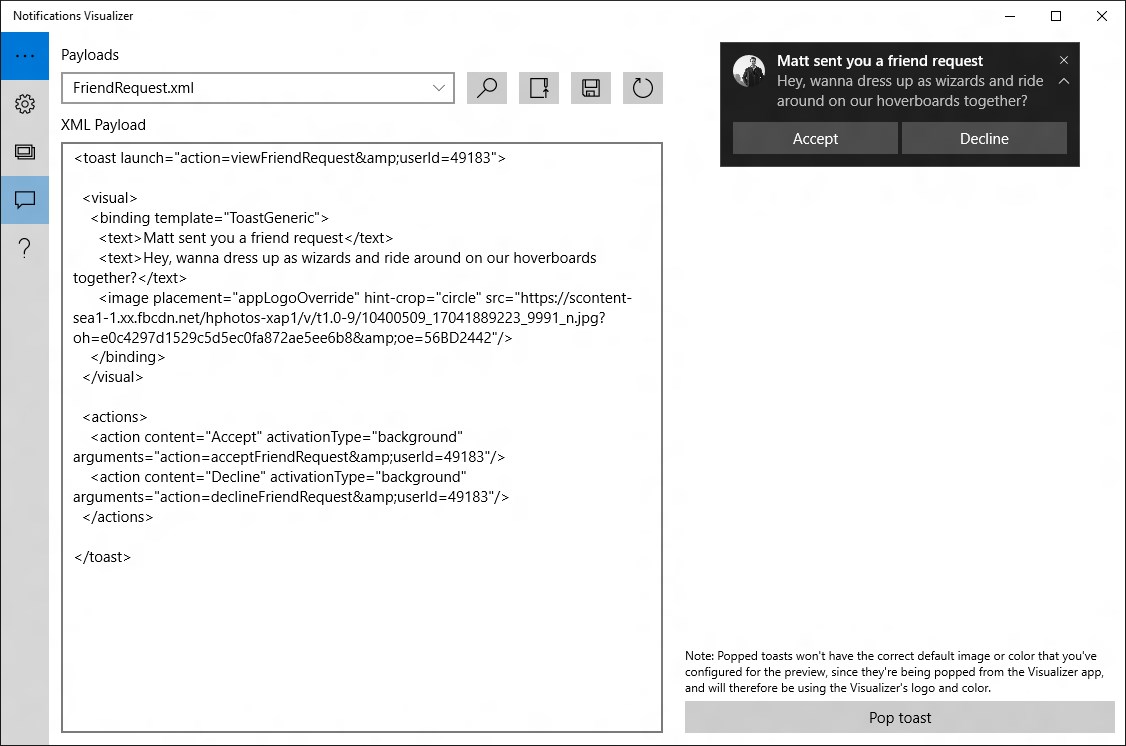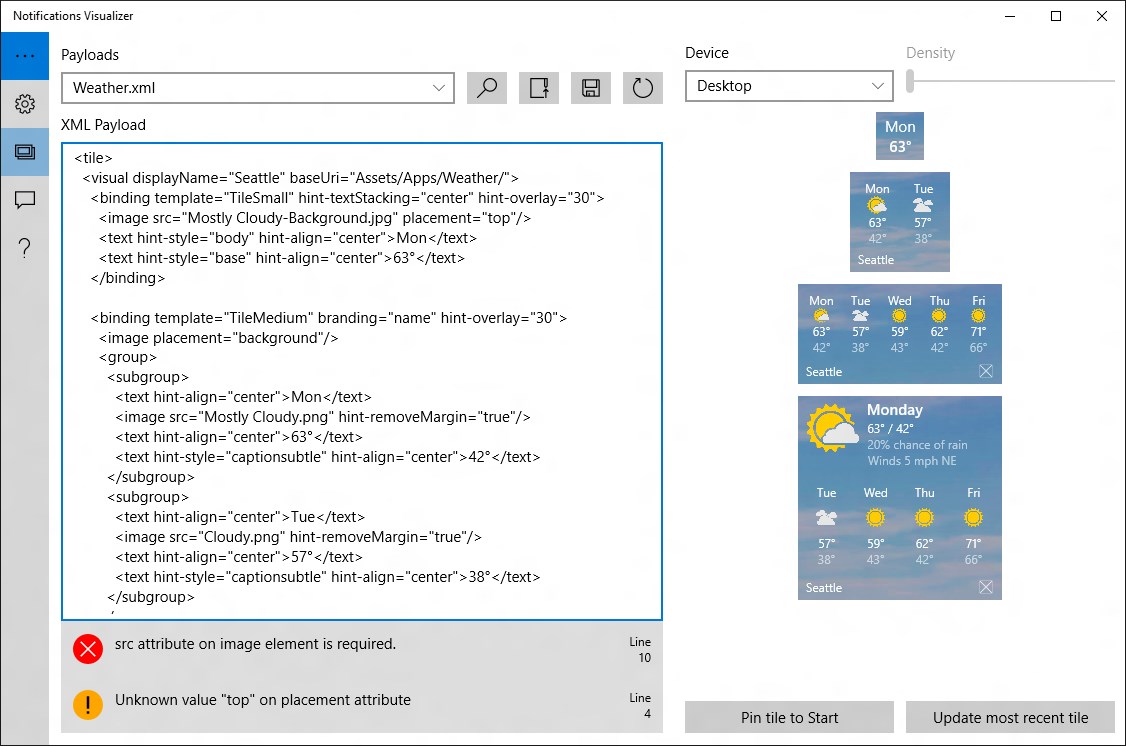- Like Collect Share
-
0 0
- Category: Developer tools
- Published by: Windows Notifications
- Size: 23.7 MB
-
Permissions:
- Access your Internet connection
- Supported processors: x86, x64, ARM
- Language: English (United States)
- Learn more:
-
Notes:
* Update 4.4.8.0 - Fix crashing on older 1507 and 1511 versions of Windows Update 4.4.7.0 - Creators Update features! - Xbox toast previews - Export to code feature Update 4.3.23.0 - Updated Toast rendering for one-button scenario Update 4.3.20.0 - Toast improvements so it more closely matches actual toasts Update 4.3.17.0 - Toast app logo override image is now 48x48 - Tile layout is now 99.9% identical to Start! - Fixed crashing issue on complex tile payload Update 4.3.14.0 - Clicking a popped toast gives you back the activation info - Fixed hamburger foreground color on Mobile Update 4.3.9.0 - Added beta support for new RS1-style toast notifications Update 4.3.3.0 - Slight corrections on spacing between text elements Update 4.3.1.0 - Fixed memory leak Update 4.3.0.0 - Implemented copy/save menu on preview tiles Update 4.1.0.0 - Updated for TH2 Update 2.0.0.0 - Added toasts! Update 1.2.1.0 - Added baseUri attribute support Update 1.2.0.0 - Added line numbers to errors/warnings Update 1.1.3.0 - Fixed install error 0x80073B0C Update 1.1.2.0 - When Mobile is selected, branding correctly reverts to "name"
Notifications Visualizer
Features:
- Design adaptive tiles and interactive toasts for Windows 10
- Instant visual previews of payloads
- Checks payloads for validity
- Pin the tile to actual Start, pop an actual toast
- See how the tile looks on Desktop, Tablet, and Mobile
Similar Apps View all
Comments View all
30 comment
10 June 2017
Good App i love it <3
9 March 2017
Cannot save any XML templates, neither in the Windows App default folder nor in the Documents folder.
18 February 2017
-
15 November 2016
Helps visualize what one is designing
7 September 2016
Does not support Toast formatted notifications. And ToastGeneric template.
10 July 2016
yaogyaogyu78@hotmail.com
3 June 2016
Saved me a lot of time. Thanks to dev!
10 May 2016
it can reduce a lot of work :)
6 May 2016
Let's you test out all the new features without recompiling your code
5 May 2016
This was really useful for testing out new designs quickly. I'm glad it exists! The only thing it didn't catch was when images were too big. They would show up in Notifications Visualizer, but they would not show up in the app. This was the only "gotcha" I encountered.