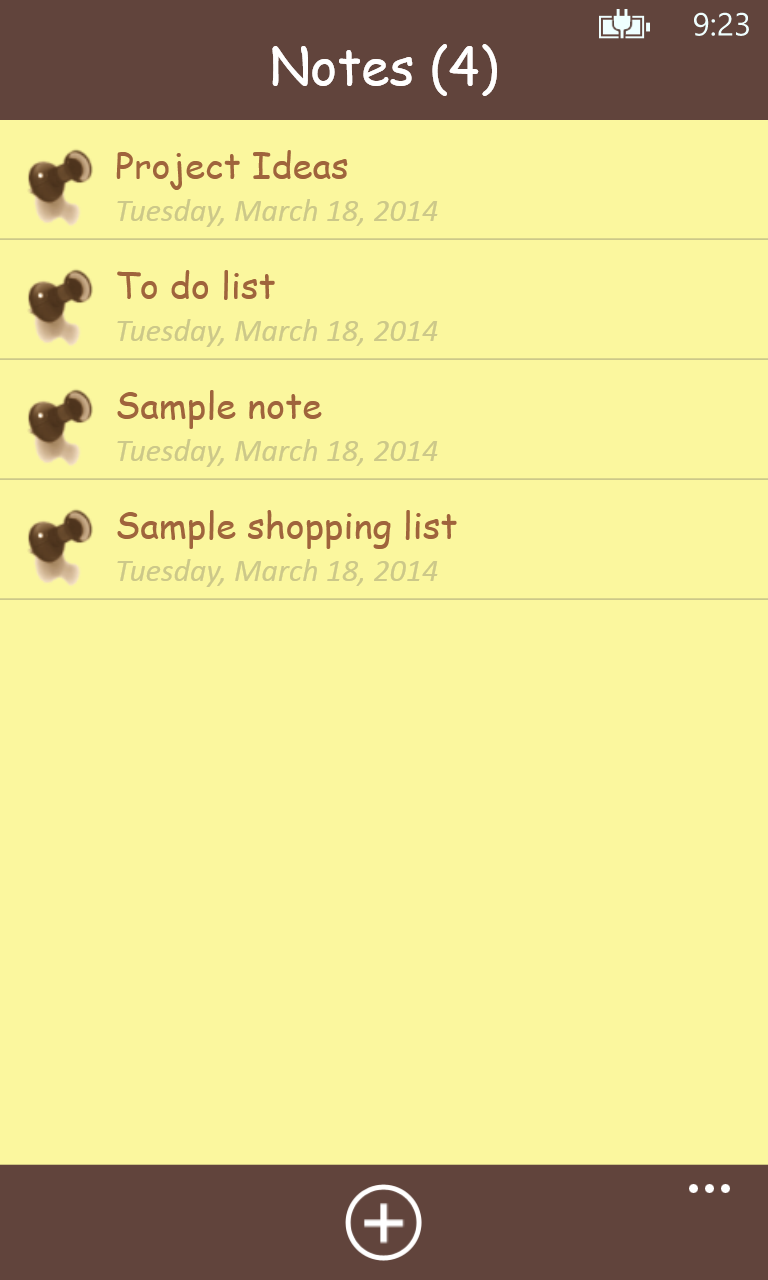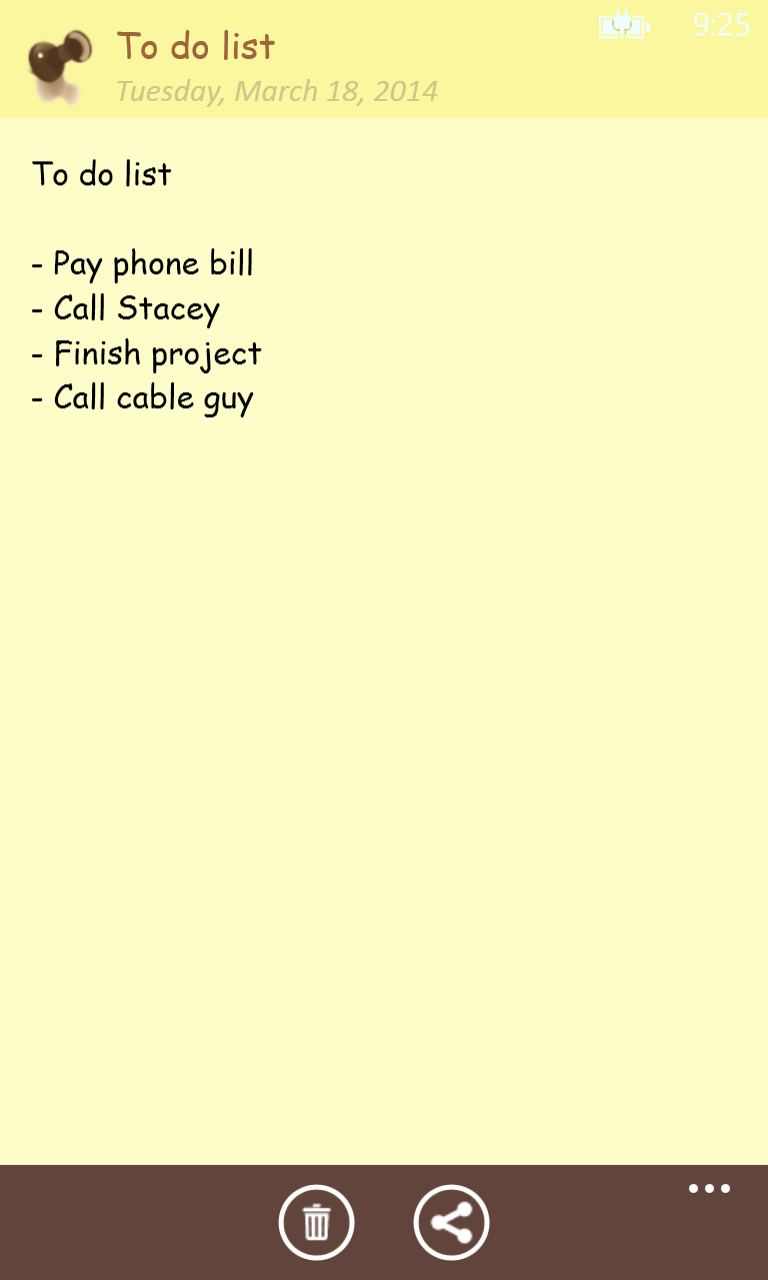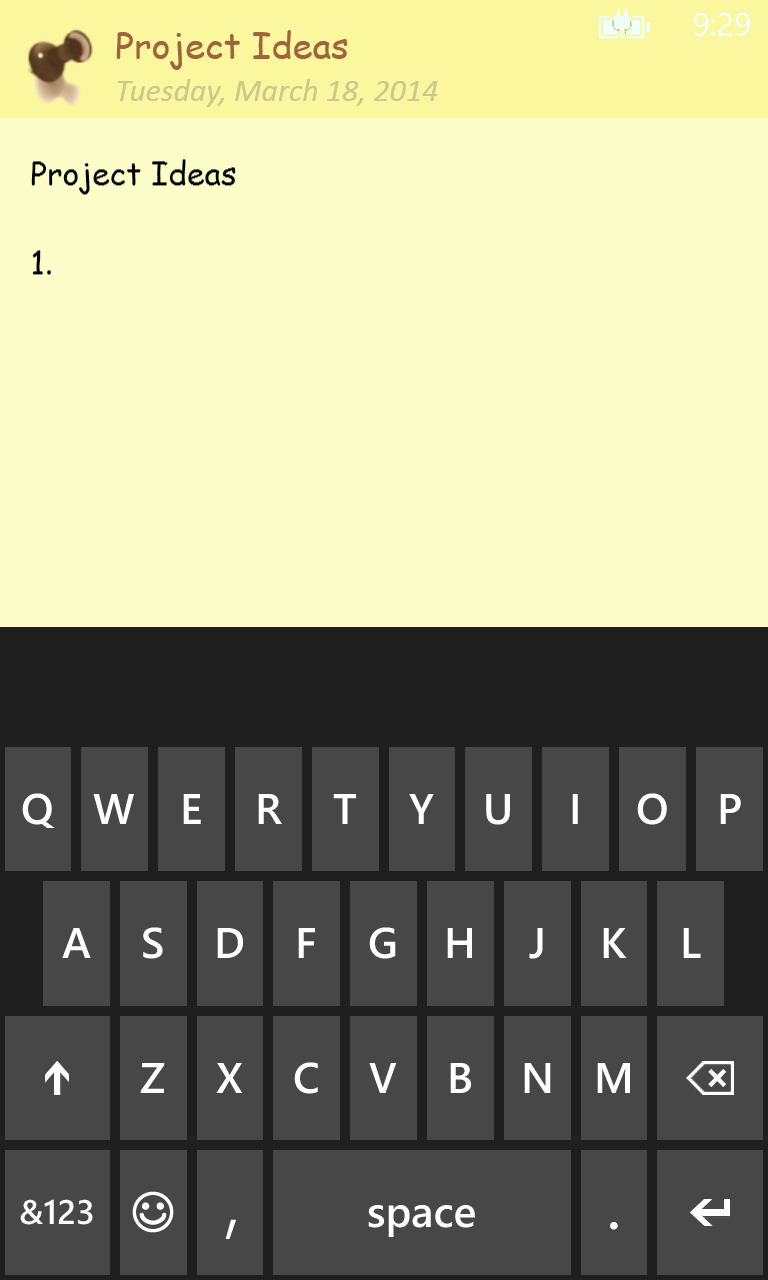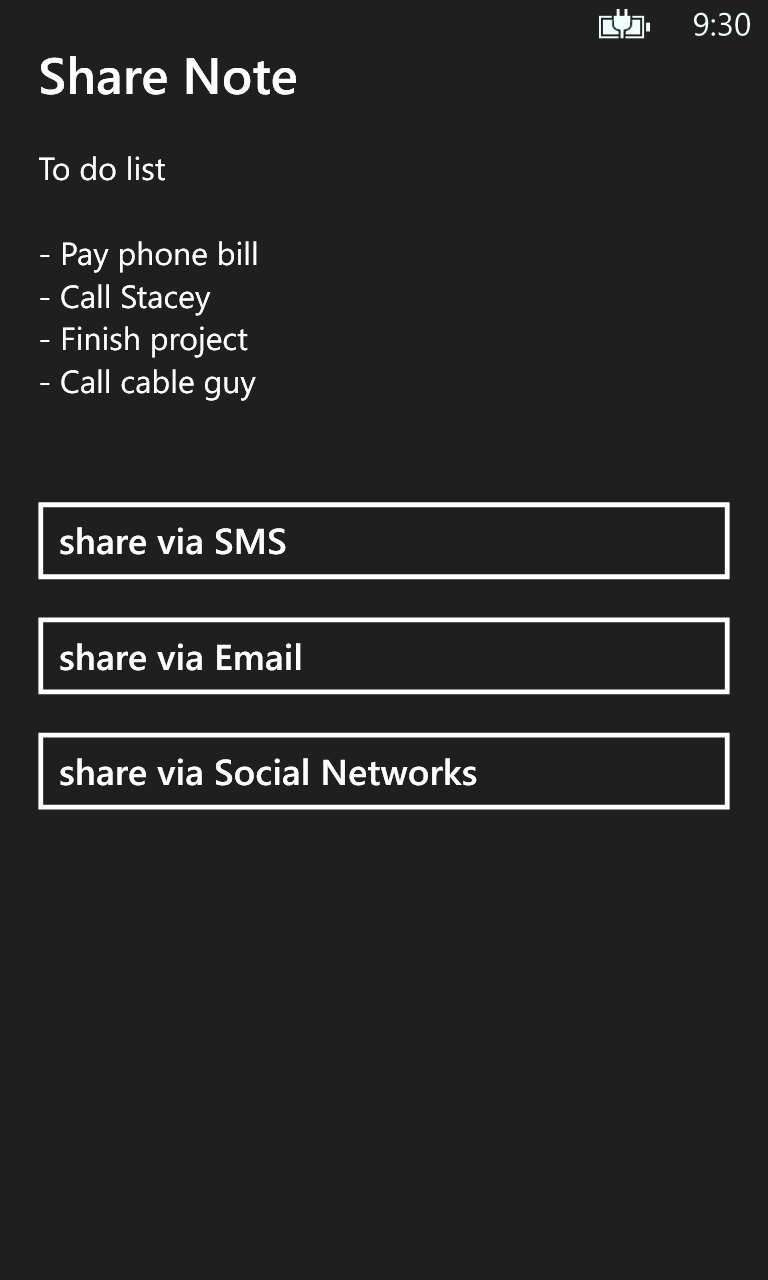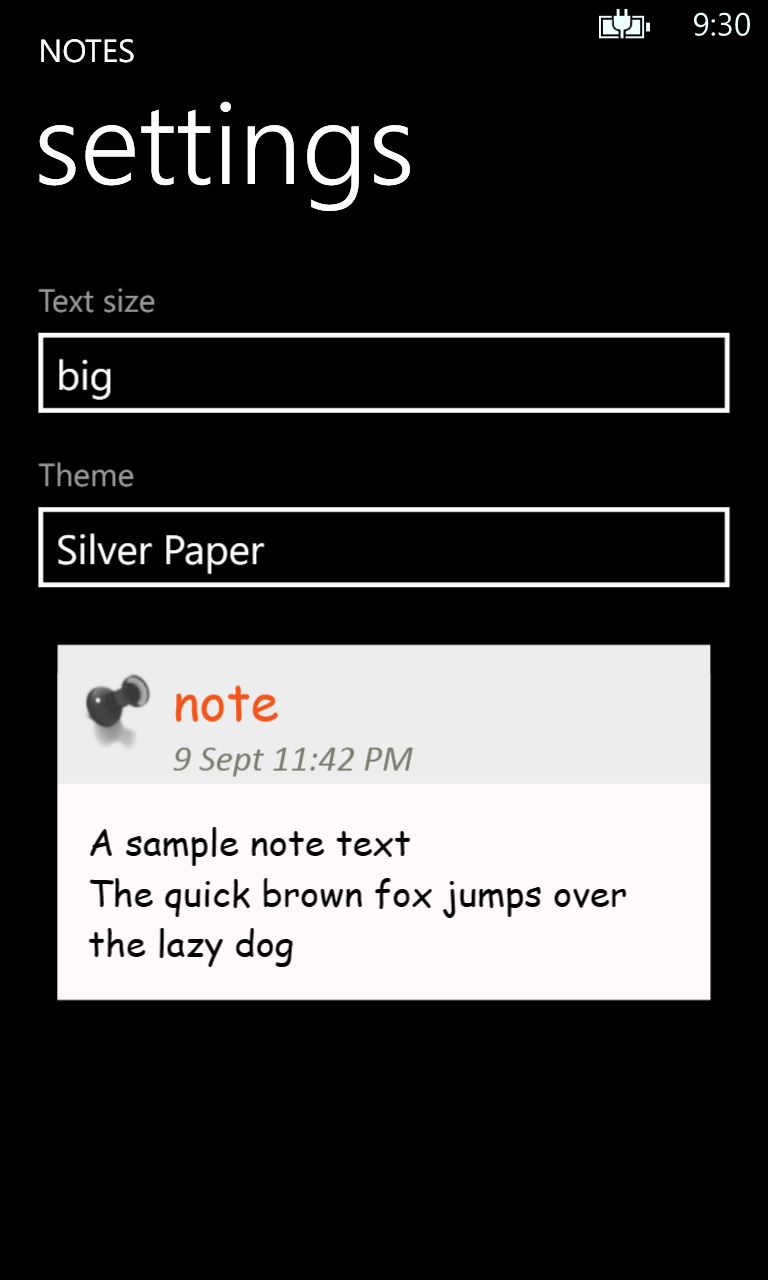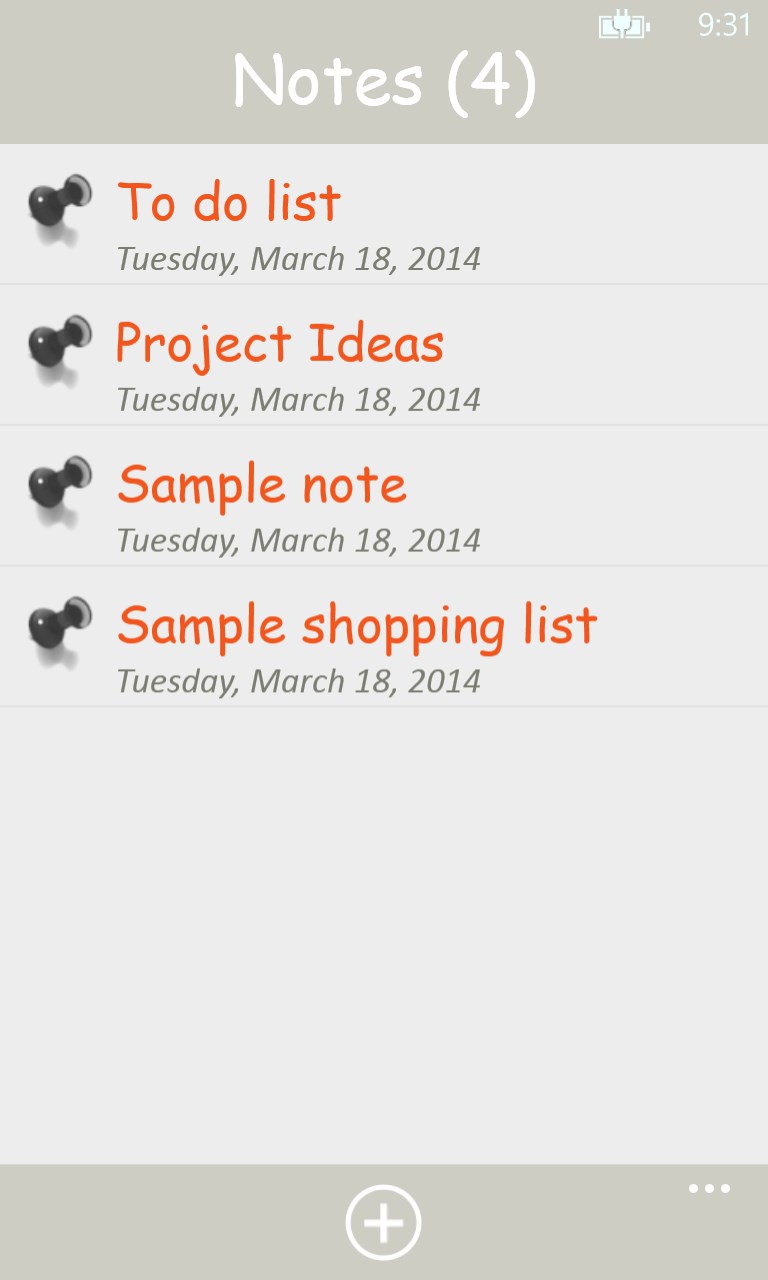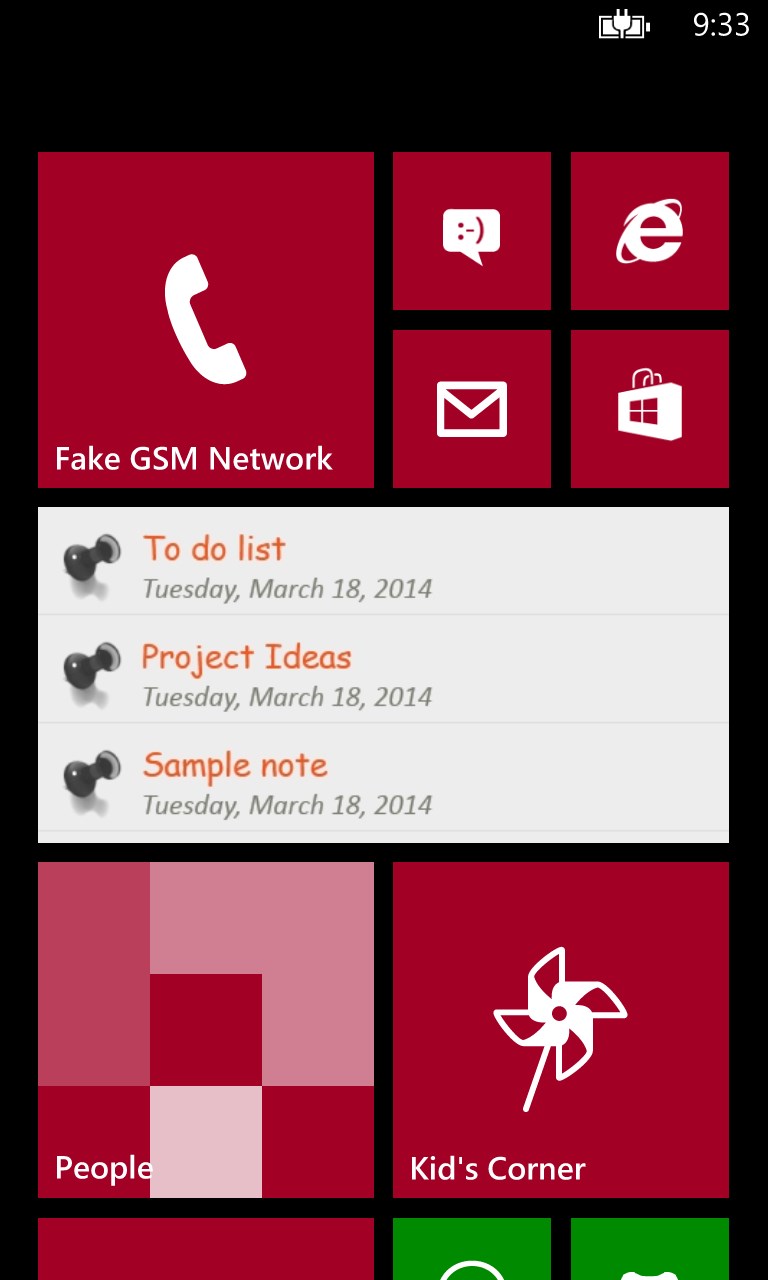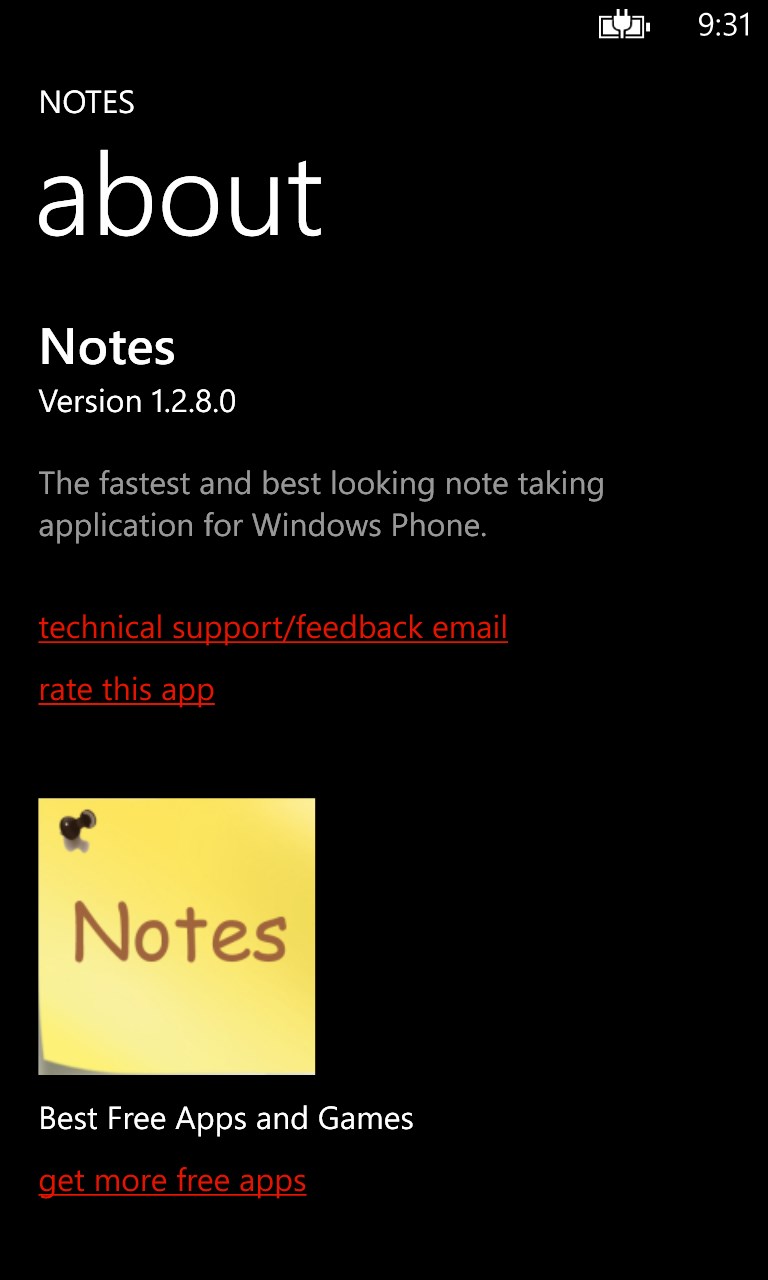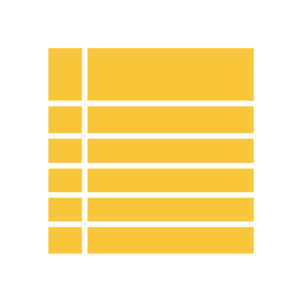- Like Collect Share
-
0 0
- Category: Utilities & tools
- Published by: Best Free Apps and Games
-
Permissions:
- Use your device network services
- Use your music
- Use the media items that are currently playing
- Use any of your Windows Phone sensors
- Access your browser
- Use an anonymous Microsoft account
- Use information about your device
- Use the photos in your media library
- Use your phone
- Use your media library
- Supported processors: x86, x64, ARM
- Language: English (United States)
- Learn more:
-
Notes:
* New theme added "Purple Haze" Optimization for Windows Phone 8 devices
Notes
Similar Apps View all
Comments View all
500 comment
4 July 2017
Nice app
4 July 2017
Just easy, handy and works in the busy life of mom, insurance agent, theatre 🎦 and school schedules.
4 July 2017
Every tome you open you have mo choice but to review it or it keep asking you - annoying
3 July 2017
Ease of use is its strength.
2 July 2017
Keeps mg life in order
2 July 2017
Ok
1 July 2017
It's okay
1 July 2017
It work good
29 June 2017
Handy and works fine.
29 June 2017
No way to recover your notes after a hard reset. No way to change or know where your notes are being saved.