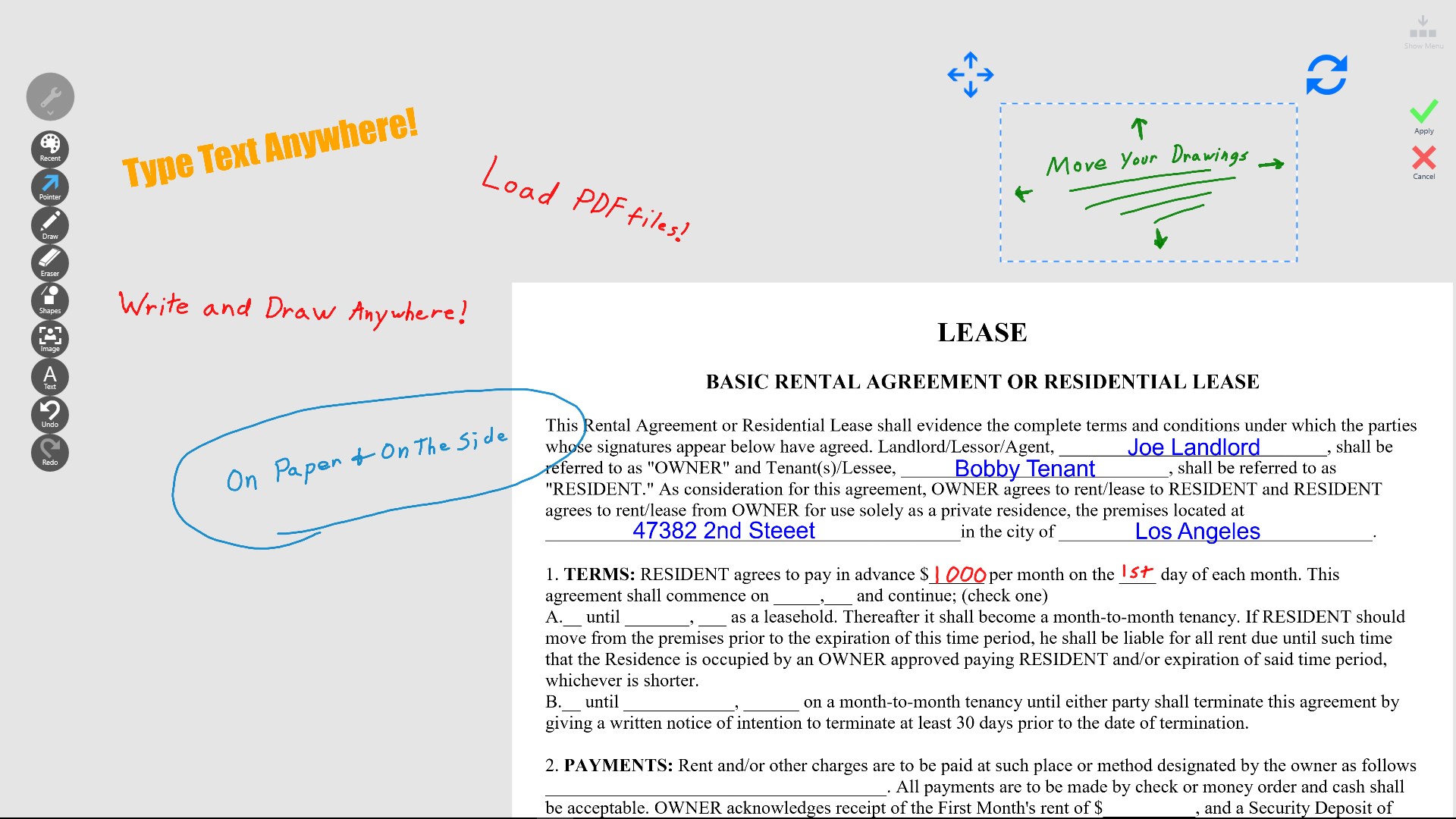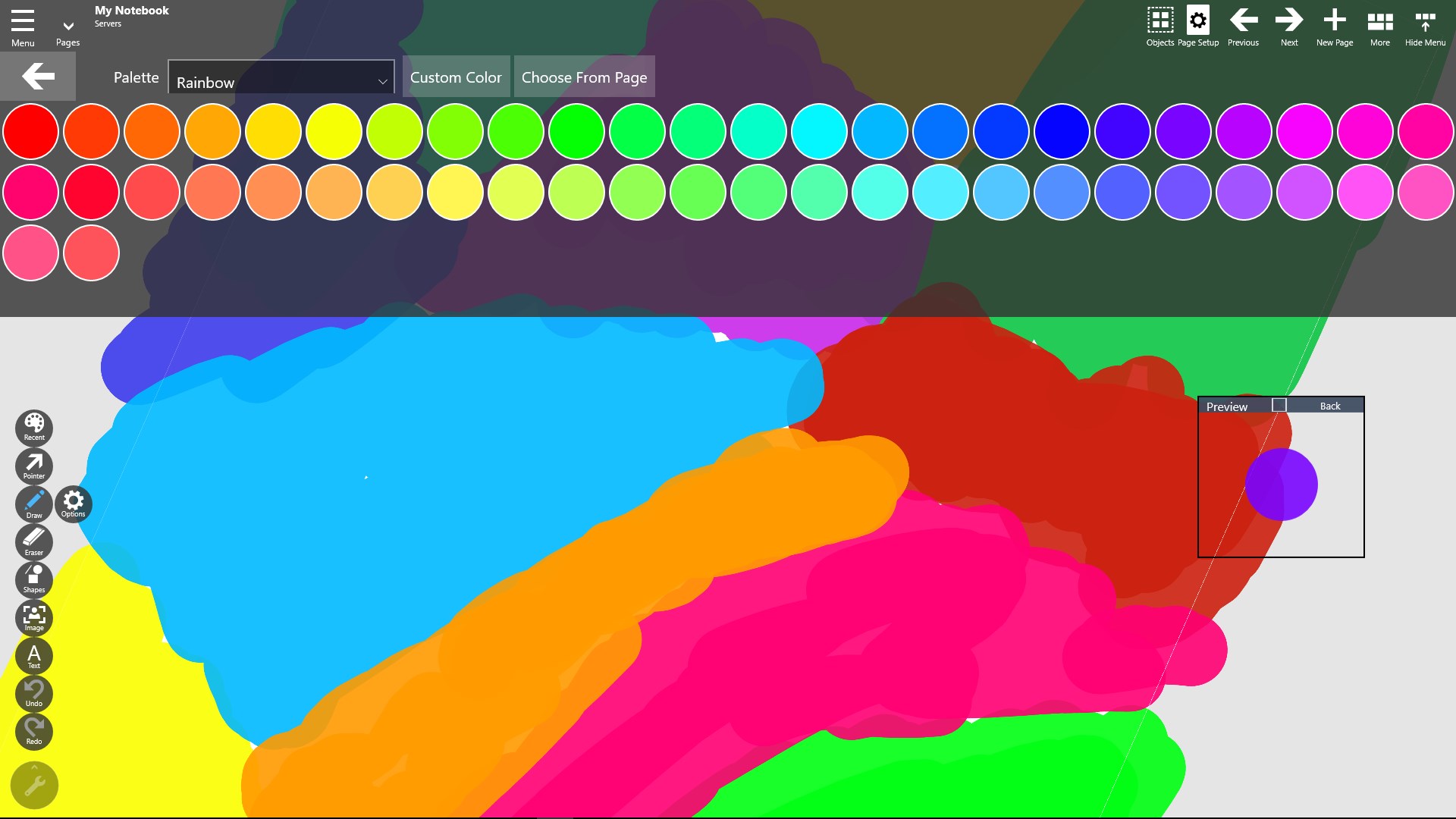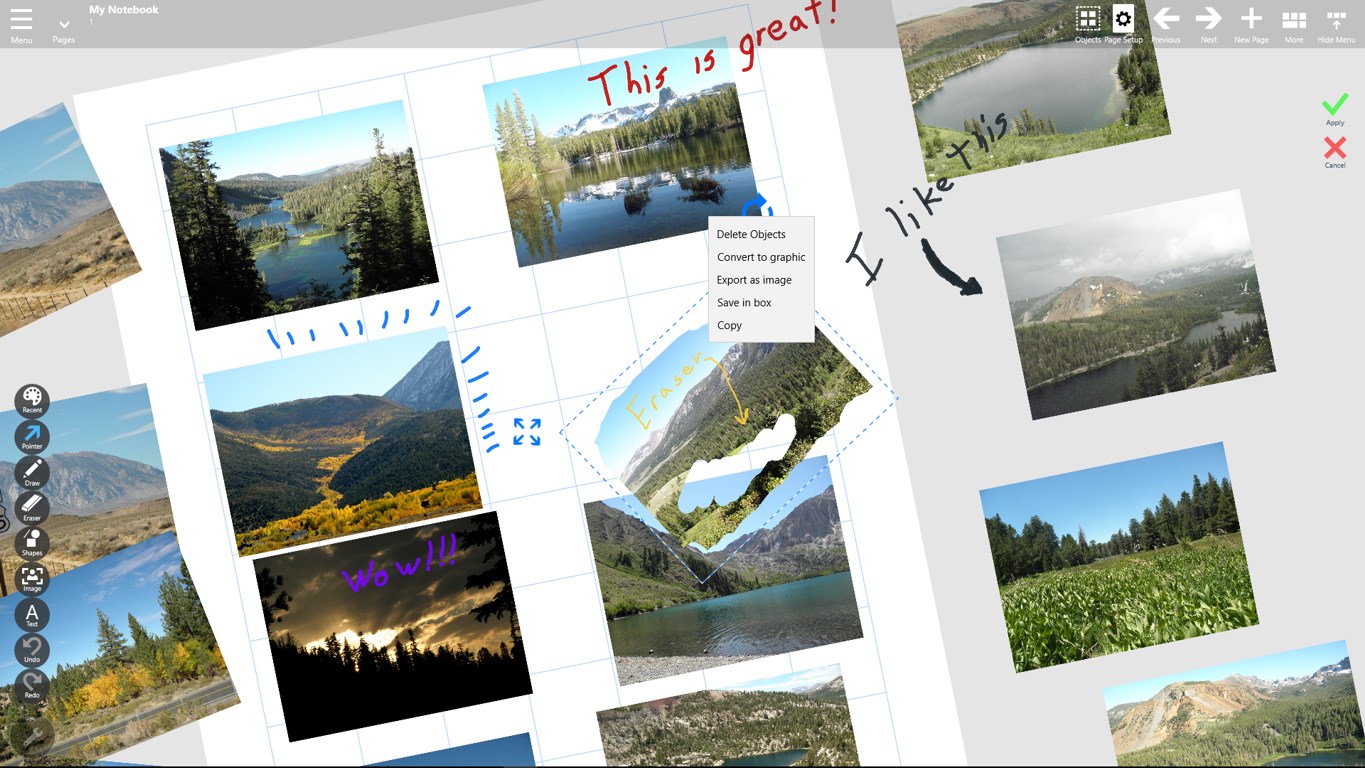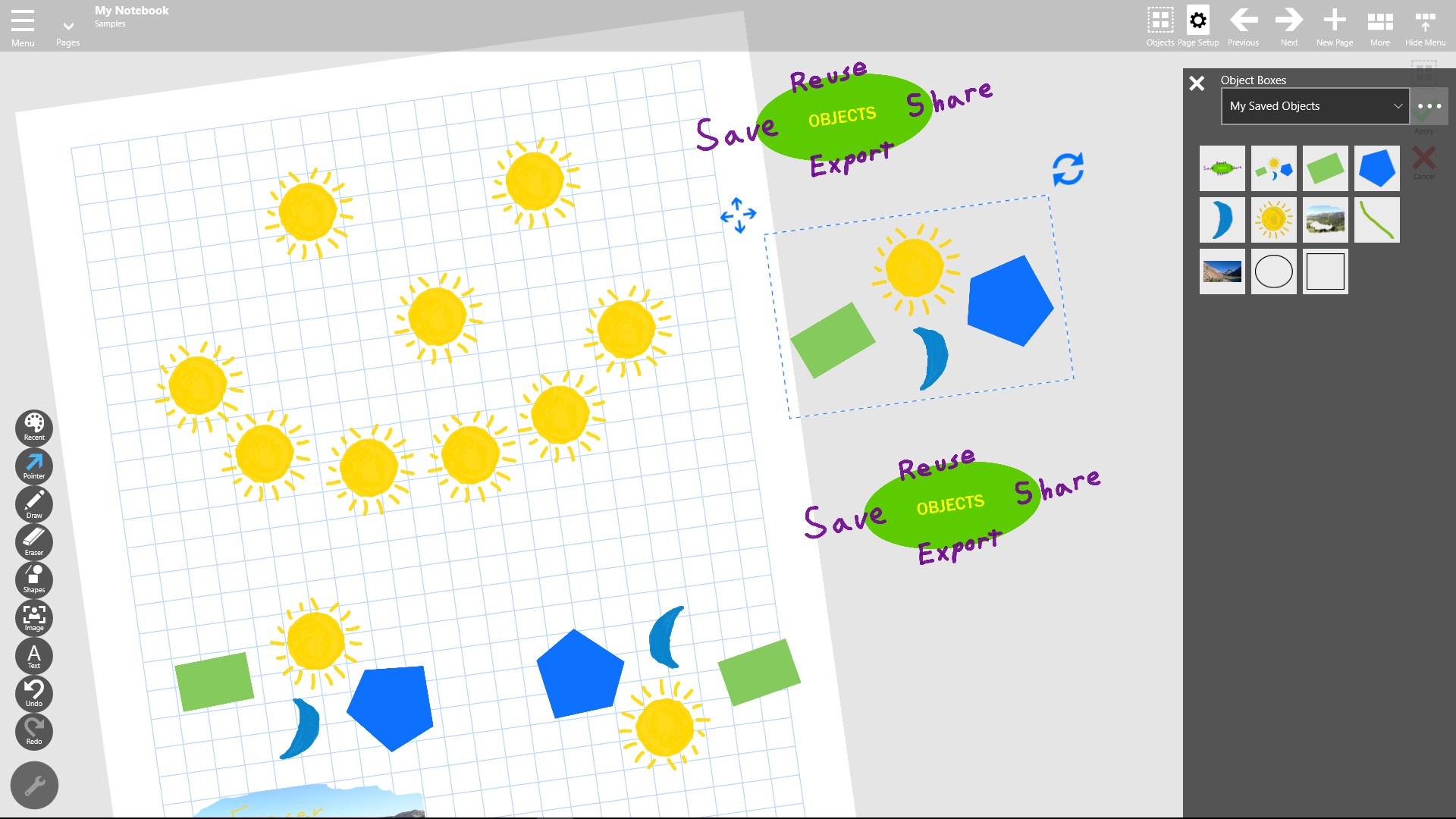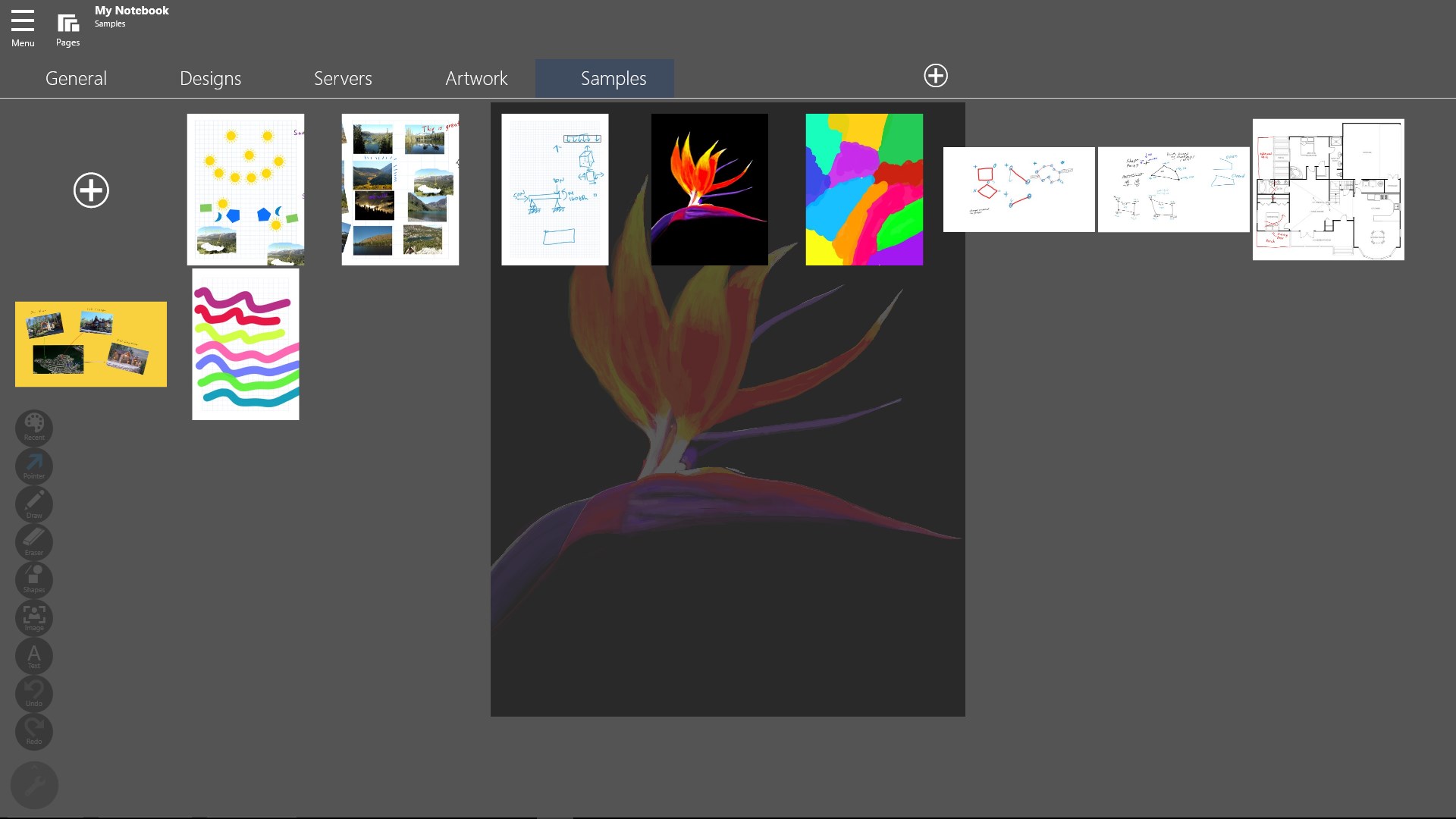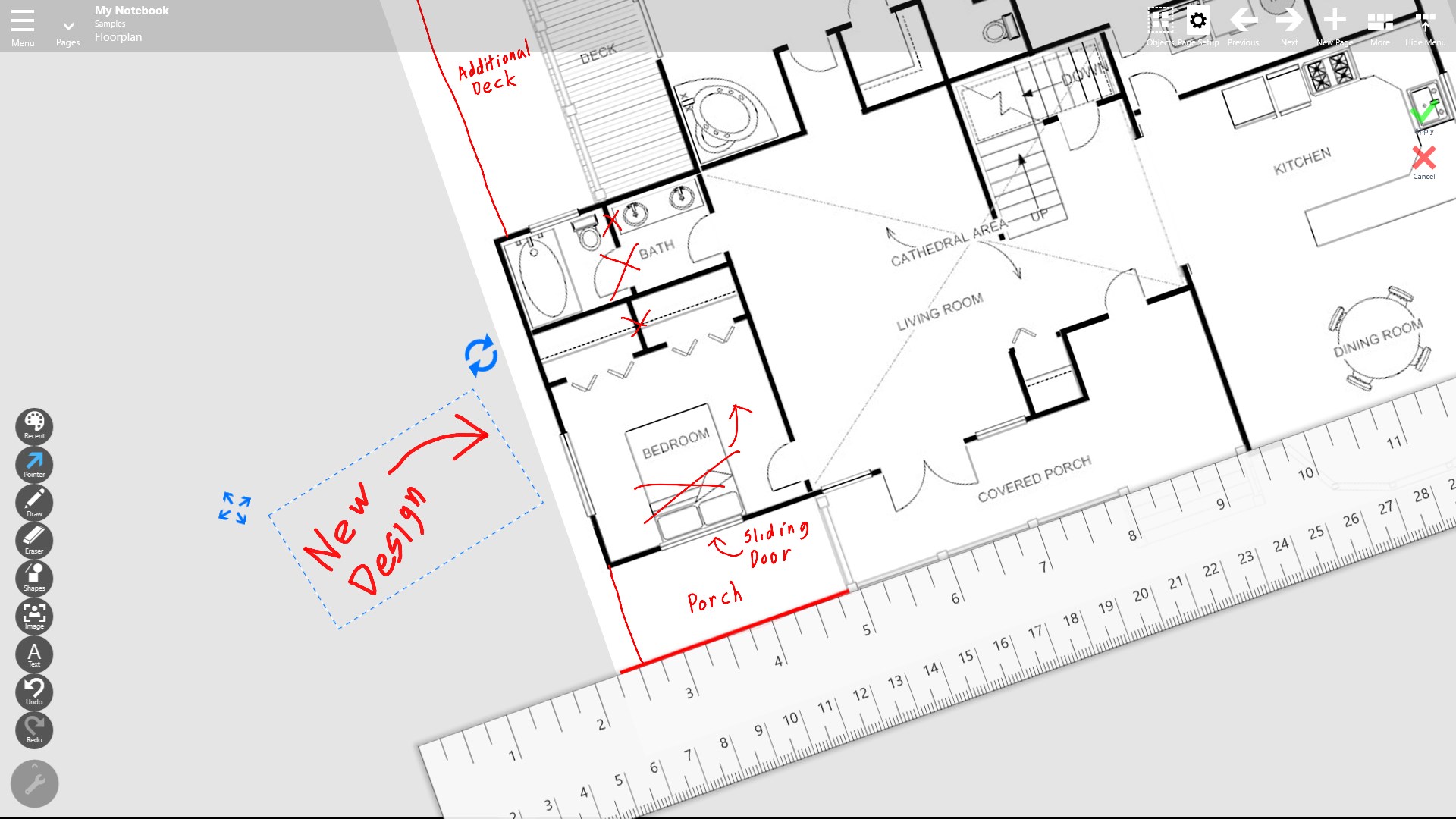- Like Collect Share
-
0 0
- Category: Productivity
- Published by: StokedOnIt ?
- Size: 42.7 MB
-
Permissions:
- Access your Internet connection
- Use data stored on an external storage device
- Use your webcam
- Use your pictures library
- Use devices that support Near Field Communication (NFC) services
- Supported processors: x86, x64, ARM
- Language: English (United States)
- Learn more:
-
Notes:
* Version 2.0.311 (Windows 8.1 Only) Updates (28th June 2017): On Windows 8.1 this fixes issues including Disappearing Objects Version 2.0.3113 Updates (11th April 2017): Fixed: Eraser incorrect color when used with new dark page desktop themes Fixed: Minor UI fixes Version 2.0.31 Updates (3rd March 2017): New: Full Screen Mode New: Dark & Black Out Desktop Themes New: Changeable Show Top Menu Button New: UI-Less Mode by Using Radial Tools Menu & Blank Show Top Menu Button Fixed: Drawings & letters disappearing when drawn Fixed: Shapes line size changing to a smaller size after moving shape on scaled display Fixed: Random items disappearing or appearing from page Fixed: Problems loading some pages Fixed: Items missing from pages & page thumbnails
Notebook Pro
Features:
- Annotate PDFs, Replace Paper, Whiteboards, Dry Erase Boards & so much more! Go Paperless!
- Brand new 2.0 version has Tons of New Features, a New User Interface & Made for Windows 10!
- Draw, Paint, Write, add Text, Images, Photos & Shapes on a virtual Page, Whiteboard, Graph Paper, etc.
- Draw, Paint, Write, add Text, Images, Photos & Shapes on any Image, Photo or PDF
- Drawings and Other Objects Are Now Multi Selectable, Movable , Copyable, Savable, Exportable
- Make Designs, Take Notes, Create Artwork, Plan, Flyers, Letters, Compare Images, and so much more
- Draw Anywhere Even Outside the Paper on the Desktop
- New Object Boxes to Save Objects in for Reuse & Sharing with Others
- Improved Sharing To & From Other Apps and Desktop File Support
- Import Multiple Images, PDFs, Pages & Notebooks at once into One
- 100x Faster loading 2.0 File Format & Solid Saving and Recovery System
- Several pen styles including Watercolors, Highlighter, Marker and more
- Included Paper types such as Graph, Ruled and Storyboarding
- High End Vector Graphics Engine Makes Exported Images of Objects up to 4k Crystal Clear
- Combine Any Selected Drawings, Shapes & Other Objects to One Raster Graphic
- Automatically Saves Your Changes with Notebook & Notepage files
- Easily Print to PDF with “Microsoft Print to PDF Printer”
- Shapes Tool allows creation and editing of lines, polylines, squares, rectangles, circles, ellipses and polygons
- 4K High Definition Pages & Image loading/export sizes up to 4096 x 4096 on DirectX 11 Devices
- So much more coming!!!
Similar Apps View all
Comments View all
202 comment
4 July 2017
decent app for writing over pdfs
1 July 2017
PEN
17 June 2017
Deletes what I was working on when the app crashes its so annoying
15 June 2017
This is my go-to app for taking notes. Thank you notebook pro. I'm very impressed. It takes some using the app to figure it out but it becomes easier and faster the more you explore it.
13 June 2017
yaogyu781@outlook.com
10 June 2017
There's a difference between Windows Notebook... and this one here. ( You might enjoy being able to edit art and images along the way.) Compare and determine what that is... on your own.
31 May 2017
Nice!!
24 May 2017
It freezes sometimes, and certain functions charge you, but it's the best free art app in the Windows store, from my experience.
19 May 2017
Doesn't have pressure sensitivity when using the pen. May be on my device only but I have a tabletpc with built in Wacom digitizer so a huge opportunity missed by the developer.
12 May 2017
Documents can't be saved