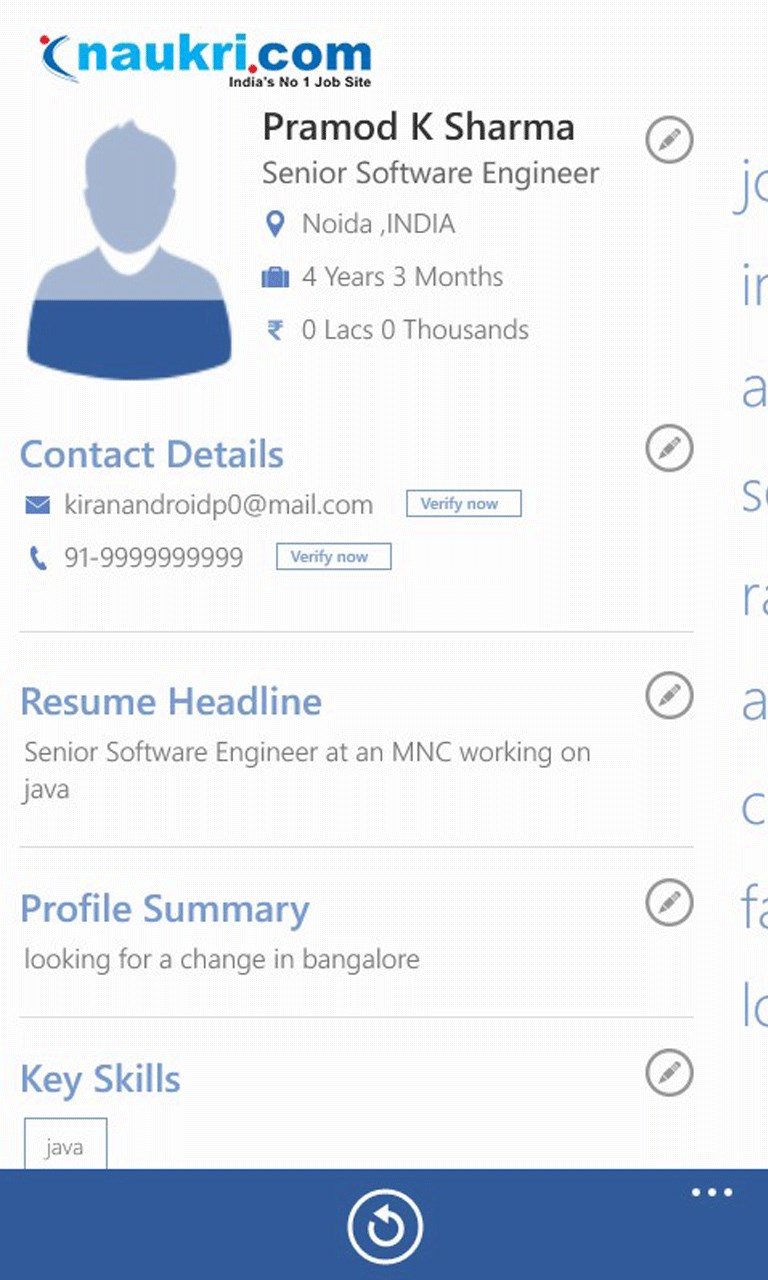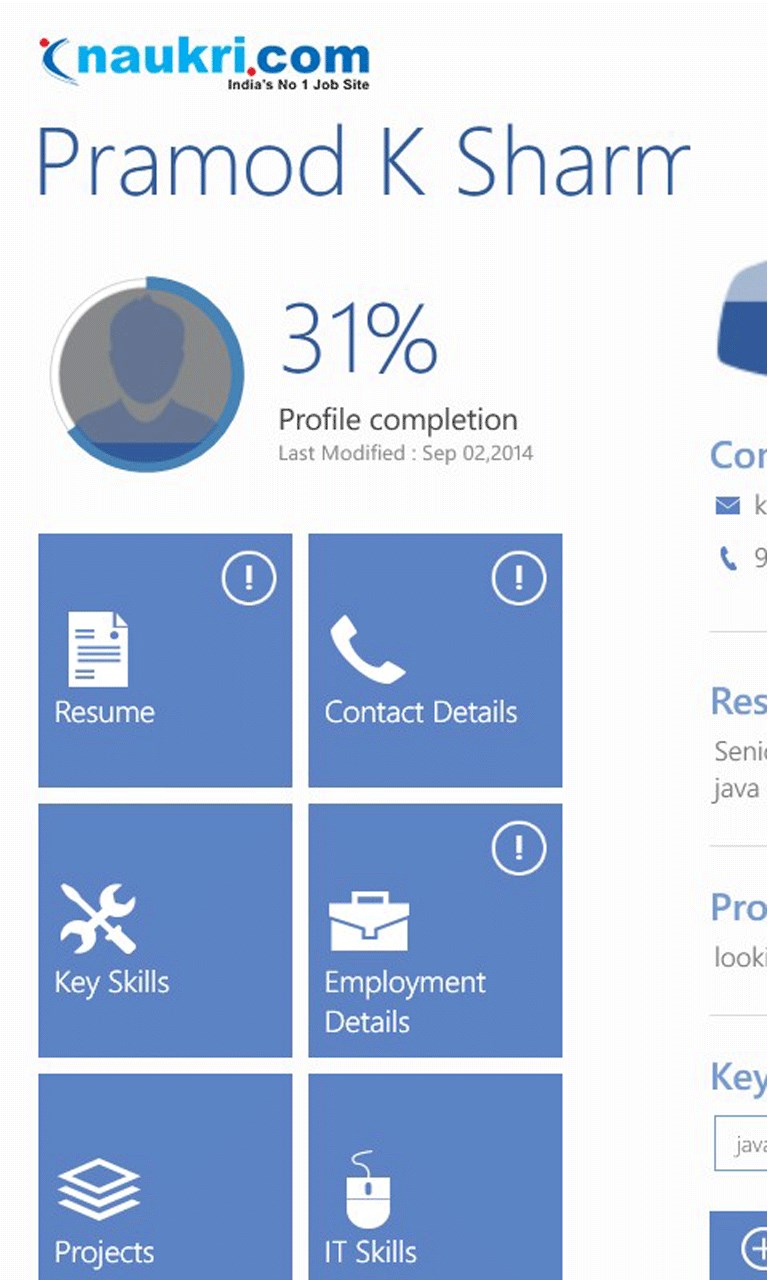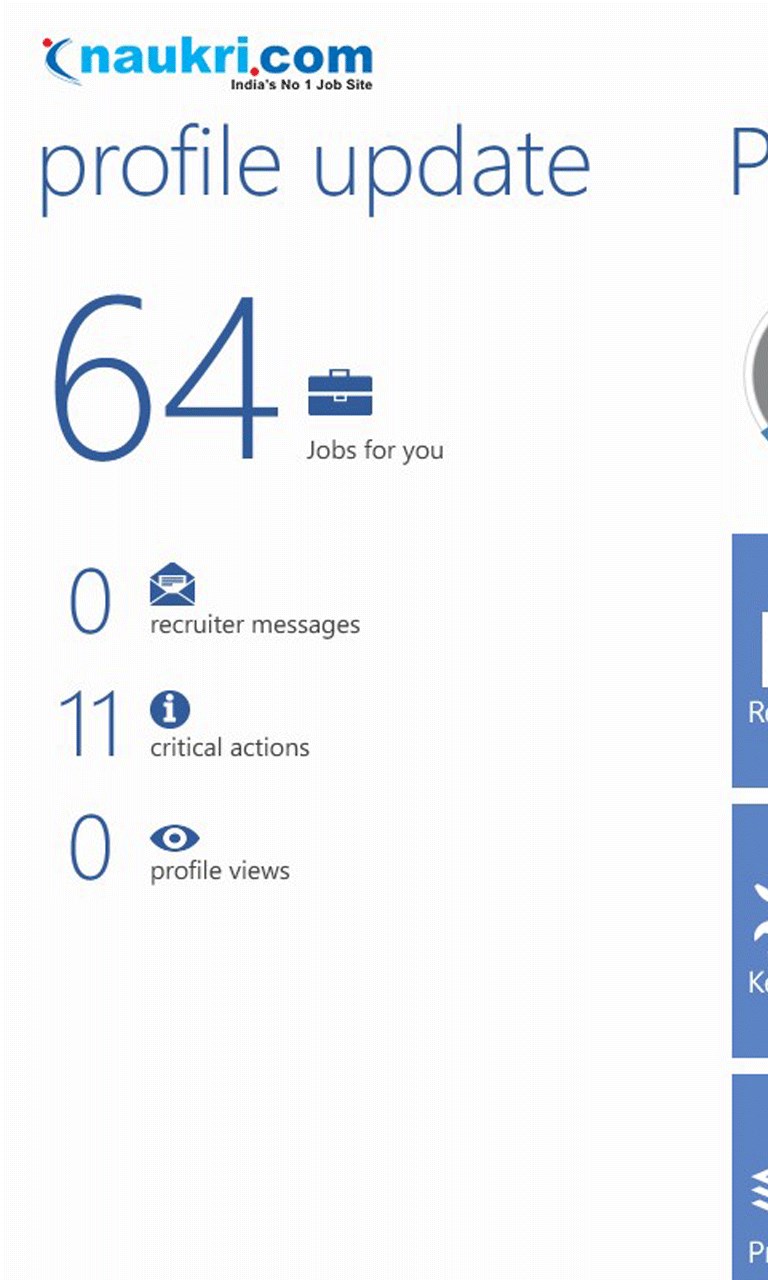- Like Collect Share
-
0 0
- Category: Business
- Published by: Info Edge India Limited
-
Permissions:
- Use your device network services
- Use any of your Windows Phone sensors
- Access your browser
- Use an anonymous Microsoft account
- Use information about your device
- Use the photos in your media library
- Use your phone
- Send push notifications
- Supported processors: x86, x64, ARM
- Language: English (India)
- Learn more:
-
Notes:
* The Naukri.com Windows Phone app is now updated with new improved features. Update your profile from the app directly. What’s more, the Job Alert Notifications will keep you connected 24/7 and ensures that you never miss a job opportunity. This new version of the app has an exciting and easy to use interface. You can now check your Naukri Inbox, saved jobs, and search latest job openings. The app provides the same useful features for both entry level jobseekers as well as experienced professionals. The upcoming version of our Windows Phone 8.1 app will include Resume Upload feature too.
Naukri.com Jobsearch
This Windows Phone application enables jobseekers get every bit of help even when on move. With the employment landscape extremely competitive, Naukri’s improved Job Search App has come with excellent features to make the entire job hunting process easier.
This free app brings the power of Naukri.com straight to you mobile device. You get instant access to search and apply for job postings.
Access your Naukri.com account from your mobile, your Profile, job applications and more. Download it today and find the job you deserve. An absolute necessity for all job hunters in today’s ever challenging job market.
The most widely downloaded Naukri job search app is a powerful job hunting tool that brings openings from best places to work across sectors. It will help you search and apply for jobs with these following features.
Key Features:
Naukri Dashboard gives an integrated view of Naukri Recommended Jobs, Recruiter messages, and your profile views by recruiters. It also highlights incomplete sections of your profile that can be completed to improve performance
Profile Performance section lets you take stock of how you are being viewed in the job market. It informs you about who viewed your profile (in last 30 days) and who downloaded your resume
Jobs for You section gives you jobs recommended on the basis of your profile. Apply to them quickly without wasting any time
Profile visibility lets you manage the visibility settings of your Naukri profile. Allow recruiters to see your profile by marking your profile ‘searchable’ or stop them by marking it as ‘unsearchable’. You can also block certain companies from viewing your profile. For this, please visit our website, Naukri.com
Naukri Inbox is especially for our premium jobseekers. It showcases the messages sent to jobseekers directly from the recruiters. You can also reply to them via the app itself. Stay connected!
Advance Search option allows you to filter out the most relevant jobs. Use the filters at the top right corner to refine your search even further
Recent Search section allows you to start from where you last left. The app remembers your last five searches and you can start from there
Apply History section helps jobseekers track their job applications. You can check all jobs that you applied to in the last 1 month
Mobile Number Verification feature in this app authenticates your registered mobile number. A verified mobile number increases the chances of getting calls from top companies. You just need to give a missed call from your registered mobile number to a specified number and we will mark it as verified
Photo Upload feature in the app allows you to make an impression. Add your professional photograph and the recruiter will be able to see this photo whenever they see your profile
Similar Apps View all
Comments View all
647 comment
4 July 2017
Good one... User friendly...😊
3 July 2017
👍
1 July 2017
Sahi Hai
28 June 2017
Really good.
21 June 2017
Not good , updation requires
19 June 2017
5
3 June 2017
Notification numbers are not clearing after viewing them in app
31 May 2017
Excellent
16 May 2017
Nice app runs smoothly in windows phone.
2 May 2017
Good but not excellent