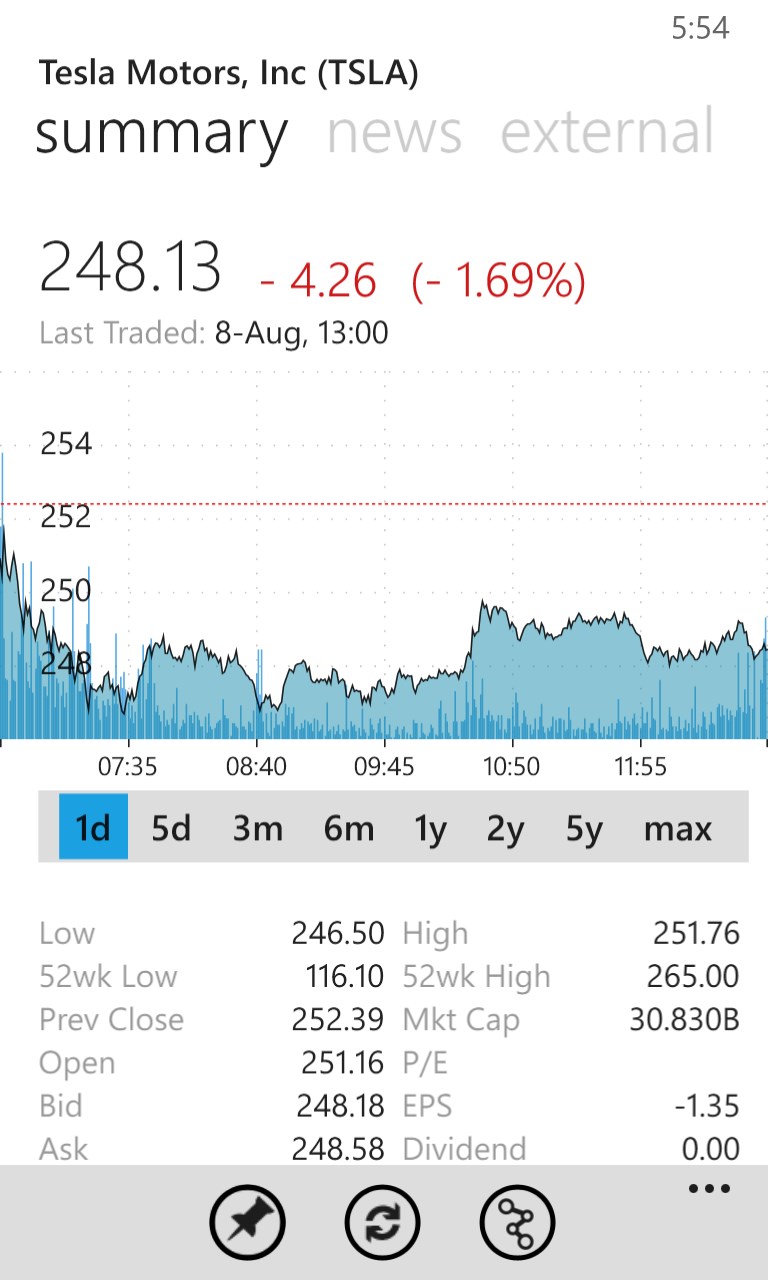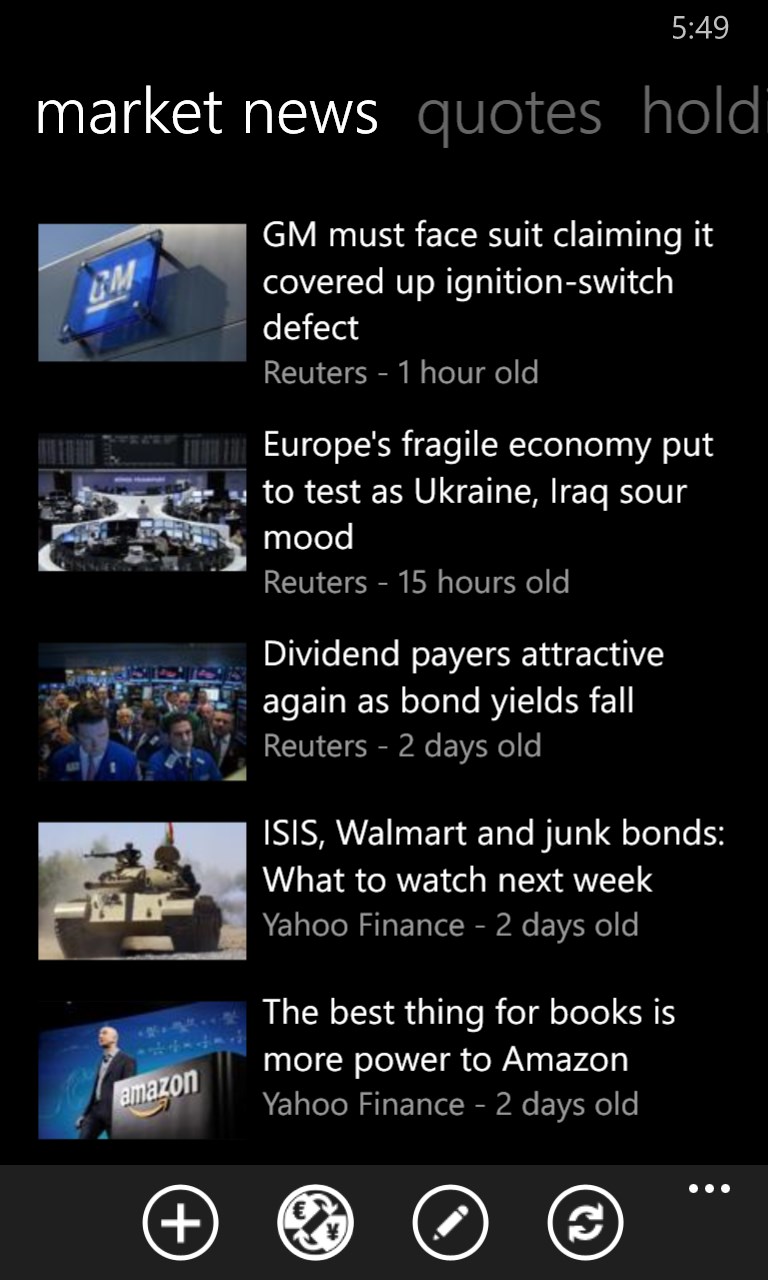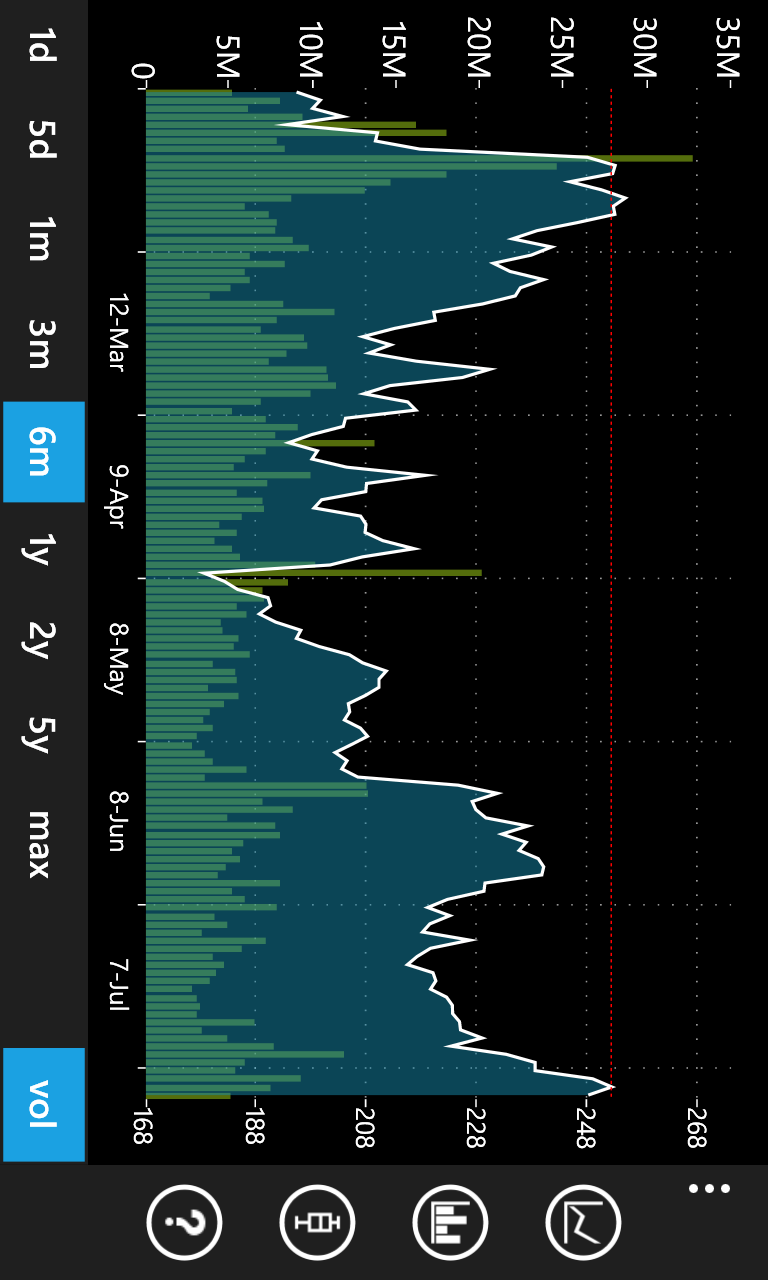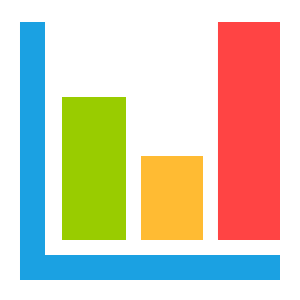- Like Collect Share
-
0 0
- Category: Personal Finance
- Published by: Peeksoft ?
-
Permissions:
- Use your device network services
- Use your music
- Use the media items that are currently playing
- Use any of your Windows Phone sensors
- Access your browser
- Use an anonymous Microsoft account
- Use information about your device
- Use the photos in your media library
- Use your phone
- Use your media library
- Supported processors: x86, x64, ARM
- Language: English (United States), English
- Learn more:
-
Notes:
* v5.2 - Fix charting for most quotes
My Stocks Portfolio+
Similar Apps View all
Comments View all
530 comment
5 June 2017
Couldn't find anything quite like it on amy other platform
18 May 2017
What I don't like is that the charts are unavailable quite often so its very frustrating trying to do a research on the history of the stock
8 May 2017
Multiple views of portfolio and stocks of interest, easy to update as aaaets are bought and sold.
1 May 2017
Probably the best stock portfolios tracking mobile app on Windows platform, better than MS Money or Bloomberg. Easy editing of your portfolios, views for daily and total portfolio gain, backup in the cloud, graphing and info on any stock you have or interested in. The only minor issue where Bloomberg is better - aggregated news. News are just common newsfeed, not specifically oriented on financial information or markets. Still, this is the best financial app I have on my phone.
31 March 2017
Exactly what I need on a transparent live tile that updates regularly. For me, - a must-have app. Kudos!
29 March 2017
The display is clear and the charts render quickly.
11 March 2017
Nice. Very nice.
16 February 2017
Love ❤ this app. I use it multiple times a day.
10 February 2017
Needs to have 50 & 200 day moving average.
7 February 2017
Easy to navigate and detailed data.