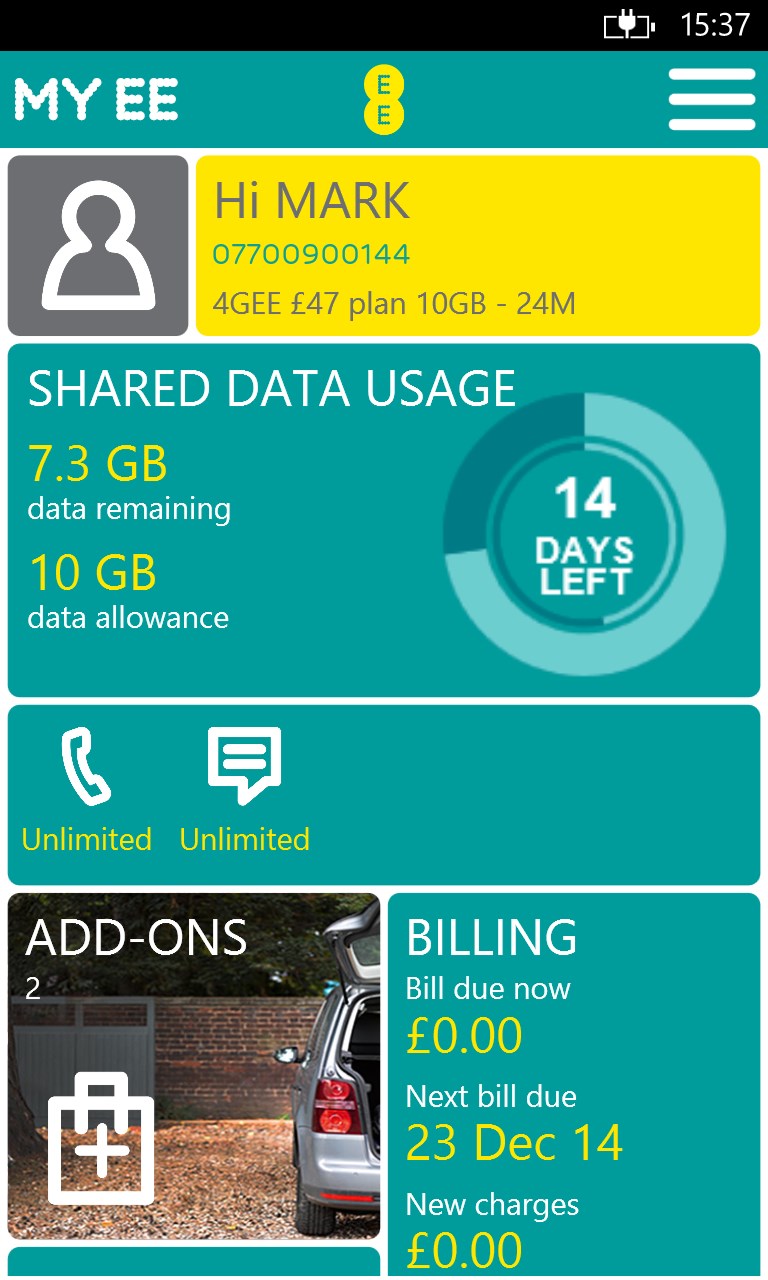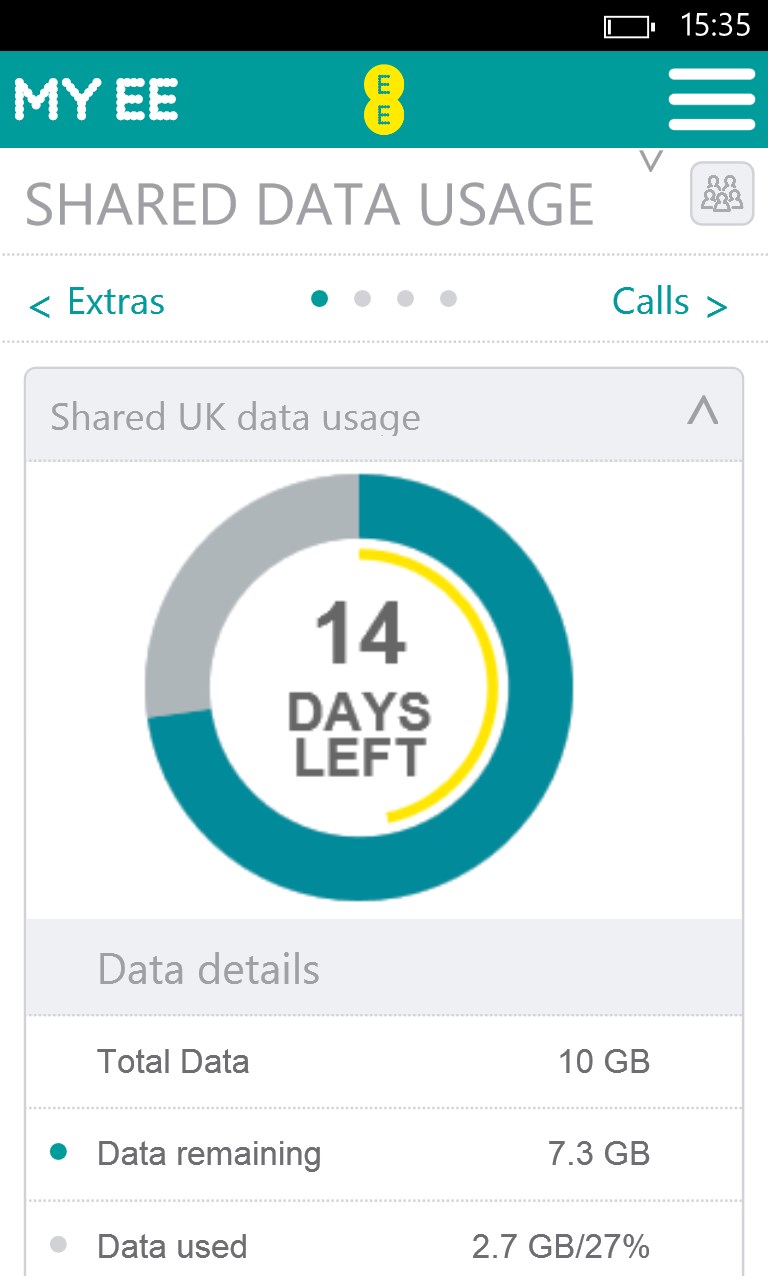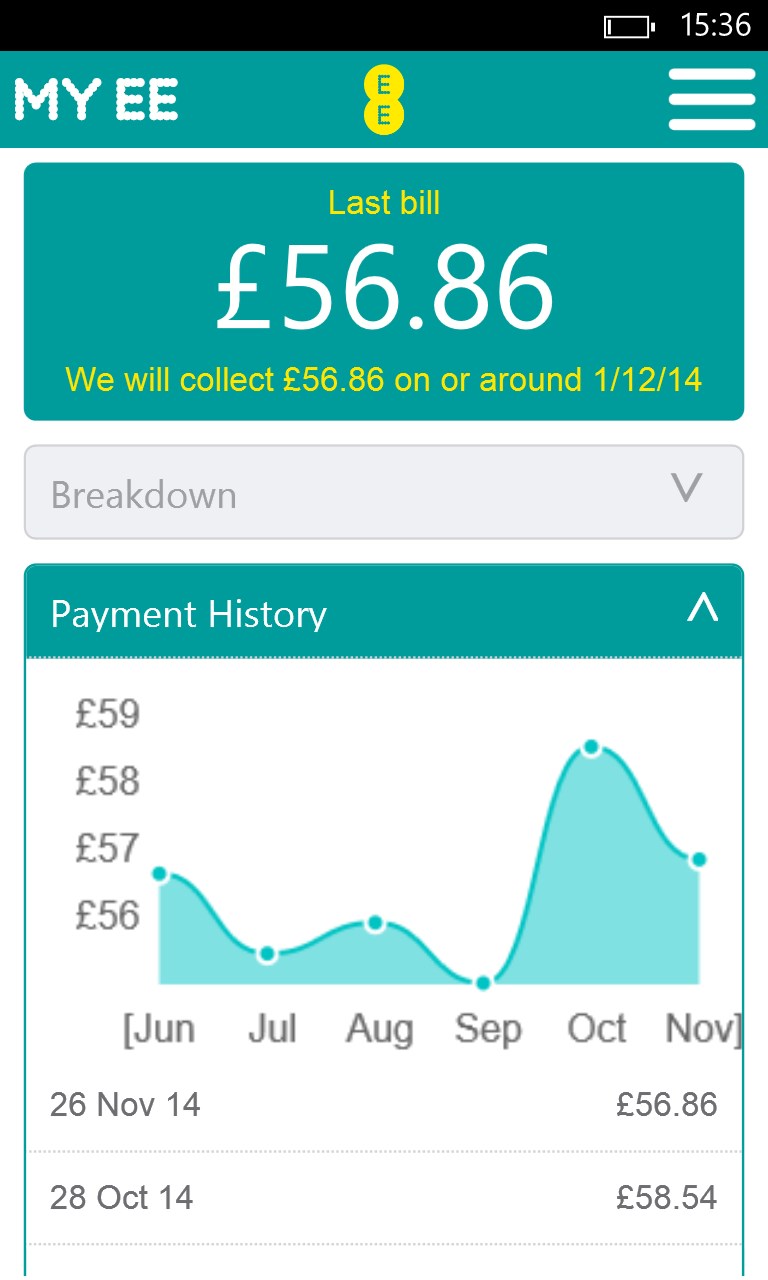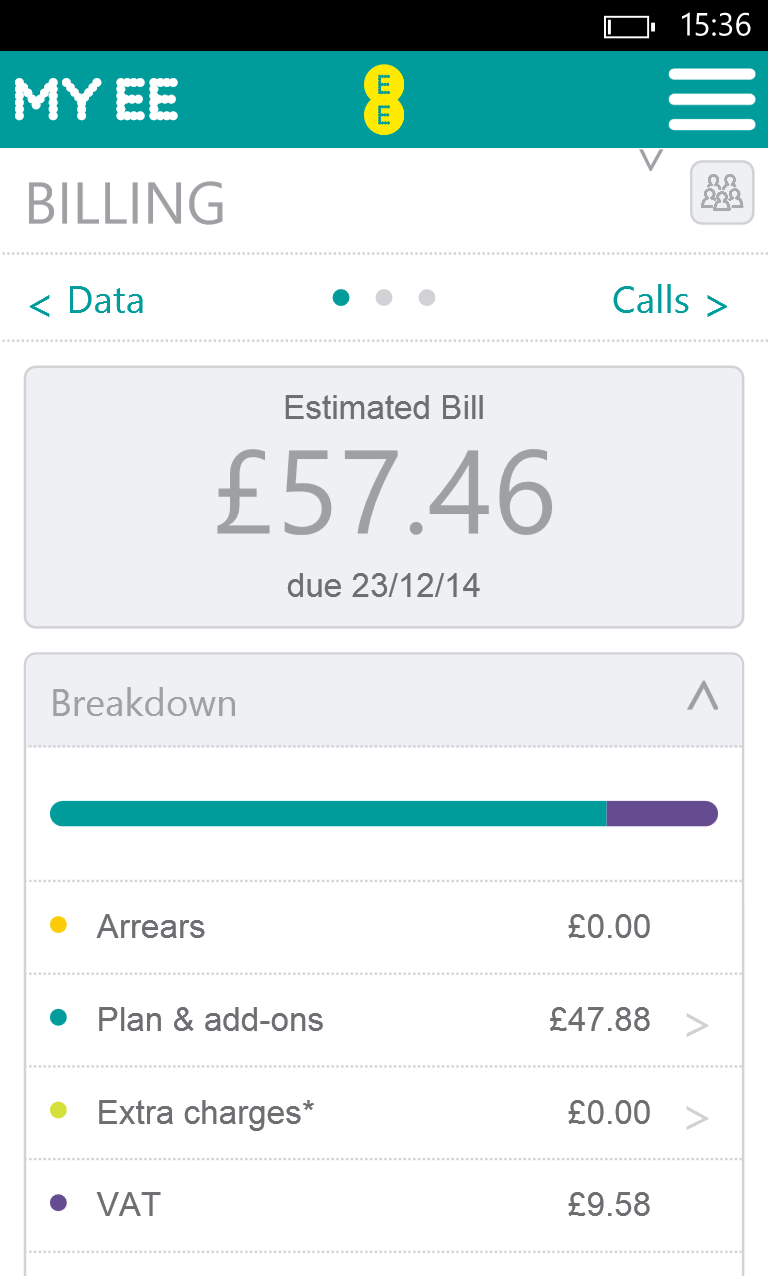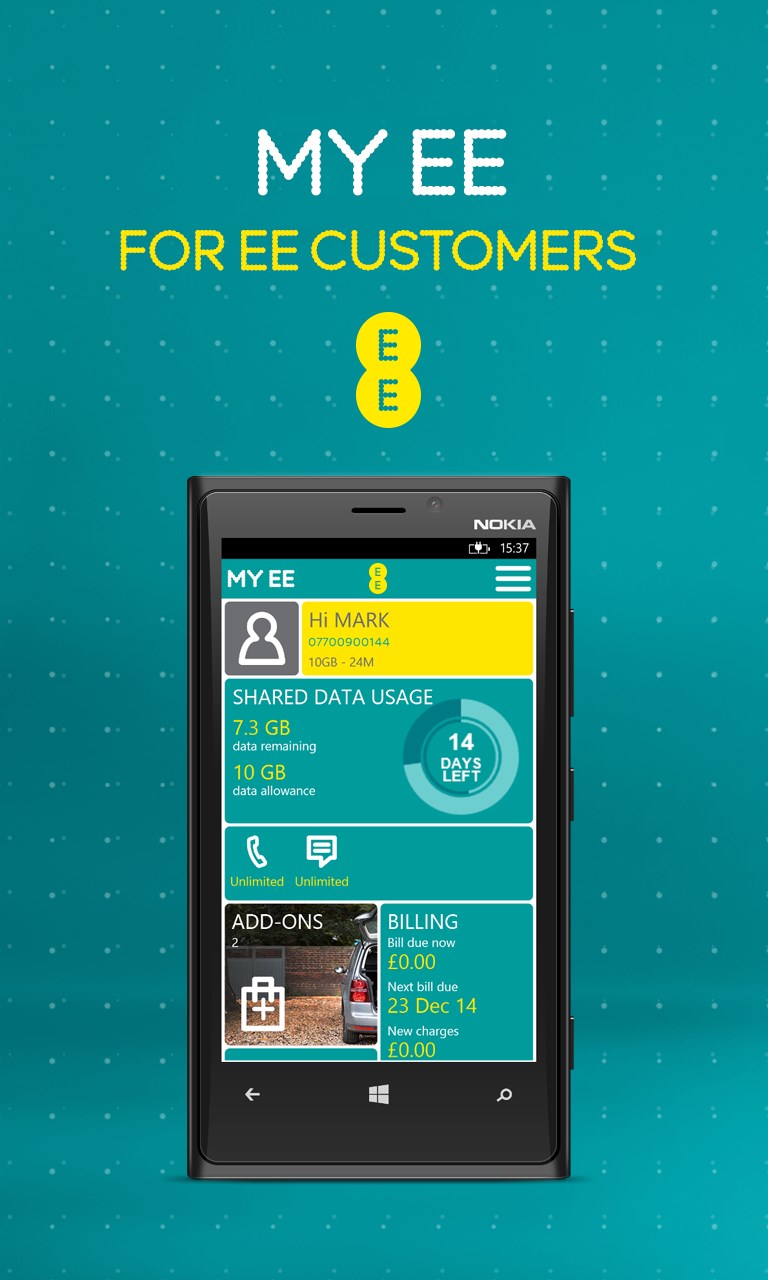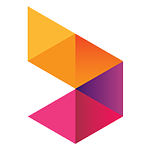- Like Collect Share
-
0 0
- Category: Utilities & tools
- Published by: EE Limited ?
-
Permissions:
- Use your location
- Use your microphone
- Use your contacts
- Use your rear- or front-facing camera
- Use your device network services
- Use any of your Windows Phone sensors
- Access your browser
- Use an anonymous Microsoft account
- Use information about your device
- Use the photos in your media library
- Use your media library
- Front-facing camera
- Supported processors: x86, x64, ARM
- Language: English (United States)
- Learn more:
-
Notes:
* We've made it easier to switch between numbers you manage on My EE, if you're the account holder. We've also fixed some minor bugs.
MY EE
Features:
- See your remaining allowances, including how much data you have left at a glance.
- Get detailed info so you can start to really understand your usage and the many benefits of being with EE, besides just being with the UK’s biggest and fastest network.
- Keep on top of your billing date and amounts – get itemised breakdowns of any charges outside your plan allowances and find out how you can get more detail if you need it.
- Buy data, photo messaging, calling abroad and roaming add-ons, so you can save even more.
- Switch between multiple accounts that you have set up with My EE online to help manage different accounts within a plan.
- See all our latest offers and search our Help section to get all your EE questions answered, even when you are offline and have limited or no coverage.
Similar Apps View all
Comments View all
28 comment
25 March 2017
It was a terrible app that failed to work. EE withdrawing in makes little difference. The down side is you now have to use the EE web site which is one of the worst on the planet. The best solution is not to use EE for anything.
22 March 2017
I would like for the app to be reinstalled on my windows 8 phone as I have never had a problem with it EE weren't getting rid of the app they were updating it to a better version I think Microsoft has made a mistake on pulling the plug and I for one would like to have my app back
7 November 2016
Good app!
9 October 2015
It is apparently impossible to download the new version for Orange and T Mobile Customers from the store to my HTC 8S. Go to it from the phone and I get the error message that this app is not available for your device. Try via the website and the ADD button is unresponsive. The previous version no longer works for Orange customers. So much for EE's blurb that the change to a dedicated app for Orange and T mobile customers was for technical reasons only and would have no effect on functionality! An explanation from EE would be appreciated but I am not holding my breath.
9 October 2015
Doesn't work with Windows 8.1 phone.
20 September 2015
worked okay then then tried to download my EE for orange. will not let me download this and the previous version no longer works.
2 August 2015
Got my phone in march use this app all the time no problems.😊
26 March 2015
Sucks
11 December 2014
Not working at all. Just hangs :'(
13 August 2014
Got told to download this app because for some reason EE have decided not to let me know my data usage on 150 number. But this doesn't work either... Great work EE, you can keep telling us that you're the best provider in the country at every opportunity but that doesn't make it true.