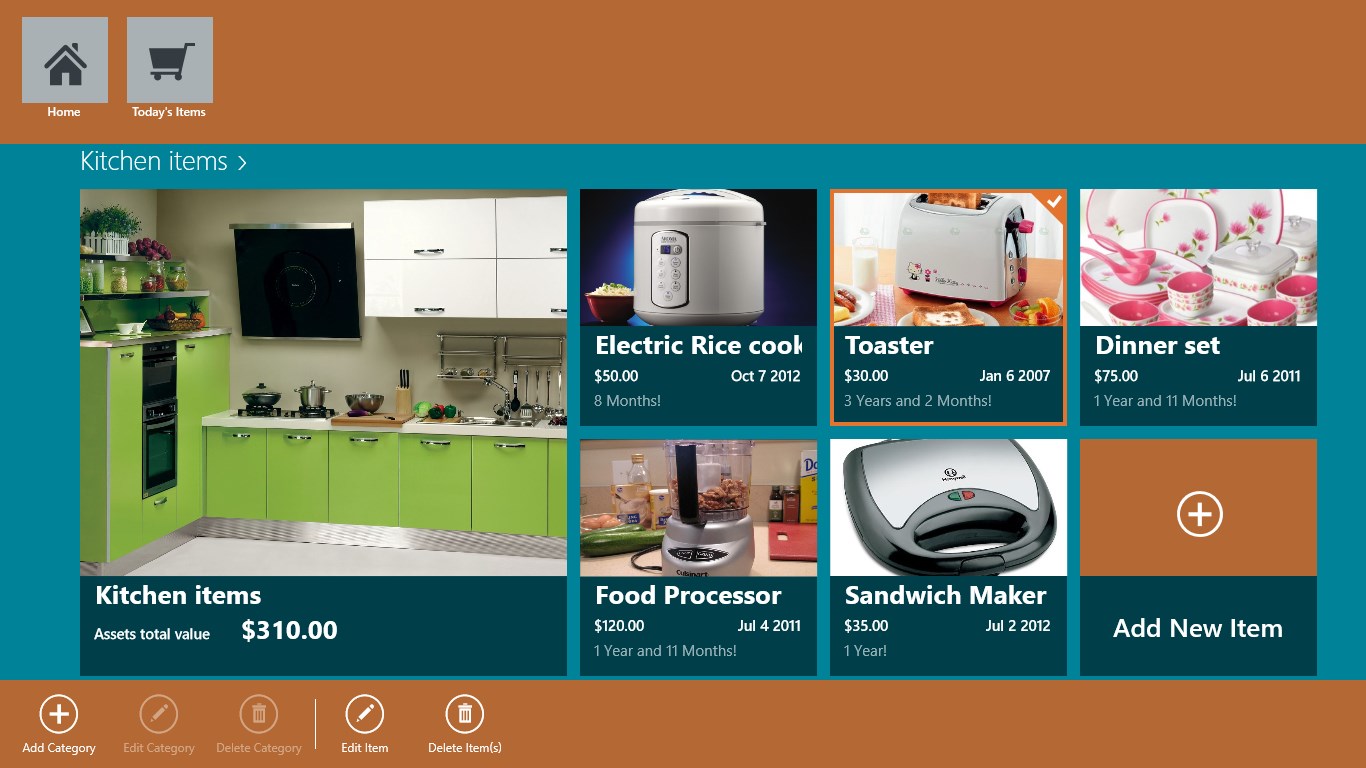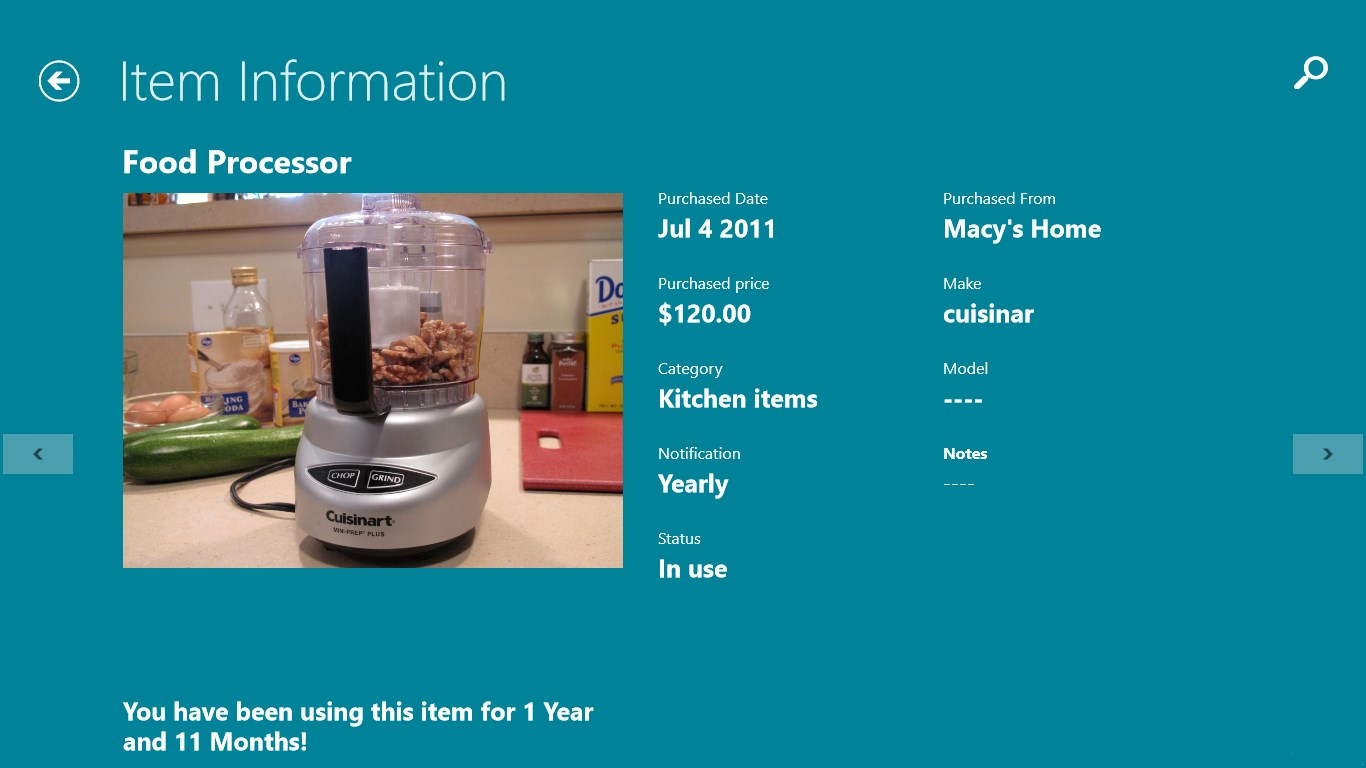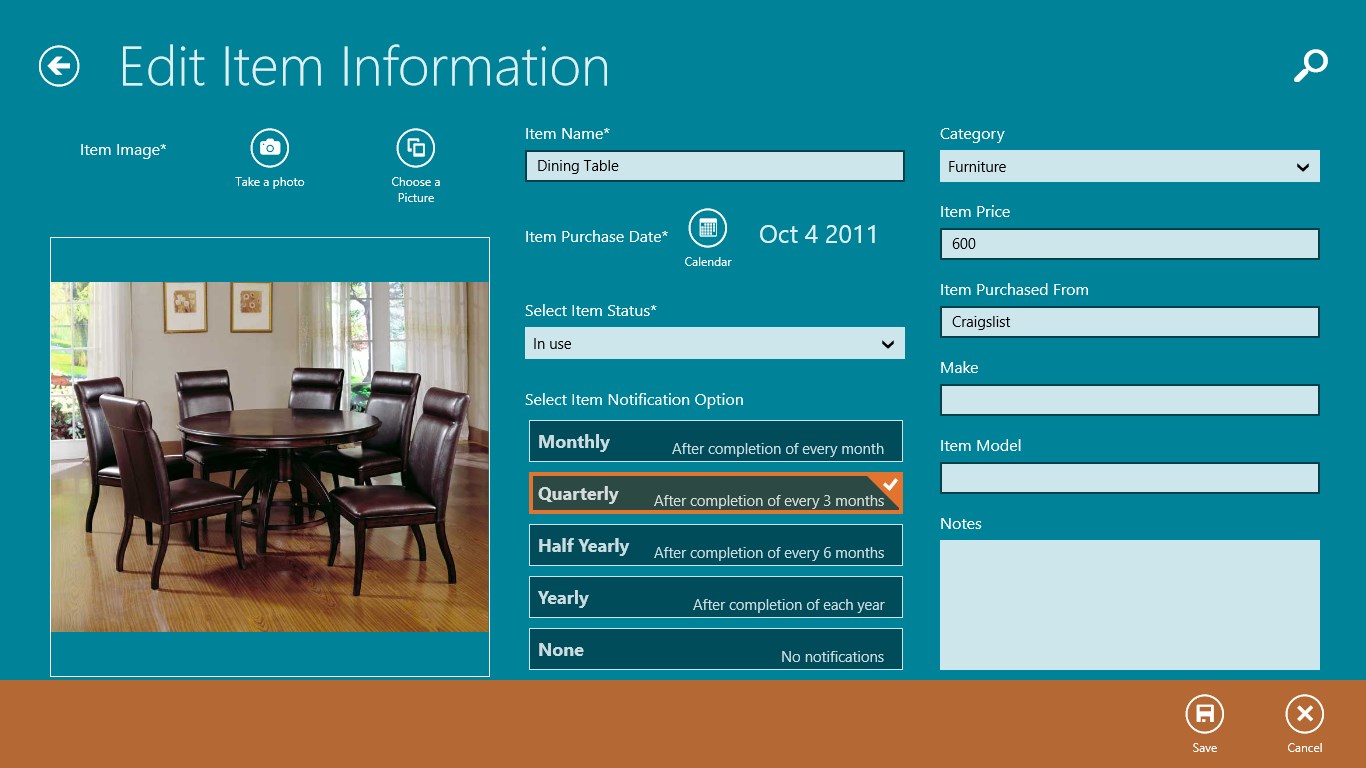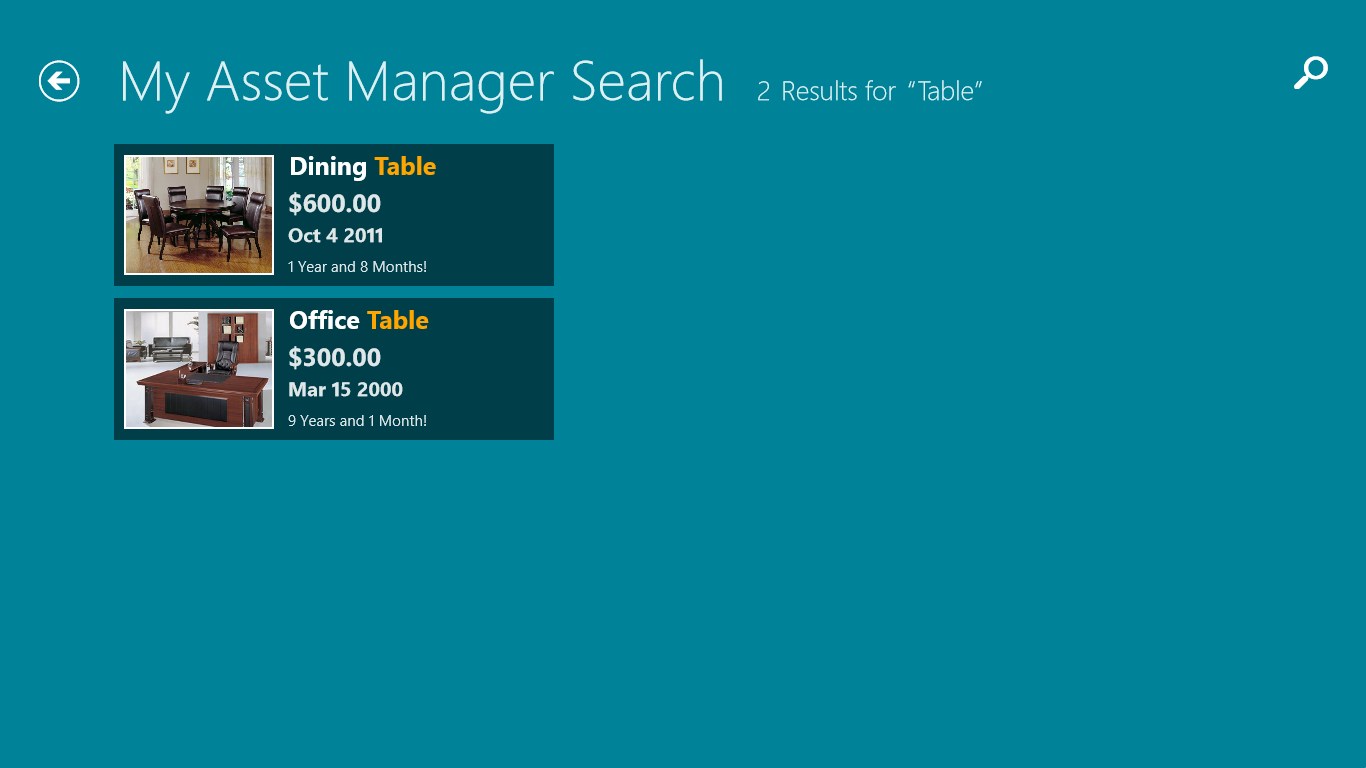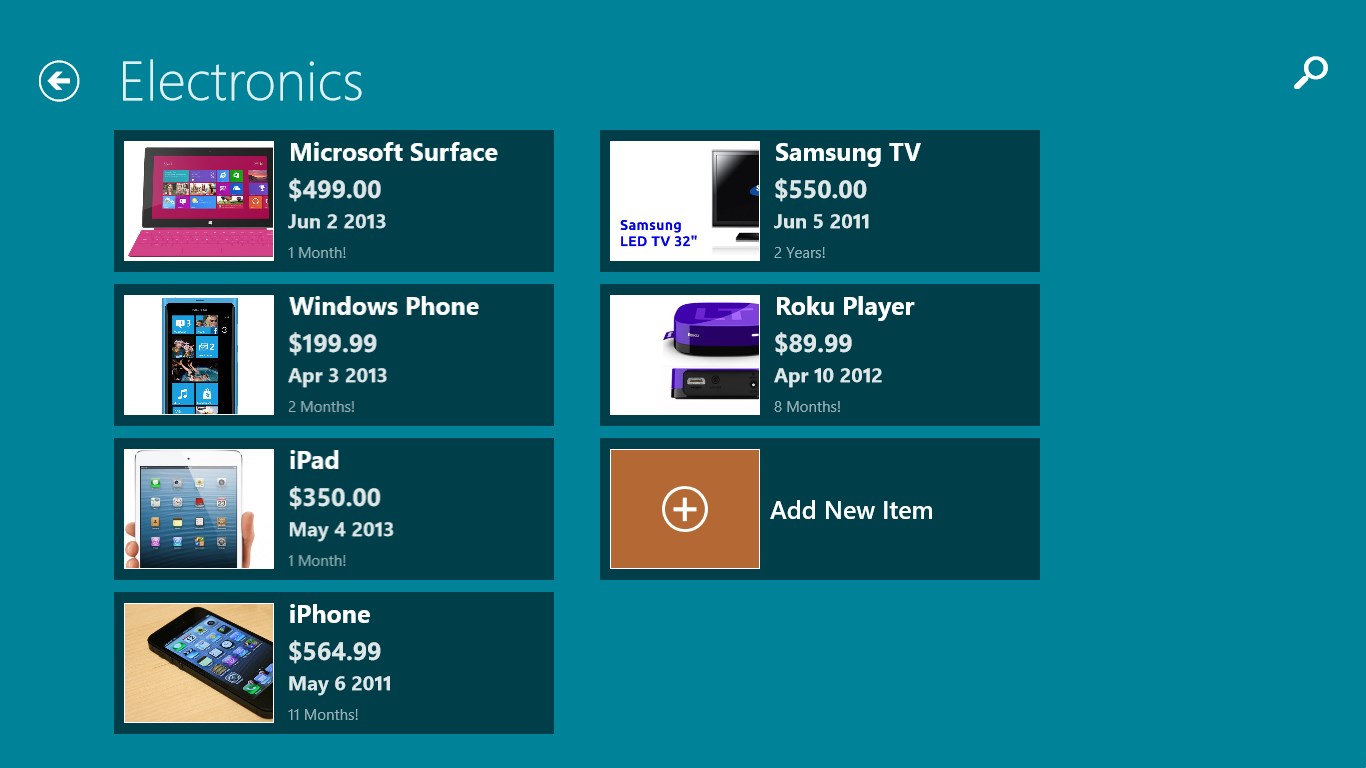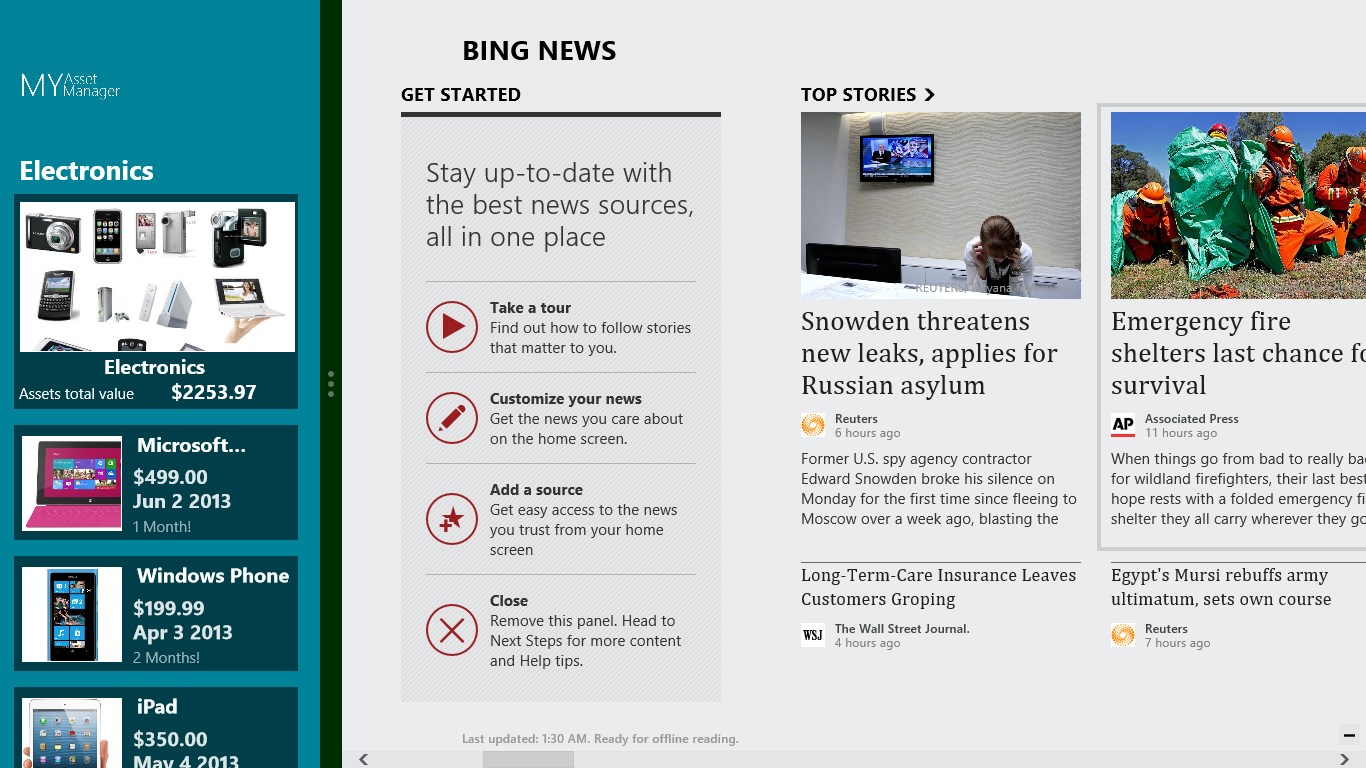- Like Collect Share
-
0 0
- Category: Utilities & tools
- Published by: Suresh Pokkuluri ?
- Size: 4.1 MB
-
Permissions:
- Access your Internet connection
- Use your webcam
- Use your pictures library
- Supported processors: x86, x64, ARM
- Language: English (United States)
- Learn more:
-
Notes:
* Updates AGE Ratings. Please let me know in reviews if you looking for specific features, i will try to implement.
My Asset Manager
You have spent a great deal of time collecting your home asset such as your HDTV, couch or Home theater system. But do you know how long you have owned them or how much you originally paid for them? Do you know how long they have been in use? It’s very difficult to answer these questions, but this Windows 8 App does it for you. As the name implies it is completely your customizable Asset Manager! It come with a predefined set of sample categories and sample assets, and you can add new categories and assets as much as you need.
This App helps you to identify all your assets and their values in case of any disaster or misfortune or just to have them on record. But as an added feature, it also helps you to track the age of each asset and notifies you when particular asset completes a milestone.
Features:
- You can take pictures of your assets directly from your tablet/PC webcam and upload or upload them from any of your devices or even from the internet.
- You can see the age of each asset/item instantly at any time. You can also check how long you have been using each asset or item.
- One of the best features of the App is that it will show what assets or items you bought in that day in previous months and years.
- Also, you can enable notifications for each asset so that you will get live tile update and popup message once the asset completed your selected milestone.
- E.g., if you selected Quarterly notification for your beloved asset(say Sony Digital Camera), one fine day you will see a popup message saying "Your Sony Digital Camera completed 3 months by today"
- App also shows the notification details of your assets in a live tile on the Windows 8 start screen for easy access.
- Also, you can do quick search of any item at any time from your favorite Windows 8 Search charm.