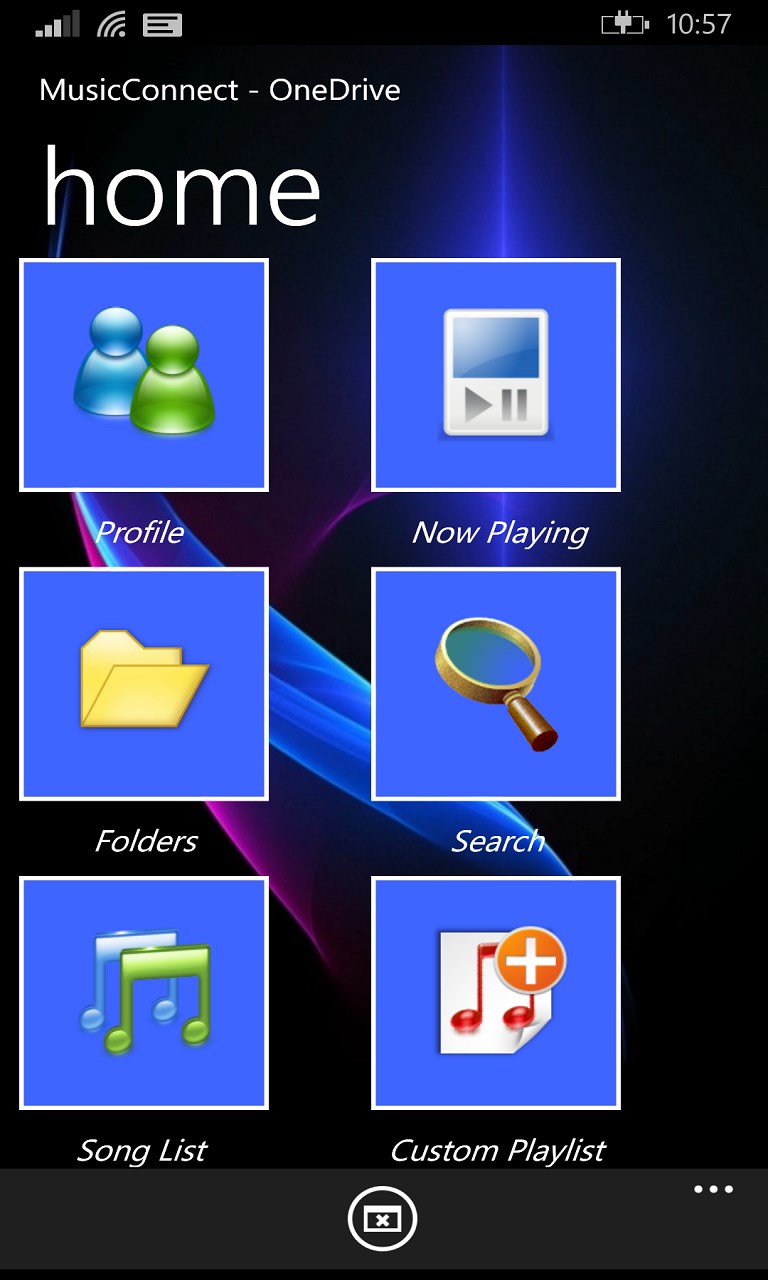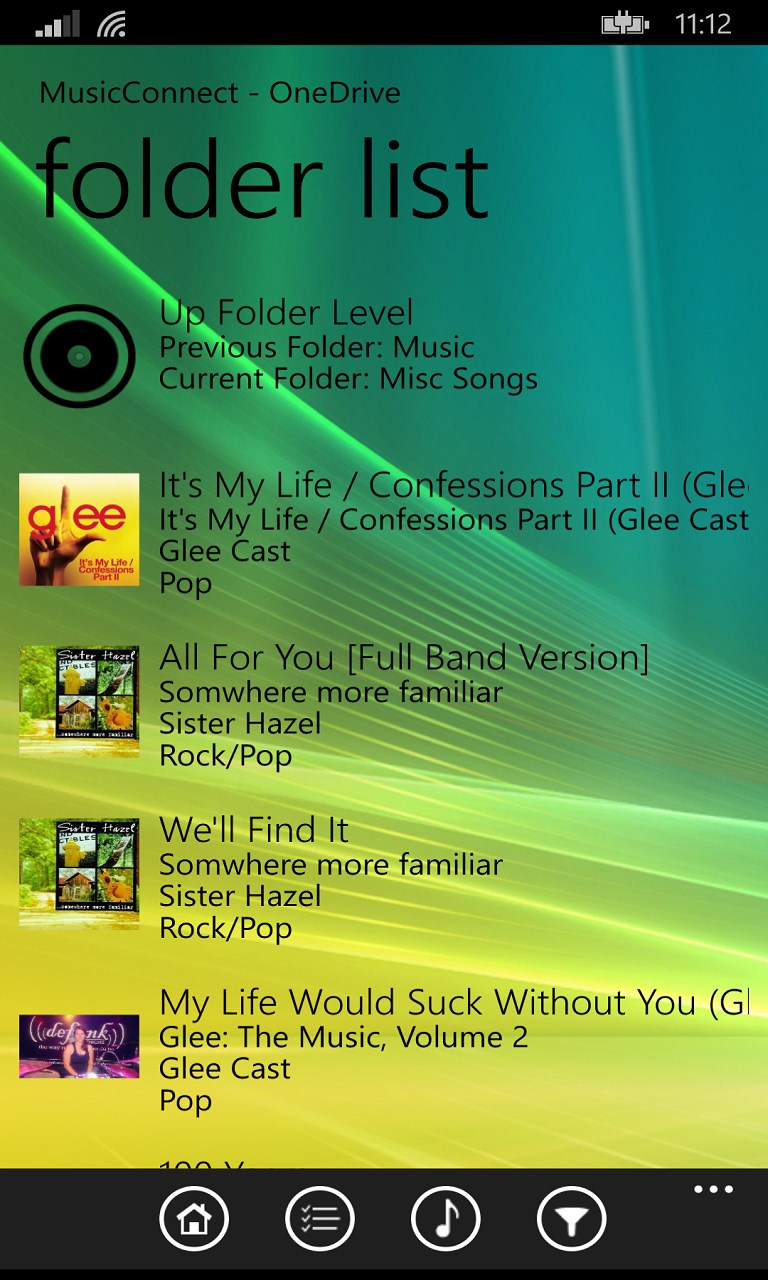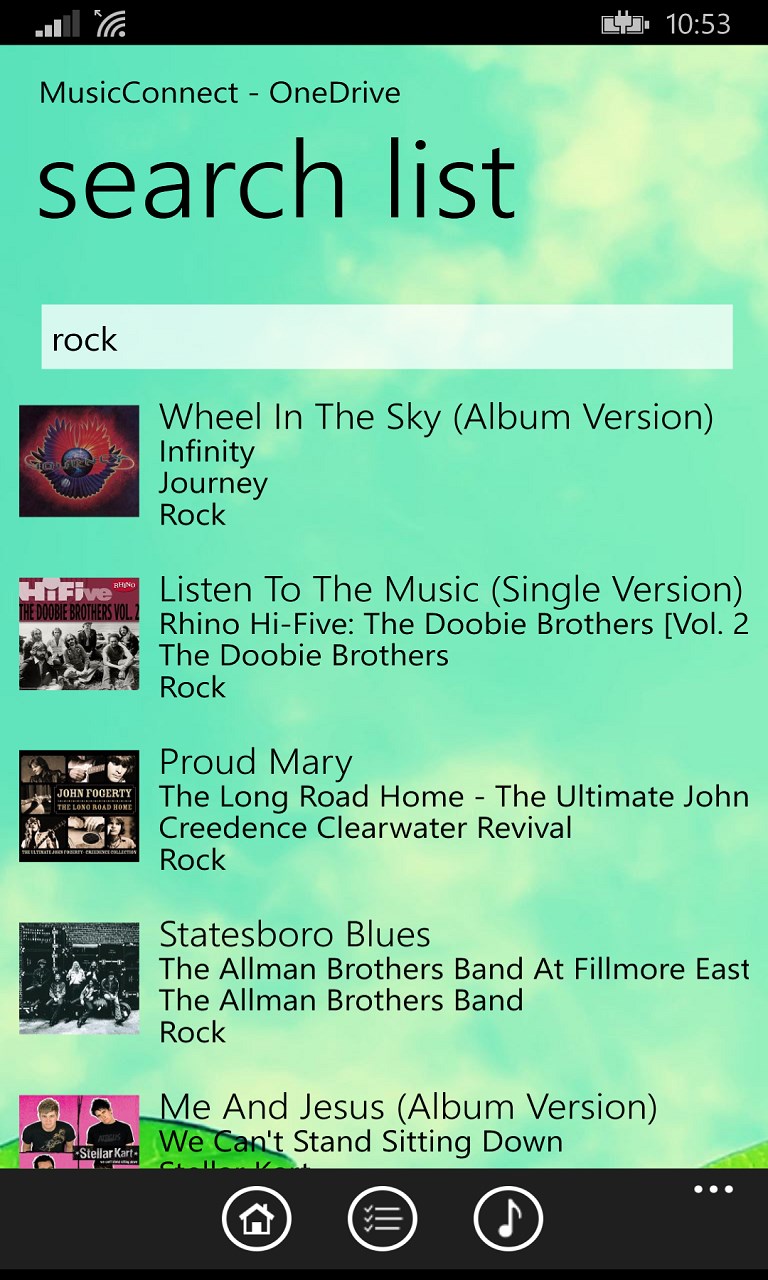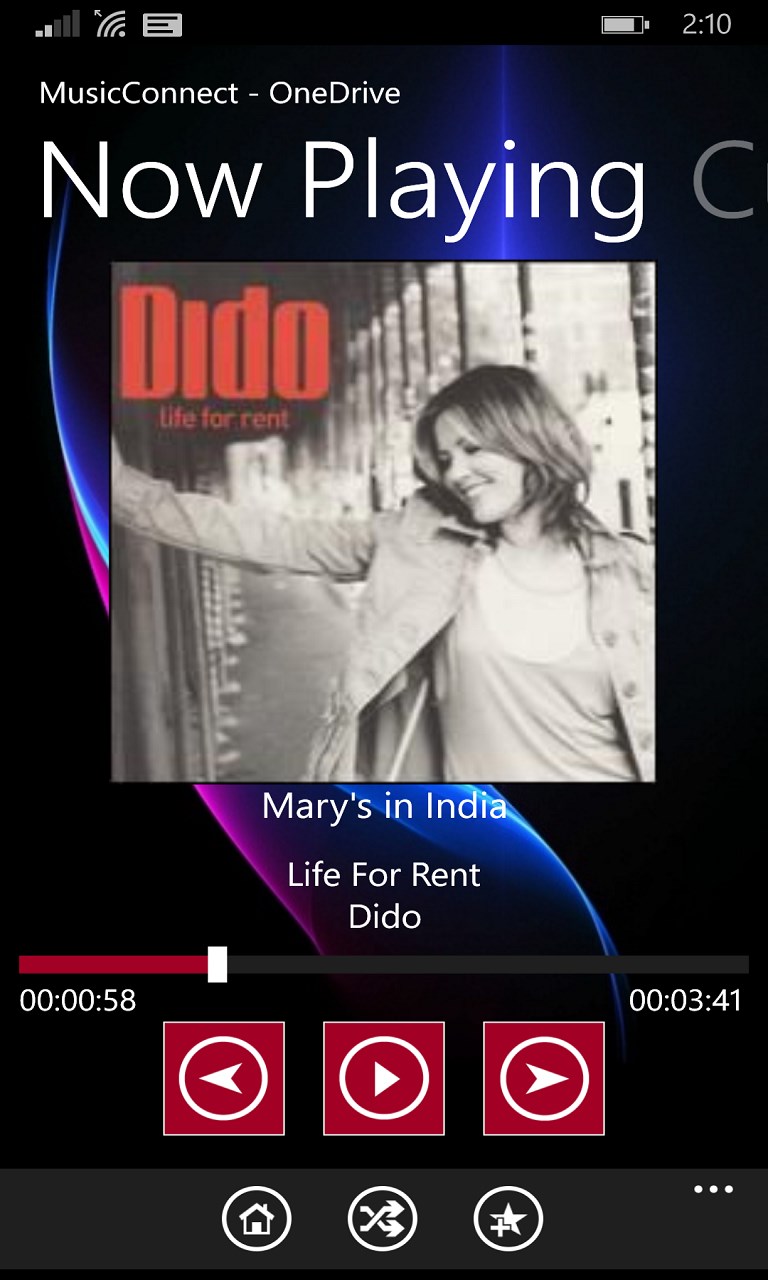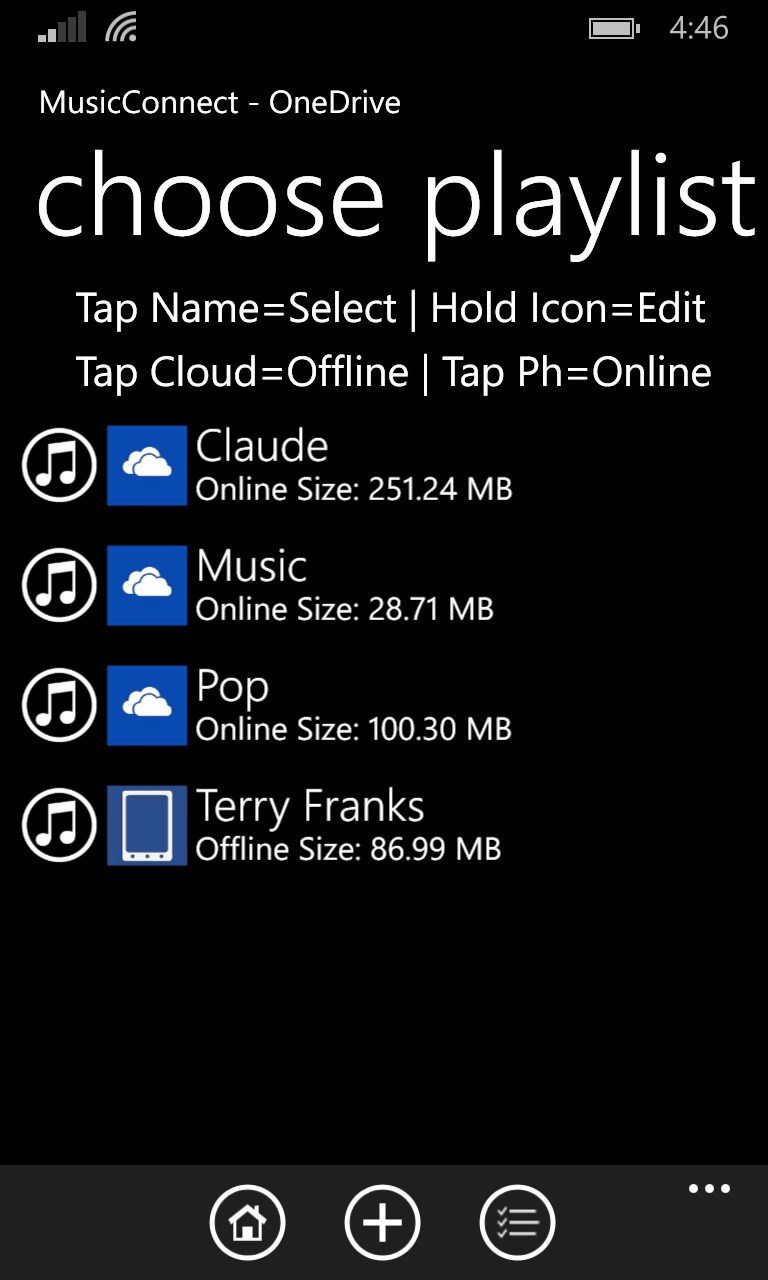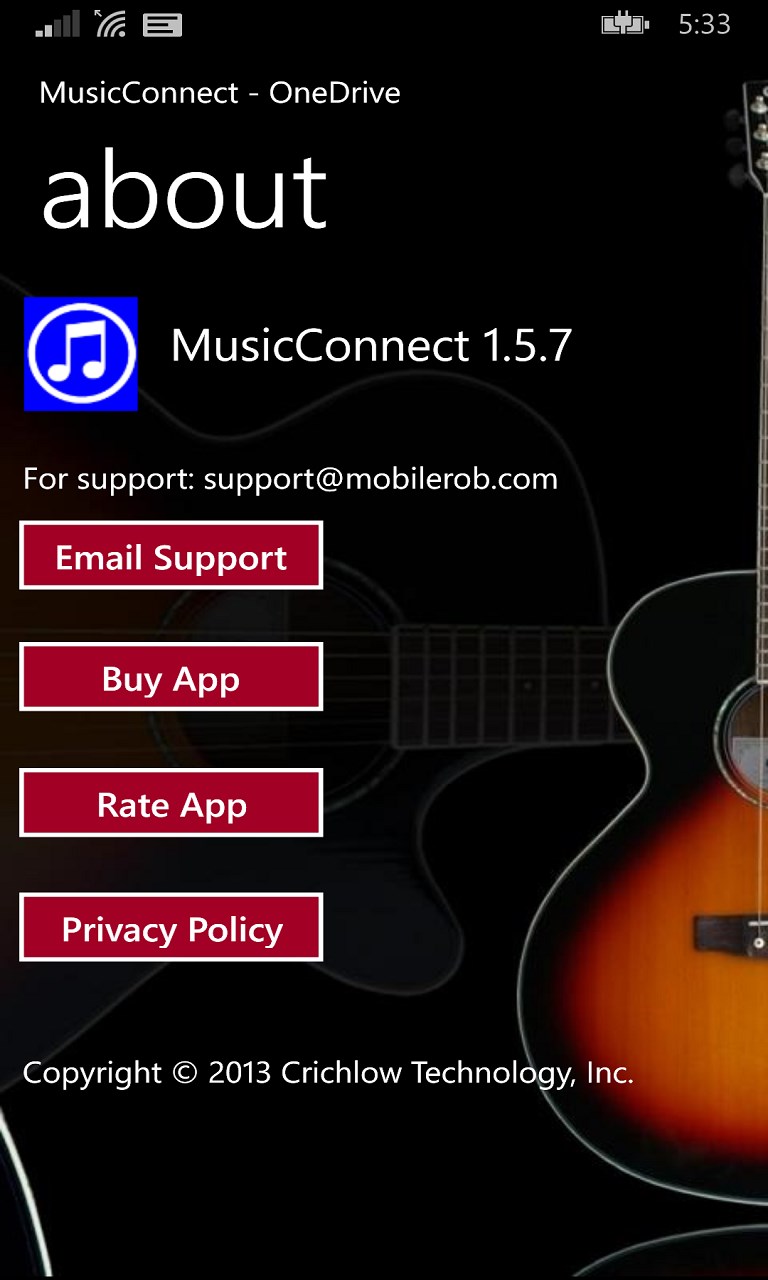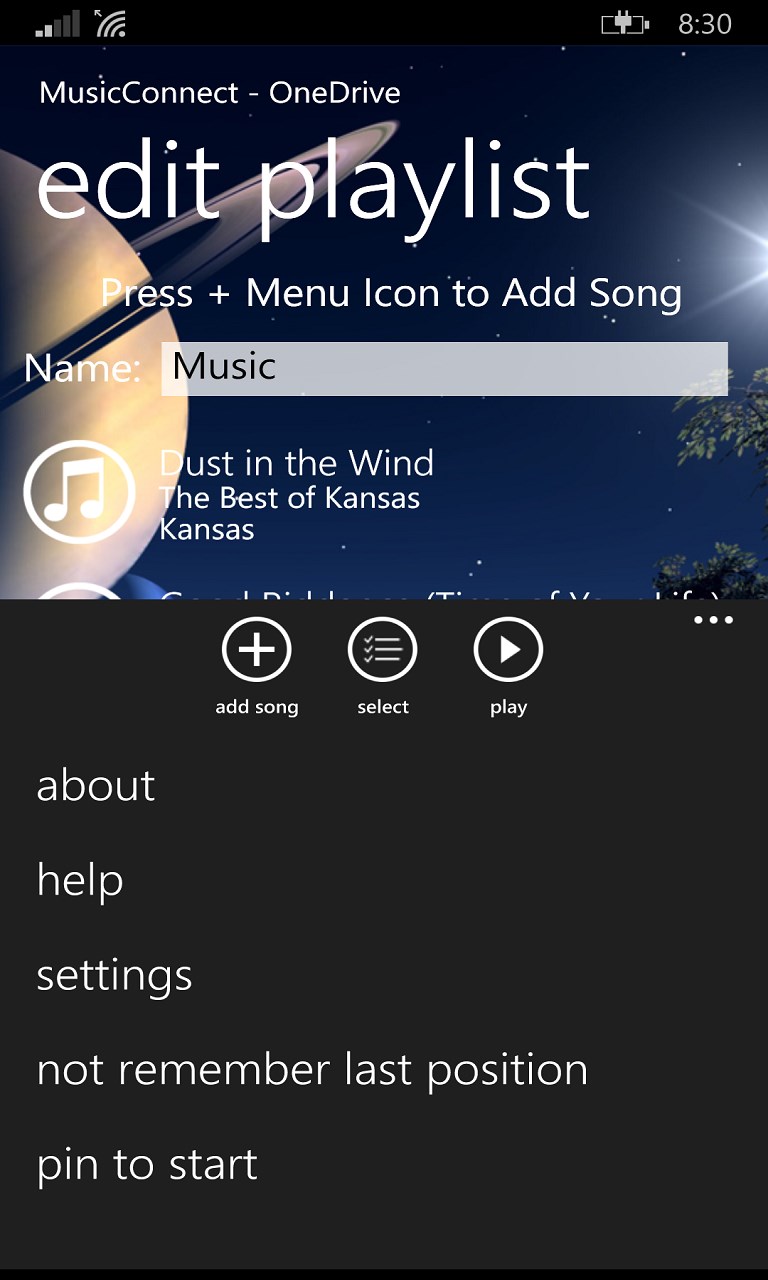- Like Collect Share
-
0 0
- Category: Music
- Published by: MobileRob ?
-
Permissions:
- Use your device network services
- Use your music
- Use the media items that are currently playing
- Use any of your Windows Phone sensors
- Access your browser
- Use an anonymous Microsoft account
- Use information about your device
- Use the photos in your media library
- Use your phone
- Supported processors: x86, x64, ARM
- Language: English (United States)
- Learn more:
-
Notes:
* Version 1.5.8 - Updated advertising support. - Adjusted Home screen to no longer require scrolling. Version 1.5.7 - Fixed various navigation issues Version 1.5.6 - Fix issue when in certain circumstances navigating from the Song View to the Now Playing view cause an error. Version 1.5.5 - Fixed resolution issue on Now Playing view for certain devices. Version 1.5.4 - Added ability to save current audio to favorites playlist by pressing button on the Now Playing view. - Fixed issue with downloading album art that is in wrong file format for Windows Phone. - Updated Help Version 1.5.3 - Combined Now Playing, Current Playlist, and Choose Playlist into one pivot page. - Improved UI layout of Now Playing for trial version (advertising version) and paid version. Album art is bigger, particularly in the paid version (no advertising). - Improved track to track performance.
MusicConnect
Features:
- Persistant connection to OneDrive for playing audios of any size.
- FLAC audio support (local playlist only).
- Navigate by folders, songs, albums, or artist.
- Trial is full version with advertising.
- Advance playlist management for easy grouping of audios.
- Quick favorites list updating while listening to audios.
- Full background playing with uninterrupted playing of long playlists.
- Downloading of any playlist for local (no internet) playing.
Similar Apps View all
Comments View all
19 comment
7 February 2015
Very dated interface but works really well!
7 February 2015
Great. No problems
6 February 2015
Fantastic app which is constantly being improved. Thanks!
26 January 2015
Perfect app for my needs. I have so many music in my OneDrive account. Other than this, I can't find any application that will stream and play my music. Behold, finally found the one. Multiple OneDrive account support would be awesome though. Kudos to the developer.
27 November 2014
Great app. Does just what I need.
23 November 2014
Controls are not intuitive. App is forever rebuilding playlists. Shuffle option should be with player controls, etc. The developer is very responsive. He replied to my review, telling me that the the playlist rebuilds are a necessity because OneDrive requires the resetting of paths every 15 to 30 minutes. I upgraded my score from two stars to three, but must leave it three as my assessment of the overall app experience.
3 November 2014
Works great! I use it mostly for audio books and love that it will save my position when I switch playlists. Customer support is awesome. Dev really seems to care that people are satisfied and will often add requested features.
1 November 2014
Use app everyday. New Song List view is great. Particularly like the ability to download playlists so I can listen when I have poor connectivity. Highly recommend.
1 November 2014
My second attempt to navigate this complicated app many features. No way to easily utilize them. Very slow download or none at all. Limits you to what it feels like downloading. I've wasted my money
15 October 2014
Perfect app for onedrive and excellent customer support.