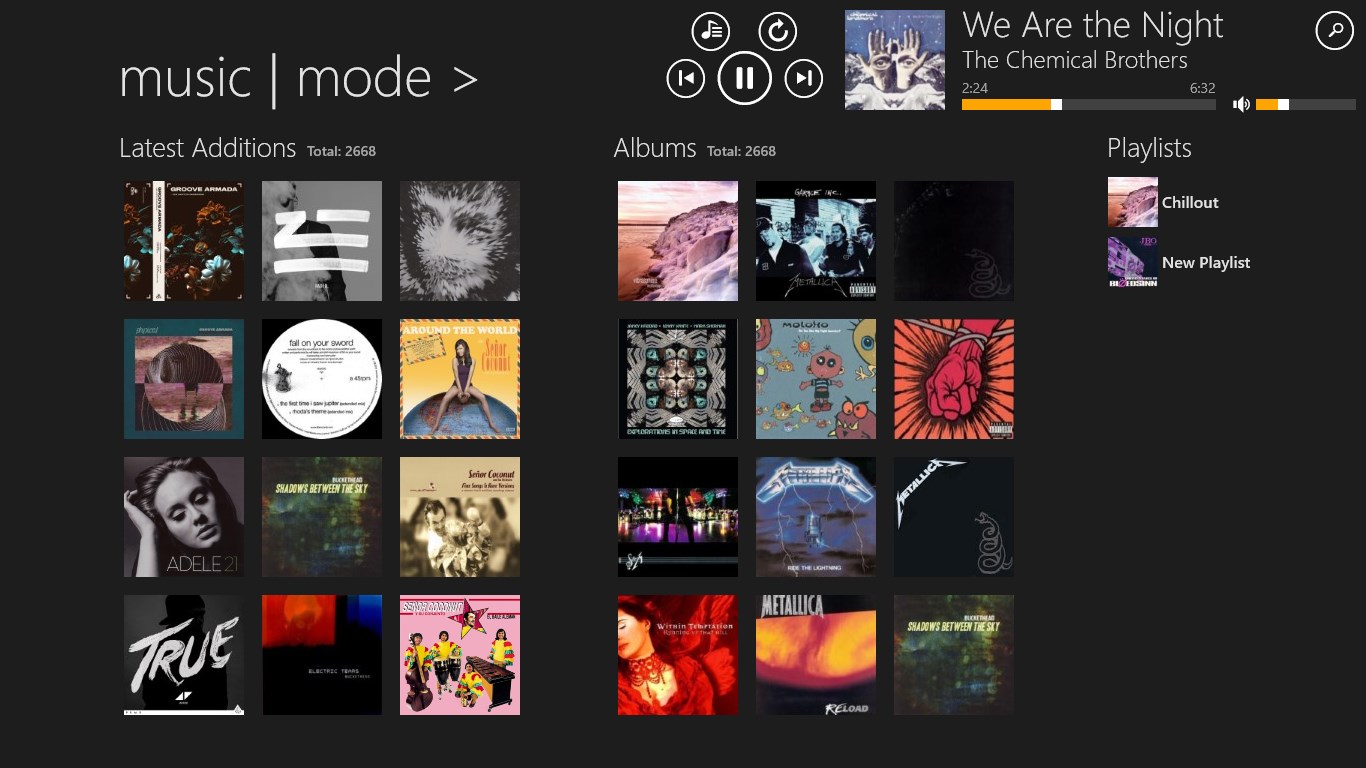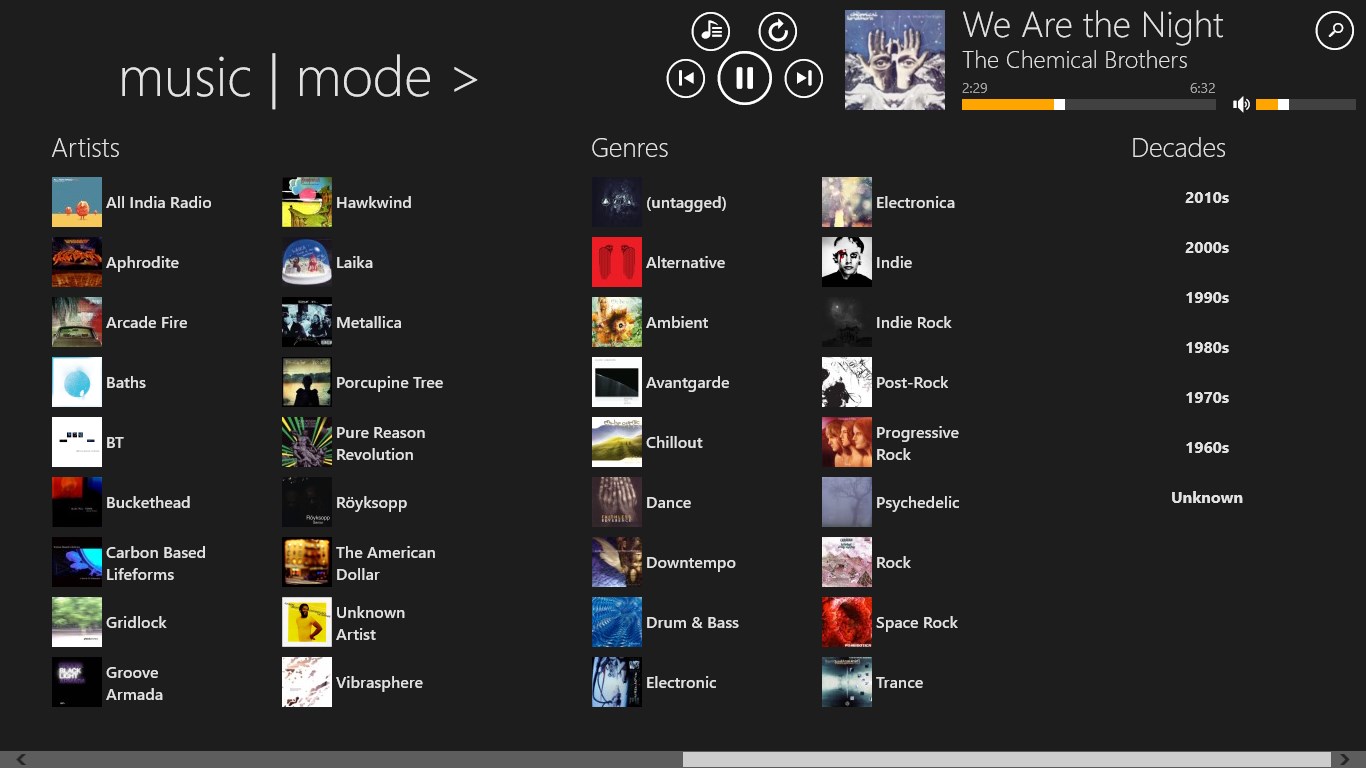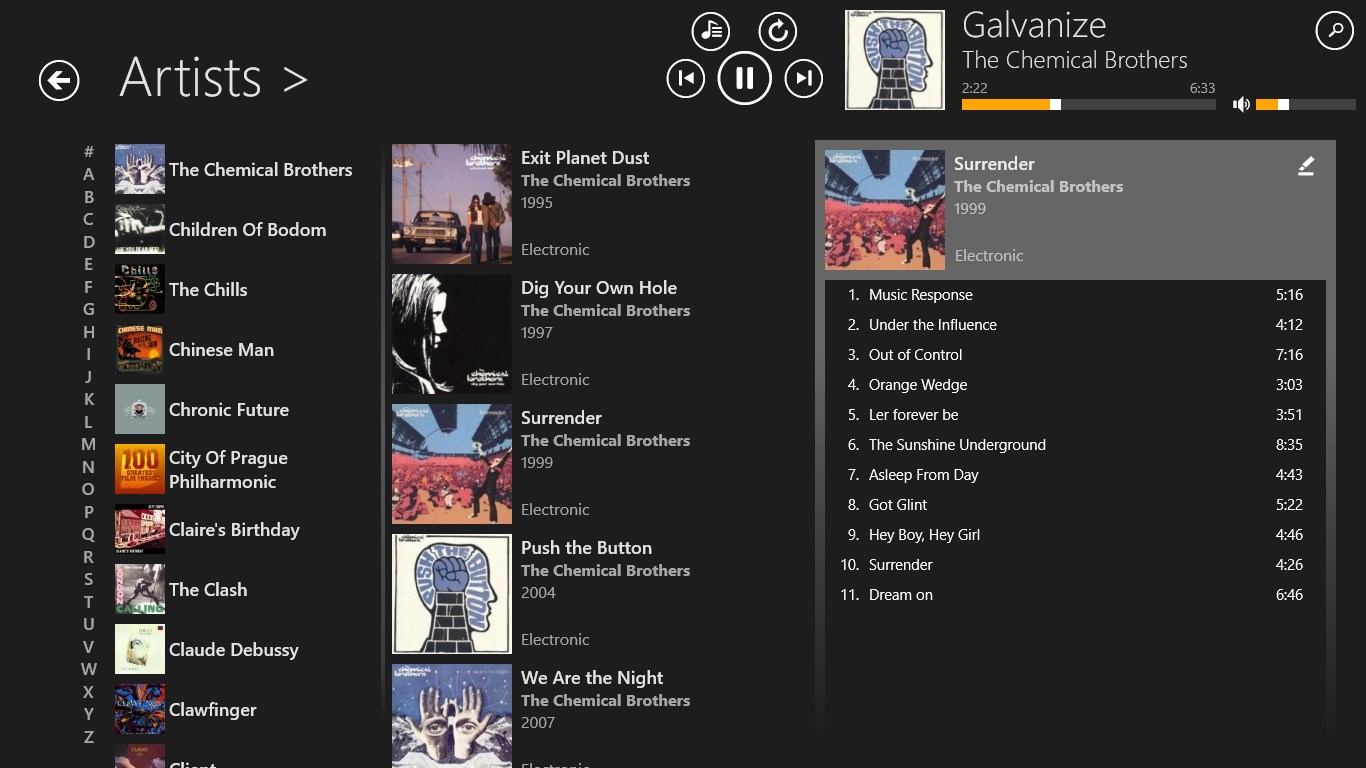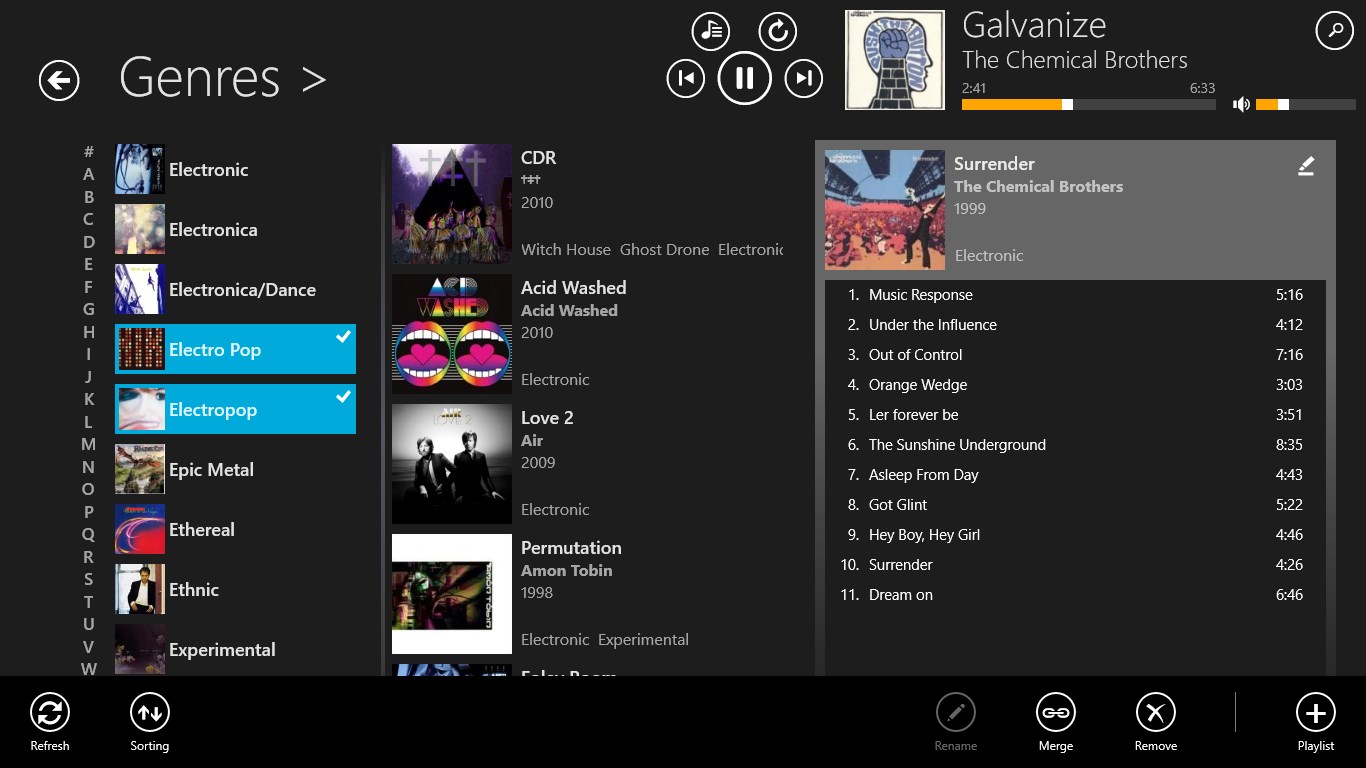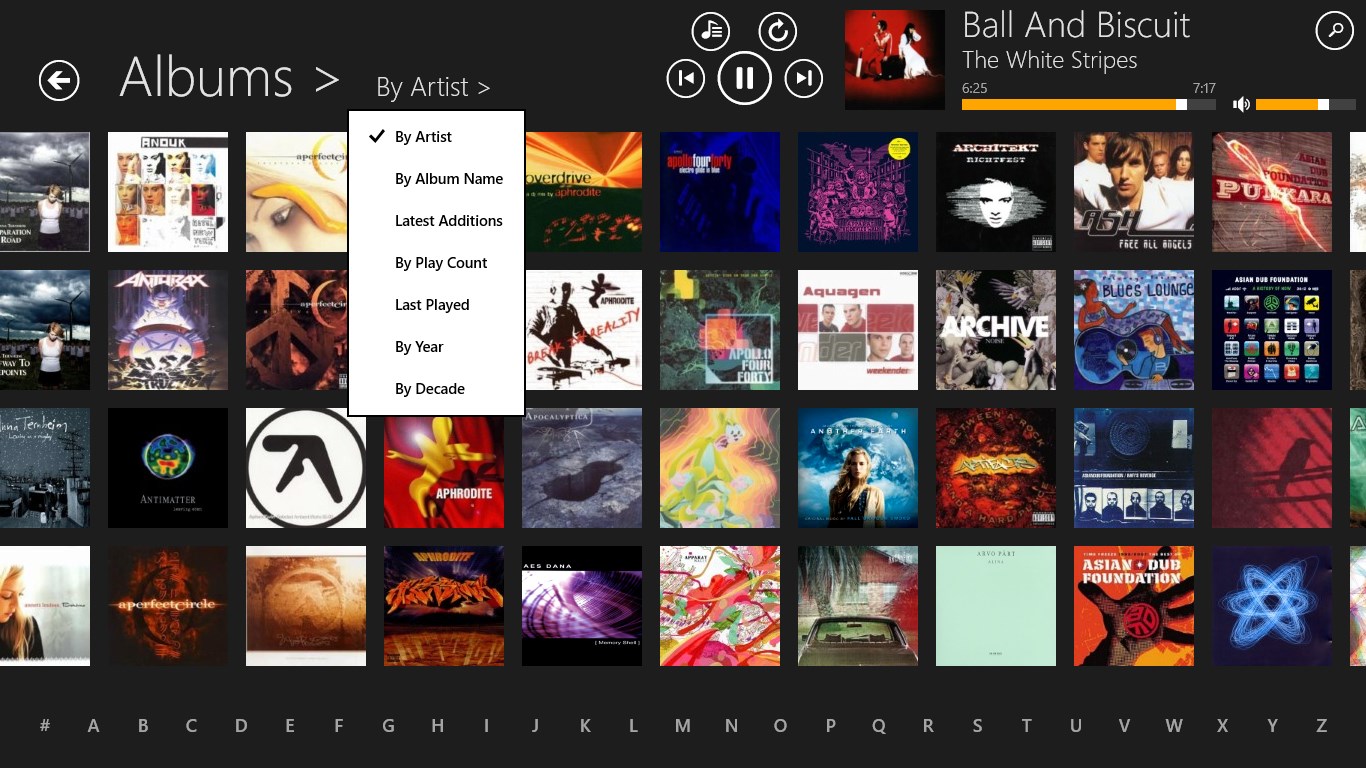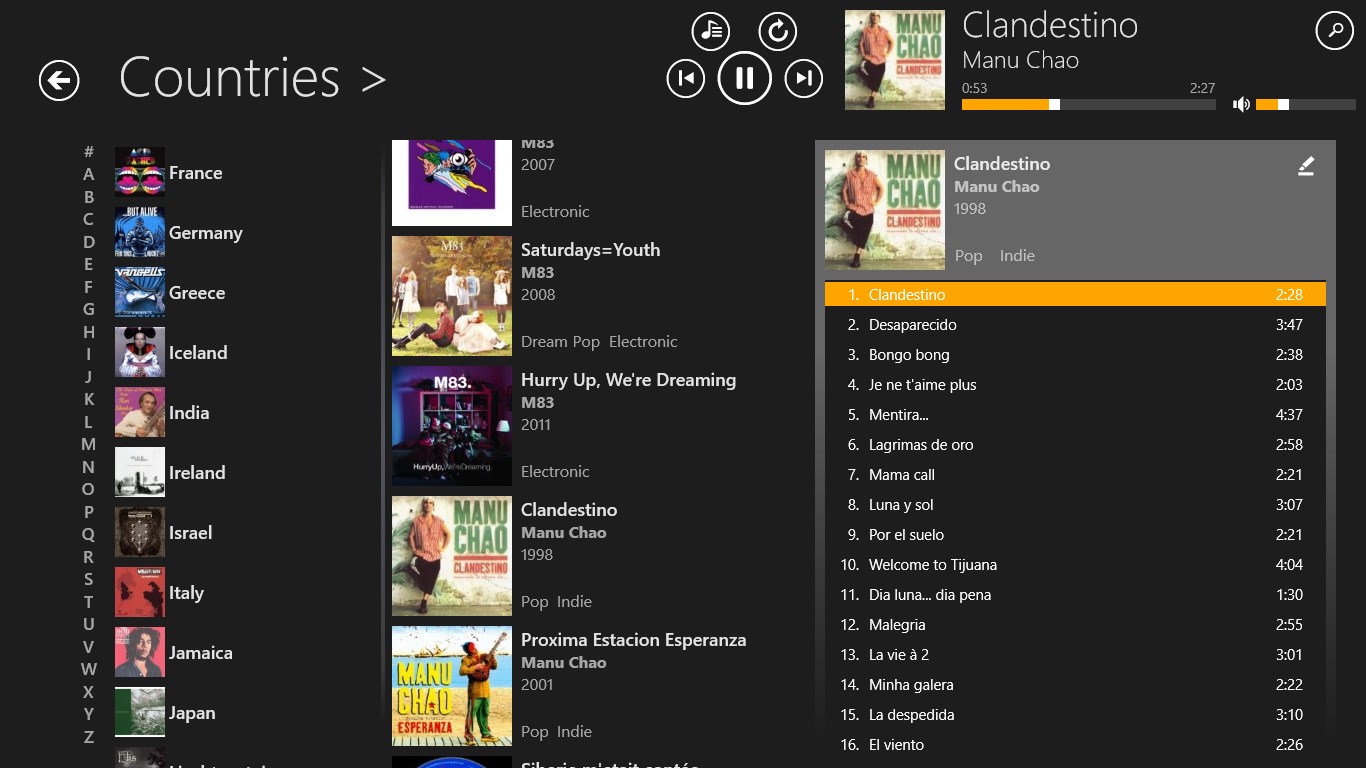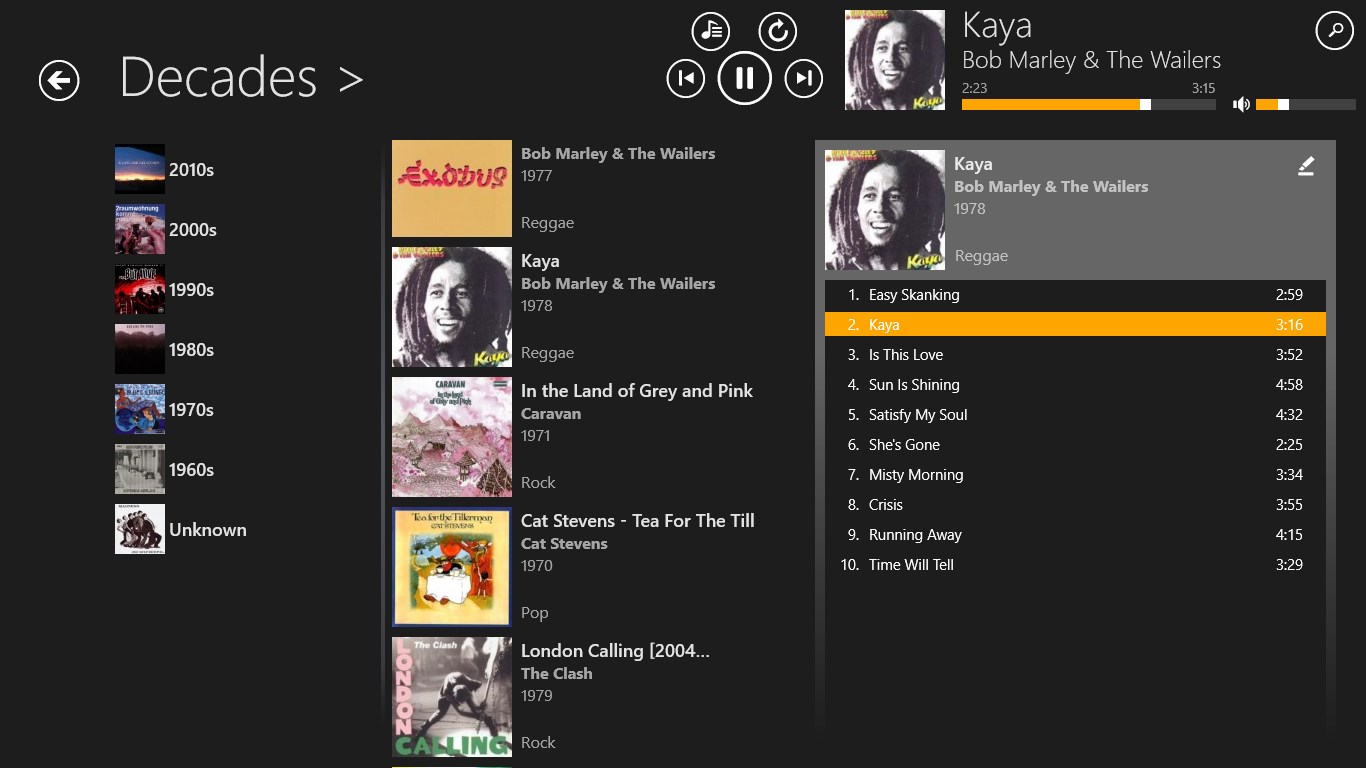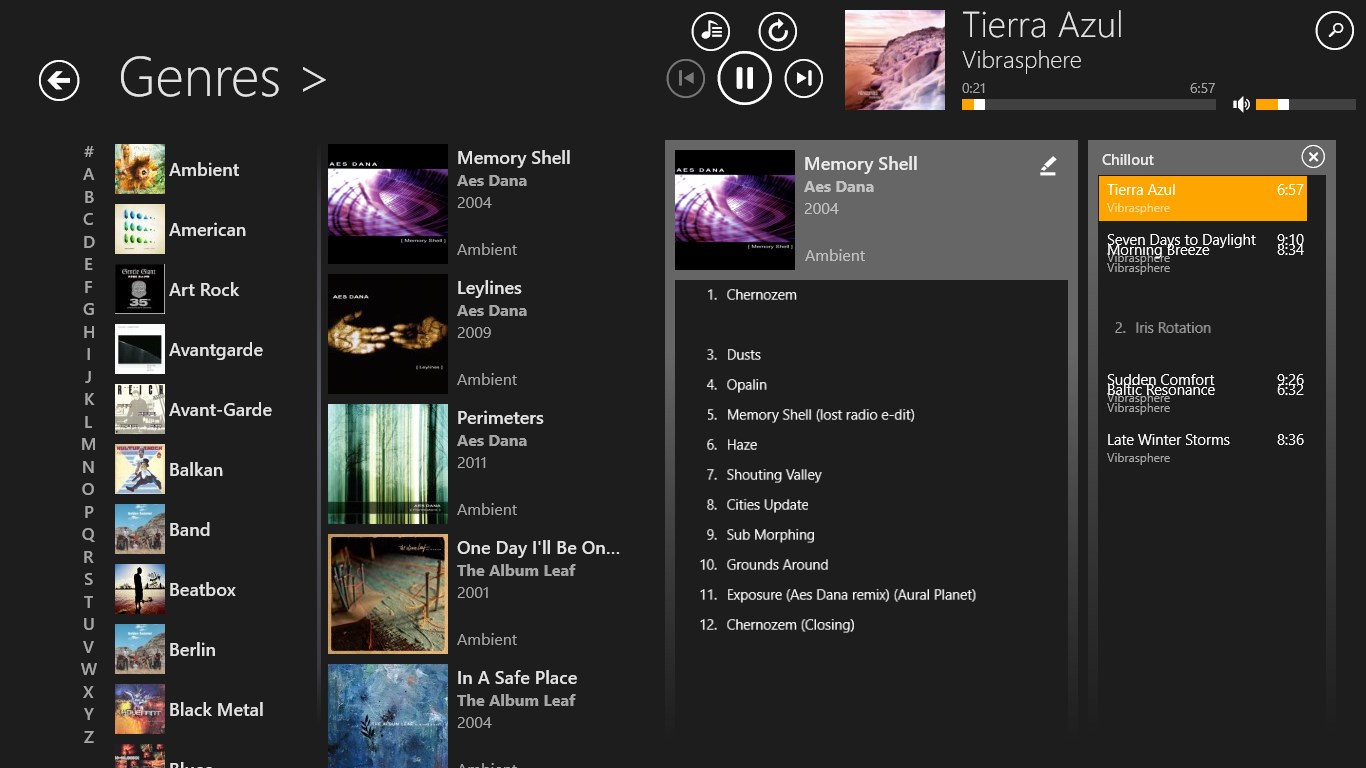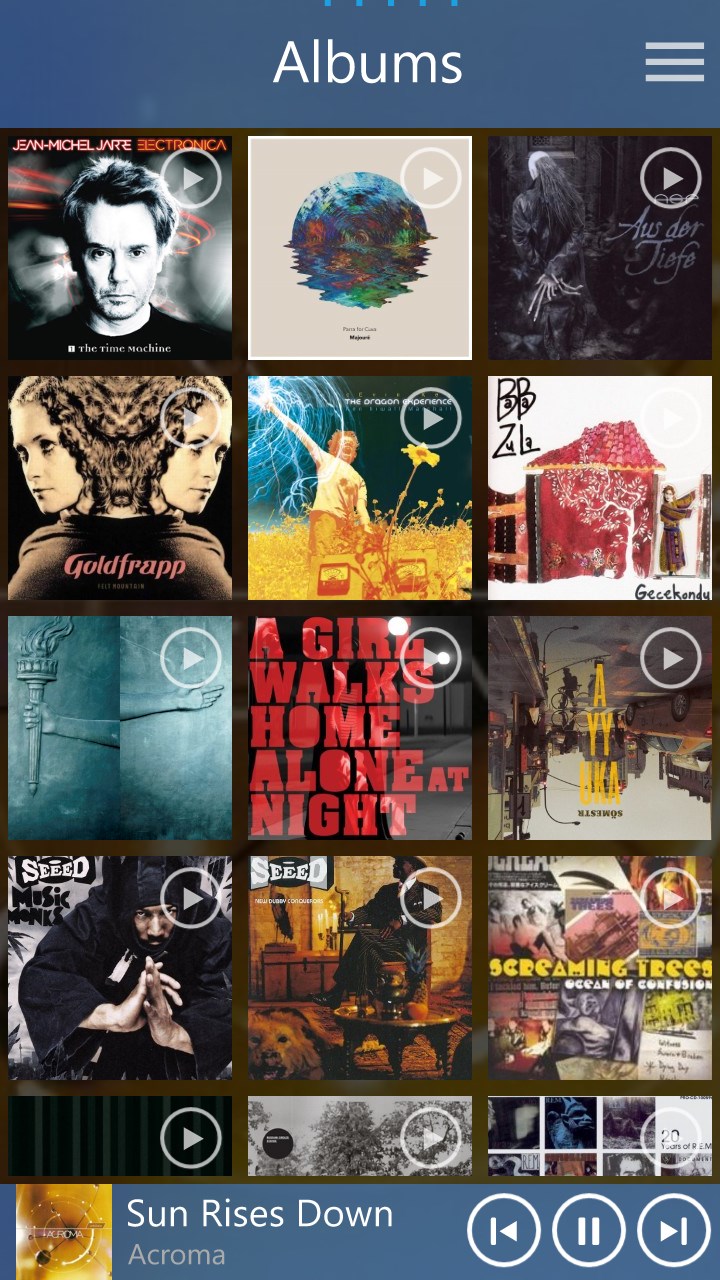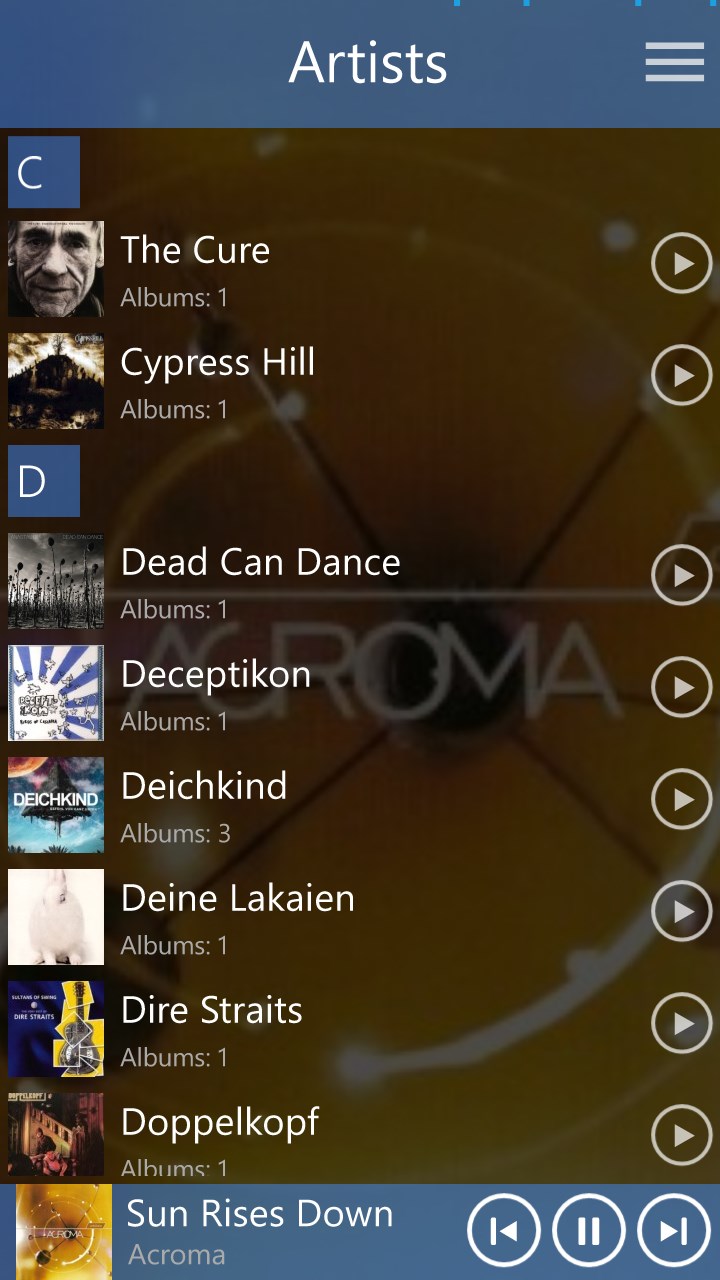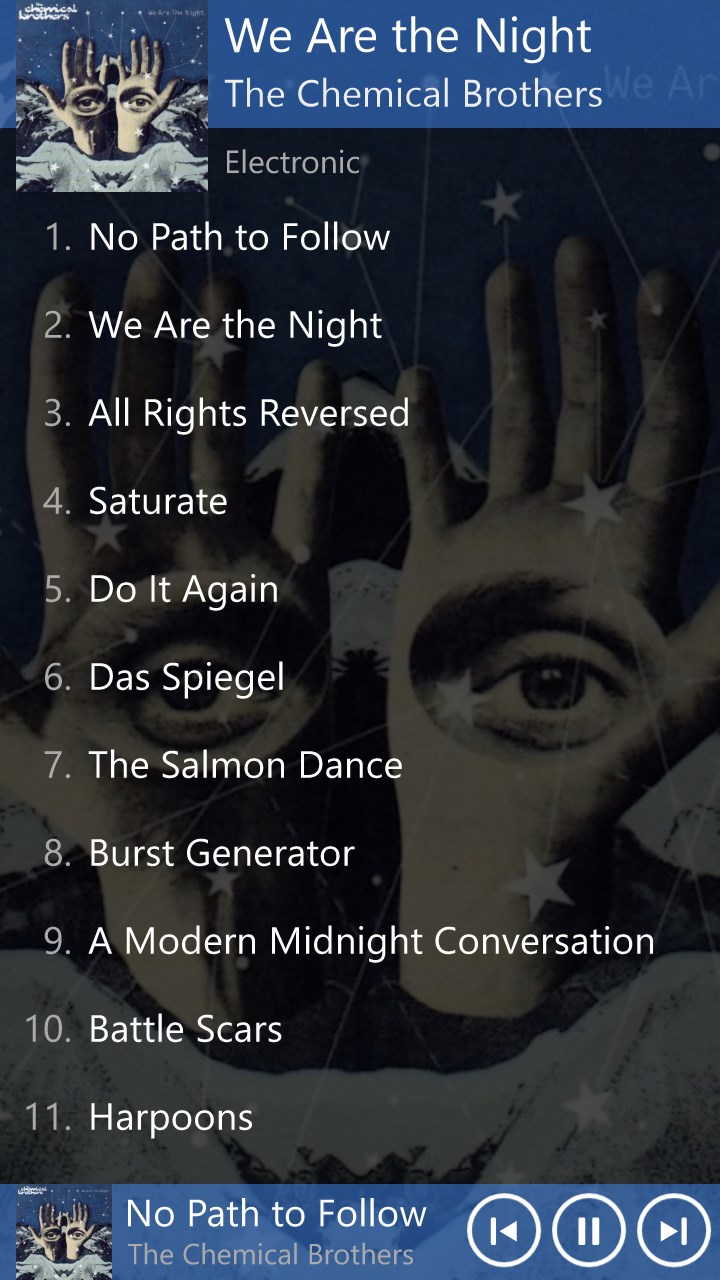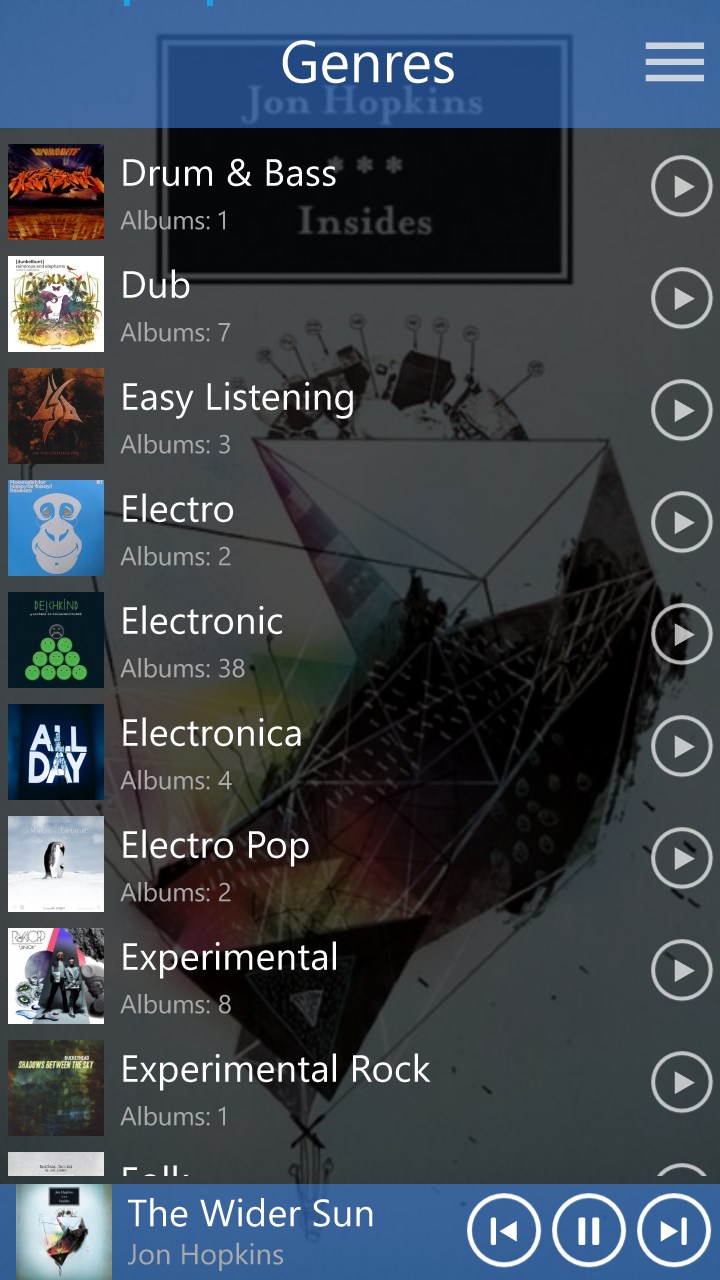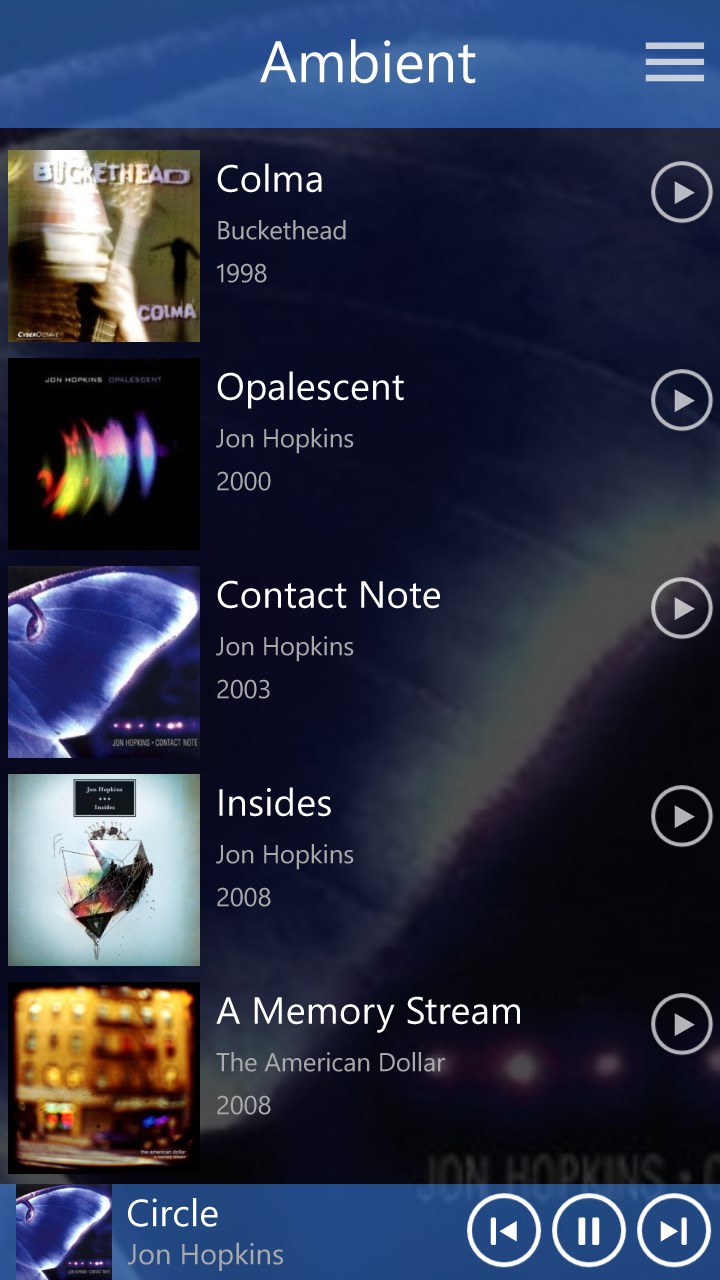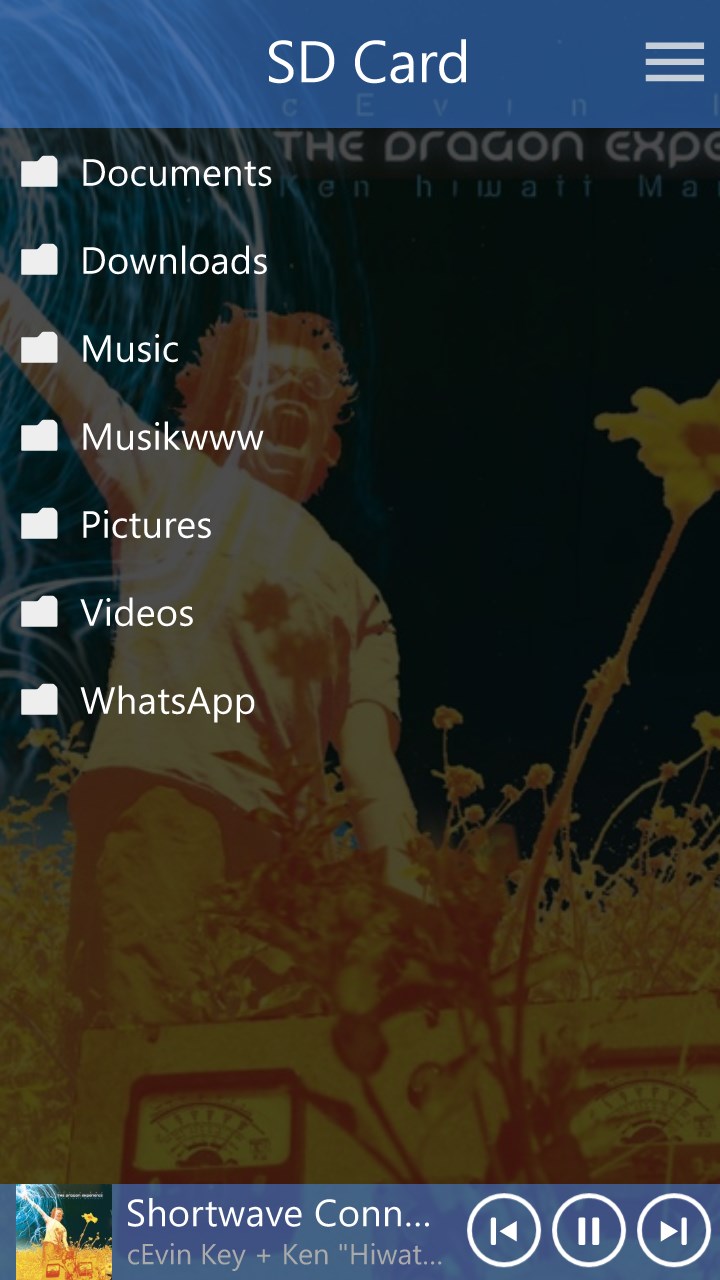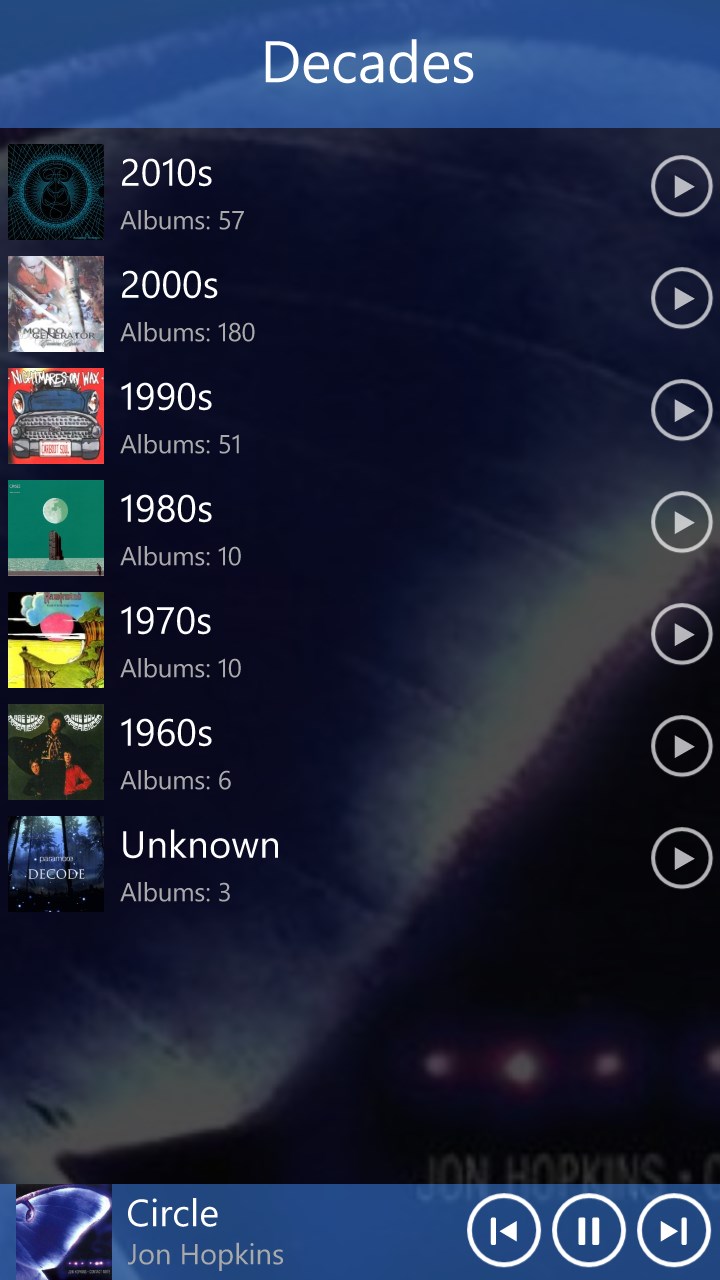- Like Collect Share
-
0 0
- Category: Music
- Published by: MediaMode Solutions ?
- Size: 8.4 MB
-
Permissions:
- Access your Internet connection
- Use data stored on an external storage device
- Use your music library
- Supported processors: x86, x64, ARM
- Language: English (United States), Portuguese (Portugal), Portuguese (Brazil), Slovenian (Slovenia), Polish, Dutch, French, German, Polish
- Learn more:
-
Notes:
* Release 49: New: Support for APE (Monkey's Audio Codec) files New: Better usage of AlbumArtist field Fixed: Playlist reorder issue on Windows 10 (PC) Fixed: Slow startup on Windows 10 Mobile Fixed: Pausing and resuming ShoutCast radio streams (Phone) Fixed: High memory consumption while streaming could cause problems (Phone) Release 48: Ogg Vorbis and Opus codecs added on both PC and WP Release 45 PC: Fixed: App crashing repeatedly for some users while updating the music library Fixed: Rare app crash in random playback mode Release 45 Phone: Fixed various problems, especially on Windows 10 Mobile Resume speed improvements Release 40 PC: New: Equalizer (PC only) New: Zoom via hotkey (Ctrl+Plus/Minus) Fixed: Crashes on library update Release 40 Phone: New: Radio Streaming from SHOUTcast (Experimental, Pro Version, only on Windows Phone) New: Last.fm integration (Pro Version) New: Landscape mode with two column layout New: Option to restore last view on startup New: Uses "sort names" for artist, if stored in tags Release 39: New: Songs view New: Local cache for last.fm "scrobbles" New: Uses "sort name" for artists, if stored in tags Fixed: Problems with export playlist tracks function Release 38: New: New logo design New: Years view added New: Countries translated, assign using drag+drop Release 35: New: Auto remove duplicates from playlist function New: Easy access to save and export playlist function
Music Mode
Features:
- Fast and intuitive navigation through your local music collection
- Works very well even with very large music collections
- Sleek user interface with smooth animations - freely scalable to any size!
- Different "auto pilot" modes will keep your music running
- Crossfade support for smooth song transitions (PC only)
- Uses online databases to retrieve missing music metadata
- Build and edit playlists using drag+drop (PC only)
- Manage and cleanup your music library using drag+drop (PC only)
- Play FLAC, ALAC (Apple lossless), Ogg Vorbis, Opus and APE audio files (free for one month, then requires 'Pro Version', Ogg Vorbis, Opus and APE are not available on Windows 8.0)
- Fully functional even when snapped to the screen side (PC only)
- Stream music to a DLNA device with "PlayTo" (free for one month, then requires 'Pro Version')
- Connect to your last.fm account for playback statistics (free for one month, then requires 'Pro Version')
- Add music from other folders, e.g. from your SD-Card
- Enqueue files to be played next (limited in free version)
- Import playlists from m3u, m3u8 and pls files (PC only)
Similar Apps View all
Comments View all
90 comment
5 May 2017
all I want in a music player is here. I can make my own playlist too. Good job!
16 April 2017
i like it does great with what i look for in music app :P
21 March 2017
This app is easy to use and updates my music automatically. Highly recommended!!
11 March 2017
Artist Arnetha Gatlin..
11 March 2017
I have had so many app stop working, stop opening on my surface but this is a reliable app! I would give 5 stars if you didn't have to pady for features.
5 March 2017
GREAT APP. ENJOY USING THIS APP. WORKS WELL.
16 February 2017
great app.some confusion on how to transfer music to app.does a great job organ. files a lot of choices.thank you.
23 January 2017
it is exactly what i needed. the only Windows Phone music player that has a high volume album view and can read a large library from your sd card. which niether groove nor n7 can do.
14 January 2017
All my music shows up and I can do whatever I want with it. No dumb ads. This is great.
13 January 2017
Its aight.cant search