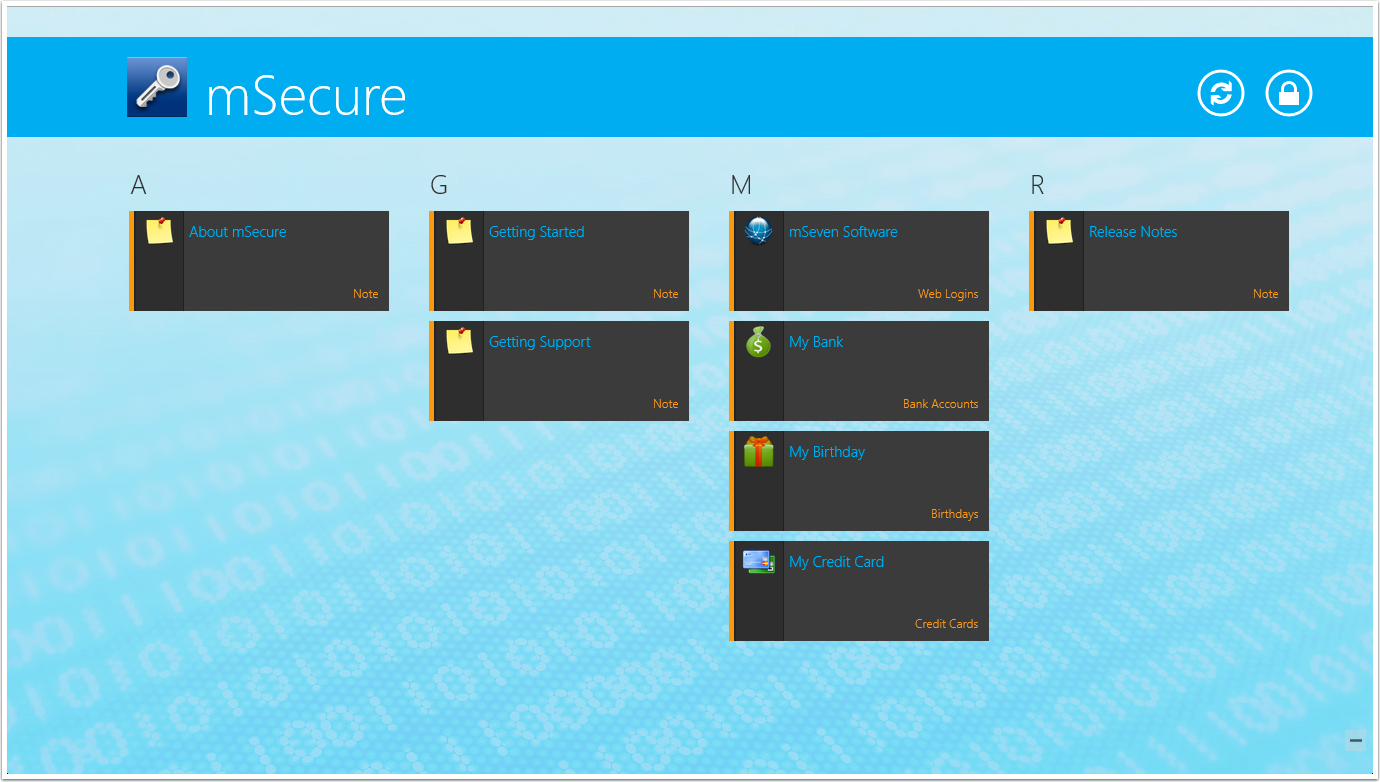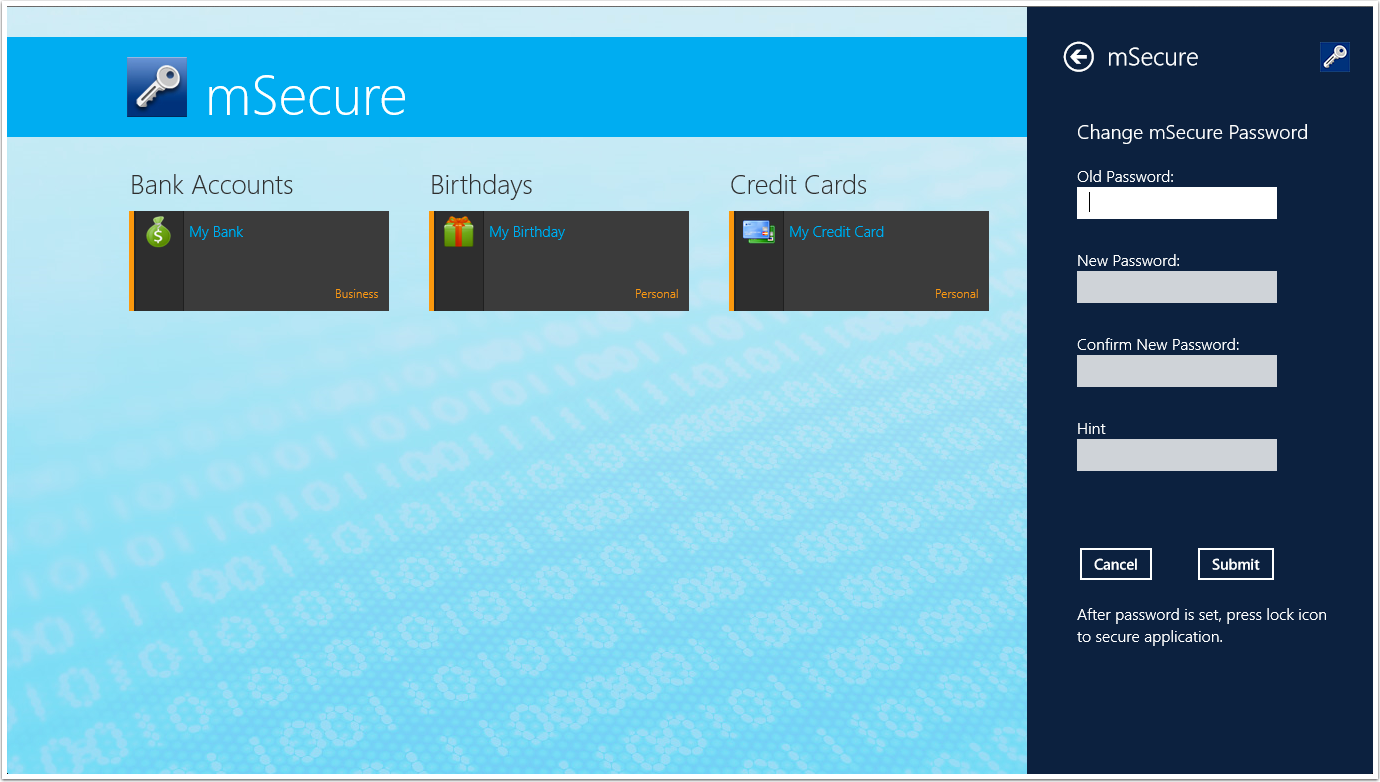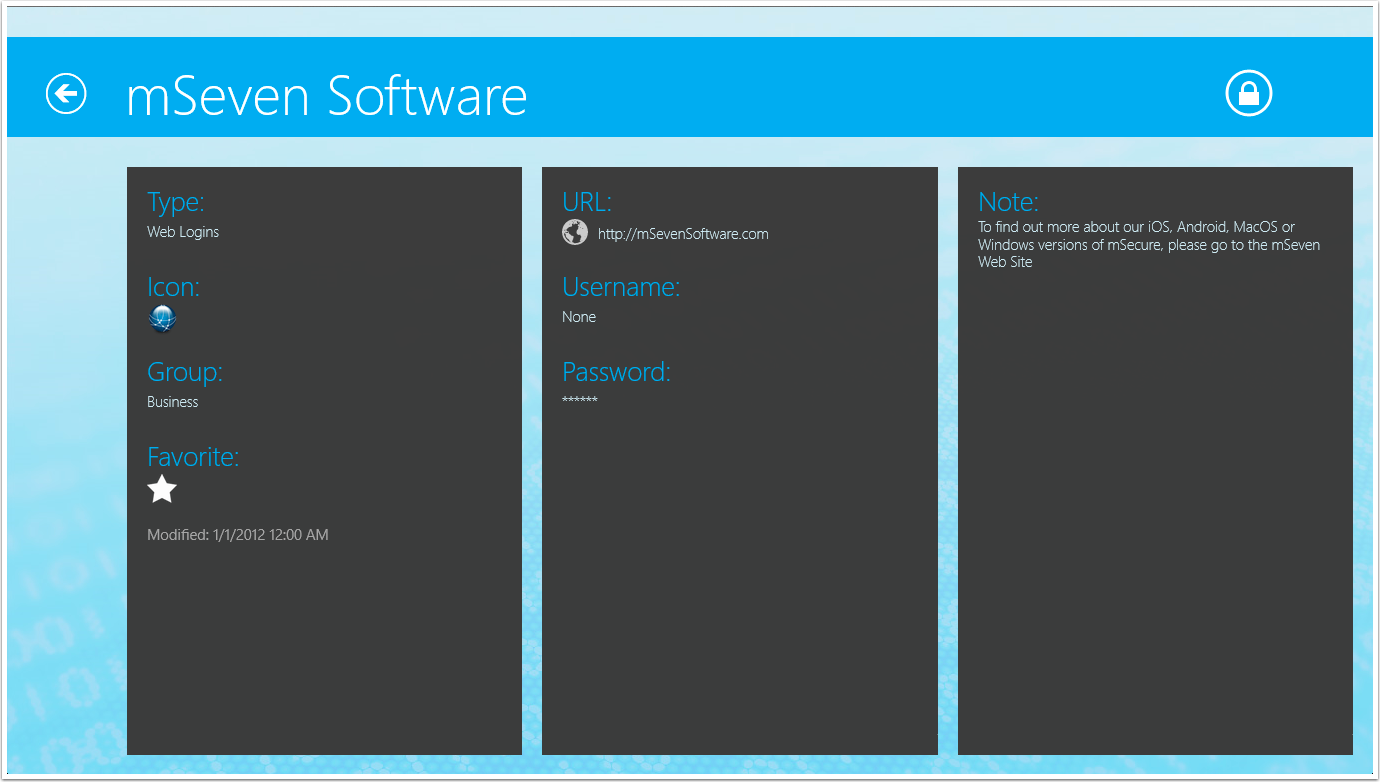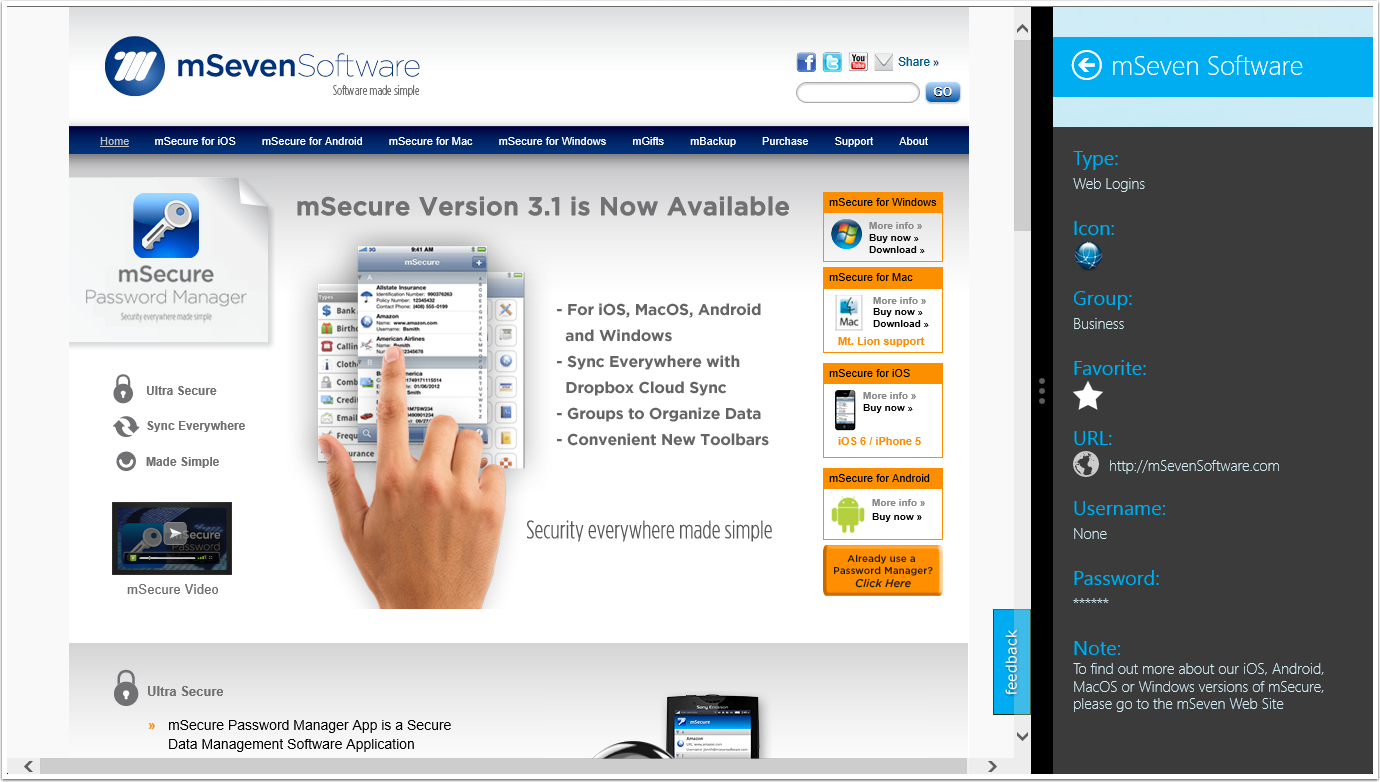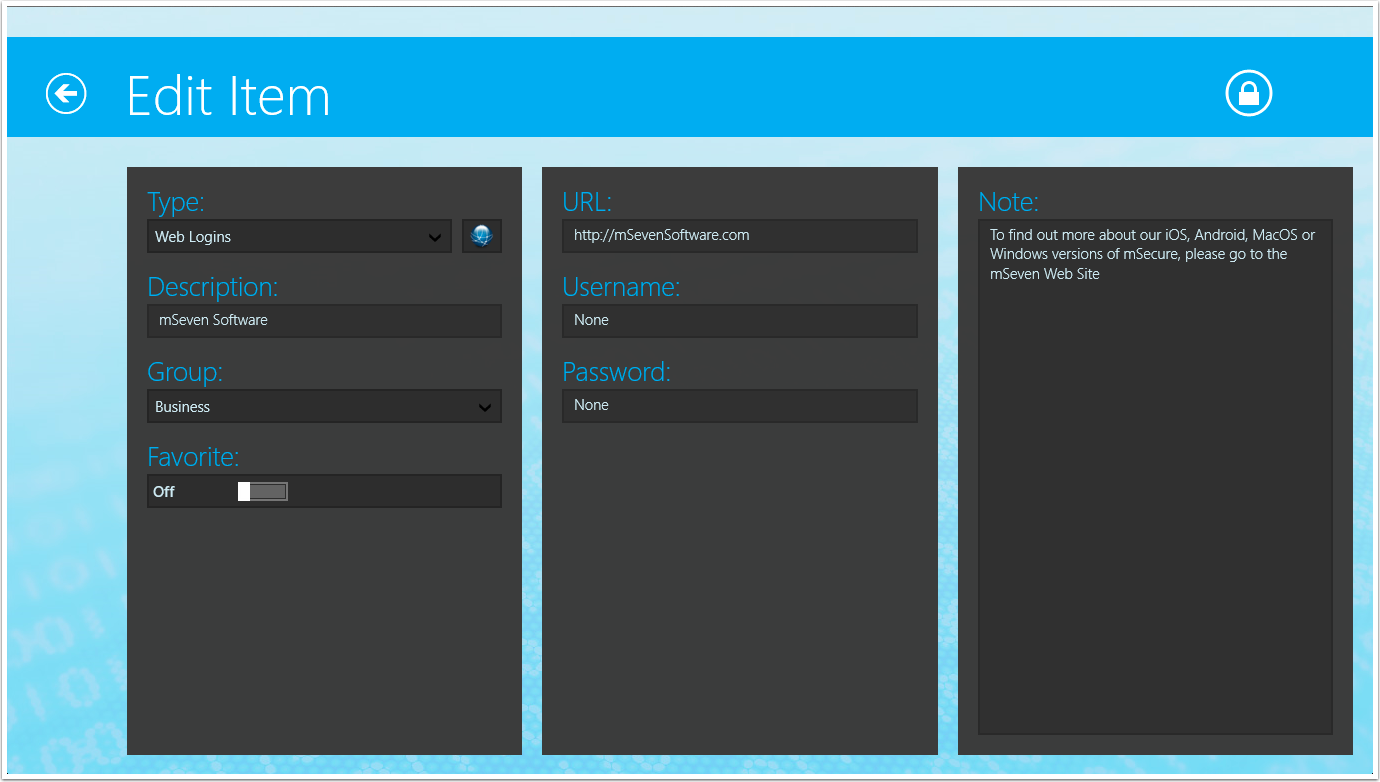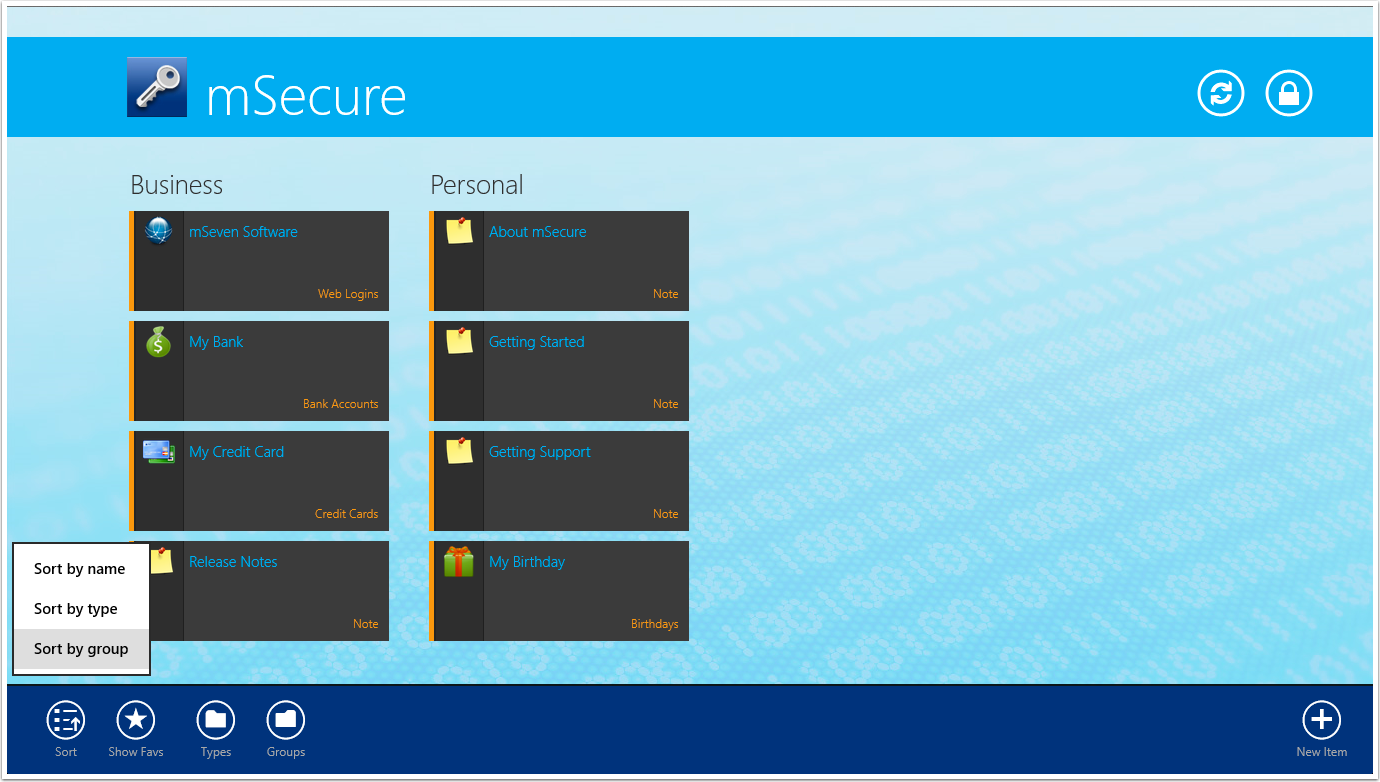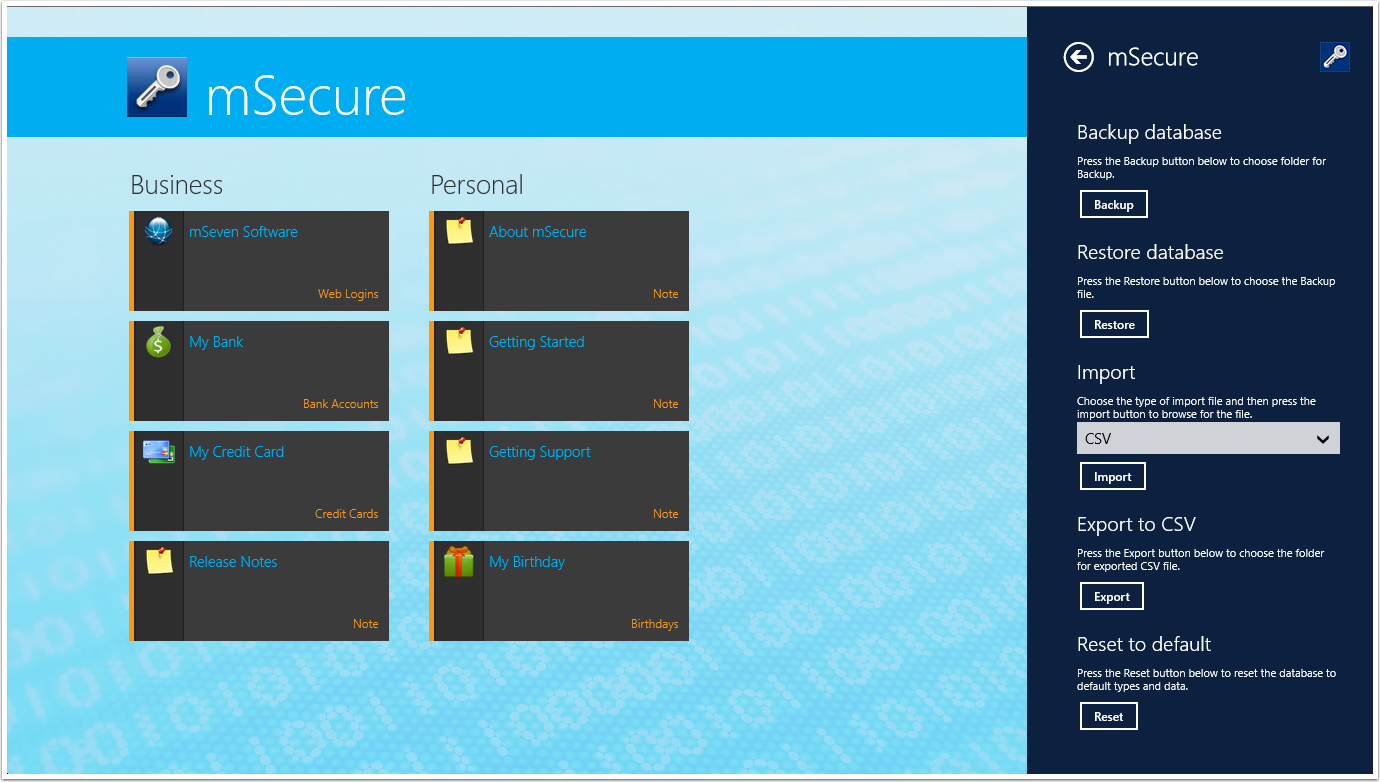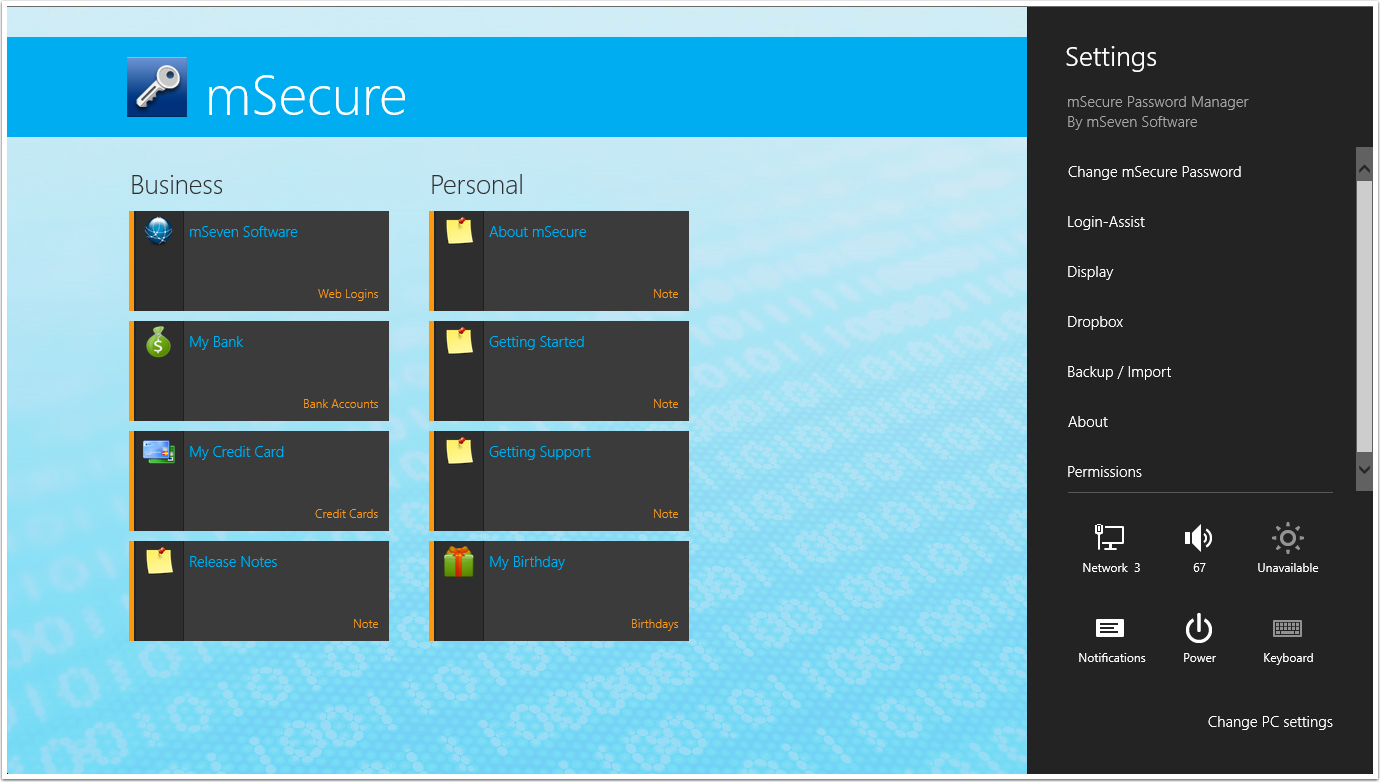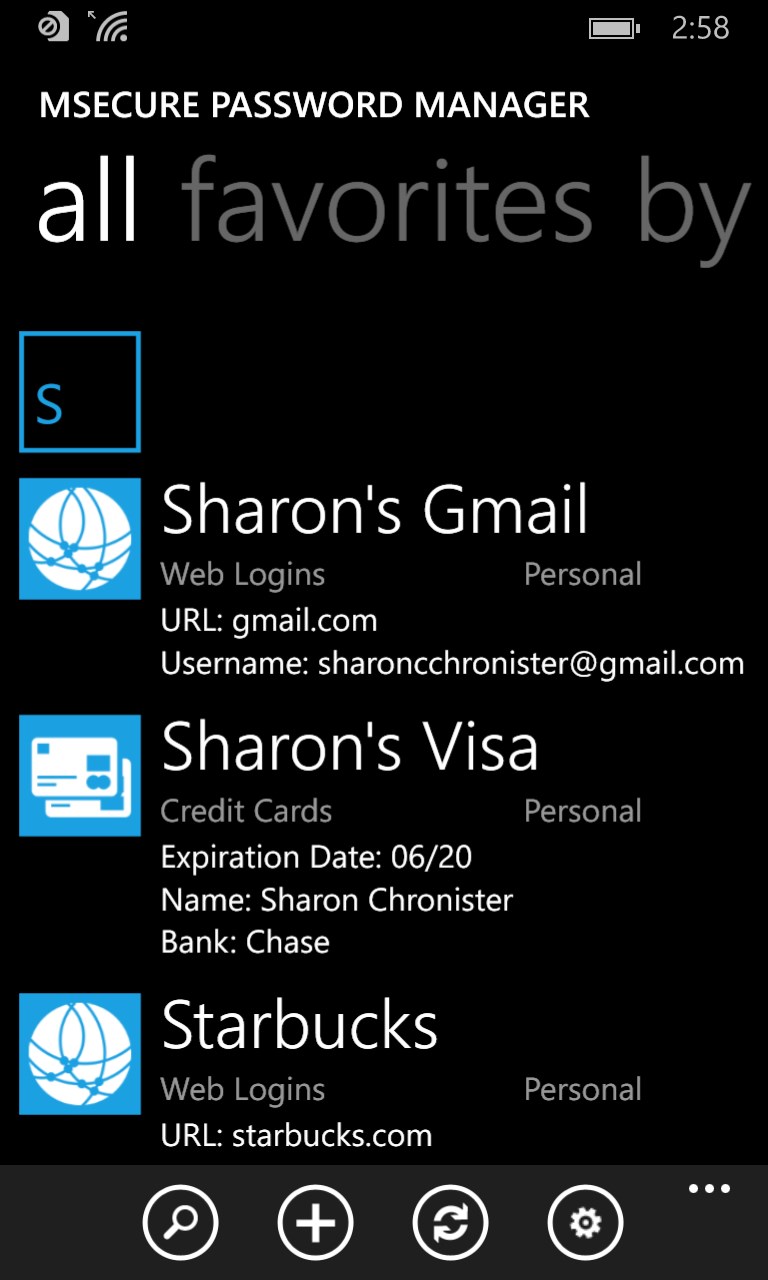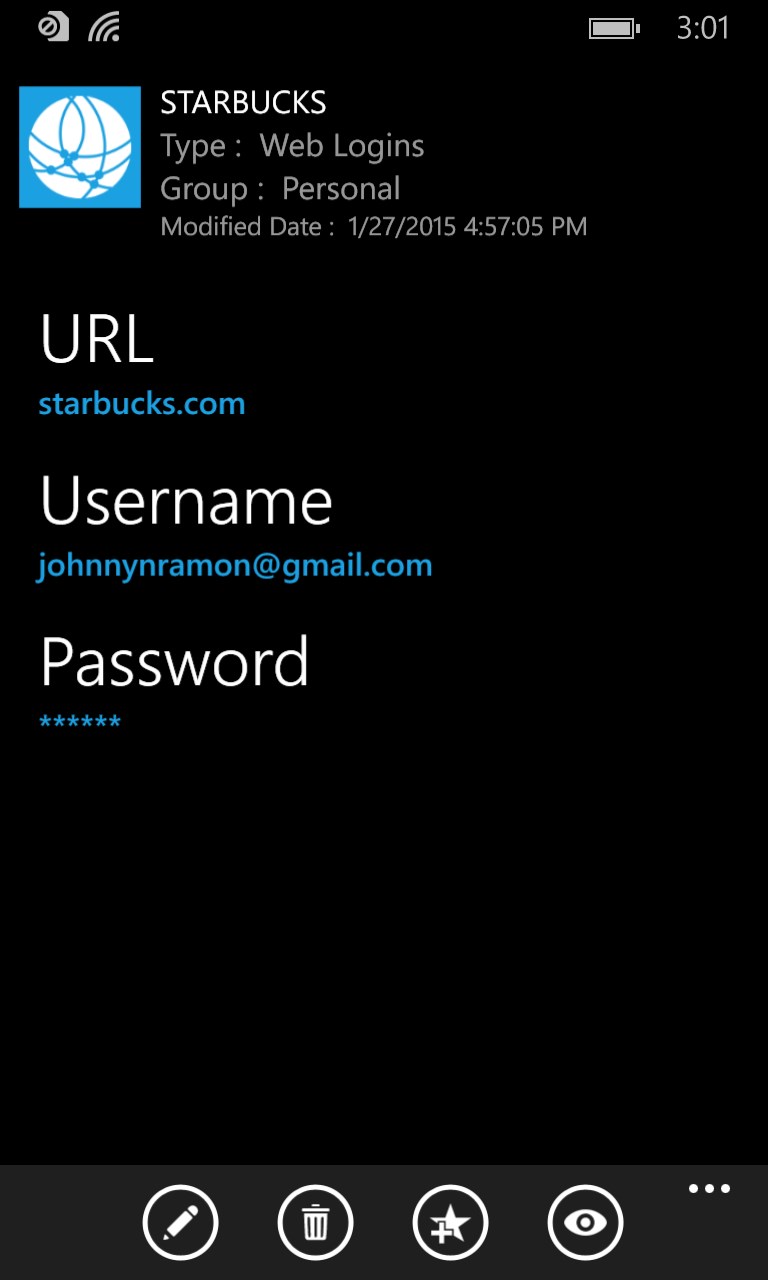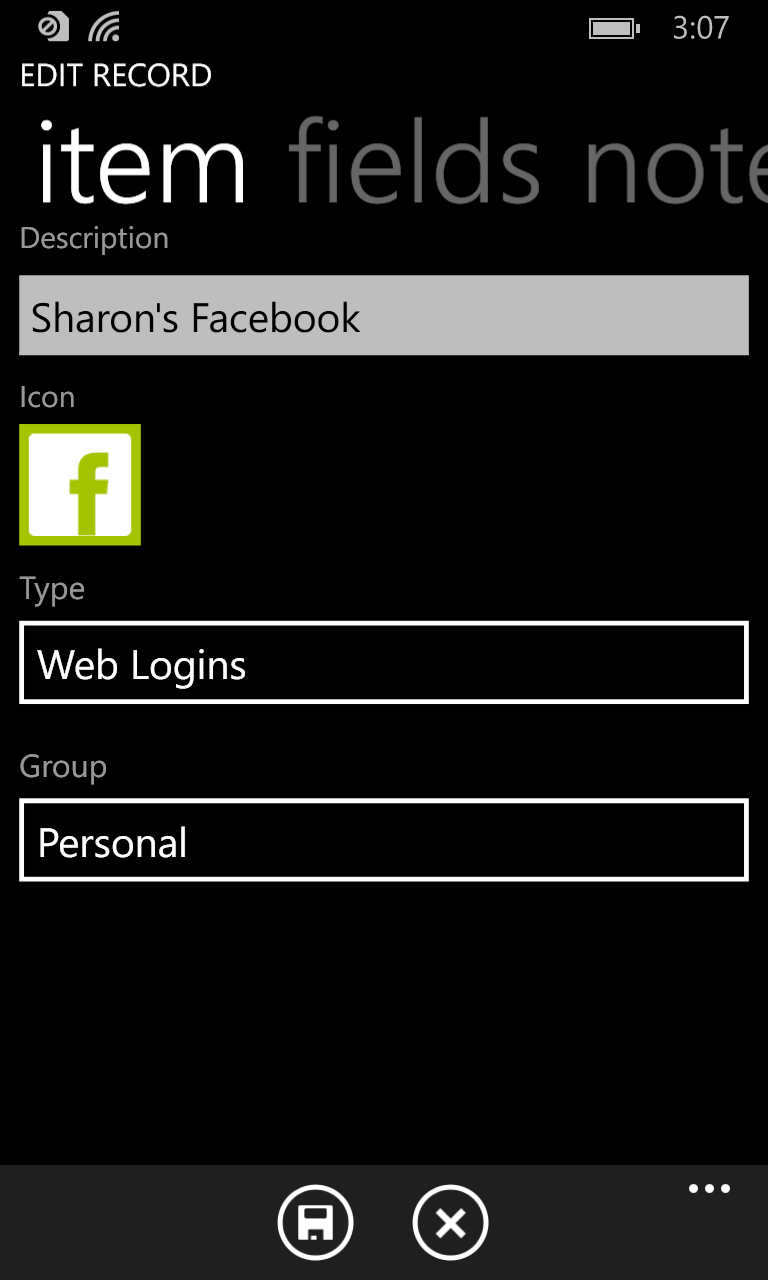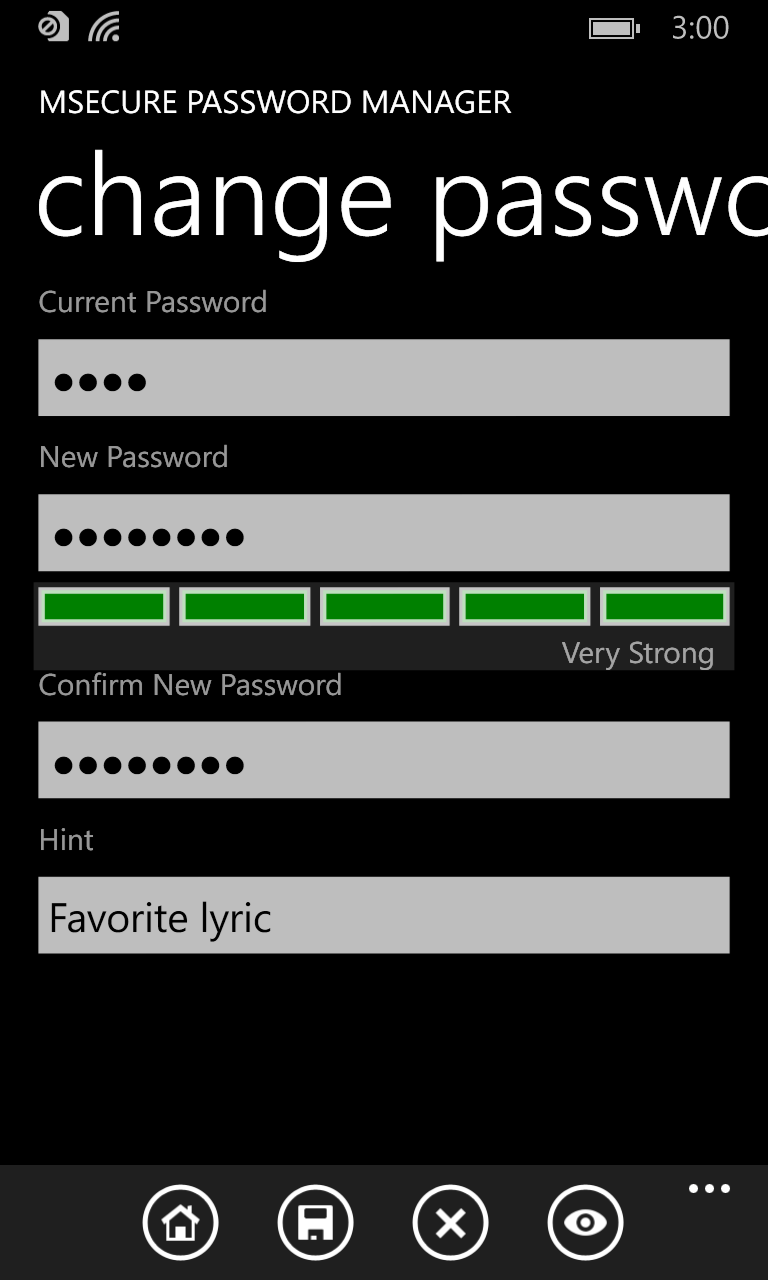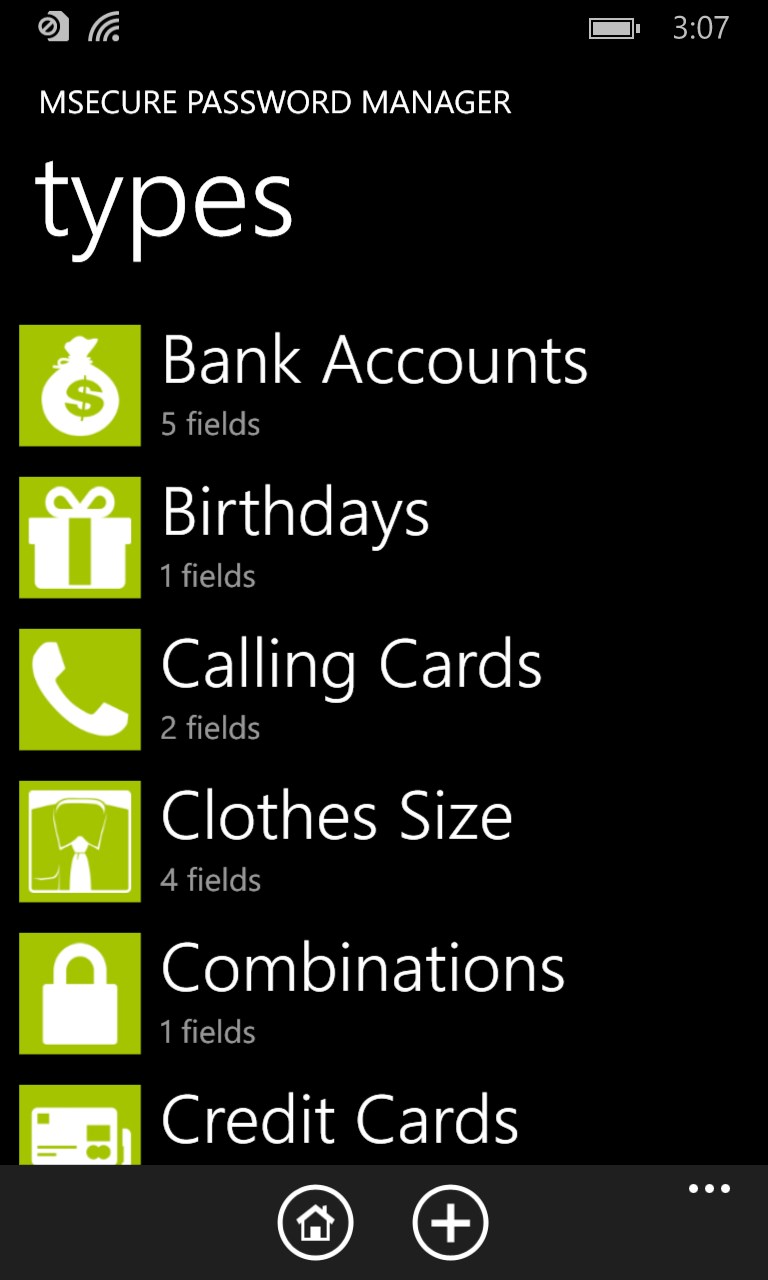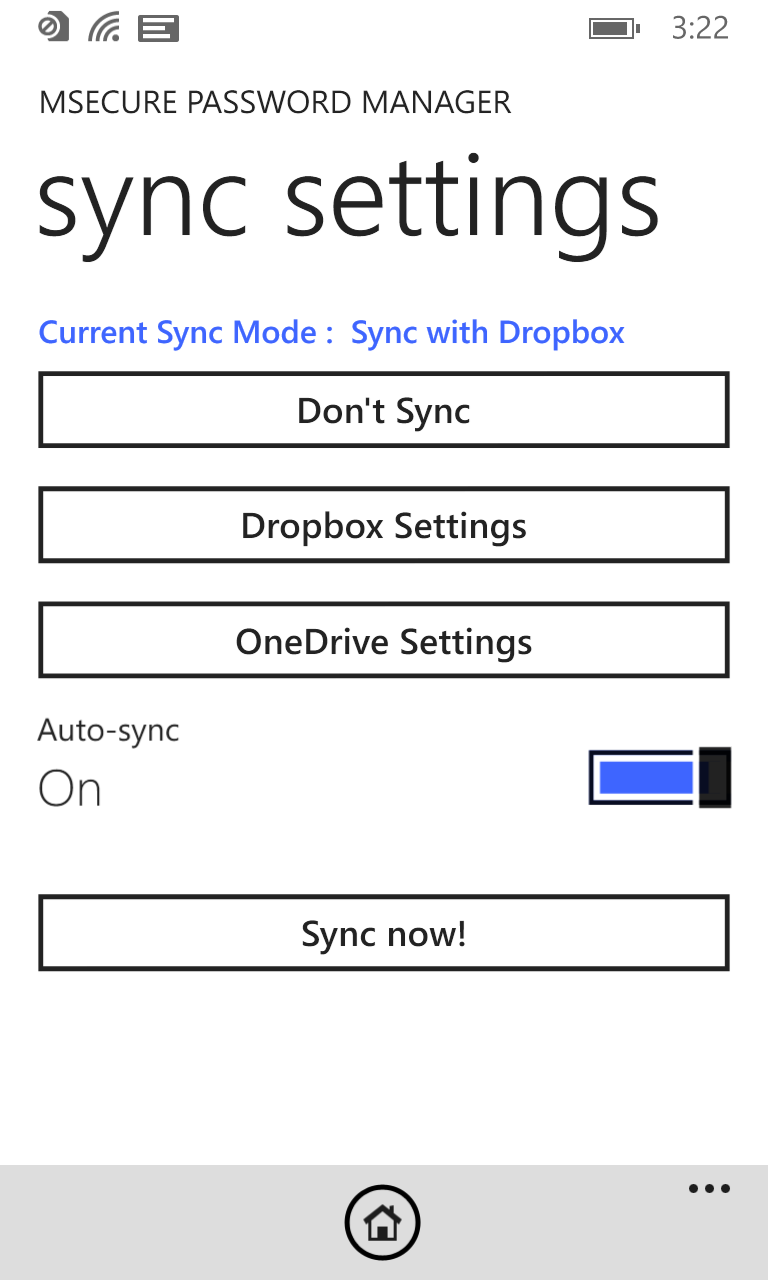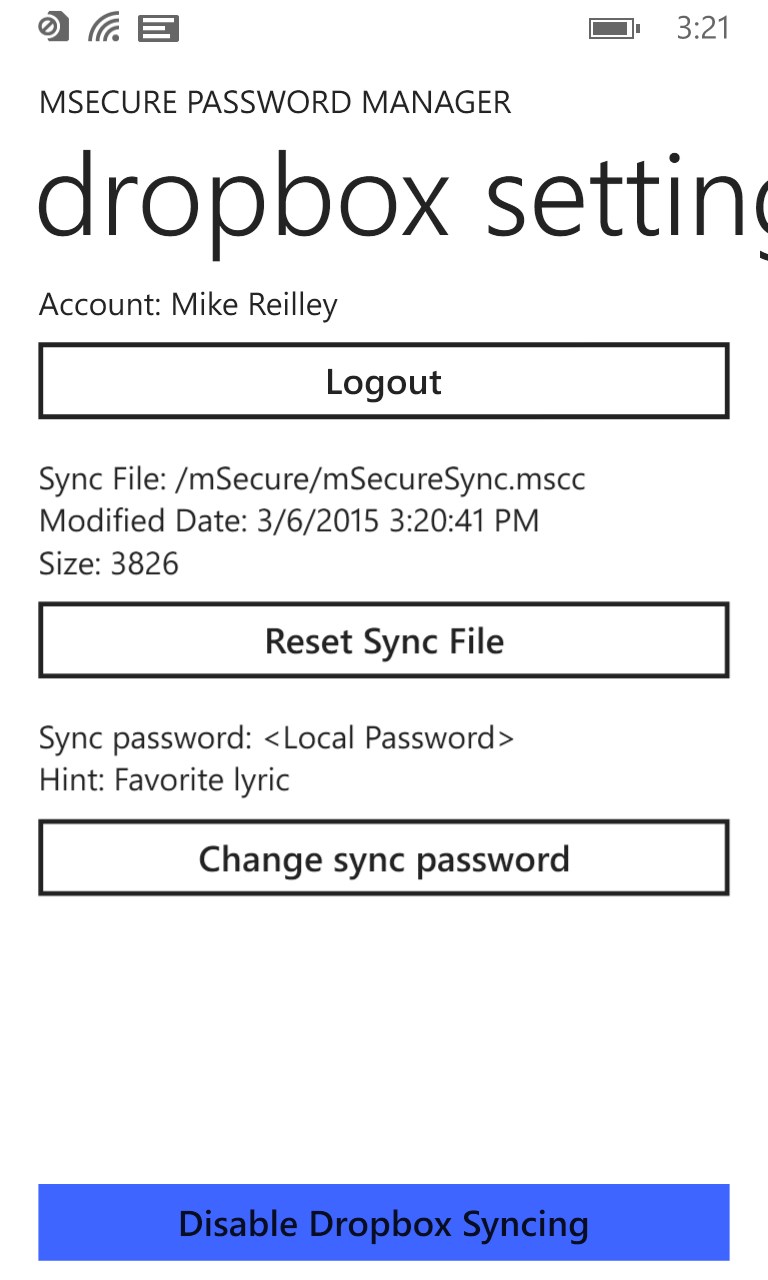- Like Collect Share
-
0 0
- Category: Productivity
- Published by: mSeven Software ?
- Size: 4.7 MB
-
Permissions:
- Access your Internet connection
- Supported processors: x86, x64, ARM
- Language: English (United States)
- Learn more:
-
Notes:
* Changes since last release: - Minor bug fixes
mSecure
Features:
- ULTRA-SECURE: mSecure uses ultra-secure 256bit encryption to protect personal information such as account numbers, usernames, passwords and more.
- Auto-lock to protect the app from prying eyes.
- Masking of sensitive fields to protect data from on-lookers.
- Snap view to easily view, copy and edit data.
- Search for quick access to a large number of records.
- Nineteen standard templates for fast data entry.
- Over 270 icons to personalize your records.
- Sort by name, type and group.
- Mark any record as a favorite for fast access.
- Editing of Types and Groups for custom data types.
- Sync via Dropbox and OneDrive cloud services.
Similar Apps View all
Comments View all
149 comment
2 June 2017
I use the app on my android device and PC with no issues. Simple interface makes password storage and retrieval a snap!
8 May 2017
The App randomly losses its protecting password !!!!! Severe problem for that kind of app ! Otherwise, easy to use and thanks for being on WP !
15 April 2017
Secure, adjustable, stable.
20 March 2017
I have synced my passwords for years using the mSecure Desktop program and my iPhones. I just got a new Win10 computer so downloaded this app. Not only is it more difficult to enter data in but it only allows syncing via the cloud/web. Fortunately, it's still possible to download the Program at https://www.msecure.com/desktop-app/msecure-for-windows/. I deleted the app and I'm back to syncing securely via my home network! I you don't already have a license, the program is $20. I don't know how that compares with others but, whichever you choose, there's no reason to back your most precious data up to Dropbox or anywhere else on the web. Good Luck with your choice!
27 February 2017
Sorry, if people think this app is too hard to figure out or cannot read the font, well adjust that in your computer settings, but my guess is thats too hard to figure out for them so they shouldnt even be using a computer in the first place. This app isnt meant to wipe your *** for you, infact its meant to store passwords and such for you. The sync has gotten better and last i checked, you dont have to have a 3rd party for integration. I put it on my phone and computer and they seamlessly work together. Moving on...This app is the best password mgr app for anyone who has tons of passwords and can never remember them. I installed on my phone and computer with ease and they sync instantly upon adding new passwords. Great app! ******
13 February 2017
Syncs using drop box across all your devices. Have used for years. Takes a little to get use too, but works well. Could be refined a little more but it is very functional. I have not had data breaches and keeps 100's of my accounts passwords. Love the sync ability so My desk top, windows lap top and Apple I pad all have the same info.
8 January 2017
This app is a dumbed down version and is lacking some syncing features found in the mobile app. It's waste of time and money. I'm disappointed and feel robbed. Esta aplicación no es totalmente funcional. No desperdicies tu dinero.
27 December 2016
Nothing like the desktop version of this software...tiny to read, not user friendly, and cannot sync unless you use a cloud service like DropBox or something else (not secure...third party vulnerability). At least with the desktop version, you can sync it using your own wifi...more secure!! Get a clue Microsoft and come out with a better app or don't have one at all. I wish I could get my money back. Enjoy it.
2 December 2016
I use this application regularly!!!!! I maintains my passwords and will generate others when needed. Simple to use and well worth its weight..
9 November 2016
This allow me to keep organized.