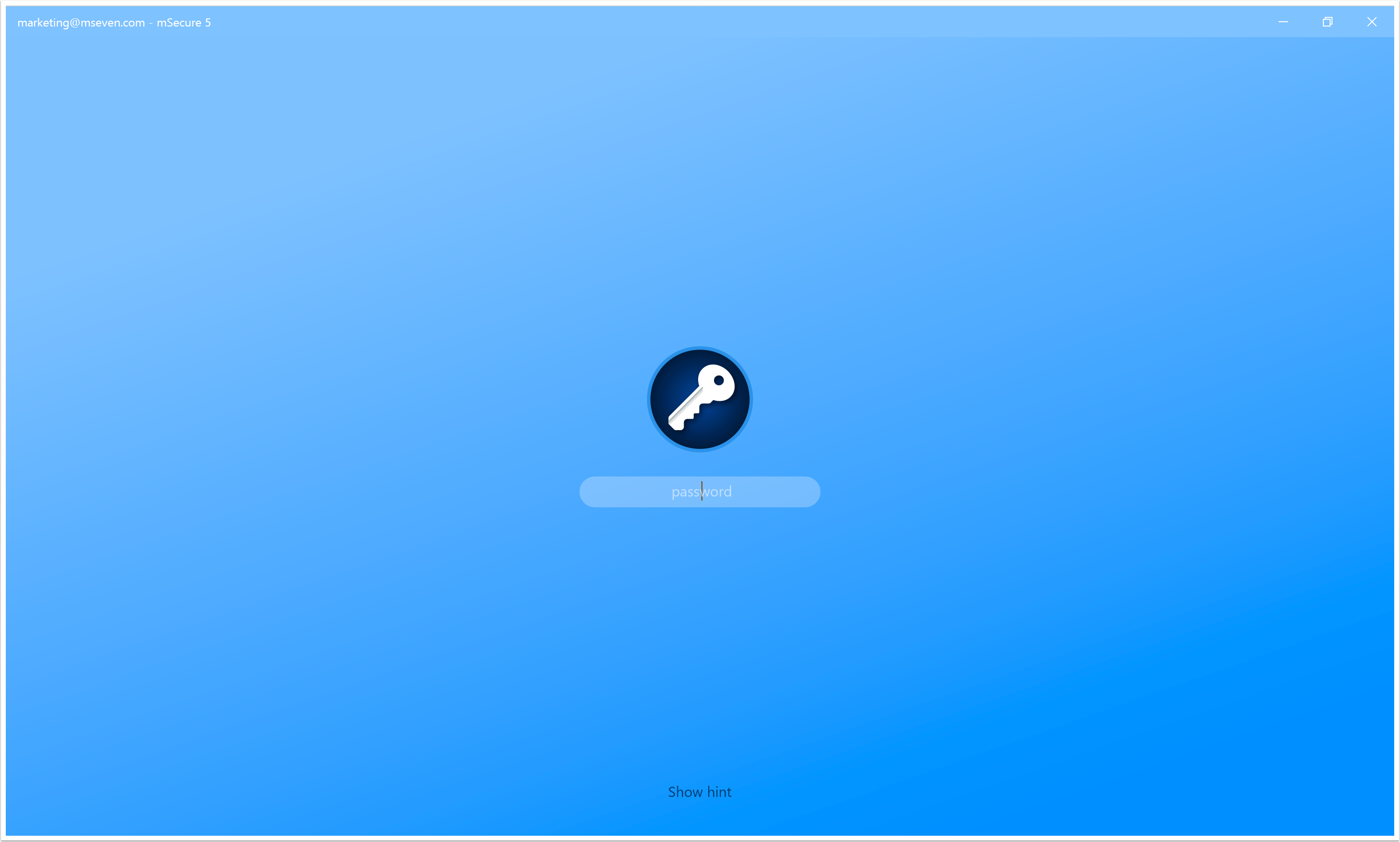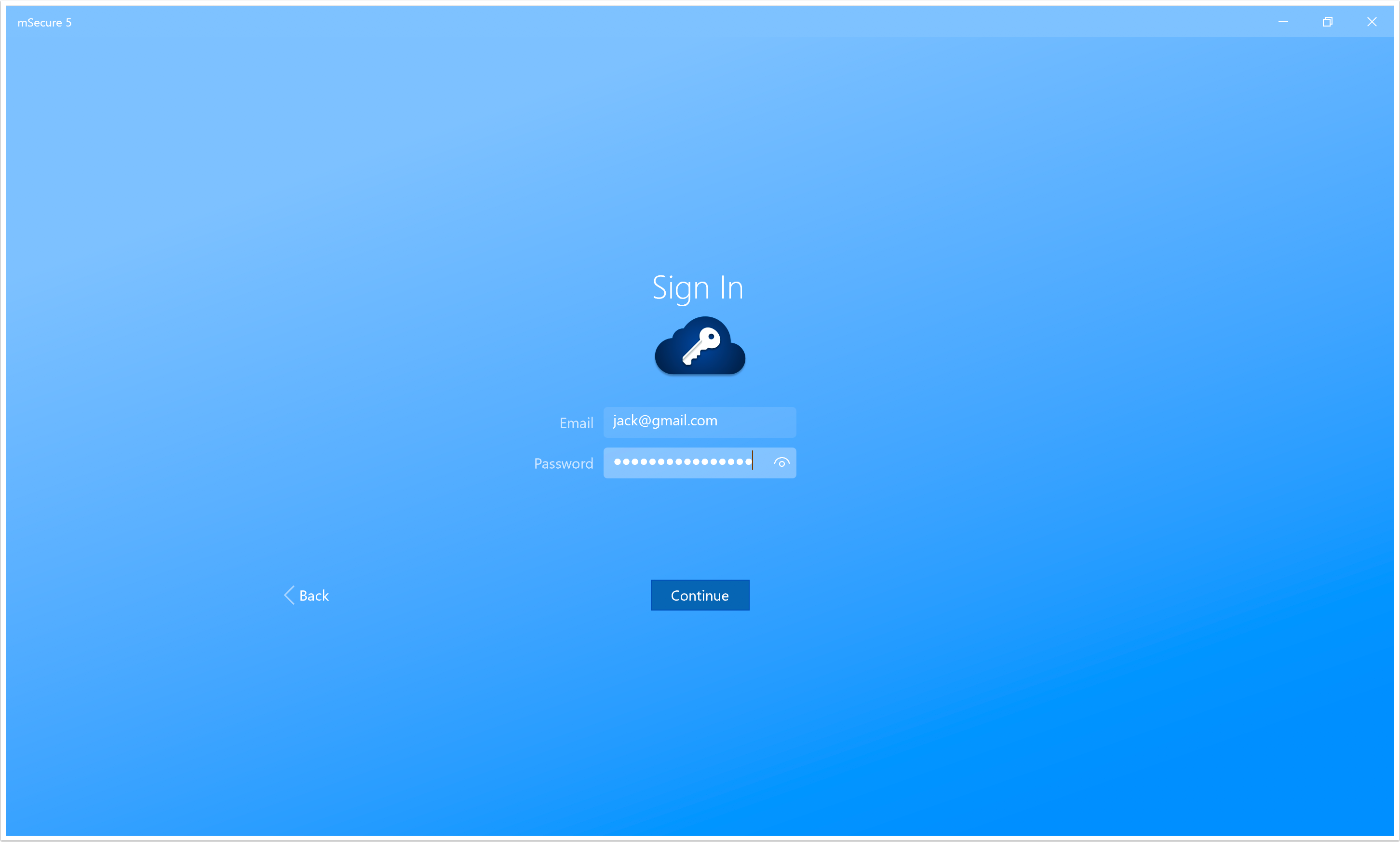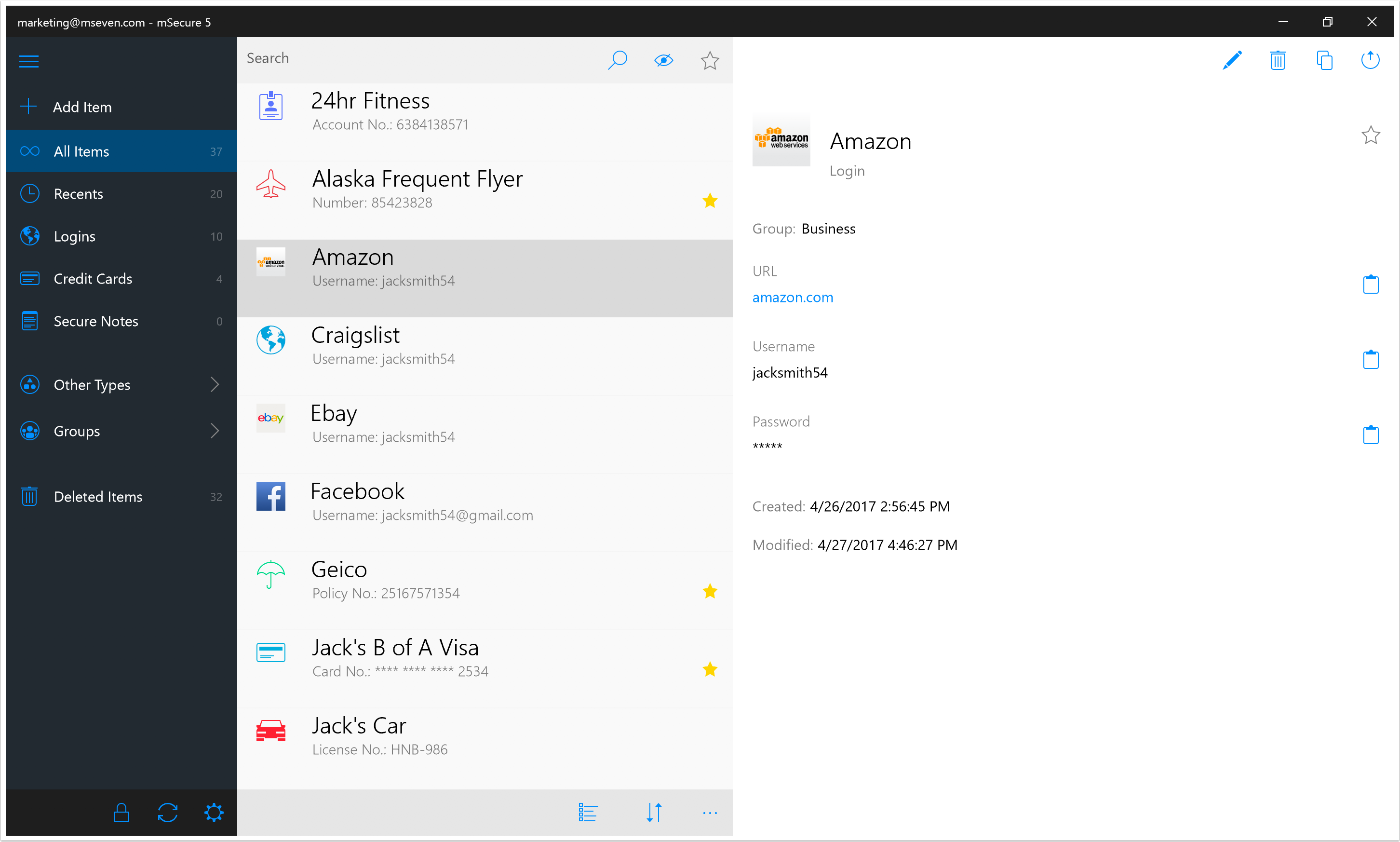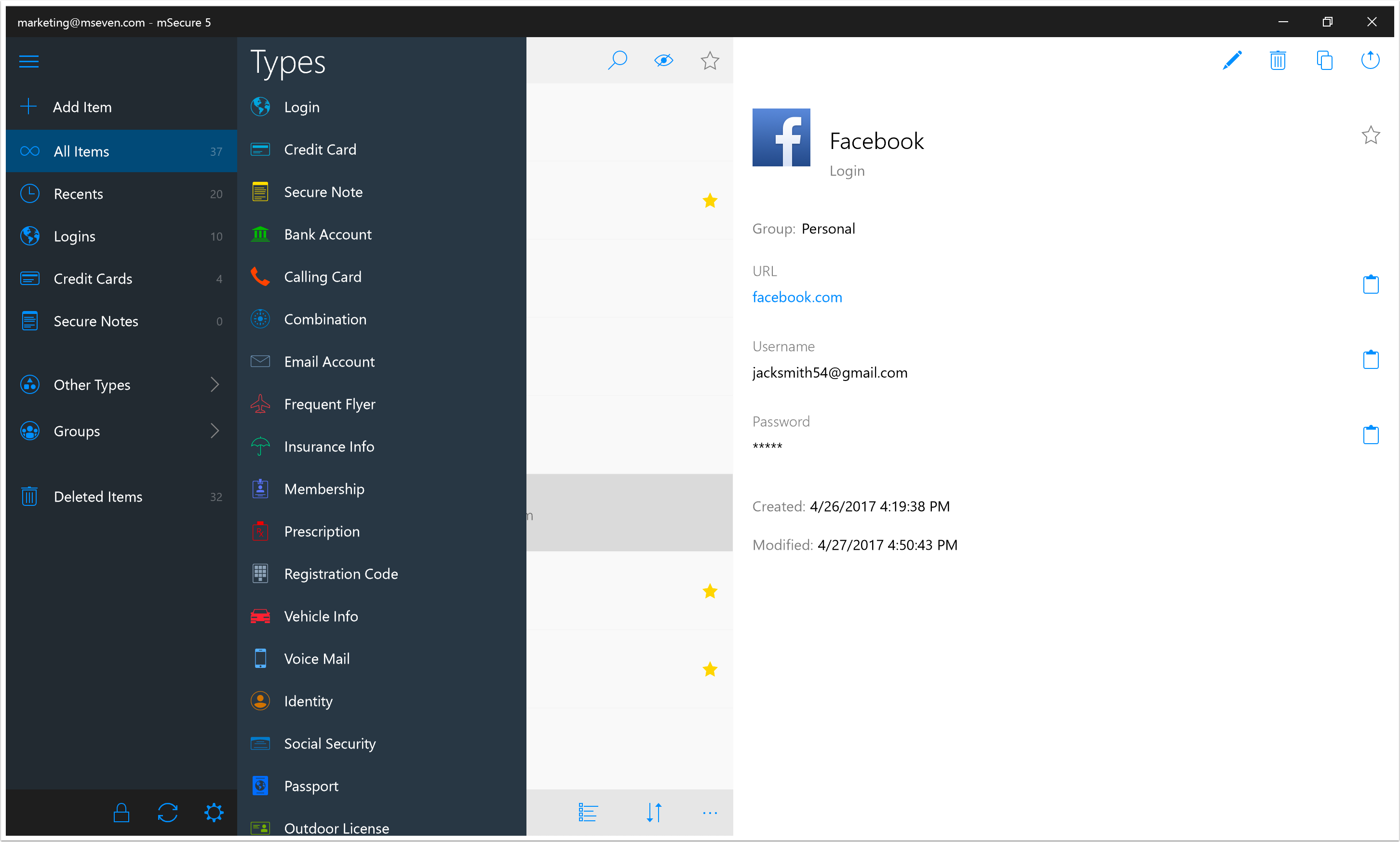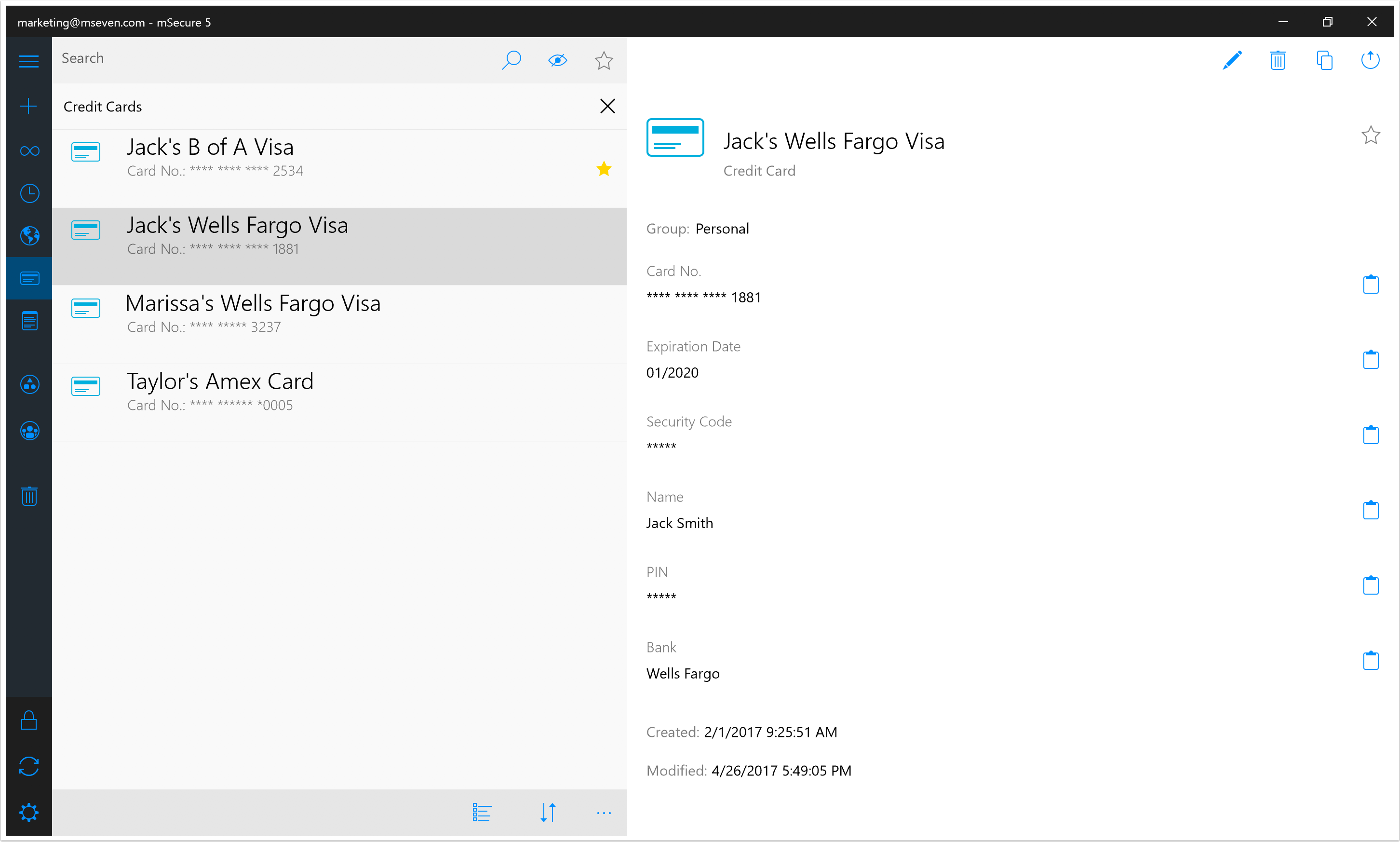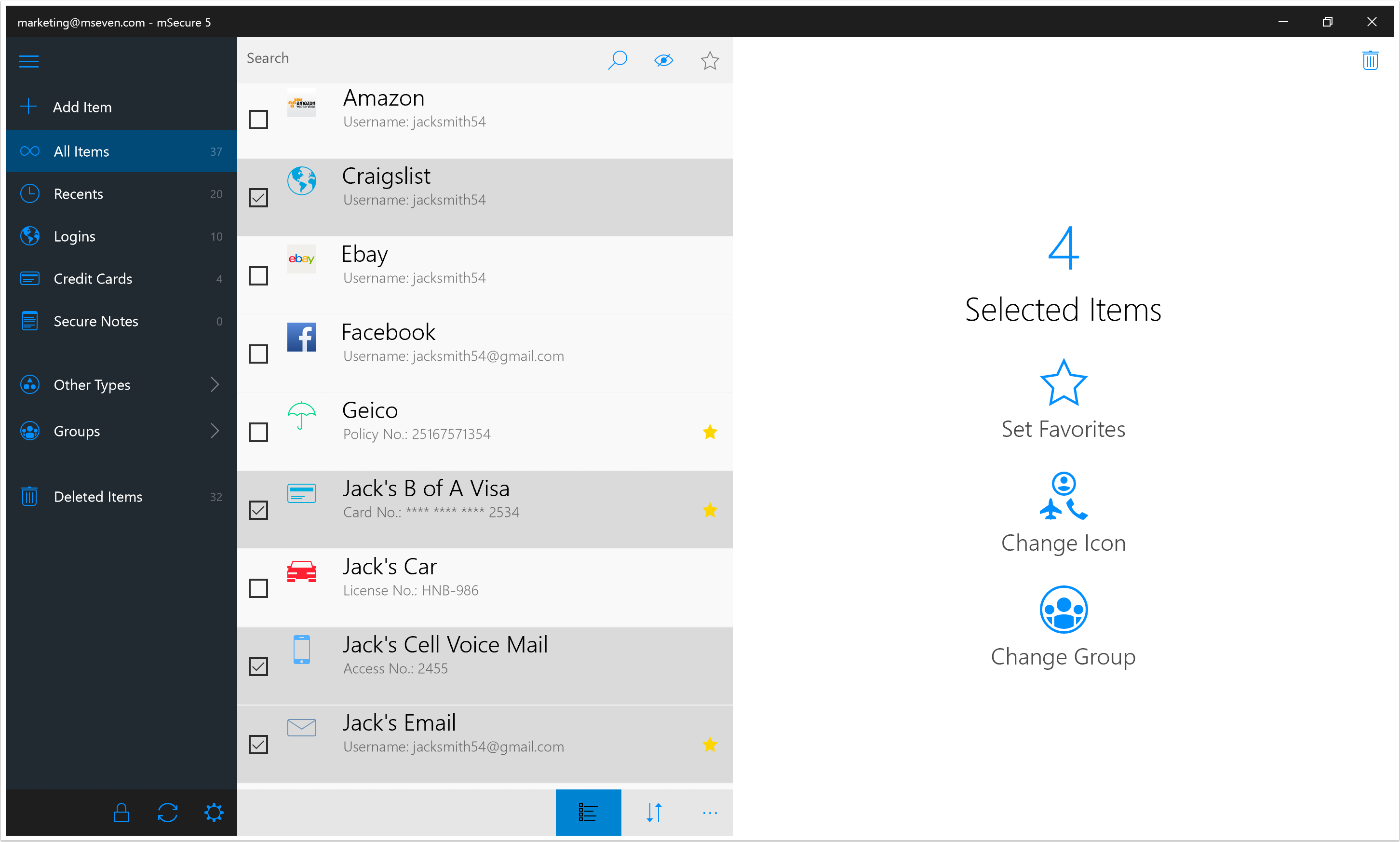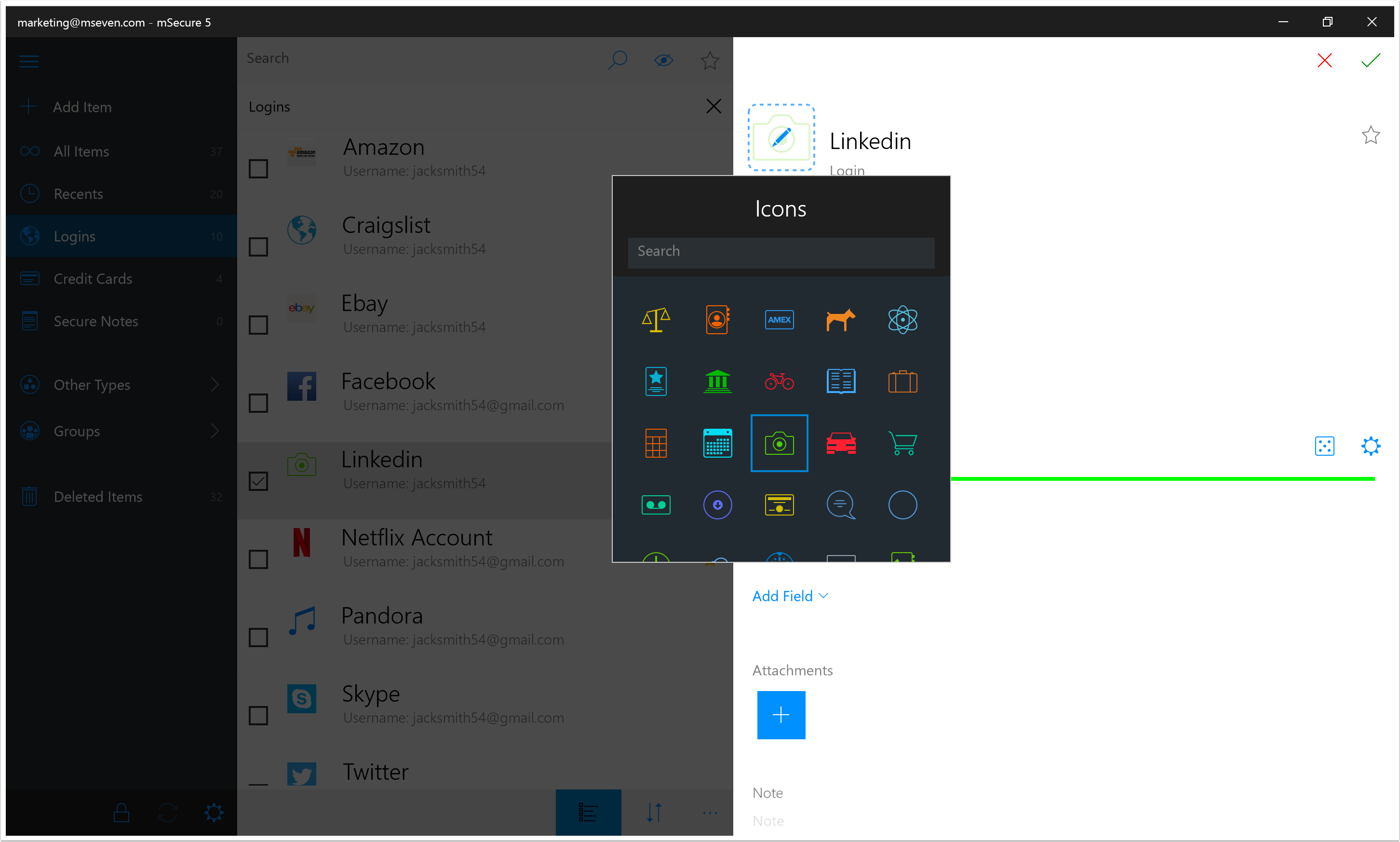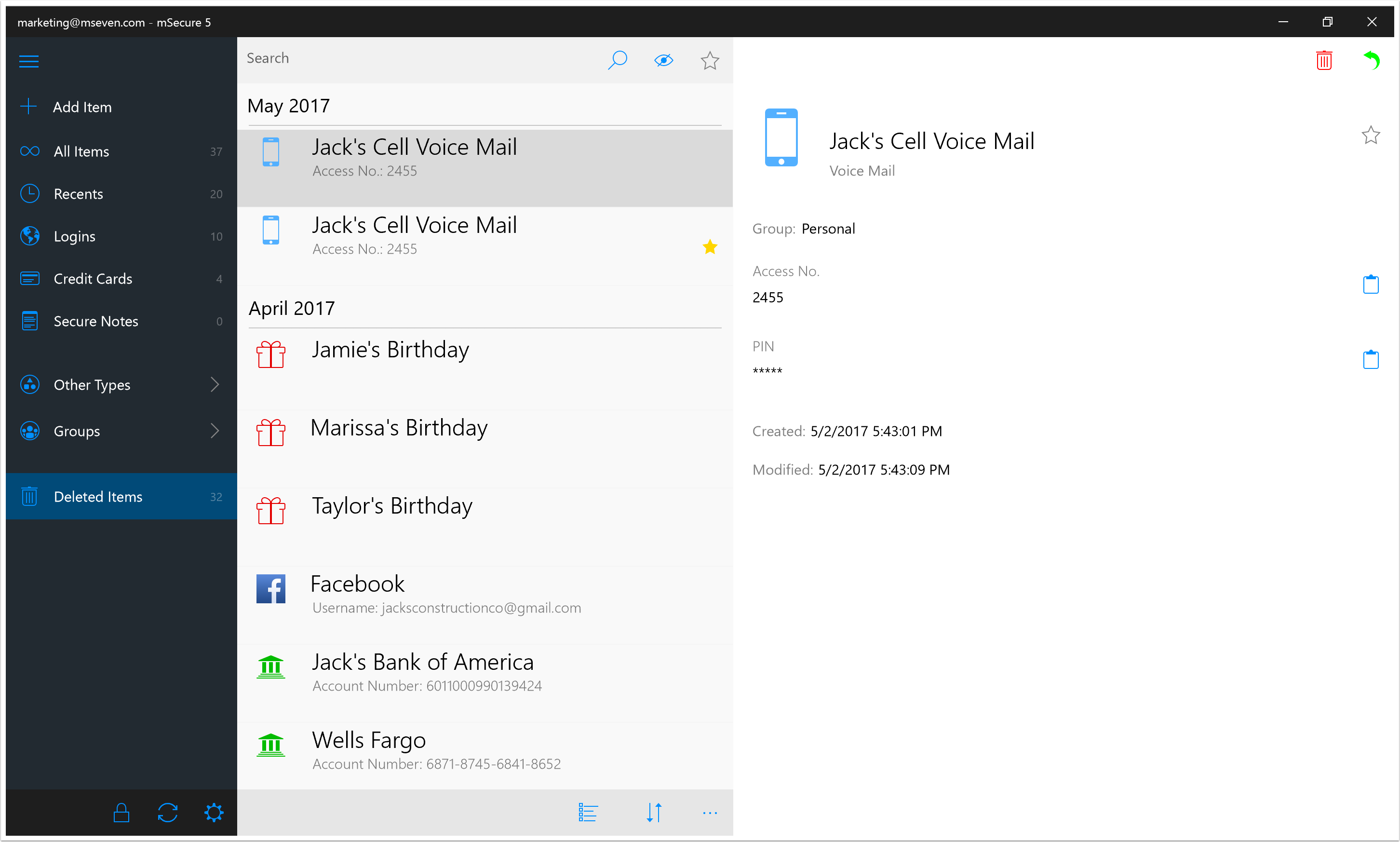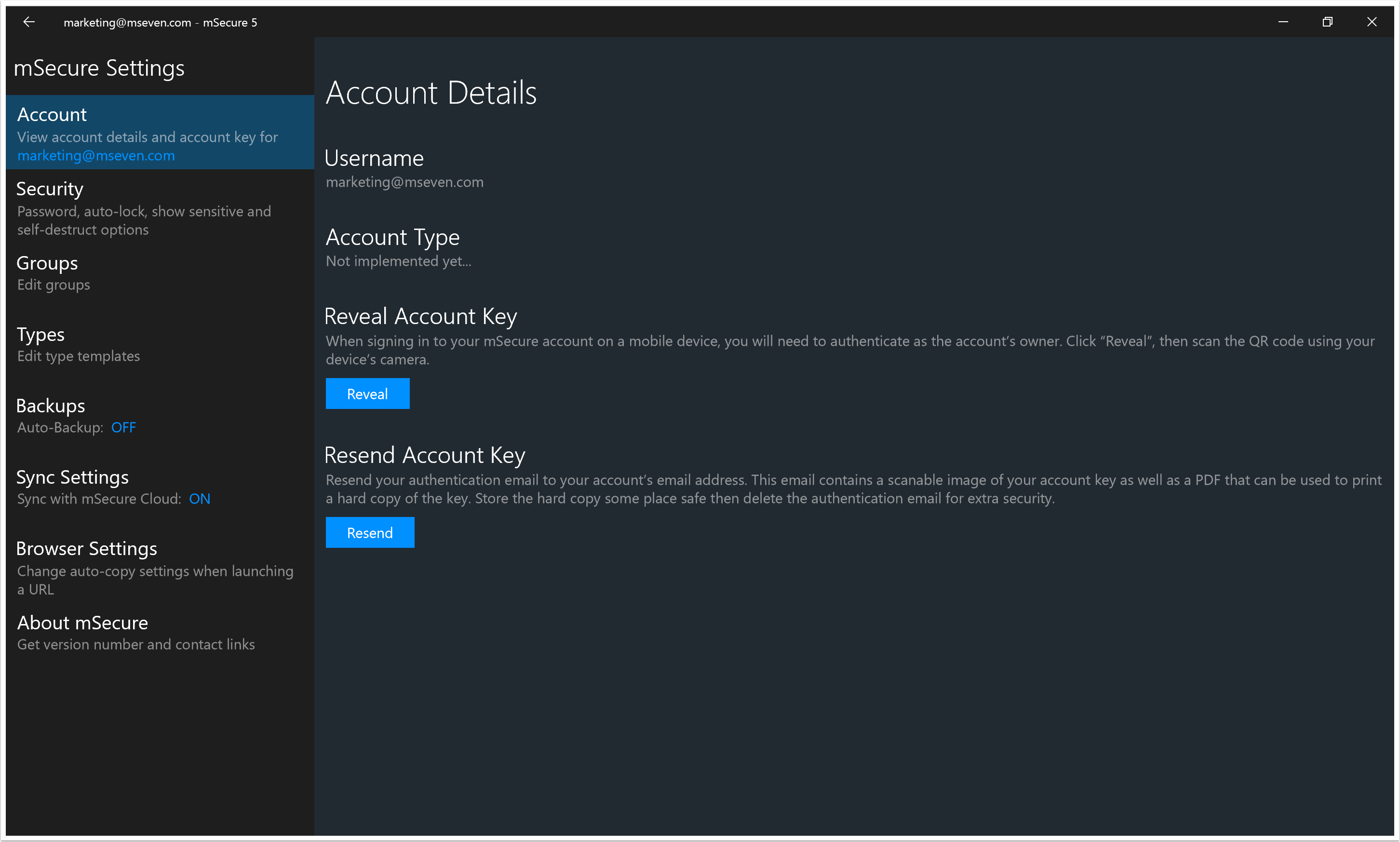- Like Collect Share
-
0 0
- Category: Productivity
- Published by: mSeven Software ?
-
Permissions:
- Access your Internet connection
- Use your webcam
- Use your microphone
- Supported processors: x86, x64, ARM
- Language: English (United States), Russian
- Learn more:
-
Notes:
* mSecure 5 is now available! After two years of development, the all new mSecure app is here! From the user interface to the way in which your information is encrypted, mSecure 5 represents an entire redesign of the app you trust to protect your most important and private information. • Modern, attractive look and feel to the user interface • The all new mSecure Cloud to make synching your data from device to device even easier • Photo attachments • Record level fields • Recover mistakenly deleted items • Many more features and enhancements
mSecure 5
Features:
- Modern and attractive user interface aimed at providing the quickest access to the information you need now
- The mSecure Cloud makes synching your data from device to device a breeze
- Photo attachments
- Record level fields
- Recover mistakenly deleted items
- Universal app, which will run on all of your Windows devices
Similar Apps View all
Comments View all
42 comment
11 July 2017
I've been using mSecure for a decade or more on Mac/iOS. What I want - what i need - is to do local sync to my iPhone. I do not want Cloud sync; if I wanted Cloud sync there are an abundance of alternatives. Without local sync there is no reason to use this product when I could be using an Open Source solution.
11 July 2017
Long time mSecure customer. mSecure 5 is a poor replacement. Yes, it has an updated interface but requires more mouse navigation. No custom fields. No CSV export. I tried mSecure 5 but without these features, 5 is a show stopper for me.
8 July 2017
Transition from MSecure4 to 5 was simple and smooth. I like the new version, except for one thing. Upon opening MSecure4, I was able to immediately start typing a live search function. As I typed the searched items showed. This is how I quickly got to the item I wanted. In MSecure5, upon opening I have remember to click on the Search box before I start typing. This is an inconvenient process. MSecure4 spoiled me.
3 July 2017
Simple interface and migration worked flawlessly. I like the password generation feature and the mSecure cloud makes password change migration simple across multiple devices.
1 July 2017
Been using MSsecure for several years. this version, although different, I've been enjoying quite a bit. it's easier to use, WAY less geeky (so my non-tech friends can better put it to use). compared to others, i think the features are there (although i expect some refinements) to make it really useful. The moble apps work well in conjunction, upgrade was a snap. I do want data export, and would like to see a slightly more compact UI, etc. But strongly recommend.
1 July 2017
At least the older versions worked...the new mSecure 5 doesn't sync properly so when you open a record, the information for a different record shows. Search and sorting is not intuitive and limited as well. I moved on to a different manager after I PAID FOR THIS! A mistake...
30 June 2017
the apps is great, I just bought the new version after using the old one for 3 years
25 June 2017
Download App, follow instructions, get into app, no data. Try everything their on line support page recommends, nothing works. Can't chat or talk to anyone from the company. Unable to use. They take your money but don't provide any support!
17 June 2017
I have used this app for years and this version is nice conversion and upgrade to this application. Used Dropbox with previous version and so cloud version was not a problem since I viewed it pretty much the same functionality. Conversion was easy and only took a minute or two. Like any new application it takes a little to get use to the new features and setup. Once I figured out the layout it is as good or better as previous version. New features capitalize on Windows 10 touch and feel. I like the new features and the transparency between PC and Android as in consistent features and layout. The fingerprint feature for Android was a nice addition. Wish it had the same design for their PC version with Windows 10 and hope they upgrade to include Face recognition on both platforms. Windows 7 version would be nice too. Great job and keep up the good work. I look forward to even better features in the future!
15 June 2017
I like the user interface, although the font is a bit difficult to read on an iPhone. Still, the user interface, the config and management is excellent (it's intuitive to me). I like the icons for various types of login info (although I only use Web pages). The old one was great and I synced with DropBox for years. But syncing with MSecure server is working just as well, and as long as they protect my data that's good enough for me. The level of encryption (256) is keeping up with demanding times and that's VERY important! Just be sure to pick a REALLY good password, 'cause it'll let yu set a weal one if you want (which is sort of counter productive with a password protection app). The desktop app comes in EXTREMELY handy, as I never use the same password, anywhere. (It's a healthy paranoia.)