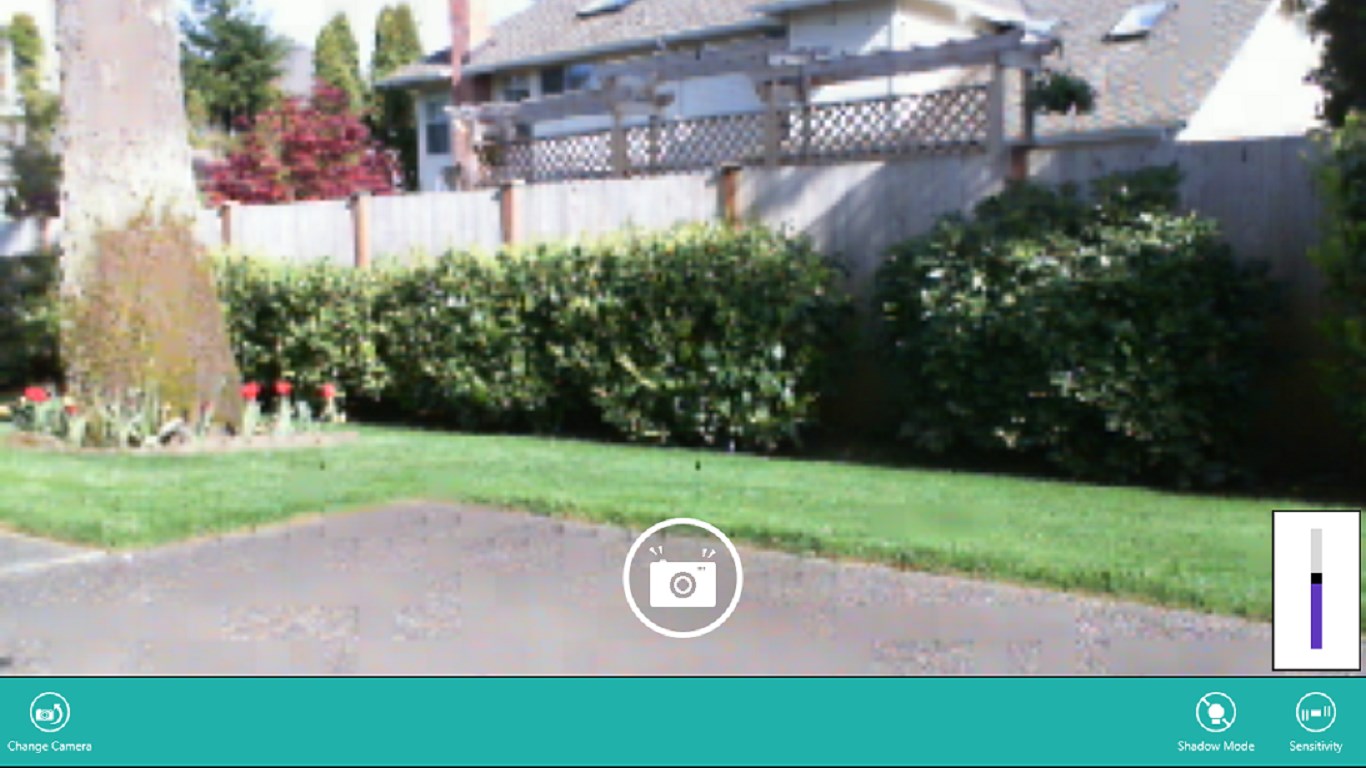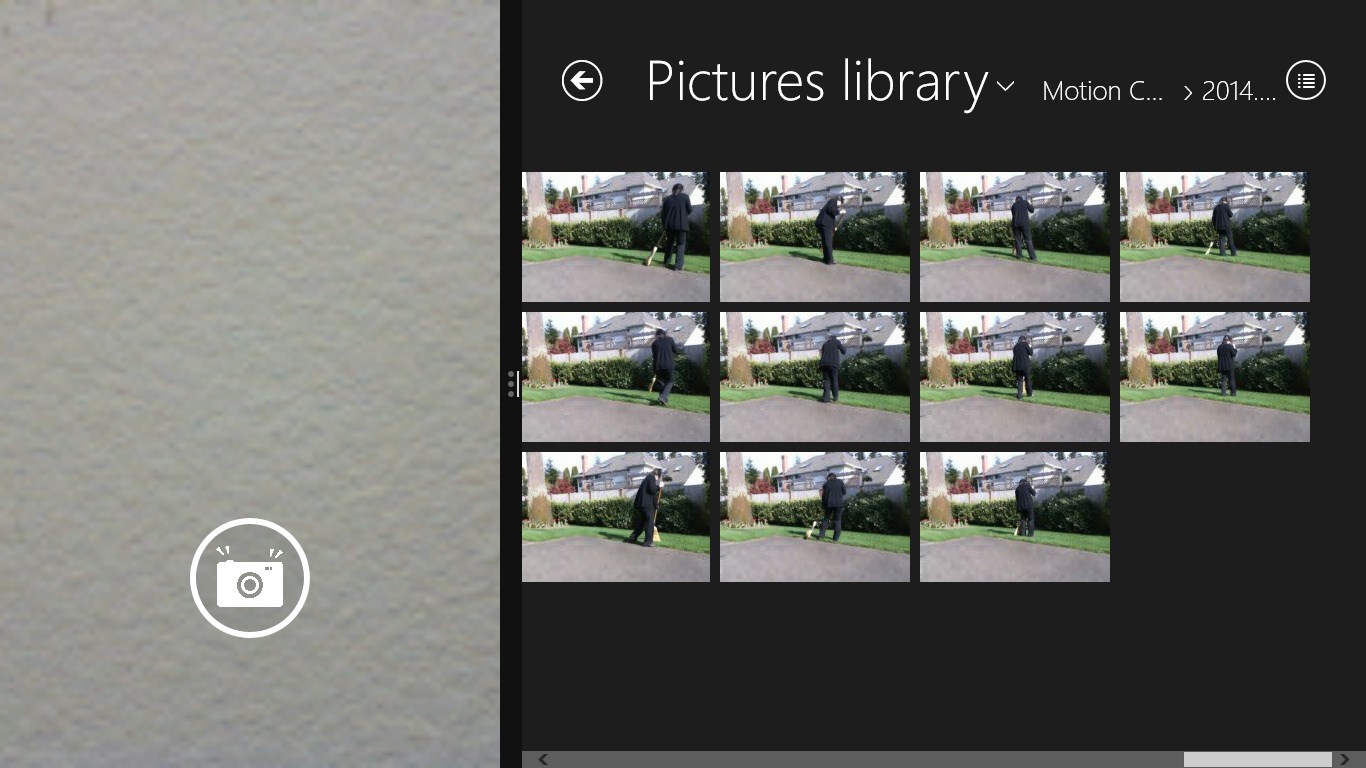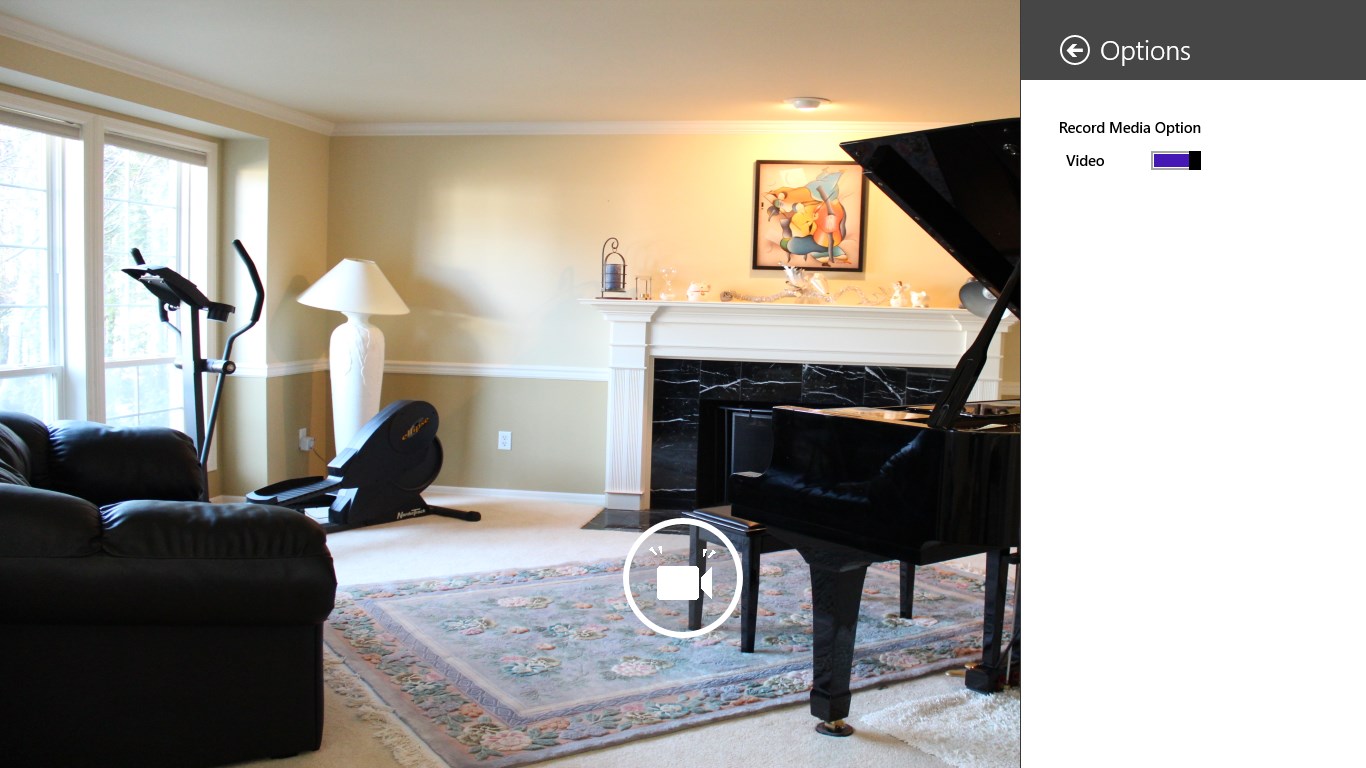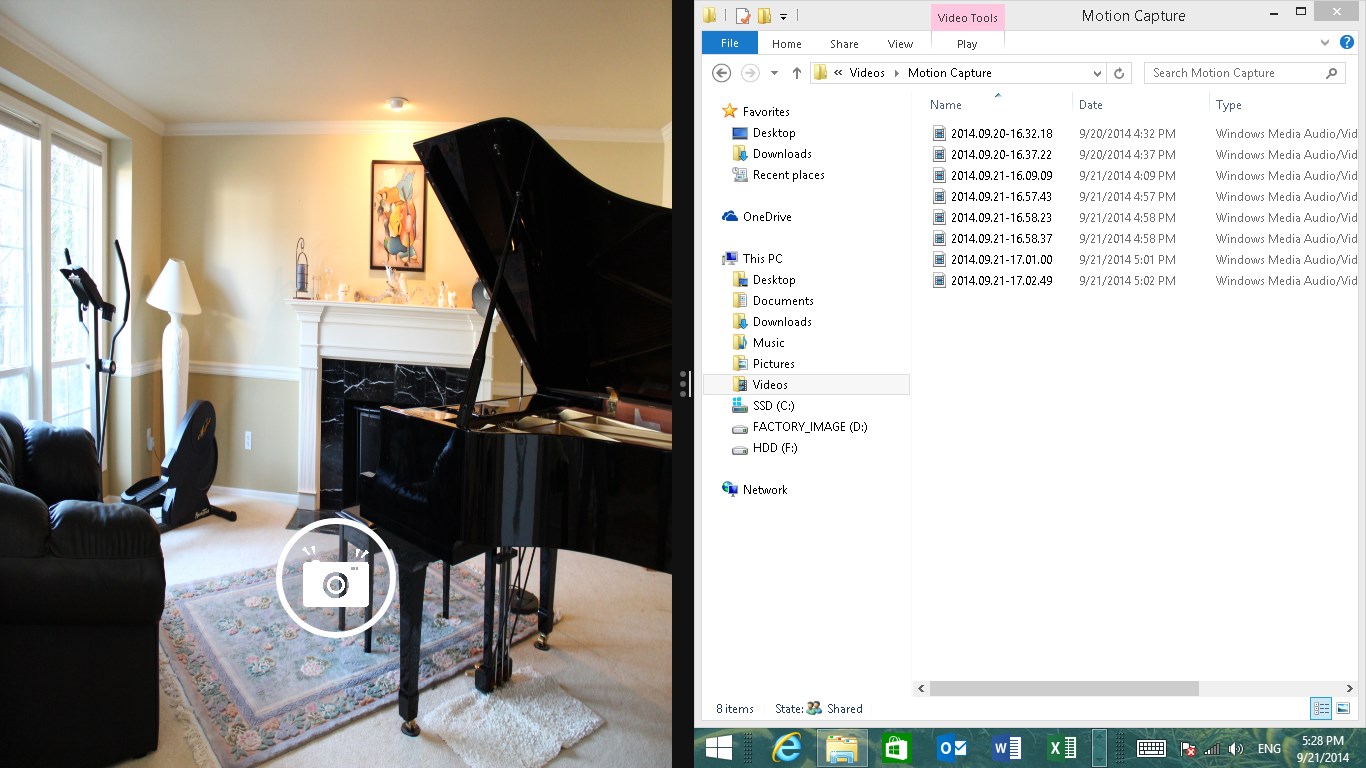- Like Collect Share
-
0 0
- Category: Security
- Published by: YTL ?
- Size: 27 KB
-
Permissions:
- Access your Internet connection
- Use your webcam
- Use your microphone
- Use your pictures library
- Use your video library
- Supported processors: x86, x64, ARM
- Language: English (United States)
- Learn more:
-
Notes:
* For low-end devices, reduce sensitivity level to conserve system resources. While monitoring, the application and the camera stay active. Be sure your device is well charged or running on AC power if you intend to leave it monitoring overnight. Setting record media option to video may take more resources. Be sure you have enough storage space.
Motion Capture
Features:
- Capture motions and store pictures in your picture library.
- Adjustable sensitivity level.
- Shadow mode to hide the screen while monitoring. Tap again to show the screen.
- Capture' button indicates motion level with color: white (no motion), orange (motion detected), red (motion being captured)
- Record media as photo or video.
Similar Apps View all
Comments View all
28 comment
6 May 2017
About 3 times every two seconds, the display toggles back and forth between something like 16x9 and something else, maybe 16x10. Not sure, but unusable on Windows 10 using built-in webcam on Asus Transformer. Also, no controls or options.
3 April 2017
comes up with a blank screen and not even trying to access the camera
30 January 2017
I can't get it to work. All I see is the following message: "Your webcam permission is turned off. Please allow webcam permission and restart the app." I did. Even restarted my computer. Still nothing.
13 December 2016
Simply hung up when tried to switch to USB Logitech HD Pro camera. Dull interface.
7 December 2016
Can't choose where to save folders, does not work when computer is locked, no way to escape full screen mode once there, and it completely crashed my computer (No blue screen, literally shut off like I held the power button). The crash happened shortly after installation and trying to save the videos or photos to a cloud folder incase someone stole my laptop at school. I suggest NOT installing this app. Pointless if it doesn't even crash your computer since whoever takes your computer or just wiggles your mouse can delete the videos. Maybe this might be useful if you want horrible motion pictures of your cat?
16 November 2016
Captured once after install, never again. Saved image in random folder, had to search to locate. No further captures even after several restarts. Uninstalled.
19 October 2016
this is a very nice app to work with ,it nice.
13 October 2016
Almost no options at all, and just loads to a blank.
17 September 2016
Doesn't work.
14 September 2016
where are the files saved to?