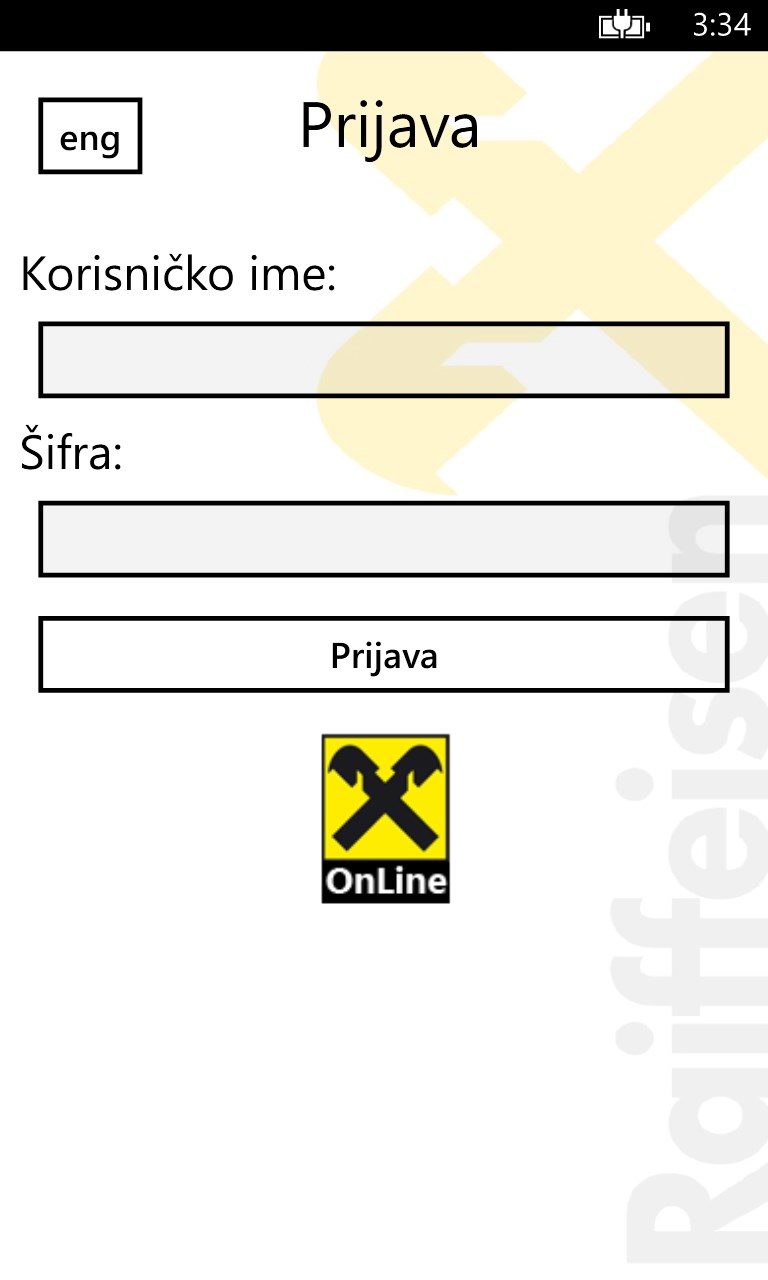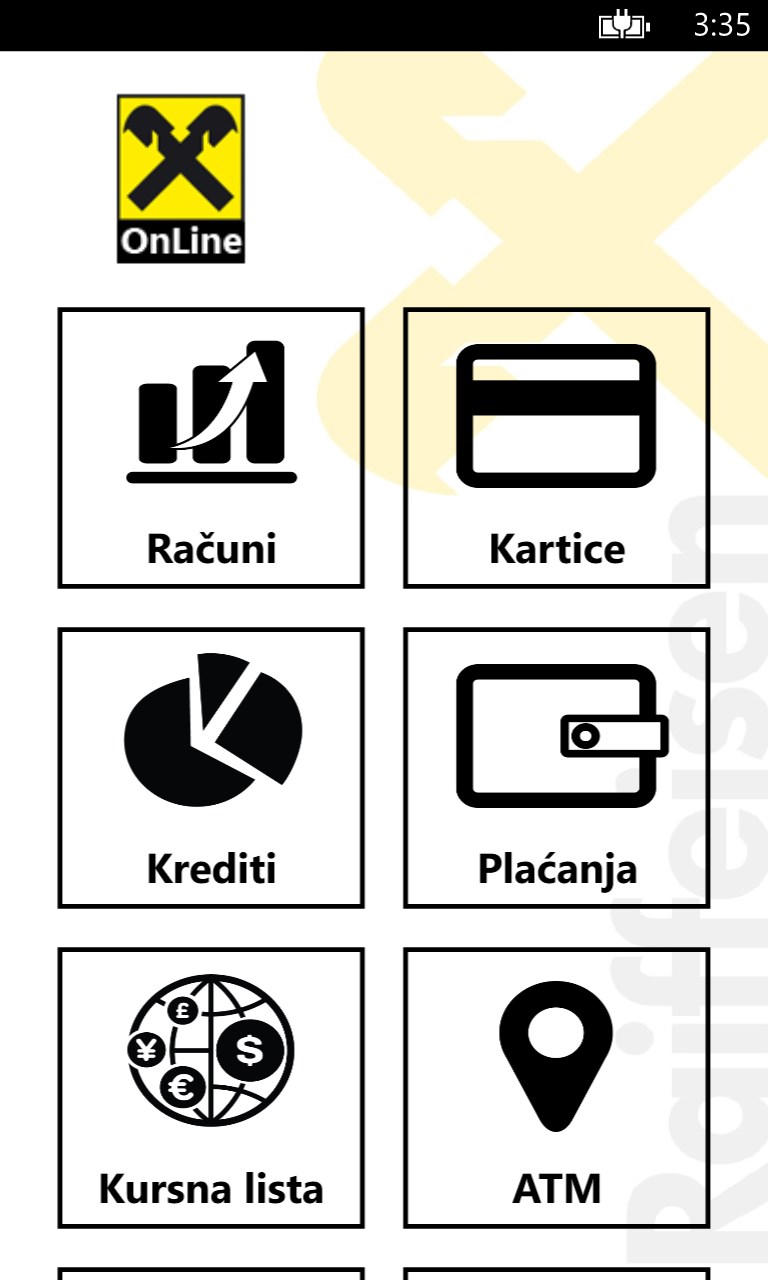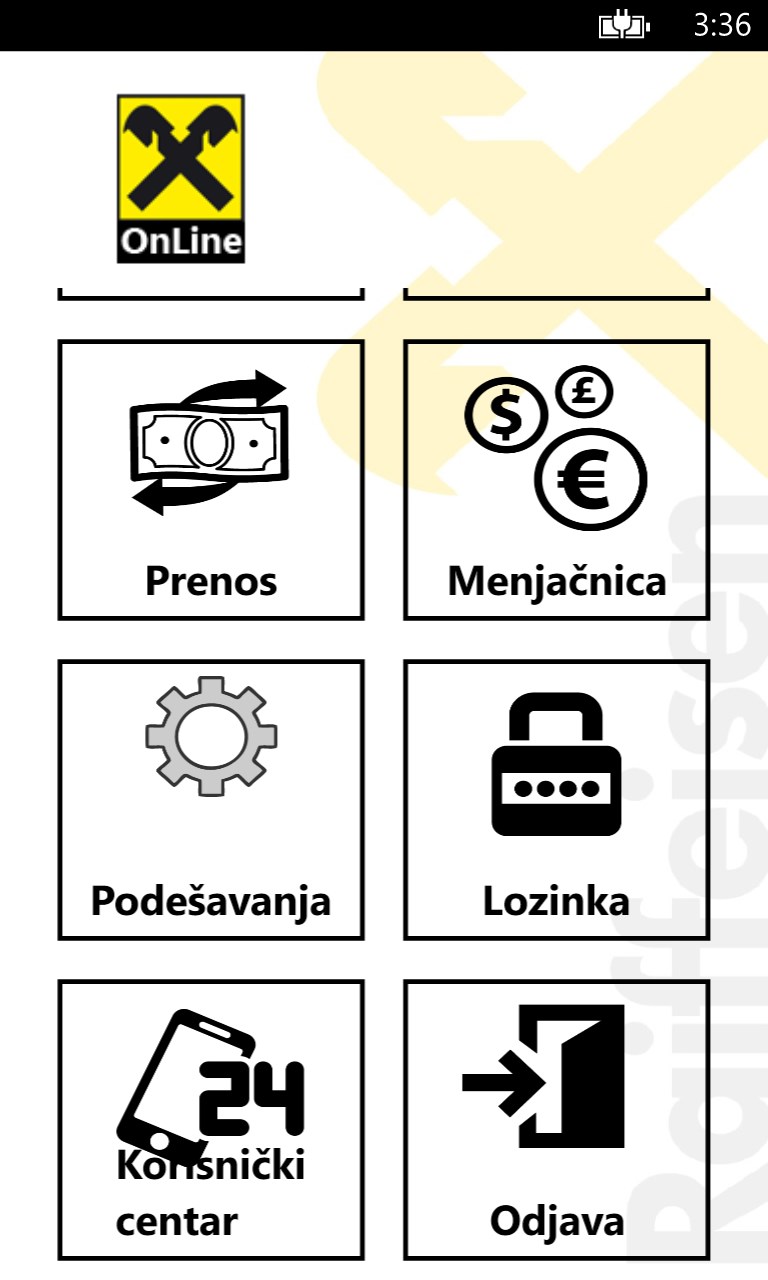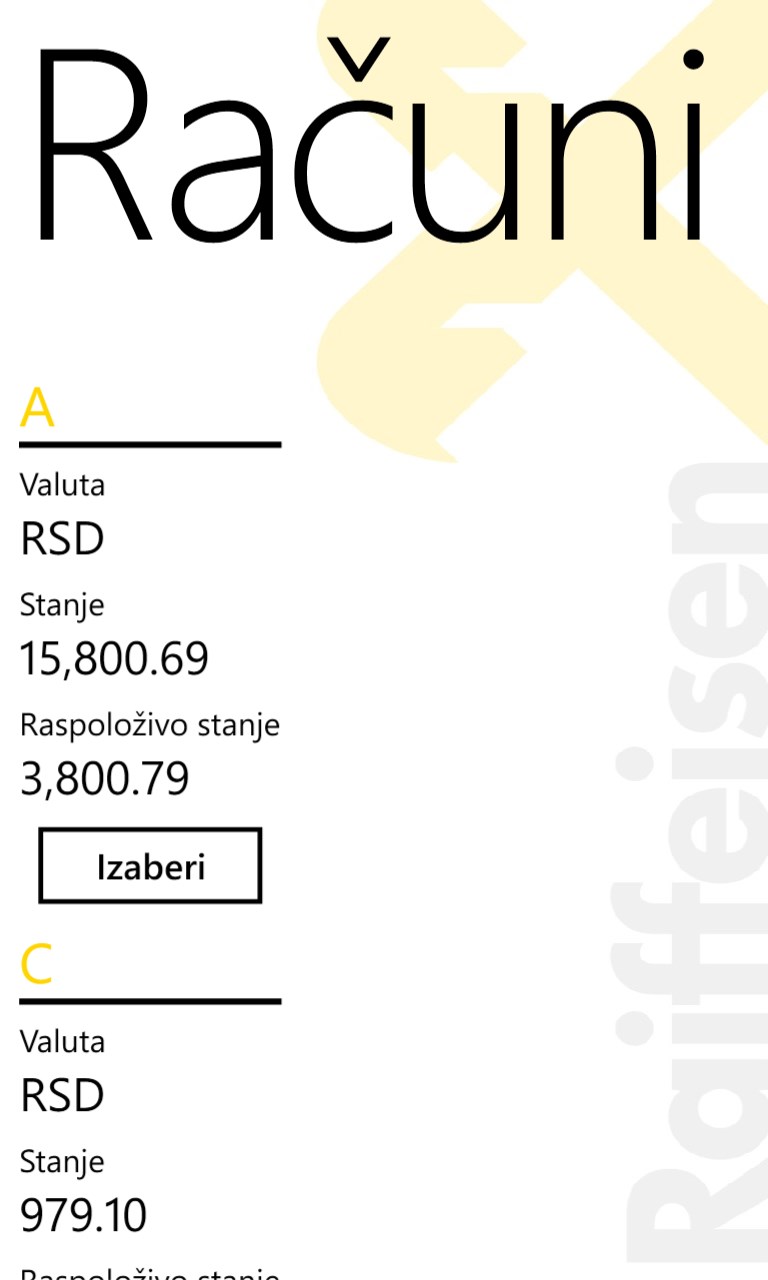- Like Collect Share
-
0 0
- Category: Personal Finance
- Published by: Raiffeisen banka
-
Permissions:
- Use your location
- Use your device network services
- Use your music
- Use the media items that are currently playing
- Use any of your Windows Phone sensors
- Access your browser
- Use your phone
- Use your maps
- Supported processors: x86, x64, ARM
- Language: English (United States), Serbian (Latin) (Serbia and Montenegro (Former))
- Learn more:
-
Notes:
* Minor technical improvements were implemented in Moja mBanka application without any changes in current functionalities.
Moja mBanka
Features:
- Accounts, loans, cards information, exchange rate
- Transactions - predefined orders, exchange operations,
- Other - Branch locator, Contact center calls
Similar Apps View all
Comments View all
6 comment
5 April 2016
Od kako sam instalirao win 10 ne mogu da se ulogujem u aplikaciju jer dobijam samo neki crn ekran kada treba da ukucam korisničko ime i lozinku.
11 August 2015
Fina aplikacija, cesto je koristim da proverim stanje. Slazem se sa recenzijama drugih da se zaista omoguci placanje racuna i transfer novca. Nije na odmet i da se malo osvezi korisnicki interfejs jer je aplikacija ruzna. Evo ja sam UI dizajner, imam lepu viziju kako bi ova aplikacija mogla izgledati, pogotovo sto dolazi Windows 10.
8 June 2015
Odlicna
7 January 2015
Aplikacija je dobra. Jedino sto bih dodao jeste opcija transfera novca na bilo koji racun, ne samo na racune u Raiffeisen banci. I da aplikacija moze da zapamti da se korisnik ulogovao da ne mora svaki put da se ukucava lozinka. Sto se tice sigurnosti drugog predloga mogao bih da predlozim da se koristi pin da bi se pristupilo aplikaciji.
5 January 2015
Uvedite plaćanje računa i onda je ok aplikacija.
31 December 2014
Lepo izgleda i laka je za korišćenje. Mana je ta što izgleda jos nisu napravili da mogu da se plaćaju računi, jer meni opcija plaćanje ne daje nikakve opcije. Nadam se da će to srediti u najskorije vreme. Sve ostalo je sjajno. Svaka čast.