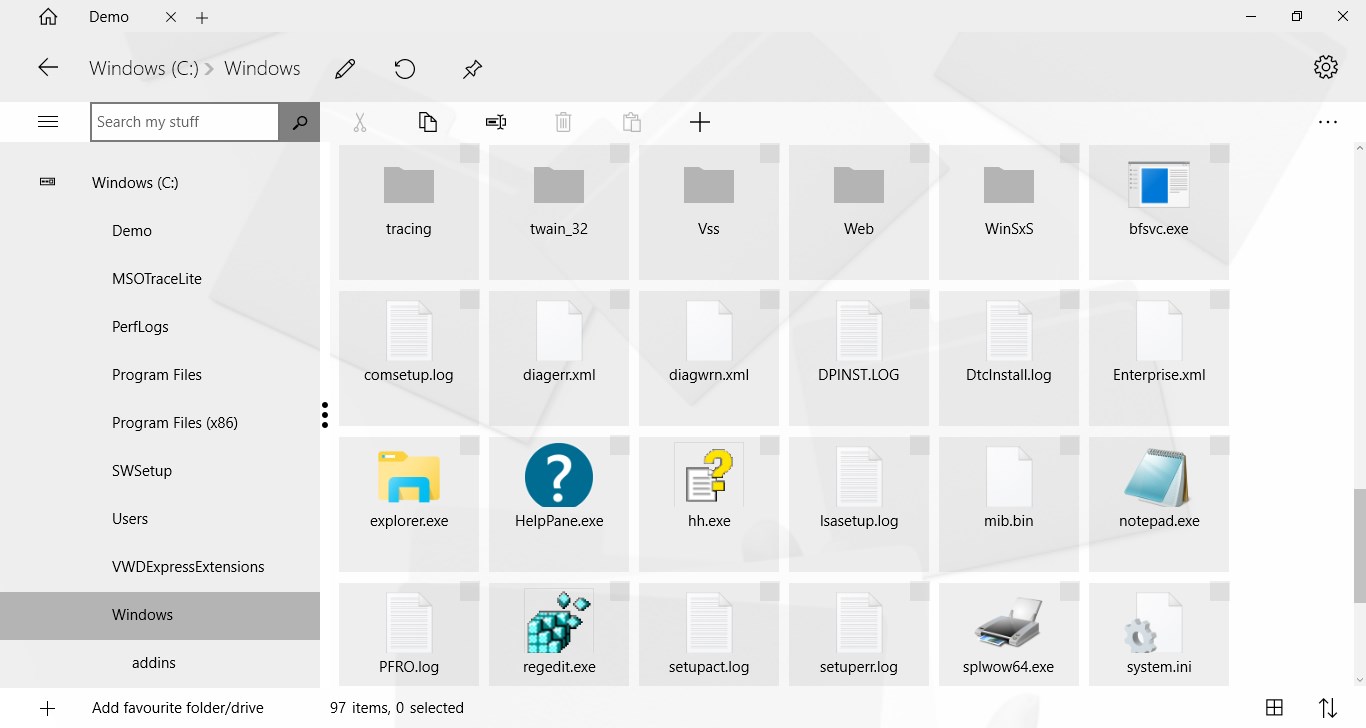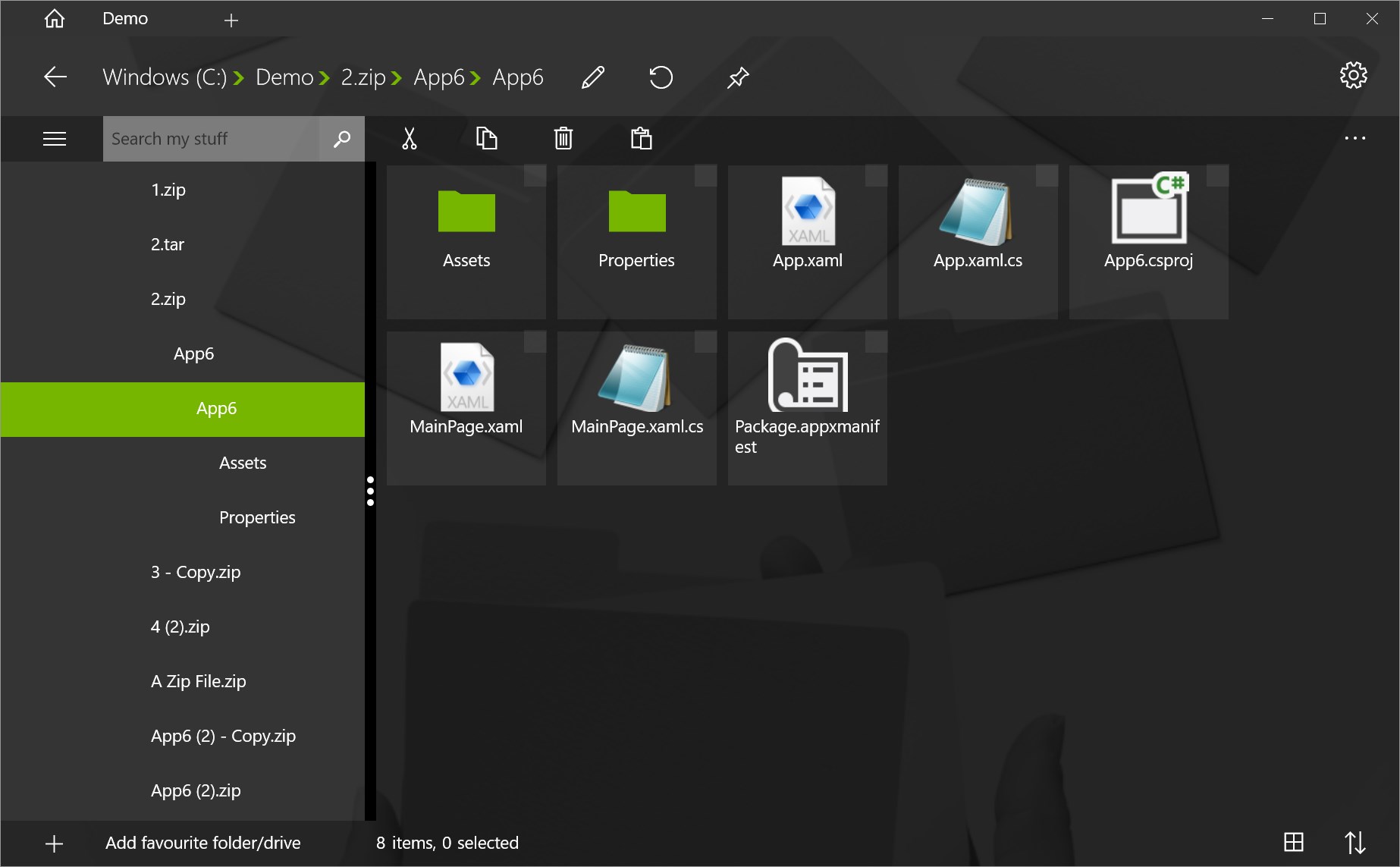- Like Collect Share
-
1 0
- Category: Utilities & tools
- Published by: paul.tallett ?
- Size: 8.7 MB
-
Permissions:
- Access your Internet connection
- Access your home or work networks
- Use data stored on an external storage device
- Use your music library
- Use your pictures library
- Use your video library
- Supported processors: x86, x64, ARM
- Language: English (United States), French (Canada), Spanish (Spain), Portuguese (Portugal), English (United Kingdom), Portuguese (Brazil), Russian, English (Canada), Italian (Switzerland), Italian, Japanese, French, German, Chinese (Simplified), Dutch
- Learn more:
-
Notes:
* 23-Mar-2017) Add Box support (16-Mar-2017) Add Dropbox support (13-Mar-2017) Add Google Drive support (3-Mar-2017) Fix flipview bug (24-Feb-2017) Fix paste bug (13-Oct-2016) Content searching (1-Oct-2016) List and details views (30-Sep-2016) Tear off tabs Drag to select Blue theme Motion design (26-Sep-2016) Multi-window support Custom colour scheme (30-Aug-16) Allow launching using mfe://<target folder> protocol (19-Aug-16) Add folders to search results (7-May-16) Bugfixes (25-Nov-15) OneDrive and ZIP now free! $0 (16-Nov-15) Improve app launch dialog (1-Nov-15) Bundle OneDrive and Zip into base license (9-Sep-15) Reorder favourites with drag and drop (4-Sep-15) Picture viewer (31-Aug-15) Drag/drop and cut/paste with desktop (29-Aug-15) New Win10 version (15-Aug-15) PDF viewer, Win10 changes (12-Dec-14) Compressed file support (28-Nov) Paste to same location Settings Button New license handling code Warn that OneDrive costs extra in trial Sort OneDrive items Show thumbnails for OneDrive items Tooltips Collapse NEW menu Fix tree selection logic (16-Nov-14) Address bar Overwrite option Supress delete confirmation option Remove refresh flicker Buttons for view changes New splash screen (9-Nov-14) New themes New languages JP, RU Bug fixes
Modern File Explorer
Features:
- Manipulate folders and files anywhere on your computer
- Copy, move, rename and delete files and folders and create new folders.
- Drag and drop files
- Share files with other apps
- Add network shares by UNC path
- OneDrive support at extra cost
- Launch files (EXE etc. is not allowed by Windows)
- Search contract
- Pin folders
- Sort by name, date, type or size
- Compressed file support (read ZIP, 7z, TAR, RAR, GZ, BZIP2, TGZ, write ZIP) at extra cost.
- Internet Shortcut support (rename URL file to URI or contact support for details)
- Built in PDF viewer
- Google Drive
- Dropbox
- Box
Similar Apps View all
Comments View all
133 comment
12 July 2017
turn it on again
9 July 2017
The app is simple and does the job, looks way better than the stock file explorer and has no bloat. I have a few suggestions that would make work flow way more effective: -make a way to separate folders into groups such as: drives, cloud storage, and folders like videos. -Add an option to double tap to open folder in new window. -I use this app to quickly find files for video editing, and some of my bigger files take a bit to open, I've never tried to create an app of this caliber but if it is possible to make it faster it would greatly improve work flow. Thank you for the wonderful app, thank you for considering new things to add, I am a paying supporter and I look forward to using your app more.
1 June 2017
This is an excellent app that I believe should come standard with windows. I got it on sale for 2/3 of the price. Also, another minor problem is that I wish the app was named just File Explorer without the Modern. That way, it would be under F in the start menu. Other than that, very nice modern file explorer. I wish the app could follow my windows color so I could have blue icons and have it turn black or white depending on my windows setting. It also doesn't automatically detect removable disk and its kinda expensive and there are free options
27 April 2017
Looks Horrible, and can't open basic .exe files, add create certain file types. It also looks horrible.
27 April 2017
This app is awesome. And I'm shocked that no one, especially at Microsoft, has thought of doing this yet. It's simple, it performs well, it's designed beautifully and despite the limitations of universal apps, the developer manages to get around them enough to make this the app that should be your full time replacement of the File Explorer that ships with Windows. And the 3rd party cloud storage compatibility is awesome.
17 February 2017
once the trail expires you will get an error message that will never go away -- you'll see it until you reload windows
20 January 2017
please , update.
27 November 2016
Very easy to use! Decent font size - allows sorting of files by name or date. Well worth the 8 bucks. (Using on SurfacePro 3) Tried others (File Cards, My Explorer, etc) and this one is by far the best.
14 November 2016
The app has a nice design that is consistent with core Windows 10 apps and if I were using it on a phone or even a tablet I'd rate it at least a 4/5. However as a file explorer meant for use on a desktop PC or laptop it's feature set leaves much to be desired. Personally, my primary feature request would be the availability of much more extensive file details and the ability to customize which of those details are displayed. As well as the ability to create and save custom view profiles for various folder and file types.
17 October 2016
IT WILL MAKE ME SEE EVERY SECRET FILES IN MY COMPUTER!