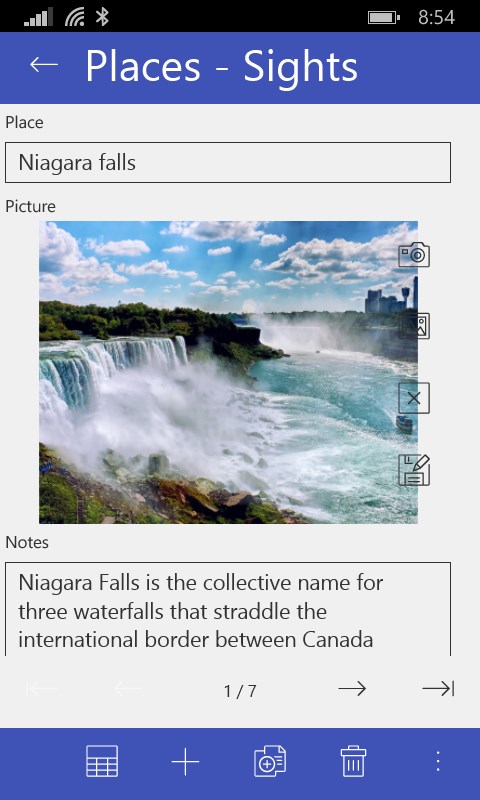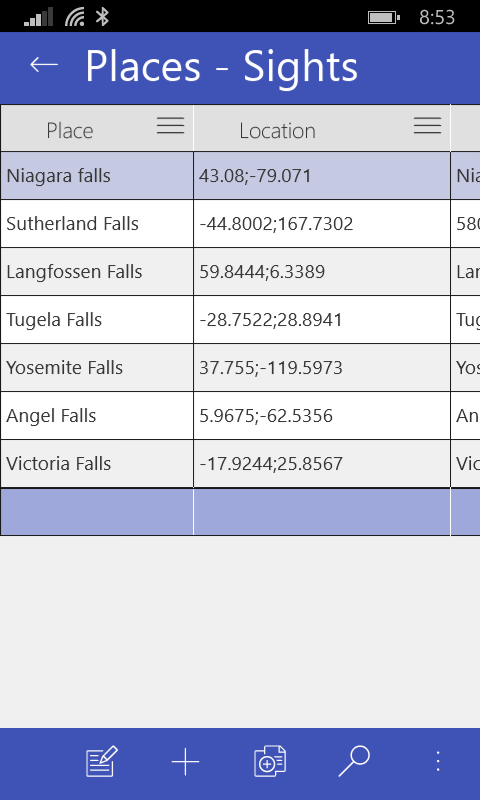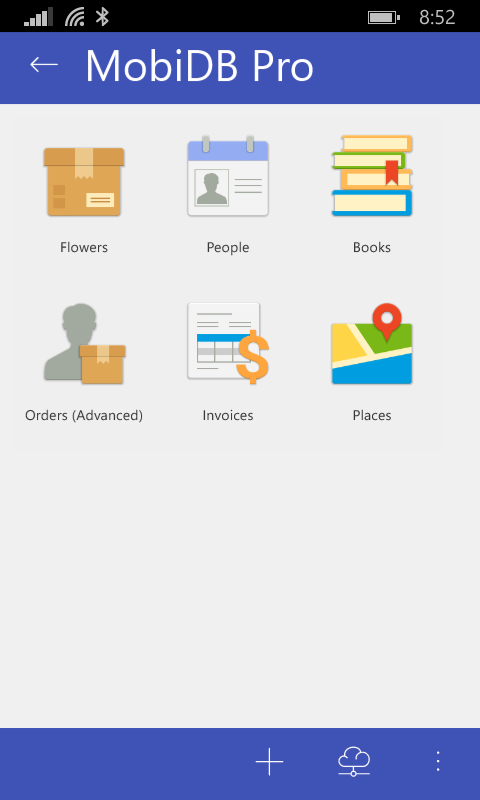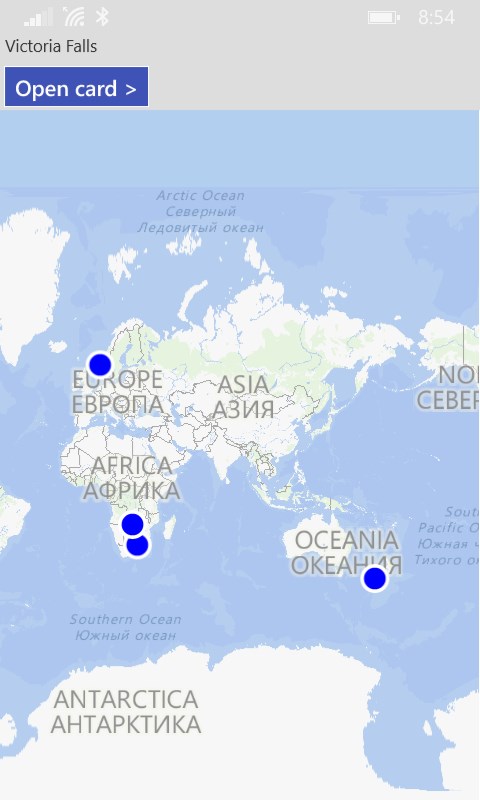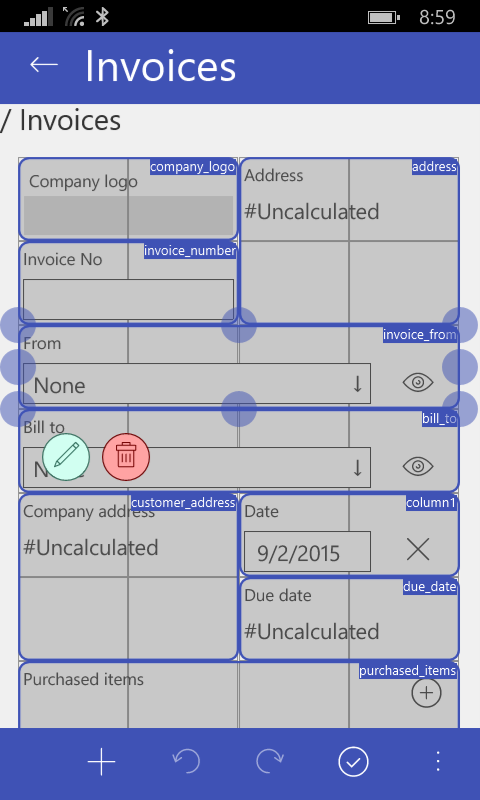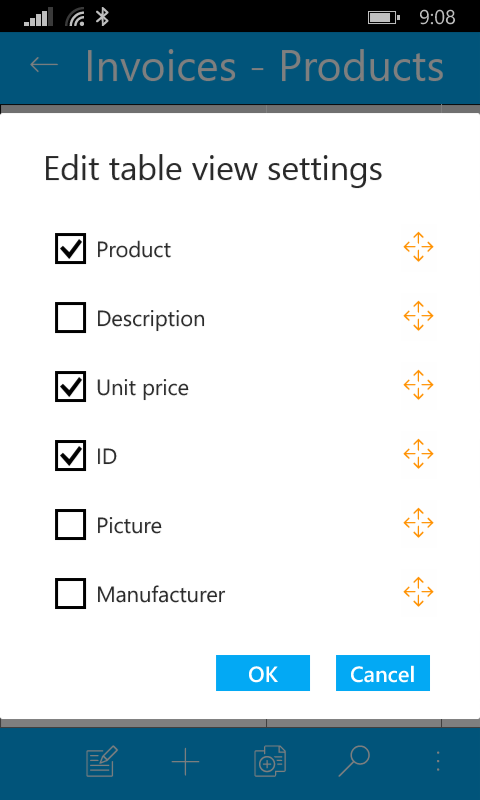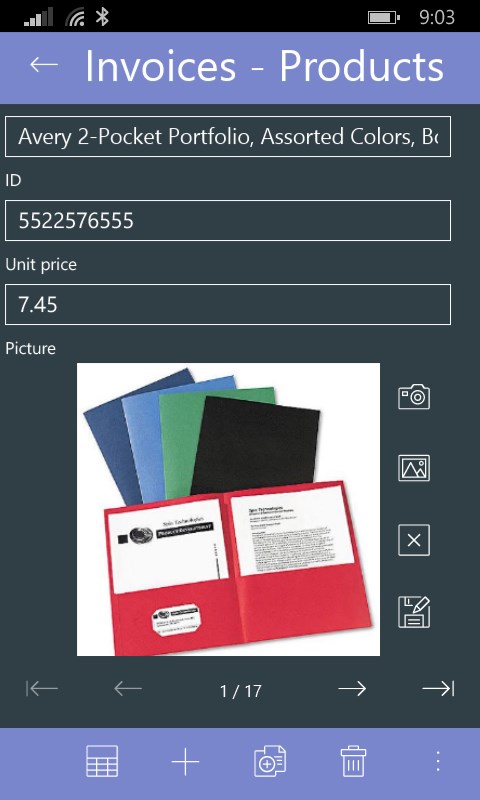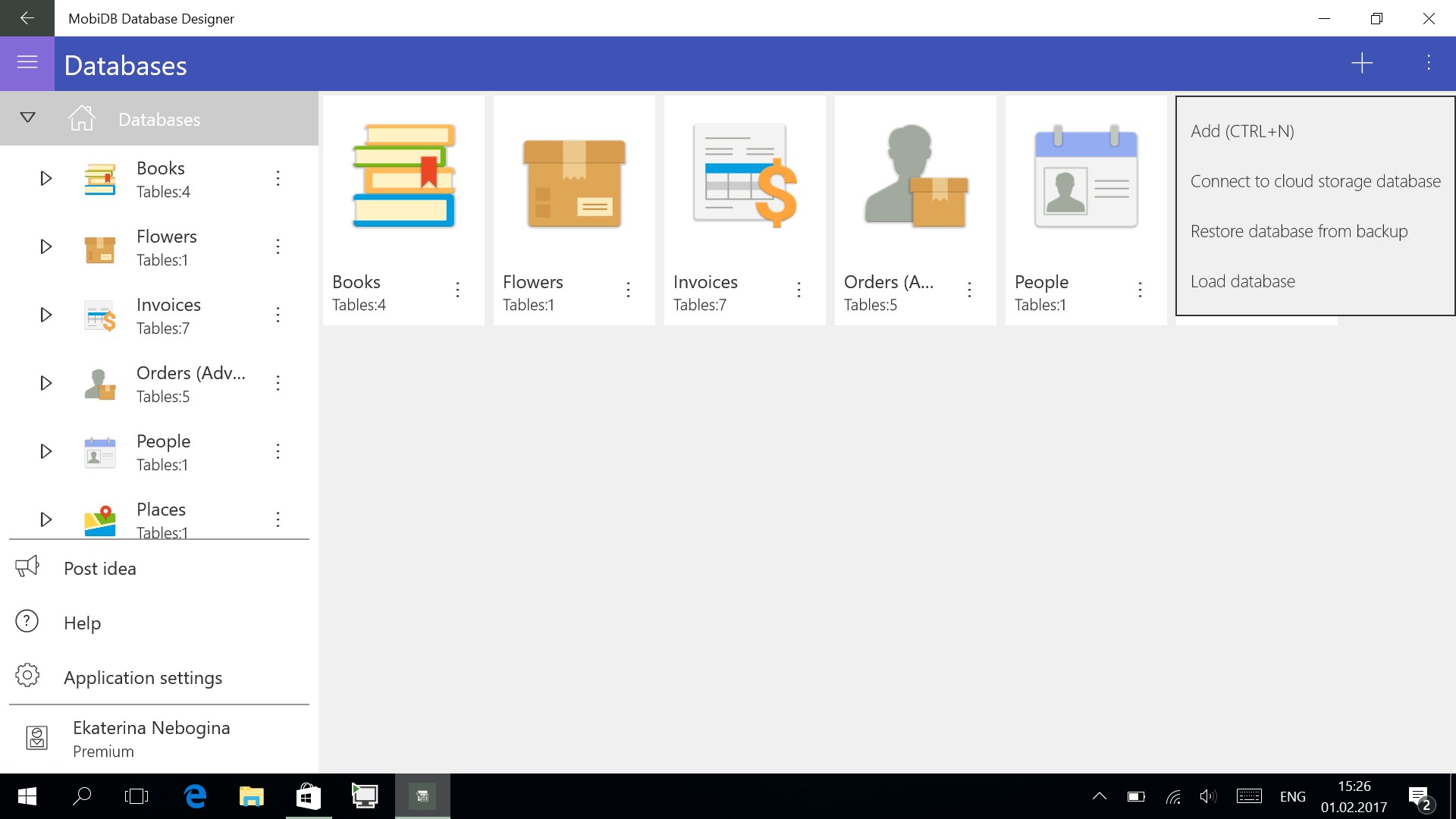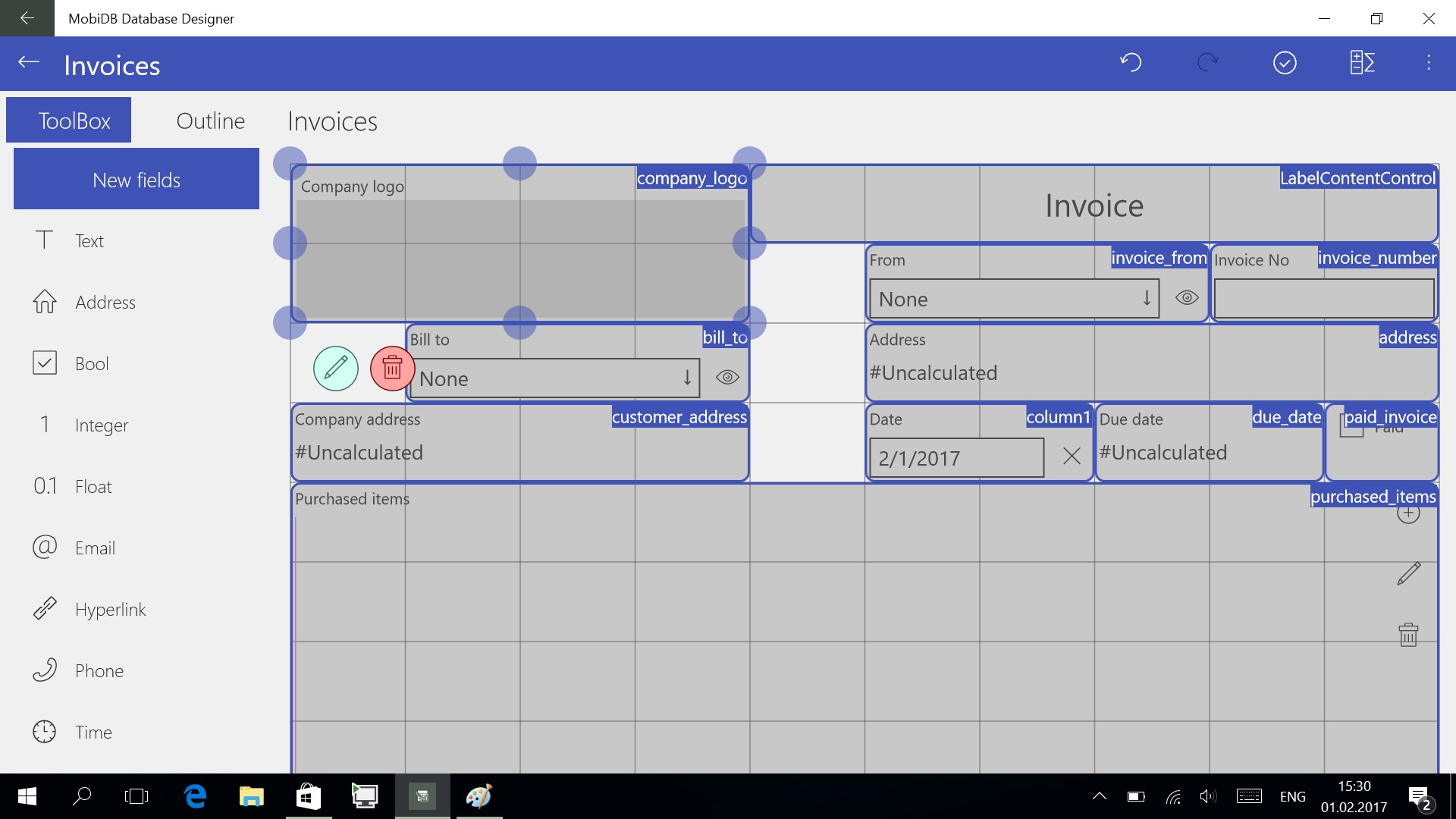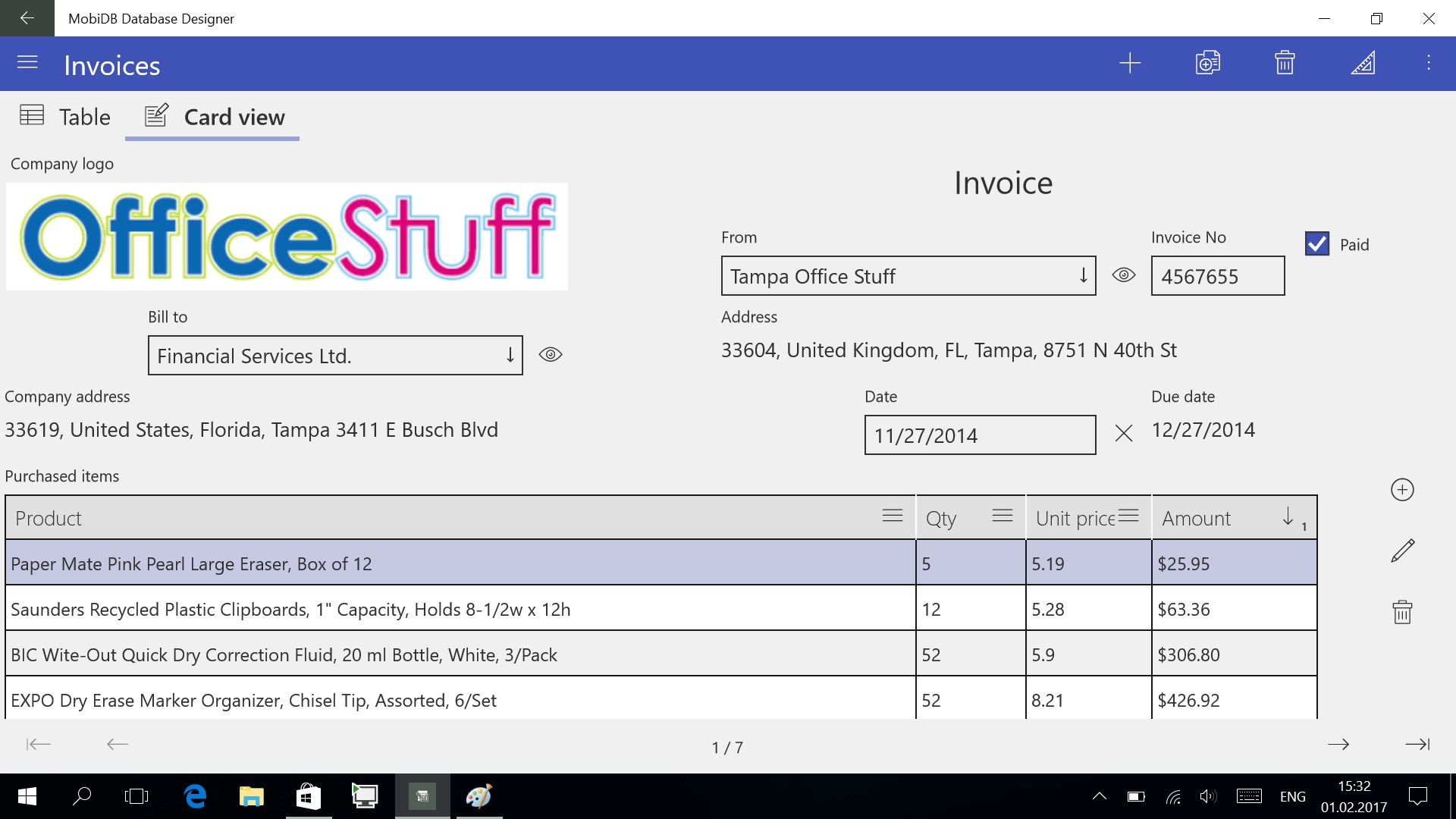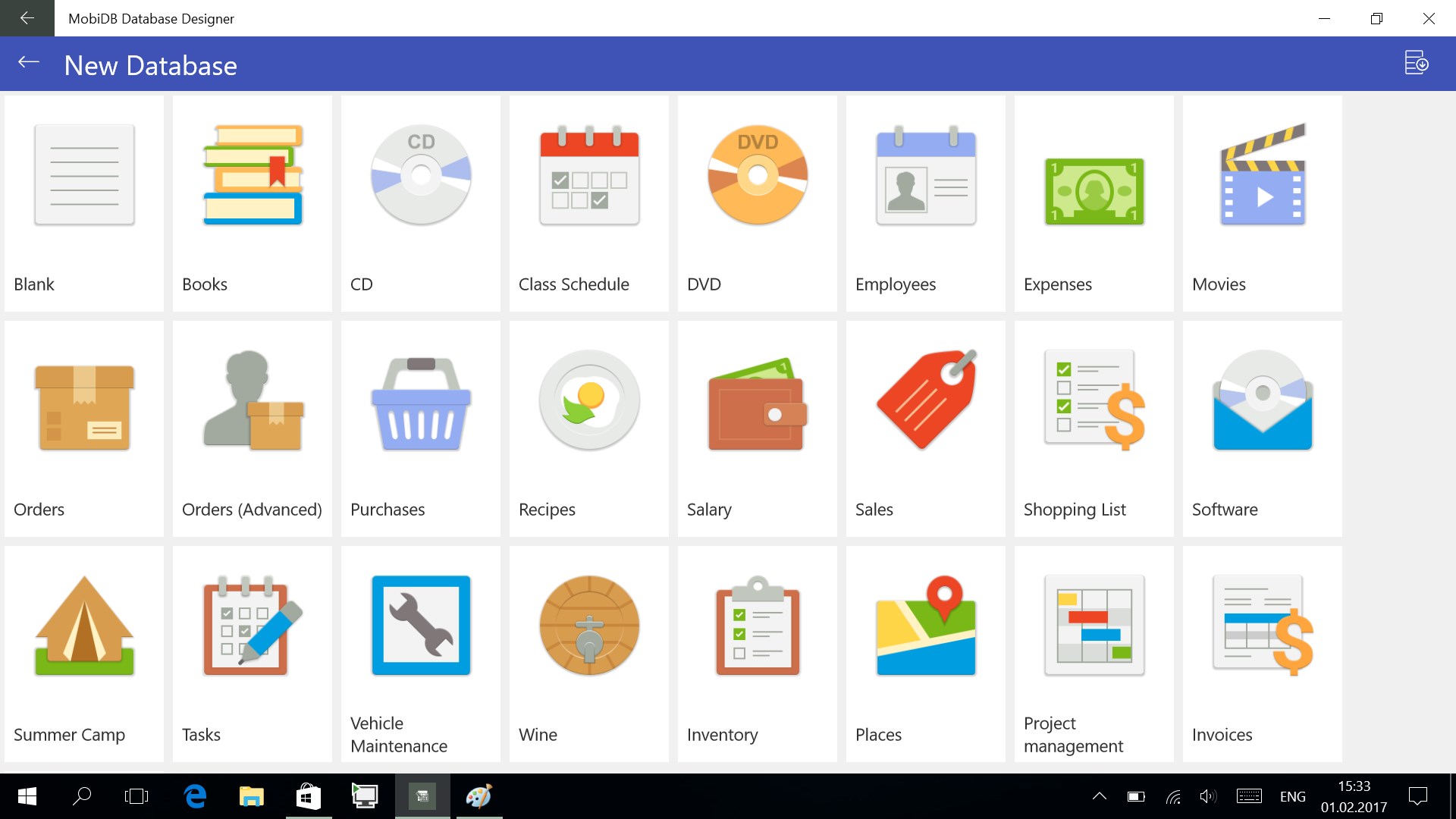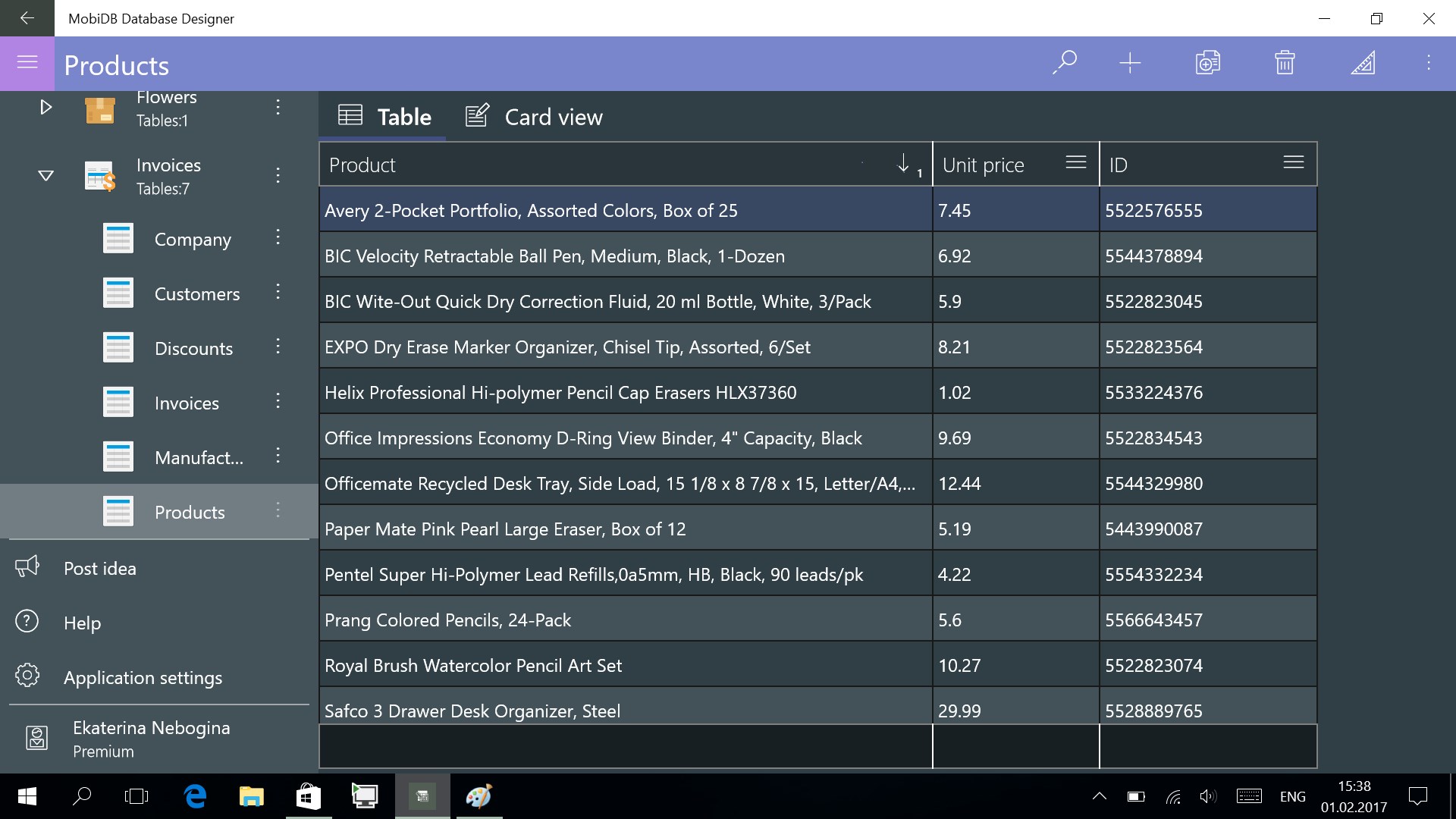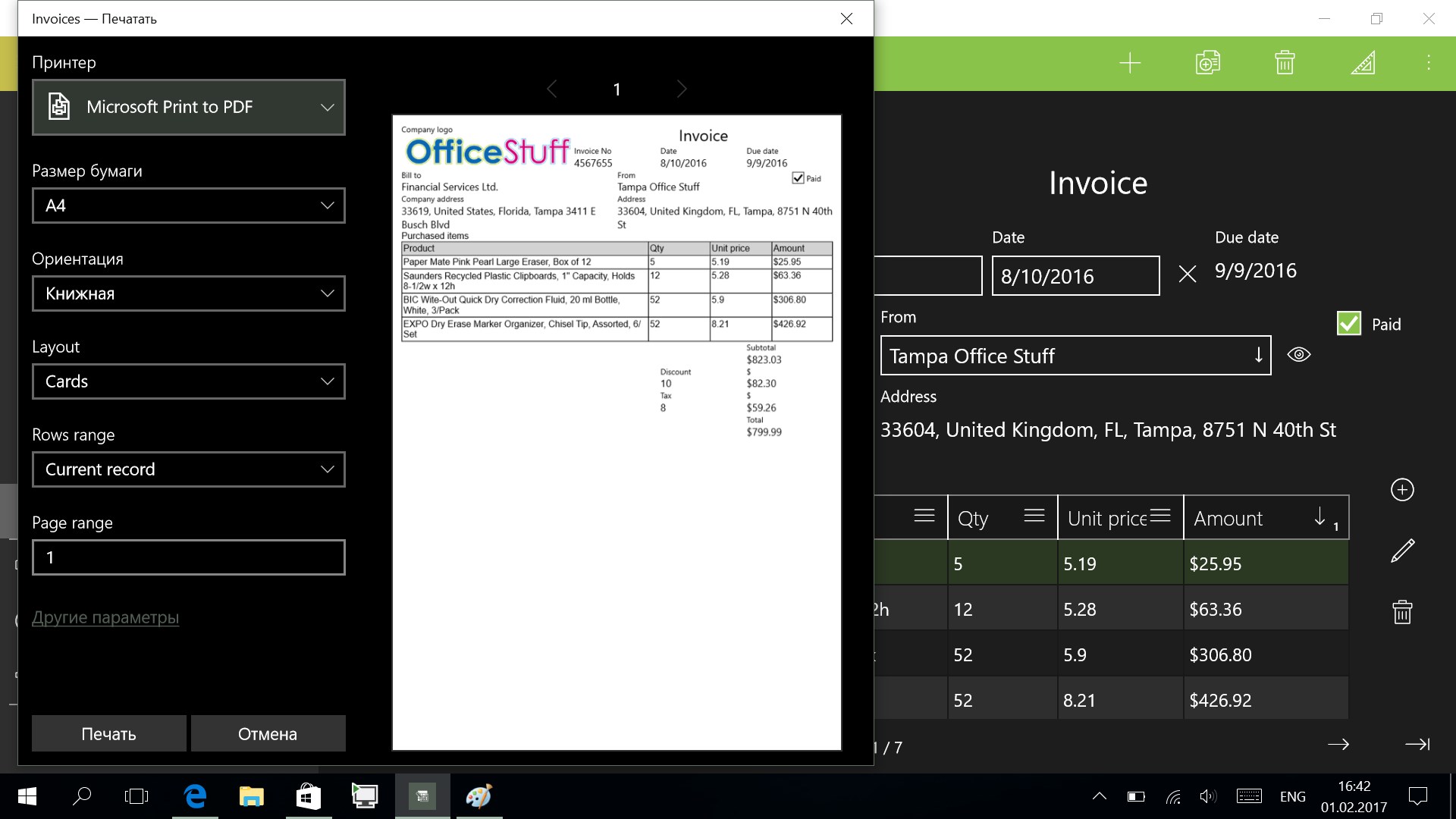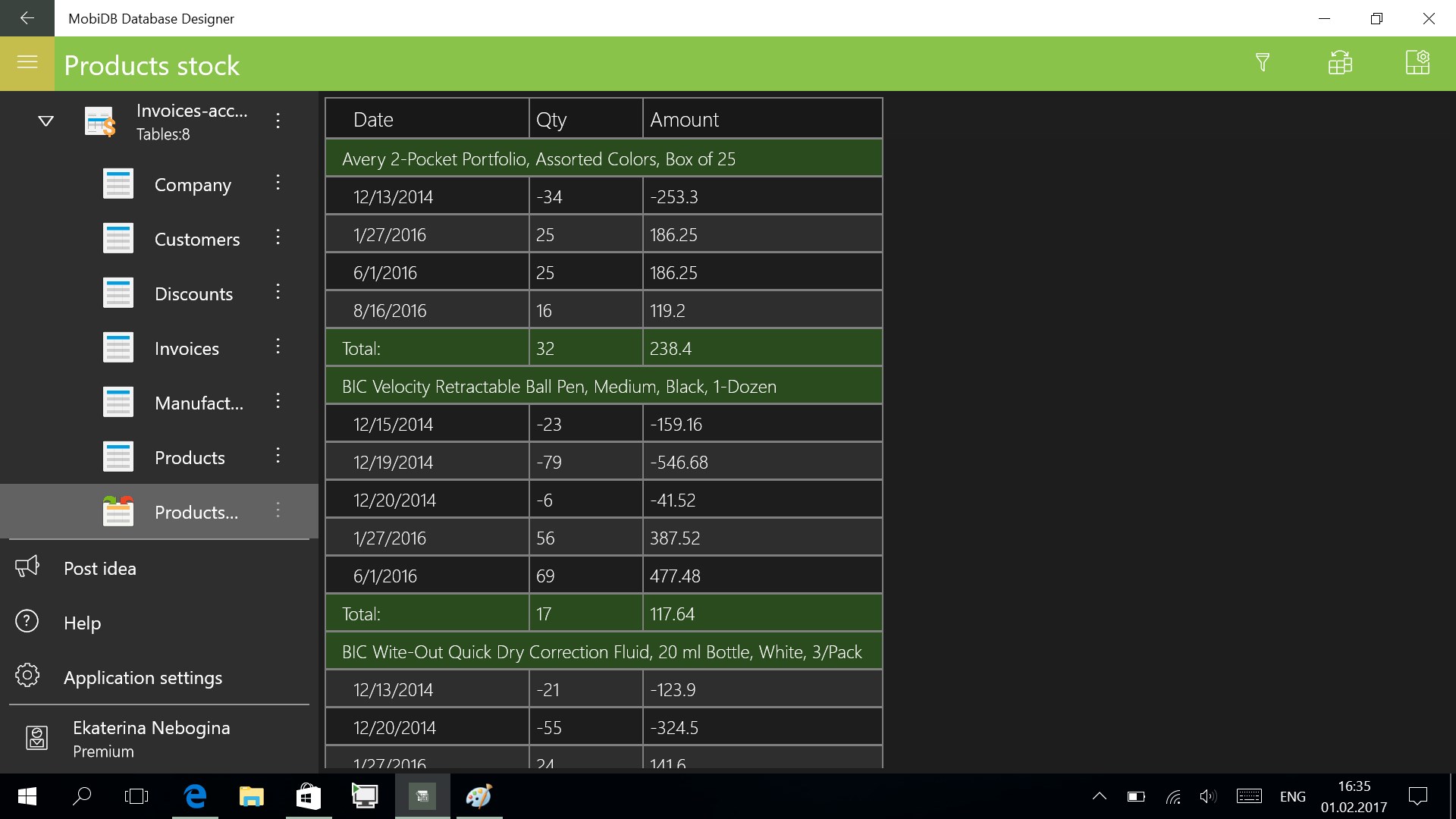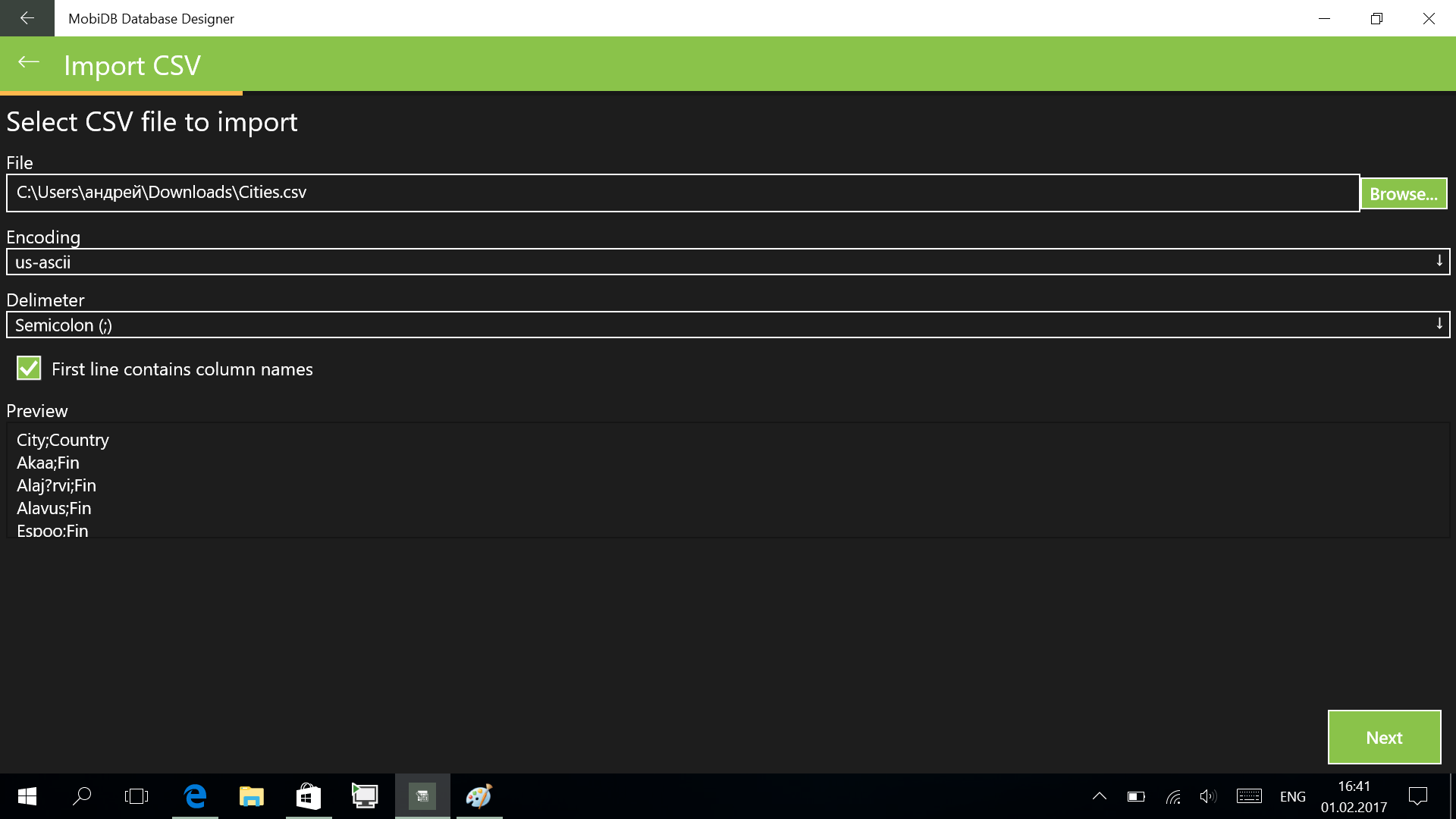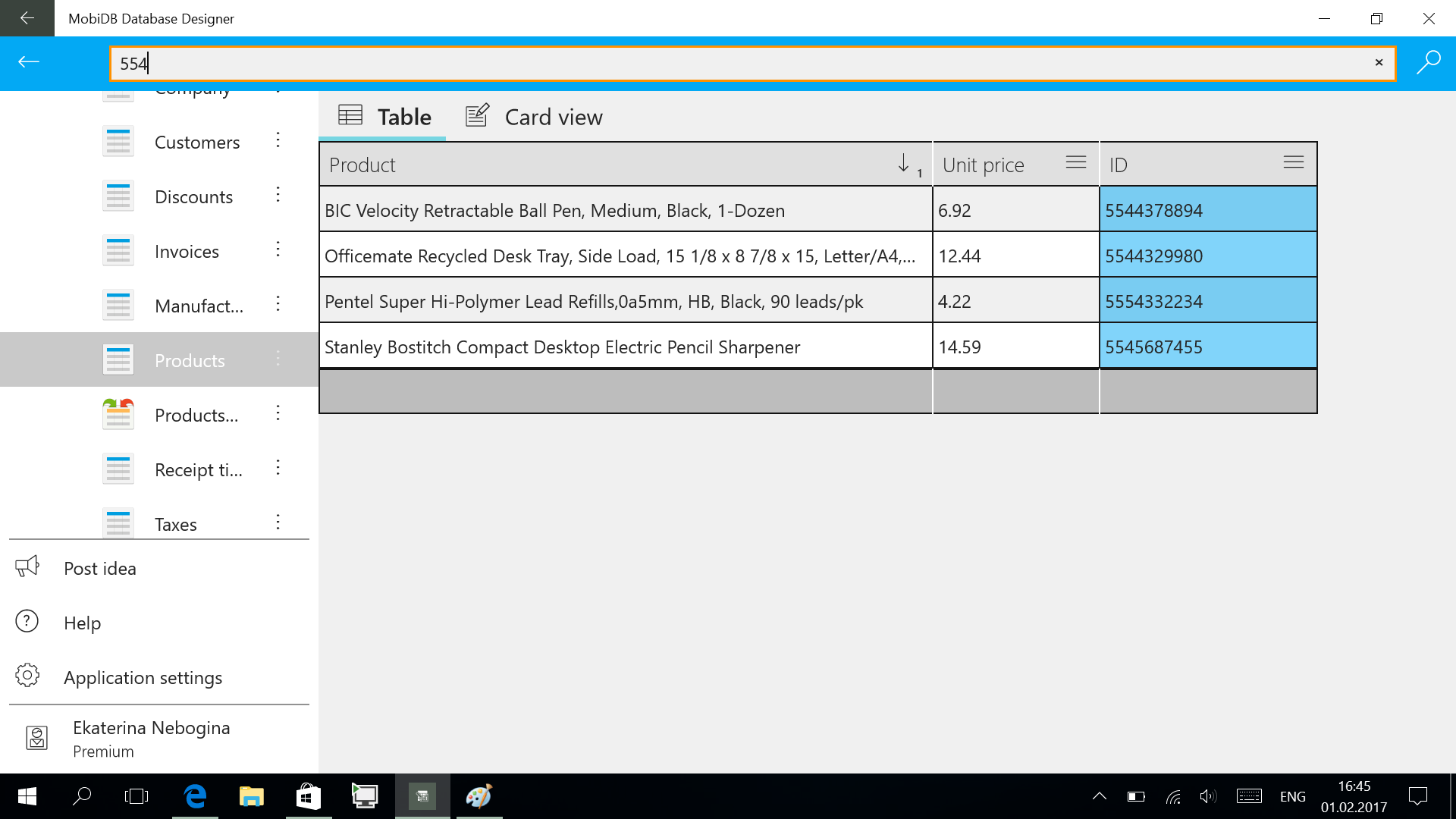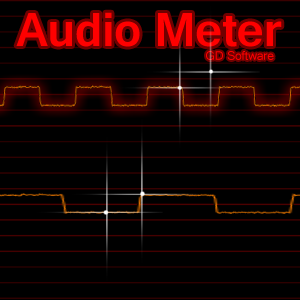- Like Collect Share
-
0 0
- Category: Productivity
- Published by: Perpetuum Software LLC
-
Permissions:
- Access your Internet connection
- Access your Internet connection and act as a server.
- Access your home or work networks
- Use data stored on an external storage device
- Use your location
- Use your webcam
- Use your pictures library
- Supported processors: x86, x64, ARM
- Language: English, French, German, Italian, Portuguese, Russian, Spanish
- Learn more:
-
Notes:
* Google drive synchronization; Ability to duplicate table structure; Simple Dropdown issue fixed; Dropbox issue fixed;
MobiDB Database Designer
Features:
- Convenient visual designer to create readable and attractive entry forms
- Adjustable table view able to manage columns order and visibility. Entries sorting, filtering and showing totals is available
- Cloud sync makes it possible to work with the databases from different devices: desktop, tablet, and even Android devices (Mobi DB Database Designer for Android is necessary)
- Import/export CSV
- Multiple tables and relations
- Dependent drop-down lists
- Nested tables
- Location control able to view entries on the map, change GSP coordinates by moving map marker, add new records from the map view
- 21 pre-set db templates that can be easily edited
- 20+ field types are supported: string, float, checkbox, date, hyperlink, email, phone, picture, address, etc.
- Search
- Advanced sorting and filtering by multiple columns
Similar Apps View all
Comments View all
21 comment
11 July 2017
Can't enter a date earlier than 1917. Can't enter just the year. Find it hard to get help. Can't find out the difference between MobiDB and the Pro version.
2 July 2017
Thanks for the database,,, like MS Access
28 June 2017
So far it works great. The only issue is that I couldn't get it to sync through google drive, but Dropbox works well.
12 June 2017
who needs office when you got this
27 May 2017
I used to use Bento by Filemaker on a Mac. Bento was discontinued in 2013 and I've now switched to a PC and Android. I needed a database for keeping track of my artwork. I needed to be able to insert an image title and all that, but most importantly, I needed a calculation field which could take the size of image and calculate the retail price for the art. I've been able to put this database together without any training. It is very easy and intuitive. And being able to sync with my android tablet so I have these records while away at an art show.
24 May 2017
A little pushy on the rating modals. Let me explore it first then we'll talk.
7 May 2017
Design it on the laptop, sync with mobile phone.. easy
10 April 2017
The format is definitely not desirable, but what really took the cake was when I hit the backspace button to erase something and BOOM, everything that I had been working on for the past hour was gone. Vanished! Let's just say upset is an understatement of what I am right now. Thanks for the waste of time
6 April 2017
Program hides on Windows 10 in ignorant location, 10 minutes to find. Will not open a spreadsheet until you find it. Then you still cannot find the .exe in it's myriad folders, so still cannot tell your spreadsheet to open with it. Total waste of time, built by morons.
13 March 2017
Just barely got started and they want a review already. Ugh!