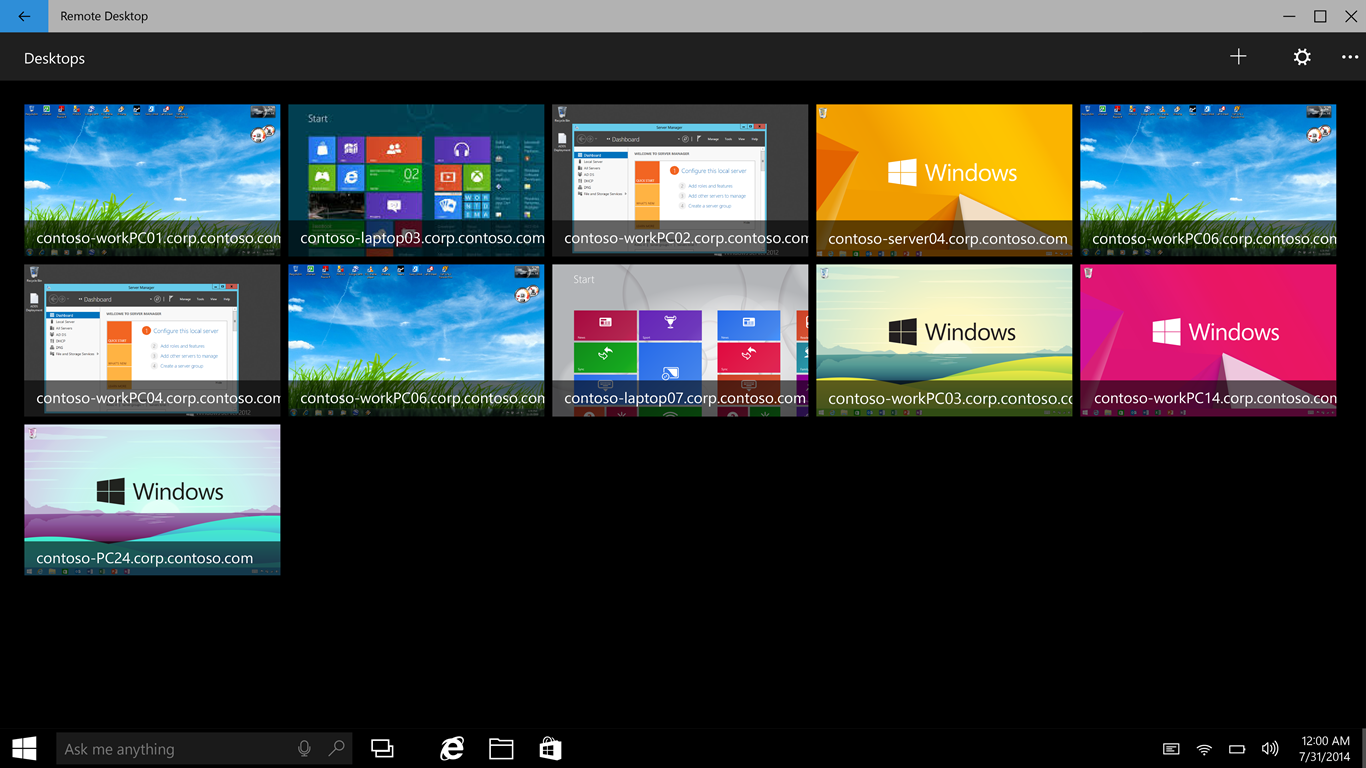- Like Collect Share
-
0 0
- Category: Productivity
- Published by: Microsoft Corporation
- Size: 21.5 MB
-
Permissions:
- Access your Internet connection and act as a server.
- Access your home or work networks
- Use your microphone
- Observe and intercept various forms of raw input while the application is in foreground (in focus an
- Supported processors: x86, x64, ARM
- Language: English (United States), Swedish, French, Polish , Spanish (Spain), Finnish, Chinese (Simplified), Chinese (Traditional), Dutch, German, Norwegian (Nynorsk), Italian, English (United Kingdom), Japanese, Portuguese (Brazil), Danish, Russian
- Learn more:
-
Notes:
* Version 991-996: • Bug fixes Version 987: • Added support for additional languages • Improved non-English keyboard support on desktop • Bug fixes Version 978-985: • Bug fixes Version 976: • RDP file support • Access the local microphone from the session • New sessions can use a non-English keyboard • Desktops can be moved between groups using drag and drop • Clipboard redirection can now be turned off • Bug fixes
Microsoft Remote Desktop Preview
Features:
- Access remote PCs running Windows Professional or Enterprise and Windows Server
- Access remote resources published by your IT admin
- Connect remotely through a Remote Desktop Gateway
- Rich multi-touch experience supporting Windows gestures
- Secure connection to your data and applications
- Simple management of your connections from the connection center
- High quality video and audio streaming
- Connect from your phone or using Continuum for Phone
Similar Apps View all
Comments View all
289 comment
5 July 2017
No improvement over the last incantation. The original windows app is still the best by far. What's up, MS? Can't the interns get this app right?
25 June 2017
Why this app its not already on Xbox One? I would like to see it coming to Xbox, because VMWare Horizon Client its a littlebit complicated and require a virtual machine, while i just wnt to be able to access my Destop PC from the Xbox One...Obviously if its posible mouse&keybord is a must. :)
21 June 2017
Interface is good. Issues with it closing out when trying to add another link or get into settings. Currently have 29 connections setup in 2 groups. Would be nice to change view when number of connections exceeds screen size ability to see all at once.
11 June 2017
Не прошло и трёх лет как перевели на русский, как говорится лучше поздно чем никогда)
10 June 2017
Every so often, perhaps connected to different resolutions, it will hang the connection on login. Your remote computer will then become inaccessable until you can physically unplug it. The aging Remote Desktop Manager from Microsoft (the old version) still works and handles DPI correctly so keep using that version until Microsoft fixes this version.
26 May 2017
Great App, Super clean looking UI
11 May 2017
I would like to see the host's resources while connected to the remote system.
28 April 2017
Cannot copy files between remote and local
27 April 2017
Request for visual indication that a session is disconnected, instead of just displaying last known screen. Faded screen, red solidus/slash mark, re-connection icon, whatever seems best. I'd like to know that I've logged out of all sessions at the end of the day.
20 April 2017
I can successfully connect to my computer from my iPad. Unfortunately, the Hololens version simply spins doing absolutely nothing.