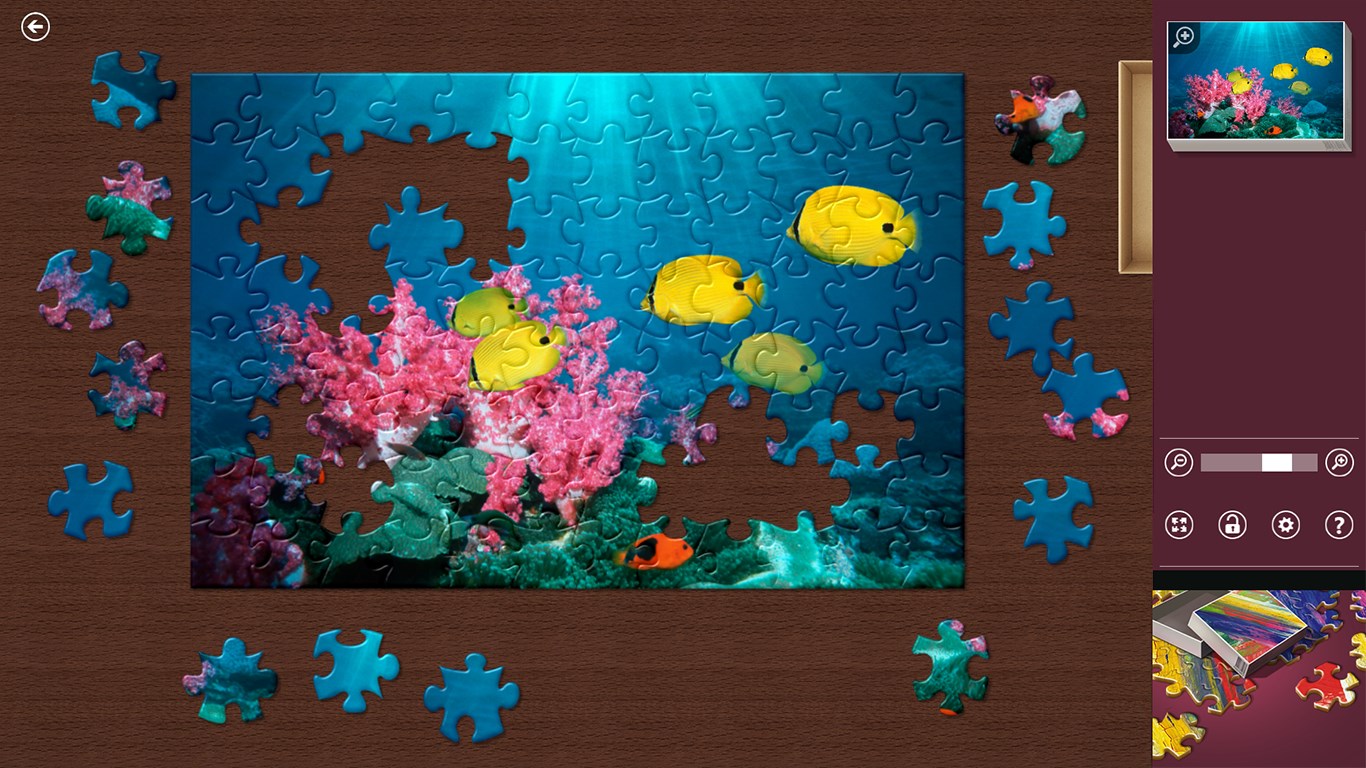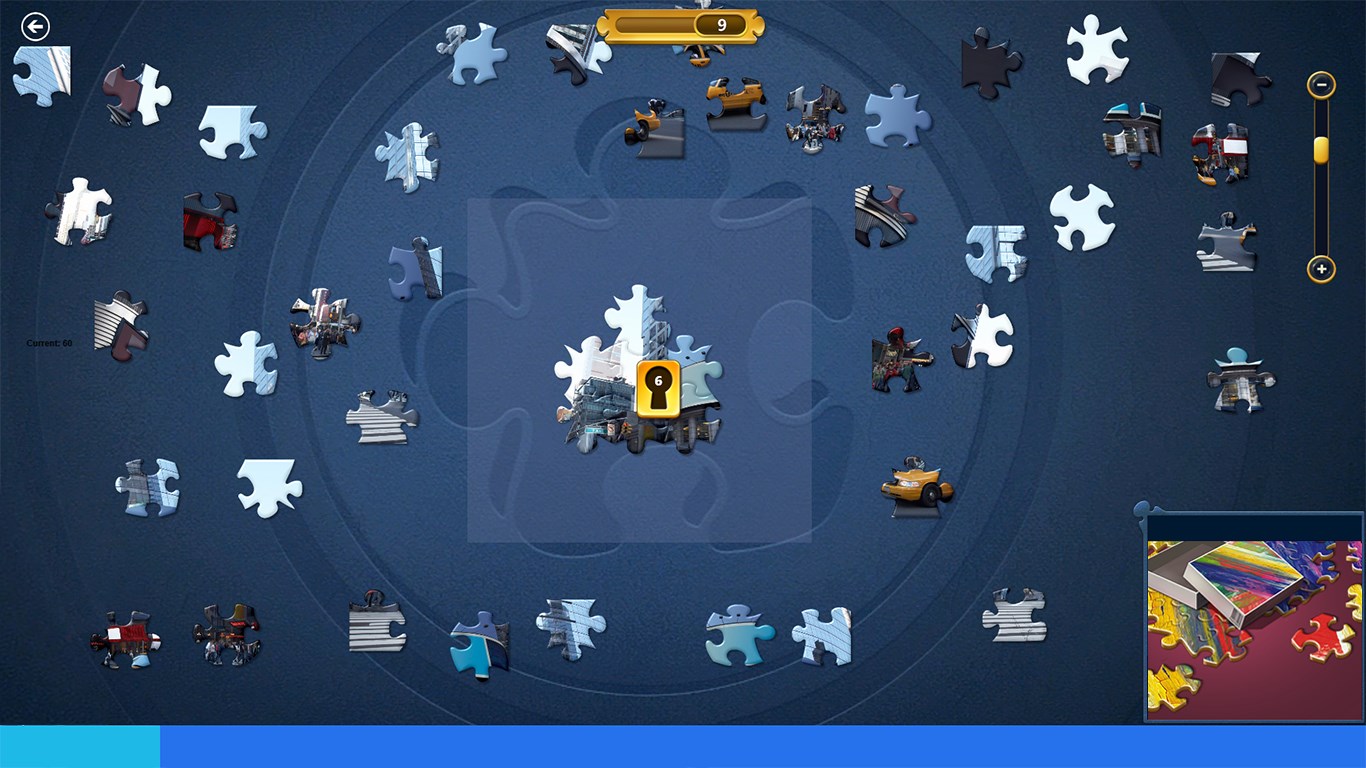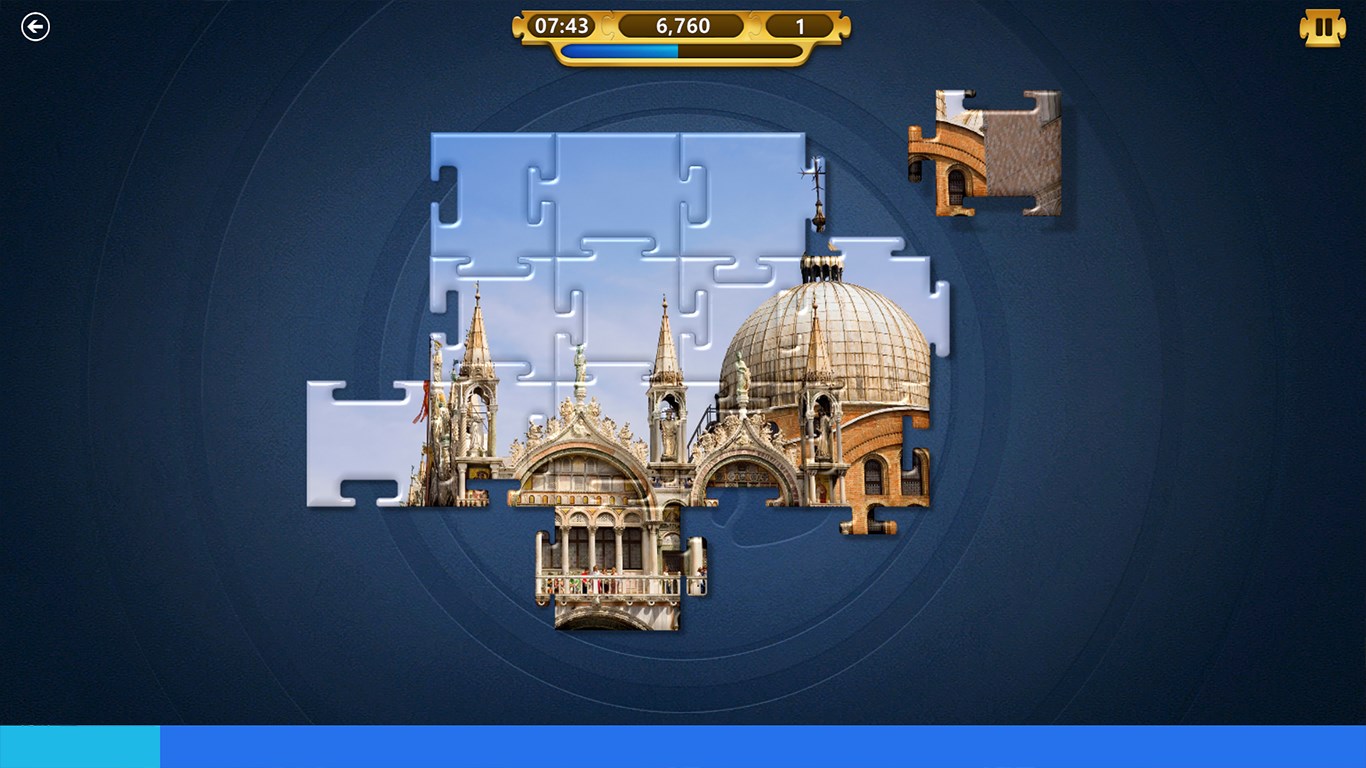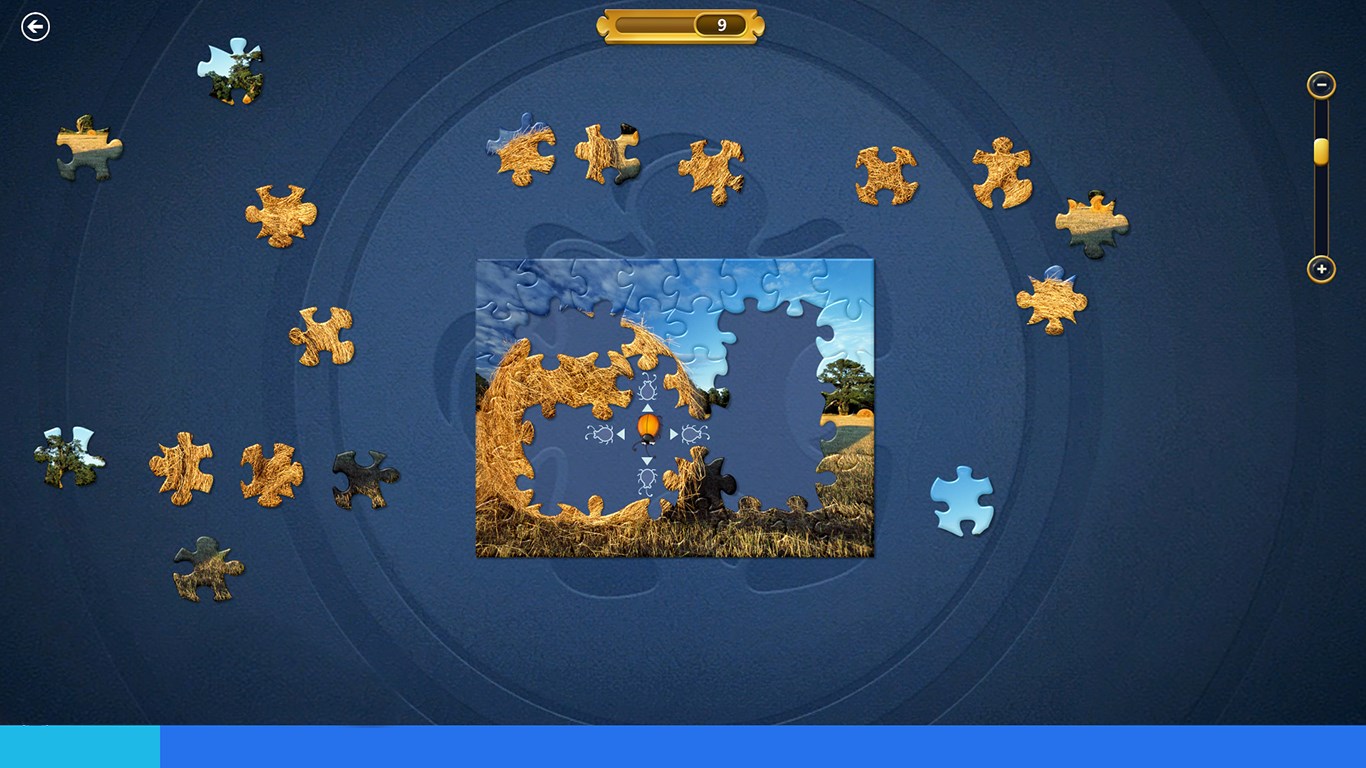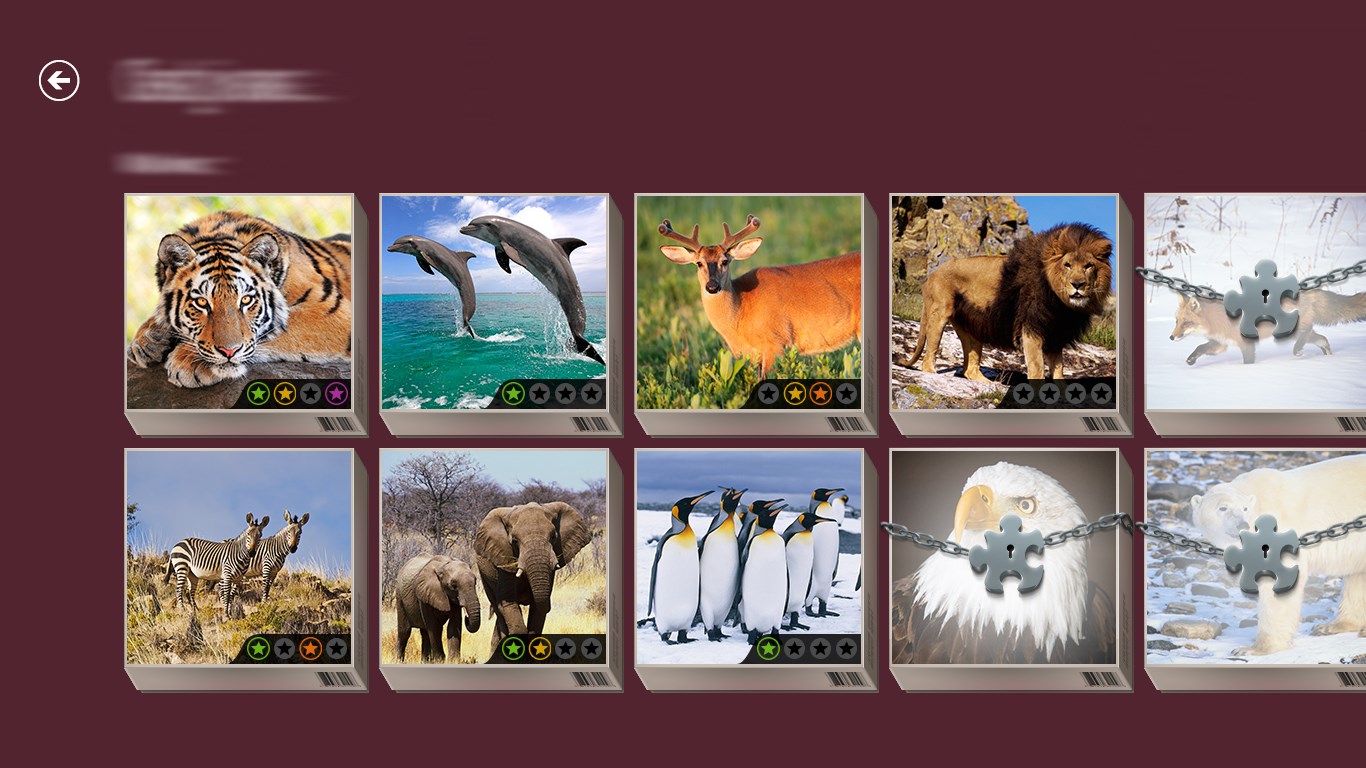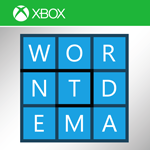- Like Collect Share
-
0 0
- Category: Puzzle & trivia
- Published by: Microsoft Studios ?
- Size: 305.2 MB
-
Permissions:
- Access your Internet connection
- Access your home or work networks
- Use your webcam
- Supported processors: x86, x64, ARM
- Language: English (United States), French, Spanish (Spain), Portuguese (Portugal), German, Italian, Japanese, Portuguese (Brazil)
- Learn more:
-
Notes:
* Enjoy the game!
Microsoft Jigsaw
Features:
- Three different game modes - Classic Jigsaw, Jigsaw Jam, and Daily Challenges.
- Hundreds of beautiful HD images
- Play puzzles up to 216 pieces on 4 difficulty settings
- Brand new Jigsaw Jam mode - a fresh, upbeat take on Jigsaw!
- Daily Challenges - Complete fresh new challenges each day to win badges and compete with friends!
- Create custom puzzles by importing your own photos from your device or camera!
- Sign in with your Xbox account to get access to achievements, leaderboards, and save your games in the cloud.
- Special trays feature lets you organize your jigsaw pieces however you want
- Randomized cuts - for a unique experience every time you play
- Pieces can be auto-arranged and moved in groups
- Work on multiple puzzles at a time
- Share custom created puzzles with your family and friends!
- Your friends can cooperate on the same puzzle using a touch screen
- Nearly 1000 puzzles at launch, and more to come!
- Includes Xbox Live. Earn Achievements, share game clips and challenge your friends online.
Similar Apps View all
Comments View all
500 comment
13 July 2017
can't get into game - has error code 0x803F8001
13 July 2017
XBOX and Microsoft have not been able to get together to fix the problem of Jigsaw not working. It has been over a week now and said it would be fixed with the next update, which did not occur.
13 July 2017
every things fine
13 July 2017
Get error code 0x83f8001. Have followed instructions but the block Is still there. Enjoy the challenges. Access ha been blocked since 7/8//17. Have tried everything.
13 July 2017
This worked on Windows 8 but upgraded to Windows 10 and still isn't working. Just sticks on the Microsoft Jigsaw screen and then just sits there and then closes out! I have installed/uninstalled this app many times and it still doesn't work! This is the same with Microsoft Mahjong! Only thing that works is Microsoft Solitaire! Fix them Both!!!! **Update** 7/13/2017 Was playing it for a while now until this past week. I would click on the Microsoft Jigsaw Icon and now it tells me that "Microsoft Jigsaw is not available to you." What is up with that?!?
13 July 2017
why this has stopped working on my computer, and why I can't reinstall game
13 July 2017
I can't get on it anymore. I prefer the flowers, but there aren't very many.
13 July 2017
Got this for the variety & topical puzzles, but now spend 99% of my time on the daily challenges. They add a twist that challenges your logic and reflexes that is highly enjoyable.
12 July 2017
Right now, I can not access this game to continue playing the puzzles I have down loaded.
12 July 2017
I've always loved puzzles and this is no fuss no muss