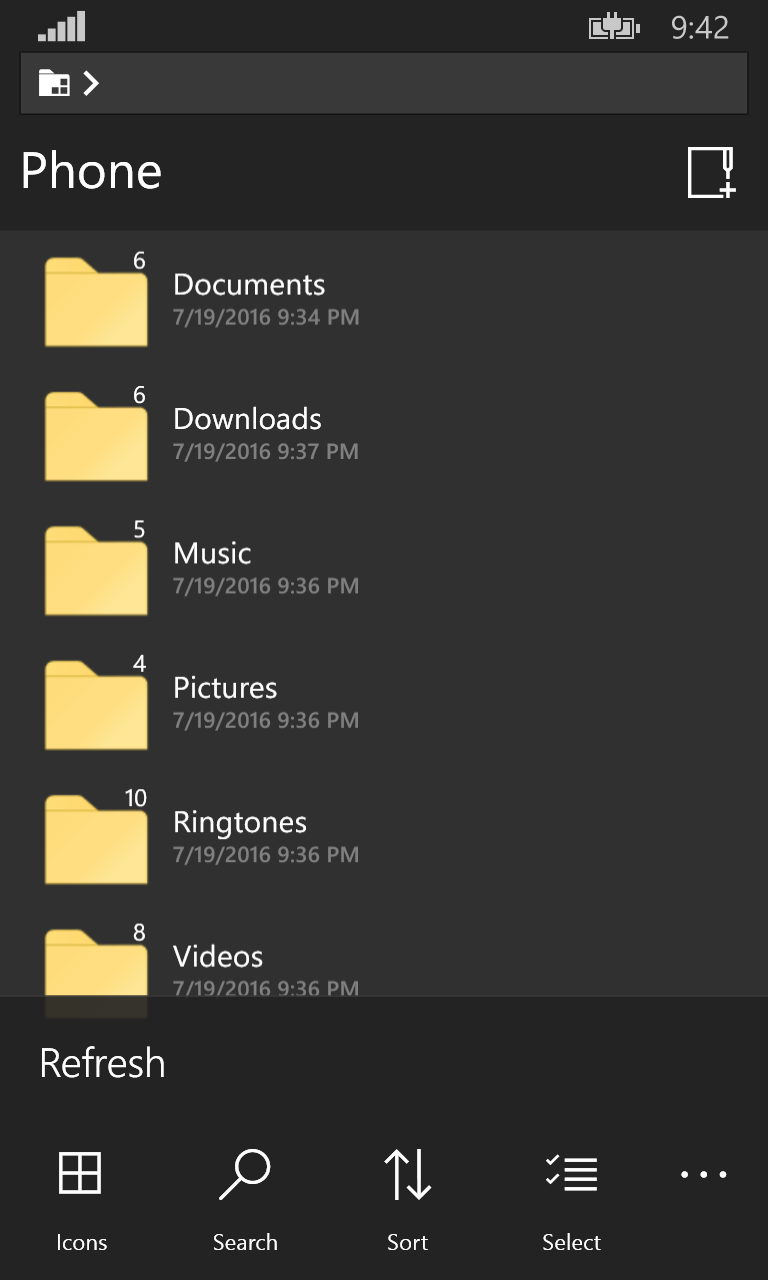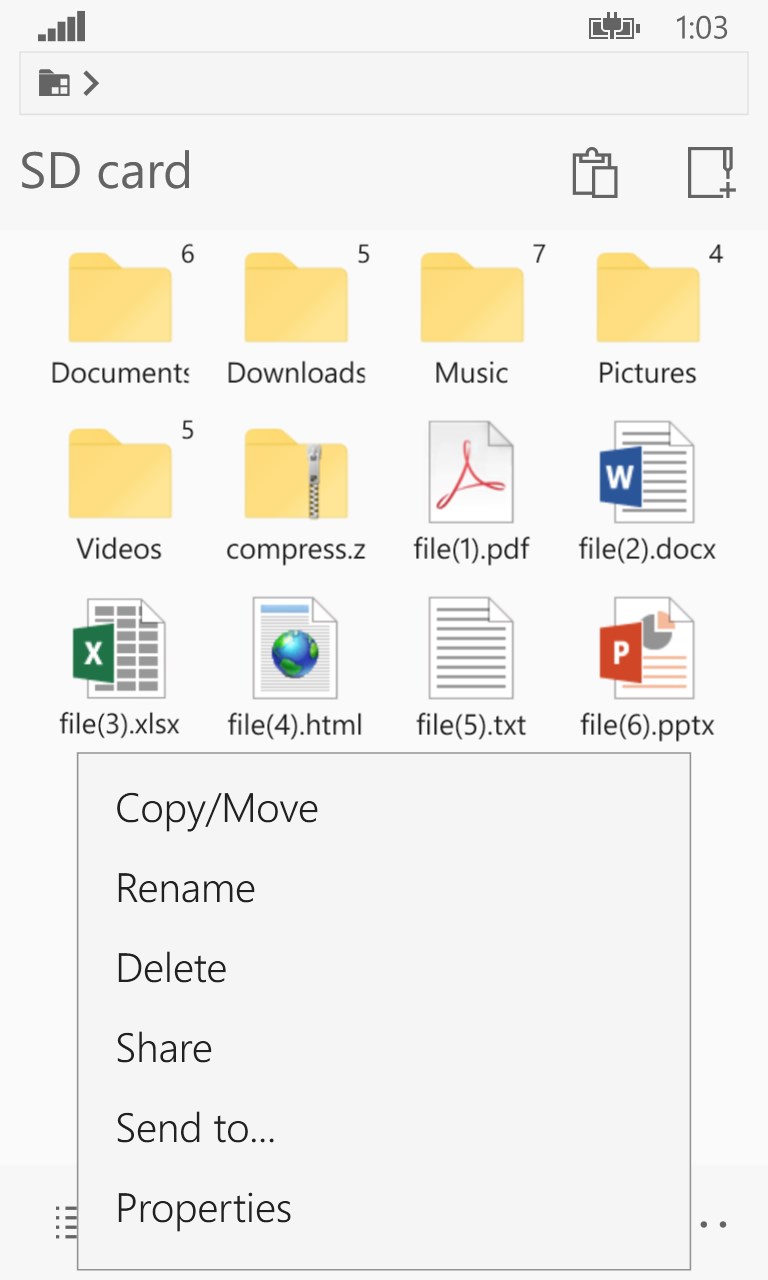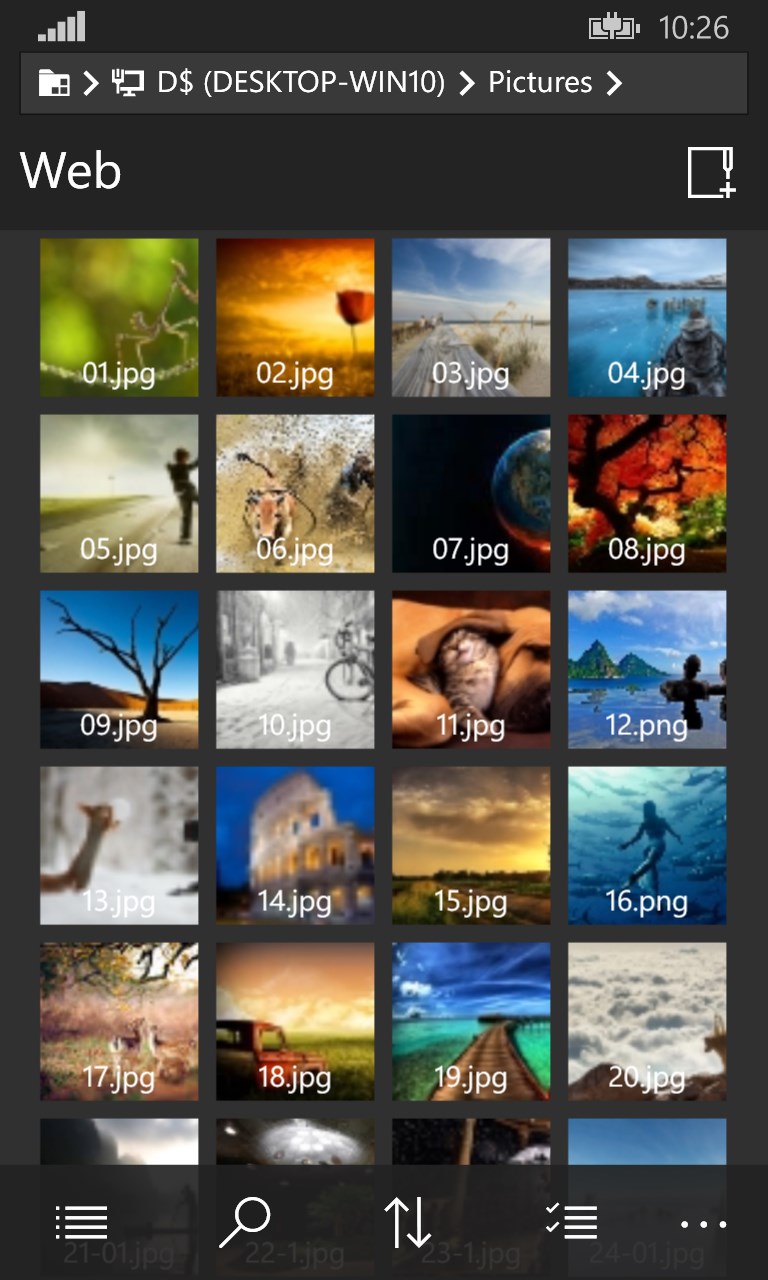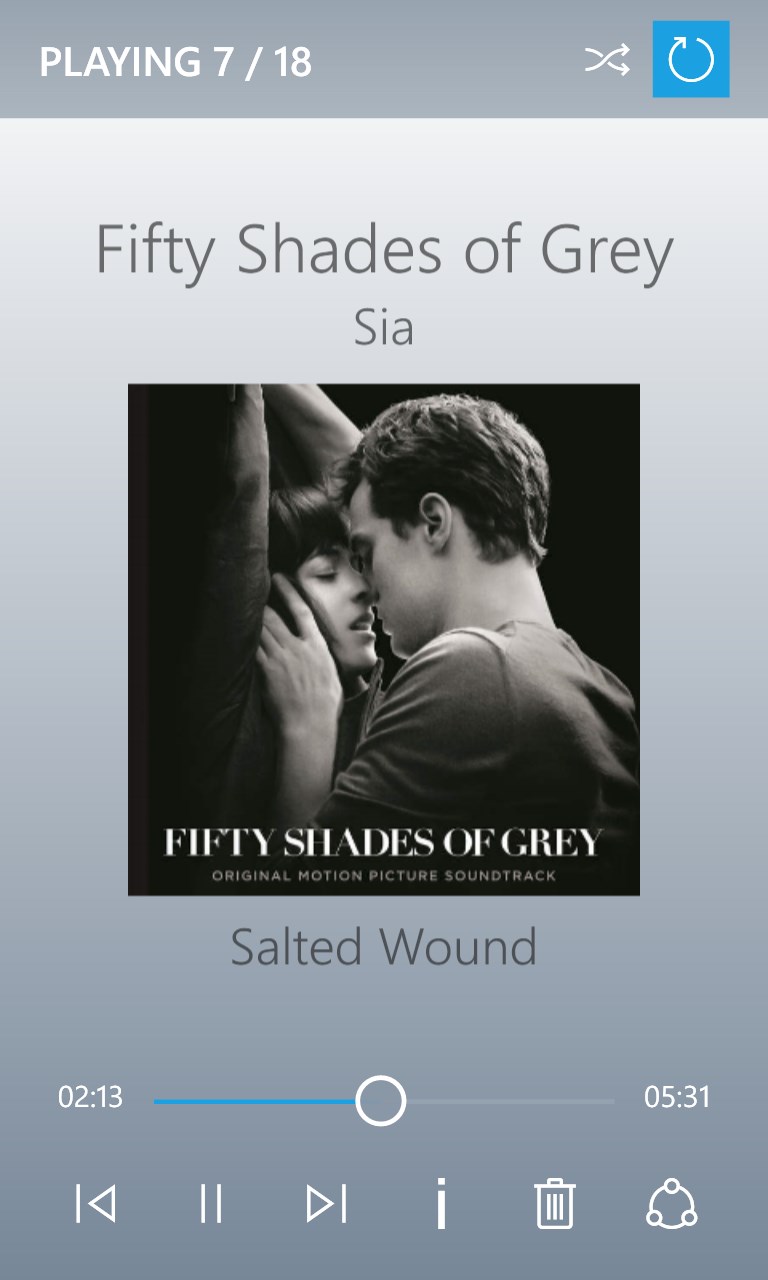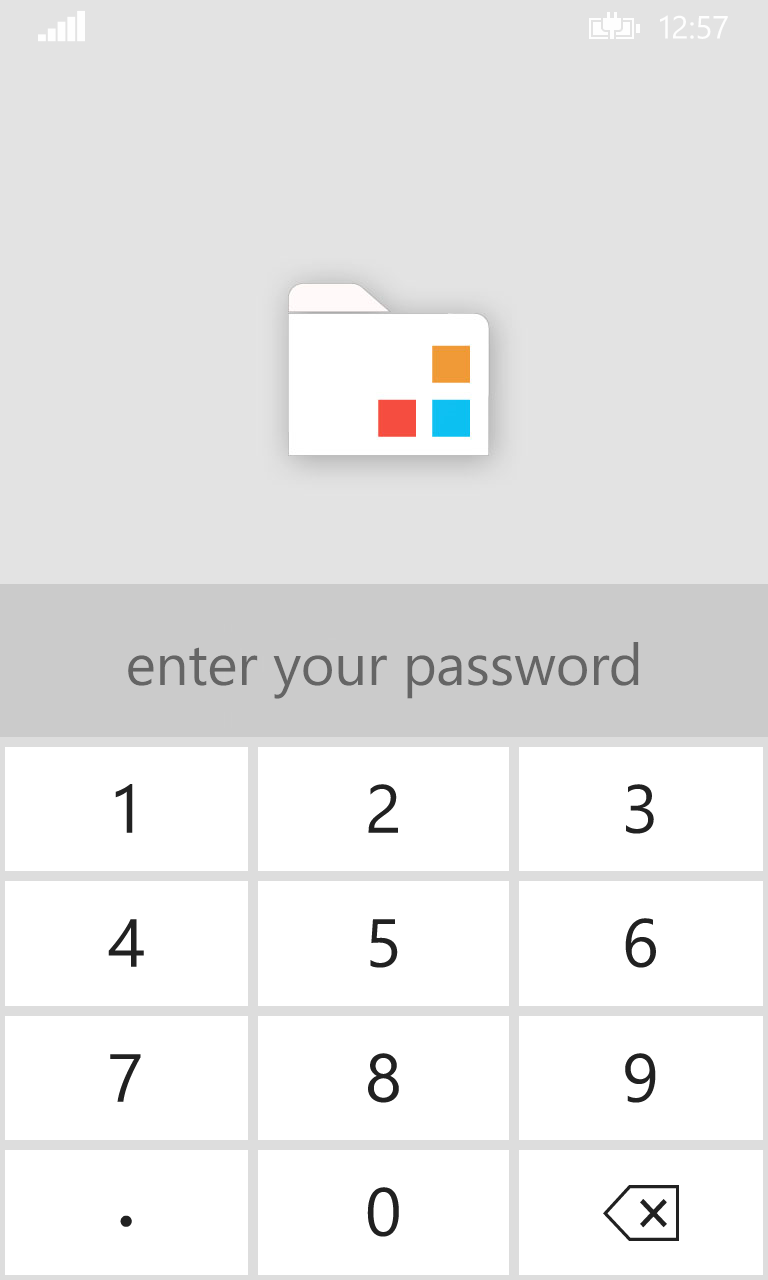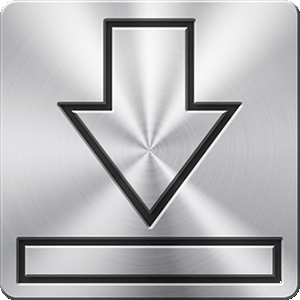- Like Collect Share
-
0 0
- Category: Utilities & tools
- Published by: vNext Studio
-
Permissions:
- Bluetooth device
- Access your Internet connection and act as a server.
- Access your home or work networks
- Use data stored on an external storage device
- Use your video library
- Use devices that support Near Field Communication (NFC) services
- Use your device network services
- Use your music
- Use the media items that are currently playing
- Access your browser
- Use an anonymous Microsoft account
- Use information about your device
- Use the photos in your media library
- Use your phone
- Supported processors: x86, x64, ARM
- Language: Turkish, English (United States), Italian, French, Portuguese, Spanish, Chinese (Simplified), Russian, German
- Learn more:
-
Notes:
* 4.2.2: •Maintenance Release 4.2.1: •Fixes and enhancements for WebDAV & FTP Client 4.2: •Access FTP Sites •Access WebDAV •Compatible with VPN in WM10 •Stellar UX and Navigation •Updated Themes •Bug fixes 4.1 : •Scaled UI for large screen devices •Improved player UI 4.0 : •Access Network Shares (SMB) •Free version has one of each remote accounts •More control on your offline files; manual download, delete, use system share •View shared files on Google Drive •Picture Slide Show. Swipe across Video Lists. Preview from compressed folders. •Additional Windows 10 native formats are now supported •Improved UX
Metro File Manager
Features:
- Organize and manage files from your Phone, or remotely from PC
- Access Network Shares (SMB), FTP, OneDrive, GDrive, Box, DropBox, WebDAV like local drives, even when offline
- Personal Folder to hide files from the System
- Copy, move, rename, delete, sort, search, hide
- Share with all possible apps and devices, WiFi, Bluetooth, NFC etc
- Open files with other apps
- Receive files from other apps
- Secure App with a password lock
- Browse archives like folders and extract most common compression formats
- Create compressed folders (zip files)
- Pin to start frequently used folders
- Themes, there is something for everyone
- View Pictures with inbuilt viewer, zoom and swipe along multiple pictures, picture slide show
- Folder play music from anywhere, tap and listen in background player
- View native video formats within App's seekable video player
- Expand your Media Library, upload and stream native media formats from Cloud
- Free version is Ad supported, allows all of Phone & SD Card management functions, one of each remote/cloud accounts, and ftp sharing of App's storage; you can upgrade for more with in-app purchase
Similar Apps View all
Comments View all
500 comment
7 July 2017
ধন্য+
7 July 2017
😁😁😁😁
6 July 2017
This app is great but there is only one problem it is very slow in coping or moving the files
5 July 2017
This is what should be built into the operating system.
5 July 2017
Not universal and with connected with os phone 📱 10. It can't open 🚪 all formats (video 📼 &etc). Sick 😷 and simple and old and outdated and outside and dated.
5 July 2017
Good
5 July 2017
The better. Just amazing
5 July 2017
Amazing app actually. Lot of uses. I can now use my oneDrive, GDrive, box,etc using this wonderful app. Thanks lot for making this app. But it need some more facilities. Let me suggest attractive things such as: 1. Lock for each folders in the main menu(For SD Card, One Drive, GDrive, dropbox, box,etc) for security. 2. Improvements in metro video player such as: (i) On swiping left/right while watching any video, the video need to be forward/backward other than jumping to next video song. (ii) Play movie formats such as mkv, flv, avi, webm. (iii) Swiping right upside/downside, should increase/decrease the volume. (iv) Swiping left upside/downside should increase/decrease the brightness. (v) Subtitles settings and playing and Audio Tracks selection. Then we will not be needing any video player for playing movies & Metro file manager is going to become a great rated and used app ever. 100% Sure 💓
5 July 2017
Good app
4 July 2017
Gooooooood