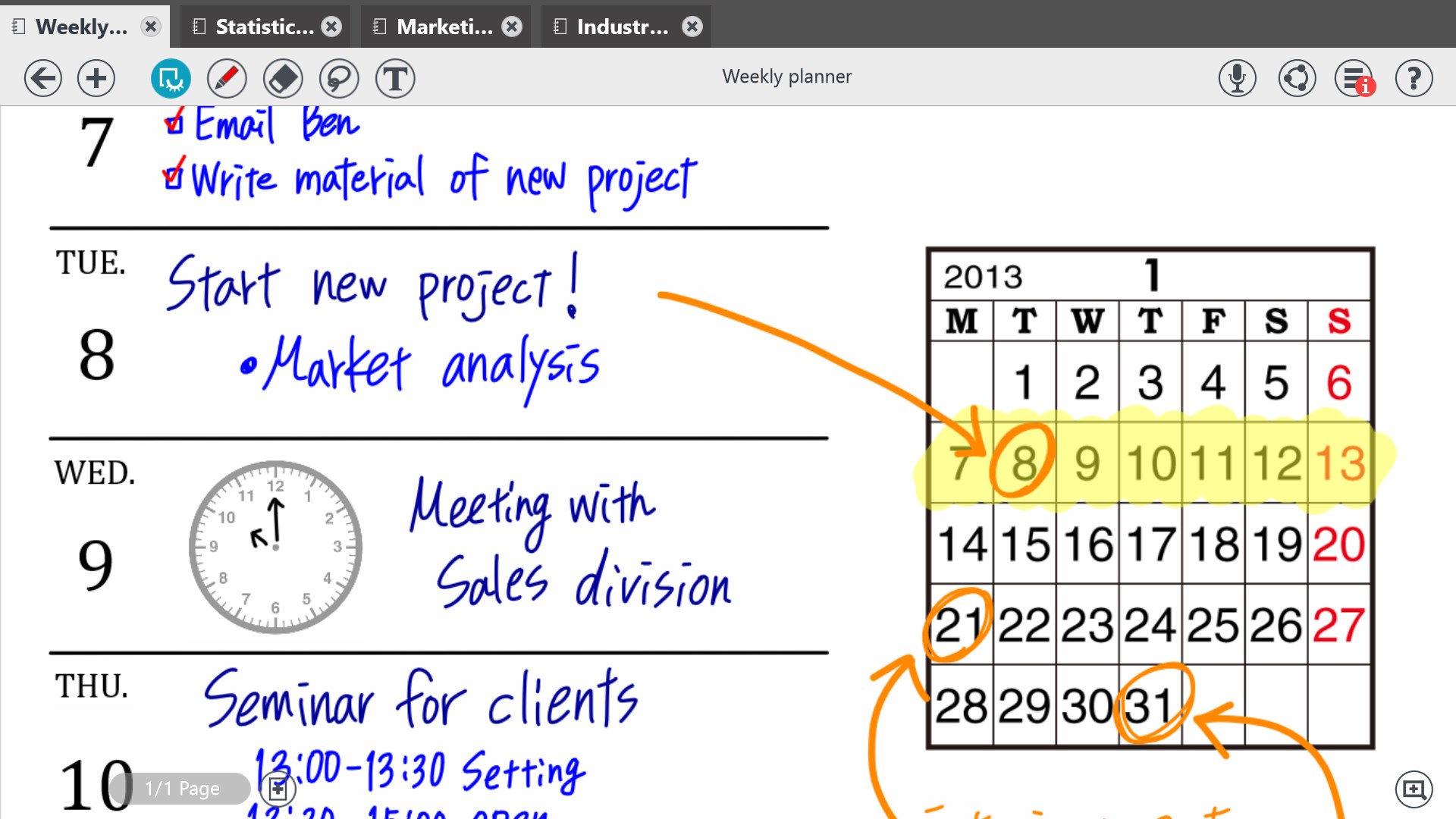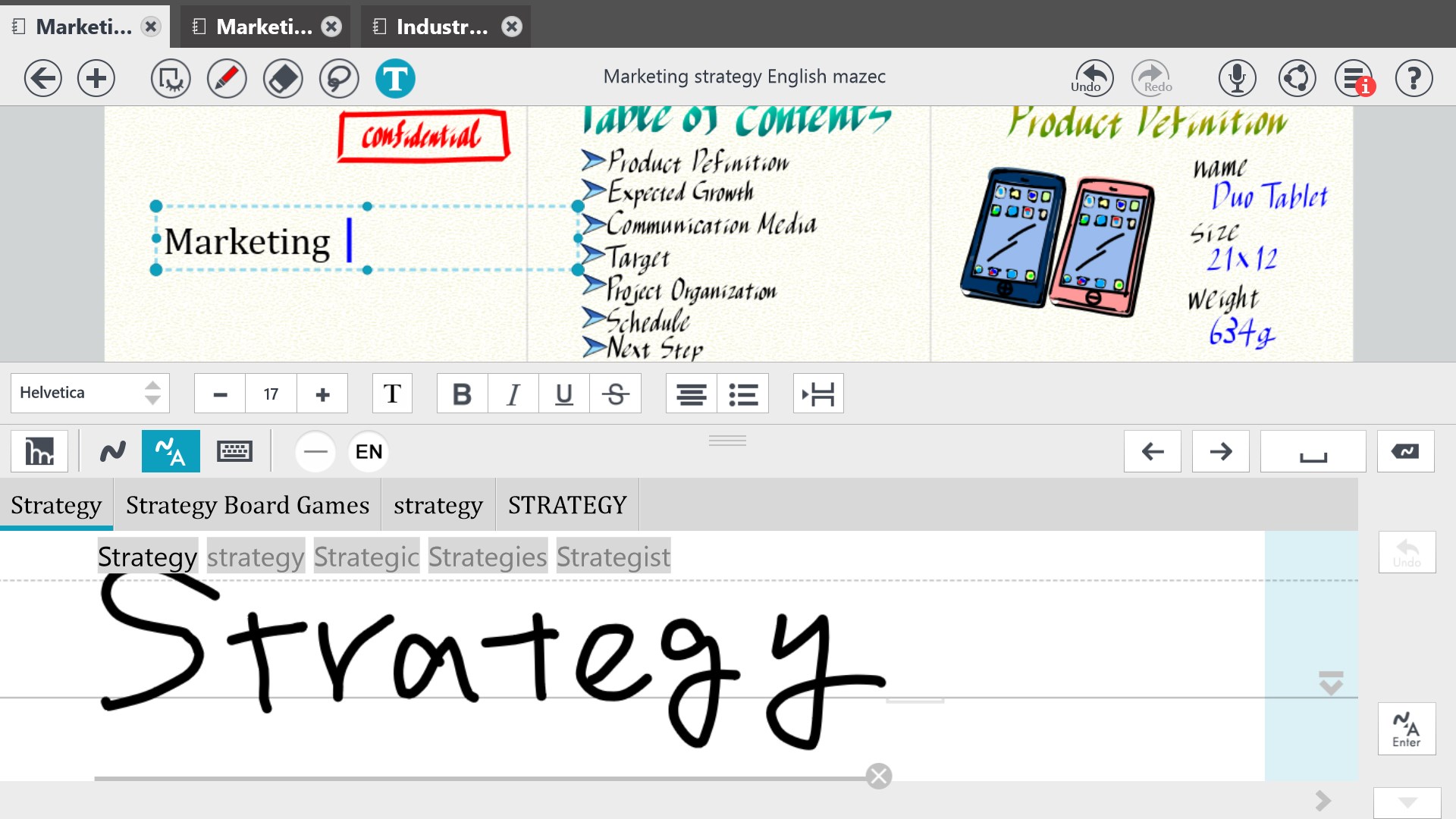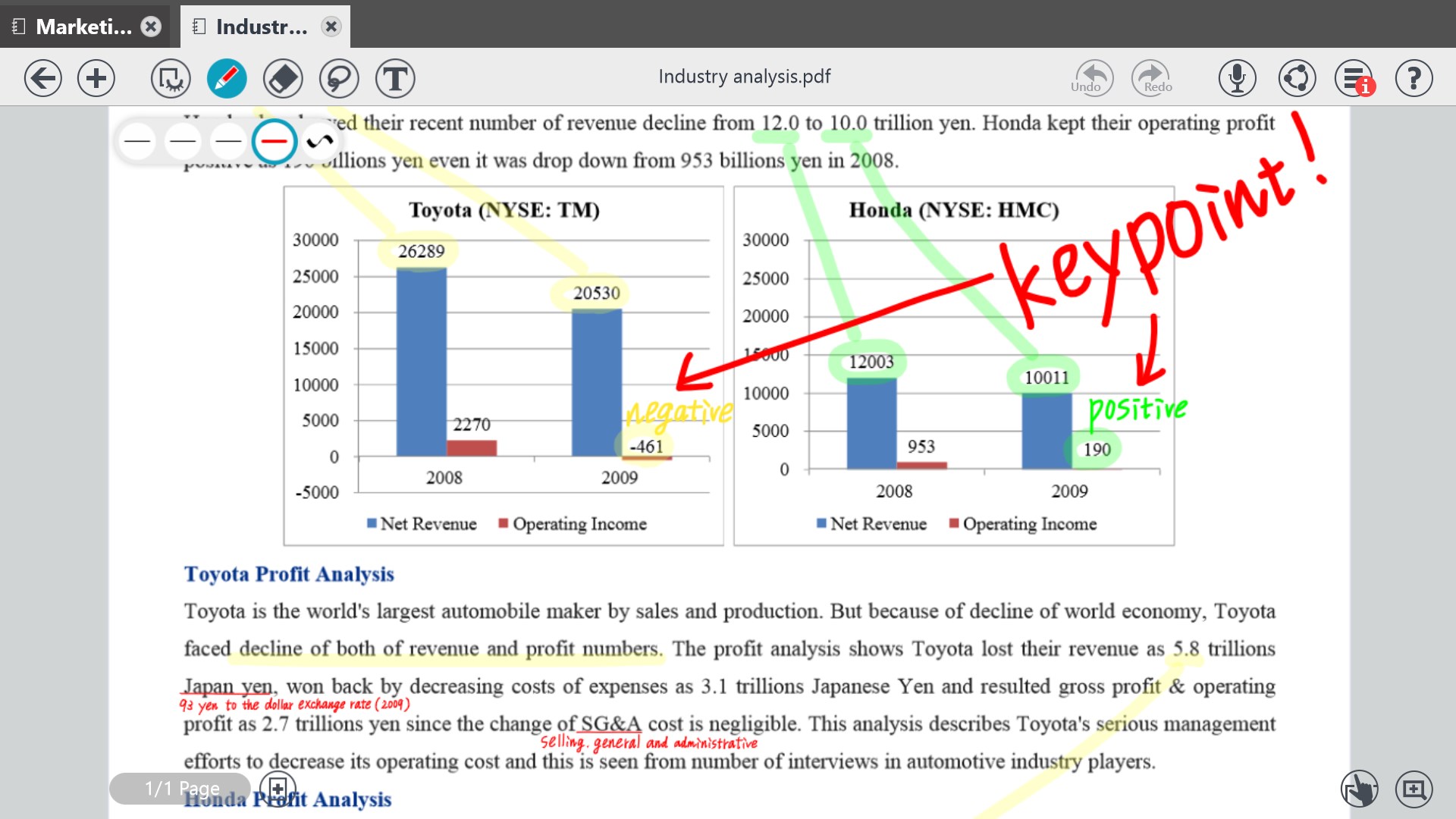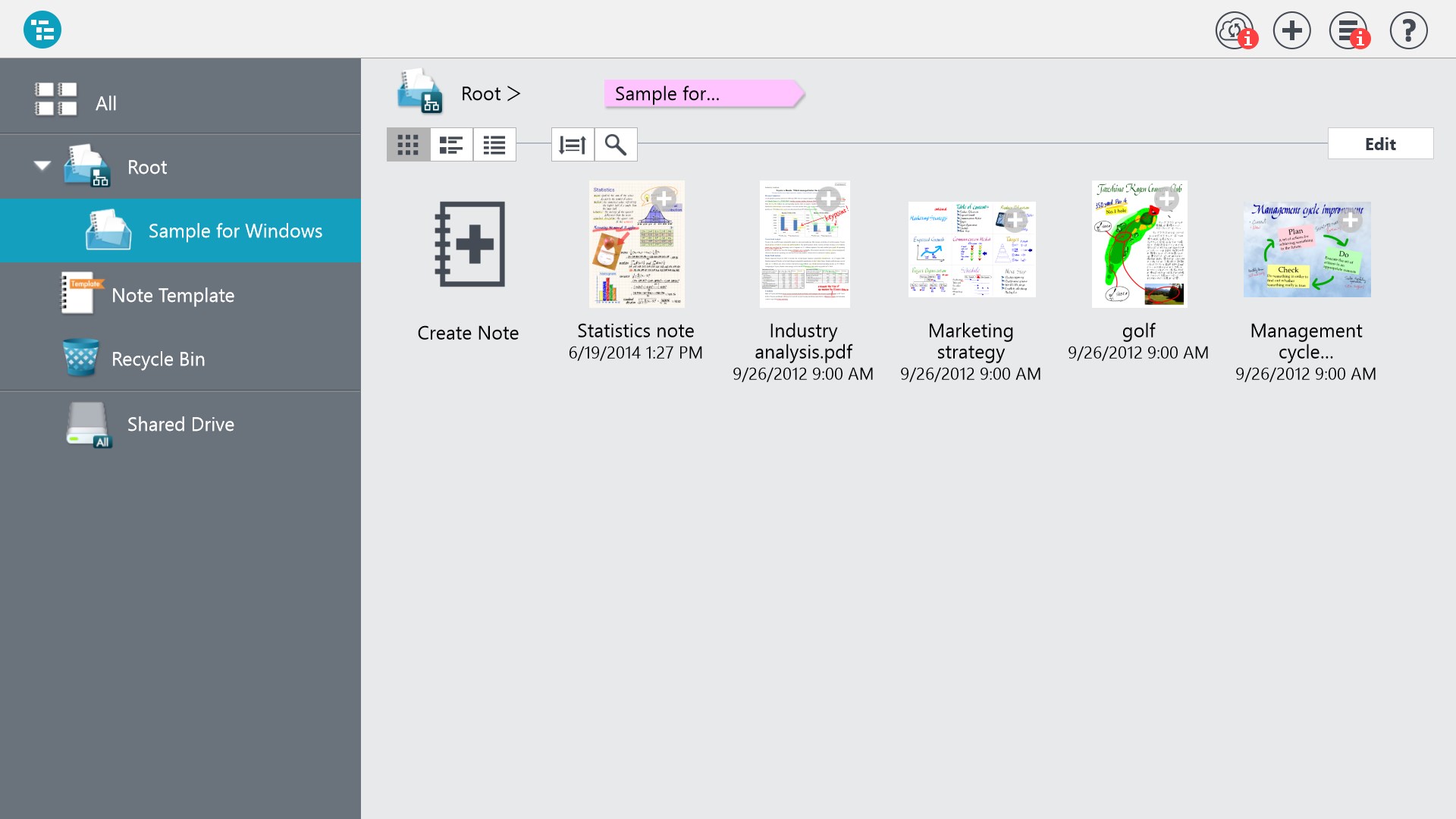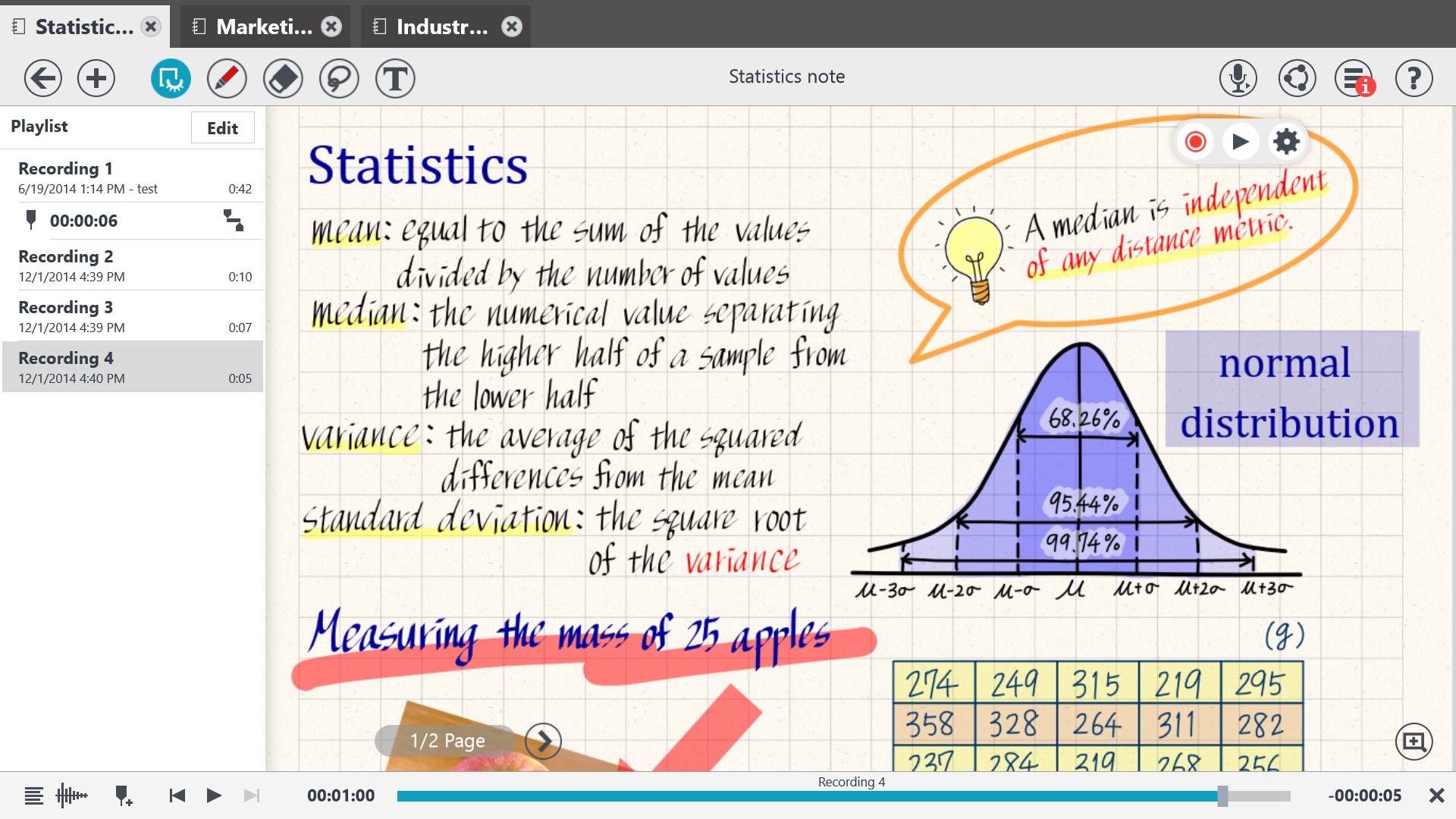- Like Collect Share
-
0 1
- Category: Productivity
- Published by: MetaMoJi Corporation ?
- Size: 194 MB
-
Permissions:
- Access your Internet connection
- Use your webcam
- Use your microphone
- Supported processors: x86, x64, ARM
- Language: English (United States), Spanish (Spain), Portuguese (Brazil), Italian, Korean , French, Polish , Japanese, Chinese (Simplified), Chinese (Traditional), Russian, Dutch, German
- Learn more:
-
Notes:
* 3.7.4.0] - Bug fixes [3.7.3.0] - Fixed the right to use of mazec add-ons in Polish language - Bug fixes [3.2.6.0] - Updated for Windows 10 [3.2.2.0] - MetaMoJi ID - Bug fixes [3.0.0.0] - Voice functions - Live Presentation (Enhanced Jump functions) - Shapes tool - Smart cropping tool - Alignment for objects - Web units - Gold Service - Improved text units - Bug fixes
MetaMoJi Note
Similar Apps View all
Comments View all
121 comment
21 June 2017
I'm not sure what this is good for. Not user friendly, terrible for actual documents. Wasted 11 bucks, removing this crap.
10 November 2016
while making a note I lock up and get the message: Repair Note, Something went wrong while editing, The repair process will start automatically. However all that happens is I lose the note and everything I have done. I have a PC windows 10 machine not a touch screen
16 June 2016
asd
21 May 2016
I use a Surface, an iPad, an iPhone and a touch screen Laptop. Having this app on all of them makes mg life so easy. I love how it handles the notes in file management. Very professional.
16 February 2016
okay
29 December 2015
Perfect for taking notes and doing digital homework, plus marking up PowerPoint and other pdfs. Highly recommend
4 November 2015
I've tried a number of note applications and Note Anytime is the best. It is the easiest to use. I especially like the ability to change the weight and color of what I am writing on the fly without having to go to a tool bar.
10 September 2015
this app is great, but when I leave it to move in another, it crashes and does not appear the page I was writing. I have to close and open the whole time application.
5 September 2015
IOS Version is perfect, why windows version has many bugs, please update this app
30 June 2015
I bought this app to make the most of my Surface Pro 3 i5 model. Honestly settings are limited. OneNote handwriting is a lot more crisp than Metamoji note. The handwriting mode is very leggy even on my mid range tablet with 8GB ram. I'm disappointed for sure because I like the PDF importing and calligraphy pen. Please update and resolve these issues. I will be calling Windows customer service for a refund because the lag makes this app unusable for my personal training business usage...