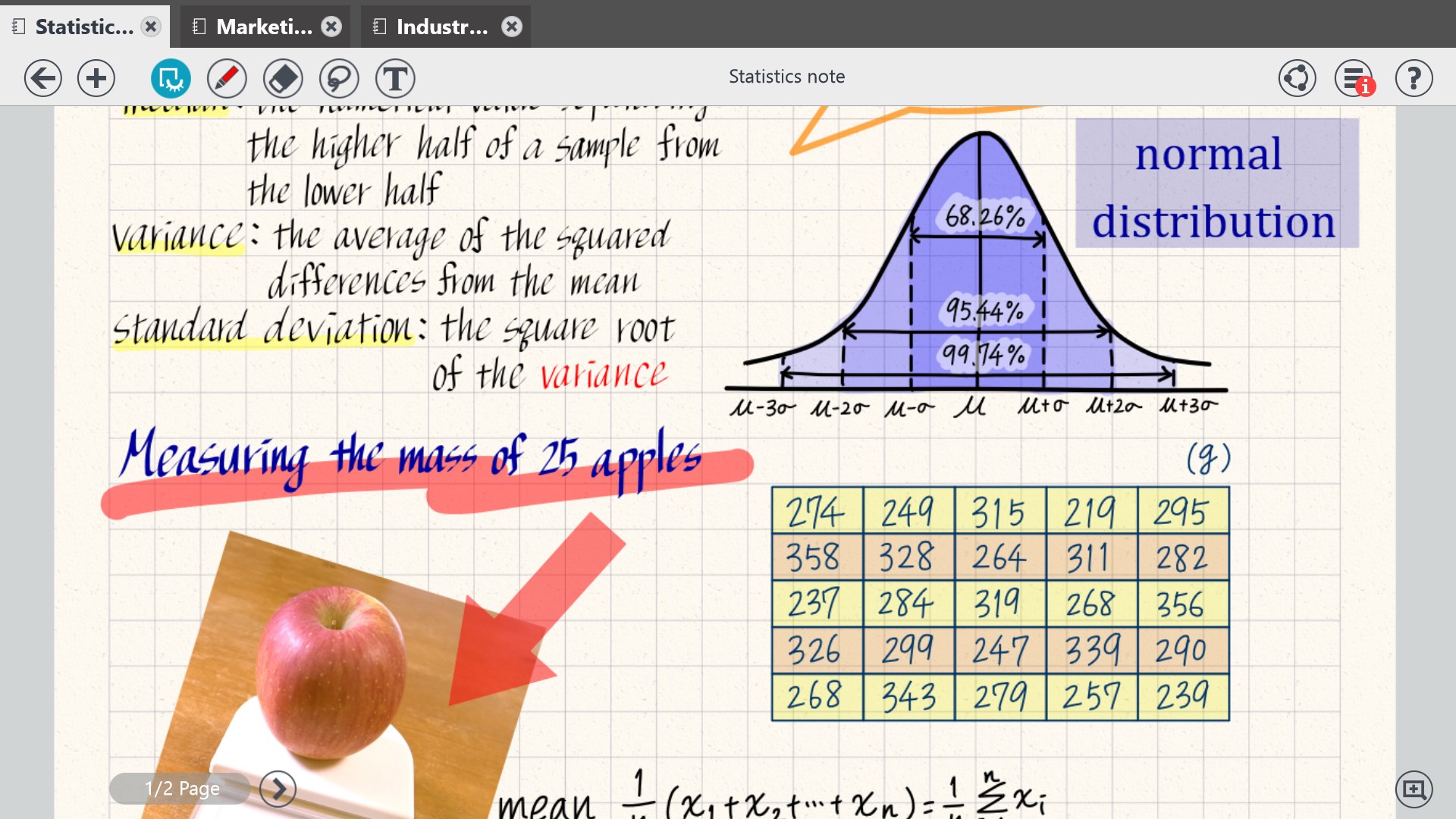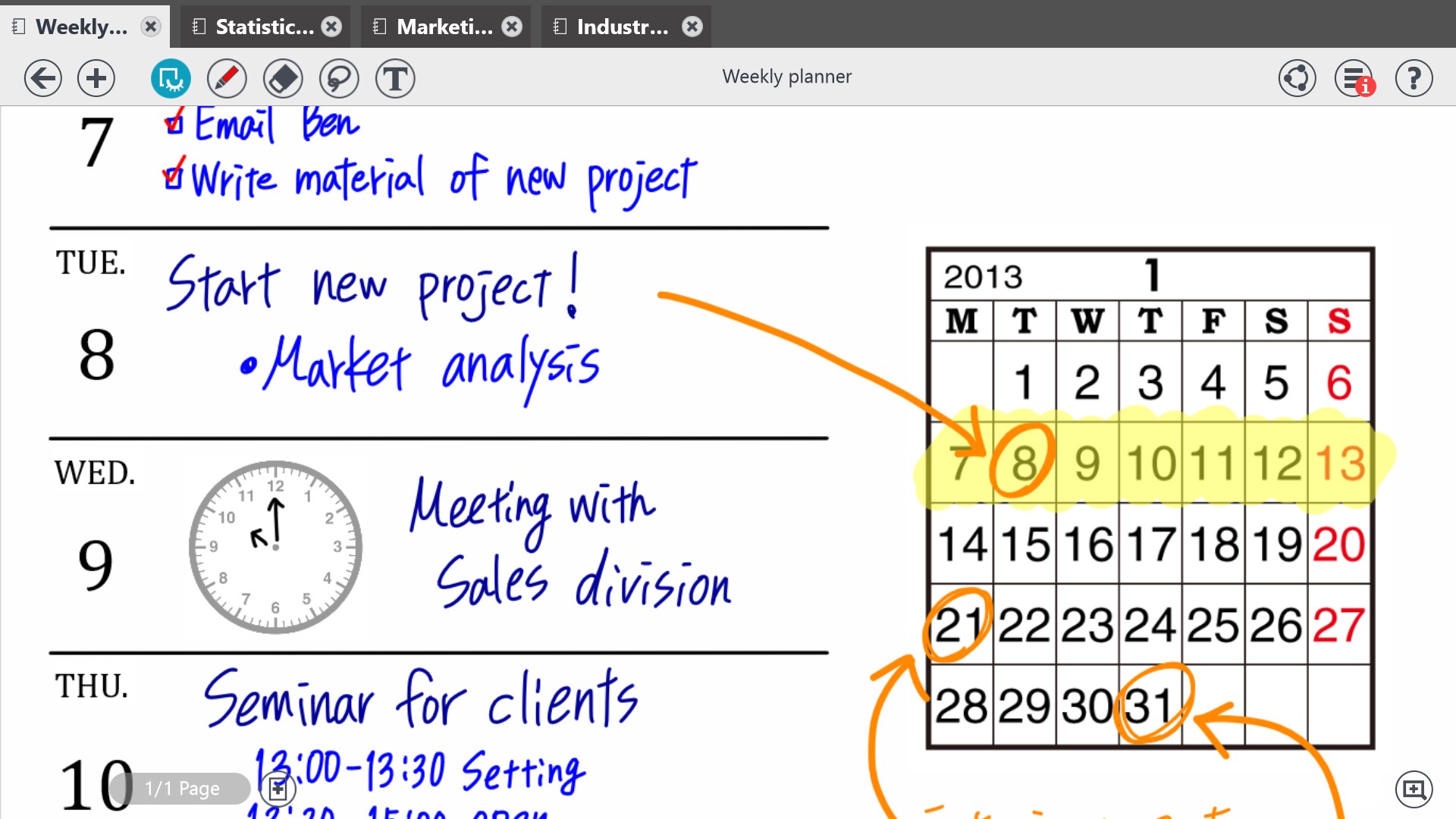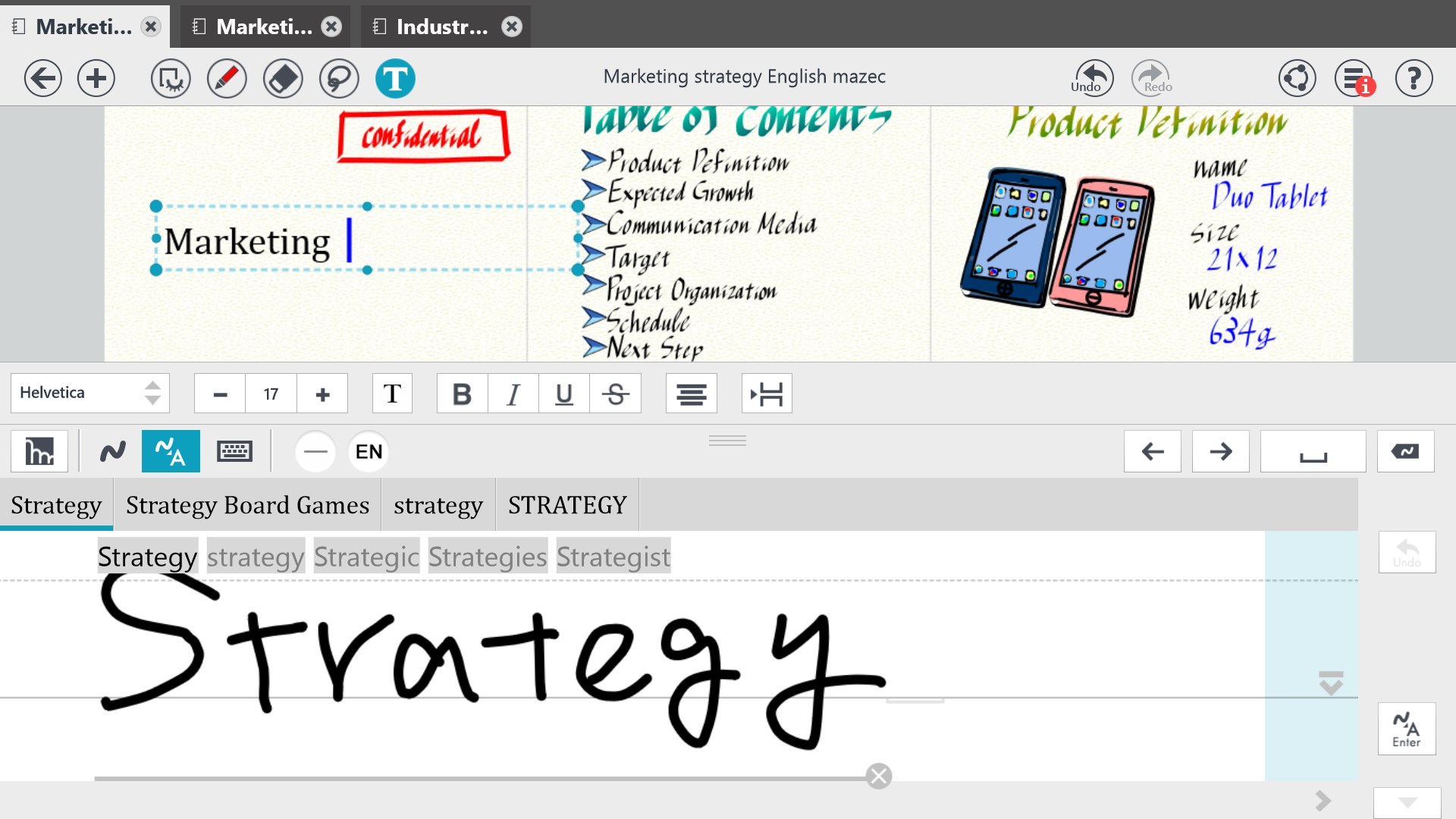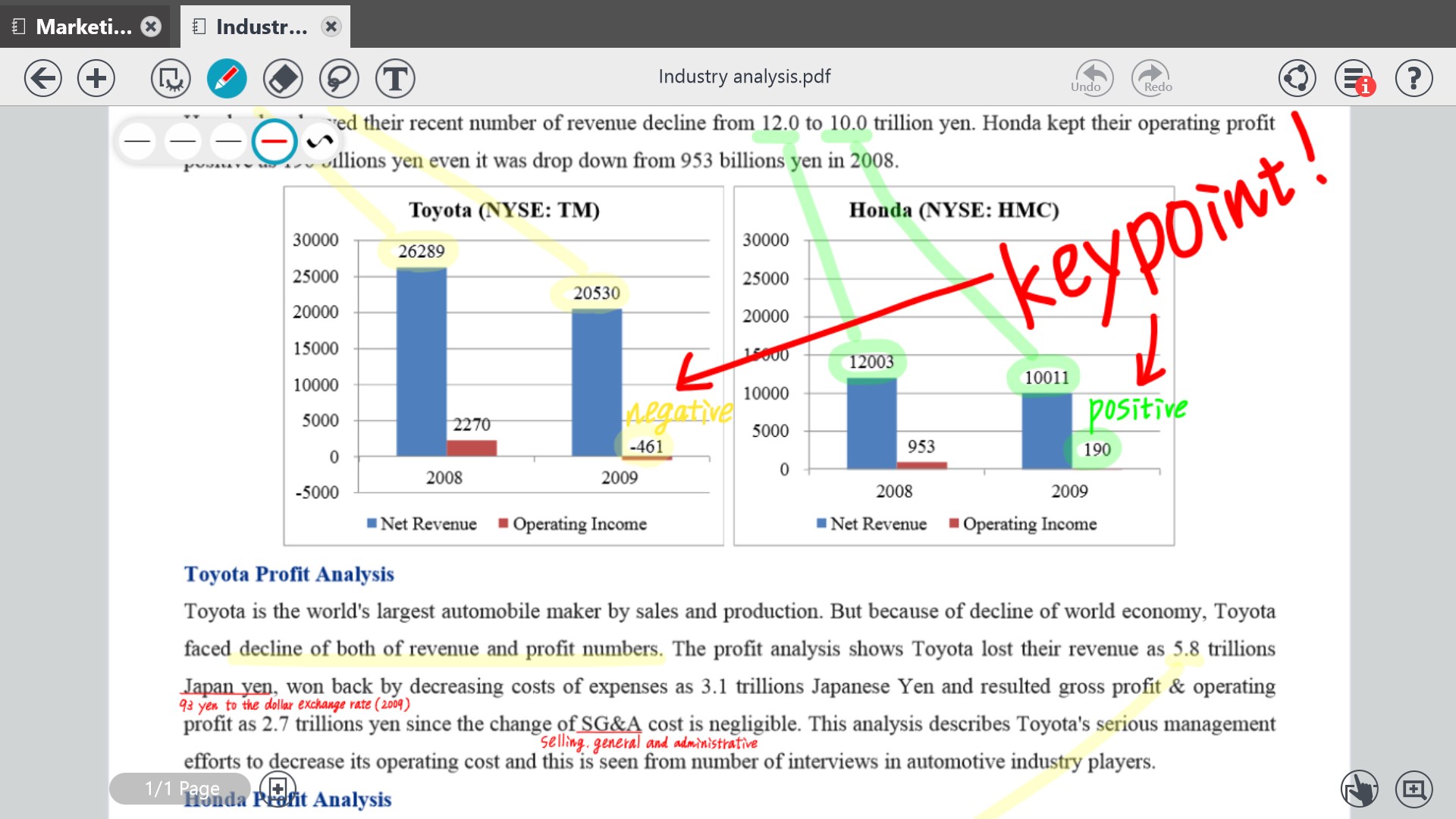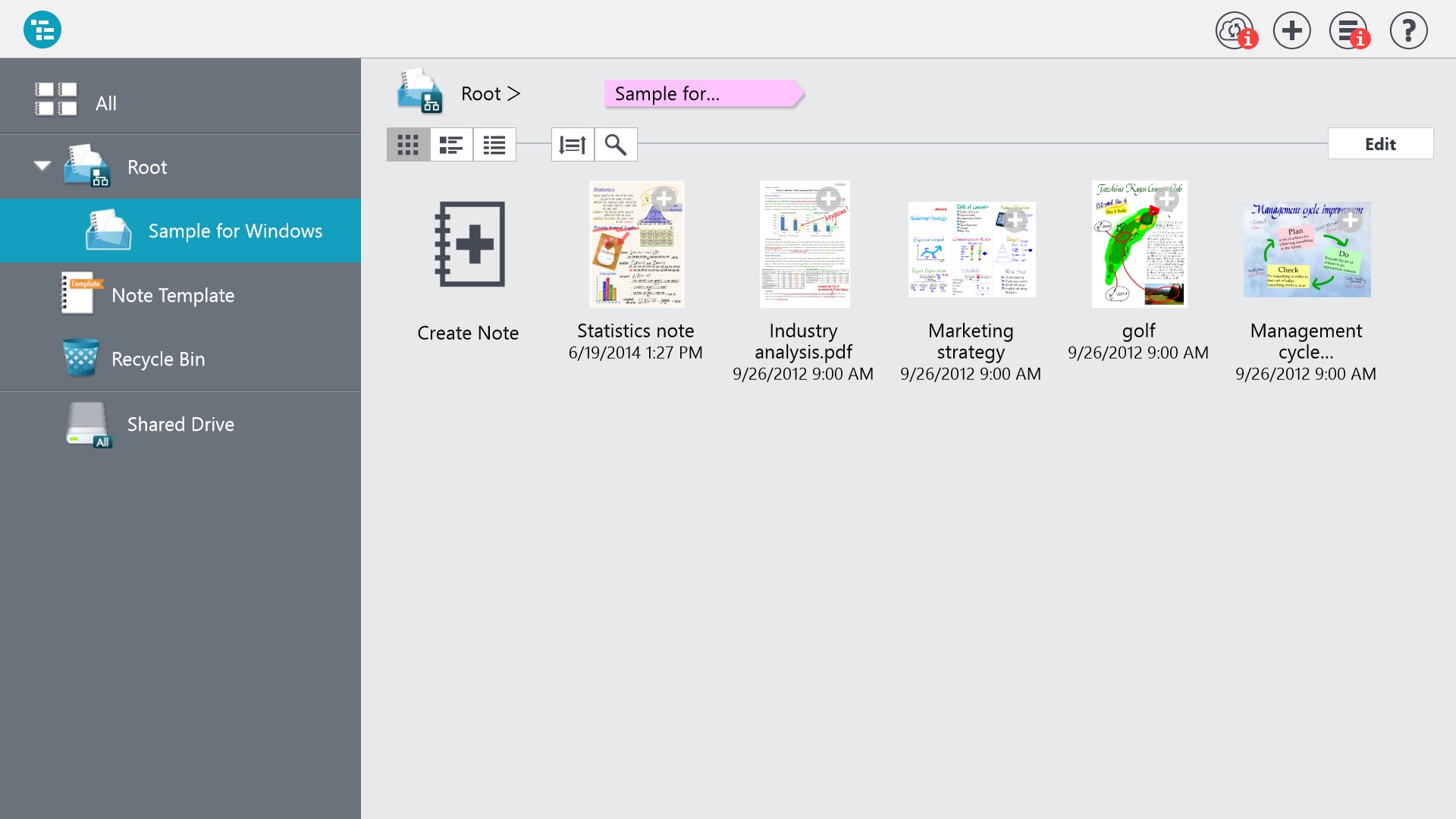- Like Collect Share
-
0 5
- Category: Productivity
- Published by: MetaMoJi Corporation ?
- Size: 102.3 MB
-
Permissions:
- Access your Internet connection
- Use your webcam
- Supported processors: x86, x64, ARM
- Language: English (United States), French, Spanish, Spanish (Spain), Portuguese (Portugal), Dutch, German, Italian, Japanese, Portuguese (Brazil), Russian, Polish, Korean, Chinese (Traditional), Korean , Polish , Chinese (Traditional, Hong Kong SAR), Chinese (Simplified)
- Learn more:
-
Notes:
* 3.7.4.0] - Bug fixes [3.7.3.0] - Fixed the right to use of mazec add-ons in Polish language - Bug fixes [3.2.6.0] - Updated for Windows 10 [3.2.2.0] - MetaMoJi ID - Bug fixes [3.2.1.0] - Added ads - Smart cropping tool - Bookmarks for web units - Improved text units - Bug fixes
MetaMoJi Note Lite
Similar Apps View all
Comments View all
16 comment
12 September 2016
yaogyaogyu78@hotmail.com
4 March 2016
its awesome
21 September 2015
Useless
18 September 2015
I downloaded, and made my laptop/tablet crash if I tried to use the app and was making other apps crash if opened at the same time. I would have loved to use this app because I love typing and drawing... uninstalled and wont be using this.
6 August 2015
I have used this app with windows 8.1 and now with windows 10. I have a Toshiba satellite with i7 processor and 12 GB ram. I have cleaned off excess junk and not running many other programs. This program crashes frequently, losing all progress. Sometimes the saved files say they are corrupted and won't open. Another shortcoming is that you can only save as their proprietary file or a jpg, just know that if you save the file as a jpg it will create a separate jpg for each page in your note. This is very annoying! It can read pdfs, why not give the option to save as a pdf? I do not recommend this app. I thought it was the one at first, then I lost all of my work, not cool.
14 April 2015
The calligraphy is awesome. I hate when it lags and that slows me down when I write notes. Sometimes it doesn't even respond to pen and what I write becomes scribble. I was thinking to buy the full version but I would like to convert my notes to PDF file and I want it to prove with some bugs. I suggest for everyone to wait until they update it and allows notes to be converted to PDF. I wish if it was like UPAD app on ipads.
9 June 2014
Seriously. The worst pen lag ever.
17 April 2014
This app would be ideal for me.. if it actually worked consistently. I love that I can get signatures, then type the names in the next row - so much easier than trying to read crappy stylus writing. It lags when ppl try to sign, which causes frustration with the population I serve... I'm willing to work around that what I can not deal with is the random inability to open files, the program not opening, saying files are corrupt, then they open fine later.. I would have been happy to pay for the upgraded version had this one worked consistently. Instead, I paid for a different program that doesn't have that wonderful dual typing/writing ability I want (or the handrest feature) but at least it seems to work more consistently. The saving is also pretty tedious and annoying - it'd be nice if there was an option to save directly to PDF. Still, workable & not a deal breaker. Wish it worked more consistently - could be great.
14 April 2014
Really like everything about this app, however it crashes way too often. I was going to purchase the real version but am reluctant because of the crashing. Will purchase once this problem is resolved.
21 March 2014
This is good for maybe making really quick notes in big letters. If you need to annotate documents, or take lecture notes using a stylus this is not the app for this.