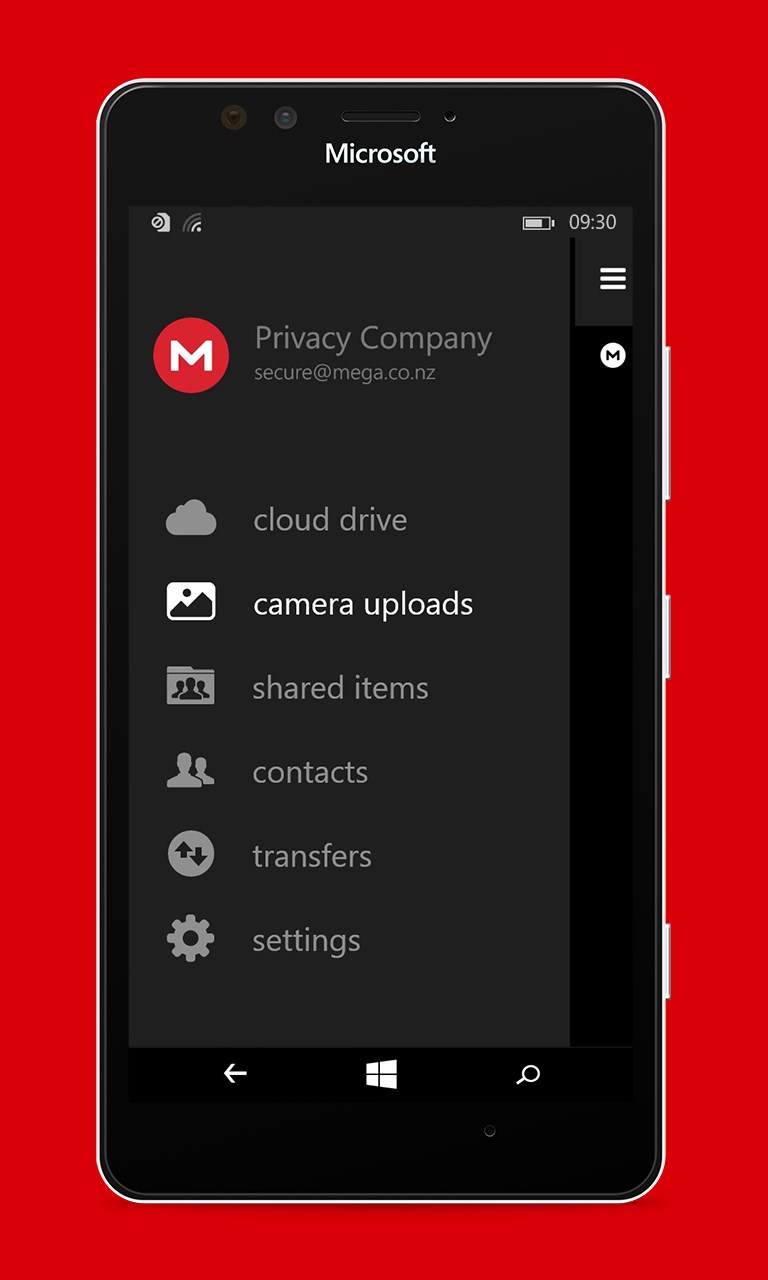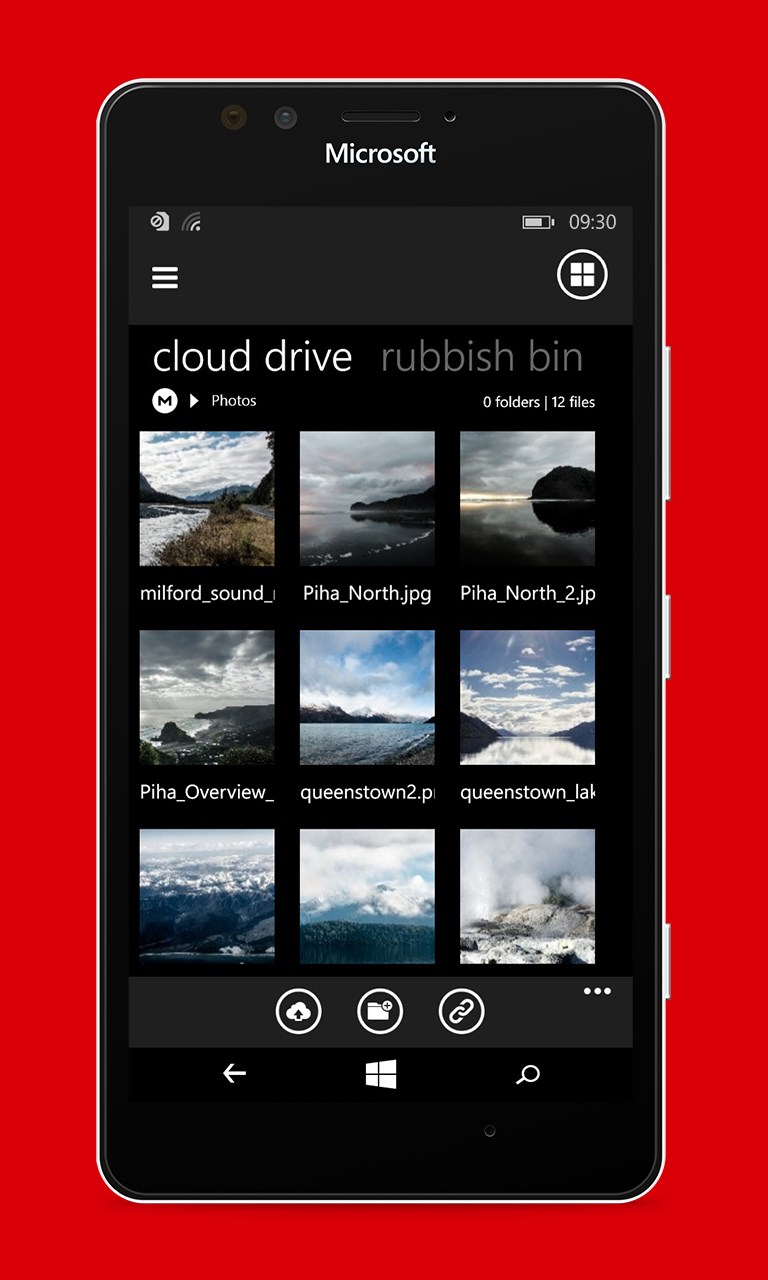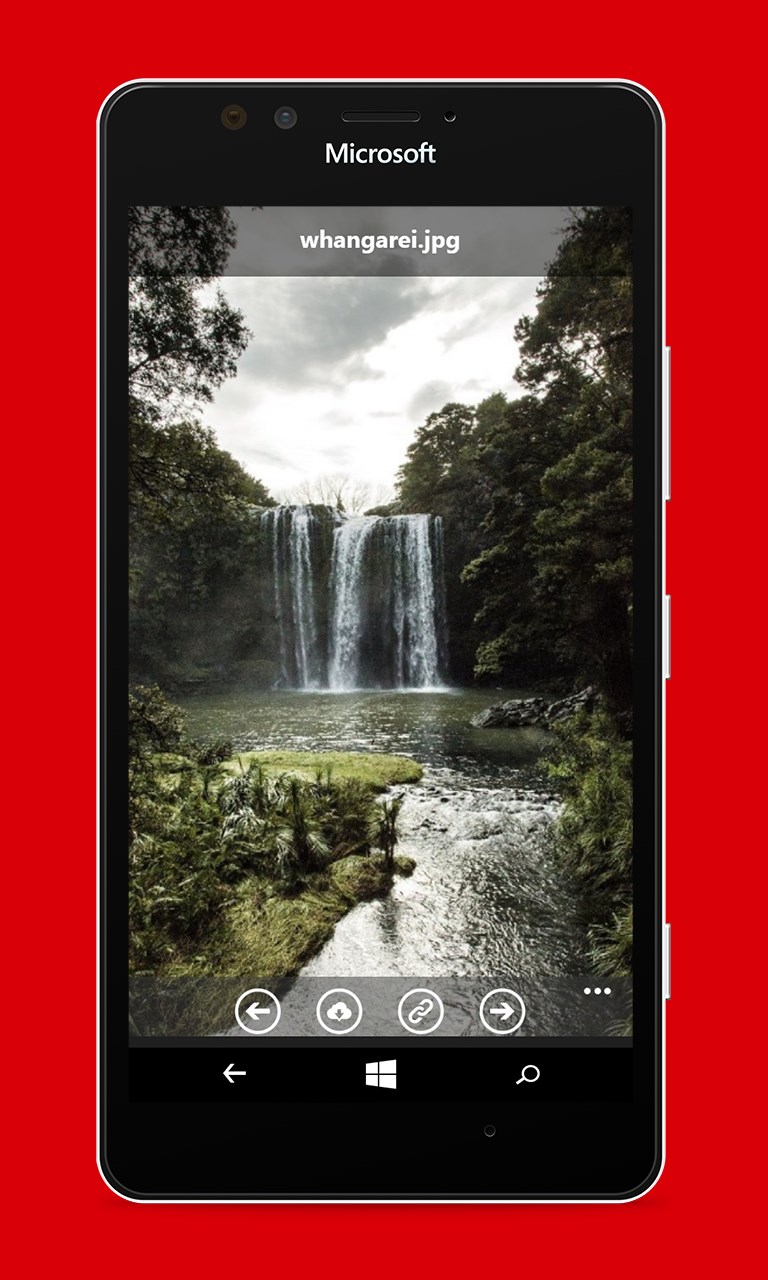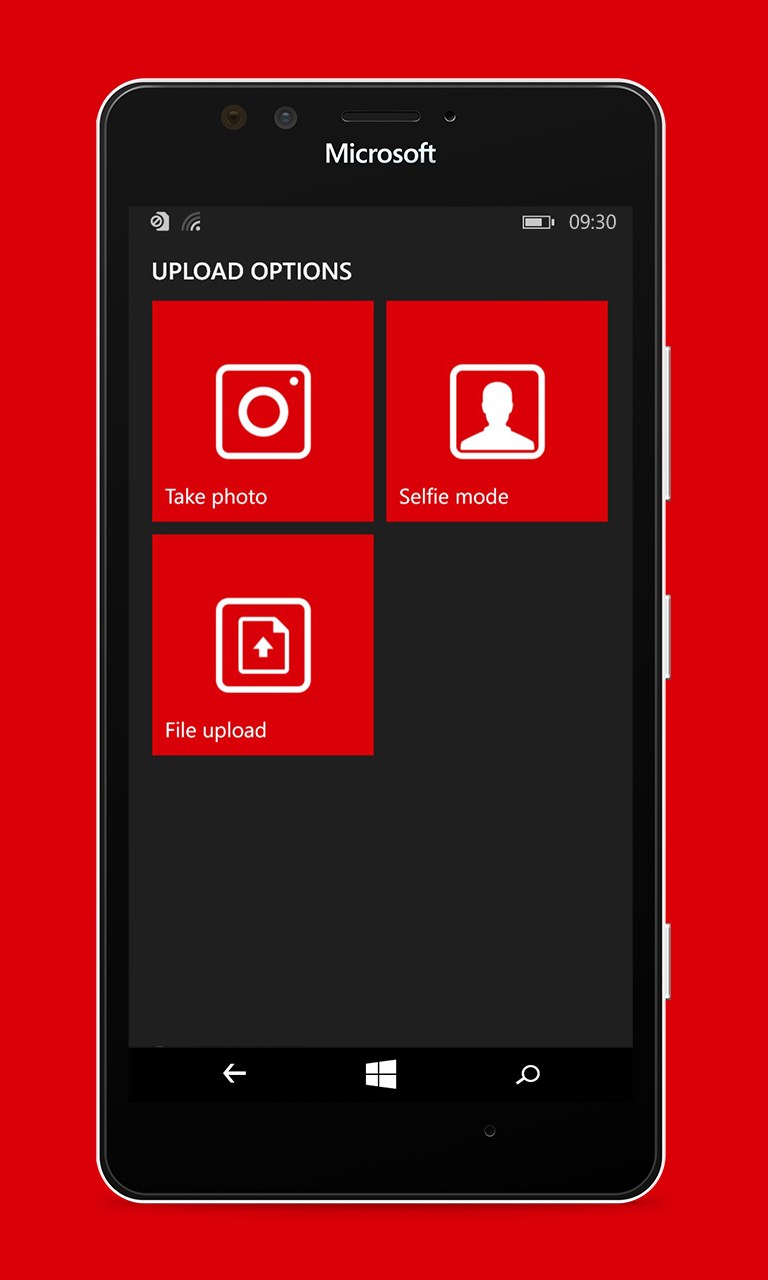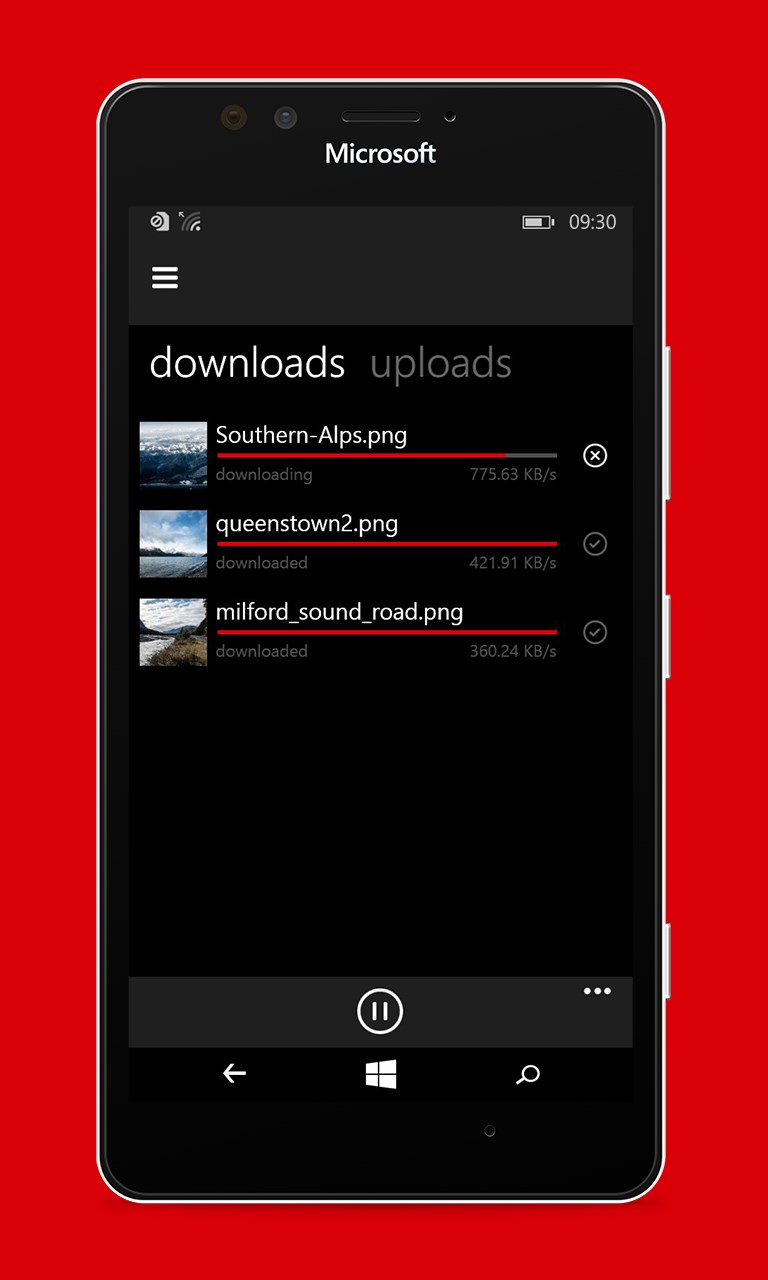- Like Collect Share
-
0 0
- Category: Utilities & tools
- Published by: Mega Limited
-
Permissions:
- Access your Internet connection and act as a server.
- Use data stored on an external storage device
- Use your webcam
- Use your video library
- Use your rear- or front-facing camera
- Use your device network services
- Use your music
- Use the media items that are currently playing
- Use any of your Windows Phone sensors
- Access your browser
- Use an anonymous Microsoft account
- Use the photos in your media library
- Supported processors: x86, x64, ARM
- Language: Hungarian, Chinese (Traditional Chinese), English, French, Bulgarian, Vietnamese, Spanish, Indonesian, Swedish, Polish, Thai, Hebrew, Persian/Farsi, Finnish, Arabic, Chinese (Simplified), Dutch, Korean, German, Italian, Serbian, Portuguese, Japanese, Ukrainian, Portuguese (Brazil), Russian, Turkish, Czech, Slovak, Slovenian, Romanian
- Learn more:
-
Notes:
* Solve several bugs. - Update translations.
MEGA Privacy
Similar Apps View all
Comments View all
399 comment
7 July 2017
Mugrero completo, No puedo descargar ni madres, No puedo subir ni madres.... Asquerosa así como lumia, No Es posible que tenga un equipo potente y las aplicaciones mas básicas No funcionen correctamente. Me devuelvo a Android
27 June 2017
Unsupported sd card error. Can't save to sd card
15 June 2017
Top
8 June 2017
I don't want import, please fix it!!!
3 June 2017
Bad boy..
31 May 2017
Unbelievable.
20 May 2017
What do I do if I can't remember my password? I can't retrieve my acc.
7 May 2017
This app provides a great interface for mega services. Everything's clear and actually really great. The only knock I have against it is that if you attempt to download something with a long file name, while the download path meets the length requirements, the temp path this app uses may stops the download from happening. I haven't been able to find any sort of way to change the temp path (only the primary download location).
3 May 2017
It's good but it is need improvements in display
28 April 2017
Despite of good app, the old Windows 8 Metro UI is too ugly. Please upgrade it to Windows 10 Metro UI or Neon UI.