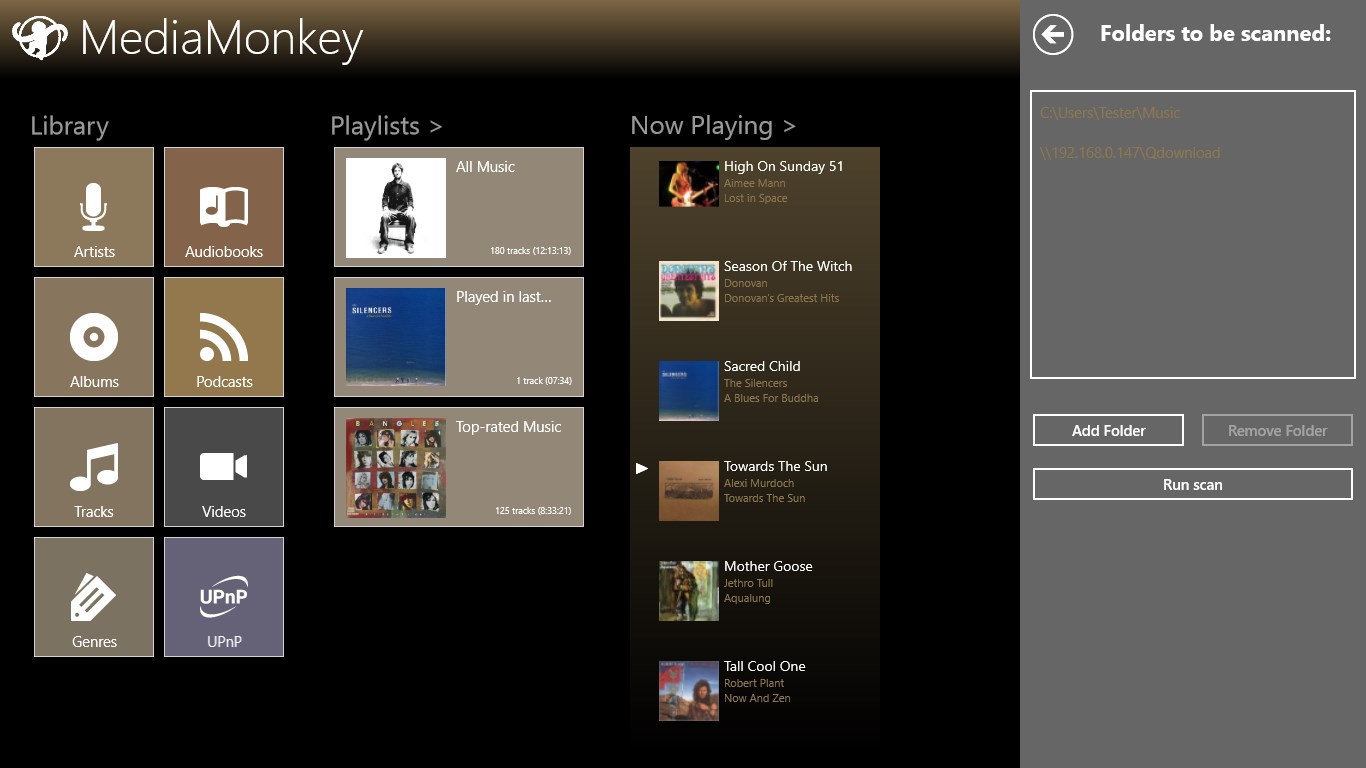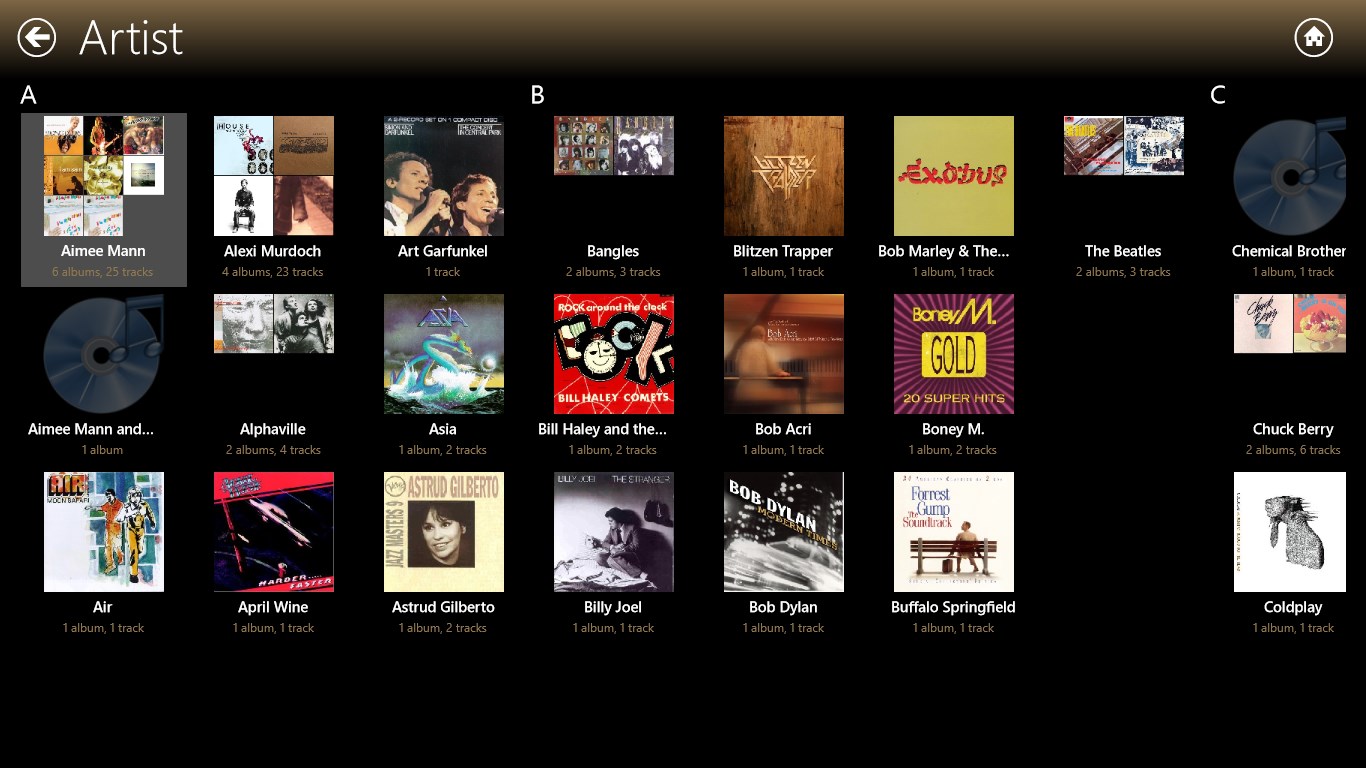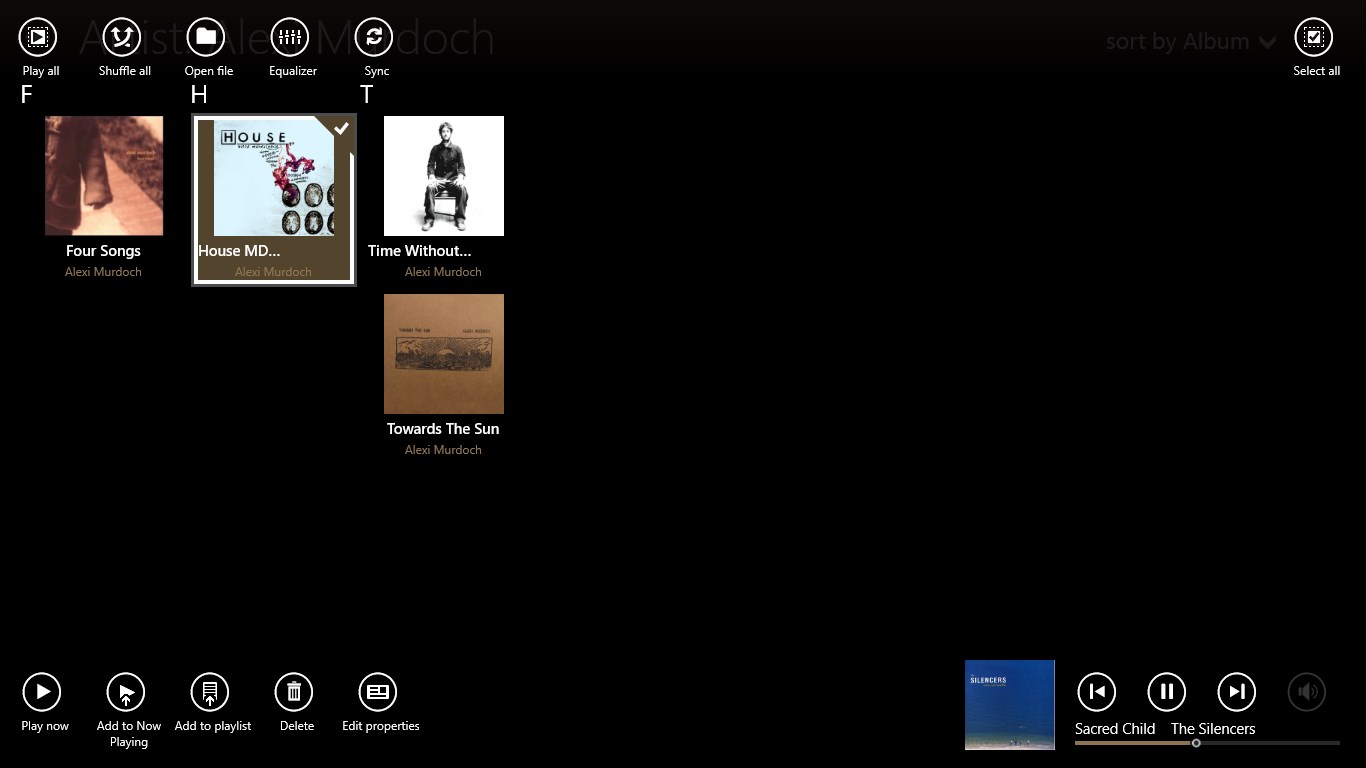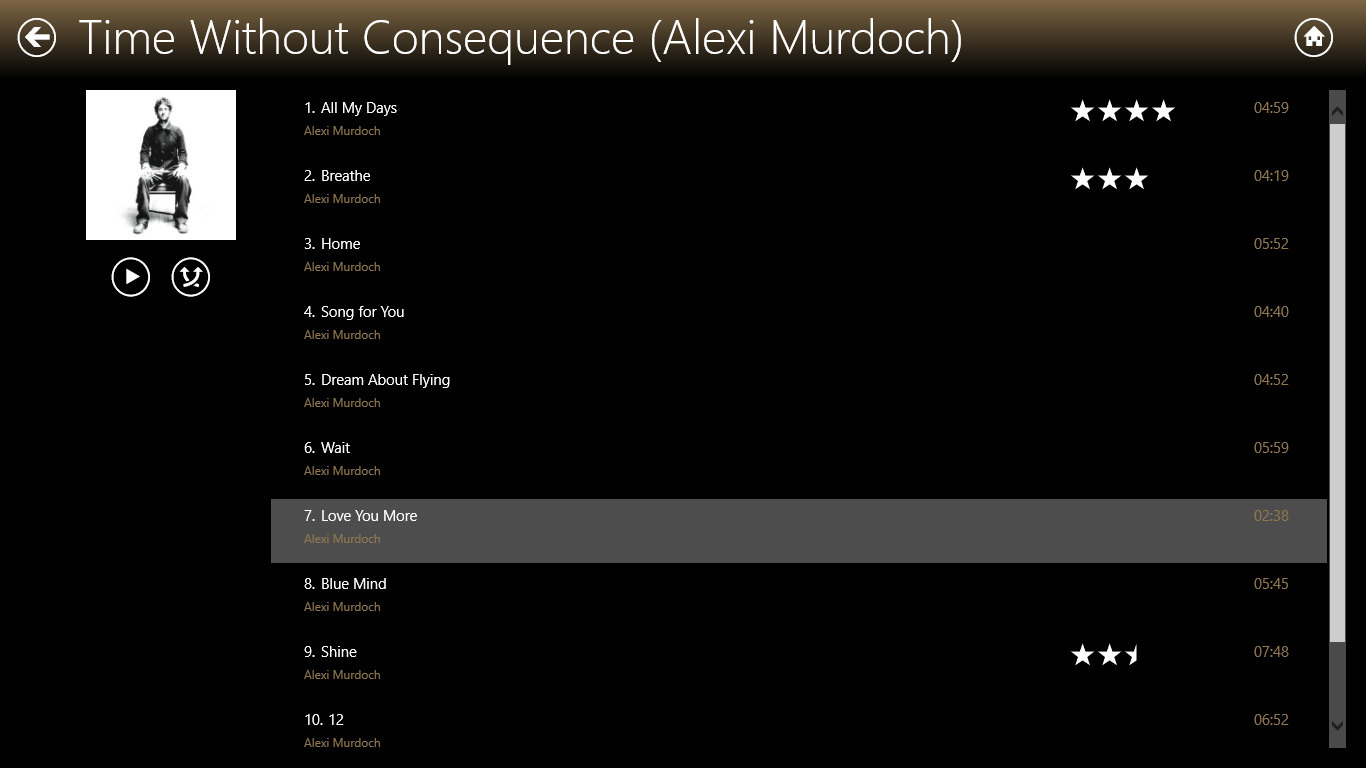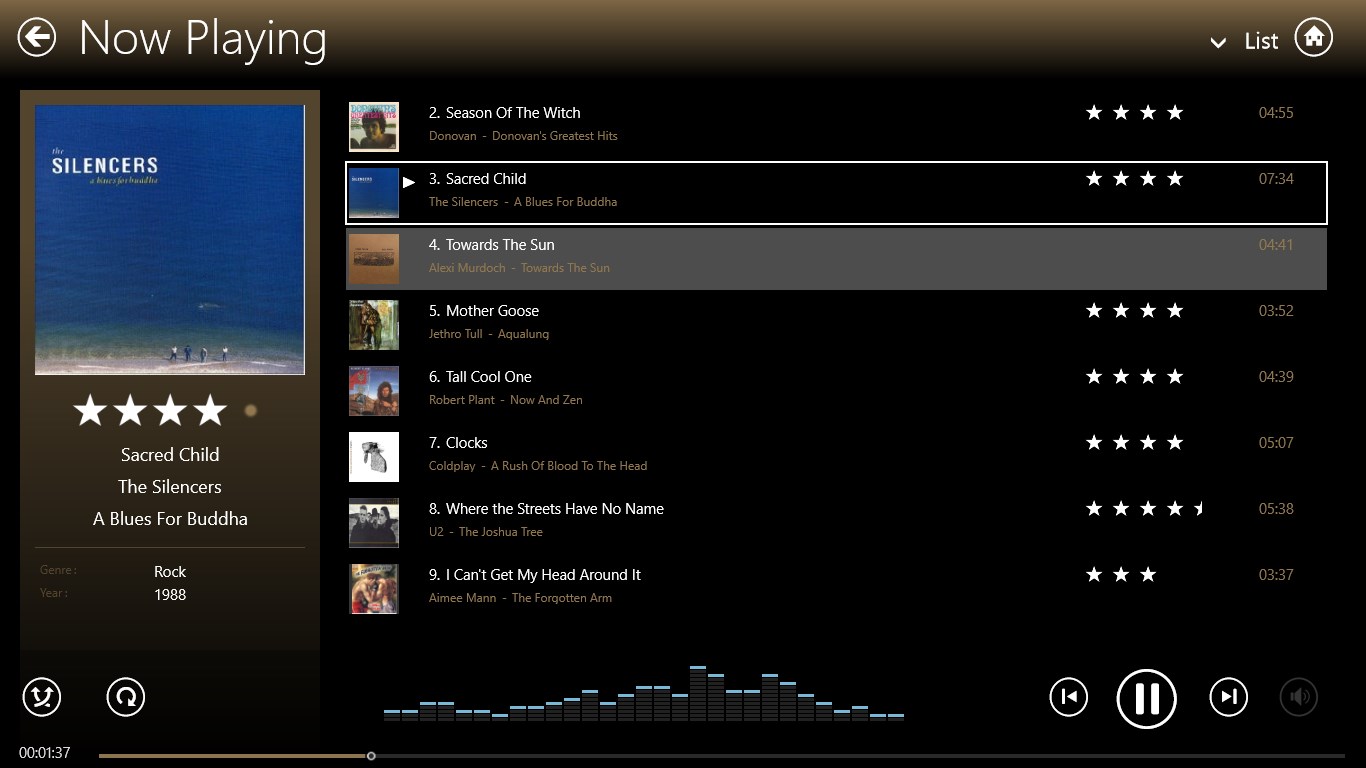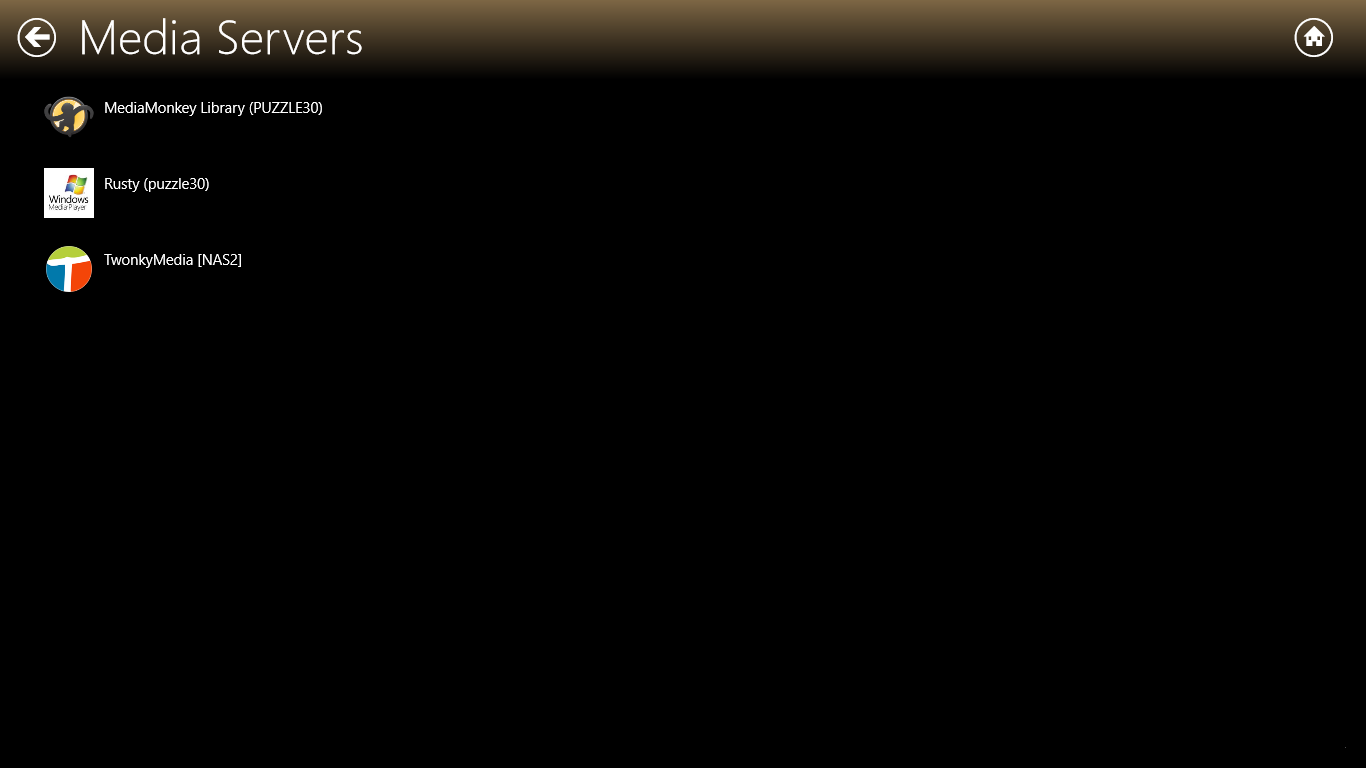- Like Collect Share
-
0 1
- Category: Music
- Published by: Ventis Media, Inc. ?
- Size: 5.3 MB
-
Permissions:
- Access your Internet connection
- Access your Internet connection and act as a server.
- Access your home or work networks
- Use data stored on an external storage device
- Use your music library
- Use your video library
- Supported processors: x86, x64, ARM
- Language: English (United States)
- Learn more:
-
Notes:
* Release 10: Added support for disc# Fixed numerous crashes related to browsing / sorting / semantic zoom in large collections Fixed UPnP fails completely in some environments Fixed UPnP cache not cleared Fixed 'select all' triggers a crash in UPnP views Fixed UPnP message appears on non-UPnP views Fixed covers not read from MP3 files with ID3v2.2 Fixed multiple values are presented without separating spaces Fixed artwork doesn't show in Live Tile / Volume Popup/ Notification popup Fixed years fail to display in some cases Fixed Lyrics settings don't persist Release 9: Added decades to semantic zoom in Year view Fixed semantic zoom for Genres should show genre text instead of letters Fixed view animations don't work correctly in some cases Fixed failed upgrades that occur in some environments Fixed possible crash when generating grouped cover Fixed rating import from WMA Improved database stability Release 8: Added navigation by folder Added navigation by year (more improvements coming) Added option to remove track from DB or DB and system Fixed random freeze when browsing library and scanning on background Fixed crash when running MM8 using double click on media file in explorer Fixed numerous issues when switching between views
MediaMonkey
Features:
- Manage Music, Audiobooks, Podcasts, and Videos.
- Navigate by Artist, Album, Genre, Playlist.
- Play mp3, m4a, ogg, flac, wma etc. with volume leveling and equalizer.
- Edit tags and playlists.
- Access content via UPnP/DLNA.
- Support for MediaMonkey Sync keeps tracks, metadata, play history, & bookmarks in sync with your desktop.
Similar Apps View all
Comments View all
362 comment
16 April 2017
great I use this app to remove really long and annoying Feat. artists mp3 tags before uploading them to my one drive account. I just wish you could edit the album art and wish their was a mobile version. only thing keeping it back from 5 stars.
28 January 2017
there isn't anything really.
27 January 2017
Elegant user interface and good for touch screen access. The features are simple though, and relatively little ability to customize.
7 October 2016
I've used MediaMonkey Gold for years and love how it monitors my local, network & podcast sites and updates the library and media art. As an IT Professiona and avid Audiobook, TV Series & Movie viewer I've enjoyed this app for hours per day for years!
8 September 2016
I've been using MediaMonkey for a while now, and the android mobile app is significantly better designed than this app. As a desktop user, MediaMonkey for desktop is the powerhouse of all media players. Seems to me like the best thing for you guys to do would be to integrate an official fullscreen mode (like this or android) usable from touchscreen or a distant TV. Right click or long tap MUST be incorporated for access to additional settings.
12 July 2016
bmbnmbmn
10 July 2016
This is the best you can get. Love it, works great.
2 July 2016
kidding me even windows 7 mediamonkey better then this
17 June 2016
dasdasd
30 May 2016
How do you quit this app? It seems nice but what happened to all the mass editing features for editing metadata?