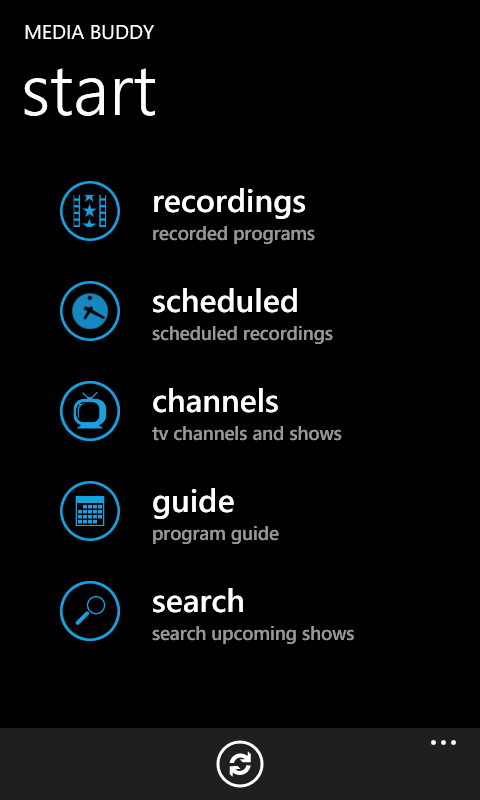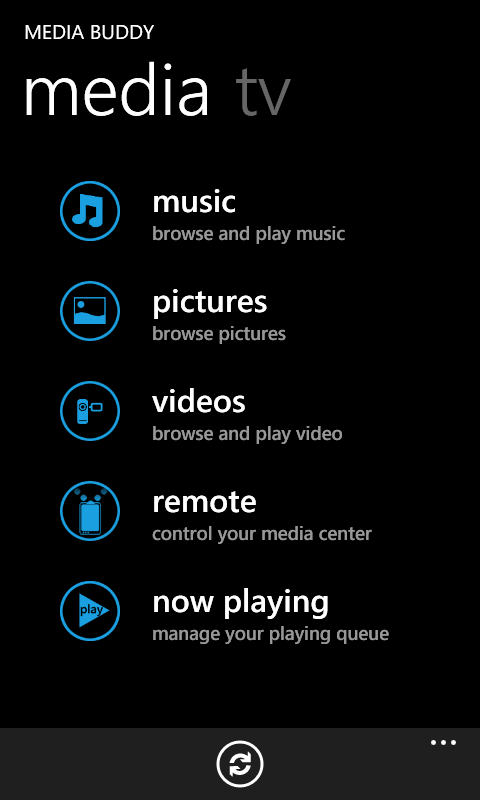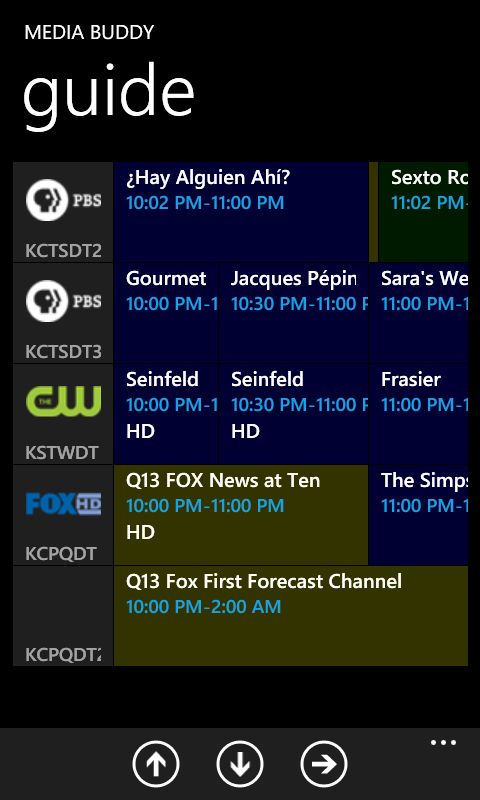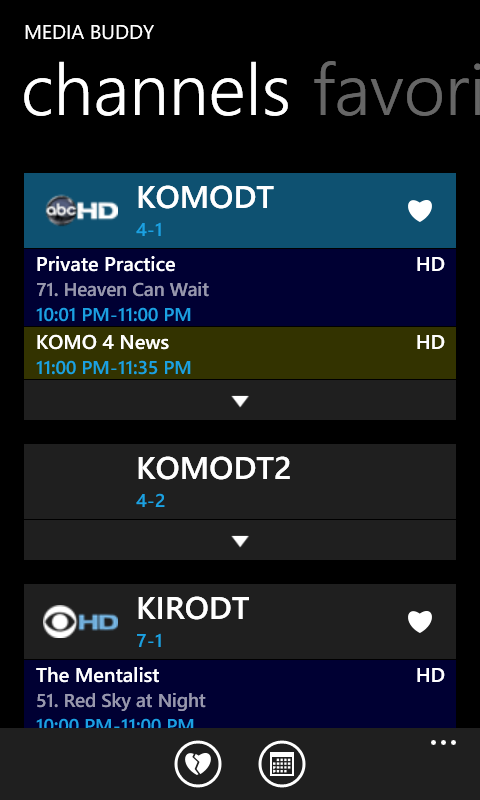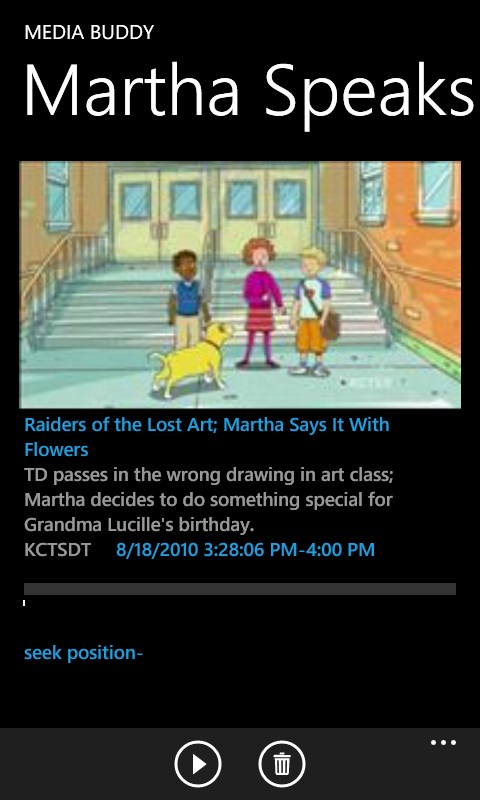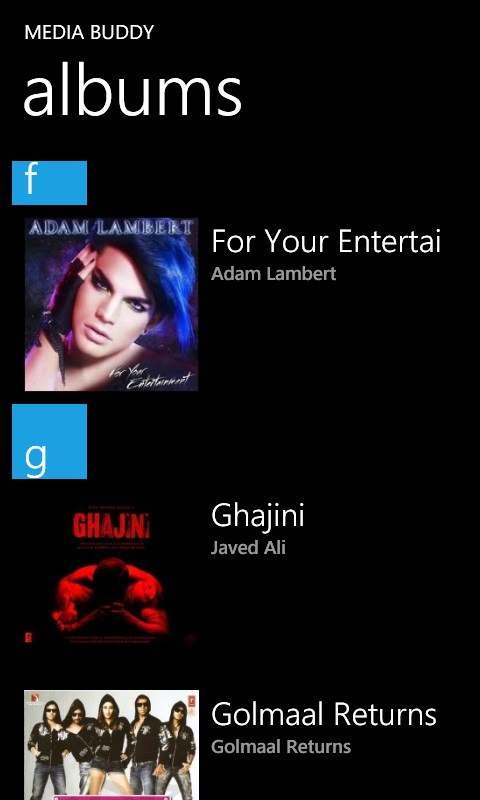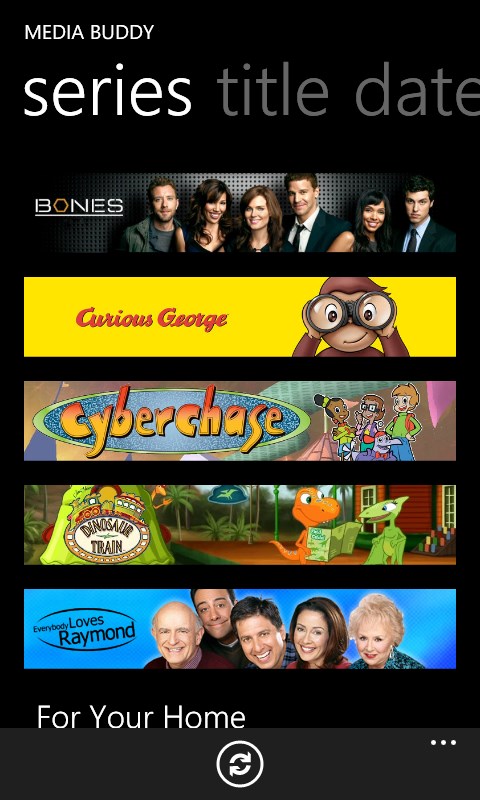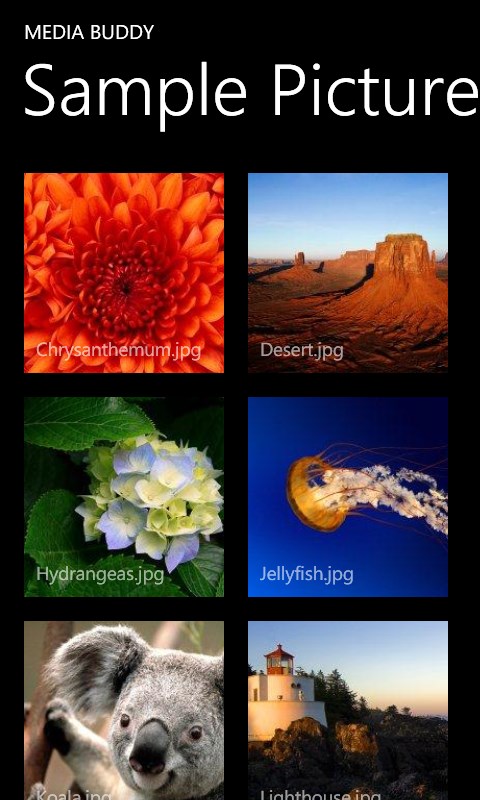- Like Collect Share
-
0 0
- Category: Music
- Published by: ashtech software
-
Permissions:
- Use your location
- Use your device network services
- Access your browser
- Use an anonymous Microsoft account
- Use information about your device
- Use your phone
- Use your media library
- Supported processors: x86, x64, ARM
- Language: English
- Learn more:
Media Buddy
Similar Apps View all
Comments View all
106 comment
15 April 2017
Had to uninstall ServerWMC to get it to work right since it uses the same port 9080. Will reinstall ServerWMC at some point and configure that with a different port. Maybe they'll play nice then.
4 March 2017
Since My Media Center app collapsed, I have been looking for a replacement. In hindsight, this should have been the app to use the whole time. Fast and responsive app. One gripe would be to have the guide be able to be scrolled via finger movements rather than the buttons at the bottom. Seriously, a great app. Please keep this going!
6 January 2017
I had been the using the My Media Center app for years to control my Windows Media Center DVR, until it was no longer available in the Windows Phone Store. I went searching for an alternative and discovered this app, and found that it works better overall and has much more functionality. Wish I had known of it sooner.
5 March 2016
ดีมาก
23 July 2015
Great. Would love to see easier finger control
21 April 2015
Love it....
31 October 2014
Ready
14 August 2014
Been using since WP7 and it works great once your Remote Potato server is set up properly. Every issue has related to server setup, never this app.
3 June 2014
Does everything I need it to. Perfect.
1 May 2014
This is the best remote potato I've tried for WP8. Works well.