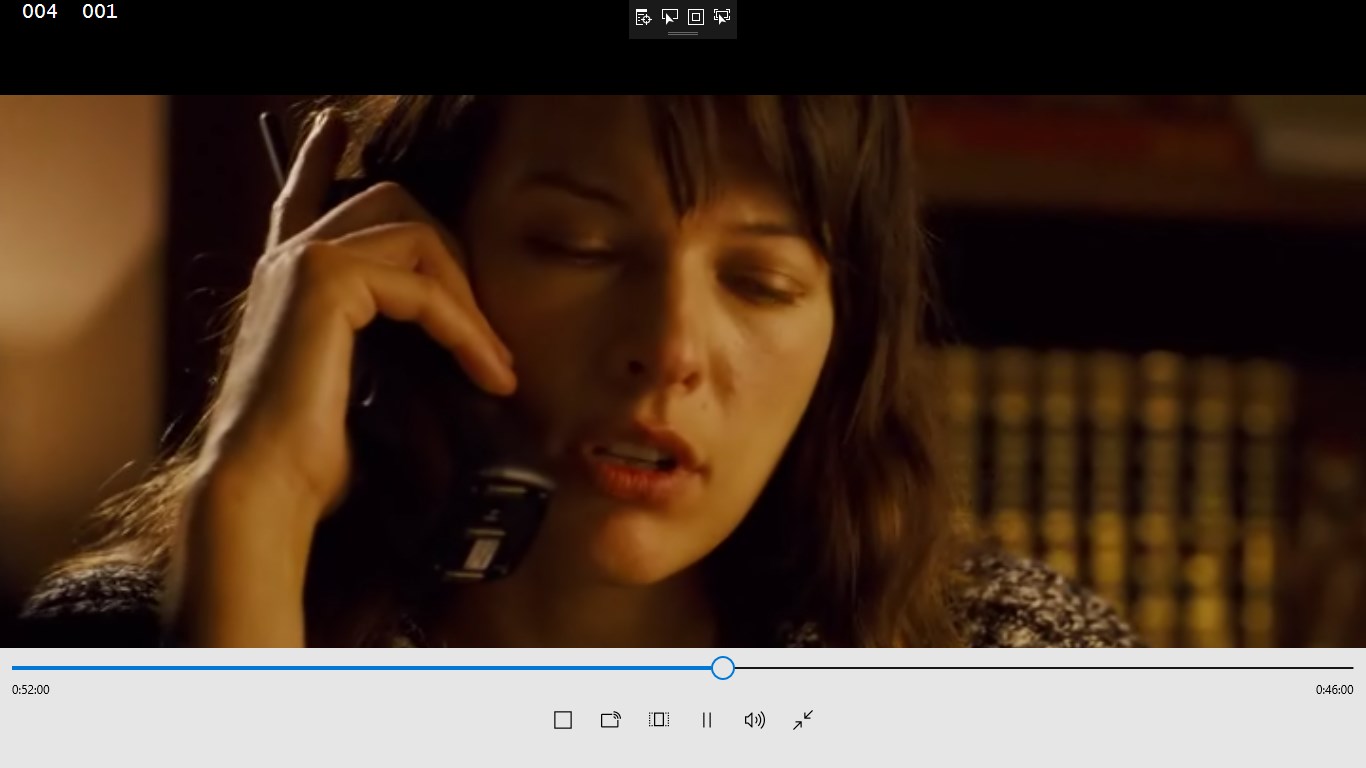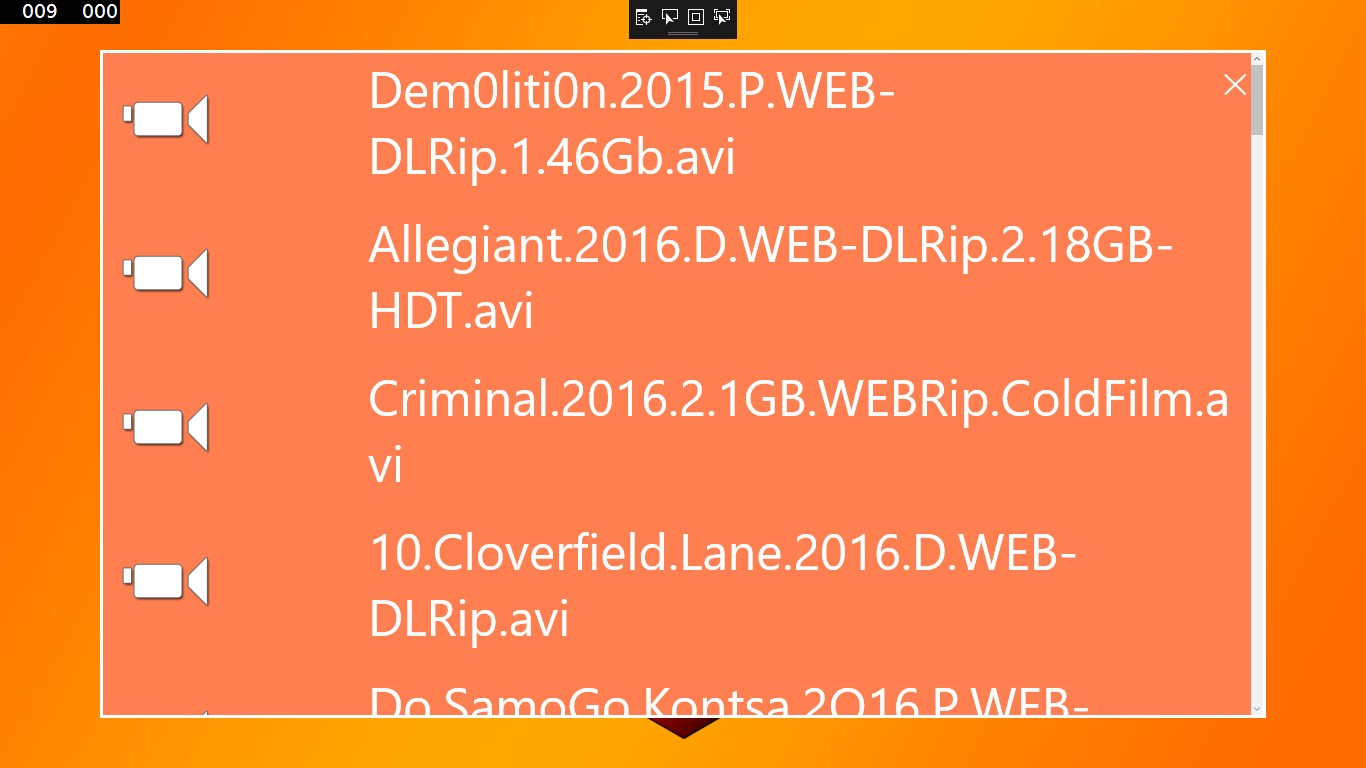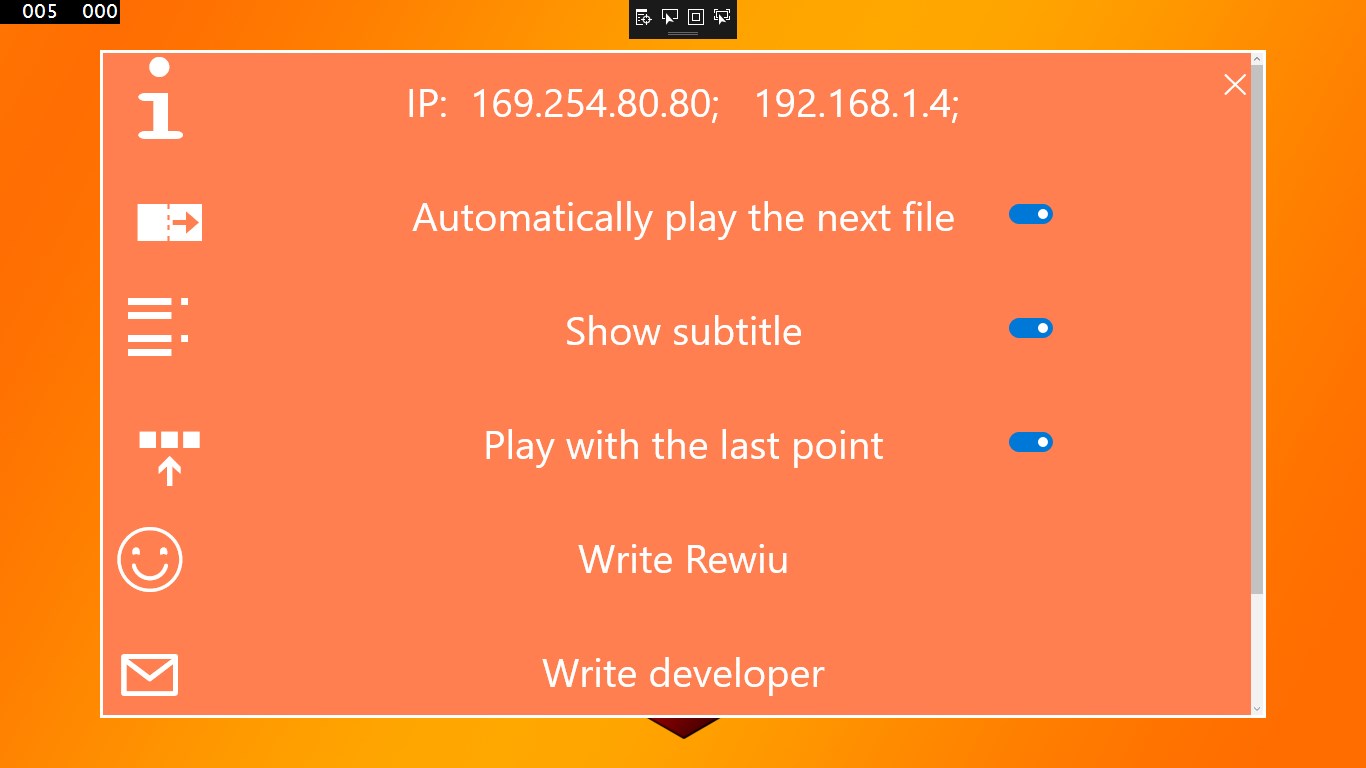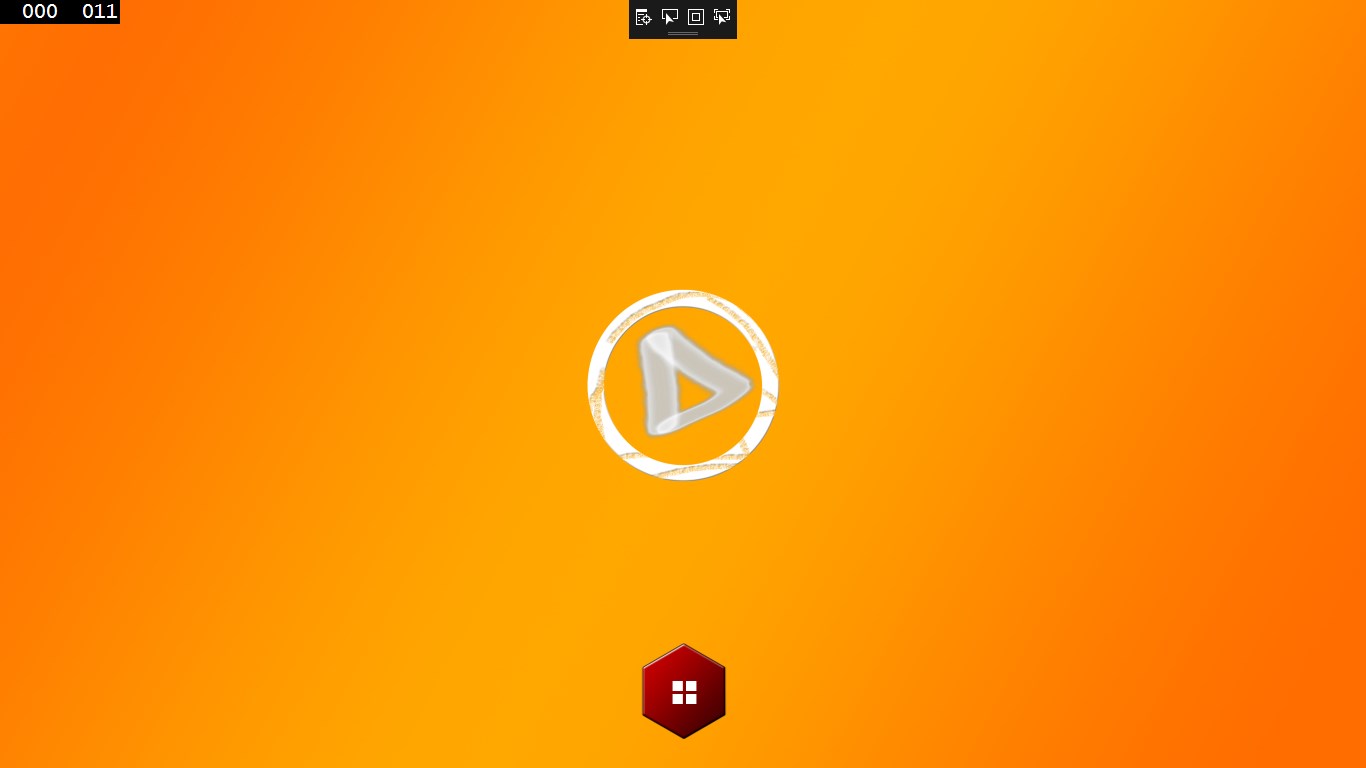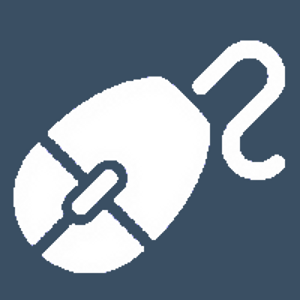- Like Collect Share
-
0 0
- Category: Music
- Published by: Maxim.Click
-
Permissions:
- Access your Internet connection
- Access your Internet connection and act as a server.
- Access your home or work networks
- Use data stored on an external storage device
- Use your music library
- Use your pictures library
- Use your video library
- Supported processors: x86, x64, ARM
- Language: Chinese (Simplified), English (United States), French, German, Italian, Japanese, Russian
- Learn more:
-
Notes:
* This is the first version of the player. Suggestions for additional. you can always write a functional app directly to the developer.
MAX Player
MAX Player - is a special player with a remote control function.
On the phone the application is installed as a remote control and a computer as a managed Player.
You must have:
1 Phone running under WindowsPhone 10, WindowsPhone 8.1
2 PC running under Windows 10
Quick Setup:
1. phone player must be connected to the network which is
PC.
2. In the settings on your phone you must enter the IP (network address) of the PC that is on the same network as your phone.
P.S
Check the computer IP is possible through the application settings.
Remotely You can control the basic functions of the player:
Opening a file
Pause / Play
The volume of sound
rewind
Opening to full screen playing file
Office of the player menu
Now you can not go to the computer if you just put the movie on pause or rewind the boring moments.
Similar Apps View all
Comments View all
30 comment
3 July 2017
Rock my world
23 June 2017
not too good not too bad it's in middle
17 June 2017
good
22 May 2017
its not good
15 May 2017
I like it 😊
10 May 2017
I liike it
5 May 2017
yaogyu781@outlook.com
5 May 2017
no
4 May 2017
What ggvbbhbbbbbnnnnnbbbbbbbbbbbbbbbbnnnbnbbbbbbbnnn
29 April 2017
well done