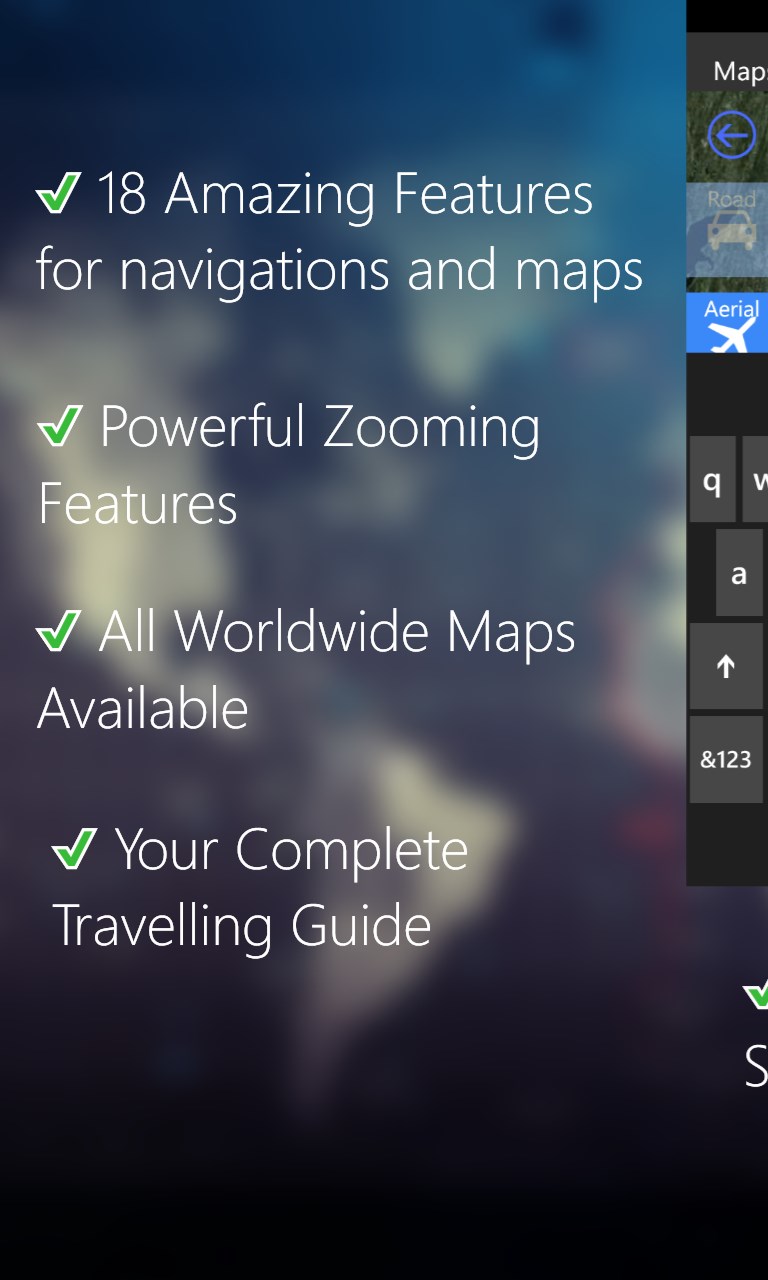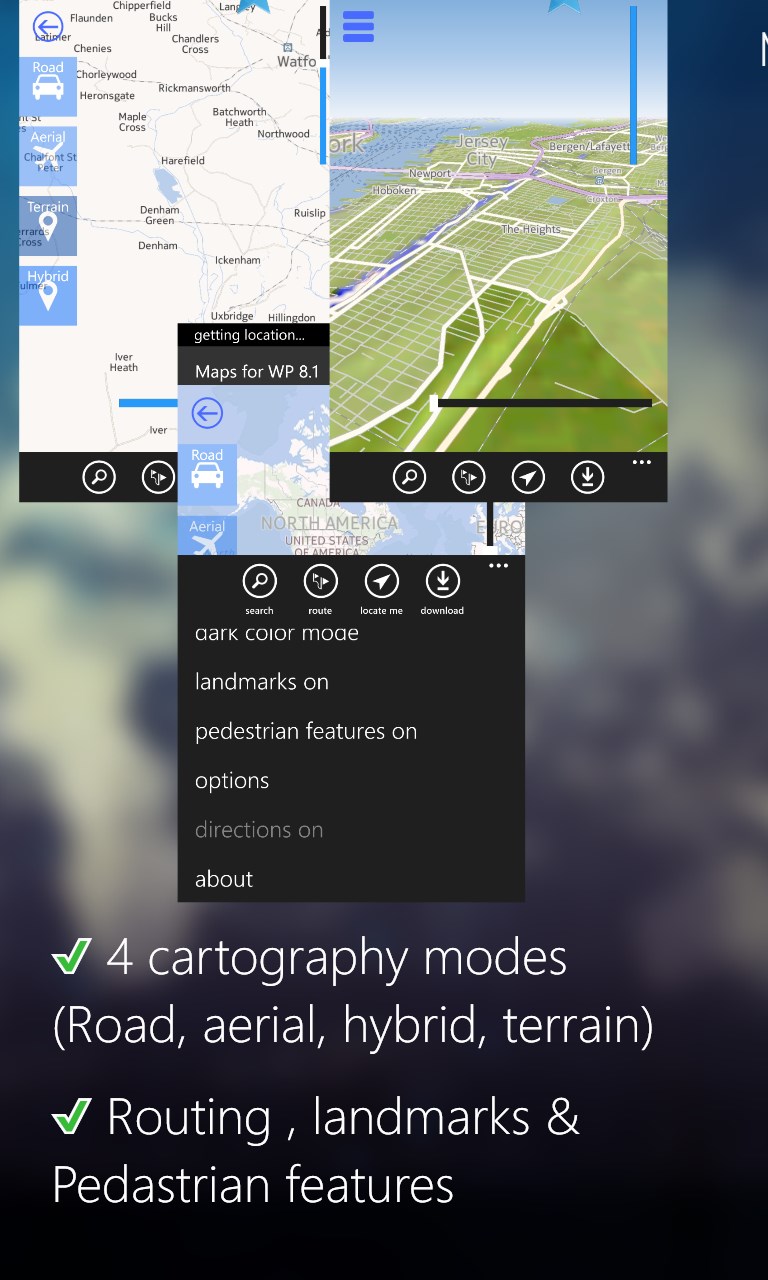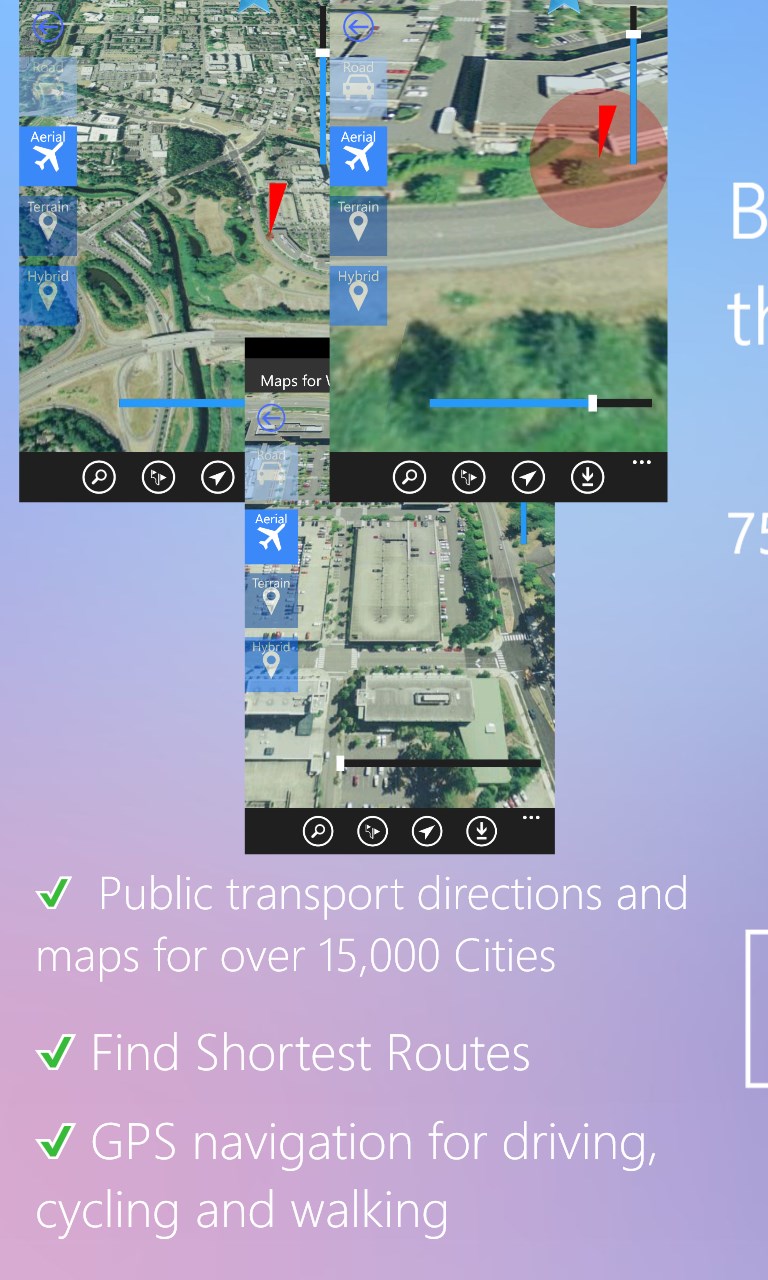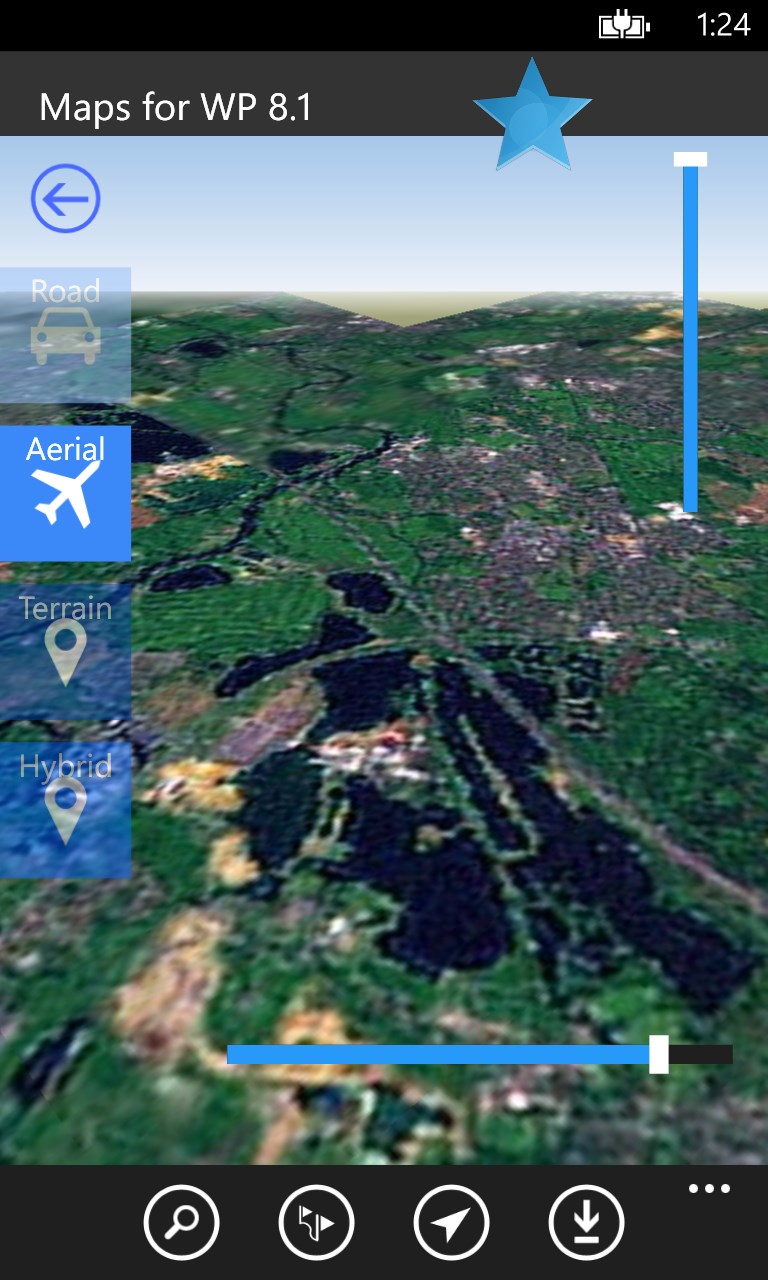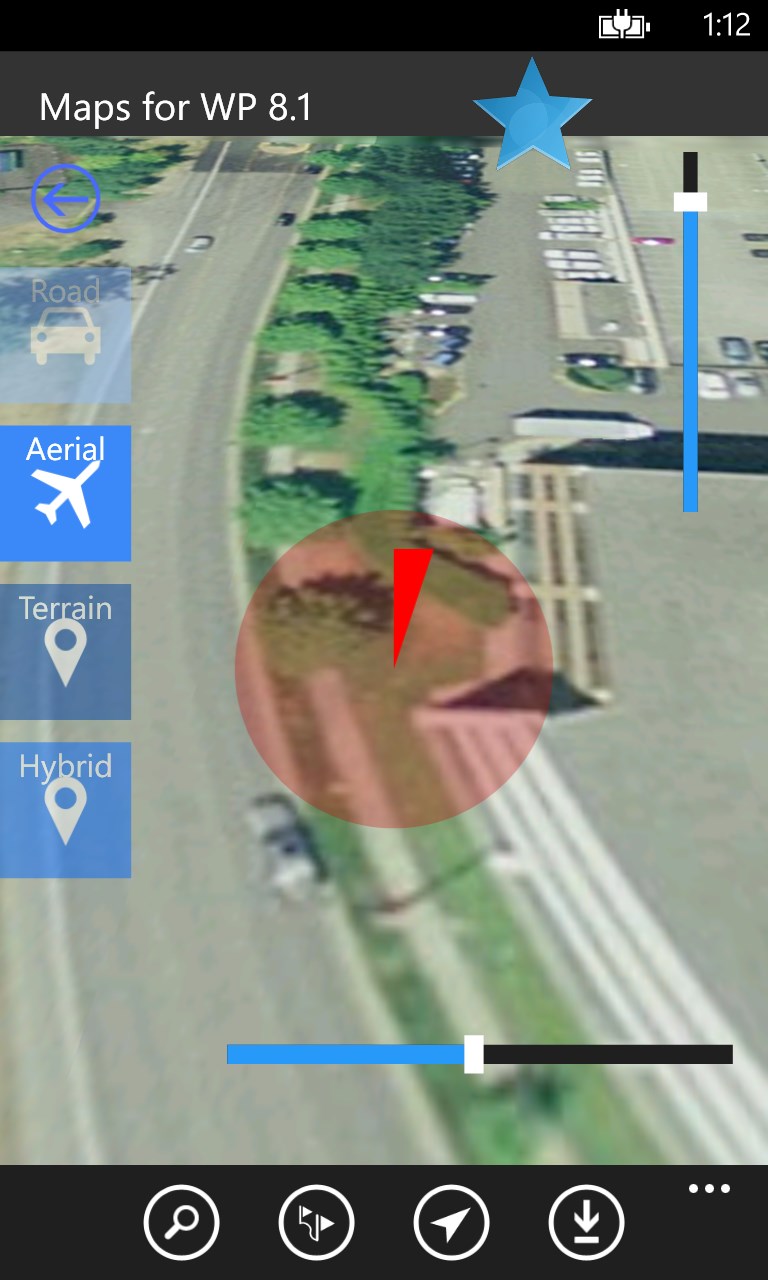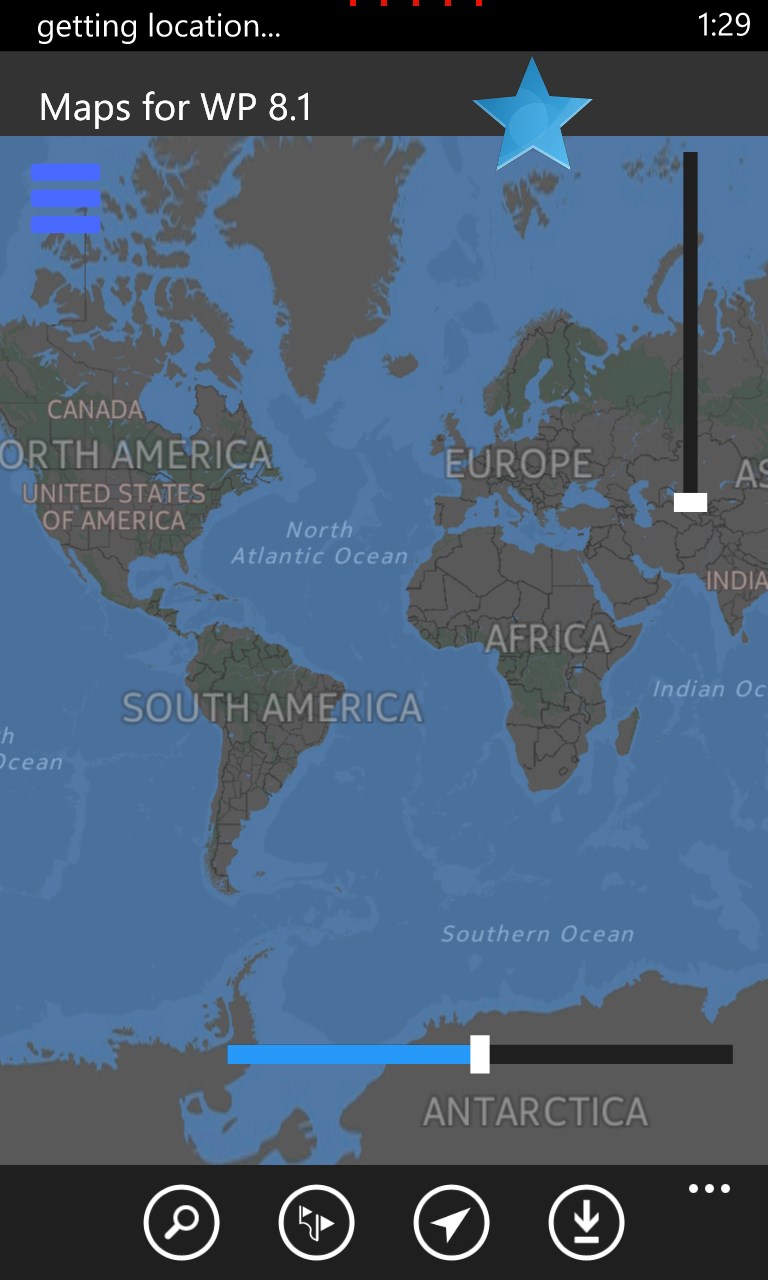- Like Collect Share
-
0 0
- Category: Navigation & maps
- Published by: Oxmite Digital Navigation Apps & Tools
-
Permissions:
- Use your location
- Use your device network services
- Use any of your Windows Phone sensors
- Use your maps
- Supported processors: x86, x64, ARM
- Language: English (United States)
- Learn more:
-
Notes:
* Major Update 2.0 - 75% OFF for 3 days ( OLD price : $6.99 , NEW Price : $4.49 ) * Ranked Number 1 in TOP Paid category of Travel & Navigational Apps * Ranked Number 7 in among all Top paid apps on Windows Phone store - Location searching has become more accurate - Traffic and Routing features Improved - Travelling Guide added - More effective & improved Navigation Features - Shortest Routes Finder Improved - App has become more responsive and fast - Modern UI design Changes - Errors & Bugs fixed
Maps 8.1
* Ranked Number 1 in TOP Paid category of Travel & Navigational Apps
* Ranked Number 7 in among all Top paid apps on Windows Phone store
(Maps for Windows Phone 8.1 is one of the most useful and innovative App for finding locations, routes, Maps, finding directions, roads and many more interesting features described below. It is a perfect travelling guide, now available in your Pocket.
★ Features Summary:
✔ Location tracking
✔Route finder
✔Travelling guide
✔4 cartography modes ((Road, aerial, hybrid, terrain),
✔ Map colors: black and white
✔Land mark and pedestrian features
✔ Pitching selection (view from every angle)
✔ Heading selection (Turn in every direction)
✔ Powerful Zooming features.
✔ 3 tile sizes (small, medium, large)
✔Directions finder
✔Roads & paths
✔Locate me
✔ Live tile features.
✔Feature Suggestions Box built-in to the App.
✔ Online Social Community to Socialize with other Users.
This App contains sliders to change some properties of the map (cartographic mode, pitch, and heading). Map related functionality is demonstrated with retrieving and displaying the phone's current location on the map, searching the map for a keyword, and displaying a route and directions from the current location to a destination.
Interesting feature is a Map control with overlays for direct manipulation of the map properties cartography mode (road, aerial, hybrid, terrain), pitch (from which angle to look at the map), and heading (turning the map to change the directional heading that is pointing up). Center and zoom level properties can be changed directly by dragging and pinching the map control.
Search feature initiates search functionality requiring input for a search term. If one or more hits are found for a given search term, the map is animated to the location of the first hit.
Route button initiates a route functionality which requires destination name. If one or more hits are found for a given destination, a route from current location to the destination is shown on the map. Travel mode can be selected between Driving and Walking.
Keywords:
Moves ,maps , Location
Similar Apps View all
Comments View all
977 comment
30 June 2017
Good
17 June 2017
Very useful map App for free
9 June 2017
Nice
8 June 2017
Nice
24 May 2017
Dobro
23 May 2017
They wont let me try it until I rate it.
18 May 2017
Well done
14 May 2017
Nothing
26 April 2017
I think it's the greatest thing since they started enemas.
10 April 2017
Good