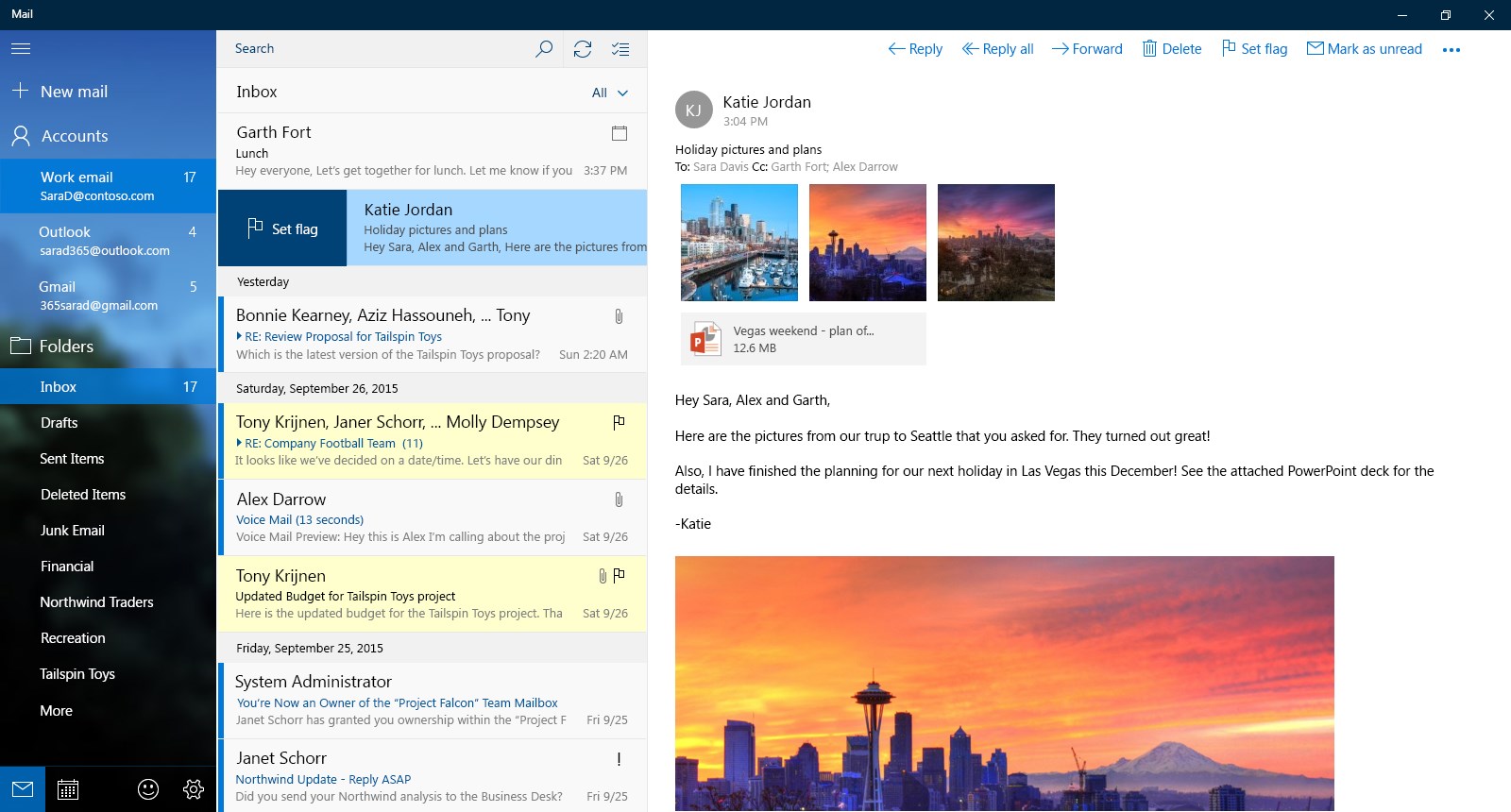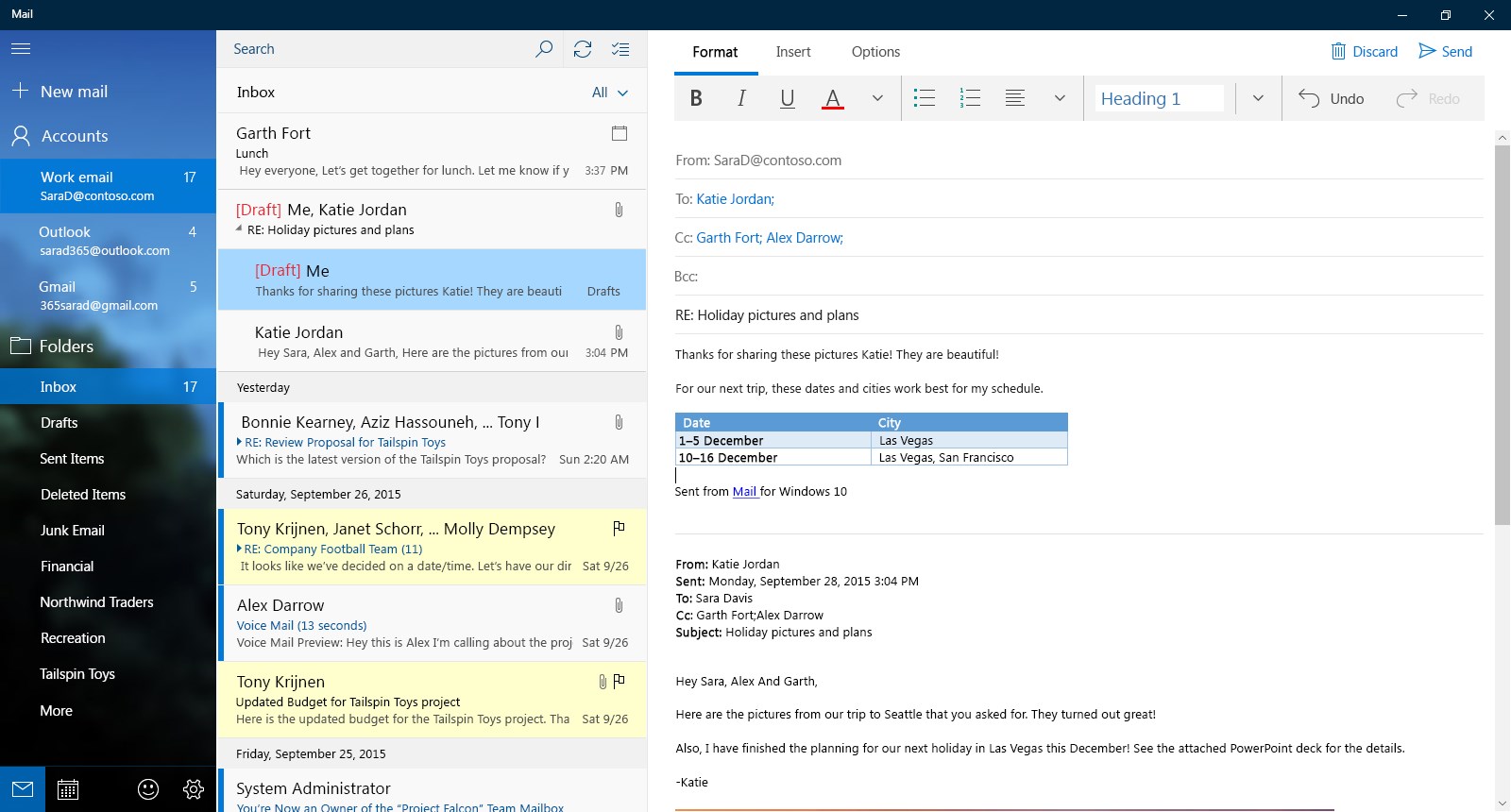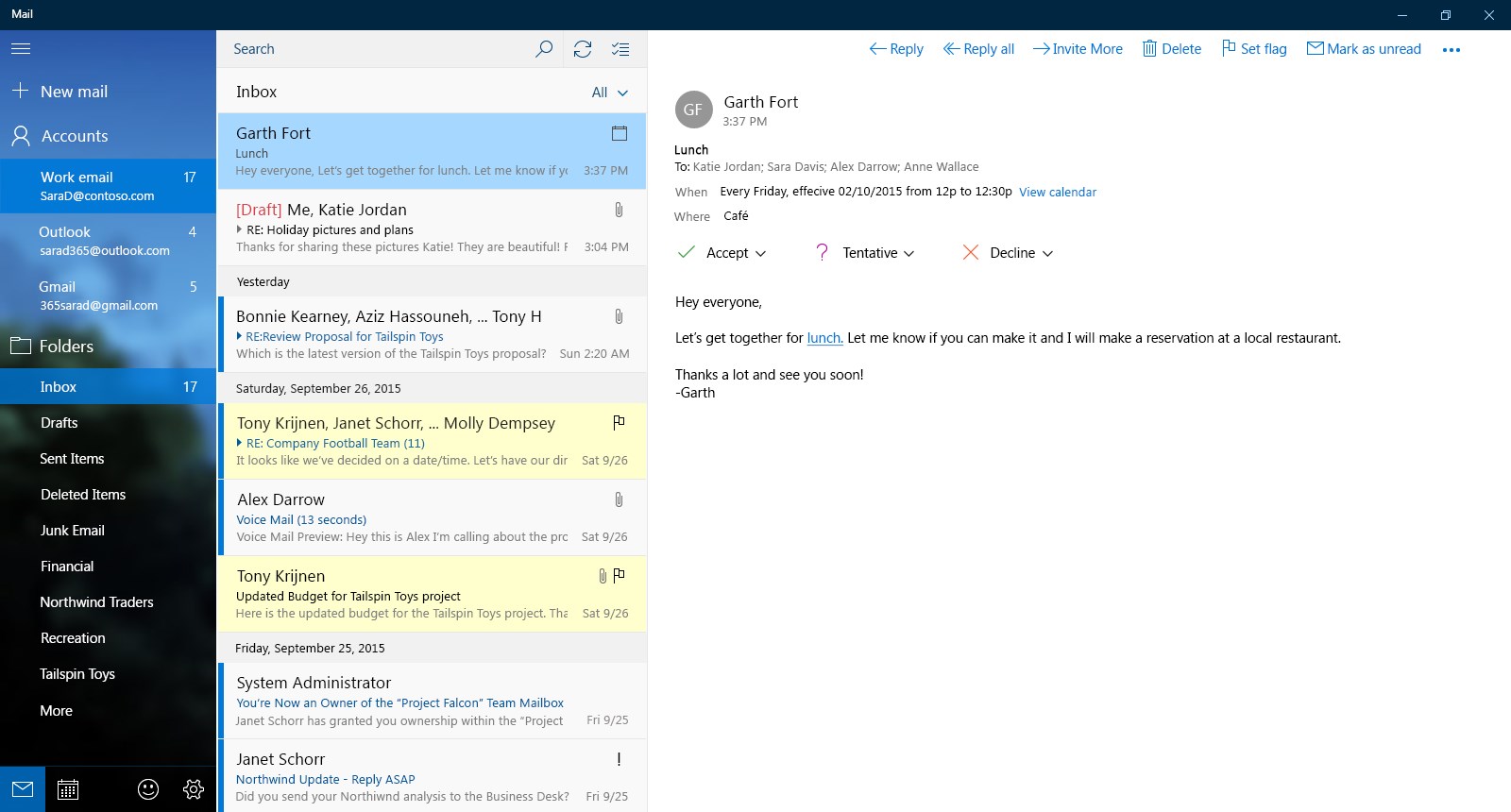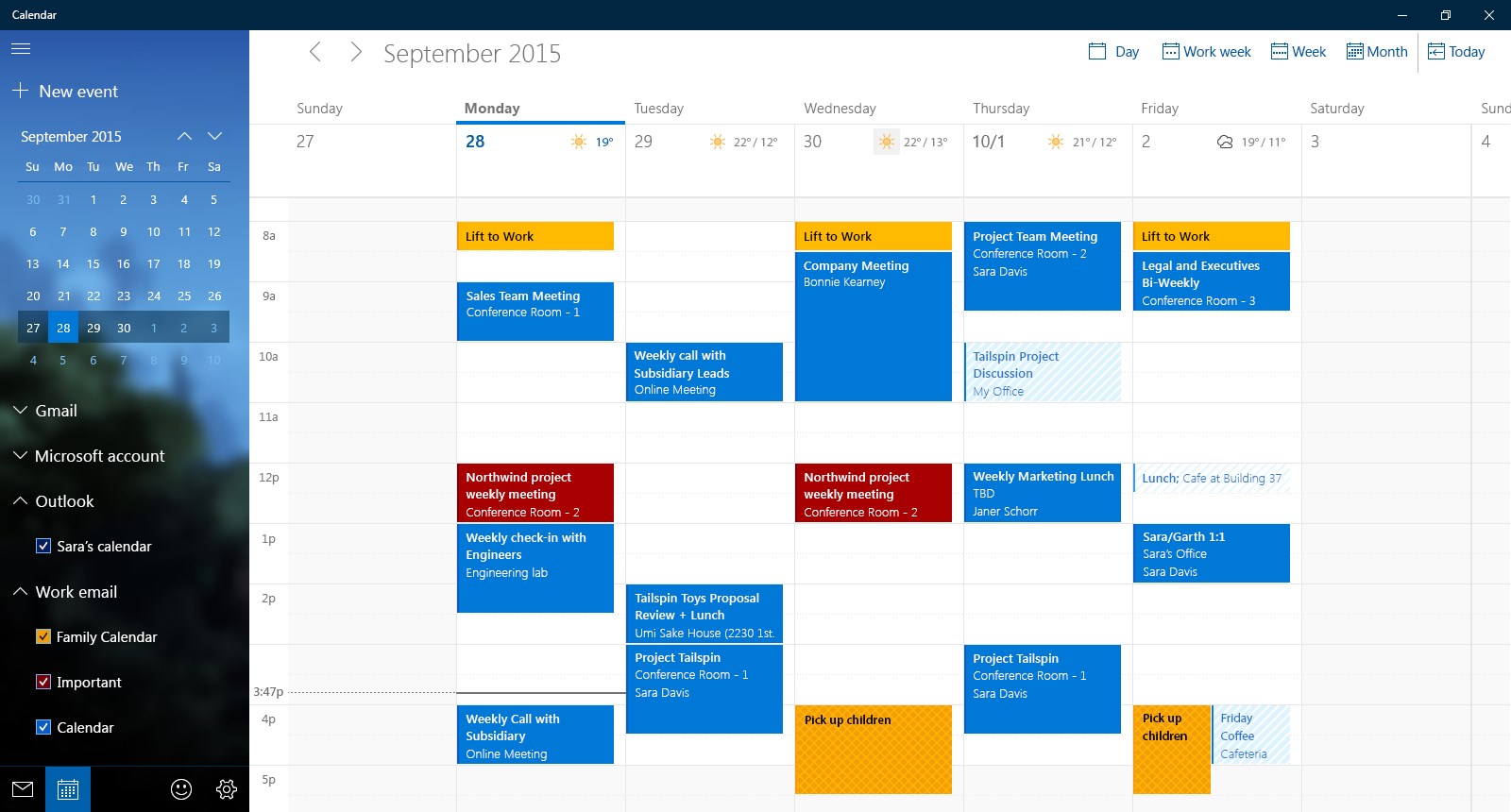- Like Collect Share
-
0 0
- Category: Productivity
- Published by: Microsoft Corporation ?
- Size: 267.9 MB
-
Permissions:
- Access your Internet connection
- Access your Internet connection and act as a server.
- Access your home or work networks
- Use your location
- Use your enterprise domain credentials
- Use the software and hardware certificates available on your device
- Read contact information
- Define enterprise-specific policies for your device
- Read, triage and send your restricted or sensitive emails.
- Read and modify all appointments on your calendar
- Have unrestricted access to your data
- deviceManagementEmailAccount
- userDataAccountsProvider
- Supported processors: x86, x64, ARM
- Language: English (United States), French (Canada), Spanish (Spain), Portuguese (Portugal), English (United Kingdom), Portuguese (Brazil), Slovenian (Slovenia), Spanish (Mexico), Bangla (Bangladesh), Hungarian, Vietnamese, Basque, Bulgarian, Estonian, French, Indonesian, Kazakh, Latvian, Lithuanian, Thai, Telugu, Hebrew, Arabic, Chinese (Simplified), Chinese (Traditional), Croatian, Dutch, German, Italian, Tamil, Hindi, Japanese, Russian, Turkish, Malay, Romanian, Korean , Swedish, Persian, Polish , Serbian (Latin, Serbia), Azerbaijani, Galician , Hausa (Latin), Lao, Uzbek, Finnish, Afrikaans, Albanian, Amharic, Belarusian, Greek, Filipino, Norwegian (Nynorsk), Icelandic, Kannada, Khmer, Kiswahili, Macedonian, Malayalam, Ukrainian, Czech, Danish, Slovak, Catalan
- Learn more:
-
Notes:
* With the latest update, you can: • Browse and select contacts from the Windows people picker when addressing email • Switch to the People app from Mail and Calendar • Download and save all attachments in an email at once
Mail and Calendar
Features:
- Crafting emails has never been easier or more powerful, with the familiar and rich capability of Microsoft Word built into the authoring experience. Simply insert tables, add pictures and use bullets
- Keep up with your inbox with new touch gestures that help you read, sort and archive your mail.
- The navigation bar provides a quick and convenient toggle, allowing you to move freely between your email and your calendar to get things done.
- Calendar is optimised for Exchange, with rich support for arranging meetings and managing a busy schedule.
- Calendar provides helpful, powerful views of your schedule like day, week and month.
Similar Apps View all
Comments View all
500 comment
14 July 2017
is fine with me.. ill keep on using it,,, thank you
14 July 2017
see above
14 July 2017
me gusta la facilidad en la que se puede usar
14 July 2017
Easy to use, really clean!
14 July 2017
I'm having a hard time getting used to this format. I'll get it, but in the mean time, I don't like it.
14 July 2017
very useful app...
14 July 2017
Very easy to use but can't get it linked to programs as default email client.
14 July 2017
Very user friendly
14 July 2017
It doesn't seem to show all my email, there are emails I know are still in my inbox, but I cannot see them when I view my inbox in the app. I have to look at the web listing.
14 July 2017
Sonia