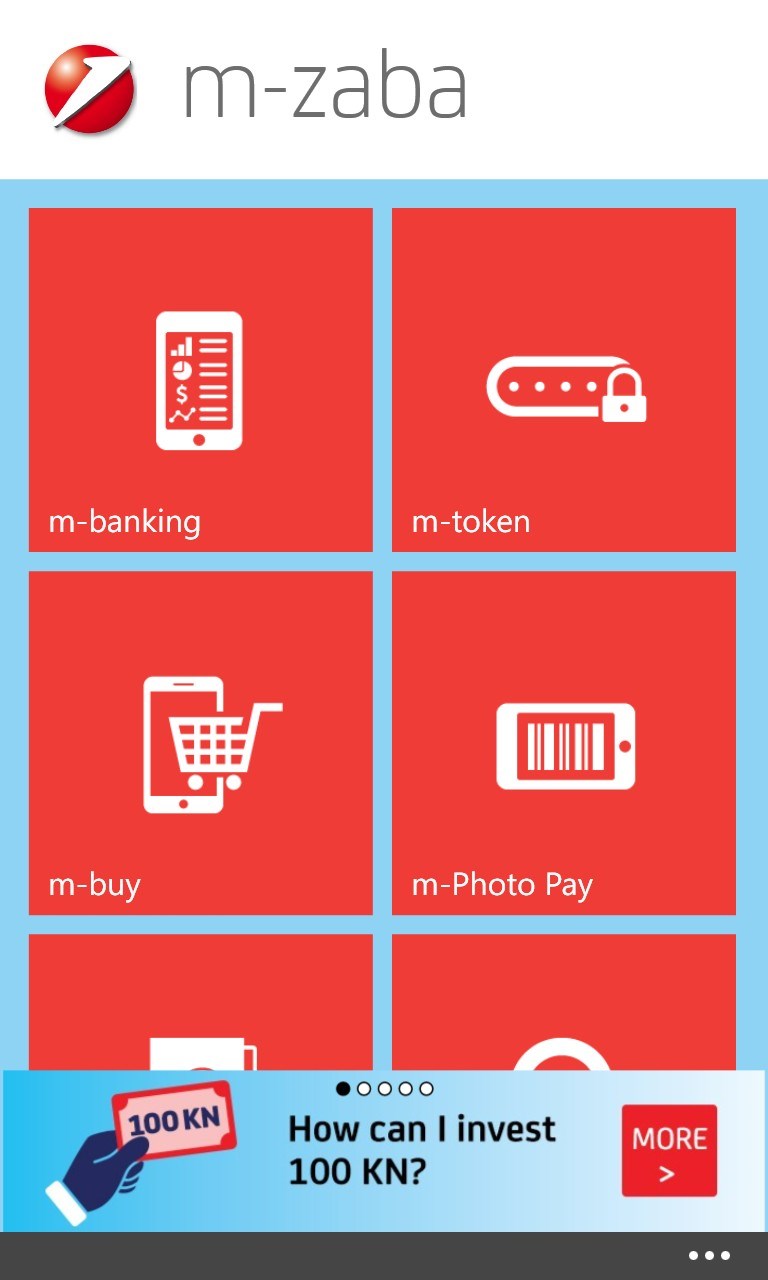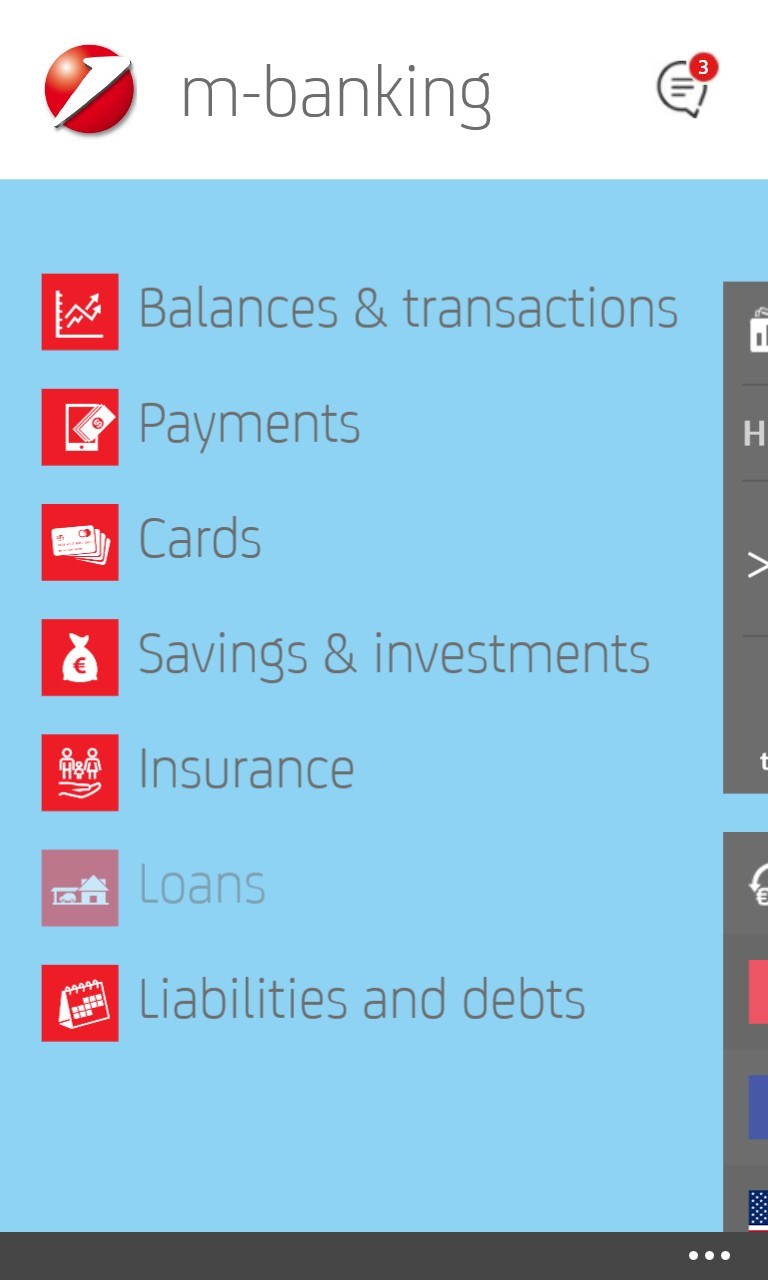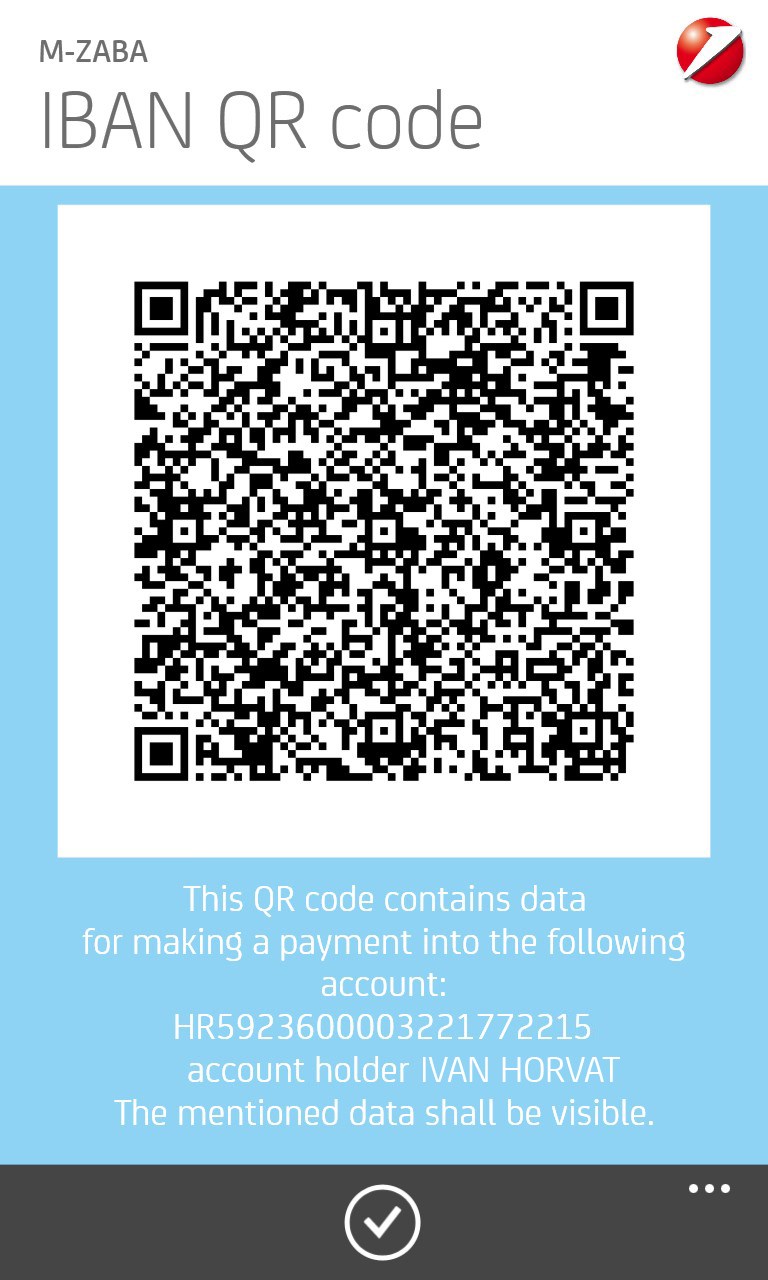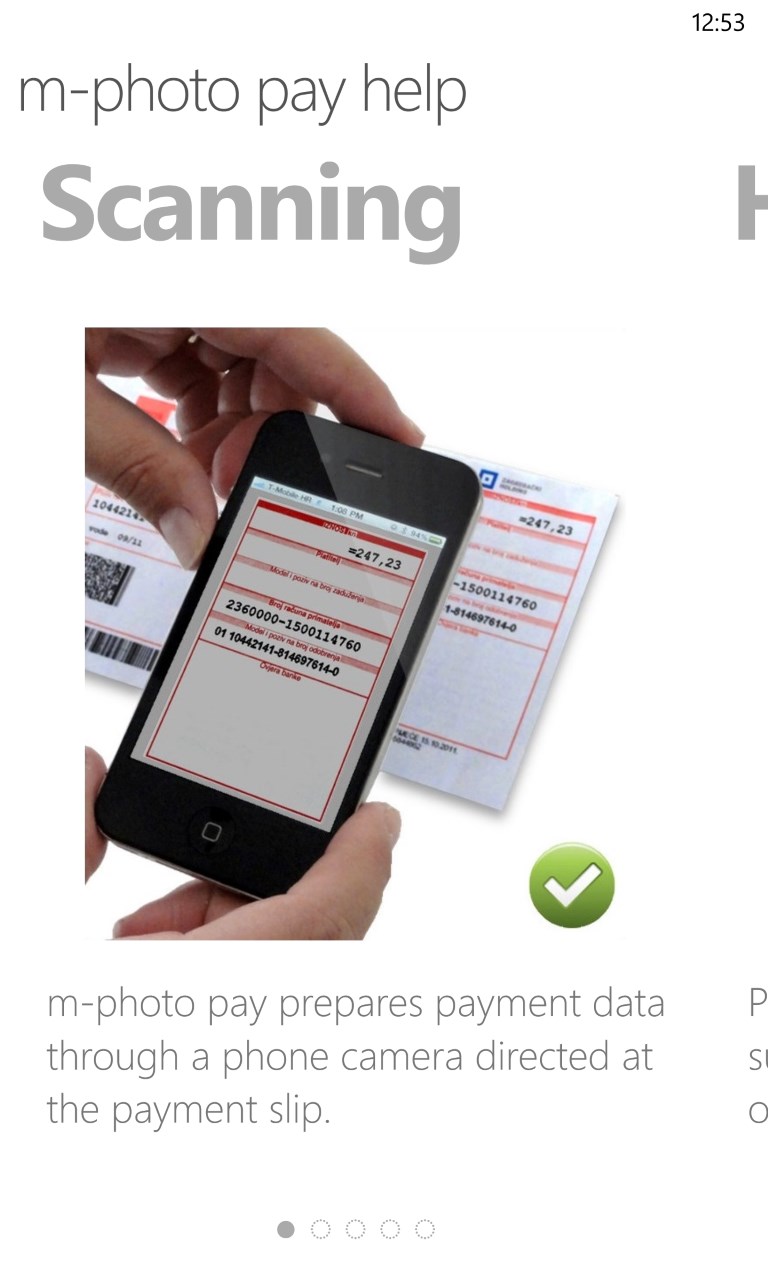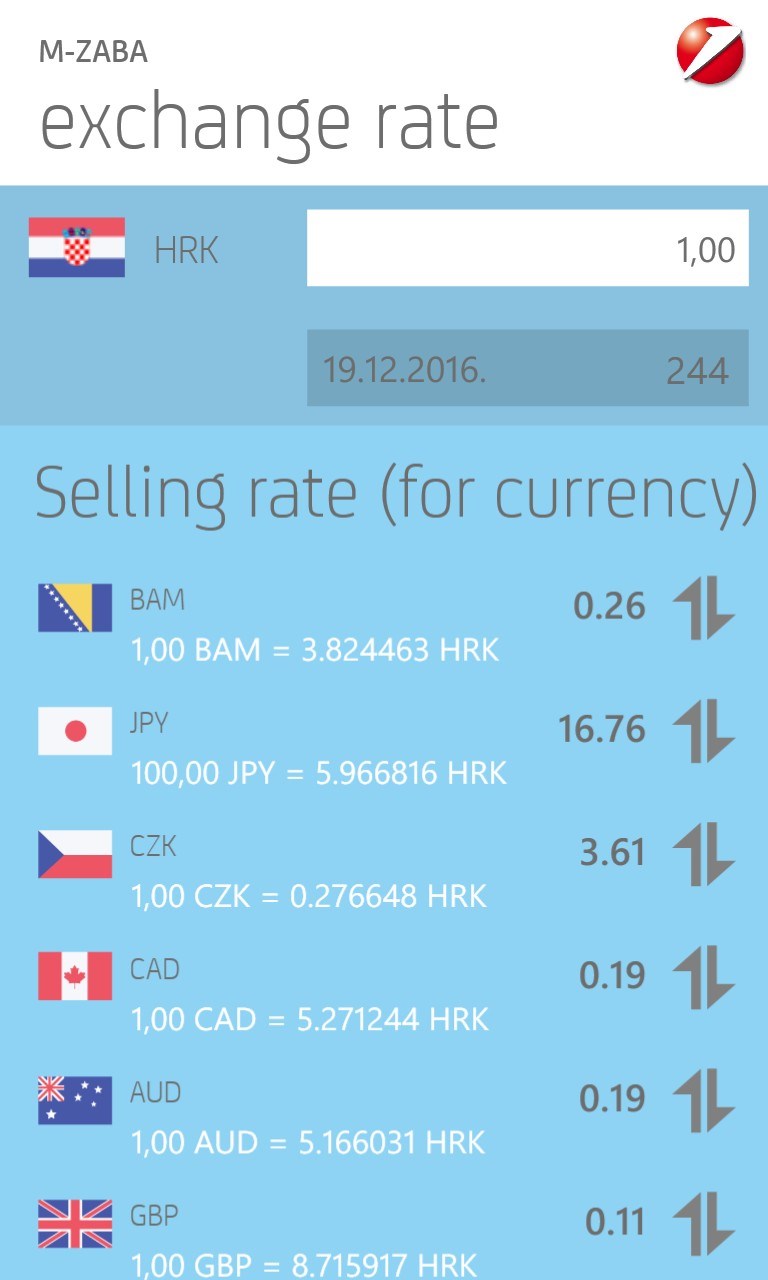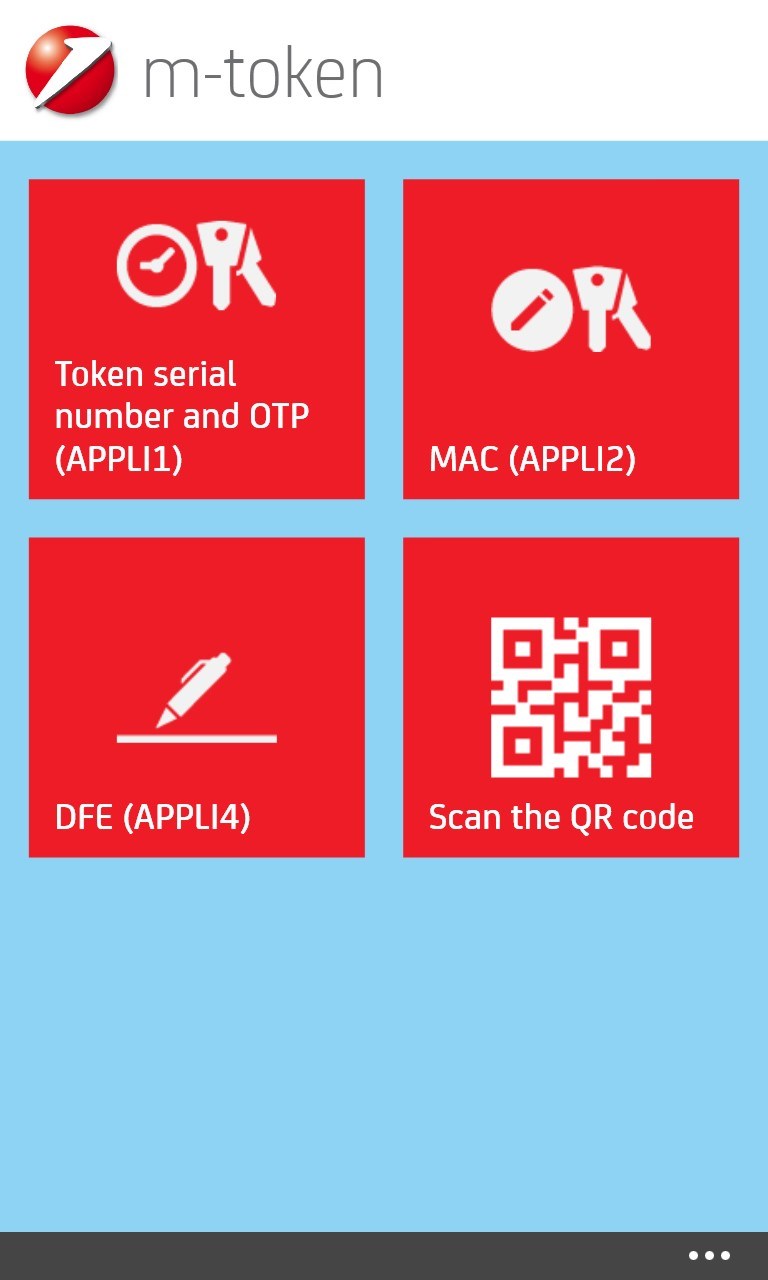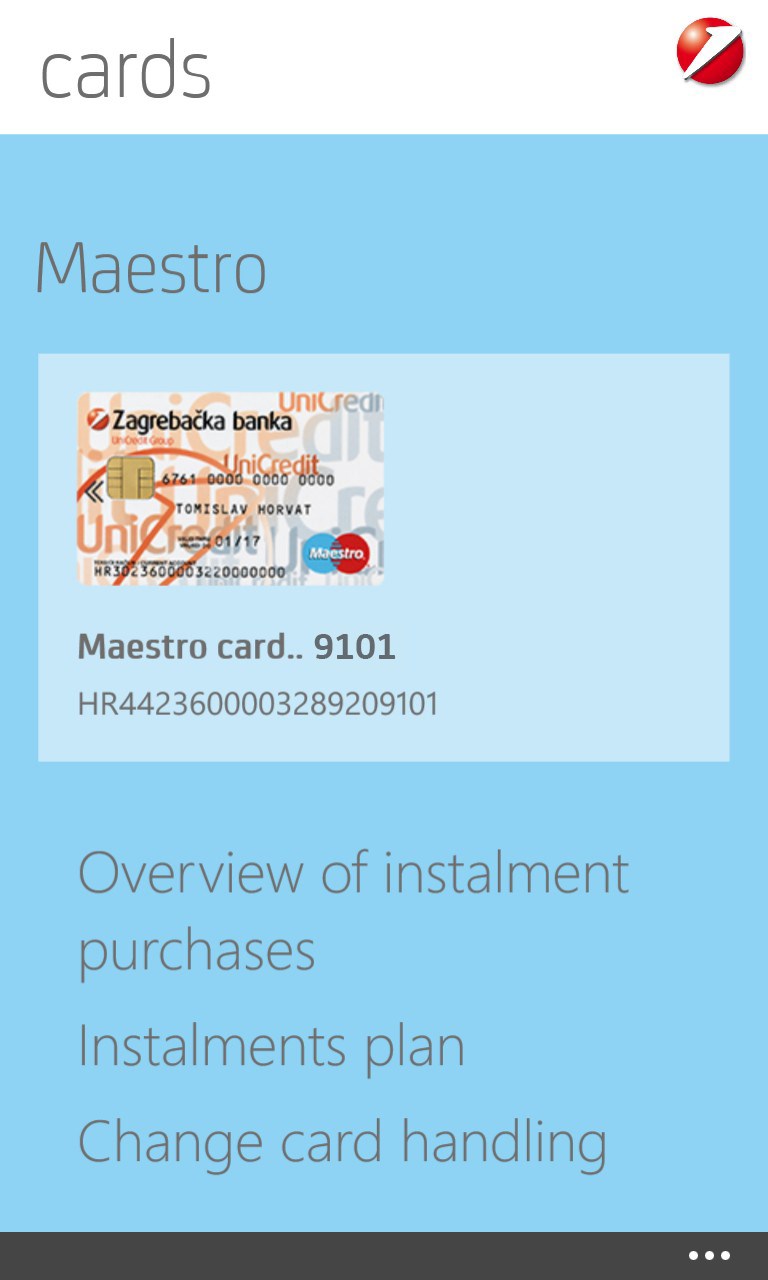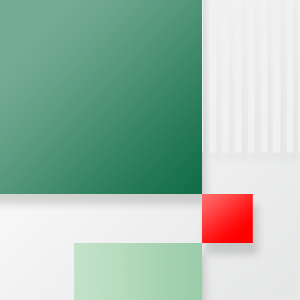- Like Collect Share
-
0 0
- Category: Personal Finance
- Published by: Zagrebačka banka d.d.
-
Permissions:
- Use your location
- Use your rear- or front-facing camera
- Use your device network services
- Use any of your Windows Phone sensors
- Access your browser
- Use an anonymous Microsoft account
- Use the photos in your media library
- Use your phone
- Use your maps
- Supported processors: x86, x64, ARM
- Language: English, Croatian
- Learn more:
-
Notes:
* New m-zaba: • enables finding ATMs locations of UniCredit Group members abroad, where Lepeza Package and Package for the youth users can withdraw cash free of charge using Maestro of current account in HRK and Visa Electron of giro account in HRK • includes minor bug fixes.
m-zaba
Similar Apps View all
Comments View all
28 comment
22 July 2016
Hoce li se ikad rjesit problem sa (ne)spremanjem precaca?!
22 July 2016
M-foto proradio, sad je app zasluzila peticu
28 February 2016
Photo payment not working on Windows Phone 10... Error: Problem sa m-foto plati
26 February 2016
Fix it
22 February 2016
Sramota, stvarno sramota.
13 February 2016
Please repair m photo pay for lumia 950
27 December 2015
Jedini problem je što M-Foto ne radi na Lumia 950XL, što je veliki minus, jer je to jedna od najboljih funkcija.
22 December 2015
Greška kod plaćanja e-uplatnica! Nakon odabira opcije plati, na ekranu gdje biram datum plaćanja i račun s kojeg plaćam uplatnicu, ne prikazuje mi niti jedan račun pa ne mogu provesti plaćanje. Isto tako, nakon zadnjeg updatea ne radi više m-foto plati, javlja grešku prilikom pokretanja opcije. Lumia 930 na Win10
18 December 2015
Foto Plati ne radi na Lumia 950/XL.
18 December 2015
...na Windowsima 10 ne radi photopay tj. Skeniraj i plati - samo izbaci error. Sve ostalo super!