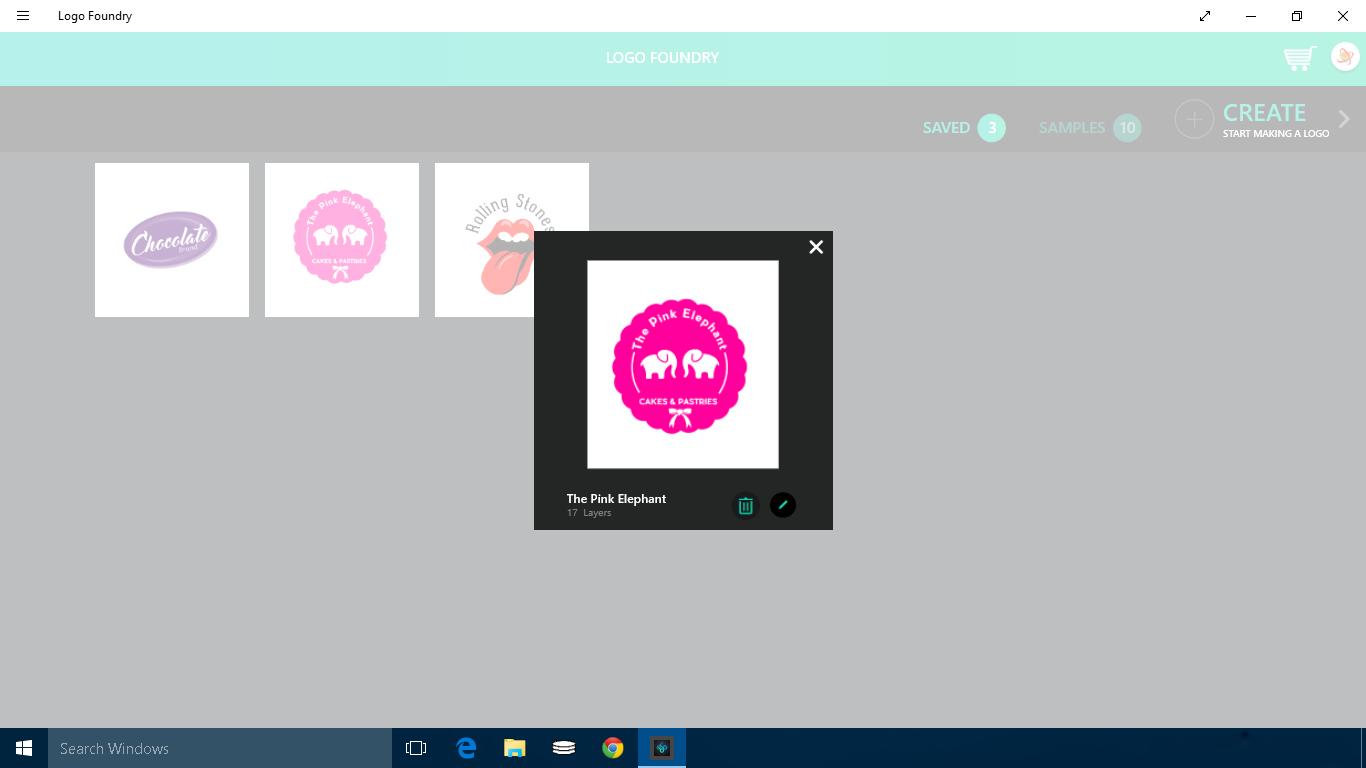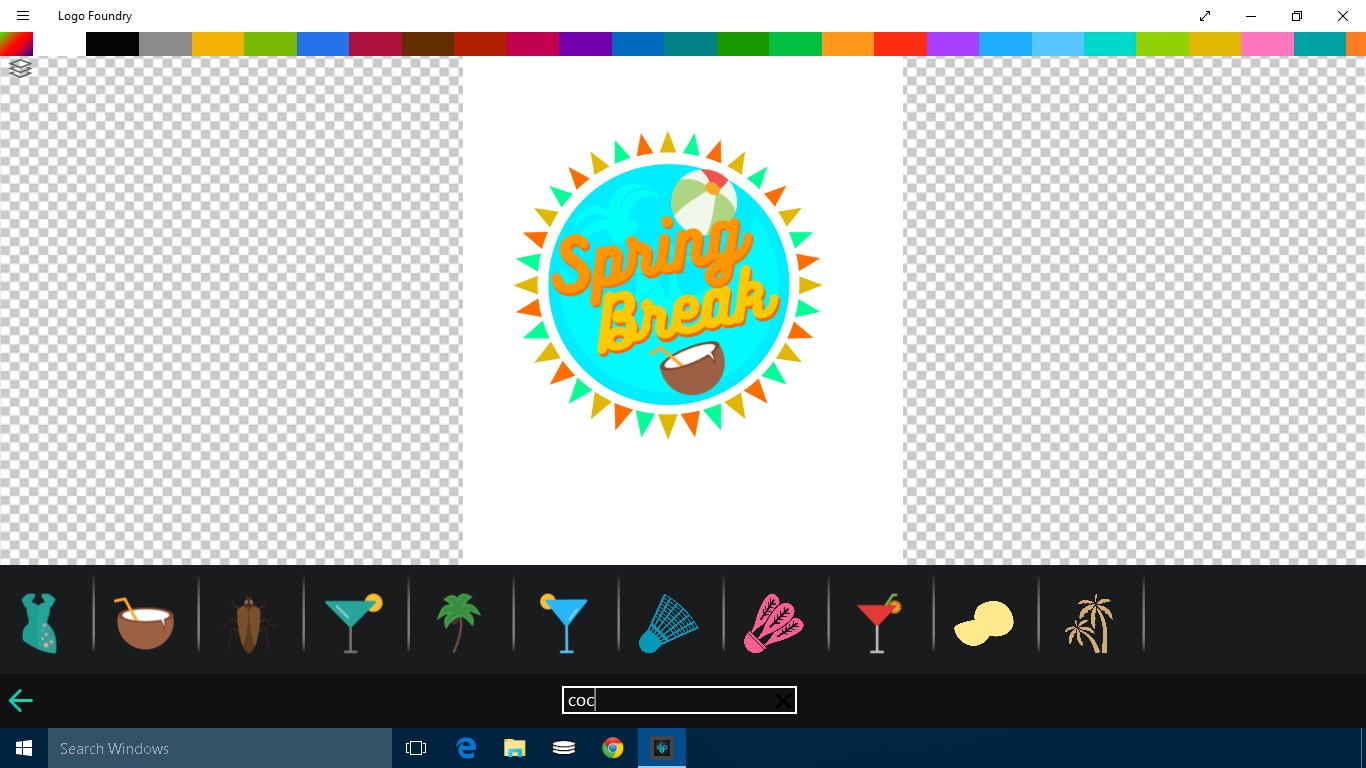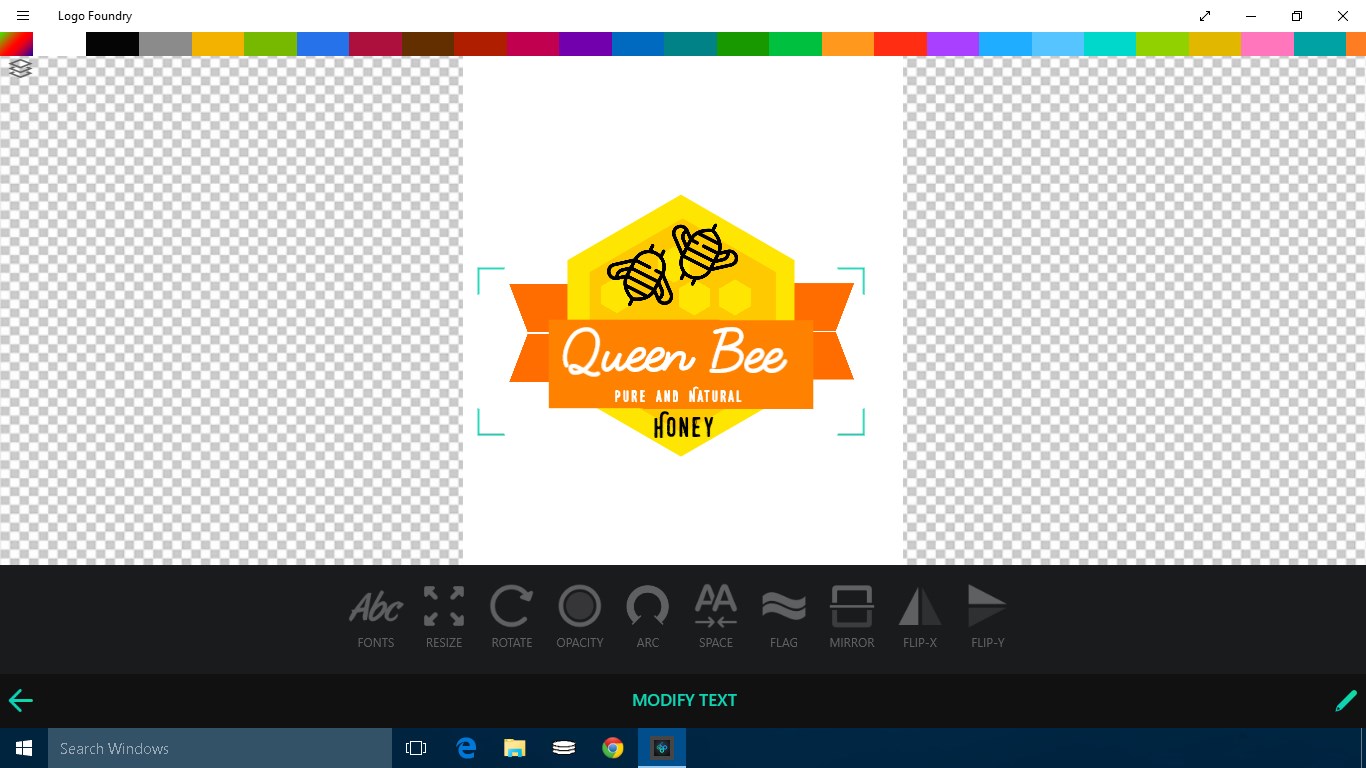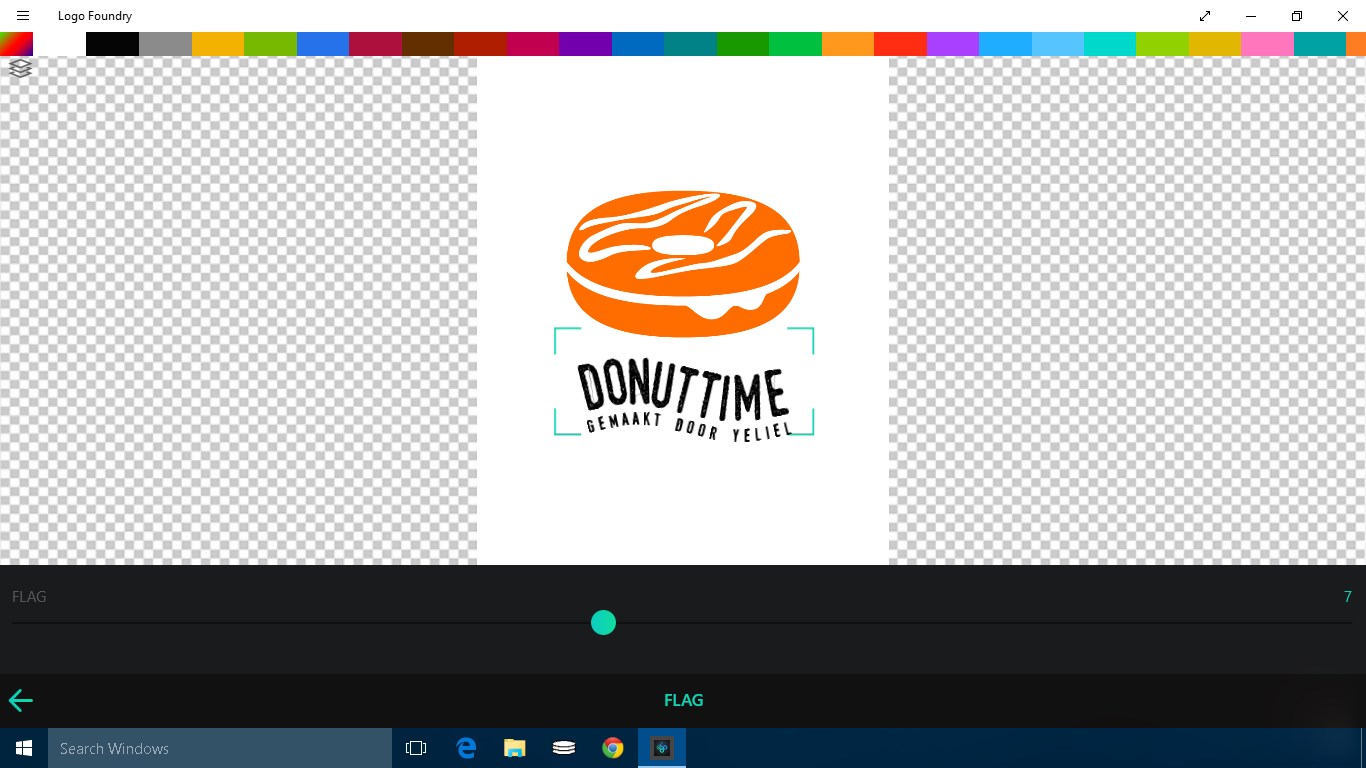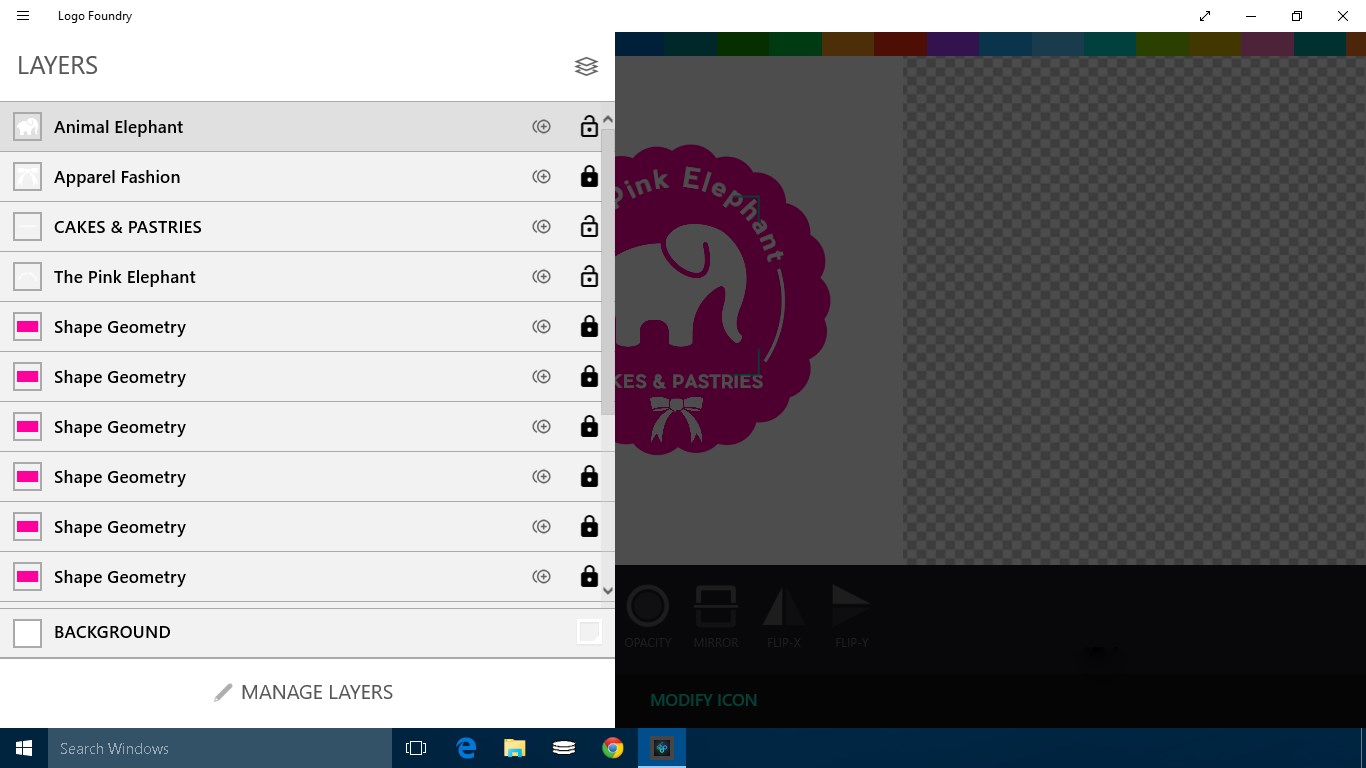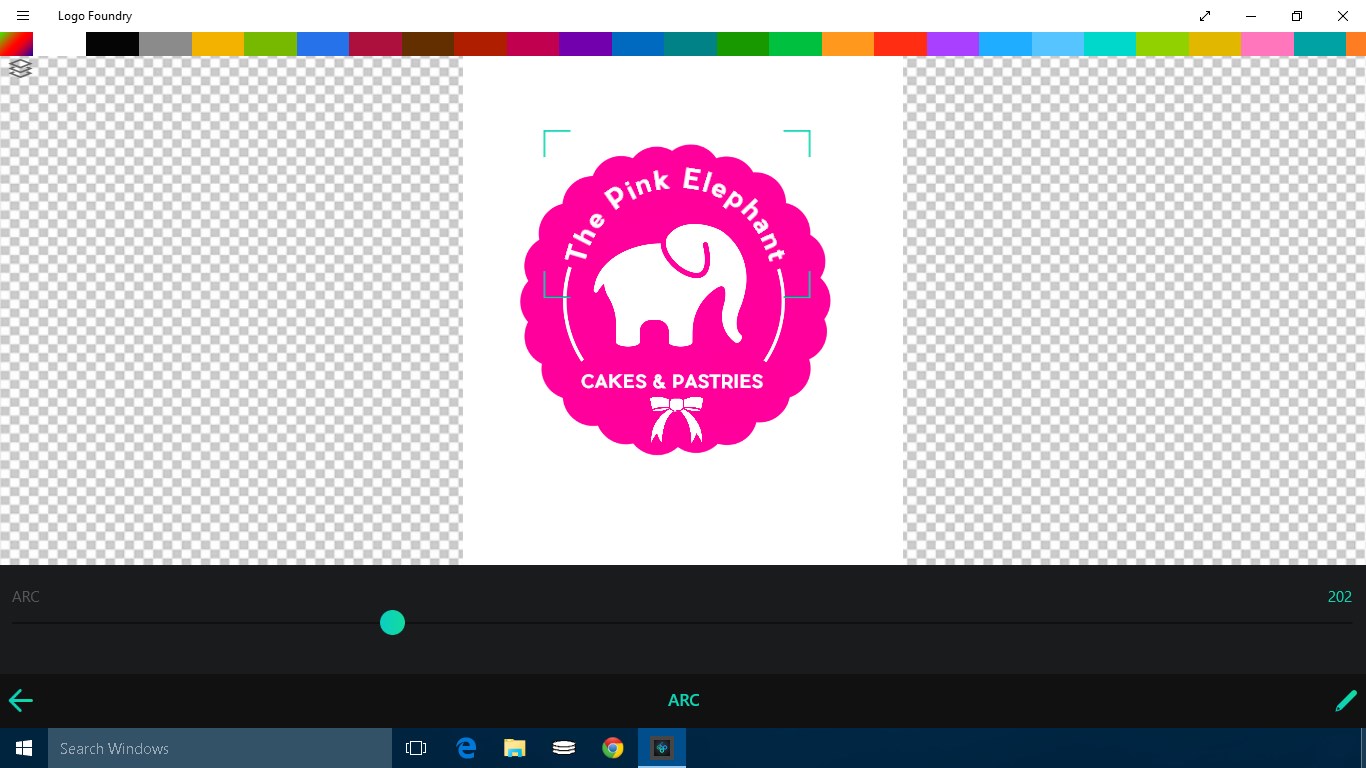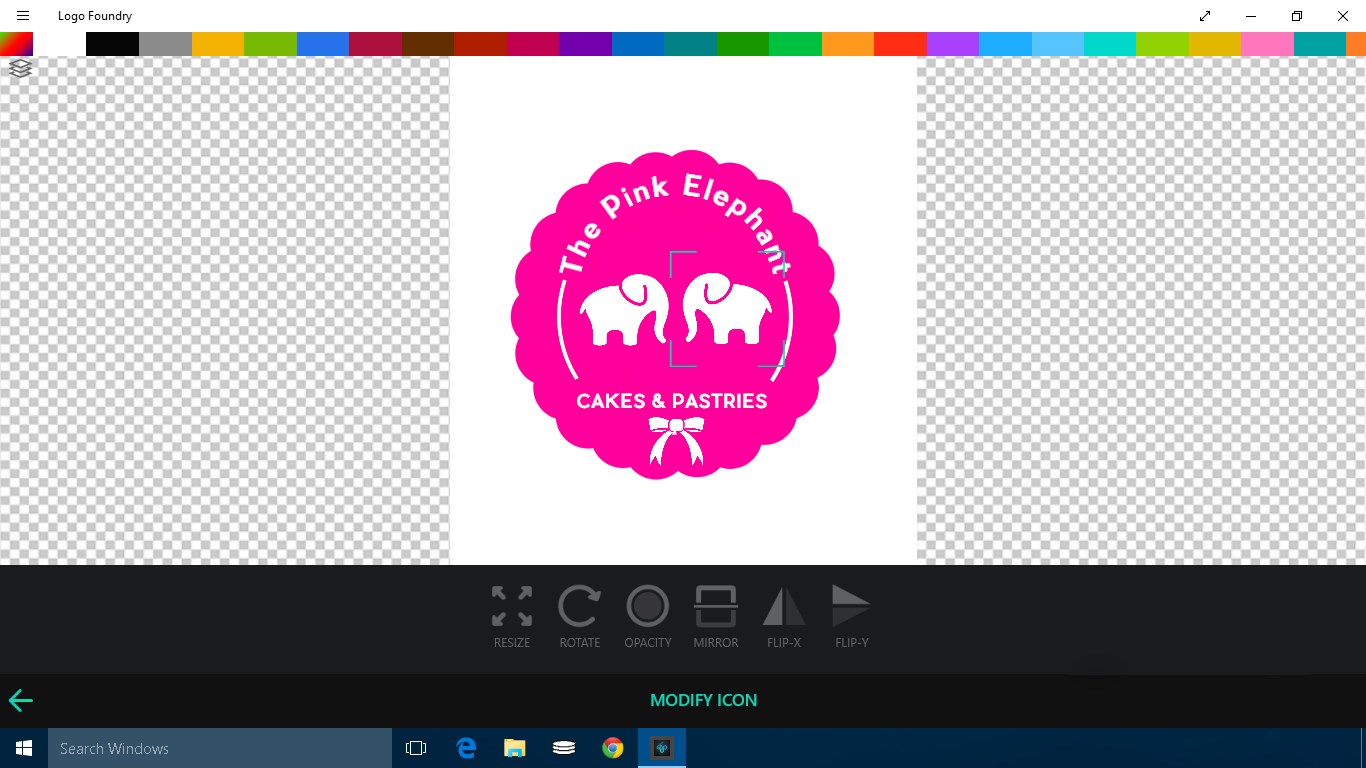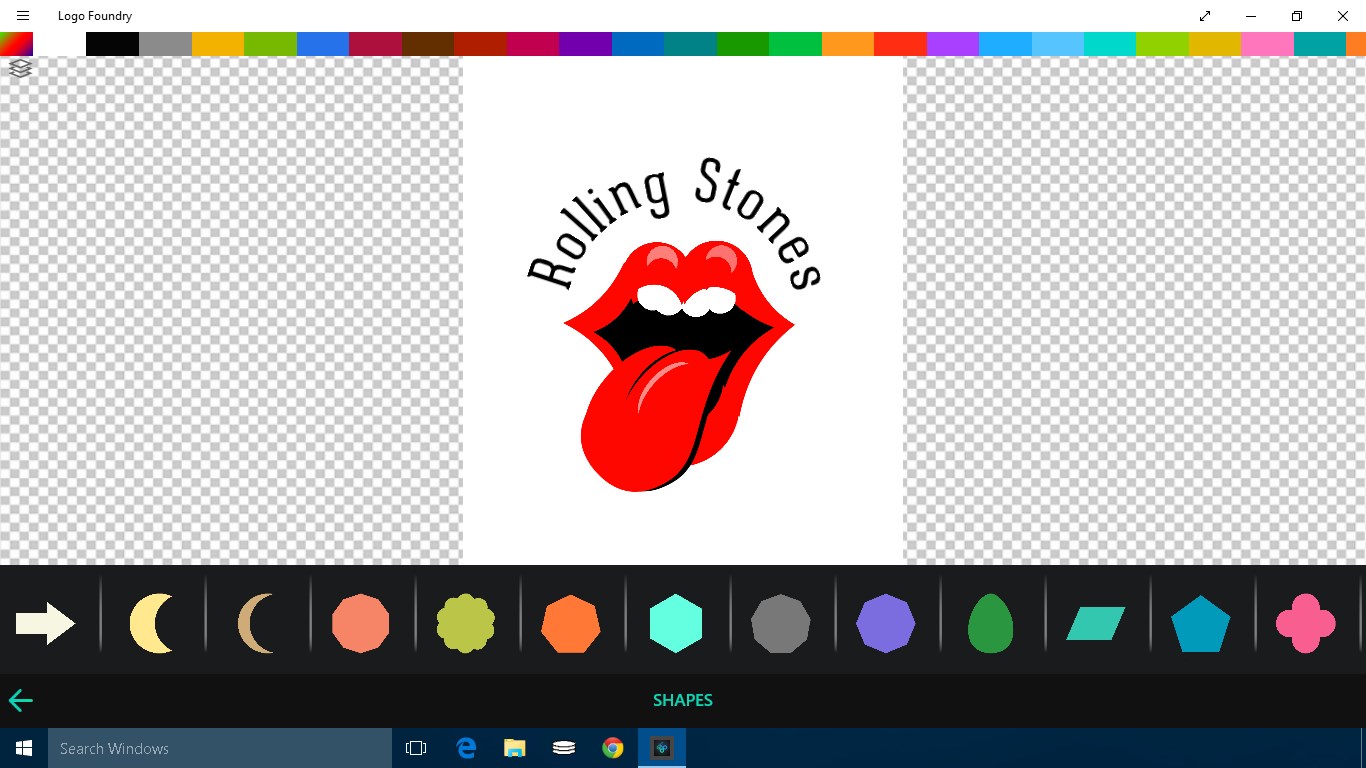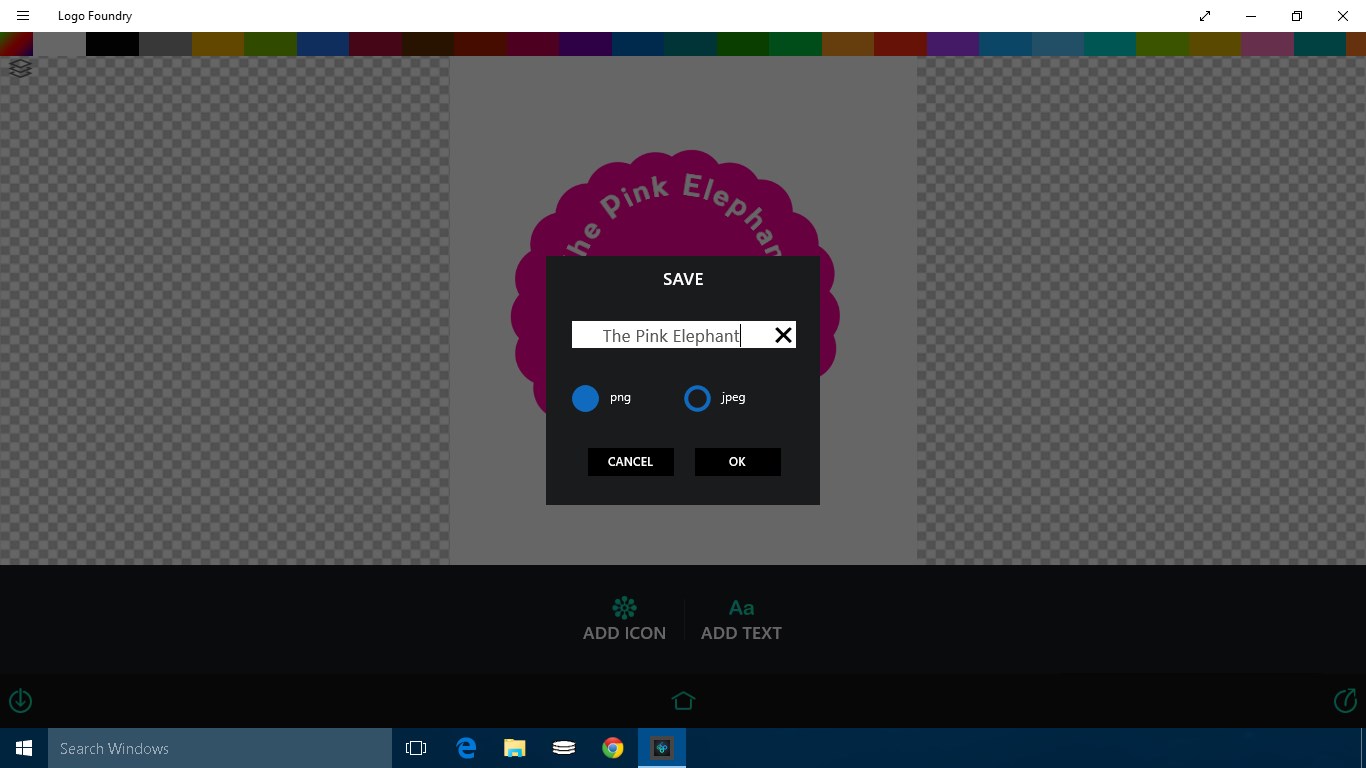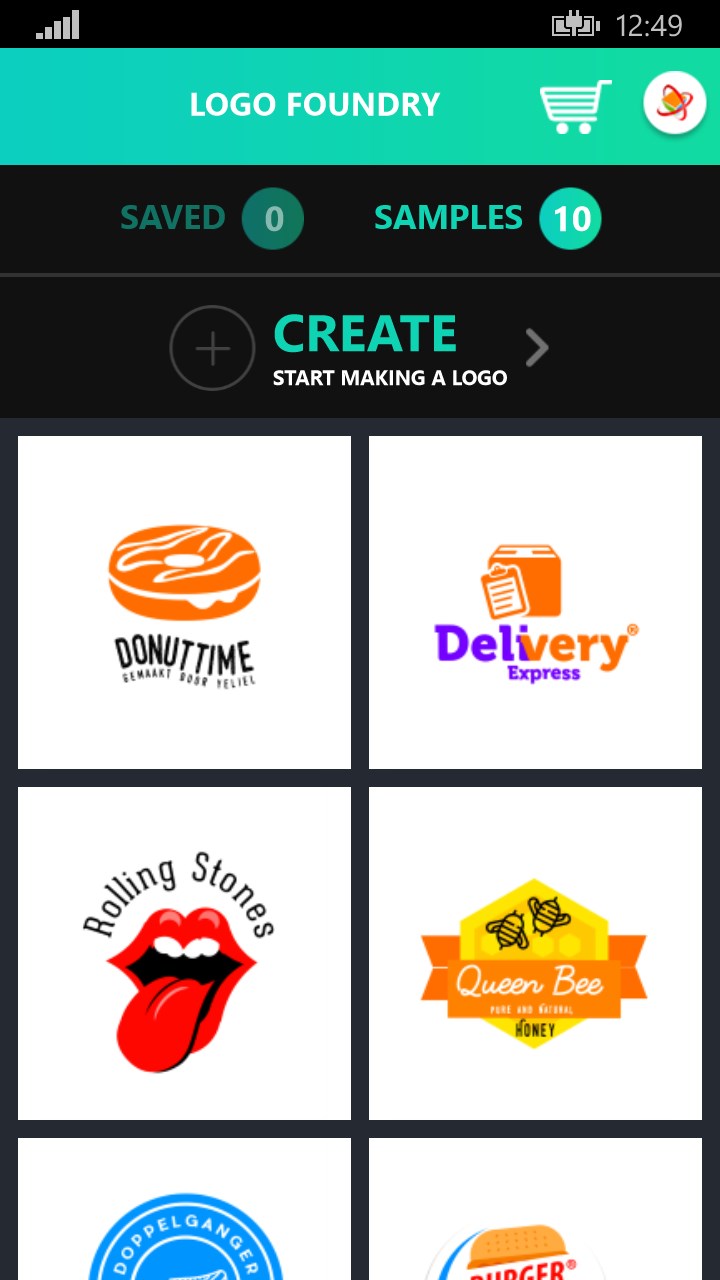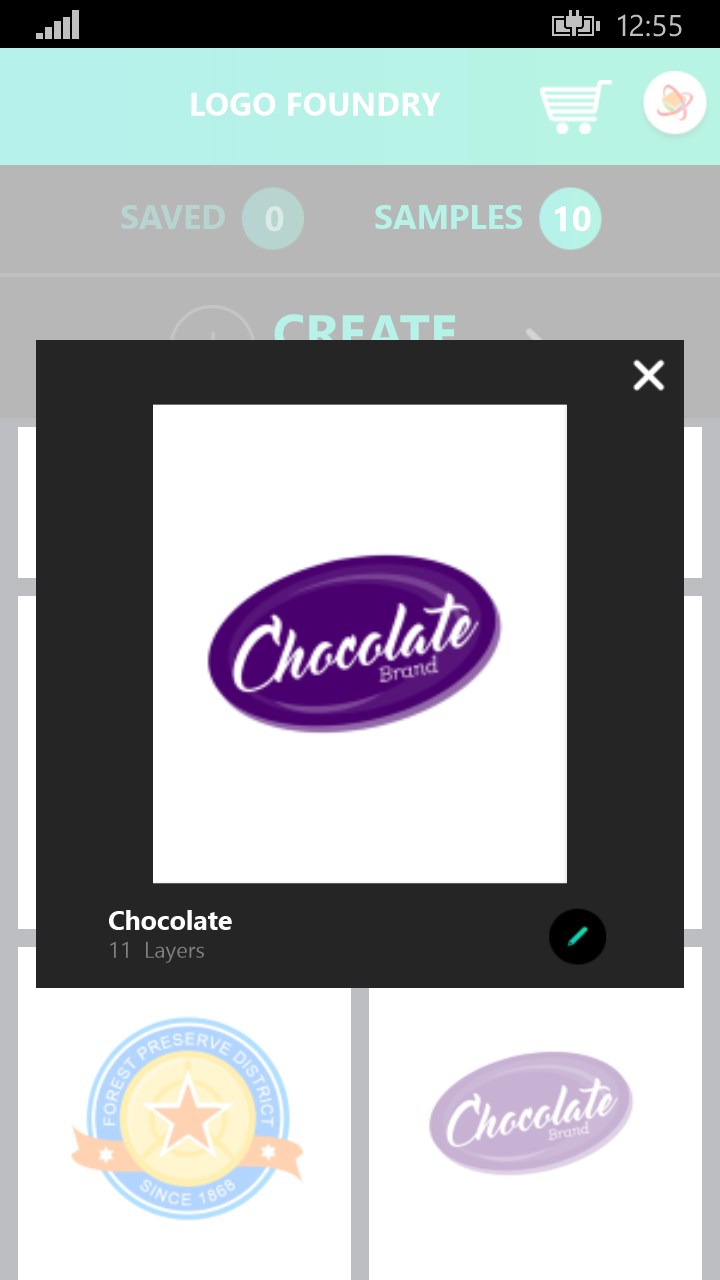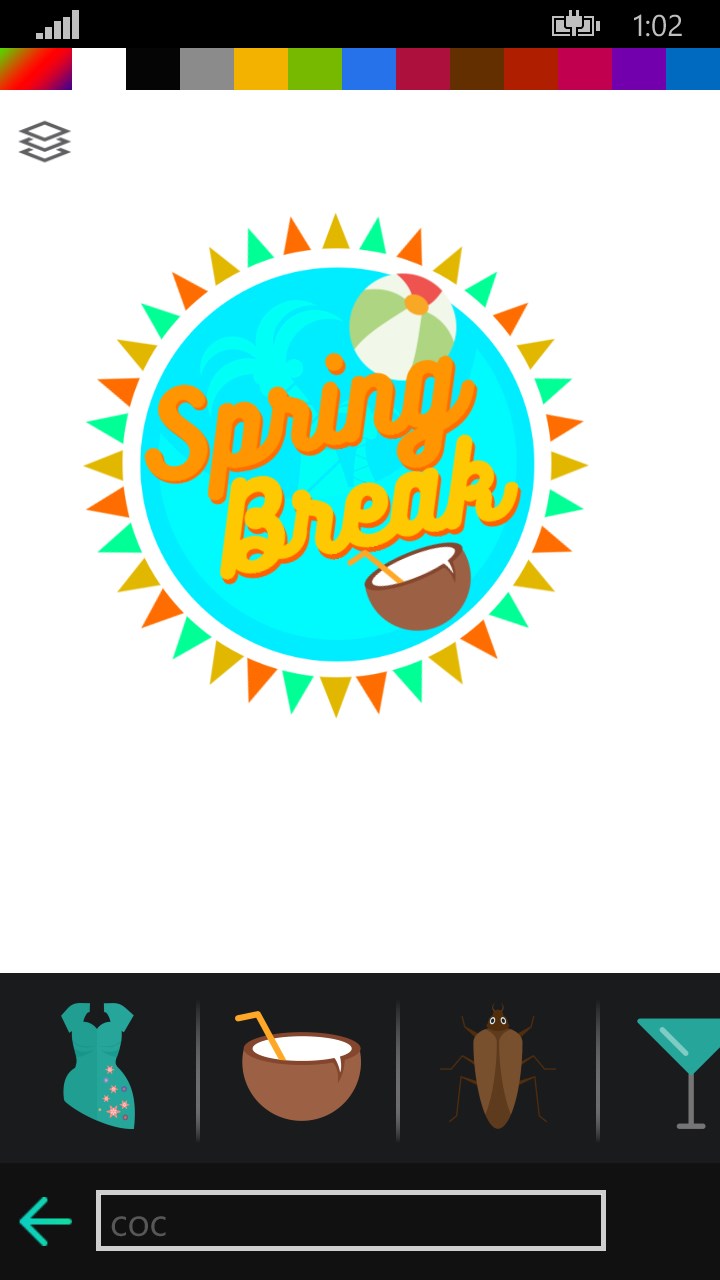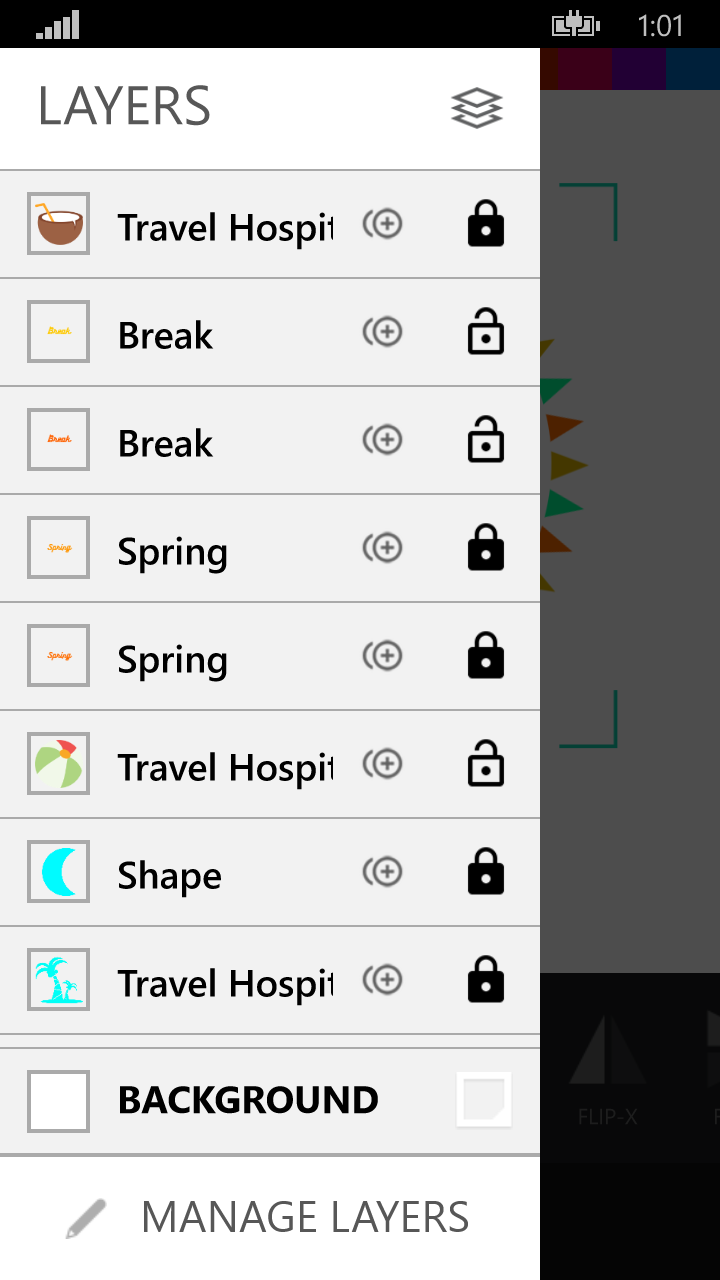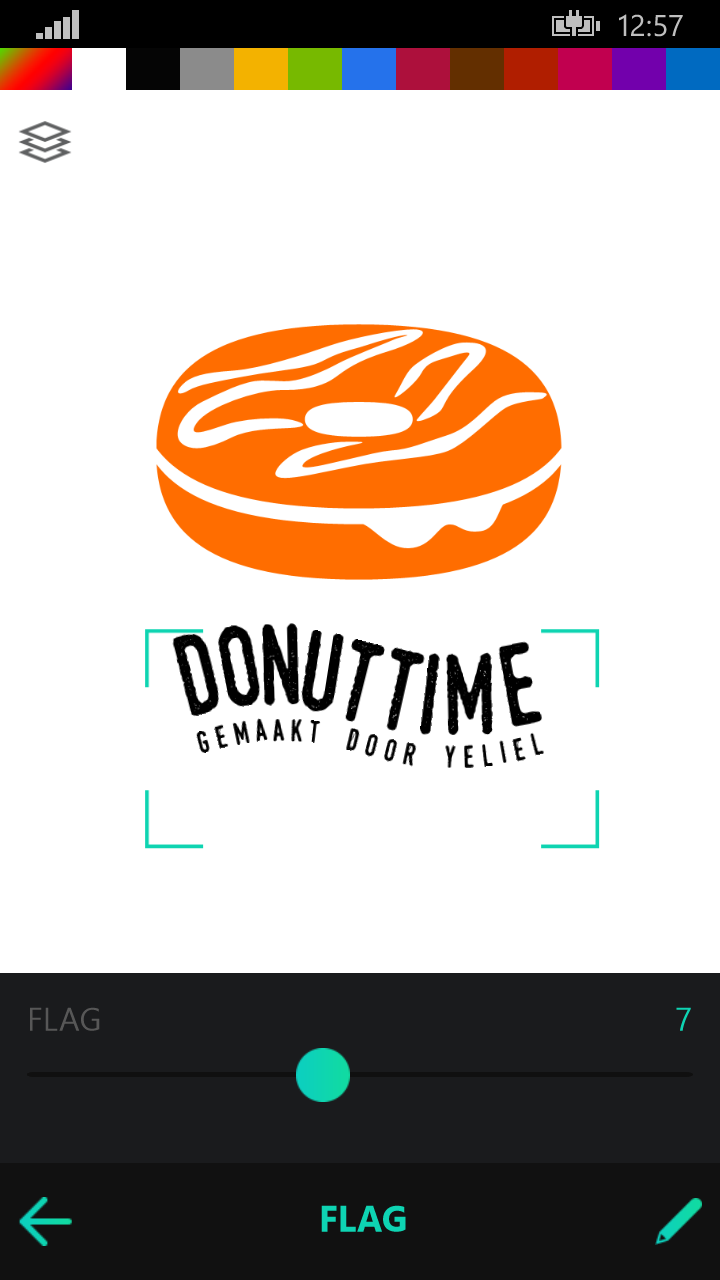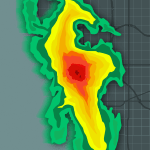- Like Collect Share
-
0 0
- Category: Multimedia design
- Published by: XLabz Technologies
-
Permissions:
- Access your Internet connection and act as a server.
- Use data stored on an external storage device
- Use your pictures library
- Supported processors: x86, x64, ARM
- Language: English (United States)
- Learn more:
-
Notes:
* v1.1.0.1 - General improvements and bug fixes v1.1.0.2 - Auto save feature added. - General improvements and bug fixes - Hardware back button issue fixed (Windows Phone) v1.1.0.3 - 30+ sample templates - Auto save feature is enabled for every 20secs - General improvements and bug fixes
Logo Foundry
Features:
- 3000+ Symbols, Shapes & Icons arranged by Category
- Easy search function that lets you search for symbols by keywords
- Advanced text editing tools that let's you create beautiful typography for the logo
- Support for advanced text layouts such as Circular Text & Wavy Text
- Professional layer management functions that let's you work on logos at ease
- Export to Transparent PNG or Flat JPG files
- Ability to Save, Restore and Reuse logo templates along with their layers
- Tools to Mirror, Flip Horizontal & Flip Vertical
Similar Apps View all
Comments View all
78 comment
10 July 2017
I have used this app on iOS before, and thought it was a great tool. I do graphic design semi-professionally, and I wouldn't consider using this as part of my workflow, but I do think that it is perfect for beginners. This version of the app seems to be very well done from the little I've played around with it.
7 July 2017
Thanks for the tools that make this app possible. It allows me to really brainstorm some really cool ideas, it then lets me create some really cool logos.
7 July 2017
I like the app in general. Only real issue is the ability to adjust the size and width on a selection. I wish it was more versatile
4 July 2017
I like it cause it's simple.
26 June 2017
Needs more logos and colors and adult themes
23 June 2017
I downloaded this app hoping that it would be great. I like it and think its a great way to put forth your creativity. but I could not get a shape to go onto one another so it would not go over it like it showed in the picture. Also once you have made your logo it will not save, so that's a HUGE problem too. Over all this is cool but does not completely work so I'm giving it a 1 star rating for a reason.
23 May 2017
i really like the quality of the finished product. wish the color wheel was easier to use.
23 May 2017
I purchased the app thinking it would be a great one...nope that didn't happen.... if you want to use anything you have to buy it.
21 May 2017
Tnks
3 May 2017
GREAT STARTER APP