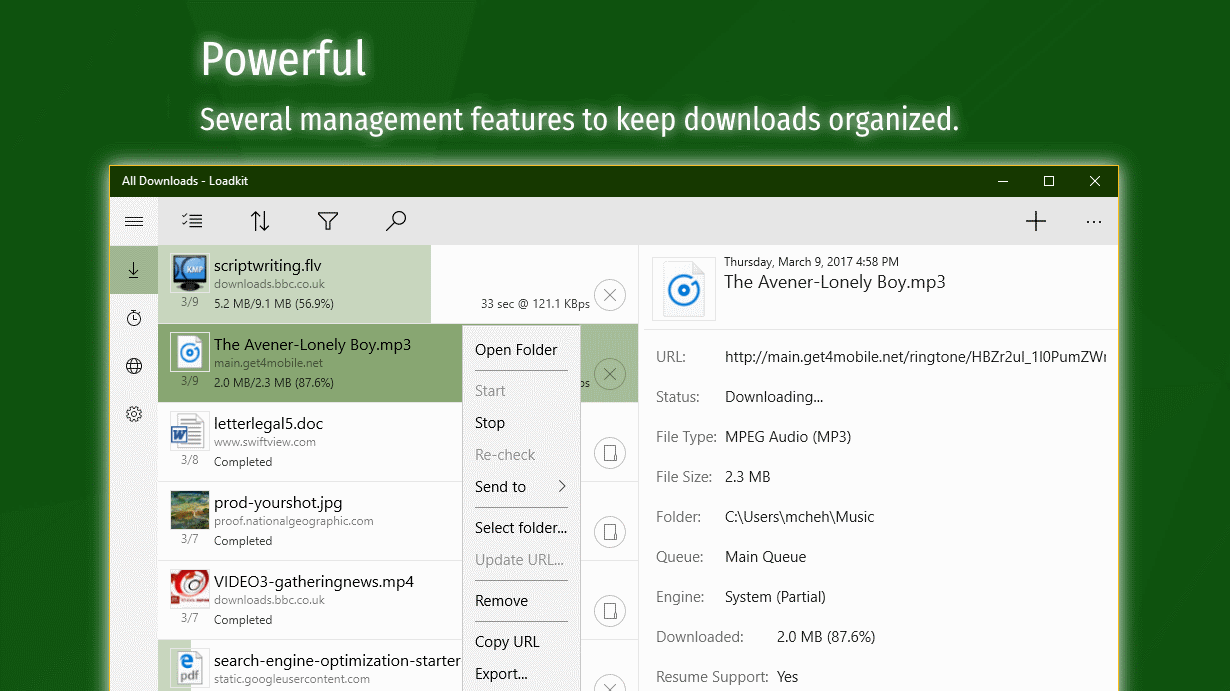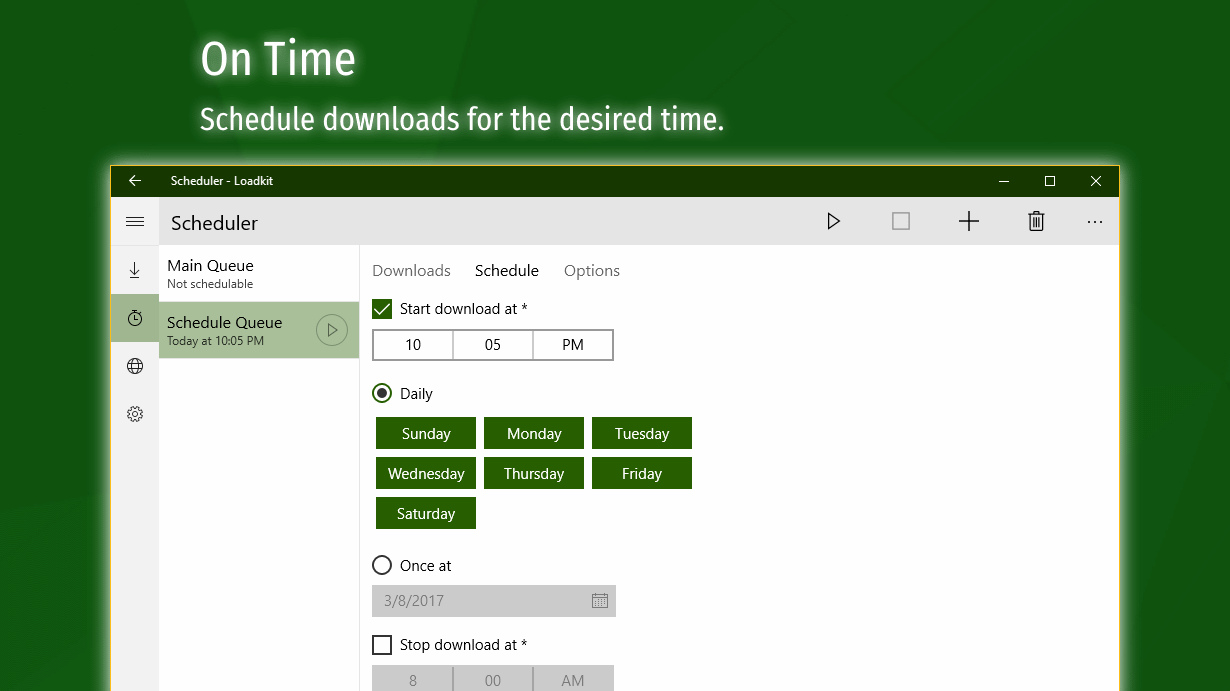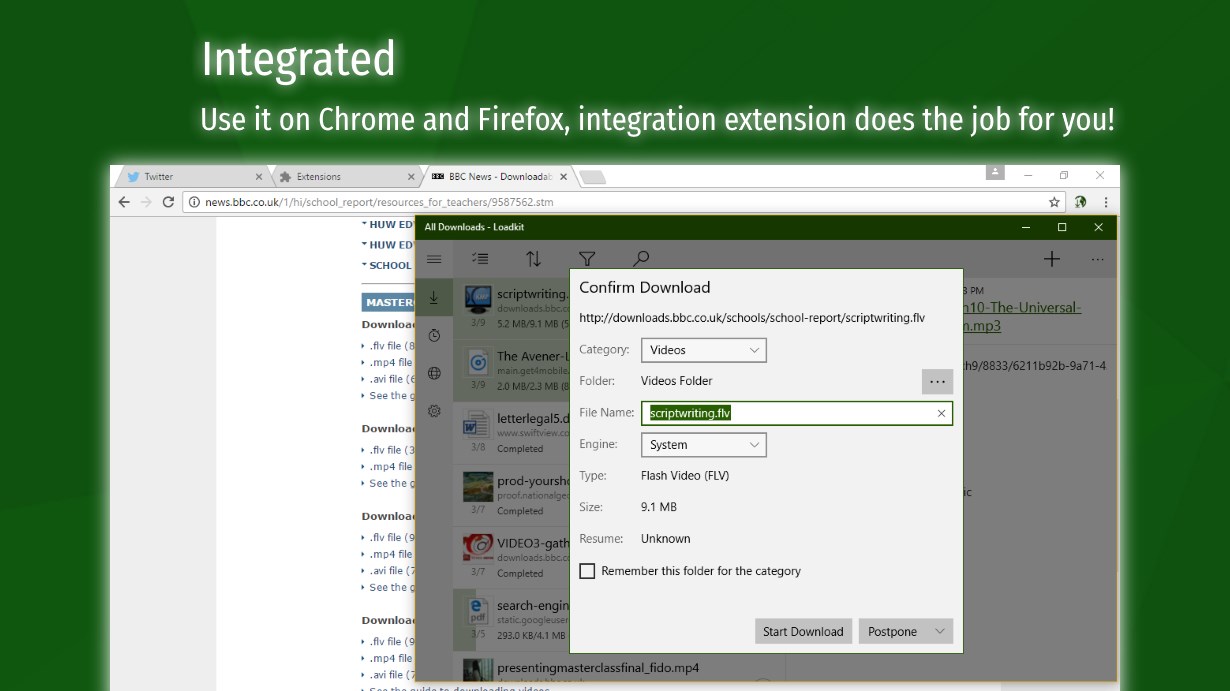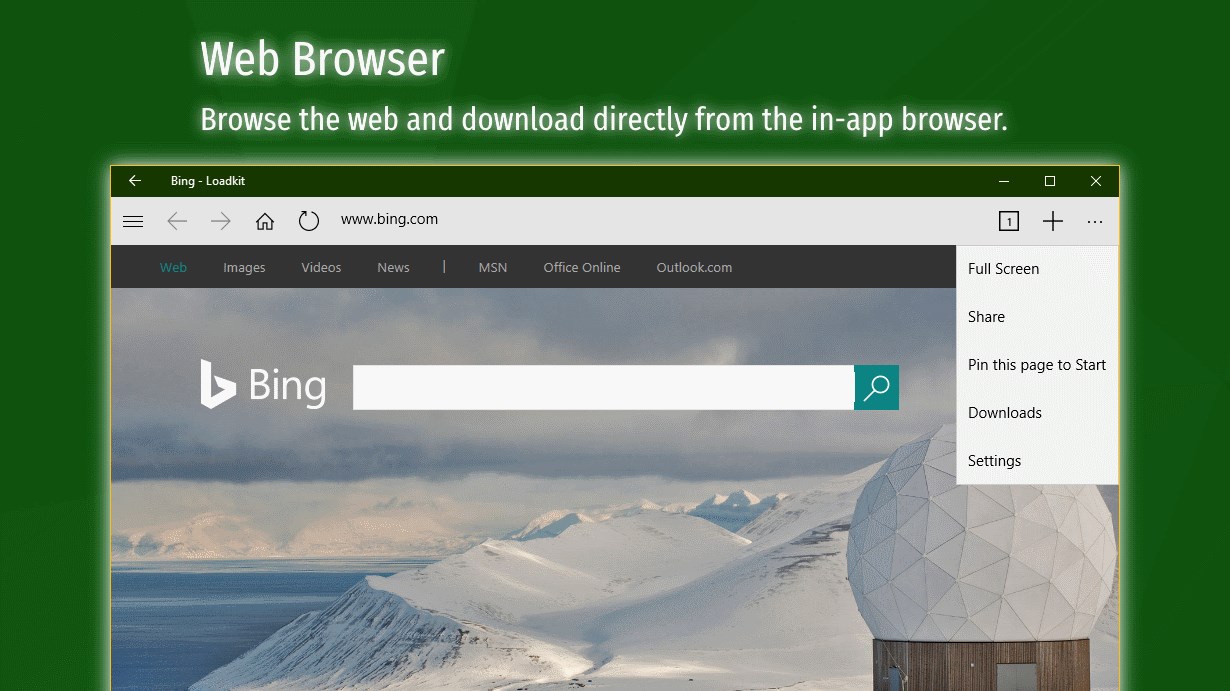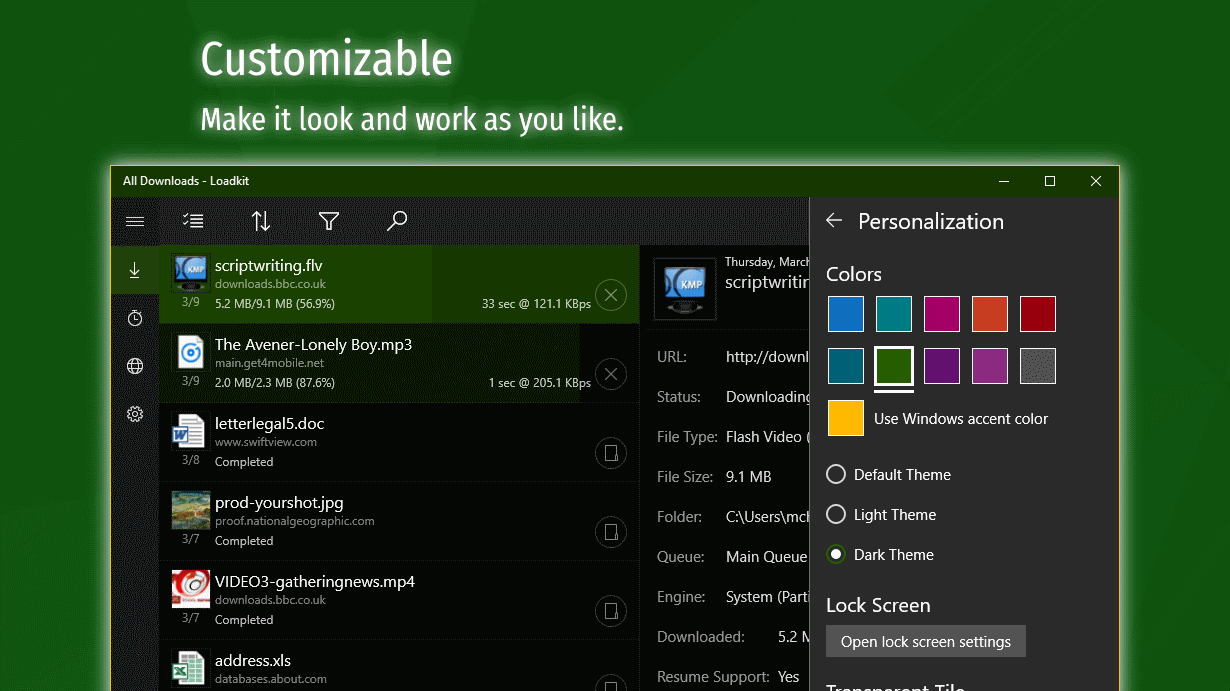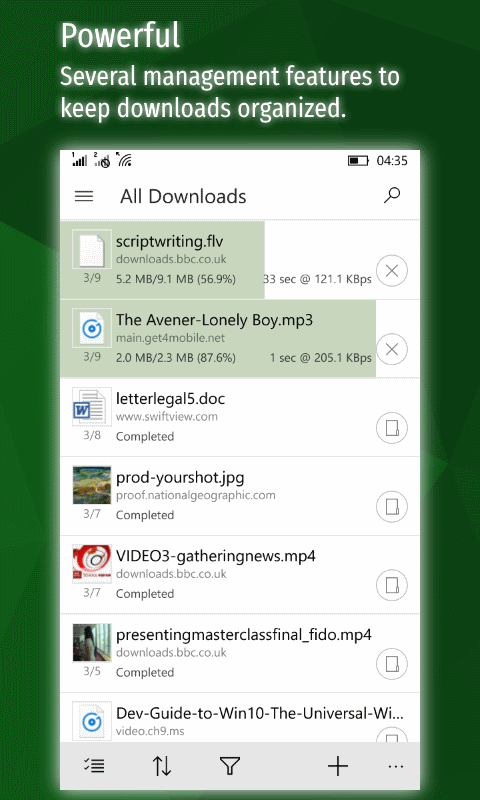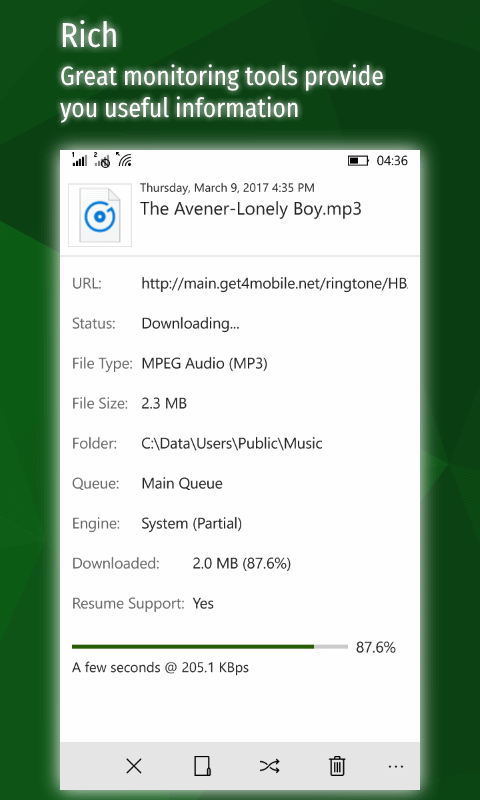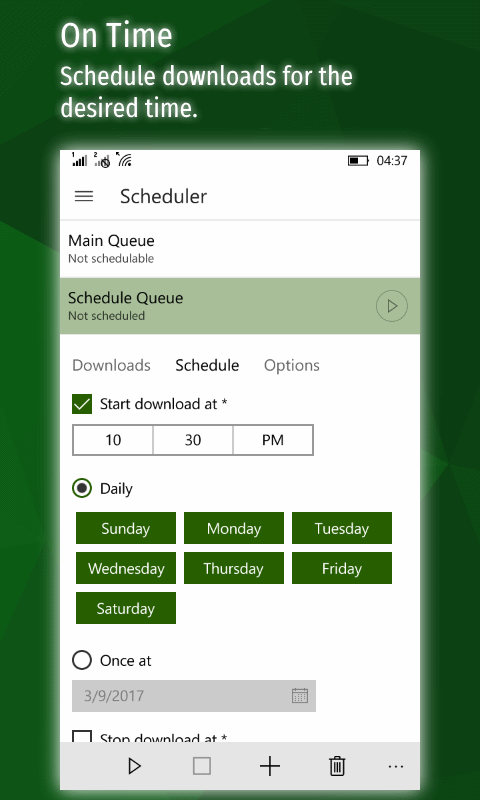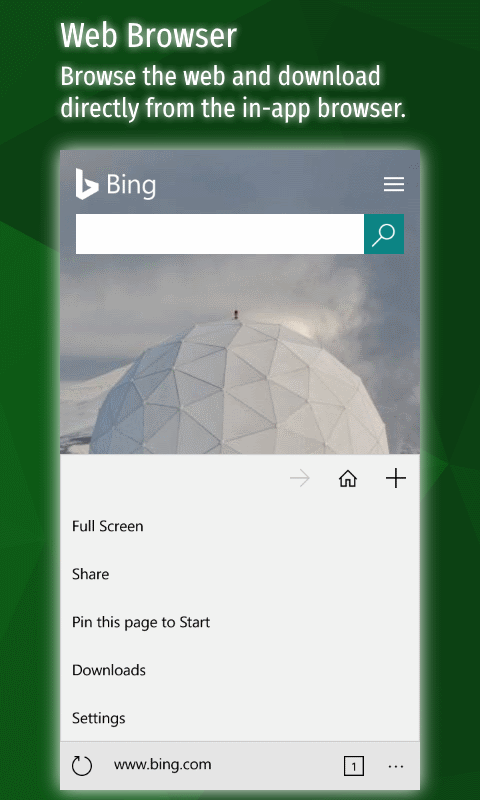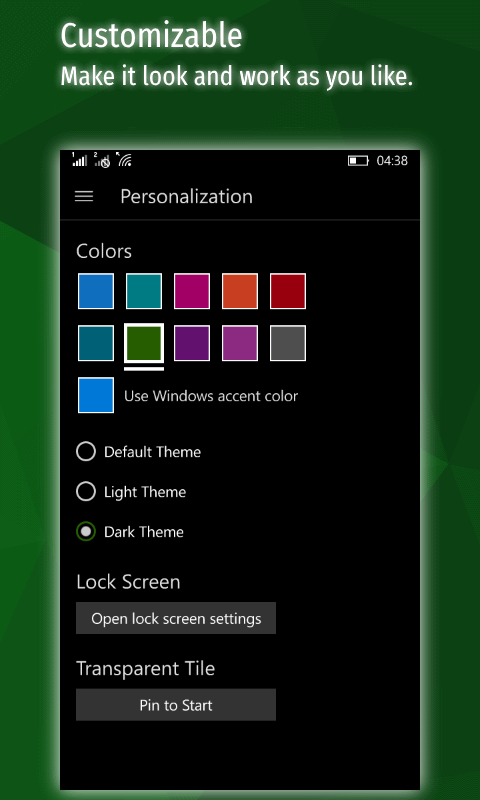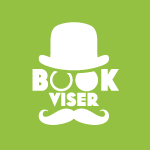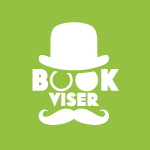Download files, simply track and manage your downloads.
> Features:
- HTTP, HTTPS and FTP Protocols
- Authorization
- Categorizing
- Filter, Sort and Search
- Scheduling and Queues
- In-app Browser
- Import and Export
- Web Browser Integration (loadkitapp.com/integration)
- Live Tiles
- Background Downloading
> Features in Detail
HTTP, HTTPS and FTP Protocols
Supports downloading files from HTTP, HTTPS and FTP which are mostly used web protocols.
Authorization
Allows you to optionally specify username and password in order to perform authorization before downloading a file.
Categorizing
Downloads are categorized based on their file extension to be easier to manage. Default categories are Documents, Music, Pictures and Videos.
- Define customized categories
- Assign different save folder to each category
- Associate different file extensions to each category
- Automatically assigns a download to a category by file extension
Filter, Sort and Search
Downloads are listed and can be filtered by their state or a search criteria, so you can easily search through them and get access to previously downloaded files.
- Search downloads by their file name or address
- Filter downloads by their state, category or queue
- Sort downloads by date, name, size, status or address
Scheduling and Queues
You can schedule downloads by assigning them to queues and set start and stop time, for a specific date, time of day or day of week.
- Schedule for a specific date, time or one or more days of week
- Define different queues and schedule each one separately
- Move downloads from a queue to another
- Define maximum number of concurrent downloads in a queue
- Works in background and does not require the app to be running
In-app Browser
The in-app browser allows you to browser the web and directly download files.
- Browse the web using Microsoft Edge engine
- Directly download files from the browser
- Multi tab support
Import and Export
Downloads can be imported to the app from a text file or clipboard.
- Import and export from text file or clipboard
- Use search and filter features to export specific downloads
- Review and choose specific downloads before importing
- Import each download into its category or import all into a single category or folder
Web Browser Integration
Integrates with web browsers in order start download directly from your browser and make it easier to use. Integration Module on your browser, it automatically catches downloads (shows up when you click a download link for example), so you won't need to type or copy/paste URLs from your browser to the app.
- Integrate with Mozilla Firefox
- Integrate with Google Chrome
Live Tiles
Uses its live tile space to notify about new finished downloads, so you can track downloads without the need to open the app. Just pin it to start and enjoy its live tile!
Background Downloading
In phone devices, downloads will continue even if the app is not in the foreground so you can use your phone while data transfer operation is running in background. You will be notified by notifications about completed downloads.
Other Features
- Share
- Drag & Drop
- Action Center Notifications
- Ability to update broken URLs
Features:
- HTTP, HTTPS and FTP Protocols
- Authorization
- Categorizing
- Filter, Sort and Search
- Scheduling and Queues
- In-app Browser
- Import and Export
- Web Browser Integration
- Live Tiles
- Background Downloading