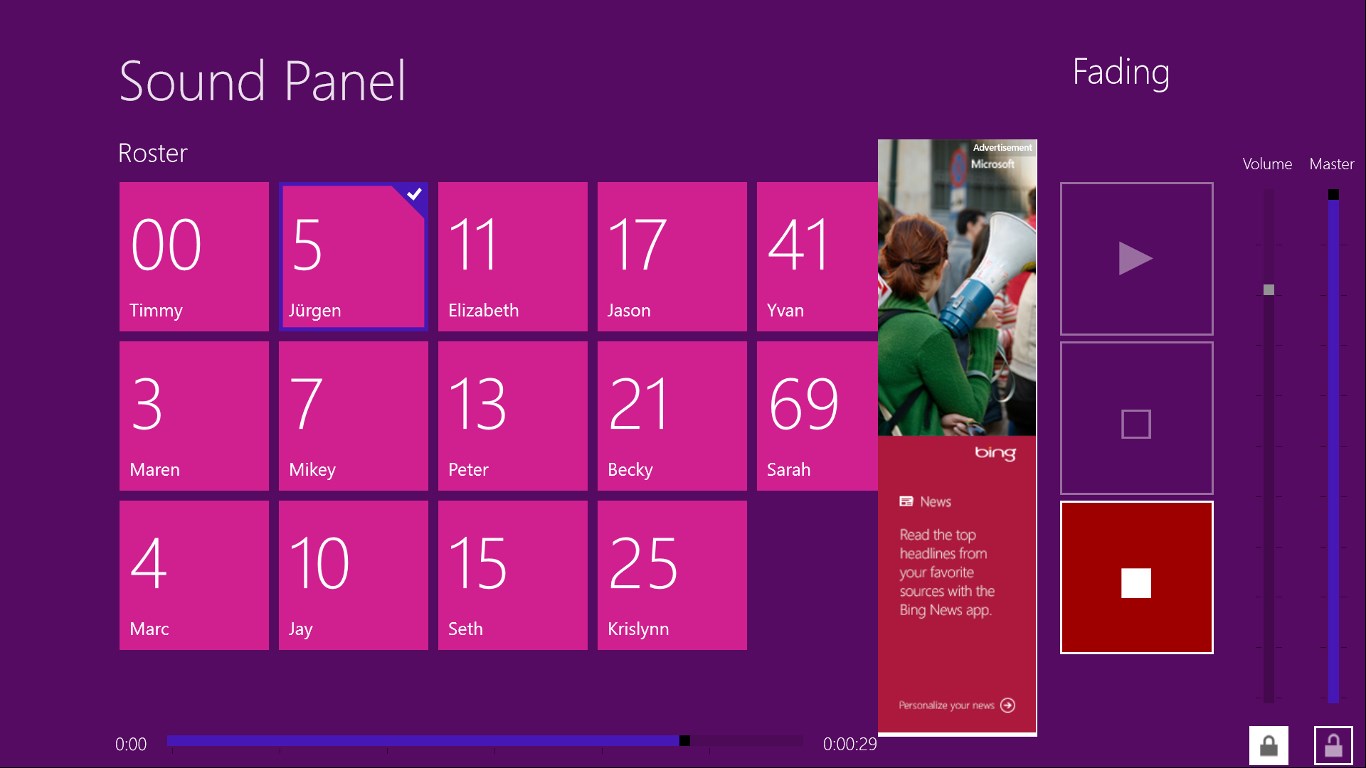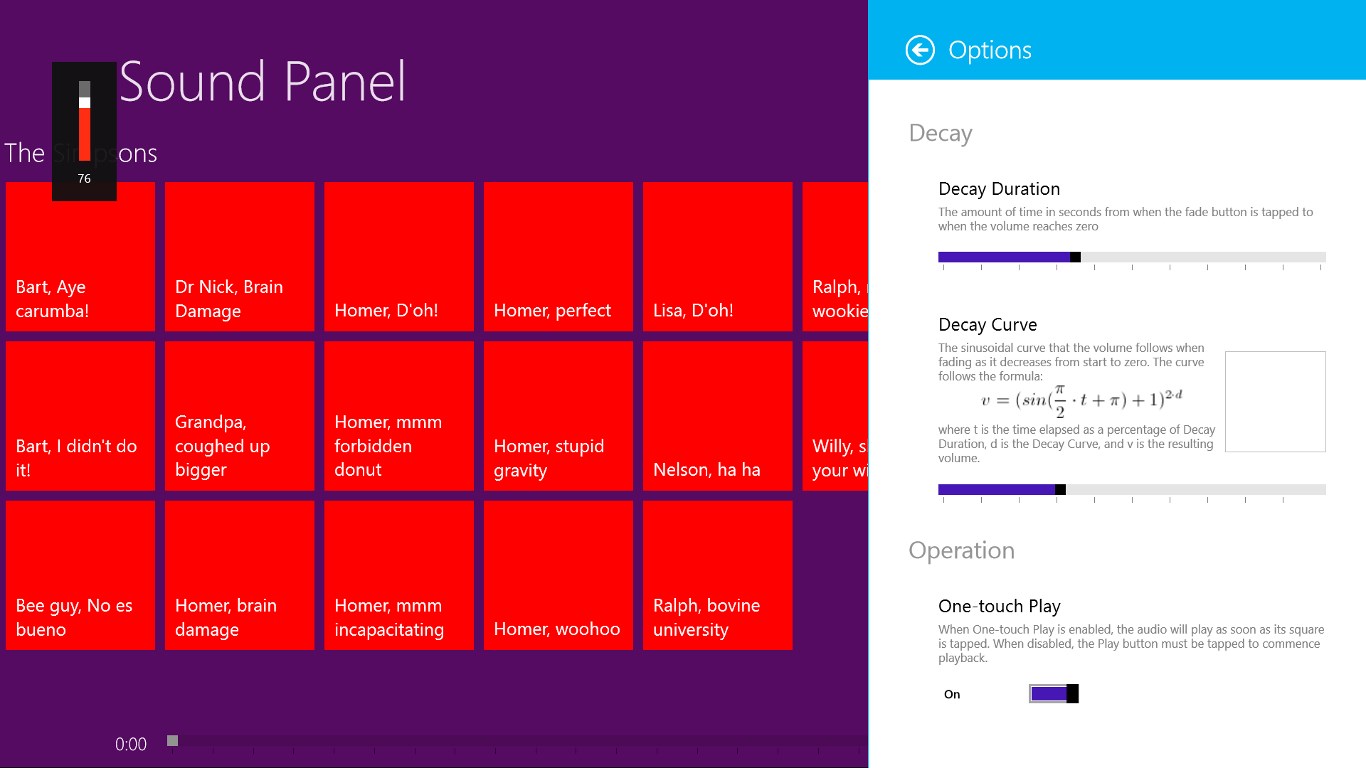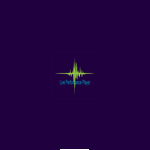- Like Collect Share
-
0 0
- Category: Music
- Published by: Red Cell Innovation Inc. ?
- Size: 71.8 MB
-
Permissions:
- Access your Internet connection
- Use data stored on an external storage device
- Supported processors: x86, x64, ARM
- Language: English (United Kingdom), English (Canada)
- Learn more:
-
Notes:
* Fourth release Bug fix: Under some conditions would still show ads after in-app purchase. We'd love to hear your suggestions and how you use the app. feedback@redcell.ca
Live Event Sound & Music Panel
Features:
- Group your clips by simply putting them in folders in Windows Explorer.
- Each group can be assigned different colour simply by renaming the folder e.g. "Dance tracks.#ff0000"
- Add large-print abbreviations for each song/clip by renaming it e.g. "BN.boogie-nights.mp3"
- Song/clip buttons: Tap a song/clip to select it.
- Play button: Tap to start playback, or enable One-touch Play to start as soon as a song/clip is selected.
- Stop button: Tap to stop playback immediately.
- Fade button: Tap to smoothly fade out the song/clip. The duration and type of the fade can be changed in Settings.
- All features are present in this version. To remove ads or to use for commercial purposes, please use the in-app purchase.
- Supports MP3, WAV, AAC, WMA (full list at http://bit.ly/XnmrfO)
- NEW: The app now includes a tutorial video.
Similar Apps View all
Comments View all
17 comment
2 February 2017
This app is great! It's easy to cue and playback songs and fade them out. I have hundreds of songs in the playback bin and have used this app dozens of times at live events. It's been awesome!
24 September 2016
sdfghytrfzsxdcfghjjuhhgfffffghjkduj
26 August 2016
yaogyaogyu78@hotmail.com
11 August 2016
Love the automatic button setup just by selecting a directory. Also it subdivided the layout by files loaded in subdirectories. I like it when something just works!!!!!
22 June 2016
We purchased the license and have sound bites and songs for our show. The only way to use this app is to separate the sound bites in max 20 item folders (guesstimate but I don't feel like testing to find out the exact number it crashes at) and reload the folders for each section. All it's doing is pointing at a file, why does it crash when there are more than 20? Would be a great app otherwise. Uninstalled and Reinstalled.. seems to be working... will update everyone and give 5 stars if successful.
3 February 2016
useful.
21 November 2015
SOBMOSGYDF6YEDFYR6YTFDSER5TGVFCDERTGFSWETZAWRTGXZSERDSZRTXZ
17 November 2015
This app is very useful. But I have mid indoors when playing songs dropouts.
10 September 2015
I like the app but how do I interface with windows sound recorder?
16 August 2015
cant uninstall it