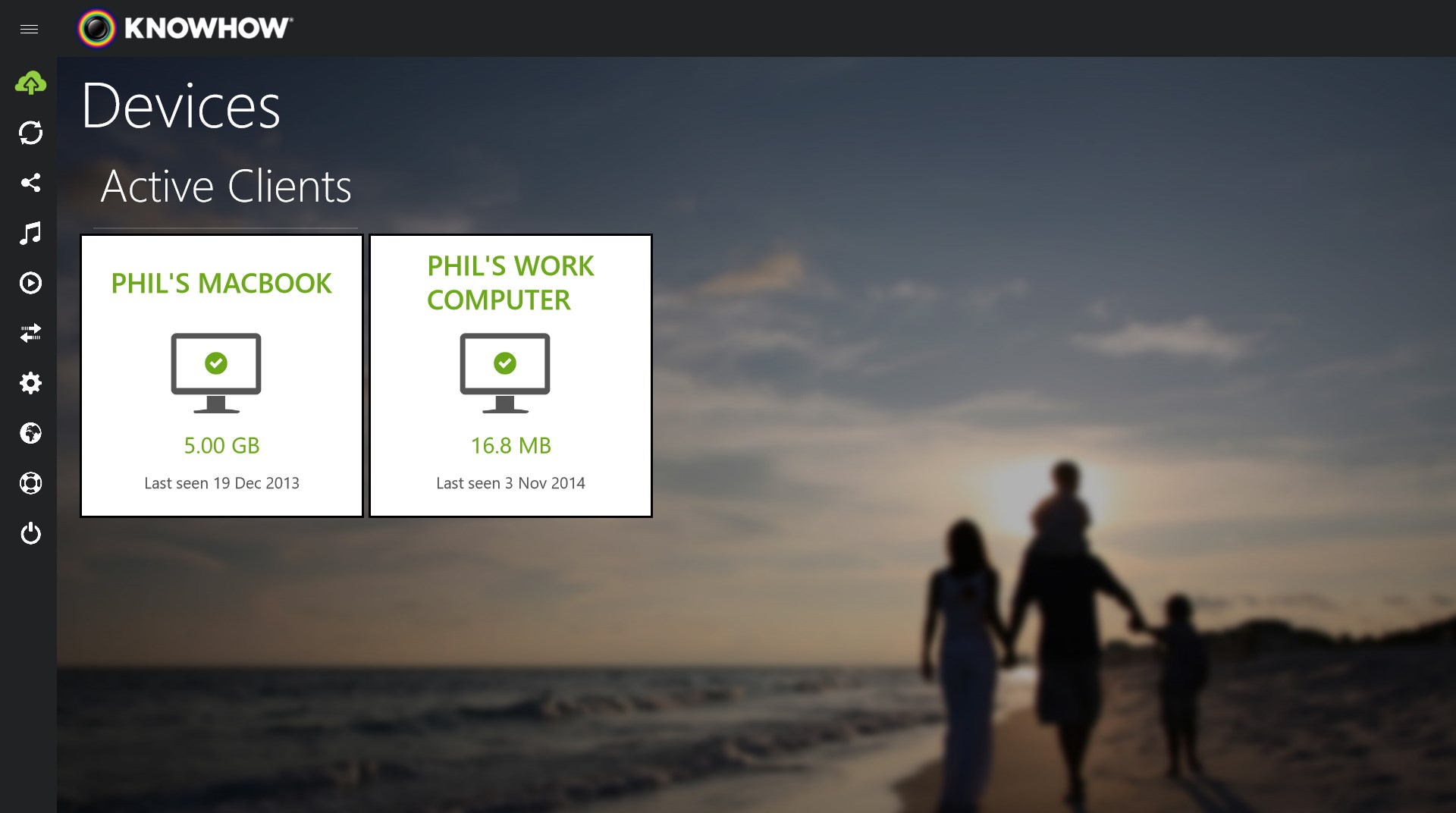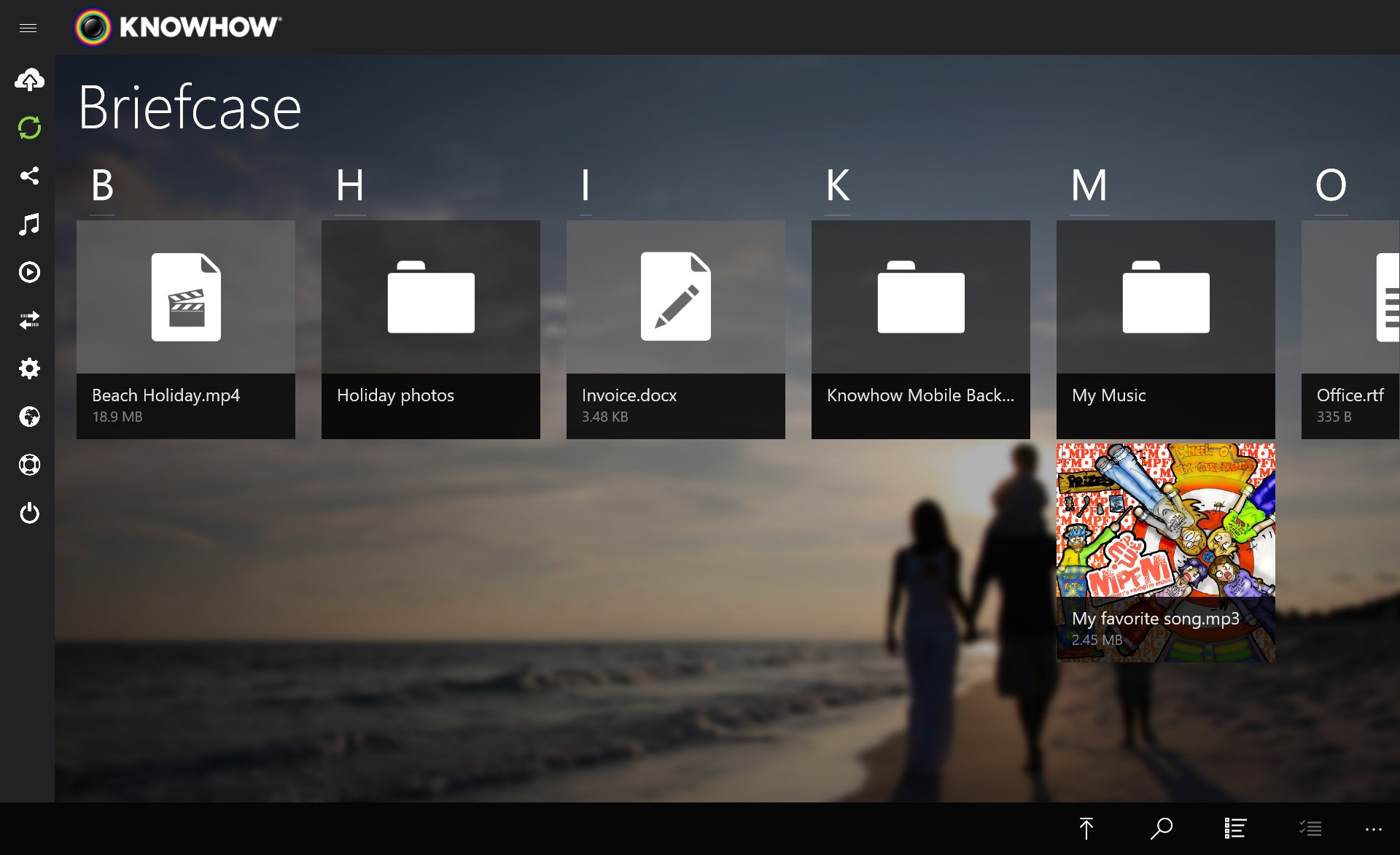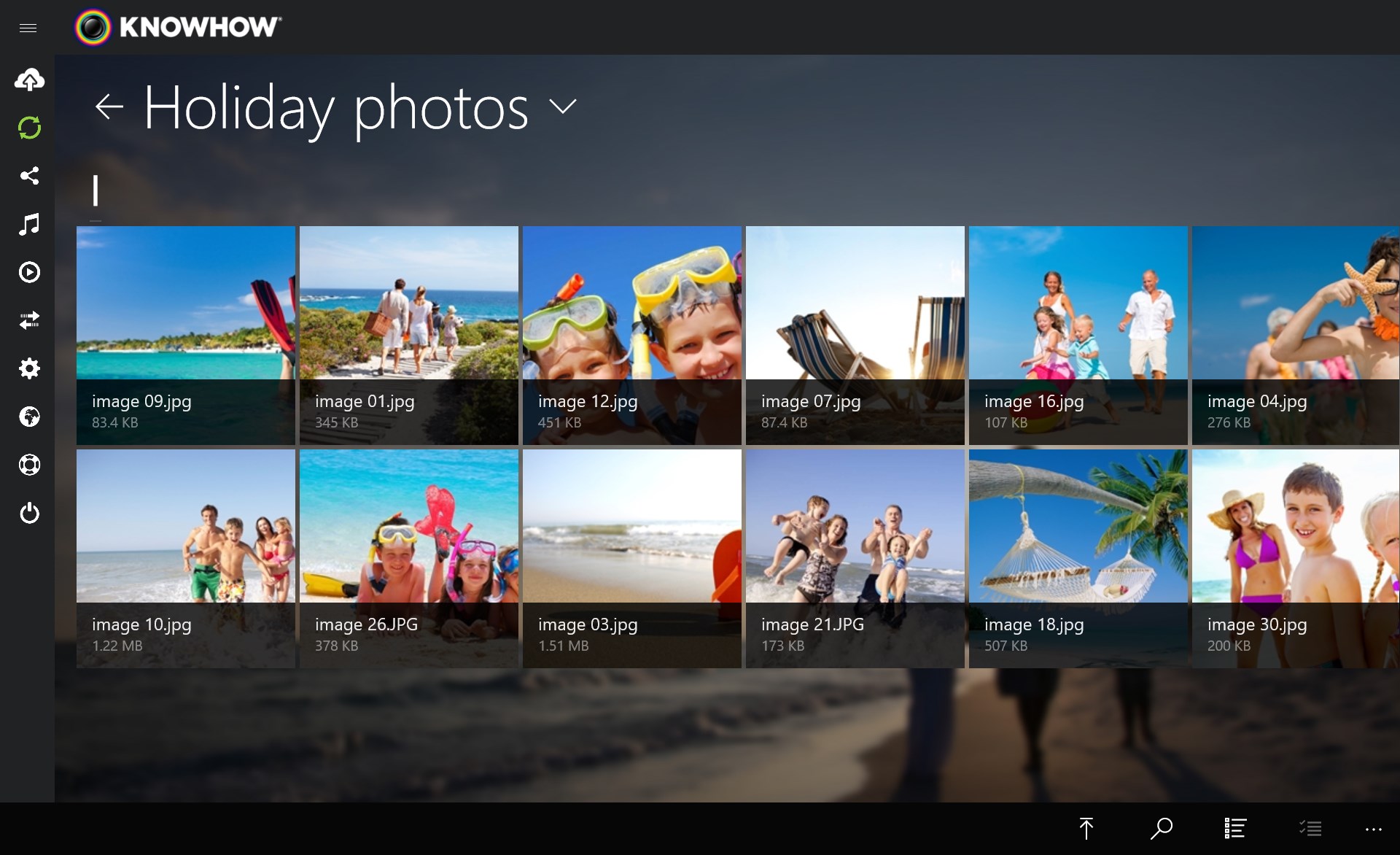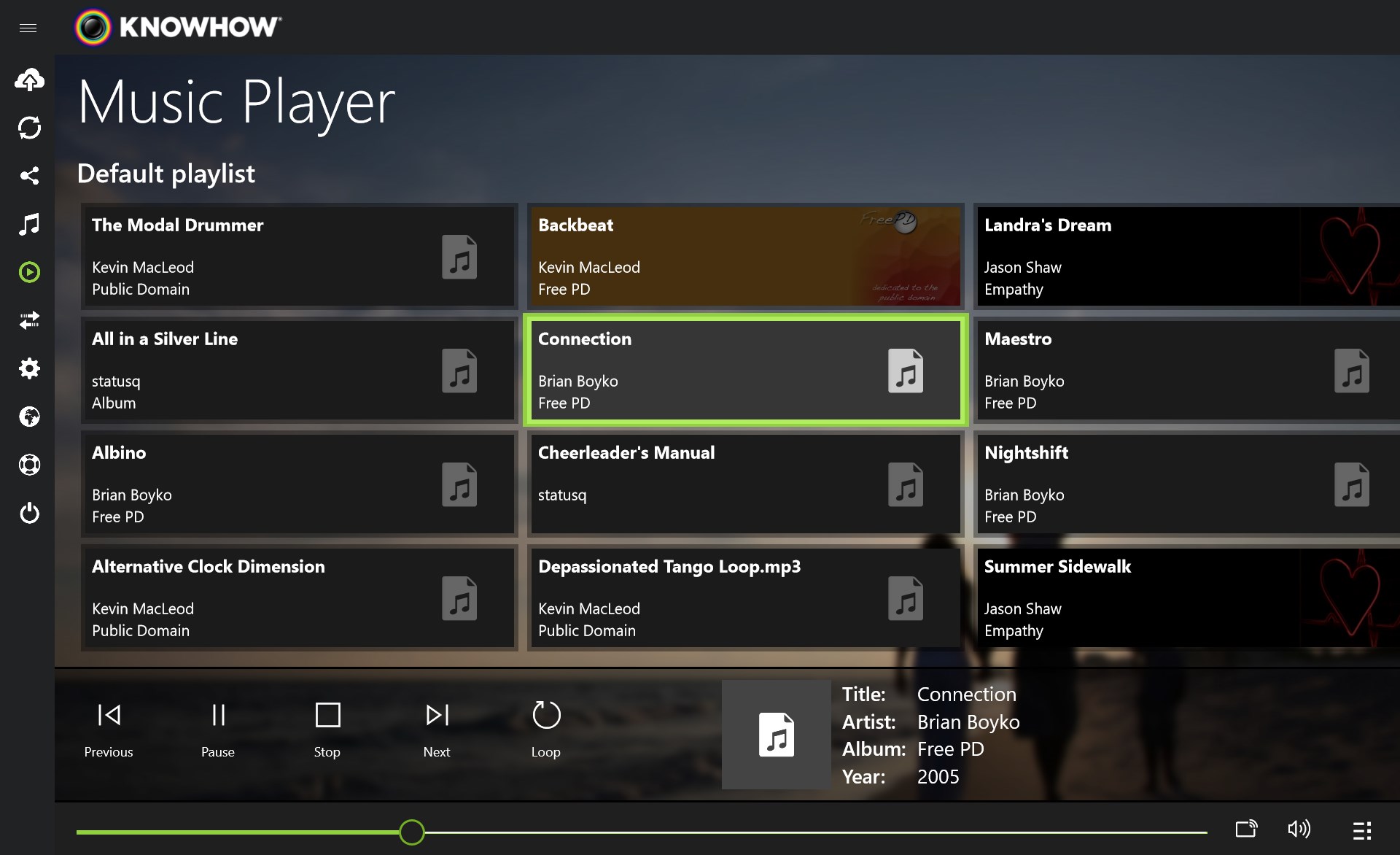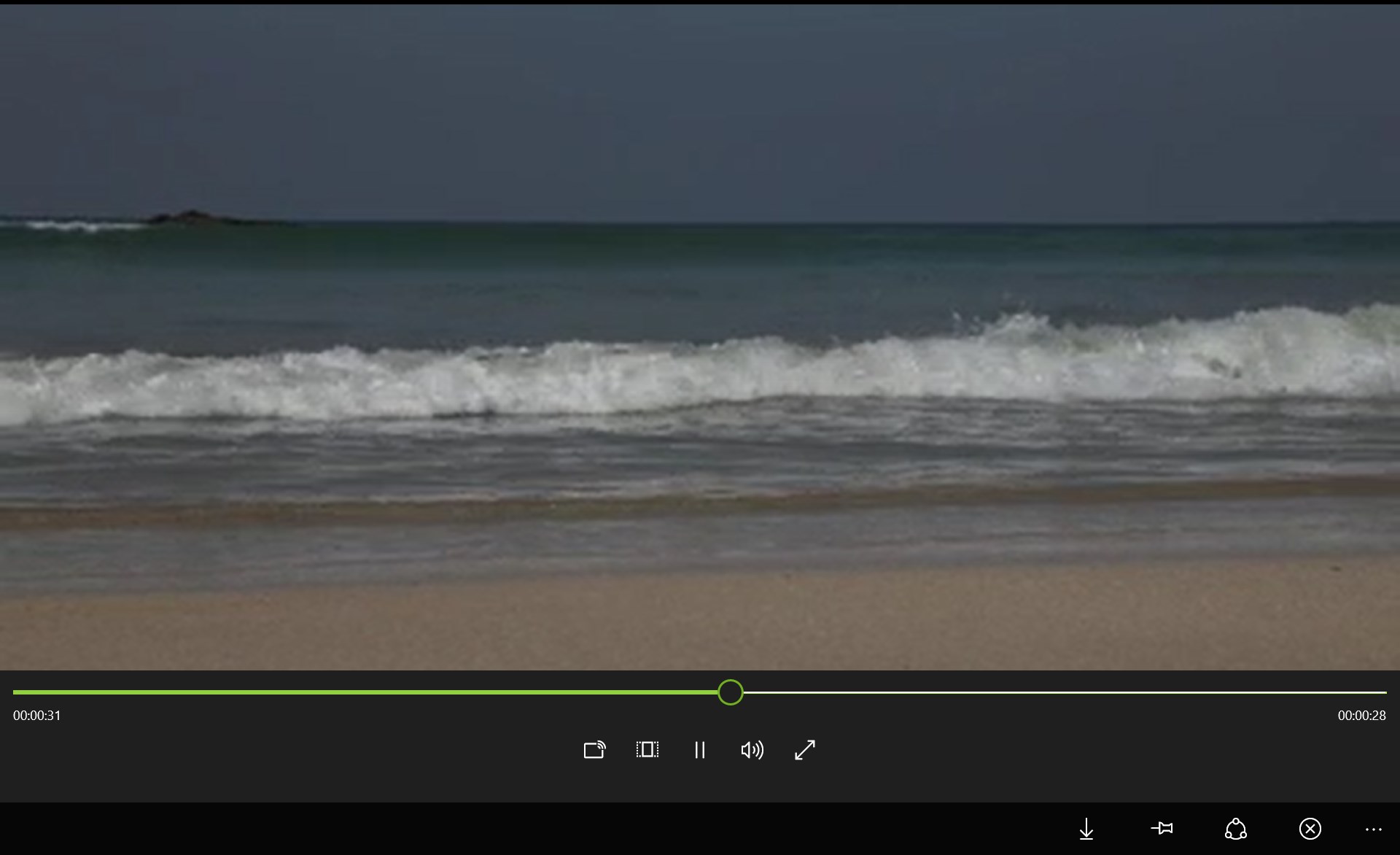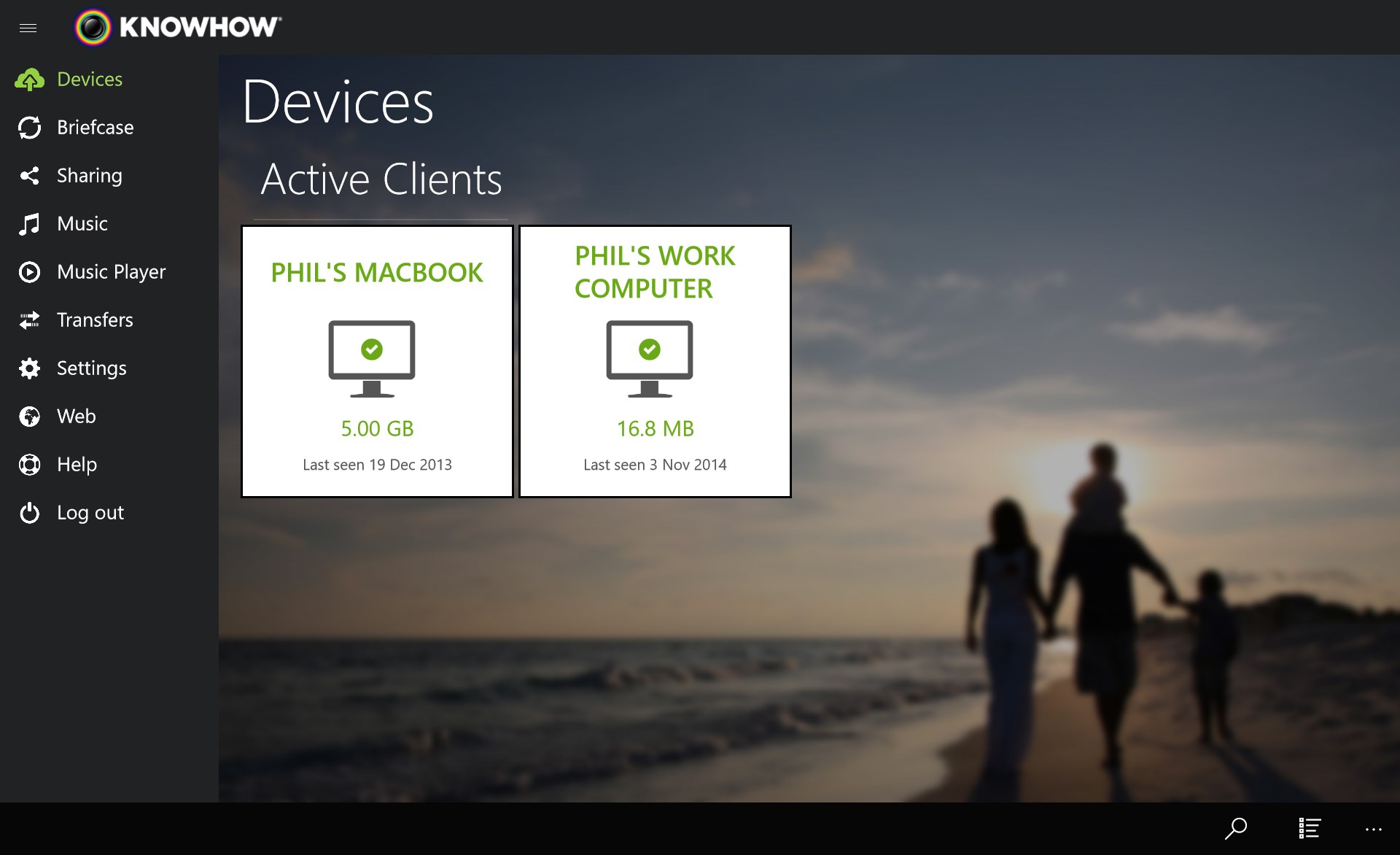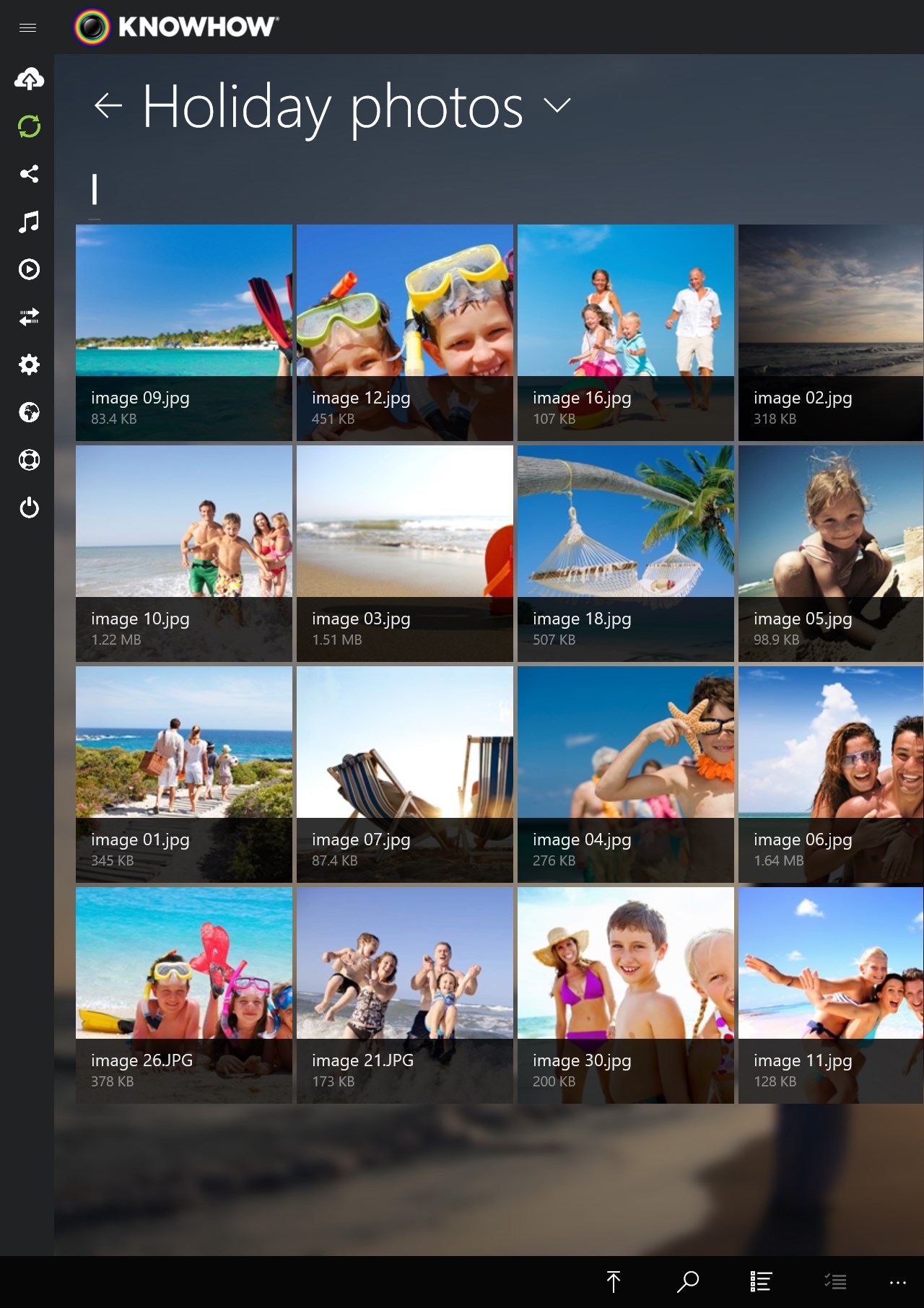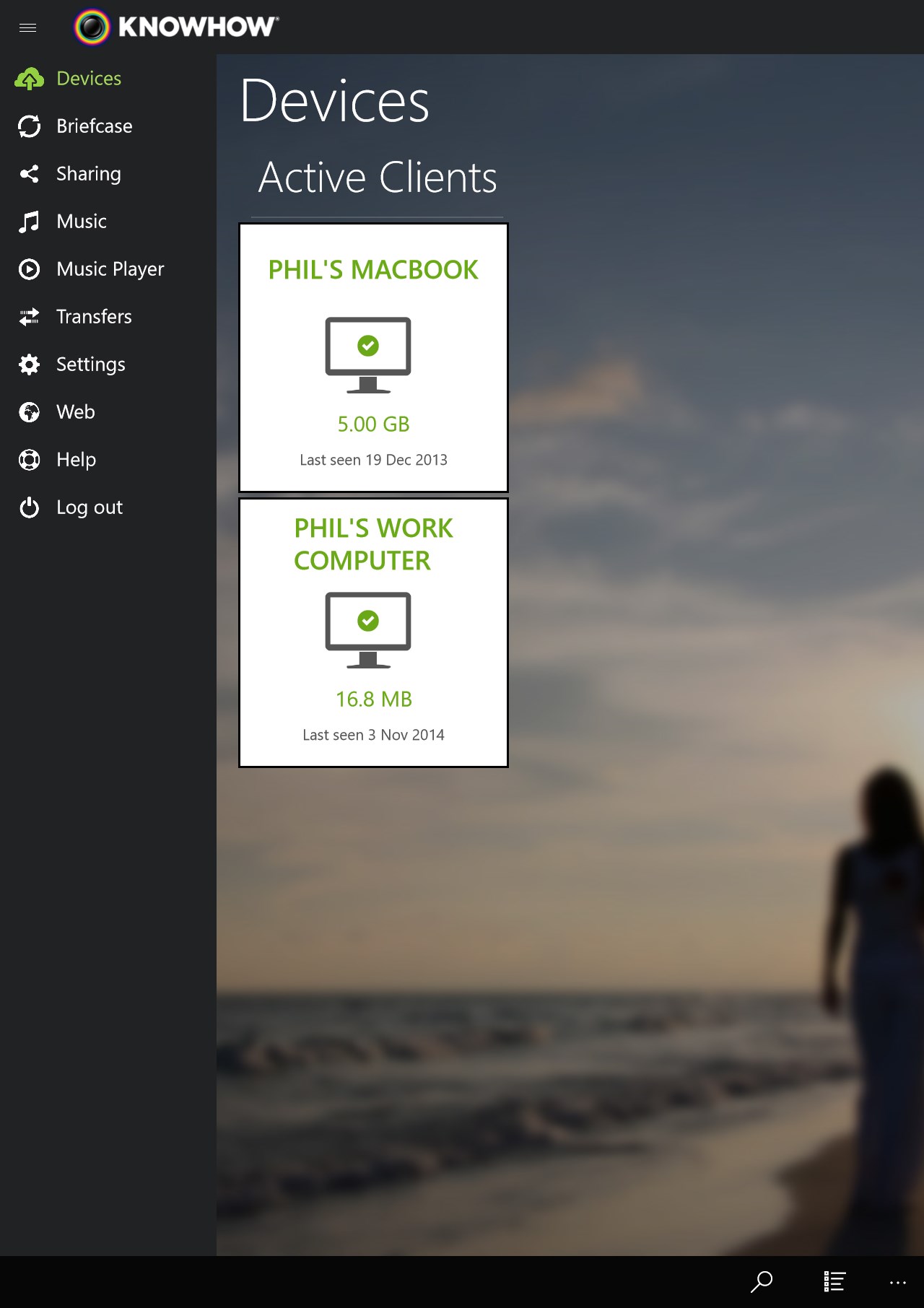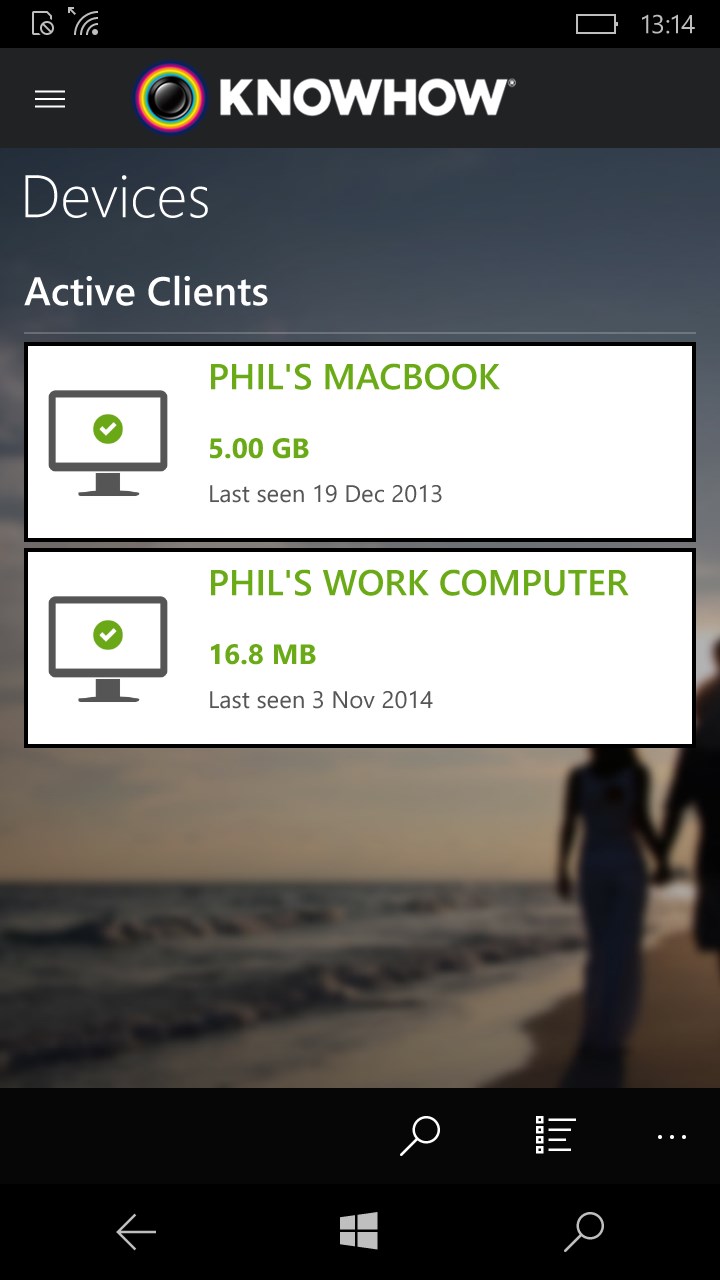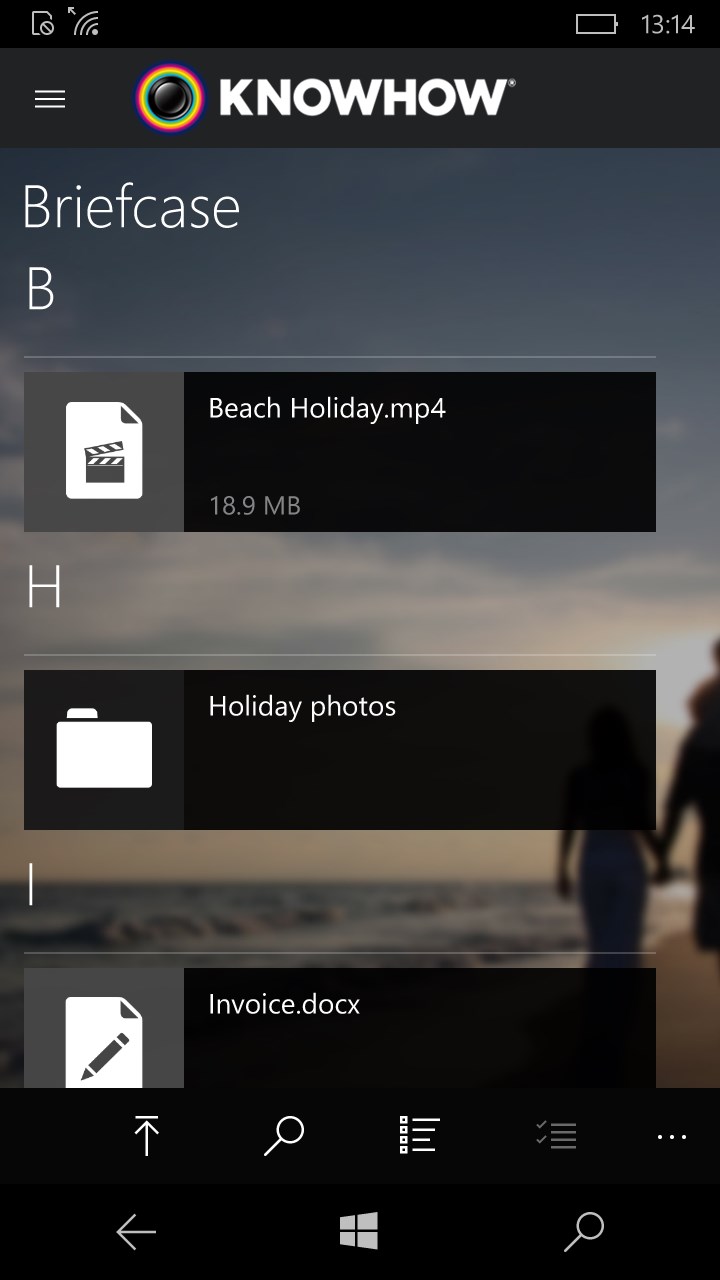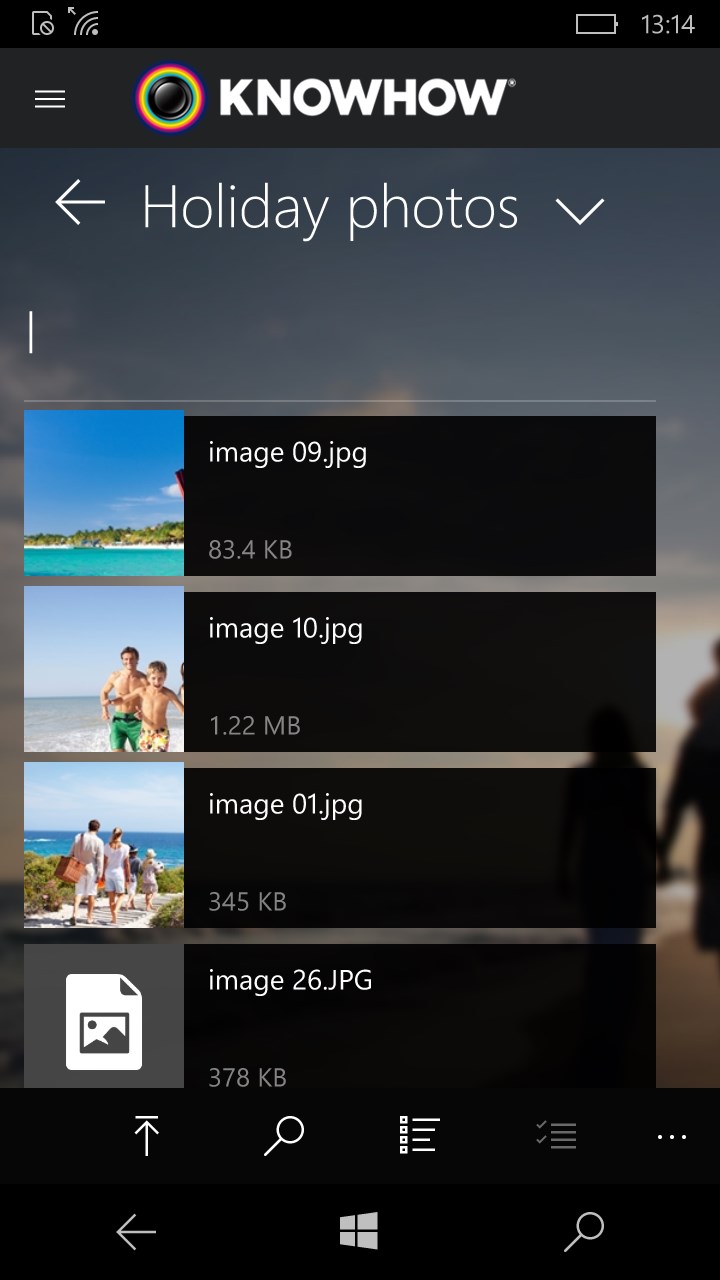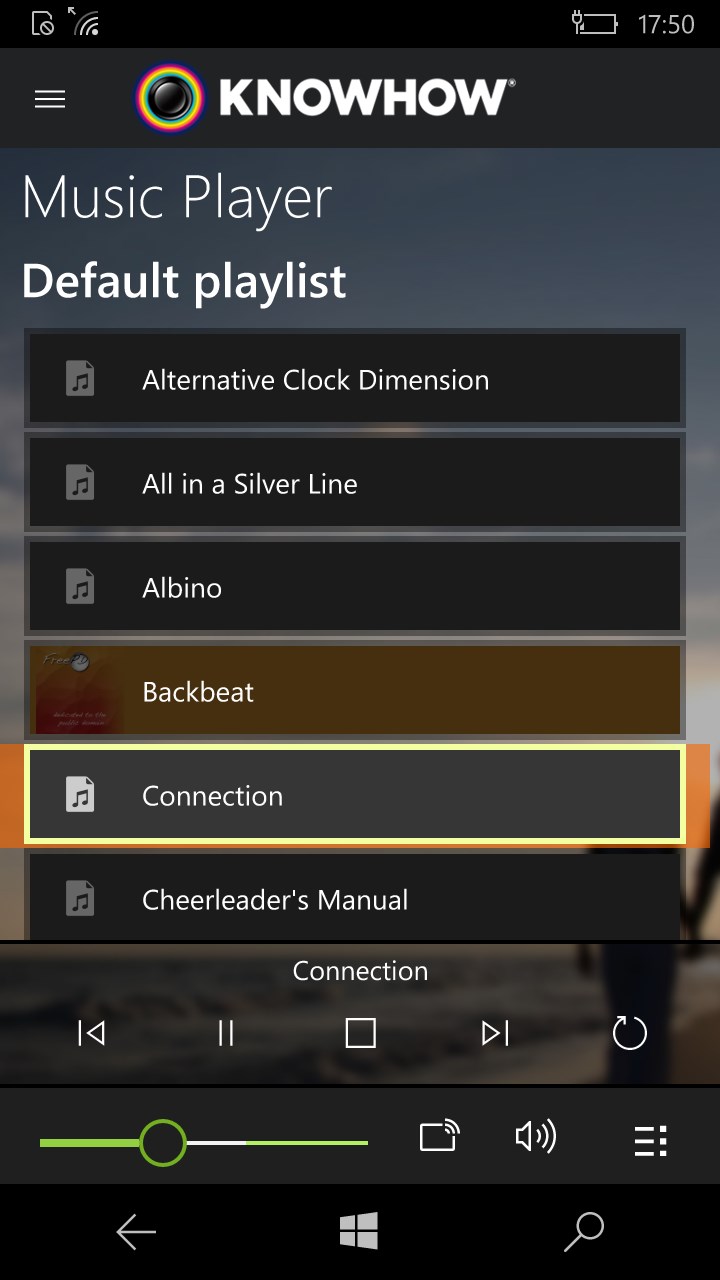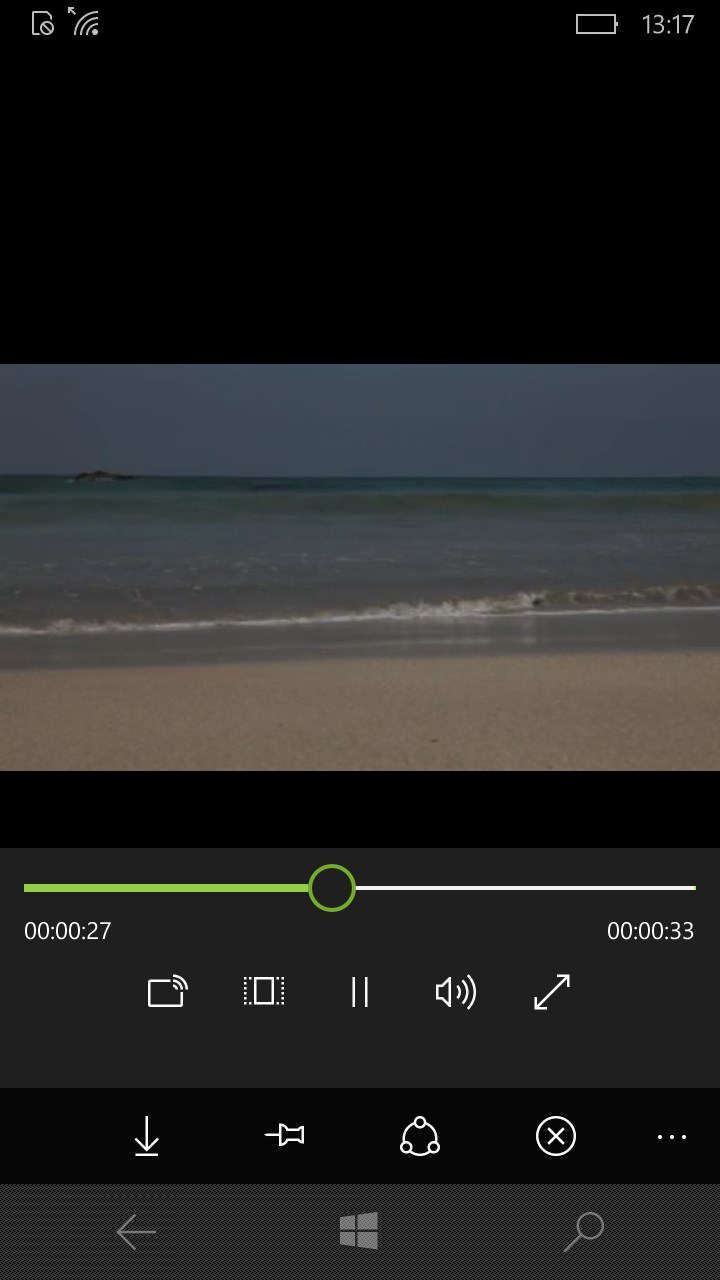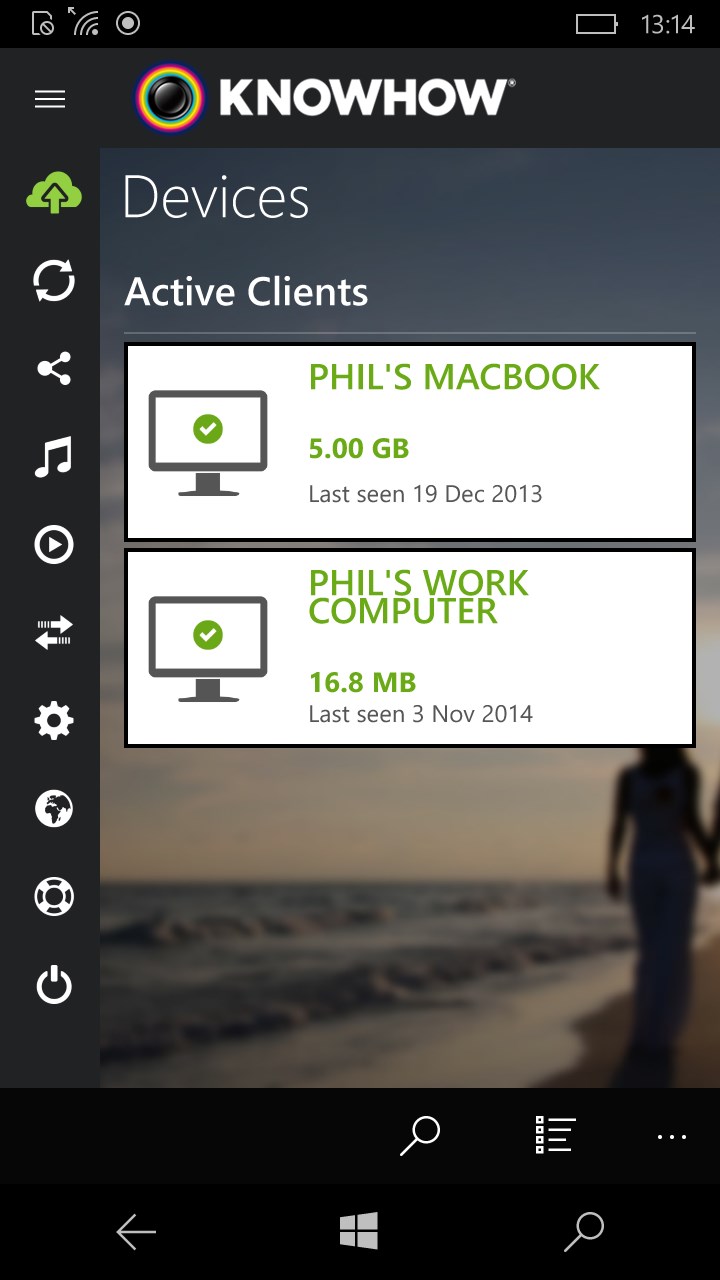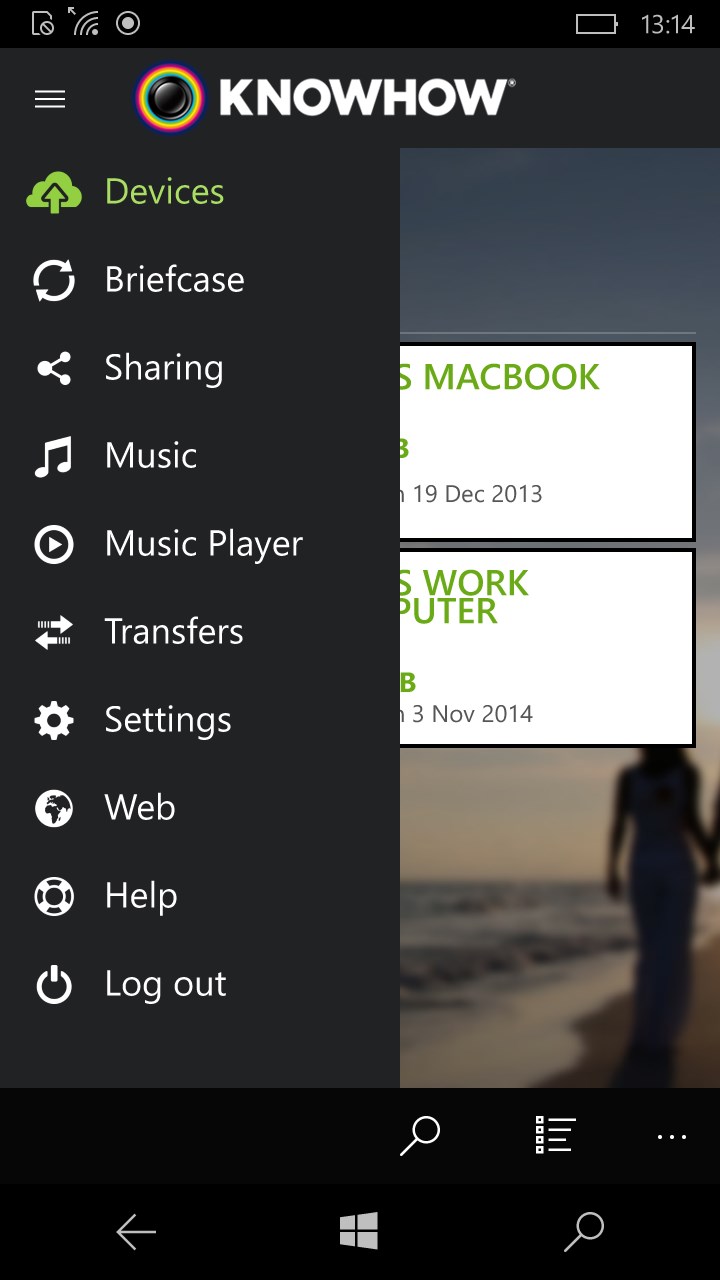- Like Collect Share
-
0 0
- Category: Productivity
- Published by: Livedrive ?
- Size: 22.8 MB
-
Permissions:
- Access your Internet connection
- Access your home or work networks
- Use data stored on an external storage device
- Use your music library
- Use your pictures library
- Use your video library
- Supported processors: x86, x64, ARM
- Language: English (United Kingdom)
- Learn more:
-
Notes:
* Bug fixes and performance improvements.
Knowhow Cloud
Features:
- Cloud storage
- Share files with other Windows apps
- Upload and download files
- Save files directly to your cloud from other compatible apps
- Video playback
- Music playback
- Photo slideshow
- Share files with family & friends
Similar Apps View all
Comments View all
17 comment
28 December 2016
you can't even sign in......
23 October 2016
I just hope that the hype about this App is true!!
15 March 2016
When I try to start it asks for an account name so I press start to create an account. But it won't work
21 January 2016
faltu and time waste
25 April 2015
DONT PULL THIS SHIT ON PEOPLE. I WILL REPORT THIS. UNINSTALLING!!!
1 August 2014
Either it doesn't work or I just don't know how to use it at all.
23 January 2014
this app is suppose to be free but when im ready todownload it says I have to pay.
12 January 2014
whaaaaaaaaaaaaaaaa
29 November 2013
What is this? How do we use it?
5 June 2013
never worked