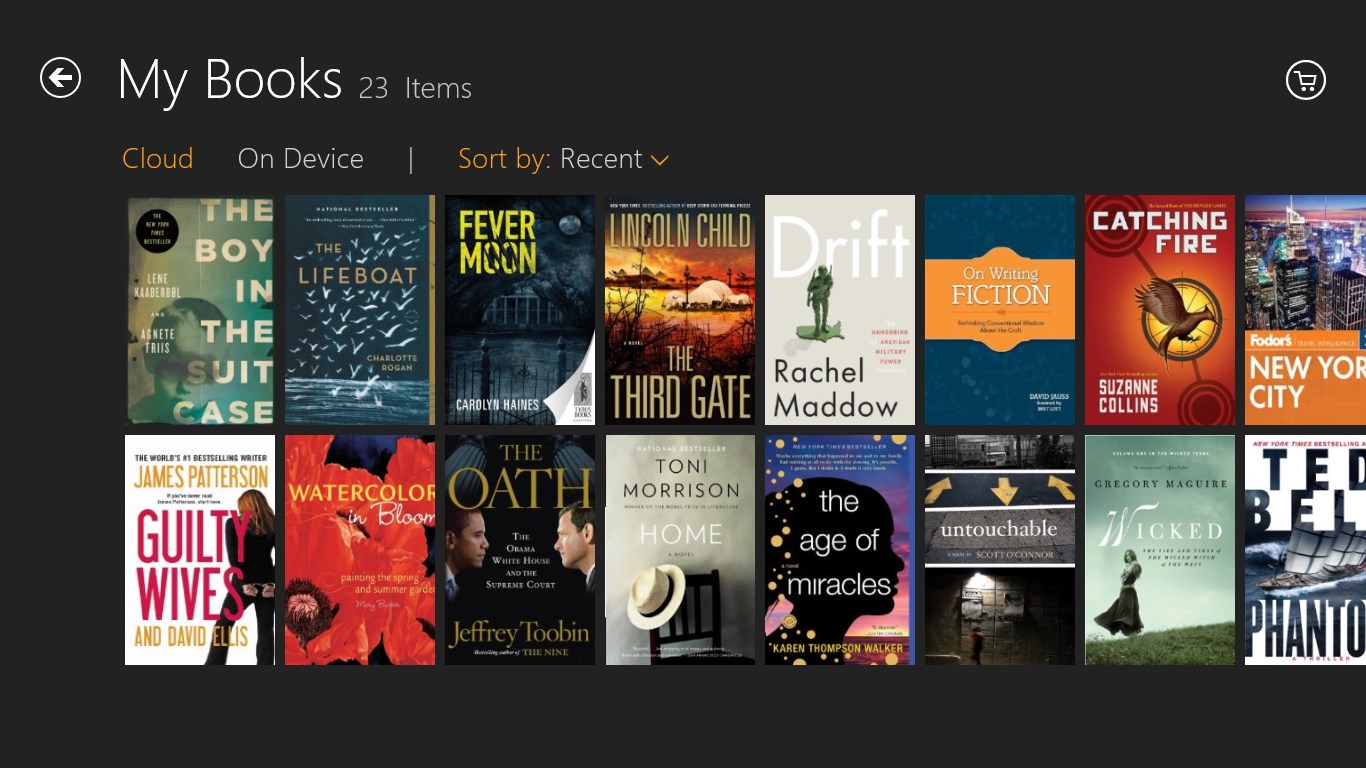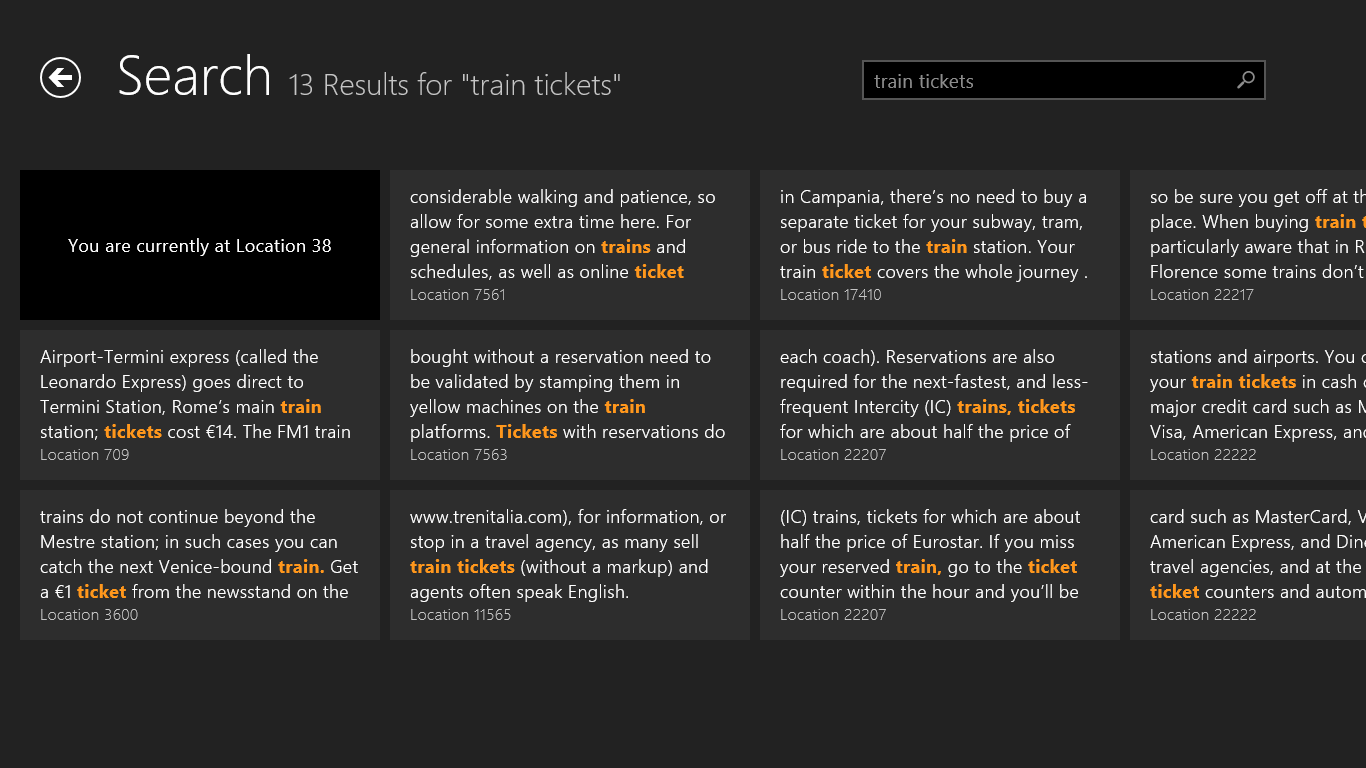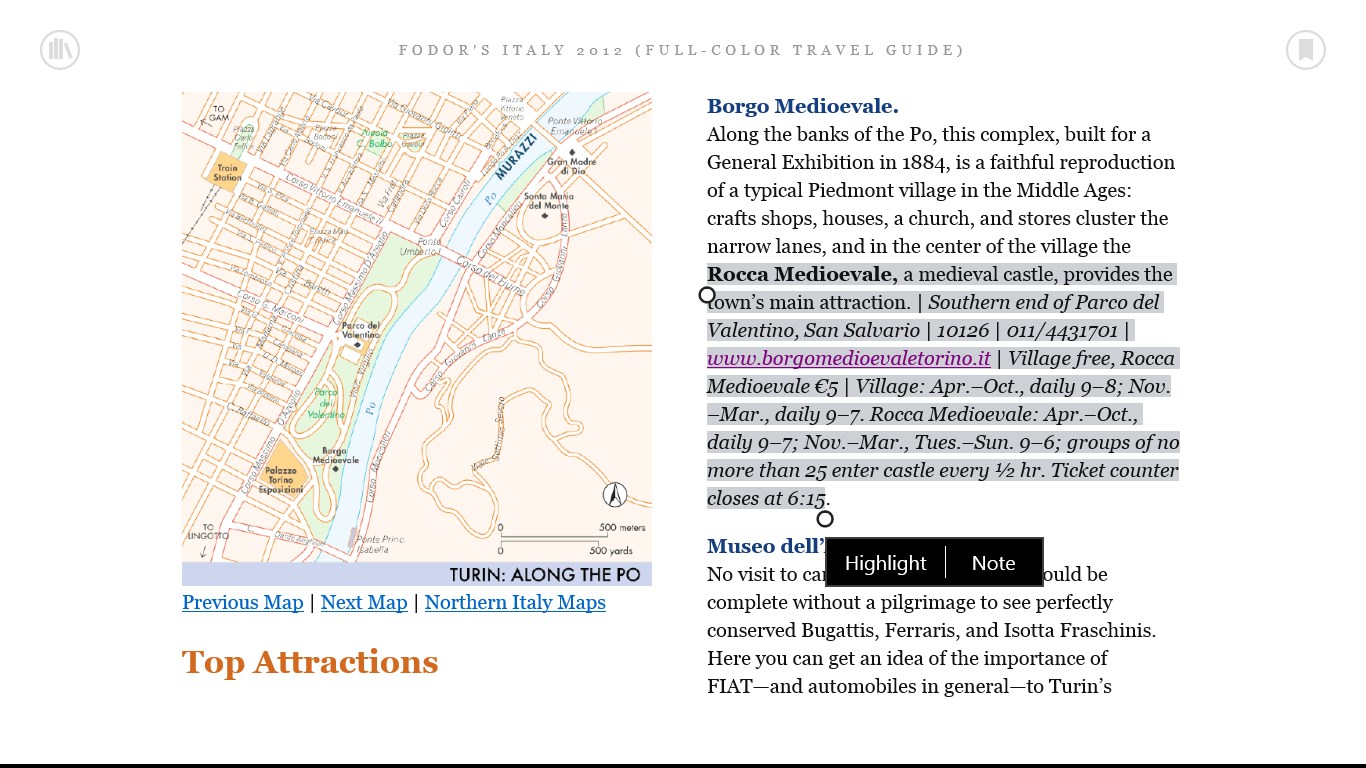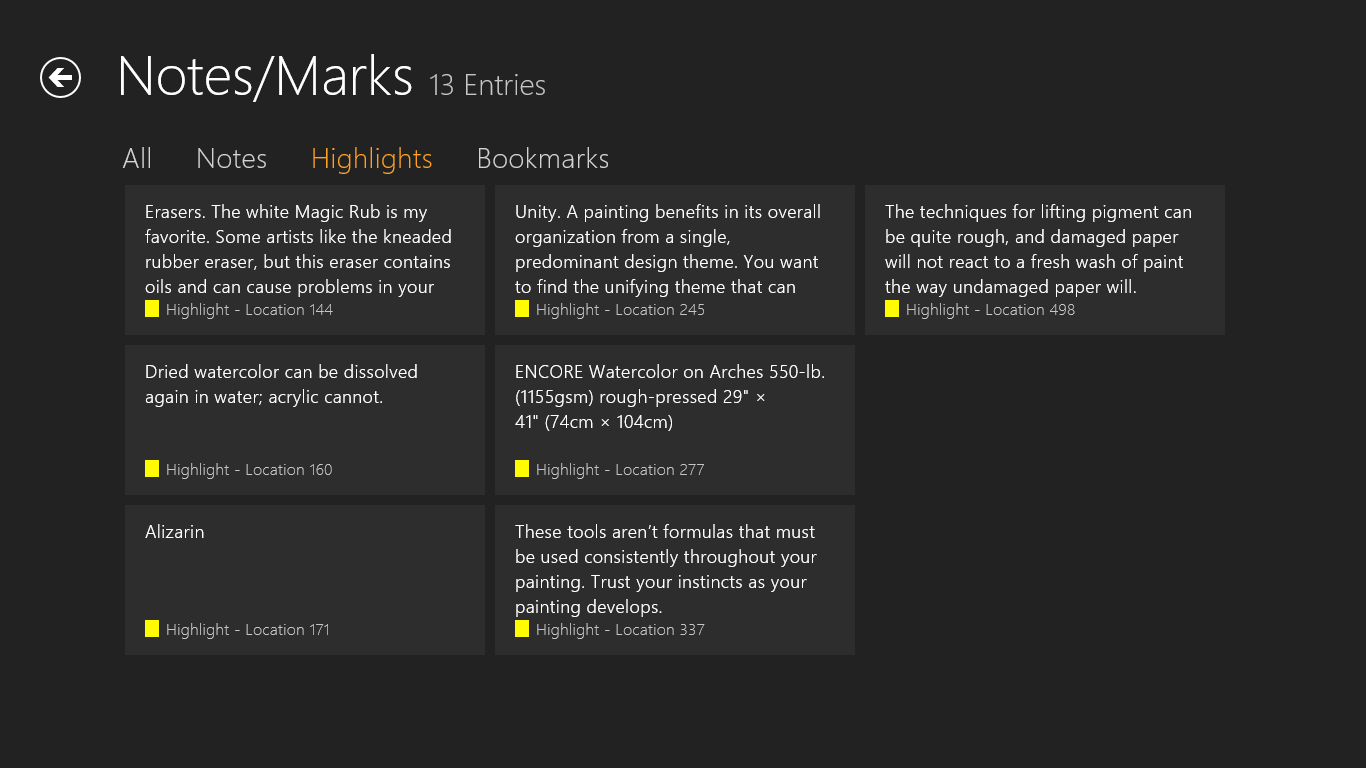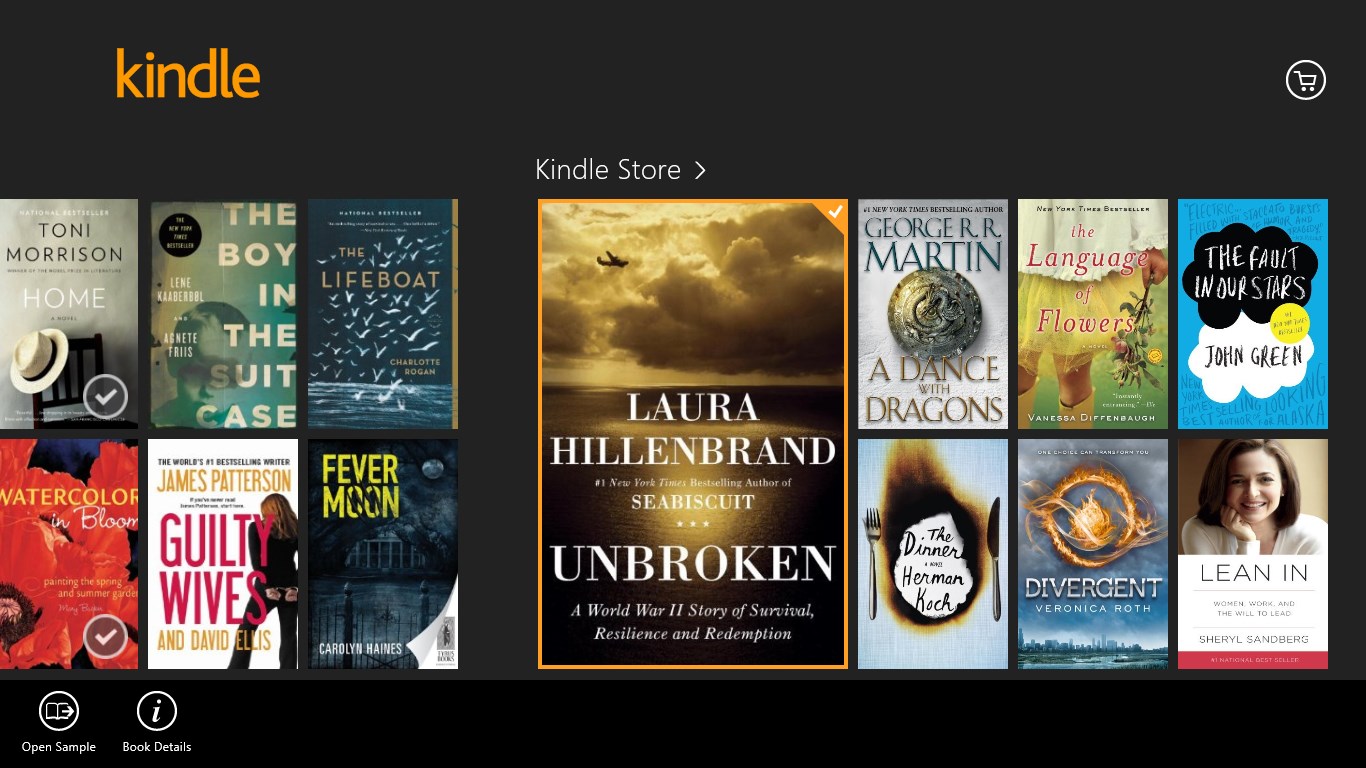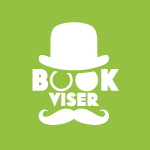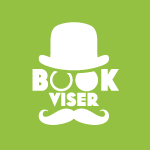- Like Collect Share
-
0 0
- Category: Books & reference
- Published by: AMZN Mobile LLC ?
- Size: 1.9 MB
-
Permissions:
- Access your Internet connection
- Supported processors: x86, x64, ARM
- Language: English, French, Spanish, German, Italian, Portuguese, Spanish (Mexico)
- Learn more:
-
Notes:
* Bug fixes.
Kindle
Features:
- Buy once, read everywhere. Sign in with an Amazon account, and sync Kindle books across all your devices that have the Kindle app installed across any Kindle device.
- Search inside the book to find a topic, character, or section you want to visit.
- Pin Kindle books from your Kindle library to the Windows Start screen for instant access to your favorites.
- Start reading in seconds. Your Kindle book downloads while you read.
- Shop the Kindle Store for over 1 million* Kindle books, including new releases and best sellers.
- Customize your reading experience by choosing the background color, font size, and number of reading columns.
- Highlight, take notes, and add bookmarks in any book. Look up word definitions and listen to how they are pronounced.
- Selection and price of Kindle books in the Kindle Store vary by country.
Similar Apps View all
Comments View all
500 comment
13 July 2017
Like all previous reports, I am unable to log in
11 July 2017
No idea if this is any good because you simply cannot log in. Pretty big flaw to ignore for as long as they have.
11 July 2017
This app will not allow you to establish Collections to sort you kindle books into subject areas. The need to get the original Kindle App to work and interface with this operating system or upgrade the current app. Also unable to create a shortcut icon on my traditional desktop look
11 July 2017
Even once you get in, it doesn't sync with other devices, and there's no simple way to navigate to different sections of a book. You must turn pages one-by-one. Who's idea was this? Better to just go on Kindle on the web.
11 July 2017
Unusable. Will not allow to sign in. Keeps saying that information provided is incorrect. Well, its not. And now I'm out a book for my class!!!!!
10 July 2017
The login doesn't work. You would think the people who made the app would get the most basic feature down right. Do they even test their apps or read these reviews?
10 July 2017
love my kindle, & access on both laptop & phone. but windows 10 app has weird hidden options, more flexibility on my phone. Playing with it now that it is summer, looking to adjust settings & cannot find them anywhere. Found old info from previously looking, apparently it was change w/ the upgrade from win 8 to win 10. Much of win 10 I love (HATE windows 7), but some things could be more intuitive for long term users of windows! Didn't want to upgrade in the middle of a book, but phone is safe. Will there be a helpful update in win 10?? I am looking for: multiple highlight options (that don't crash when you use them) organizing/ star options in notes access to app settings within app -- page swiping (I keep going backwards after being used to "page curl" swiping on phone rather than arrow keys mid-screen). Hoping an upgrade won't lose app stability though. Please keep working for stable apps! I don't want a kindle as a separate device & won't be buying one. I WILL be buying ebooks
8 July 2017
I wish this was more for tablets please update
8 July 2017
never have had trouble signing in and all of a sudden I'm having issues
8 July 2017
I downloaded the app on my Windows 10 pc due previous positive experience with app on other devices. I could not even sign in with Amazon credentials. Seriously?