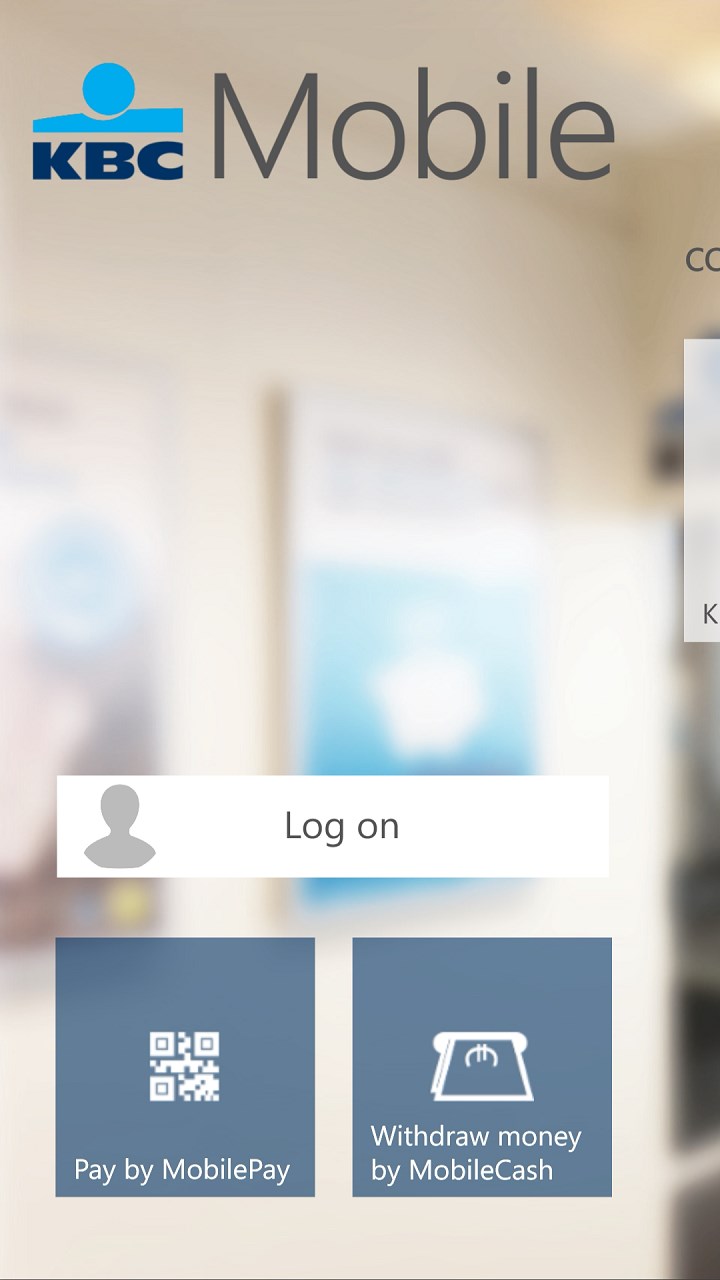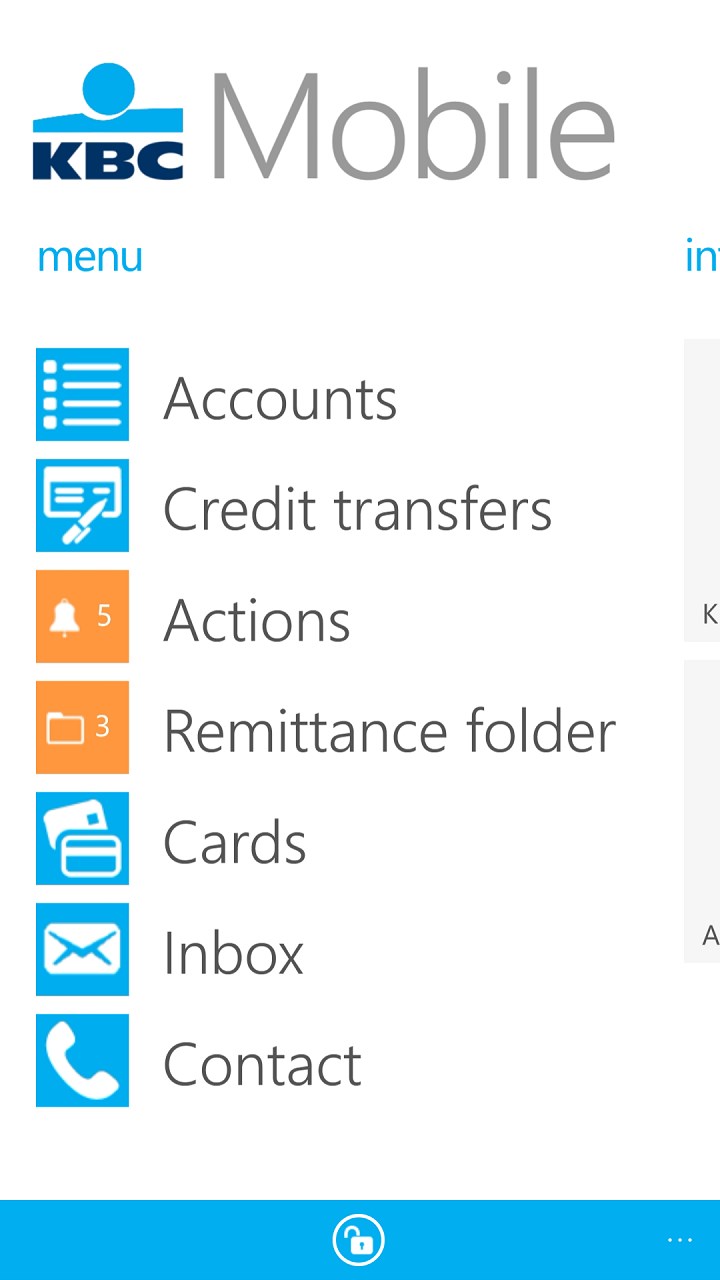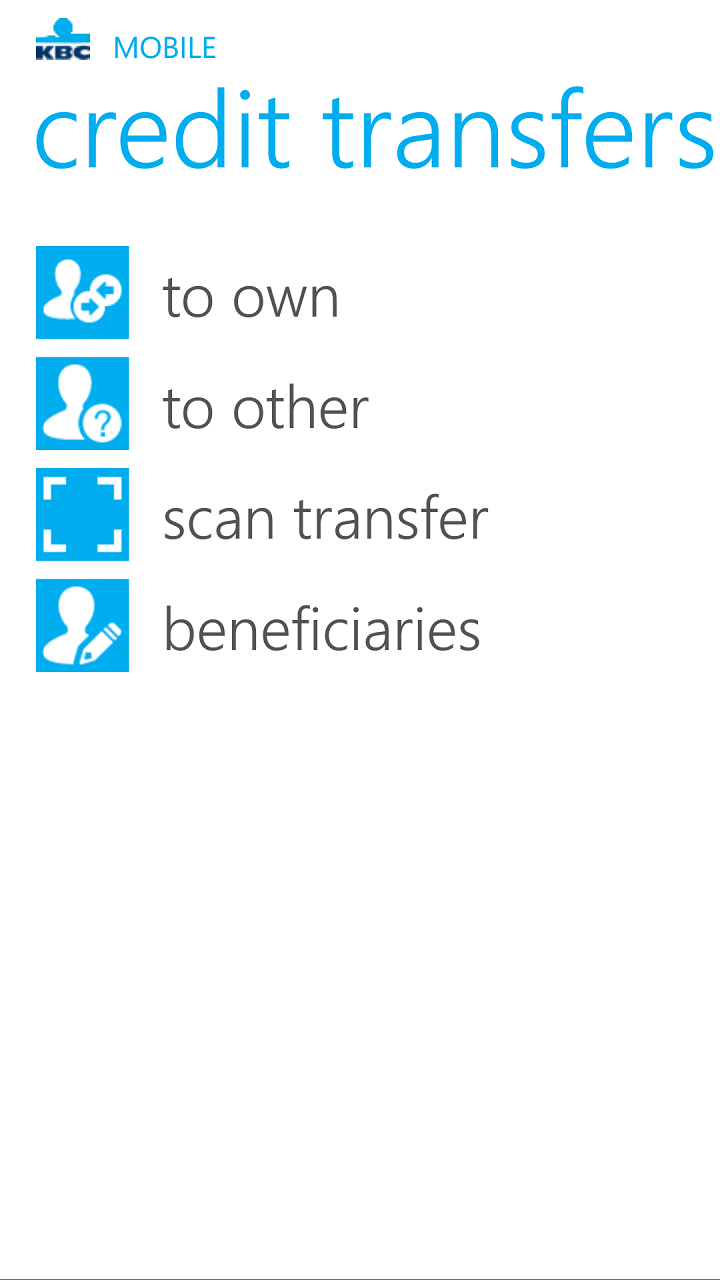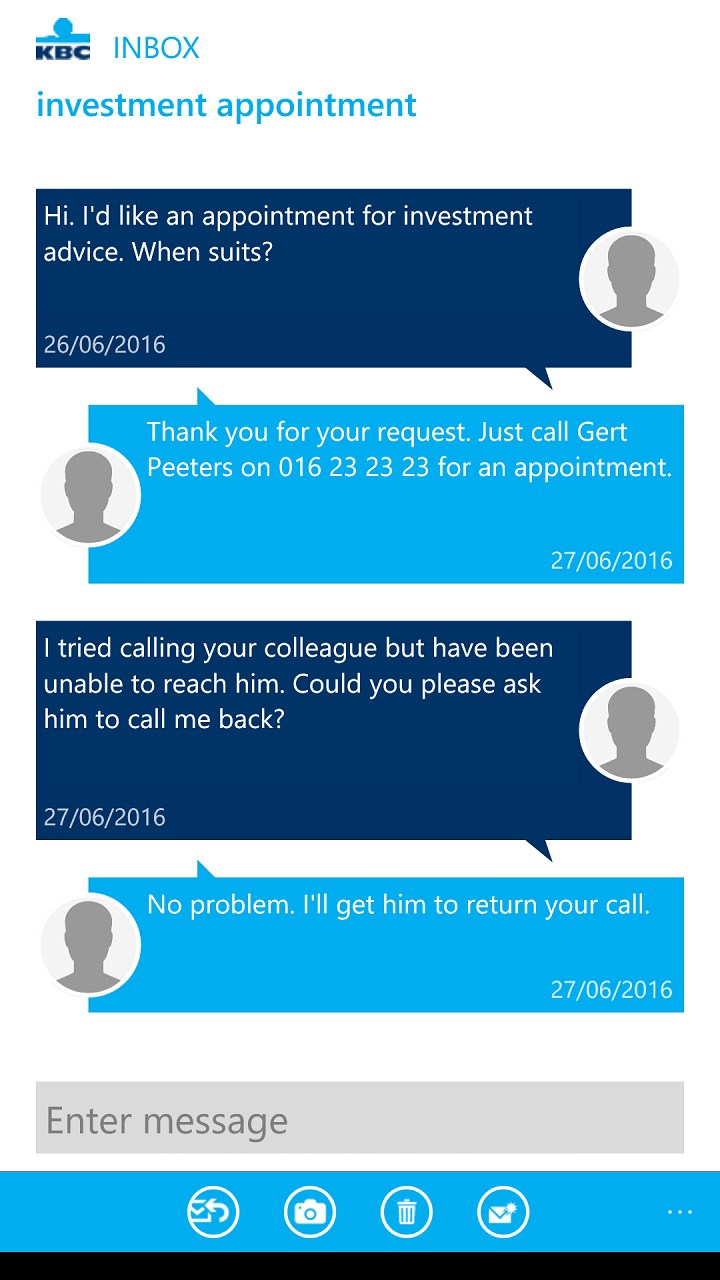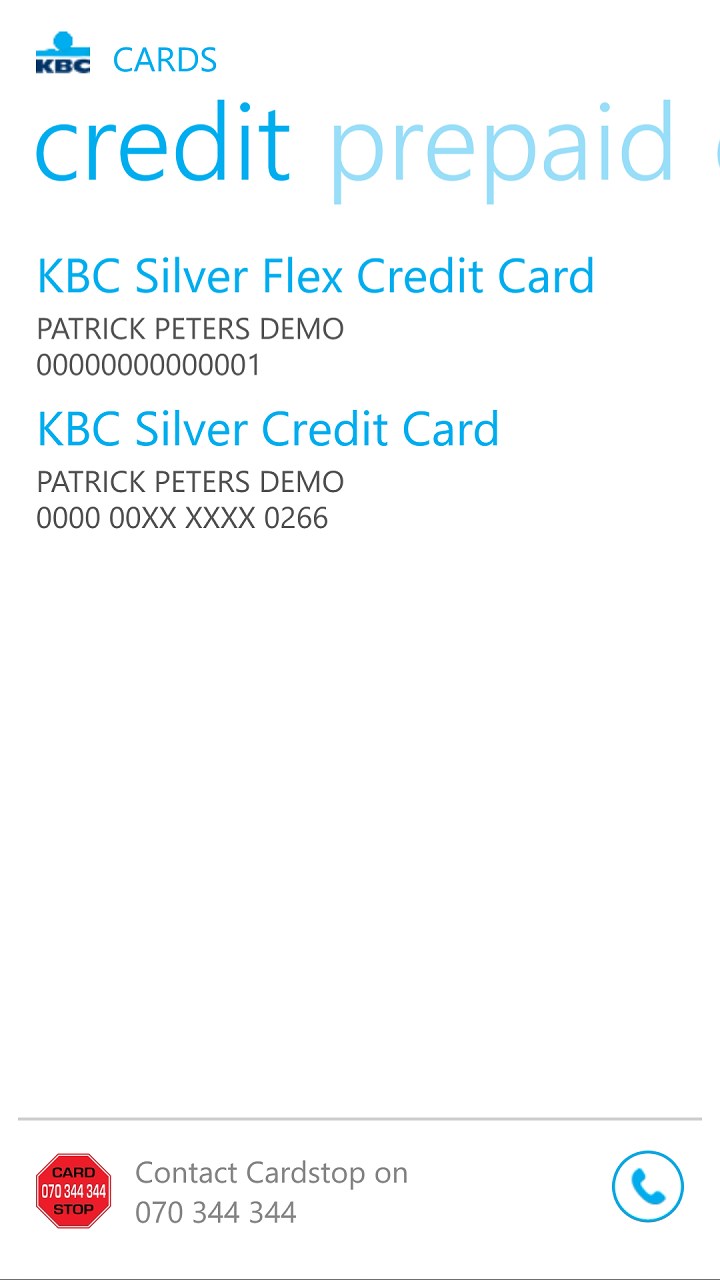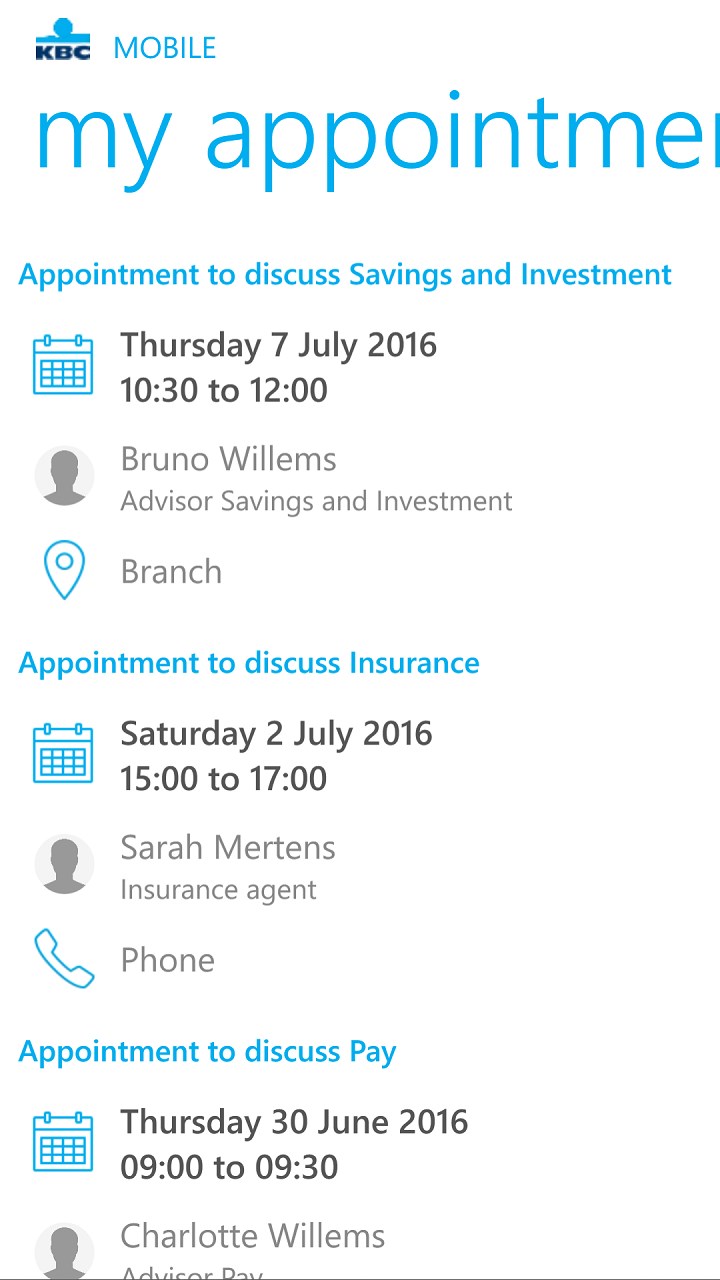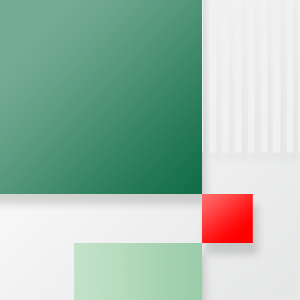- Like Collect Share
-
0 0
- Category: Personal Finance
- Published by: KBC Groep NV ?
-
Permissions:
- Use your location
- Use your rear- or front-facing camera
- Use your device network services
- Use the media items that are currently playing
- Use any of your Windows Phone sensors
- Access your browser
- Use an anonymous Microsoft account
- Use the photos in your media library
- Use your phone
- Send push notifications
- Use your maps
- Supported processors: x86, x64, ARM
- Language: Dutch, English, French, German
- Learn more:
-
Notes:
* Small improvements
KBC Mobile
Similar Apps View all
Comments View all
118 comment
19 June 2017
Blijf zeker de ondersteuning bieden op windows Phone doe zo verder
1 June 2017
Super handy
12 May 2017
De KBC-app is gemakkelijk en heel overzichtelijk in gebruik op mijn Microsoft - Windows 10 smartphone
16 April 2017
Handig en overzichtelijk. Sommige functies werken af en toe niet of verdwijnen, maar al bij al handige app.
7 January 2017
Makkelijk om mee te werken
21 December 2016
Top!
20 December 2016
Maybe clear the screen when the session is expired.
21 November 2016
Very good and help so much
10 September 2016
Great application. Love it fast and easy!
3 September 2016
Pretty handy!