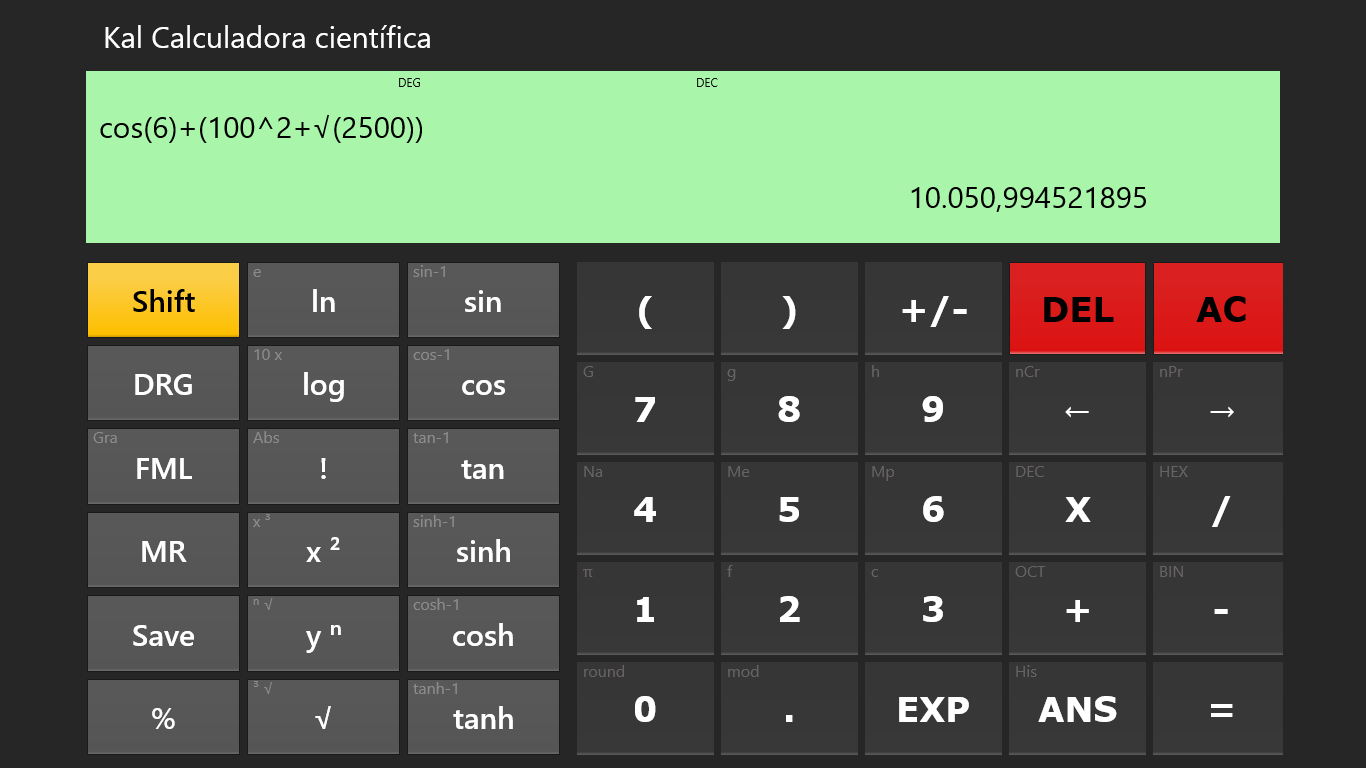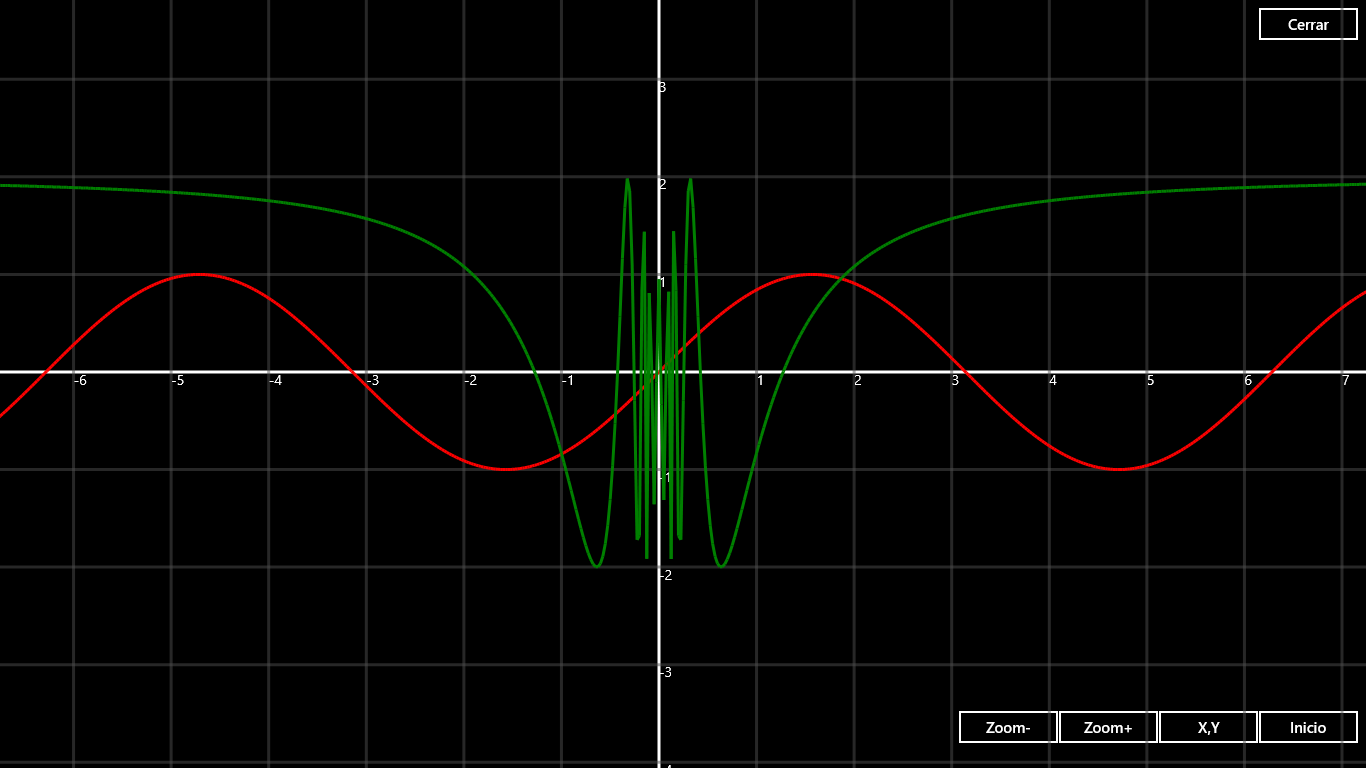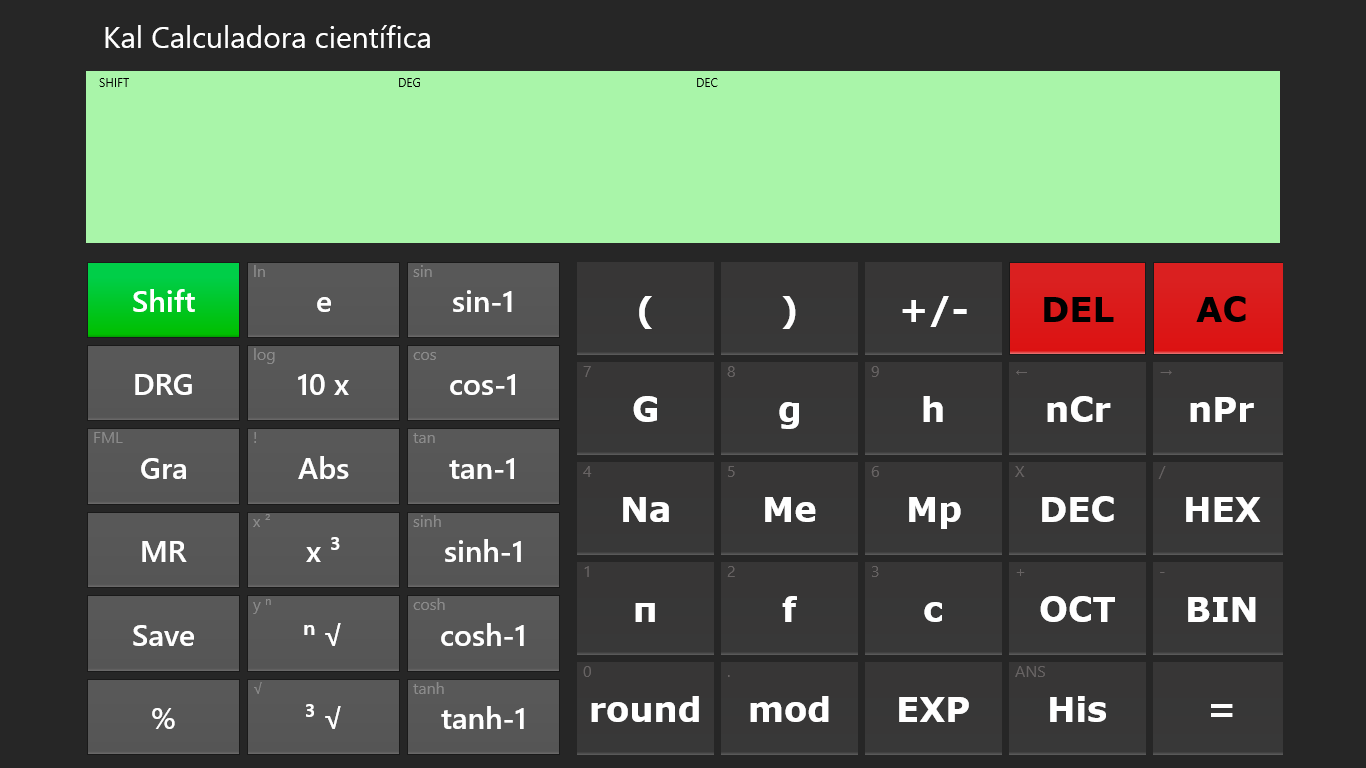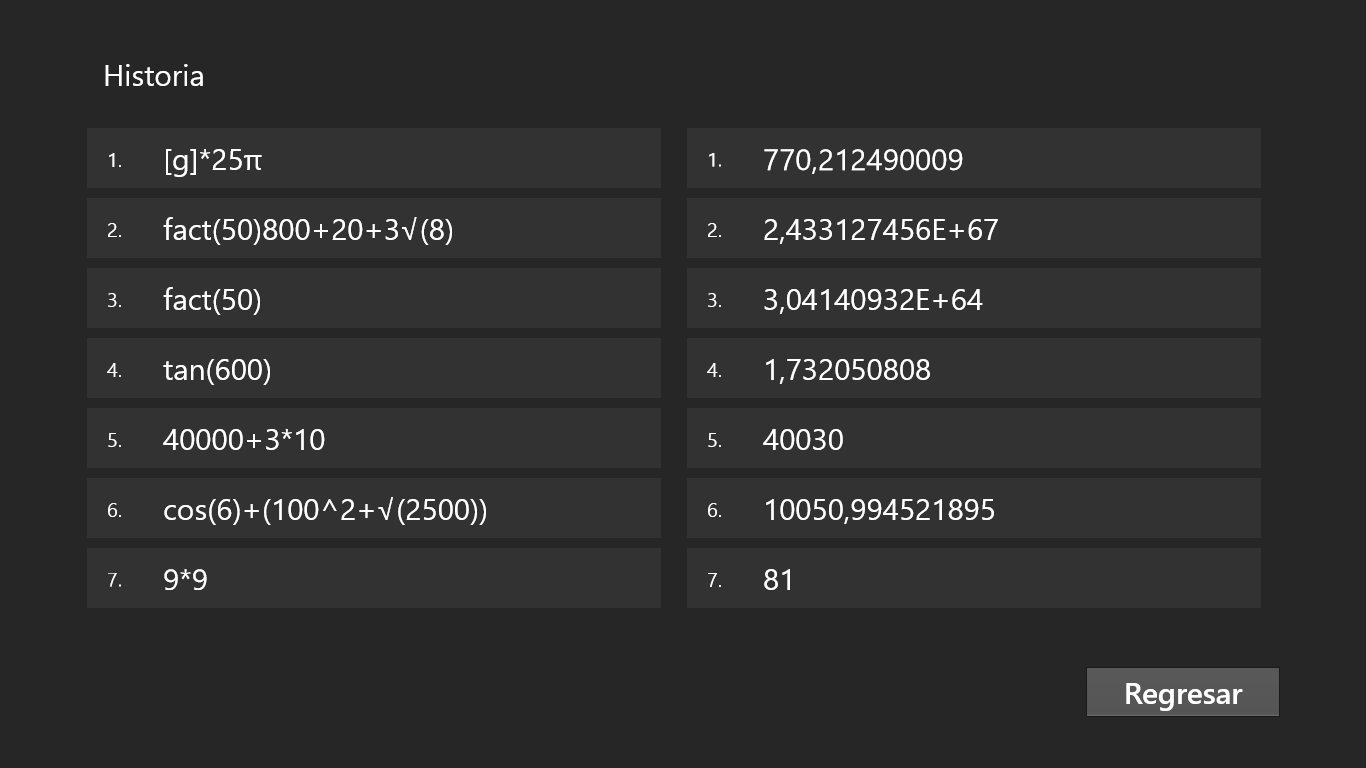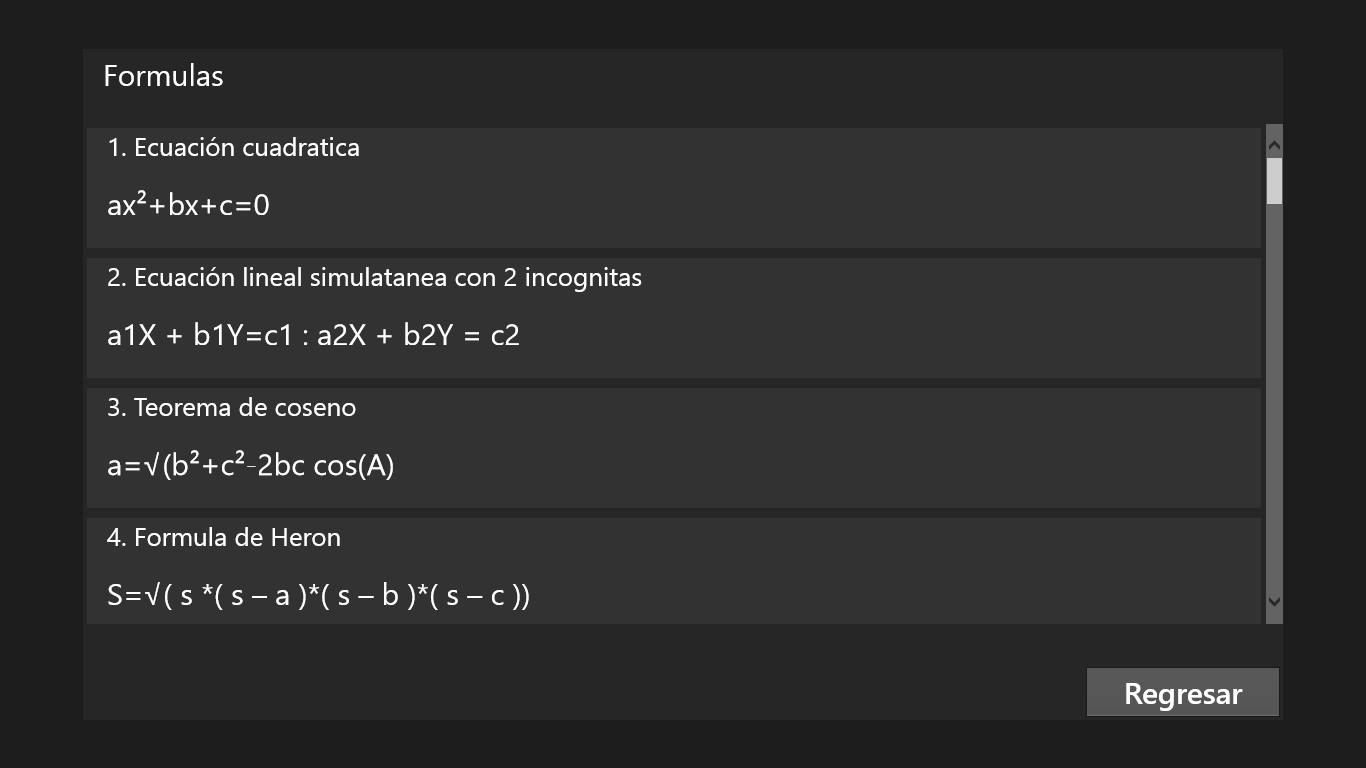- Like Collect Share
-
0 0
- Category: Utilities & tools
- Published by: Olger Rosero ?
- Size: 169 KB
- Supported processors: x86, x64, ARM
- Language: English (United States), Spanish
- Learn more:
-
Notes:
* New
Kal Scientific calculator
Features:
- Allows function graphs,
- 100 built-in formulas
- Typical operations (add, subtract, multiply, divide).
- Functions powers (nth power, nth root, squaring, square root, cube root)
- Functions logarithmic (log10, ln, powers of 10, exp)
- Trigonometric functions (sin, cos, tan, including inverse and hyperbolic)
- Three angle modes (DEG, RAD, GRA)
- Random number generator
- PI
- Permutations (nPr) and combinations (nCr)
- Absolute value, factorial.
- Allows numbers in scientific notation
- Includes major scientific constants.
- Basic operations and converting number systems (decimal, hexadecimal, octal, binary)
- History of the last 10 operations and results
- Memory storage results
Similar Apps View all
Comments View all
10 comment
26 March 2017
It's not too bad and gets the job done. Works like it's suppose to. Now I don't have to buy a calculator for my trigonometry. Thank god.
22 February 2017
great
15 May 2016
I use this calculator a lot for my math problems.
24 November 2015
best
15 October 2015
I had to use my mouse to click on everything rather than my tenkey or keyboard.. 2 stars because it's a good program but since I can't use it.. eh
11 October 2015
not bad, but I wish it could display more than the last entry and result - like a TI-83 had 5 or 6 lines of text (theres plenty of unused space on the screen). didn't respond to keyboard input either.
25 September 2015
It has all the expected features of a good scientific calculator, but "insists" on occupying a large portion of my Windows 10 desktop screen. (It can be resized by drag of windows edge to a portrait-format appearance - but it is still too big. Probably a "Modern" UI symptom, but makes it hard to be a useful accessory when other stuff is on the screen also, and it hides the other stuff whenever I try to use it.
1 August 2015
After installation of Windows 10, the old calculator app from Microsoft kept crashing, so I decided to give this one a try. Works really well, and the solutions to typical problems built in keeps me from firing up Excel.
2 September 2014
Easy to use if you similar with Casio scientific calculator. Great free app for student and engineer.
7 June 2014
This thing has everything you could ask for in a calculator. The GUI awesome. Surpasses my TI-84, a must have for any Engineering/Math student! Whoever made this, you are an amazing person!