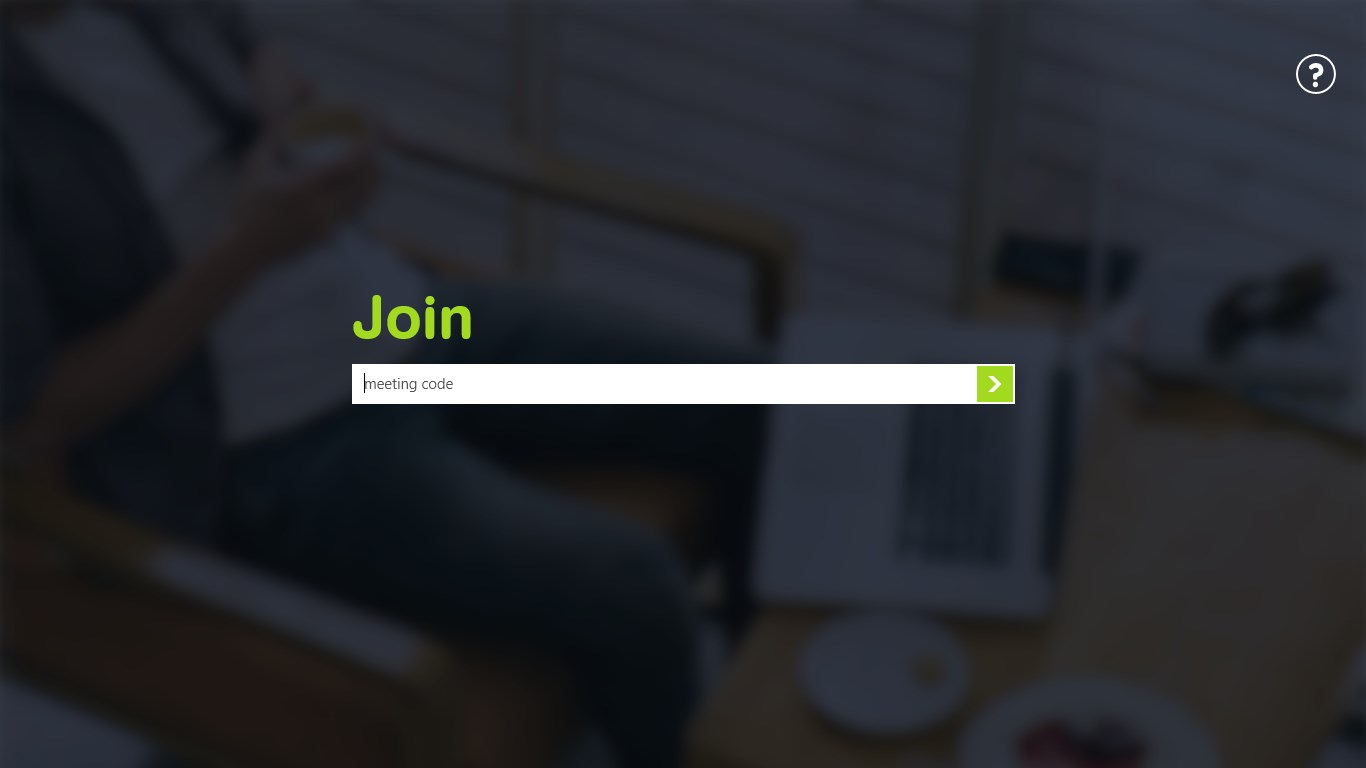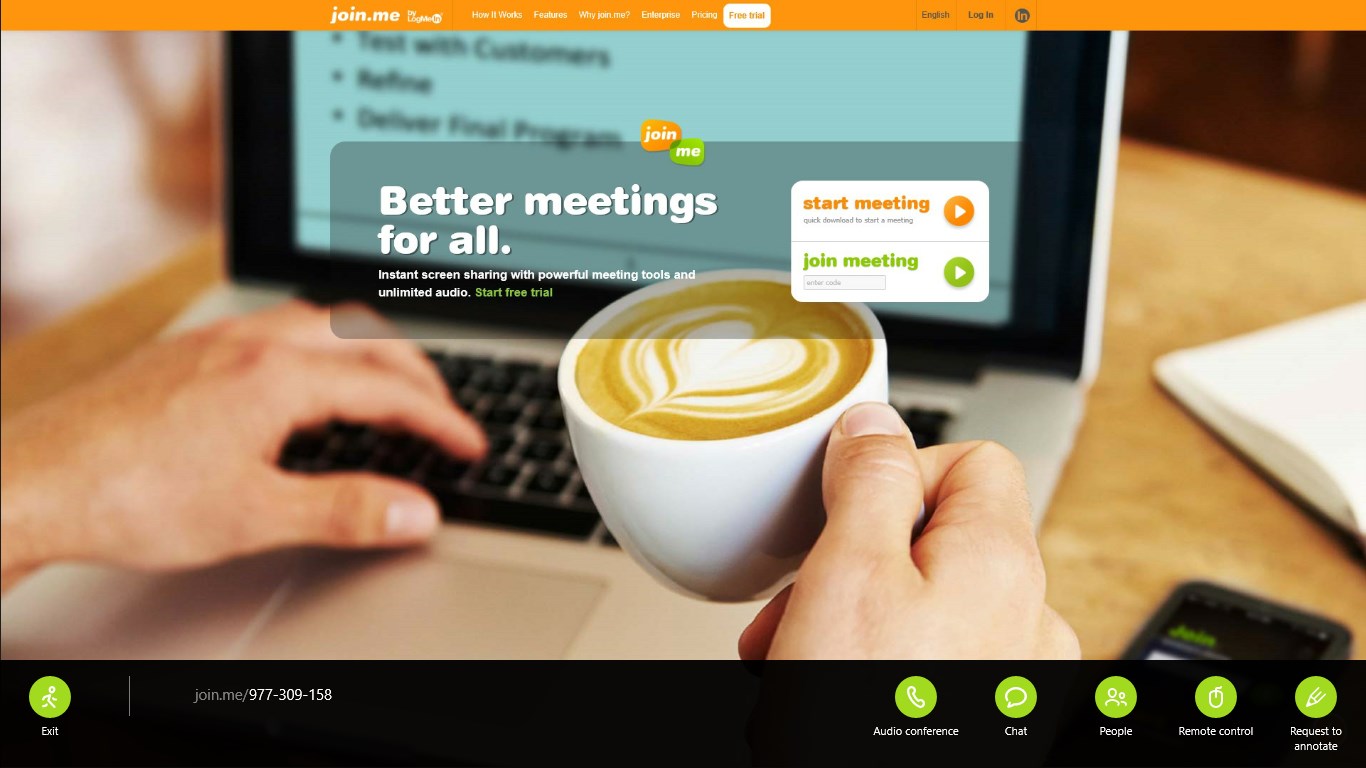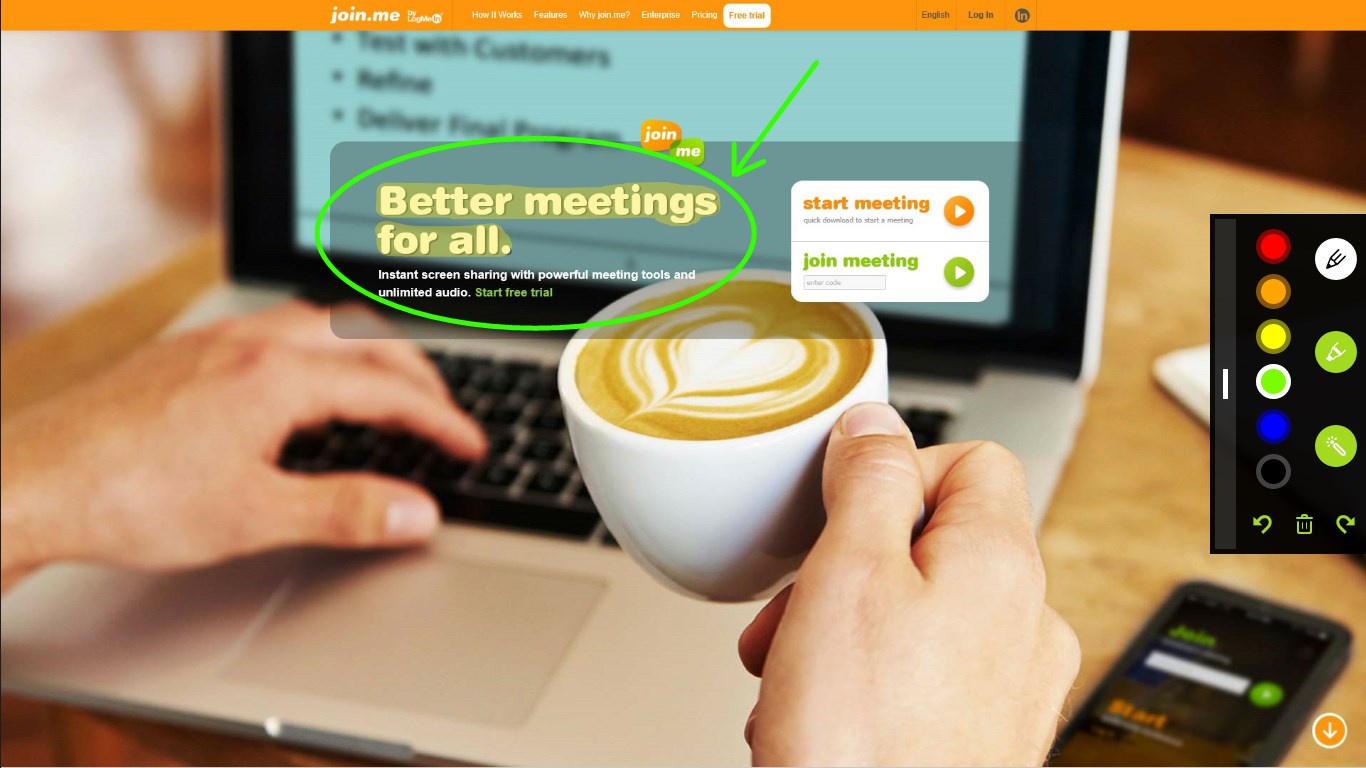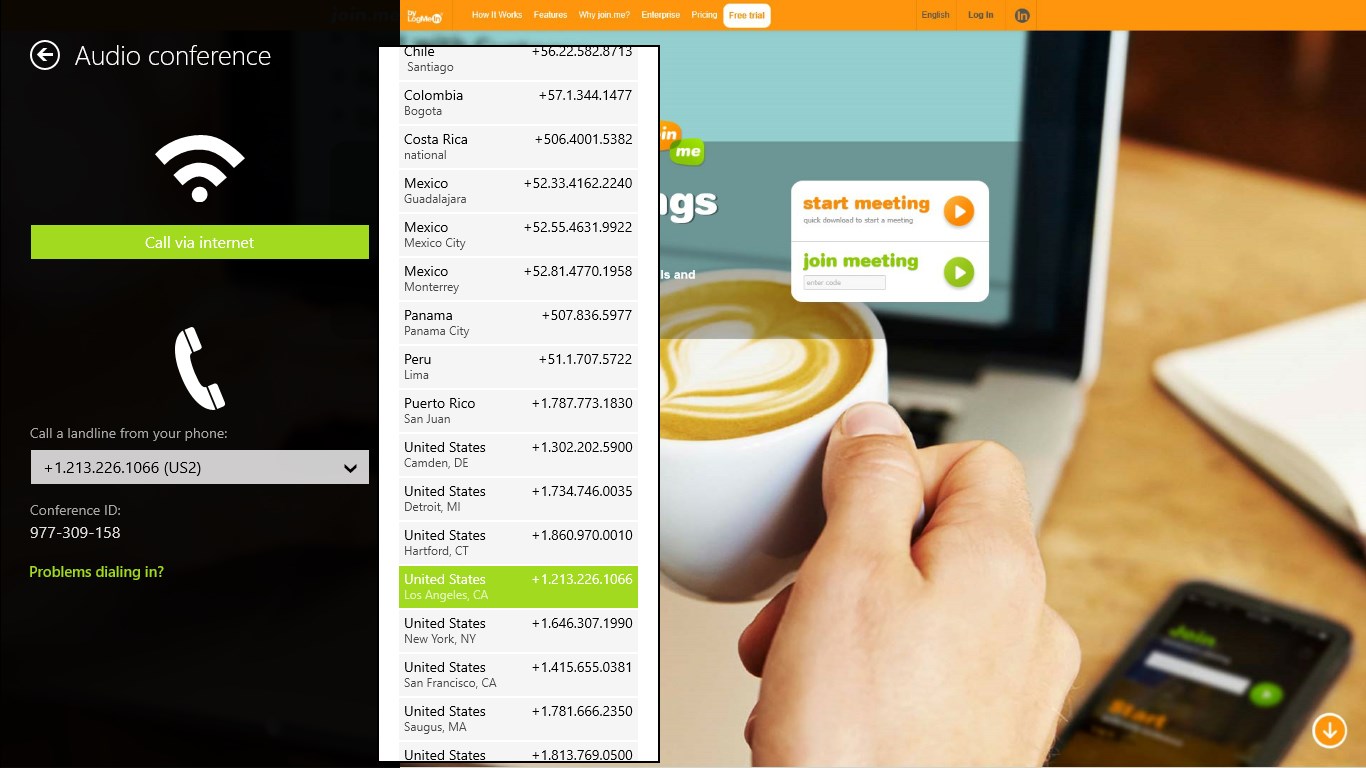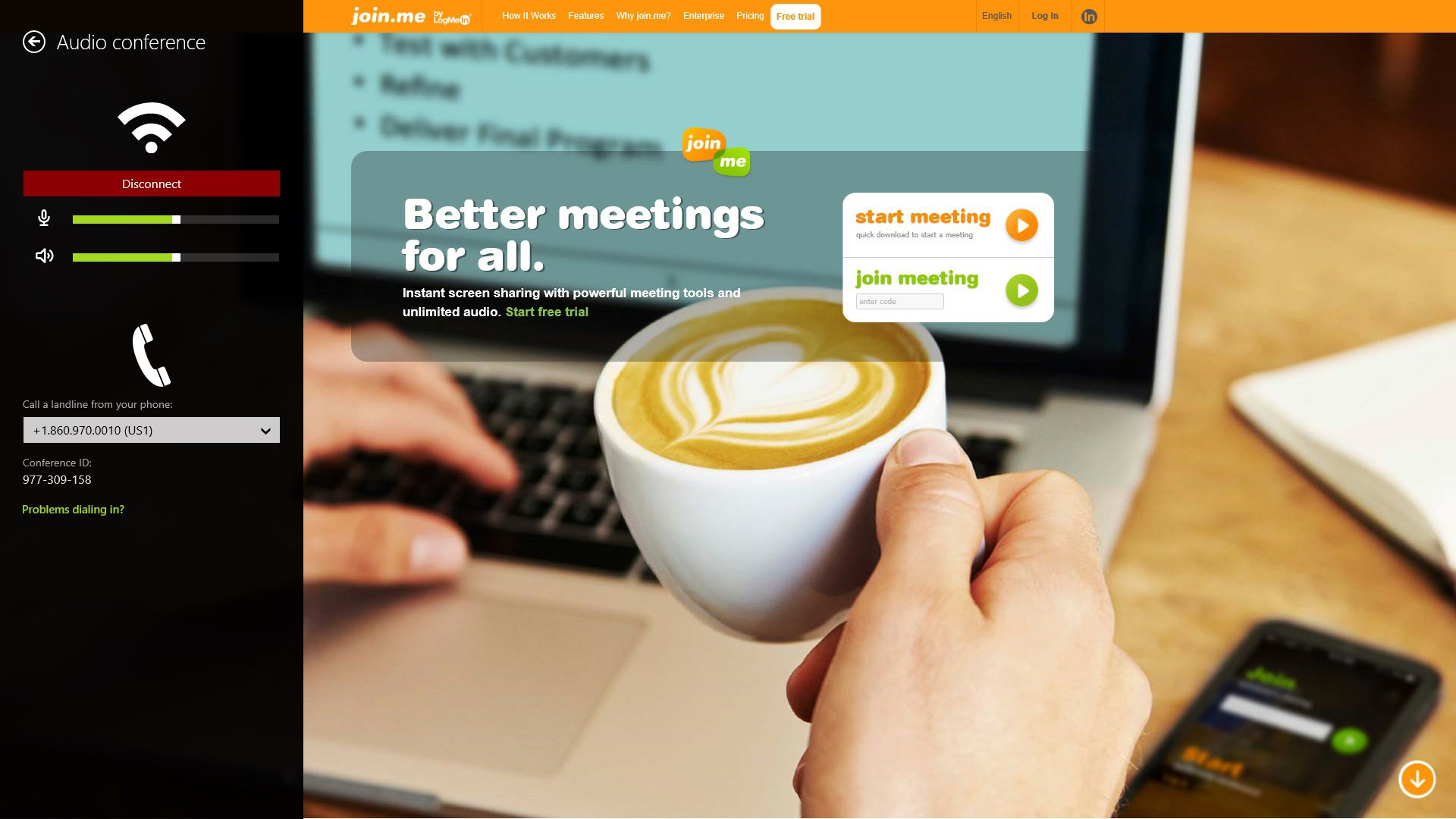- Like Collect Share
-
0 0
- Category: Productivity
- Published by: LogMeIn Inc. ?
- Size: 3.5 MB
-
Permissions:
- Access your Internet connection
- Use your microphone
- Supported processors: x86, x64, ARM
- Language: English, French, Spanish, Dutch, German, Italian, Portuguese (Brazil)
- Learn more:
join.me Viewer
Similar Apps View all
Comments View all
23 comment
25 June 2017
Its just take alot of time
24 March 2017
I LOVE THAT ITS GREAT AND WE CAN ALL COMMUNICATE FROM ALL OVER THE WORLD!!!
17 October 2016
My company has enterprise acct with Join.me. This is great I can view, sucks that there is no way to present. Their main PC app does not work with 4K monitors so this viewer is my only option -- wish I could present as well
23 August 2016
cool app
27 July 2016
help me with my work place
7 July 2016
this is really good
7 June 2016
Works well without audio. Cant beat the price of $0
29 May 2016
mouse control from remote location
19 May 2016
Helps me work from home
17 May 2016
WEENY BUTT