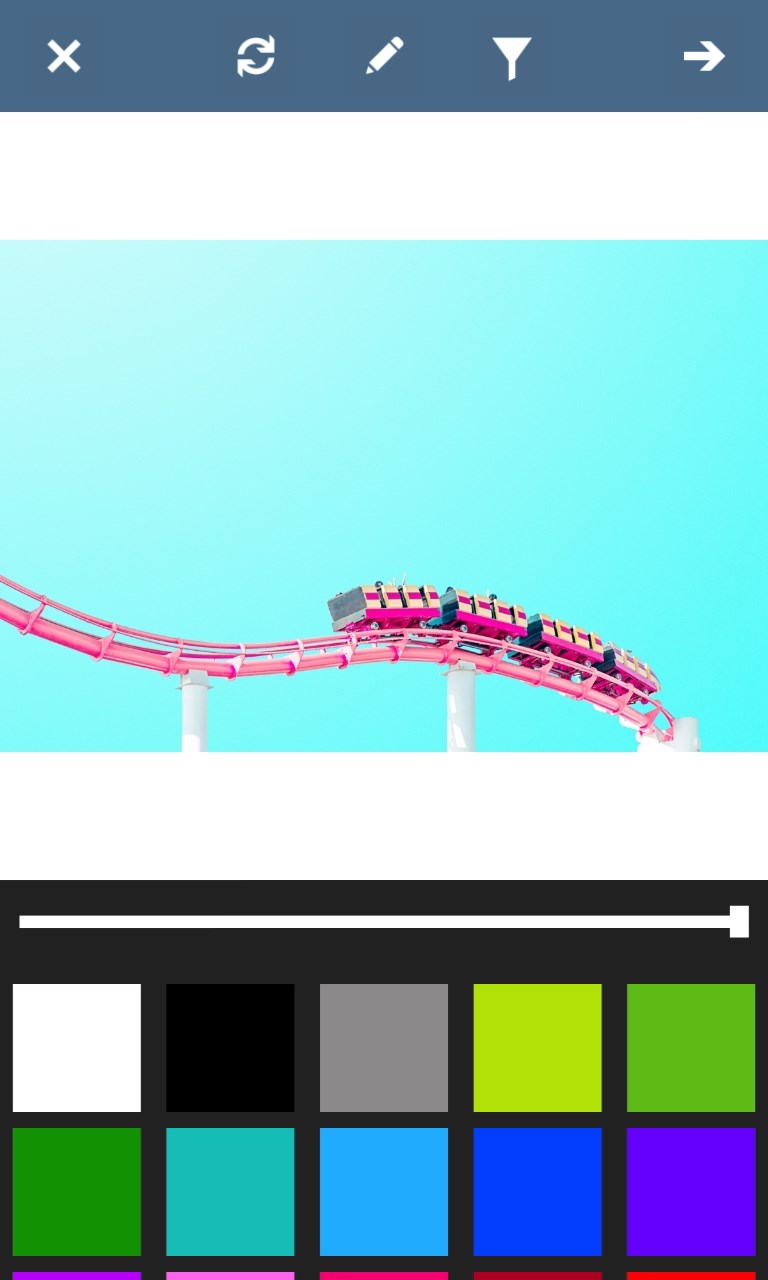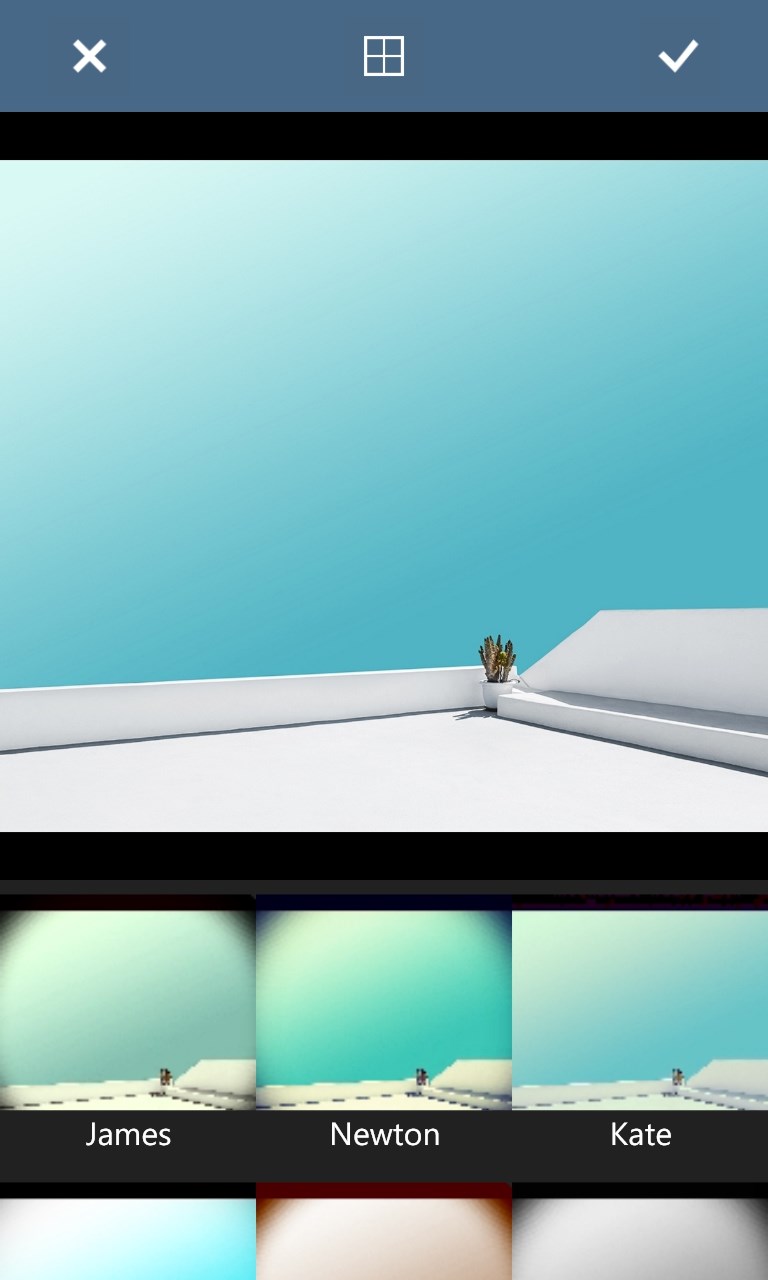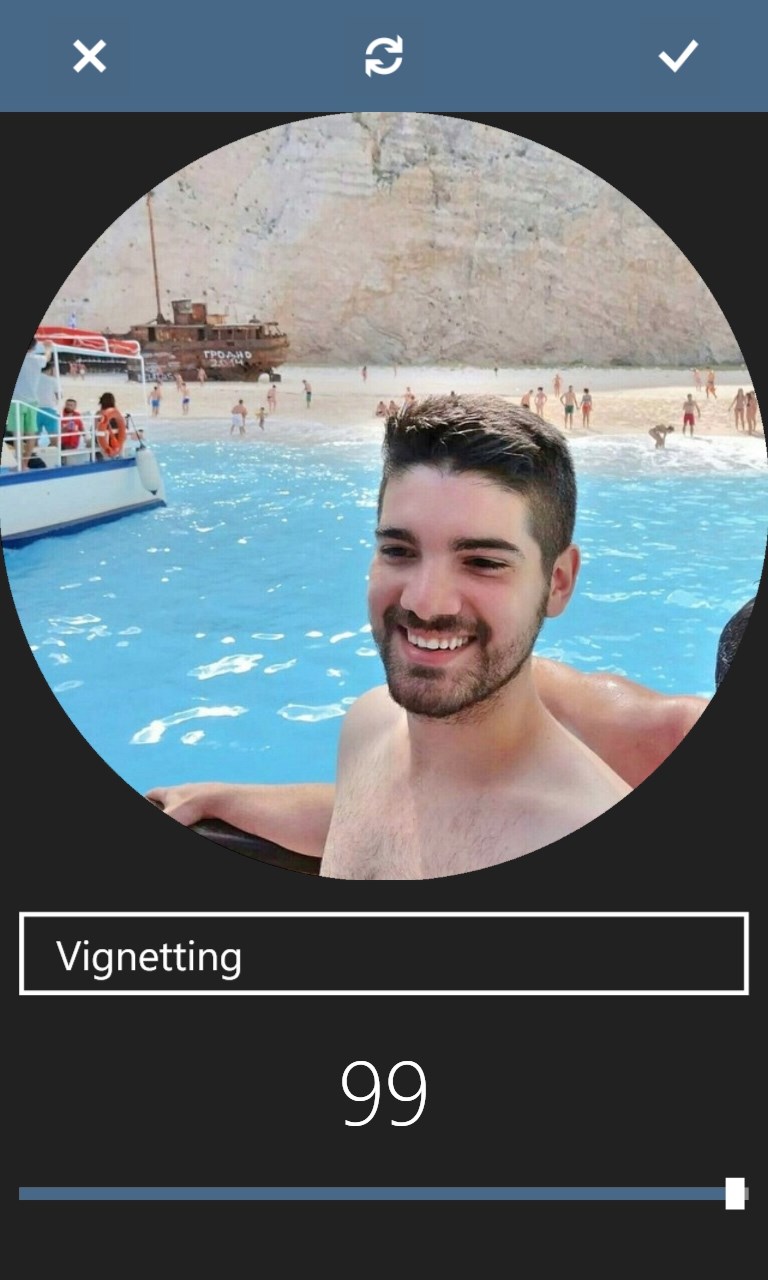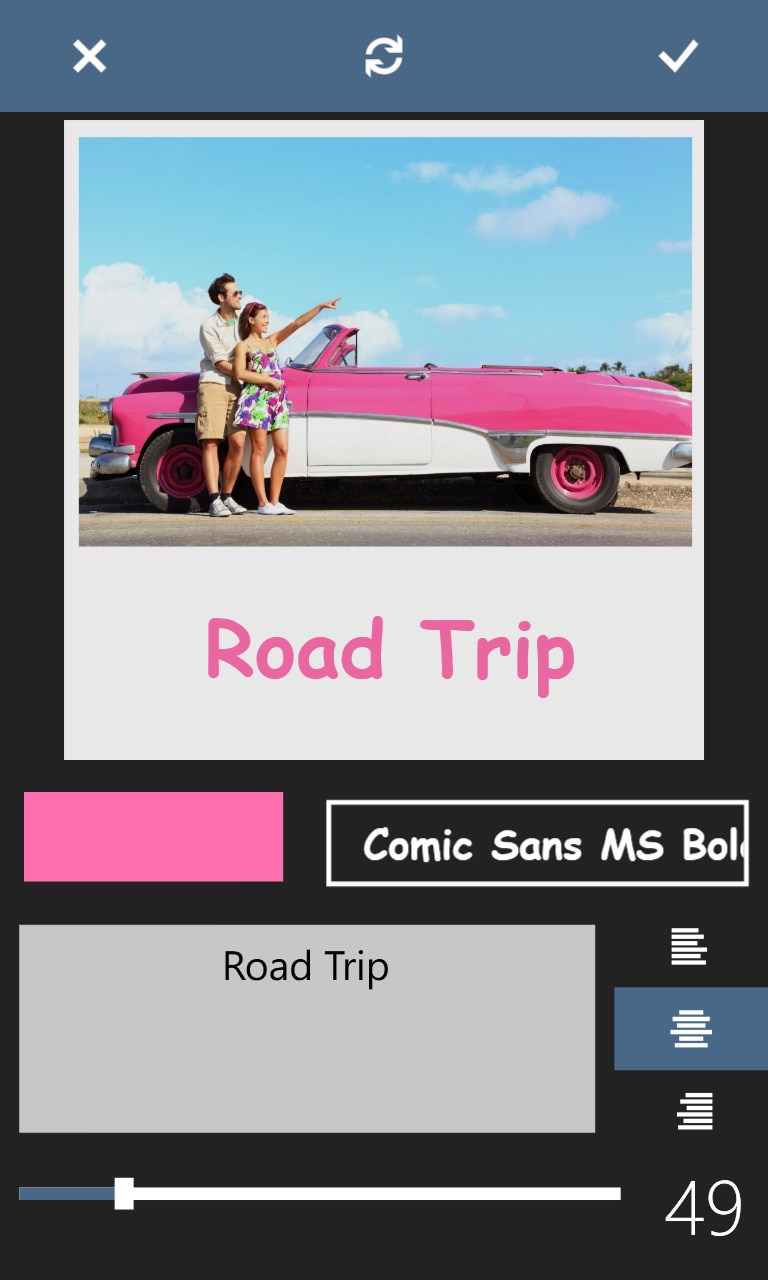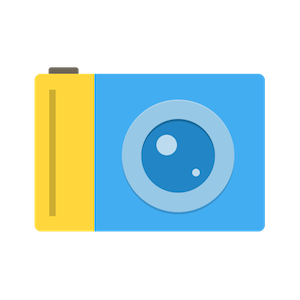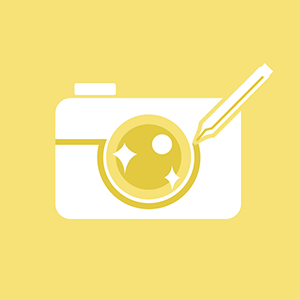- Like Collect Share
-
0 0
- Category: Photo & video
- Published by: Thomas Tsopanakis ?
-
Permissions:
- Use your webcam
- Use your video library
- Use your rear- or front-facing camera
- Use your device network services
- Use your music
- Use the media items that are currently playing
- Use any of your Windows Phone sensors
- Access your browser
- Use the photos in your media library
- Supported processors: x86, x64, ARM
- Language: English (United States)
- Learn more:
-
Notes:
* new modern ui - list of edit history to jump between edits - high image quality export - bug fixes and faster perfomance
InSquarer
InSquarer is the easiest, quickest and most flexible way to post entire photos on social networks without cropping.
• POST ENTIRE PHOTOS ON INSTAGRAM
- use photos from your albums
- take a photo directly inside the app
- easy image dragging and scaling
• SHARE TO SOCIAL NETWORKS
- share on Instagram, Facebook, Twitter or any other photo sharing app installed on device
- picture hub integration
• HIGH RESOLUTION
All photos are exported in high resolution.
• BACKGROUNDS
- 25 standard colors
- color picker to select any color you like
- 70 amazing background patterns
- any image from phone library (with adjustable blur)
• EDIT PHOTOS
Powered by Lumia Imaging SDK 2.0:
FILTERS
• 45 beautiful filters
• add filters on top of others
• unlimited undo / redo functions
• use filters before and after squaring
TEXT
• 12 fonts
• 22 colors
• selectable font and size
ORIENTATION
• Rotate Left / Right
• Flip Left / Right
BORDER
• adjust the border of your photo
• 22 border colors
• select border thick
ADJUST
• brightness
• contrast
• exposure
• saturation
EFFECTS
• antique
• auto levels
• cartoon
• despeckle
• fog
• grayscale
• grayscale negative
• magic edge
• magic pen
• milky
• negative
• night vision
• noise
• paint
• sepia
• sketch
• white balance
• white board
• x-ray
FX-EFFECTS
• color boost
• emboss
• hue
• levels
• local boost
• lomo
• moonlight
• posterize
• solarize
• stamp
• temperature
• tint
• vignetting
• watercolor
AUTO-ENHANCE
• 3 levels
• instant effect
BLUR
• gaussian blur
• adjustable intensity
FRAMES
• 54 amazing frames
• including instagram frame, vignette, film and many more
ANGLE
• free rotation
• 360 degrees
COLOR-FIX
Red, green, blue adjust
SHARPNESS
• increase image detail
• 7 levels
BOKEH
• 33 light shadows
• adjustable opacity
HDR
• noise supression
• saturation
• strength
DISTORT
16 distortion types
MIRROR
4 directions
MONO-COLOR
• preserves one color tone while other colors are converted to grayscale.
• adjust tolerance level of the effect
SWAP-COLOR
Convert one color tone to another
PIC LAYER
• add layers of photos on the squared image
• adjust size, opacity, angle
Similar Apps View all
Comments View all
500 comment
4 July 2017
👍
24 June 2017
Dope!
19 June 2017
Me encanta el programa.
18 June 2017
Otimo
5 June 2017
Adorei! 100% funcional, não trava, não fecha, lindos efeitos e fundos! Um dos poucos apps que ainda funcionam no windows 8.1 mobile
5 June 2017
Works as advertised
31 May 2017
Easy to use
6 May 2017
Very helpful, good app 👍
2 May 2017
Works really well. Love the filters.
1 May 2017
This app gave alot than I expected... AWESOME APP!!!