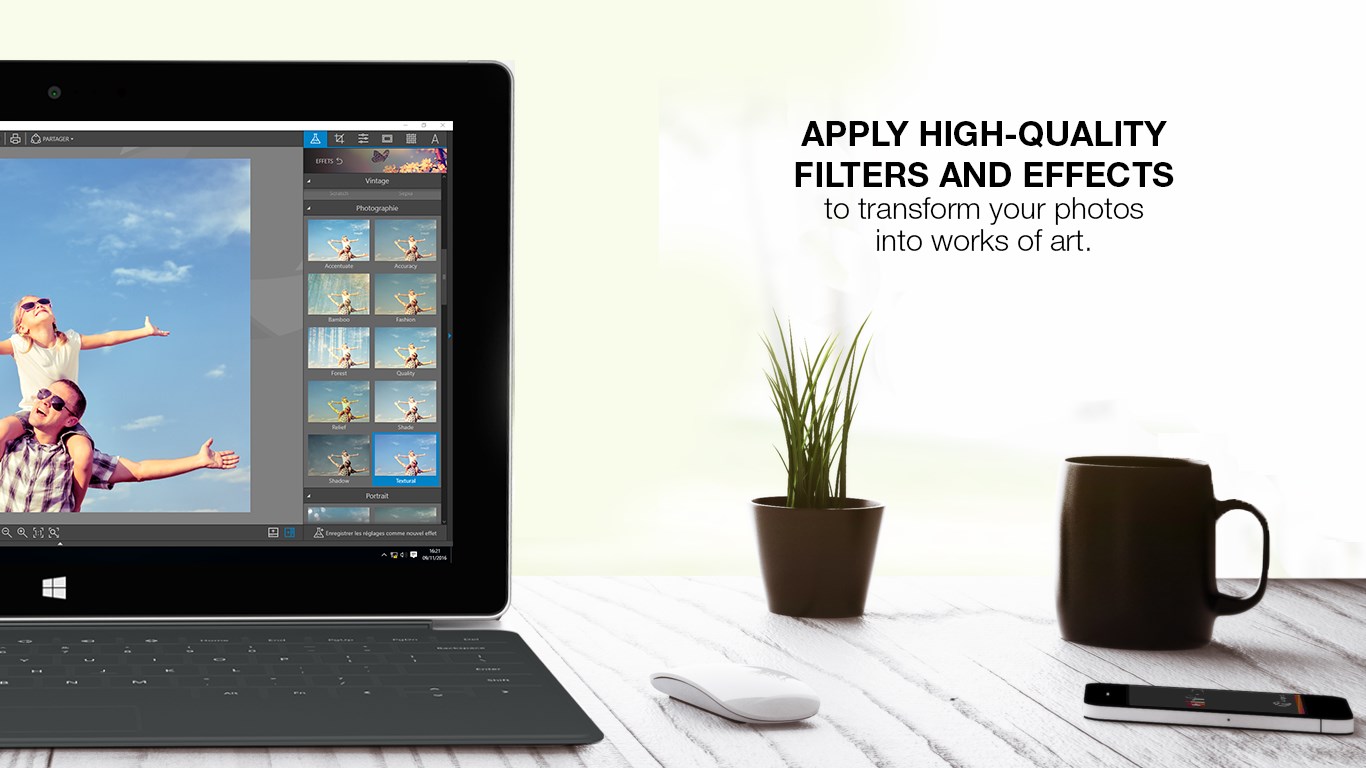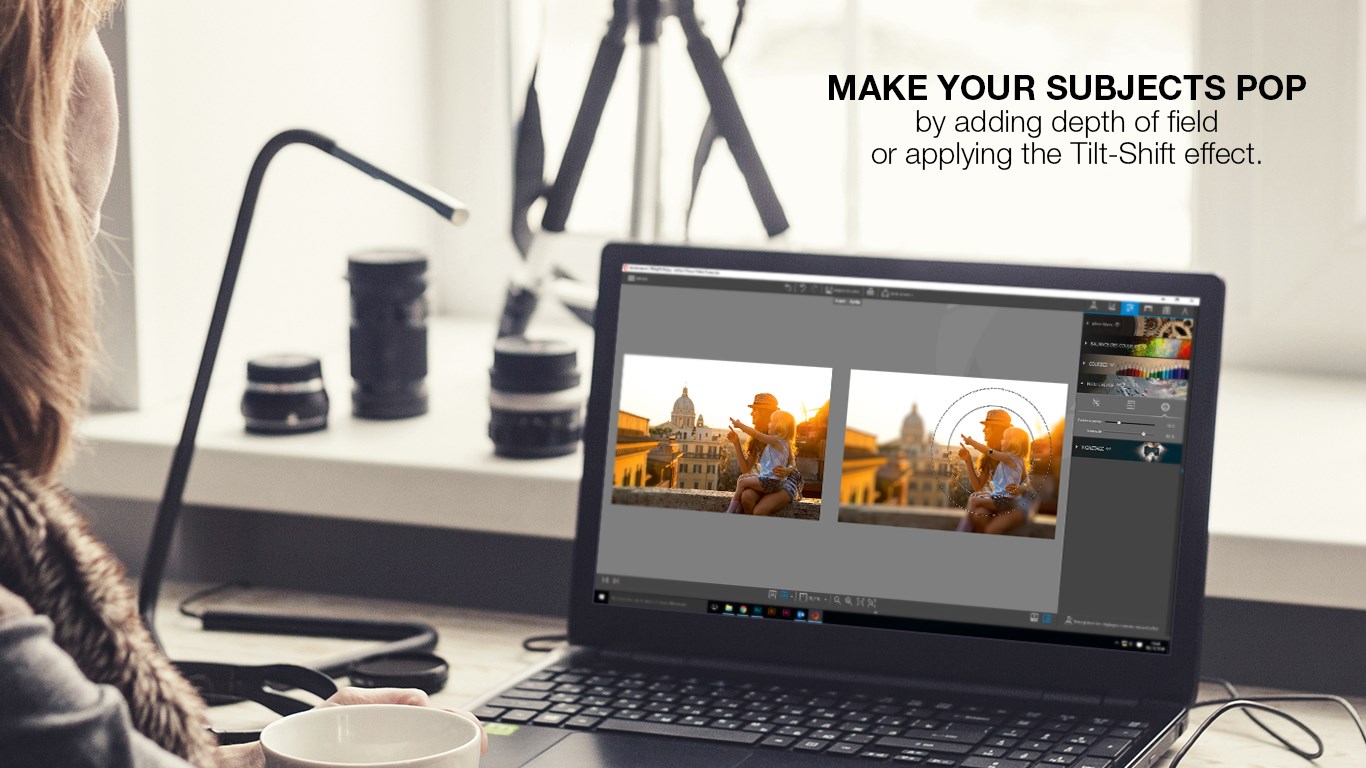- Like Collect Share
-
0 0
- Category: Photo & video
- Published by: Avanquest Software ?
- Size: 84 MB
-
Permissions:
- runFullTrust
- Supported processors: x86, x64
- Language: English (United States), French, German, Italian, Portuguese, Spanish, Swedish, Dutch, Danish, Norwegian (Nynorsk)
- Learn more:
InPixio Photo Editor
Features:
- Use classic frames, design frames, coloured or fun frames to create unique pieces of art!
- Filters & effects like vintage, black & white, seasons, old film, cinematic, and much more!
- Blur tool Includes Tilt-Shift & Artistic Blur effects that bring the subject of the photo to life!
- Textures can be used to add amazing overlays
- Tone Curve – used to brighten or darken tones in your image
- Vignetting – Create professional looking photos with oval frames
- Batch Mode – apply changes to a several photos at once
- Save personal presets that can be used in a single click for future projects
- 100 Filters & Effects
- 80 Frames
- 40 Textures
Similar Apps View all
Comments View all
7 comment
22 June 2017
I don't like that It has no touch up and everything I need is only in premium.
1 June 2017
Really don't have much work with unless you buy the app everything is premium and no way to redo or remove backgrounds
22 May 2017
+ Really easy to use + Cool filters (scroll through entire list) + Free version have good functionality (thank you)
18 May 2017
Simple and easy to use photo editor. I was able to edit and improve my photos in just minutes.
28 April 2017
Really easy to use photo editor with good functionality. I was able to easily crop, edit, and use the pre-defined filters to make my pictures look much better. The free versions has a nice selection of pre-defined filters and features. Nice product.
12 April 2017
The very first tab which allows you to open Windows explorer to browse the file made it crash. Unable to open existing files for editing. Seems like nobody tested it before release. Such a shame for organization.
10 April 2017
It won't let me open one of my existing photos. Was excited to use this app, but won't let me edit my pics.