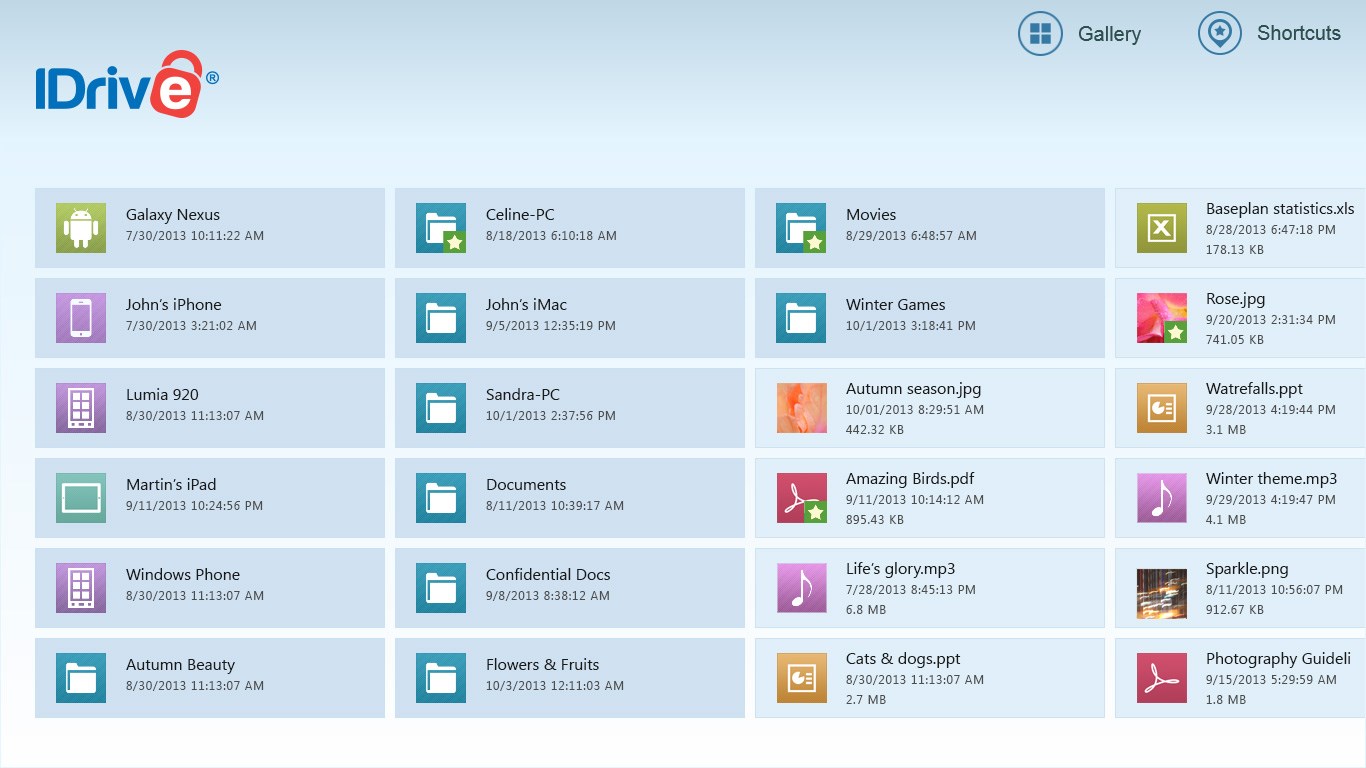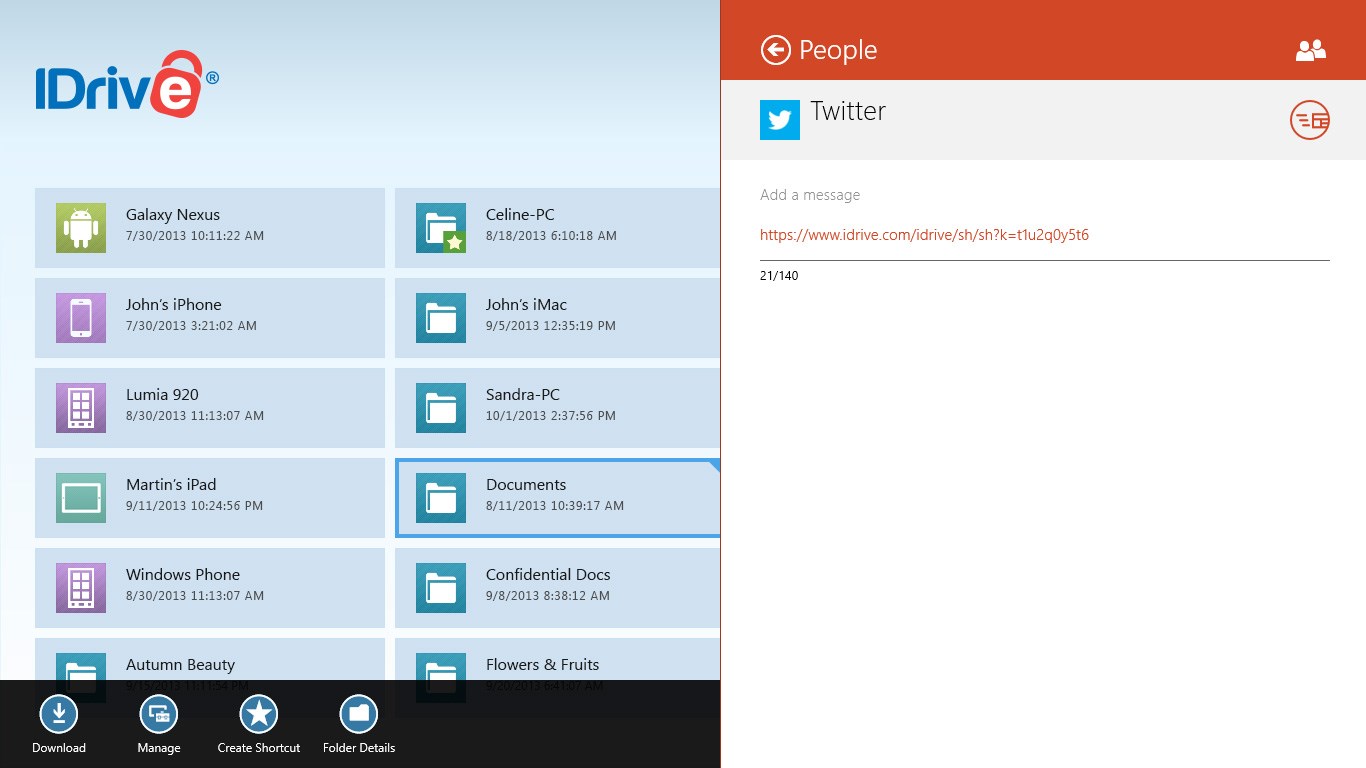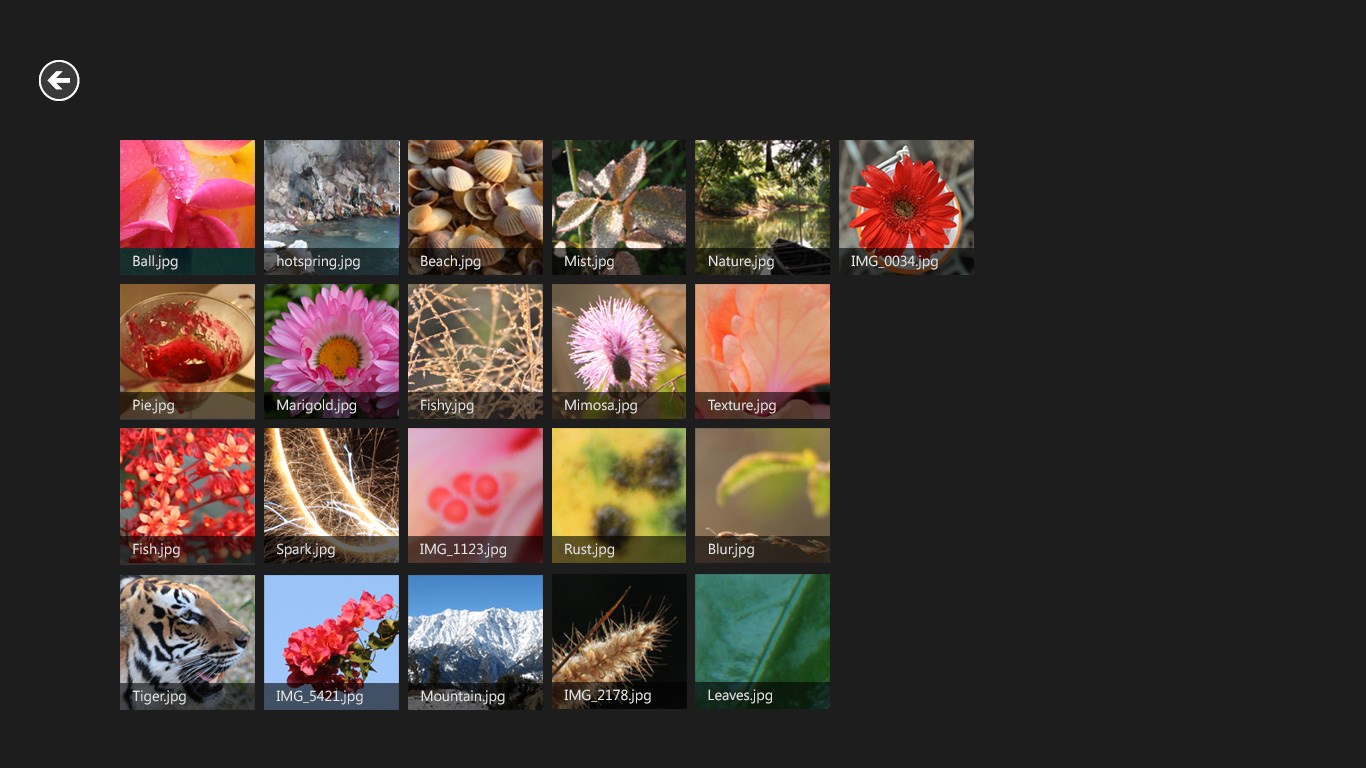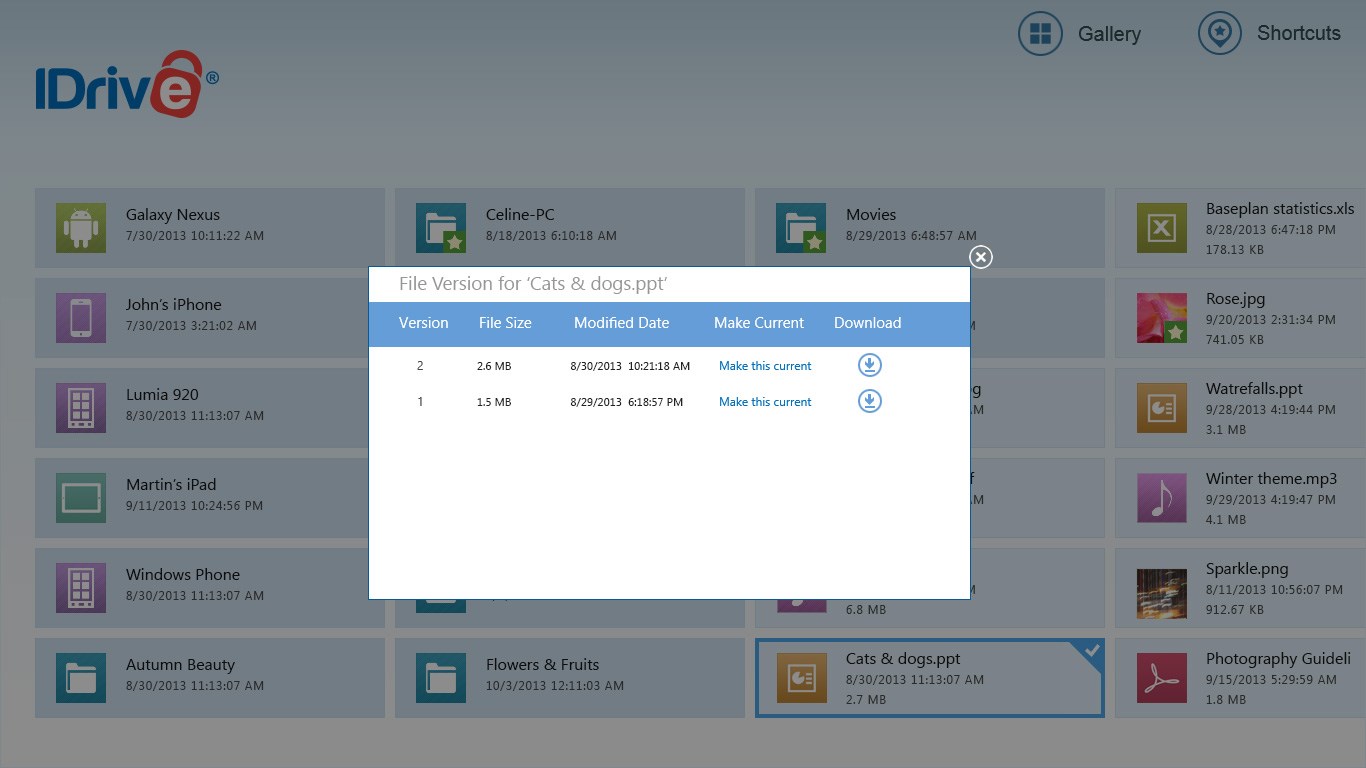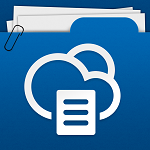- Like Collect Share
-
0 0
- Category: Productivity
- Published by: IDrive, Inc. ?
- Size: 1.7 MB
-
Permissions:
- Access your Internet connection and act as a server.
- Supported processors: x86, x64, ARM
- Language: English (United States)
- Learn more:
IDrive
Features:
- Upload documents, photos, and videos from your device.
- Browse and manage files and folders in your IDrive account.
- Share a file or a folder link via Windows 8 'People' app
- View photos, stream music, and watch videos.
- Quickly access your files or folders by adding them to Shortcuts.
- View and manage up to 30 previous versions of files.
- All data is encrypted using 256-bit AES encryption.
- An optional private key ensures that no one except you can access your data.
- Introducing Sync - now you can sync your stuff and access them from anywhere! Changes made on any device are immediately updated on all other devices.
- Activate Sync and we will double your storage space! (storage is split in half between Backup and Sync).
- Refer IDrive and earn additional free space.
Similar Apps View all
Comments View all
16 comment
18 June 2017
I don't like that it disappeared
22 September 2016
Never gets past the login screen on Surface Pro 3 running Win 10.
3 September 2016
yaogyaogyu78@hotmail.com
24 August 2016
Great app for PC and notebook The mobile app still need to be improved though it is still usefull
20 August 2016
Don't bother installing...doesn't work. Just like others have said.
4 August 2016
does anyone for idrive view these comments? why have it on here if it doesn't even work. tried to log in and it just sits there with the animated dots.
28 March 2016
I cant even login
18 March 2016
I use this app on all of my Android devices and it works great! I use it on my AlienWare laptop (W 10) and it works great! I installed it on my Surface Pro 3, and it won't even move past the login screen!!!!!!
29 February 2016
I have idrive on my Mac and it works great. I can't even get logged in on the Windows version. Don't waste your time downloading this. It does not work on Windows 10.
1 February 2016
I am a current user and overall value the service. However, I have to say, this Windows App does not work. I hope the company actually allocate some resources into fixing it and making sure it works.