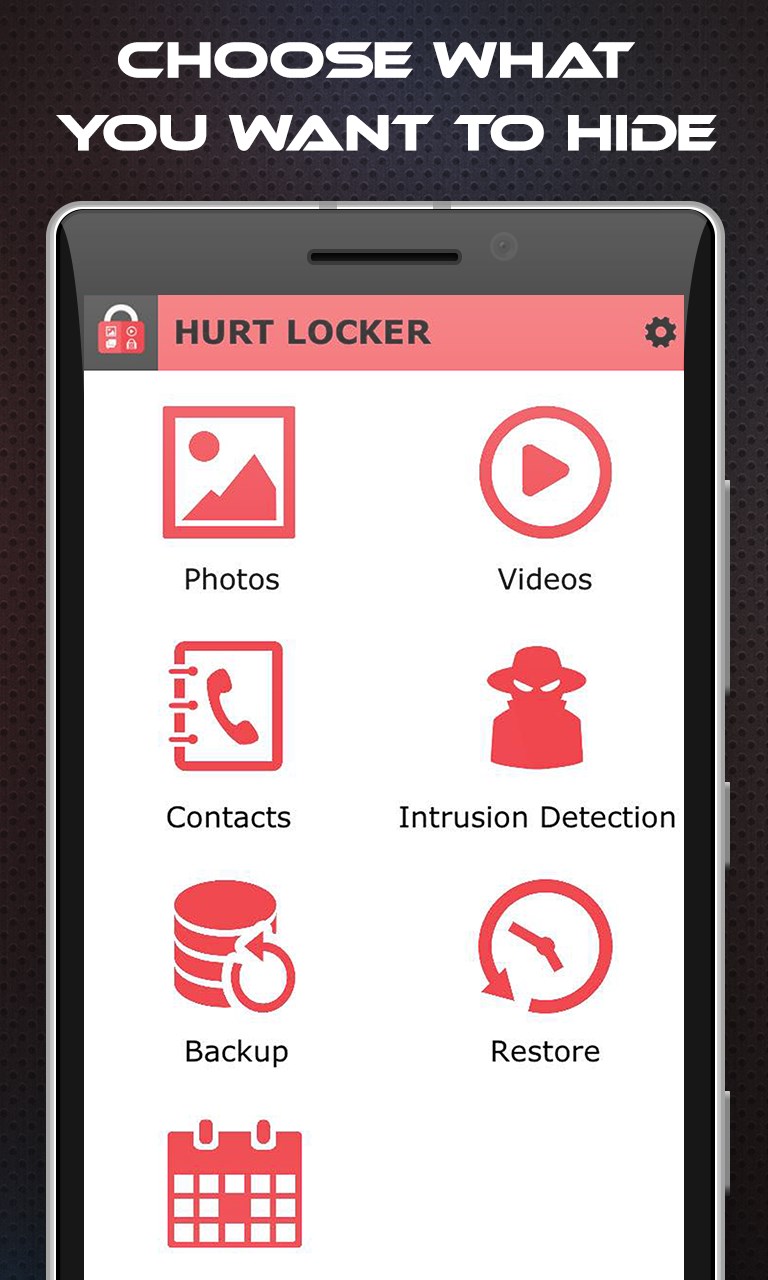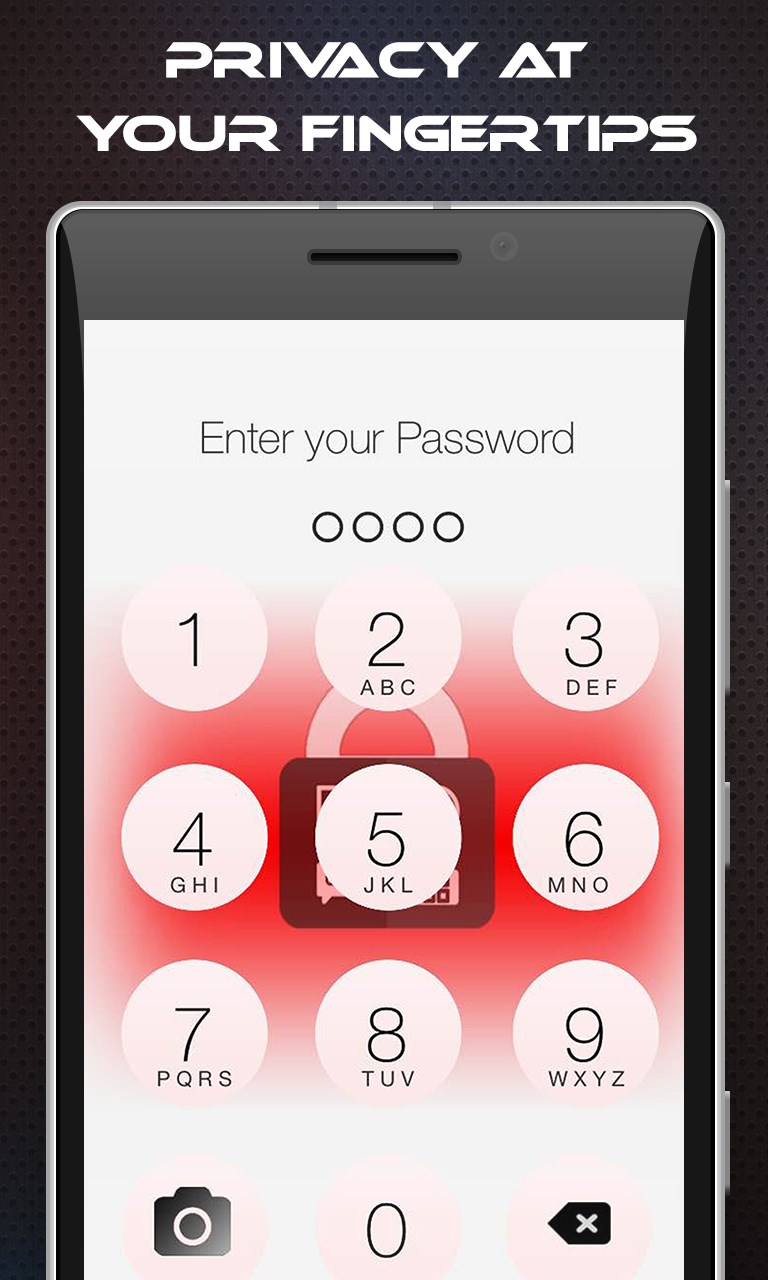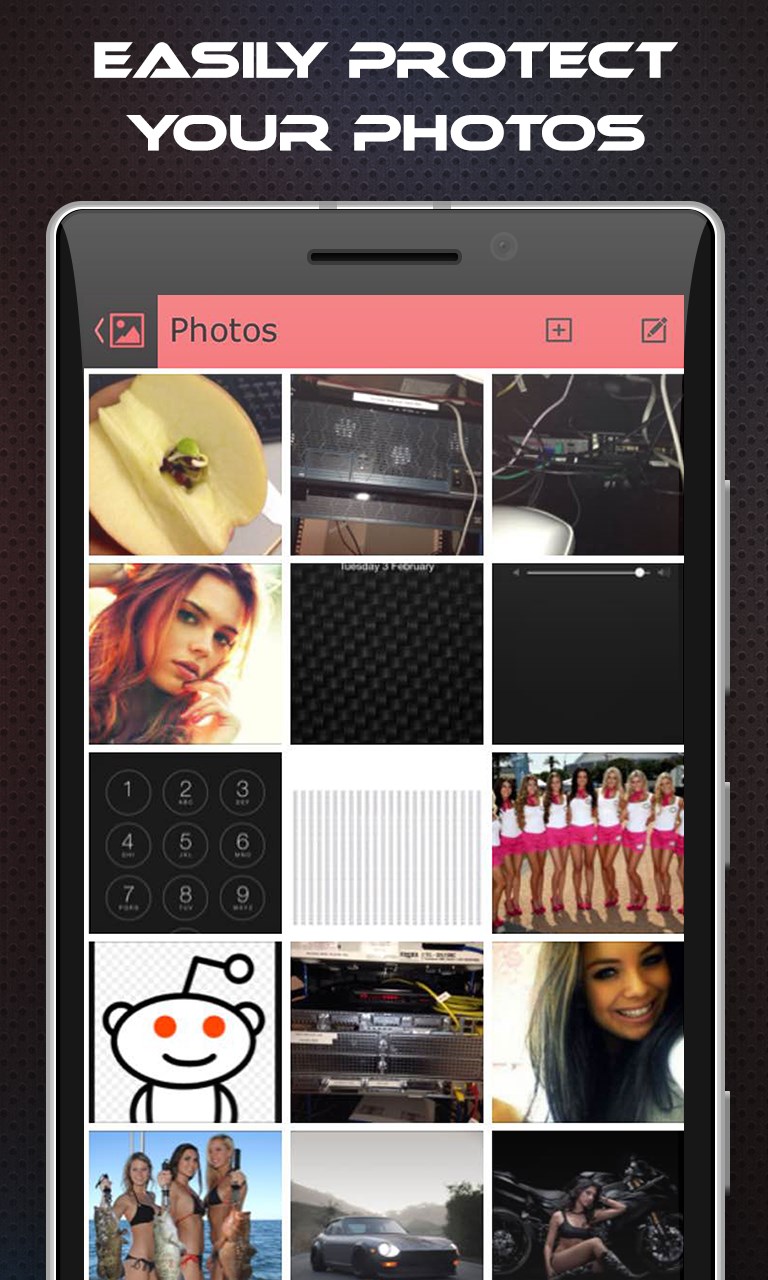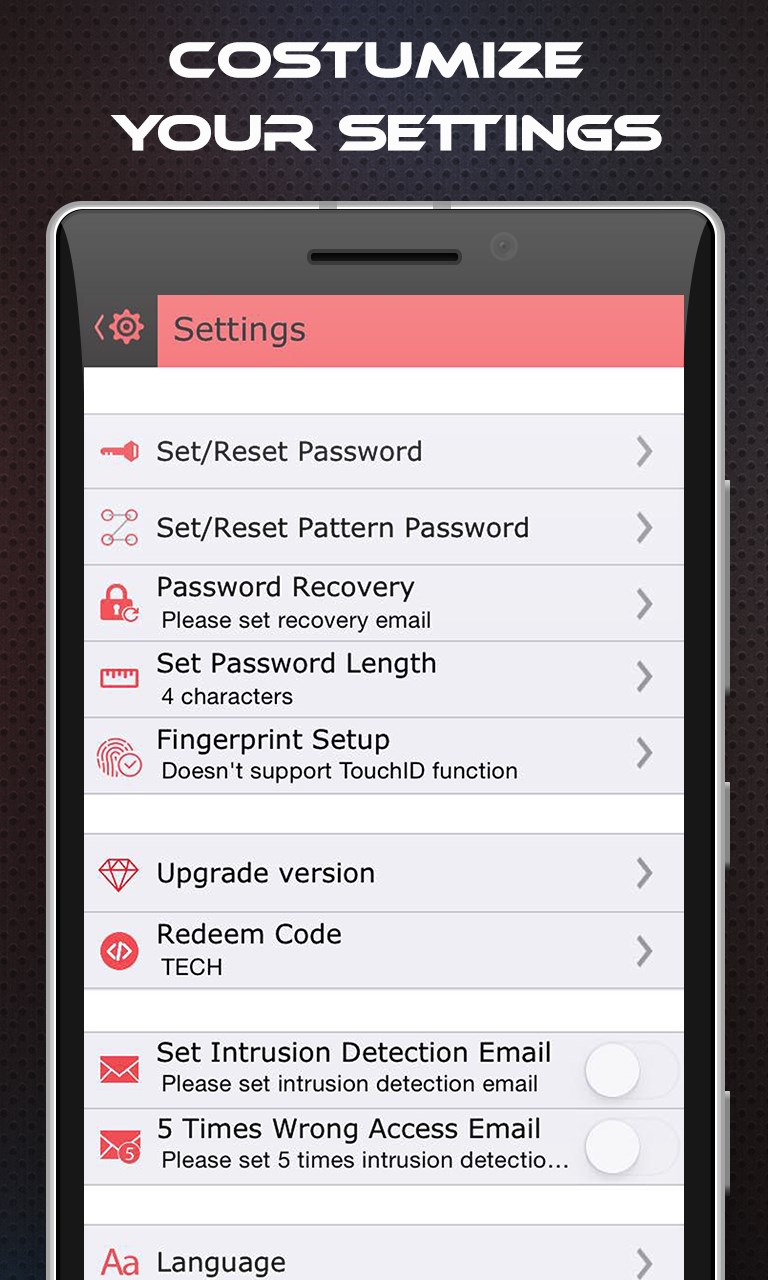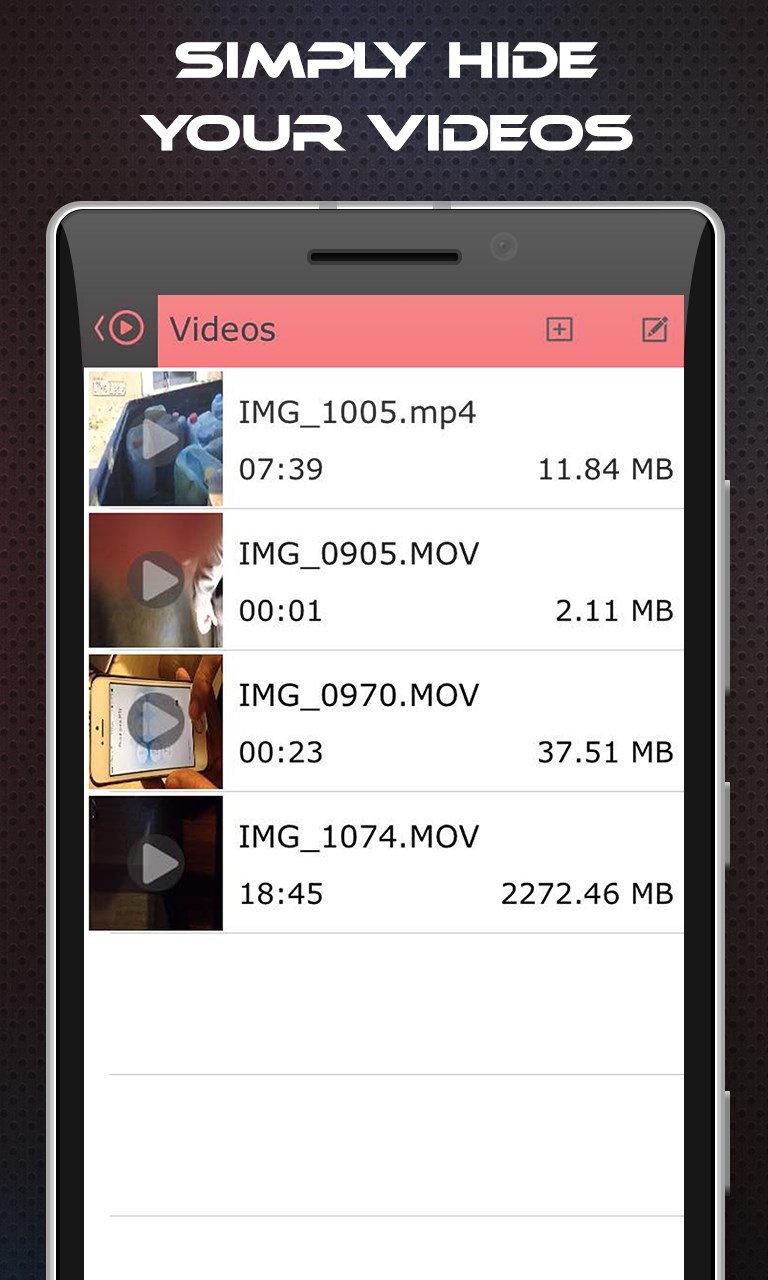- Like Collect Share
-
0 0
- Category: Business
- Published by: Technatives Pty Ltd ?
-
Permissions:
- Access your Internet connection and act as a server.
- Use data stored on an external storage device
- Use your location
- Use your microphone
- Use your video library
- Use devices that support Near Field Communication (NFC) services
- Use your contacts
- Use the appointments in your calendar
- Use your rear- or front-facing camera
- Use your device network services
- Use your music
- Use the media items that are currently playing
- Use any of your Windows Phone sensors
- Access your browser
- Use an anonymous Microsoft account
- Use the photos in your media library
- Send push notifications
- Supported processors: x86, x64, ARM
- Language: English (United States), Slovak
- Learn more:
-
Notes:
* Update 3.3 -Roll up of 3.1-3 into this major update -Performance improvements and tweaks -new formats added for images/videos -Gui changes -Private Calender -Improvements to intrusion detection -Image manipulation -Bug fixes and Optimisations and much much more Update 1.2.0.0 We have listened to your feedback and we have worked hard to work towards providing solutions and add-on's to all your requests. Thank you for taking the time to tell us what you want to see in Hurt Locker. We appreciate your feedback. This is the first of many updates, but this update is designed to address the 2 most requested features, while we build more new great add-on's -Support more video types. Support has been added for "3GP, AVI, MOV, WMV, MP4" - SD card support - Optimizations in code, UI, and bug fixes
Hurt Locker
Similar Apps View all
Comments View all
519 comment
26 April 2017
عالی
28 March 2017
Really a helpful app guys.😊
17 March 2017
Good
7 March 2017
Muy segura
5 March 2017
Bad *** app it gets the job done
30 December 2016
No me lee todas las imágenes ...
29 December 2016
Excellent!
16 December 2016
Best locker ever on window.....but change its UI
4 December 2016
LIKE ALOT! Several pass words for different things. Definatly write down all is my advice.😊
30 October 2016
Support adding HD videos .... For now 3*