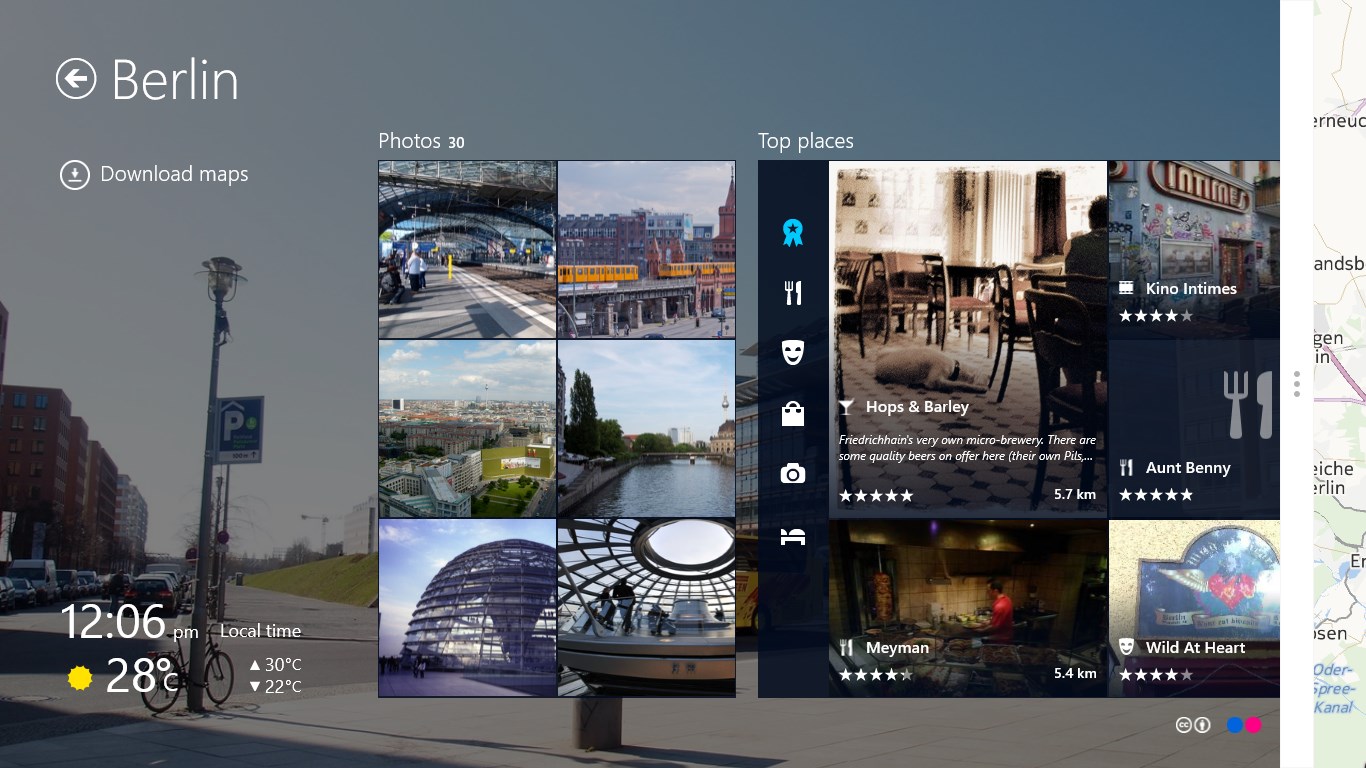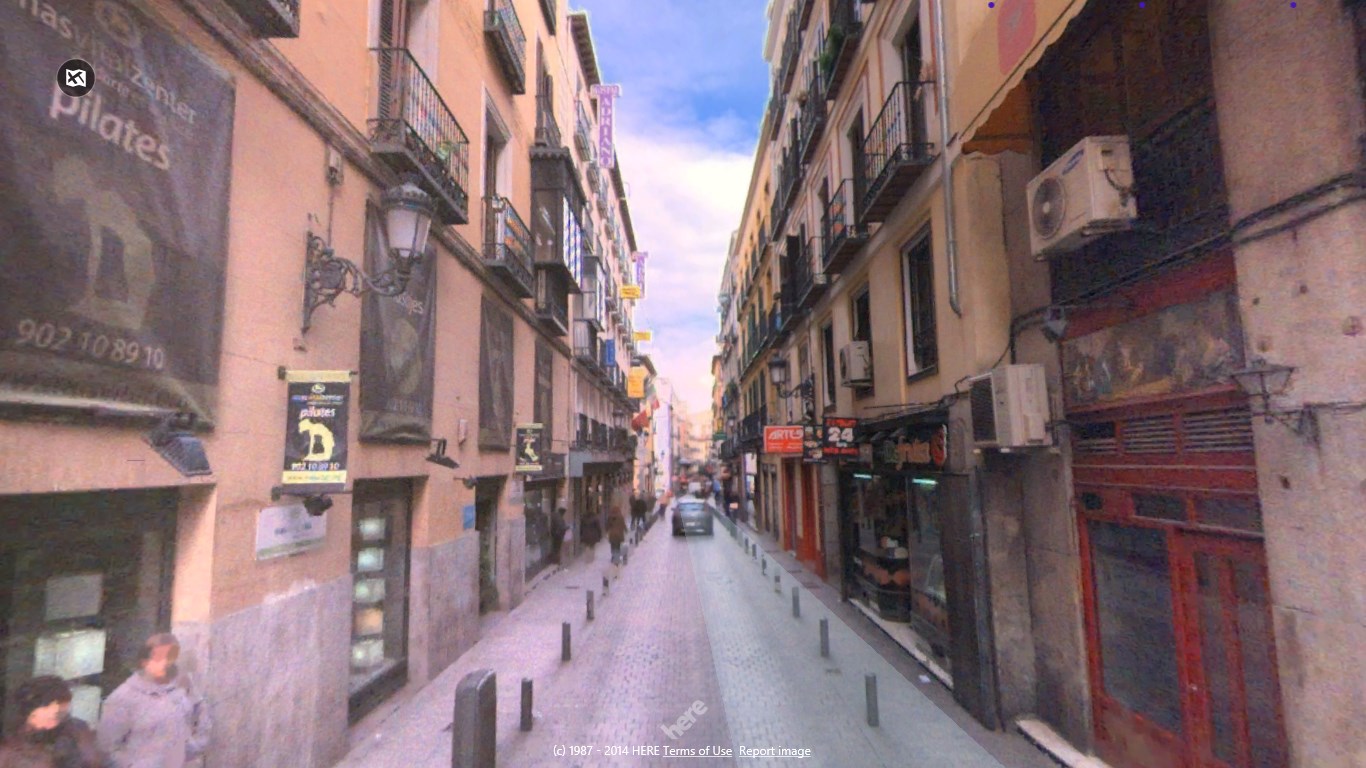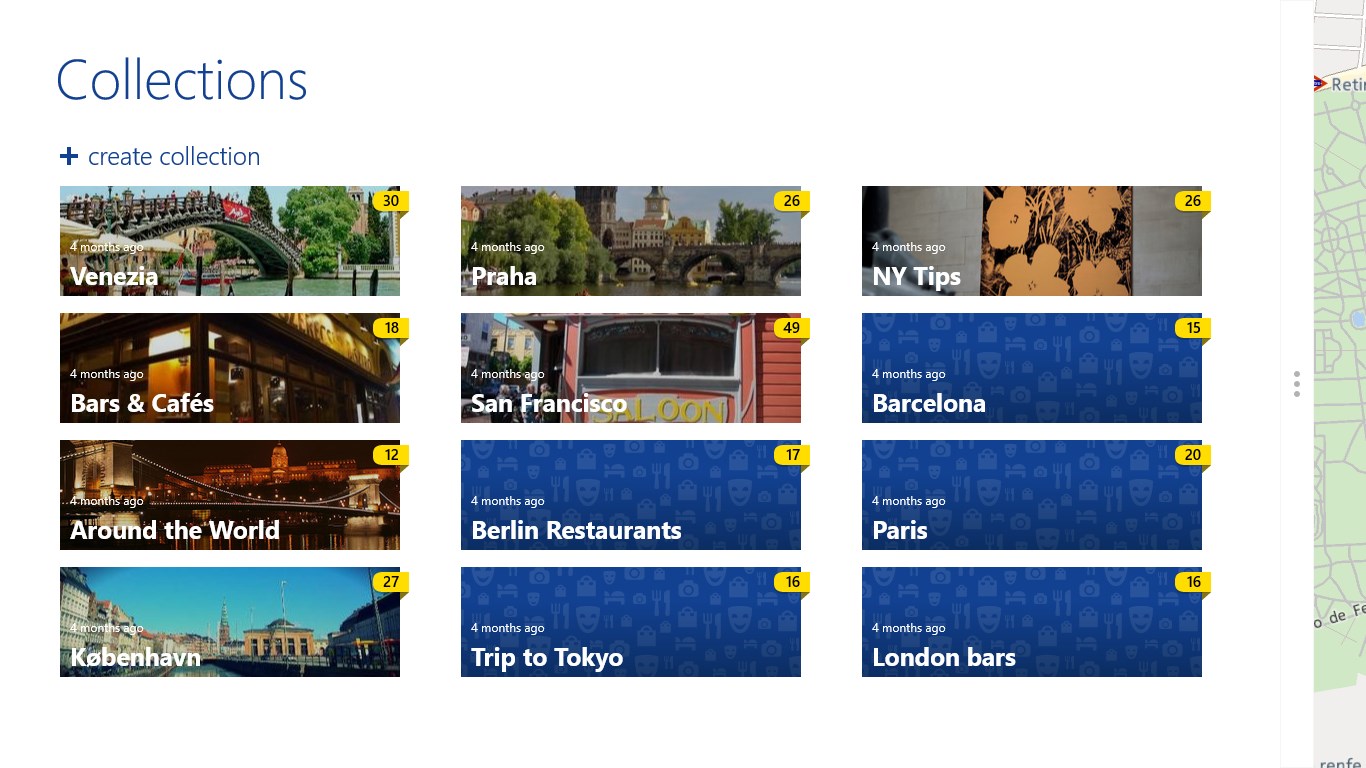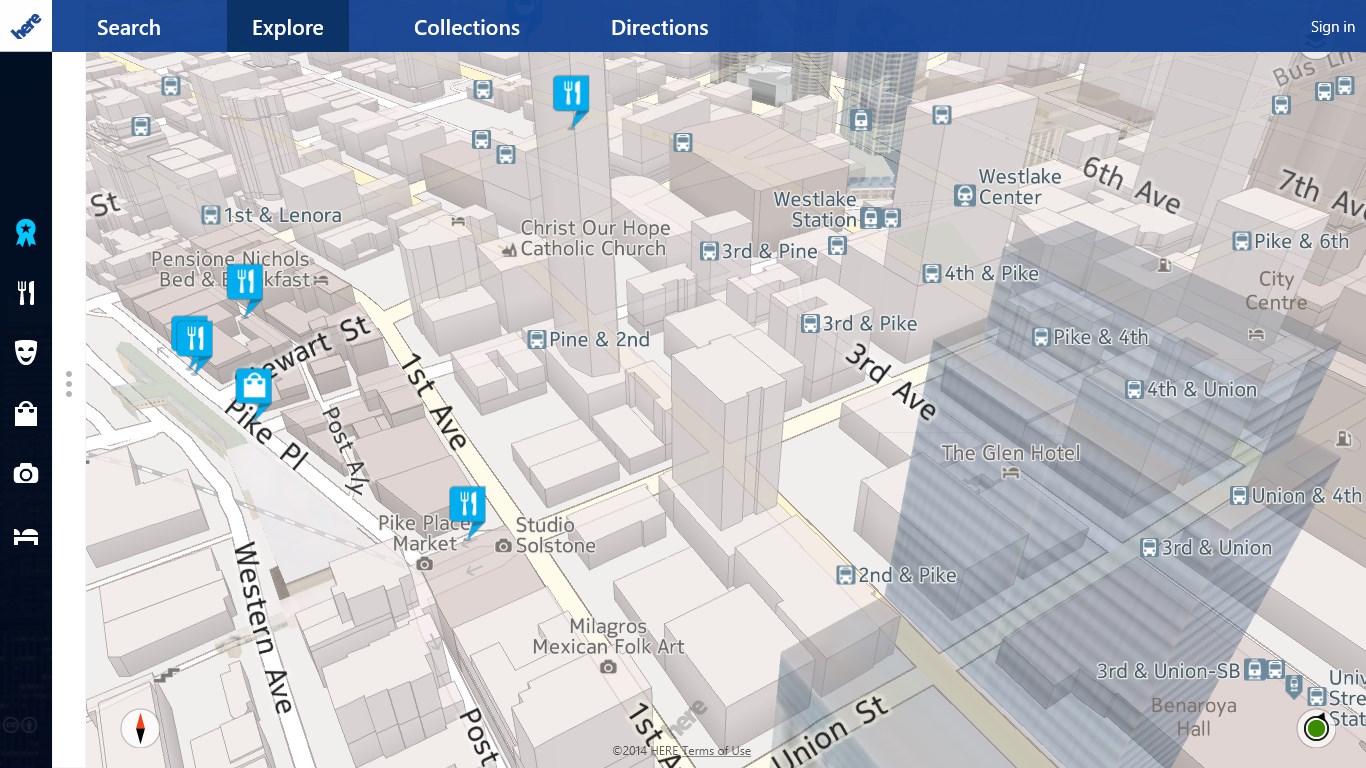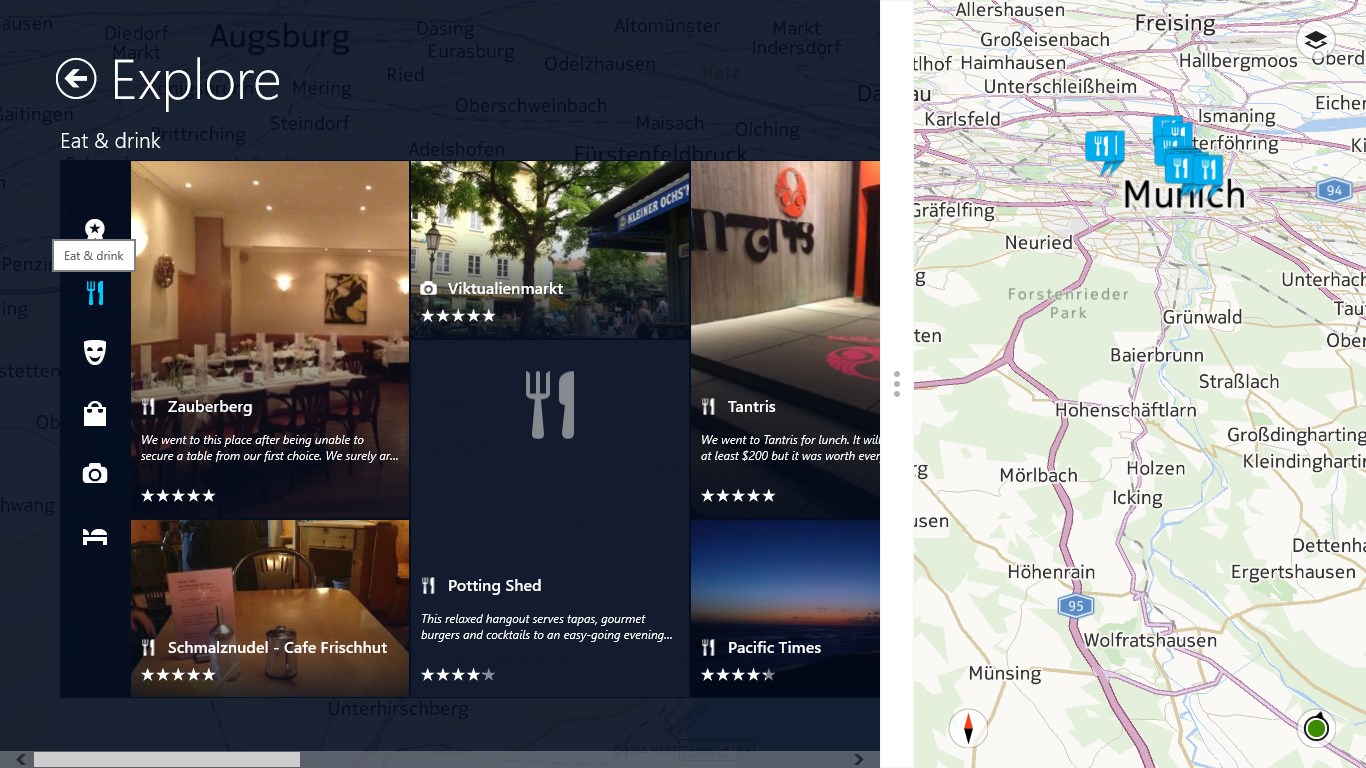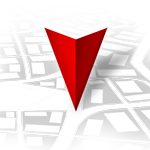- Like Collect Share
-
0 0
- Category: Travel
- Published by: HERE Apps LLC ?
- Size: 52 MB
-
Permissions:
- Access your Internet connection
- Access your home or work networks
- Use your location
- Supported processors: x86, x64, ARM
- Language: English (United States), Spanish (Spain), Portuguese (Portugal), English (United Kingdom), Portuguese (Brazil), Spanish (Mexico), Italian, Vietnamese, French, Korean , Swedish, Polish , Thai, Hebrew, Finnish, Japanese, Arabic, Chinese (Simplified), Chinese (Traditional), Russian, Dutch, German
- Learn more:
-
Notes:
* What's New - Bug fixes
HERE Maps
Features:
- Download maps to your tablet and use them for free when abroad or whenever there is no available Wi-Fi or data connection
- Set your position manually for fast, accurate navigation anywhere
- Get walking, driving and public transit directions even when you have no data connection. Add waypoints to plan more intricate routes
- Use street level to see panoramic views of places you're interested in and look around to explore, just as you would if you were already there*
- Save your favorite places in your own private collections. Add personal notes and cover photos and sync everything with other HERE apps and here.com
- Pick the map view you want: satellite, public transit, local traffic, street level or regular street map
- Stay in the know with live traffic information
- Tilt the map to see cities and buildings in 3D
- Discover and find the top places nearby and see photos, reviews and contact info
- Share places with friends via email, Facebook and other social networks
- Available in more than 140 cities worldwide.
Similar Apps View all
Comments View all
456 comment
13 May 2017
😂😂
3 October 2016
Not the best app ever made but not the worst either so medium.
16 July 2016
This looks like a nice replacement for Google Maps, but it's missing some important features. For one, after generating directions, there's no way to print them out or send them to yourself by email. Or at least, no obvious way. Also, turn by turn navigation is not here, so no ability to use the tablet as anything more than as a glorified atlas and yellow pages. For a first effort, it's nice. Maybe a premium package is in order, especially as the 2004 versions of Microsoft Streets and Trips had more features, but again, were sold for money.
16 May 2016
Creo que una buenas actualizaciones a los mapas no le haría nada mal... Por lo demás satisfecho.
10 April 2016
What a shame. Was one of the main reason I purchased the Lumina 2520 tablet. Seems the manufacturers don't care who they screw when they decide to drop a product. Probably be different if they had to refund the purchase price for products they abandoned...
4 April 2016
Simply for the fact I can download the maps of the European Union - Awesome.
3 April 2016
Too many mistakes, not clear on instructions, not updates with simplest changes, wrong directions, worst amp app I have ever seen
3 April 2016
It is like pulling teeth to set a starting point other than your present location. Fix that now. I should be able to like in the starting point and then go to a collection to choose a starting point. Fix it. Also, it does not give alternate route, despite my absolute knowledge that there are alternate routes to the destination. Fix that too. I downloaded this on to my Android phone and it seemed to be okay, but on Windows 10, it is a hot mess. I like the collections concept, but it needs to be possible to set up a collection, like all the offices of a business and then quickly and easily setup a route between any two of them, even if that is not where I am at the moment, and it should be me all the alternate routes, otherwise what is the use of it over Google Maps.
25 March 2016
Can not Sync properly with Here.com
23 March 2016
i like it