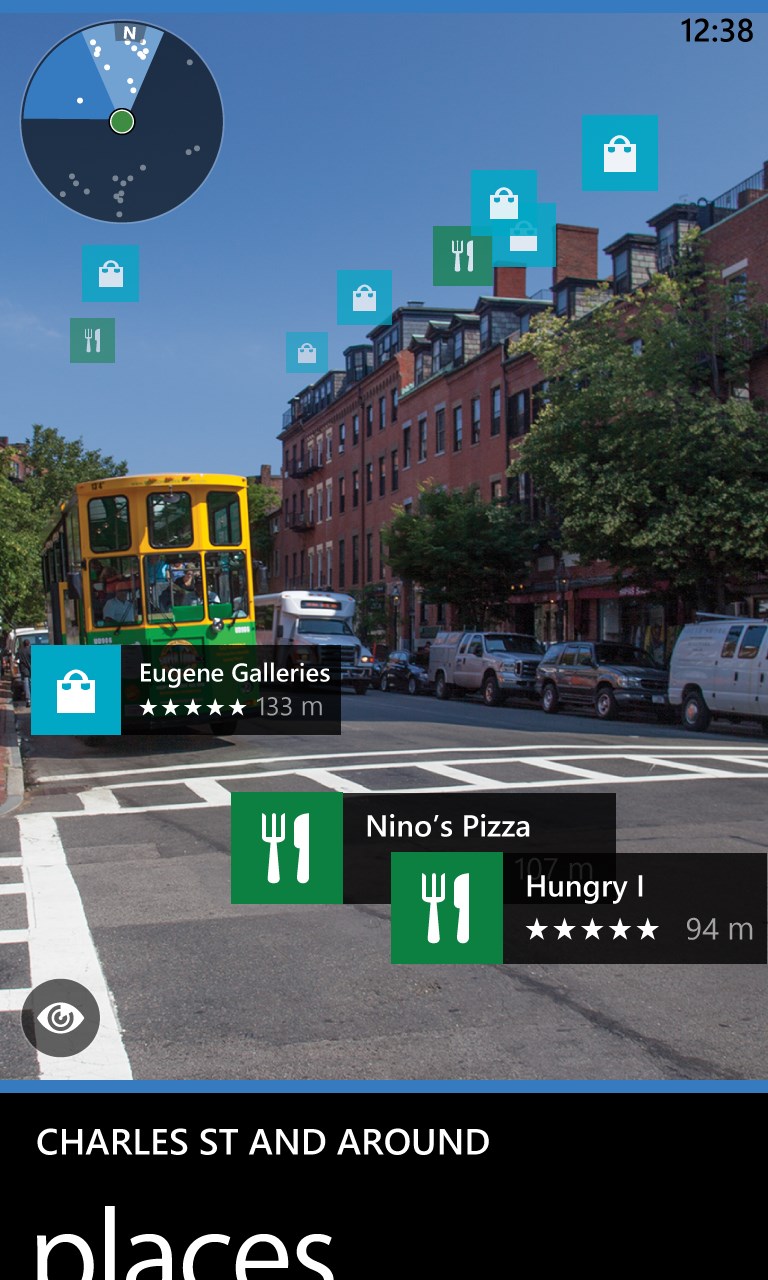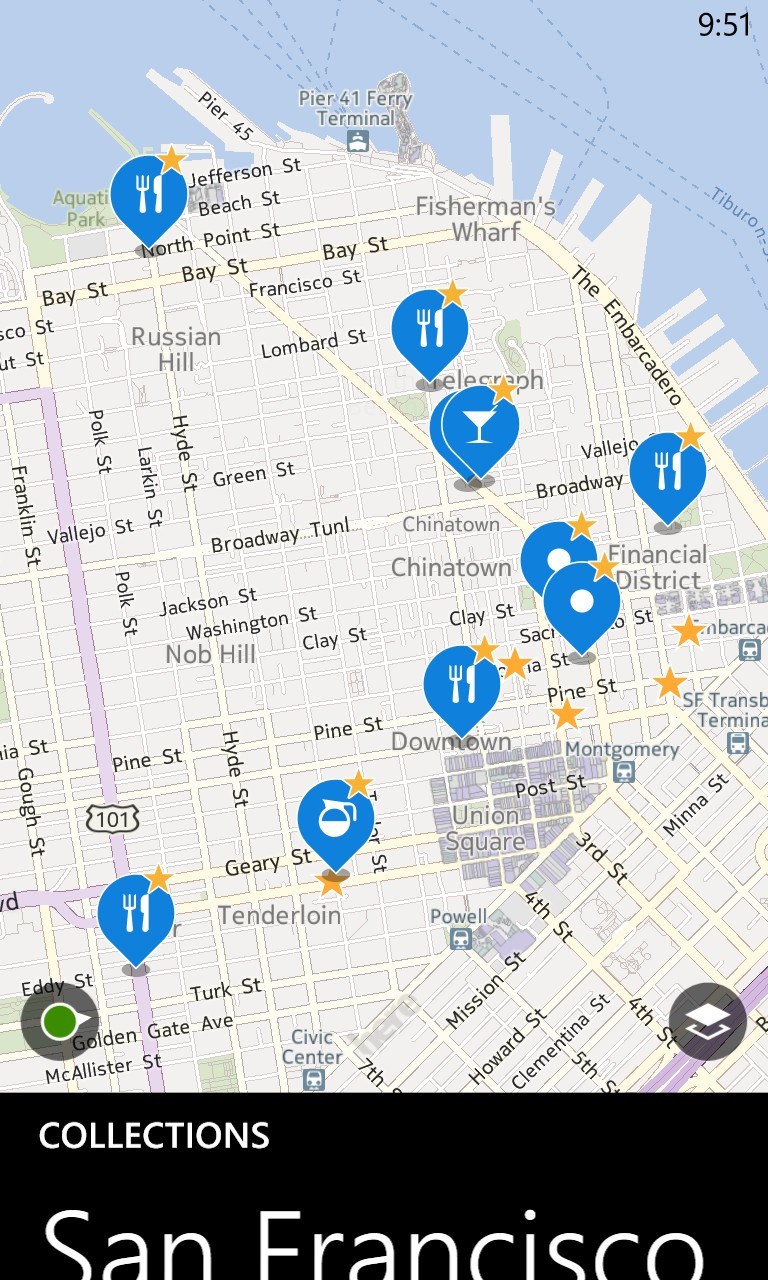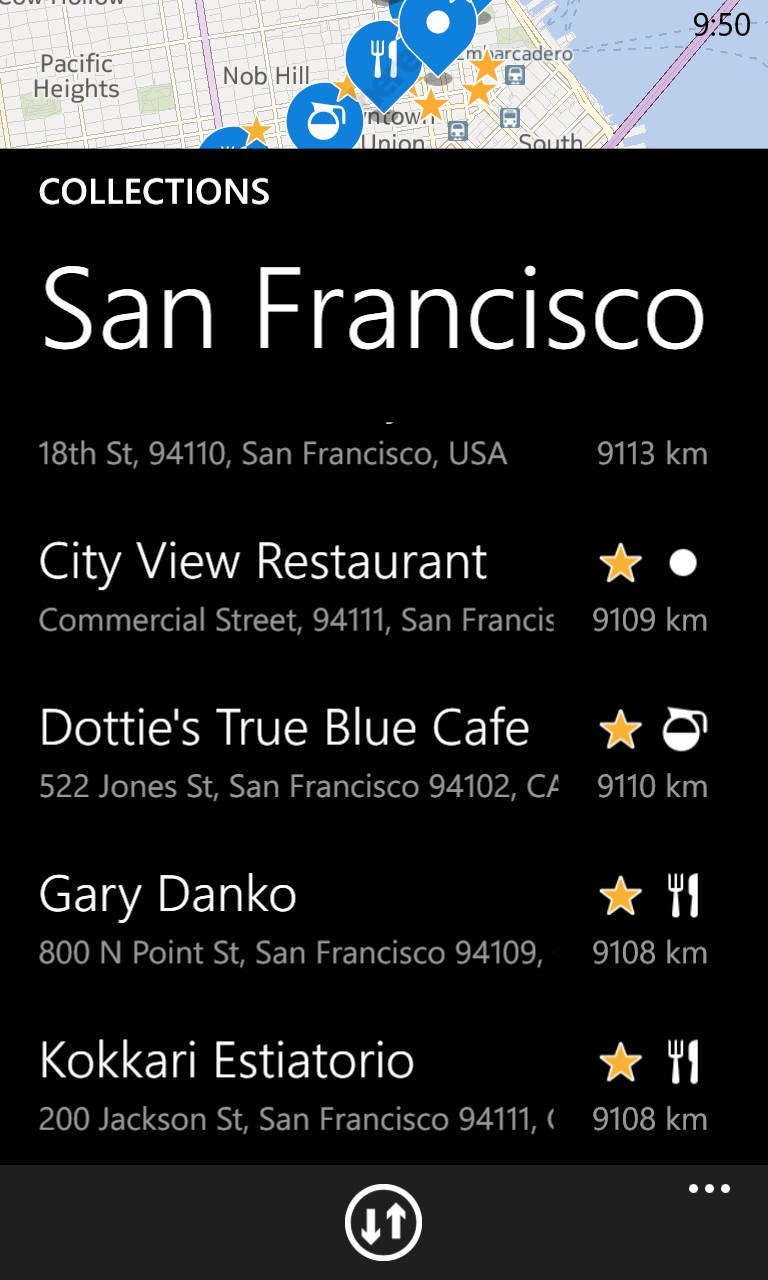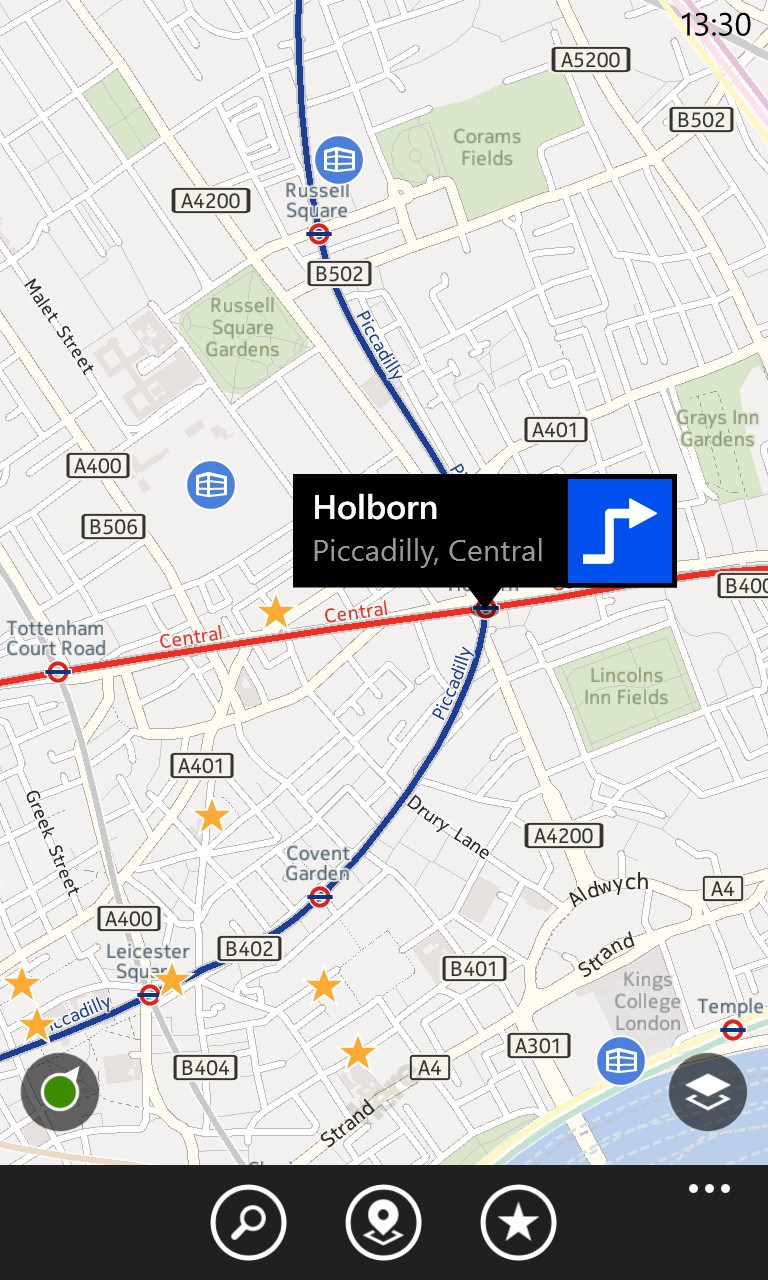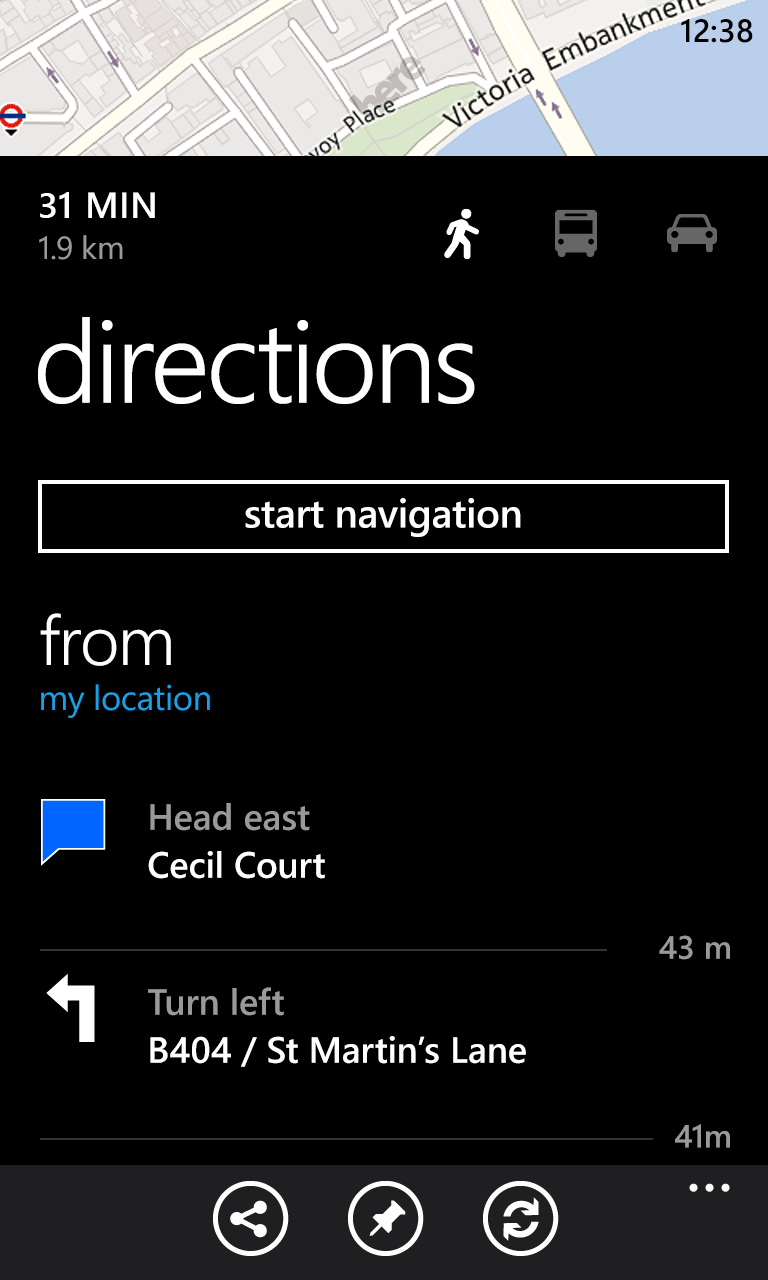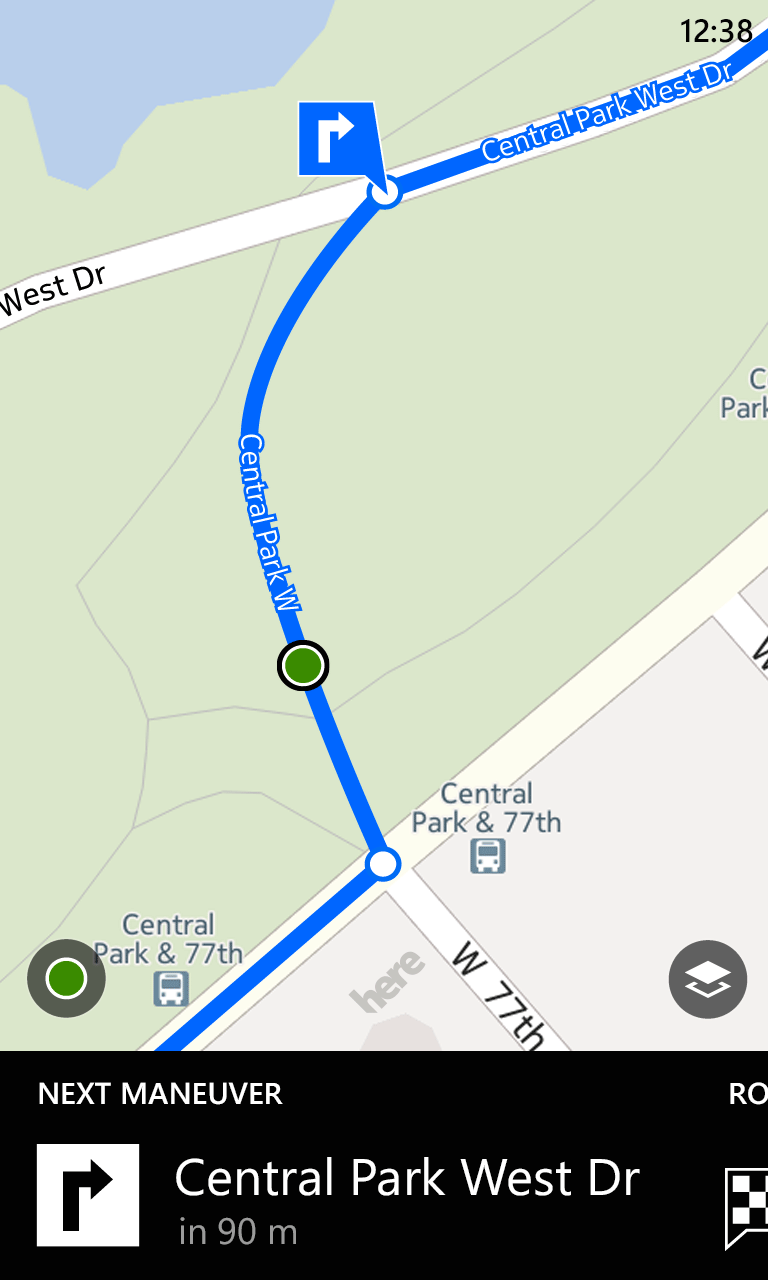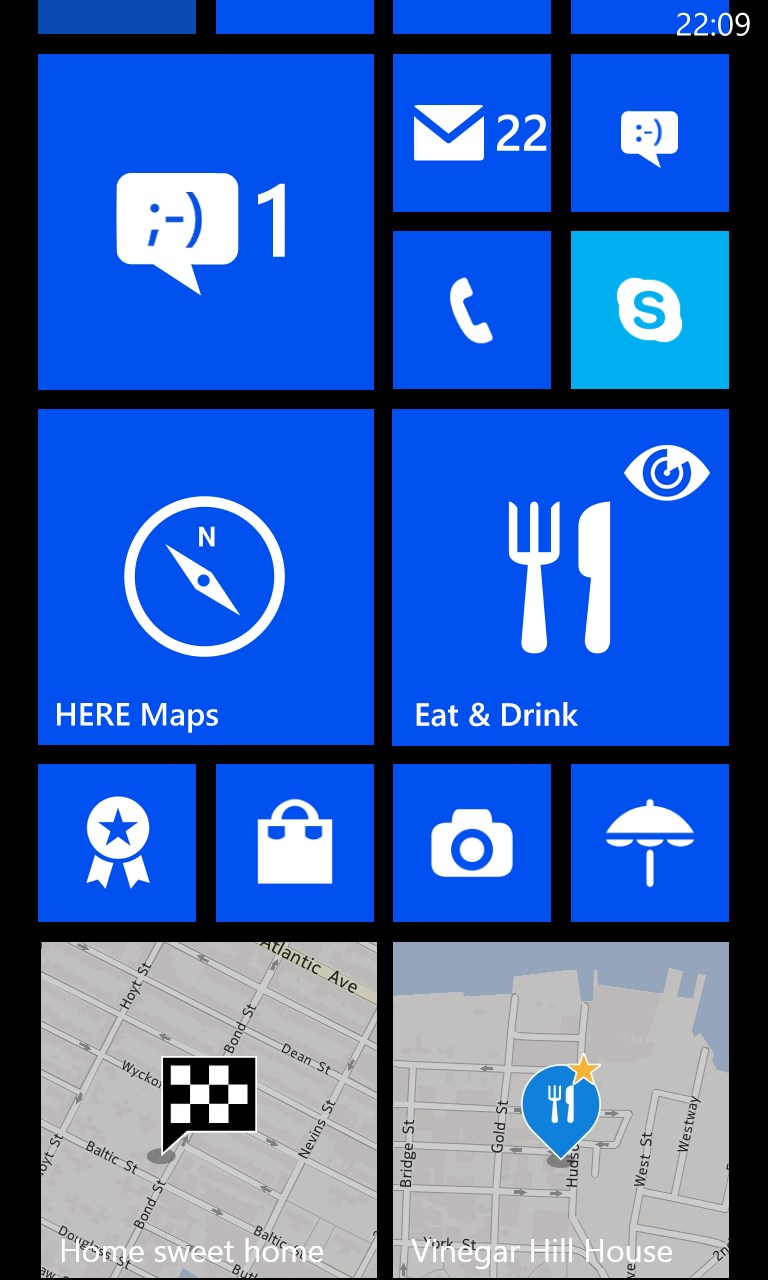- Like Collect Share
-
0 0
- Category: Navigation & maps
- Published by: HERE Apps LLC
-
Permissions:
- Use your location
- Use your rear- or front-facing camera
- Use your device network services
- Use any of your Windows Phone sensors
- Access your browser
- Use an anonymous Microsoft account
- Use your phone
- Use your maps
- Supported processors: x86, x64, ARM
- Language: Afrikaans, Albanian, Arabic, Azerbaijani, Basque, Belarusian, Bulgarian, Catalan, Chinese (Simplified), Chinese (Traditional), Croatian, Czech, Danish, Dutch, English (United Kingdom), English (United States), Estonian, Filipino, Finnish, French, French (Canada), Galician , German, Greek, Hausa (Latin), Hebrew, Hindi, Hungarian, Indonesian, Italian, Japanese, Kazakh, Korean , Latvian, Lithuanian, Macedonian, Malay, Norwegian (Nynorsk), Persian, Polish , Portuguese (Brazil), Portuguese (Portugal), Romanian, Russian, Serbian (Latin) (Serbia and Montenegro (Former)), Serbian (Latin, Serbia), Slovak, Slovenian (Slovenia), Spanish (Mexico), Spanish (Spain), Swedish, Thai, Turkish, Ukrainian, Uzbek, Vietnamese
- Learn more:
-
Notes:
* Bug fixes and stability improvements
HERE Maps
Similar Apps View all
Comments View all
170 comment
22 June 2016
There's no comparison. I'm glad I got to use HERE maps. Thank you for the best maps Ever.
6 February 2016
now that I've upgraded to windows phone 10 the app loads but I cannot log into my account to access all of my favorites. When I try to log into my account, either using username and password or trying to use Facebook to log in. It just goes to a blank screen. Please fix this.
5 February 2016
Excellent app It works great
29 January 2016
Best app
28 January 2016
If Windows 10 is universal why is this not compatible with the Lumia 950 but is with my laptops?
28 January 2016
Cumpre bem ao que se propõe.
25 January 2016
Top most application for map n navigation.
24 January 2016
thank you microsoft for blocking it on window 10
22 January 2016
Can't re-download the HERE Maps app anymore.
22 January 2016
Please don't ever disappear again. This app is head and shoulders better than the other map apps.