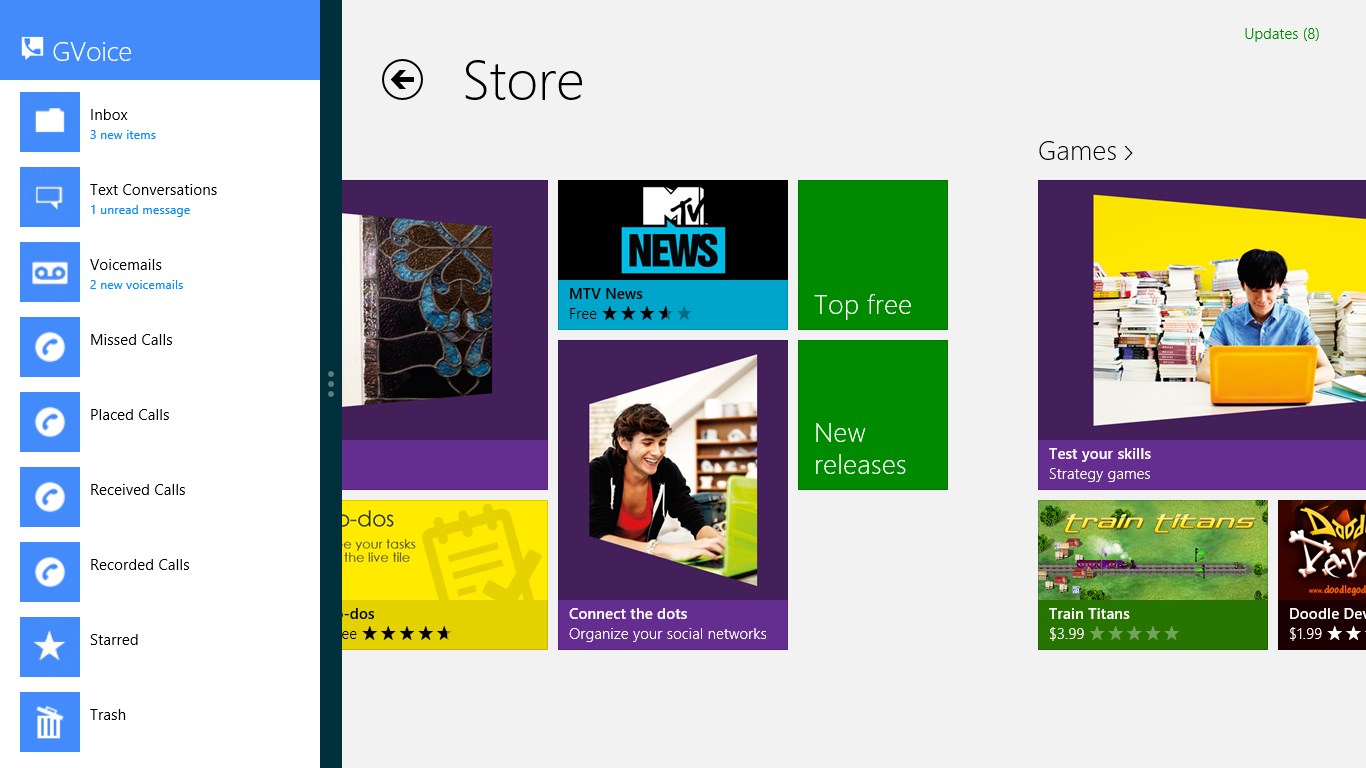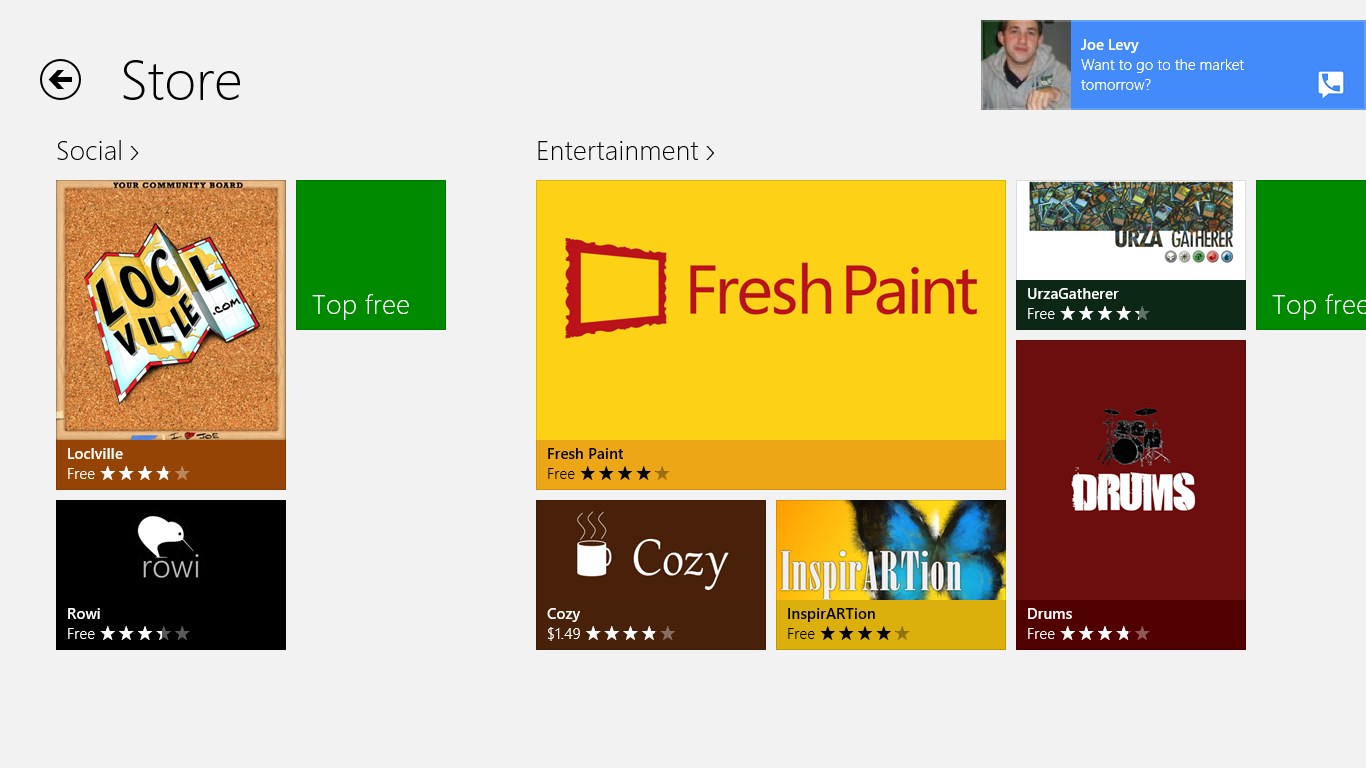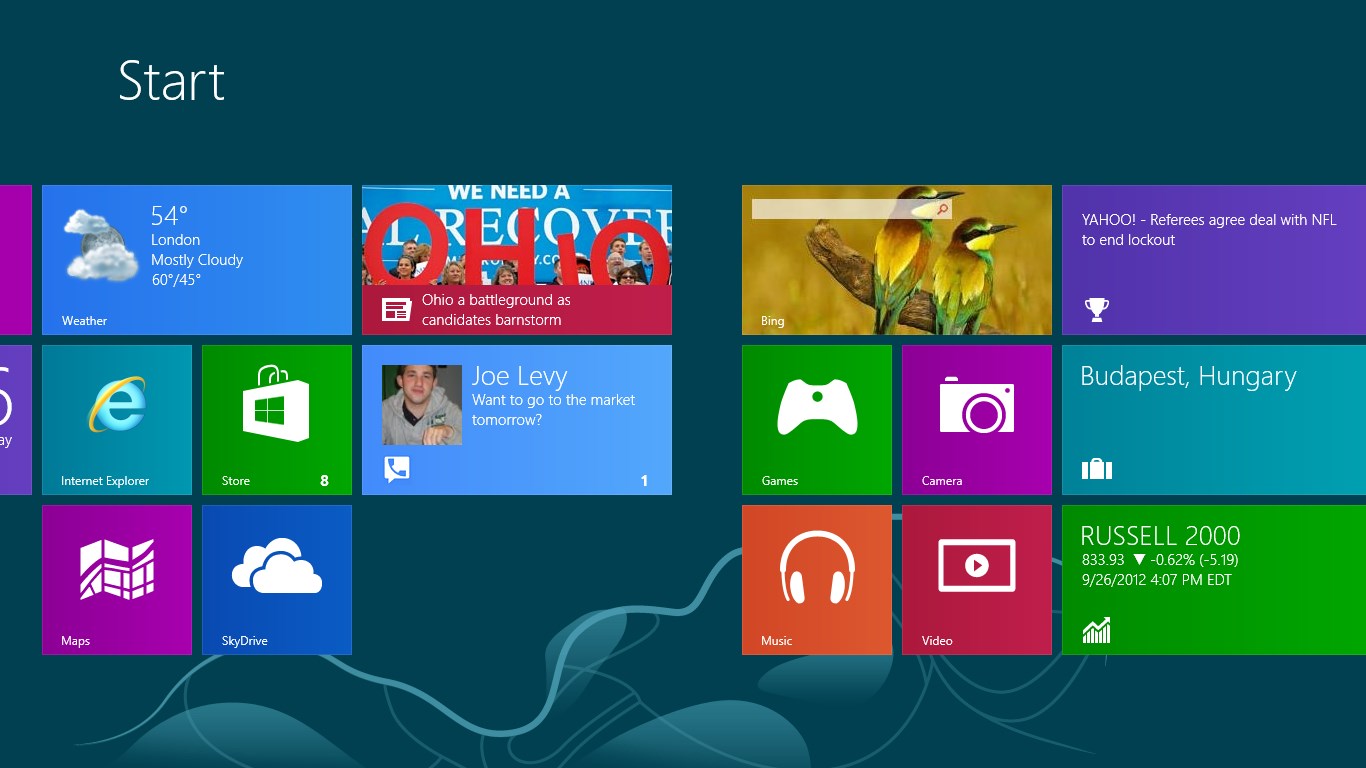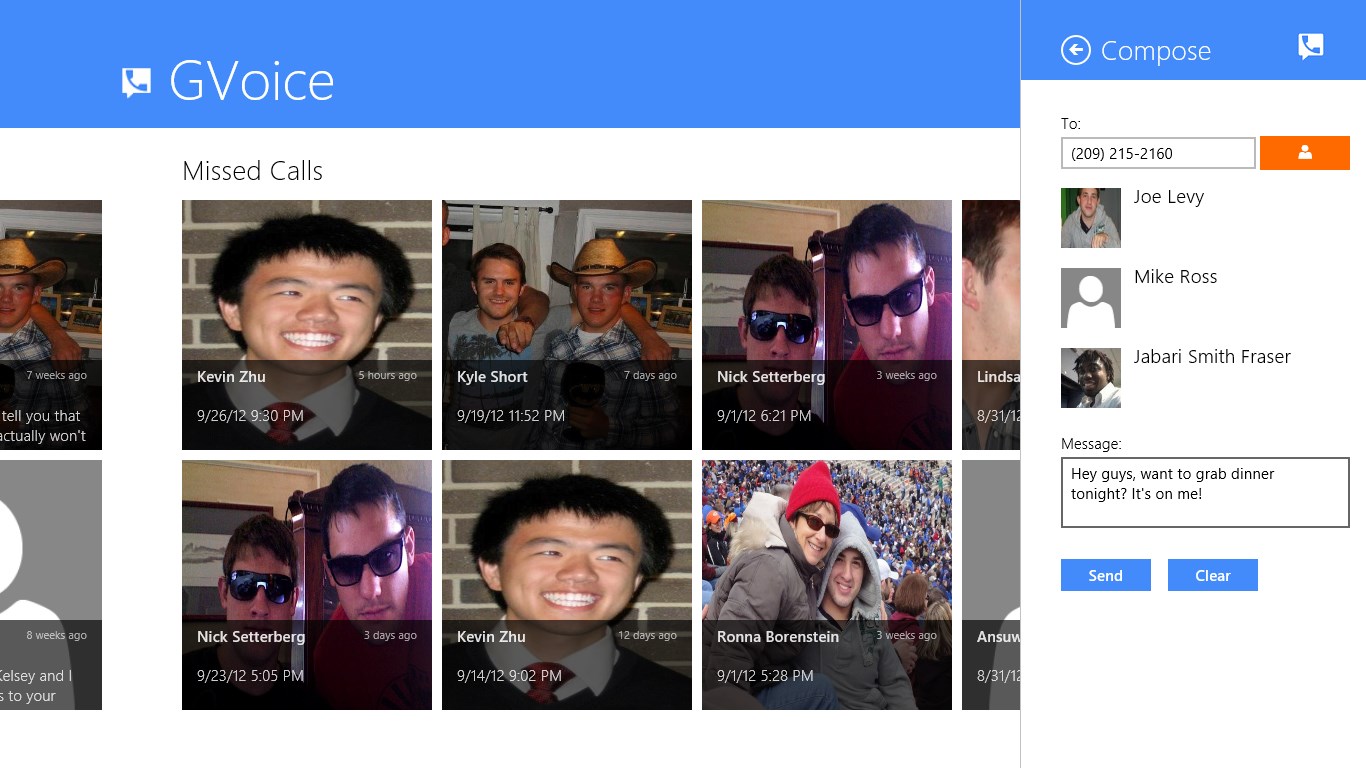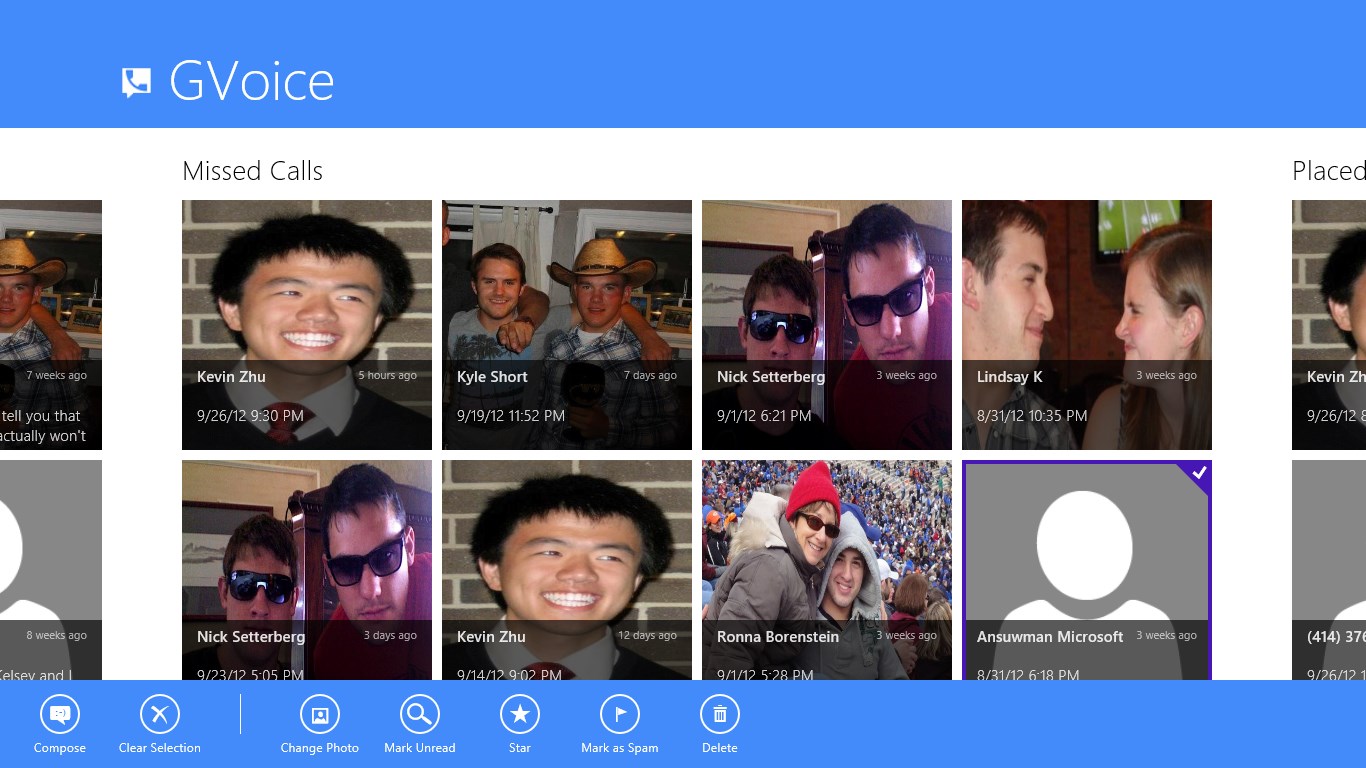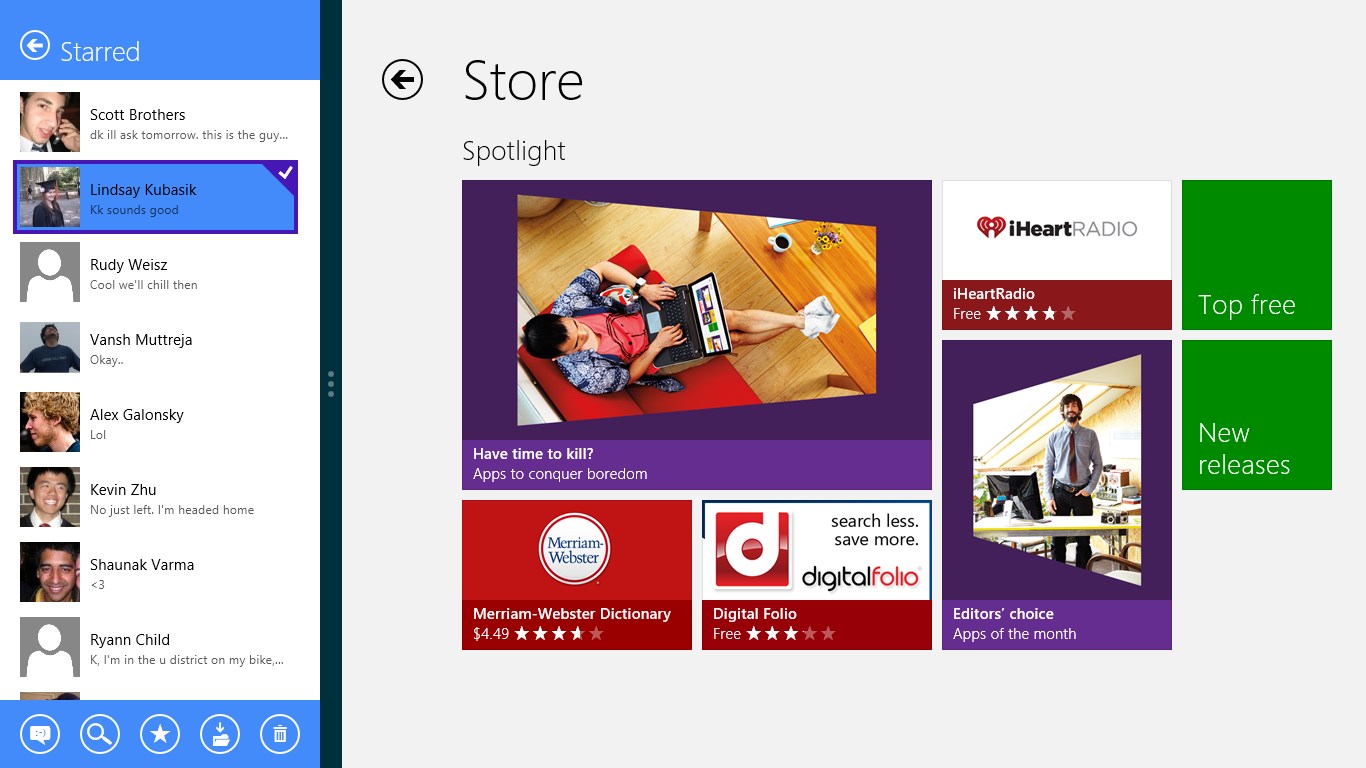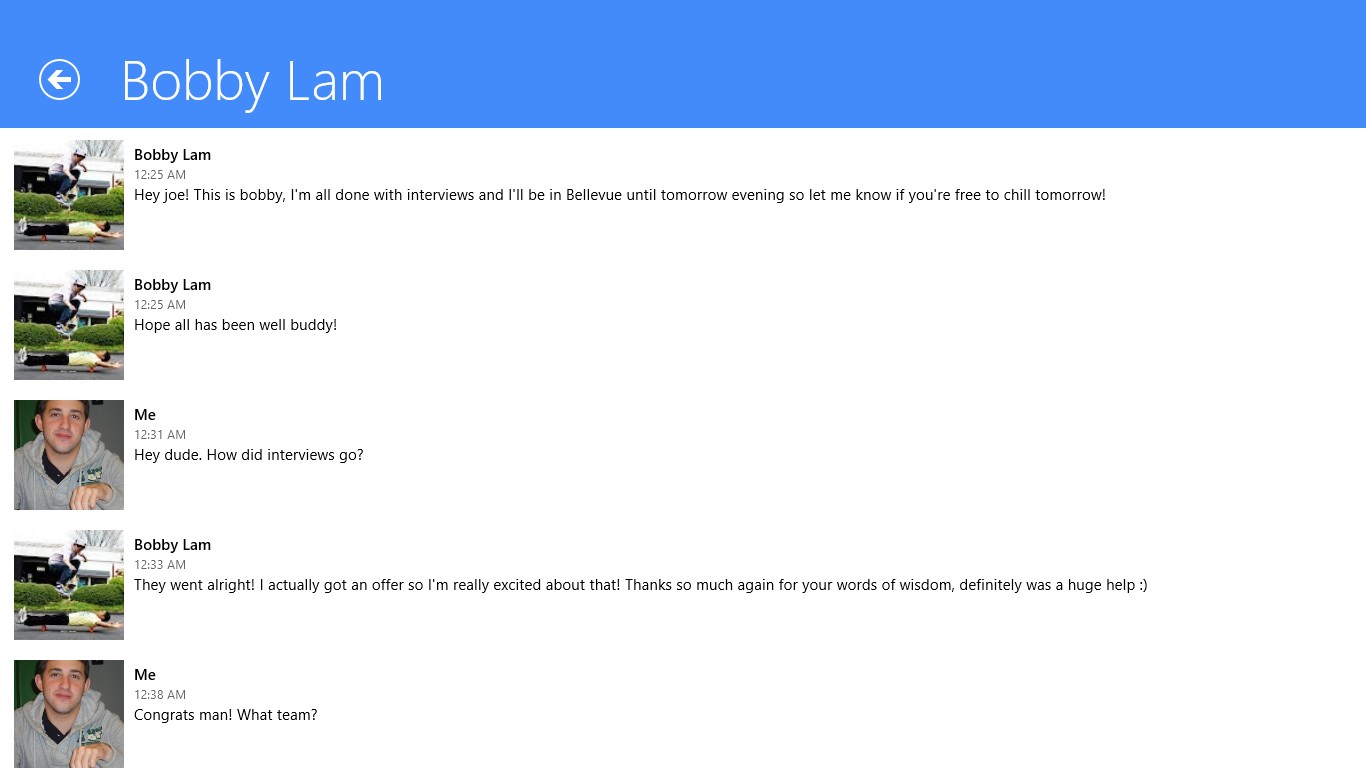- Like Collect Share
-
0 0
- Category: Social
- Published by: Apptastic! ?
- Size: 386 KB
-
Permissions:
- Access your Internet connection and act as a server.
- Supported processors: x86, x64, ARM
- Language: English (United States)
- Learn more:
-
Notes:
* 6/27/2016: Fixed a bug that caused the app to not work for new users. On April 20th, Google removed their ClientLogin API, causing GVoice and all other 3rd-party Google Voice apps to break. This update works around the lack of a proper Google Voice API to get GVoice back to a somewhat usable state, but it is quite hacky and may break in the future. In addition, some things still do not work since Google broke them, and may never work again: - Support for Google accounts using two factor authentication - Support for Google Contacts integration - Support for sending picture messages using Google Docs / Google Drive
GVoice
Features:
- View your Google Voice inbox, text messages, voicemails, and calls
- Receive notifications when you receive new text messages and voicemails
- Send text messages and picture messages to your Google and Windows 8 contacts
- Create new Google contacts from unrecognized numbers
- Change the photos of your existing Google contacts
- View your text message conversations in detail
- Listen to your voicemails and read voicemail transcriptions
- Configure push notifications to receive text and voicemail notifications instantly
- Initiate phone calls from one of your phones to any other number
- Search Google Voice for calls, voicemails, and text messages
- Use the share charm in other apps to quickly add content to new text messages
- Pin contacts to the start screen to quickly navigate to a conversation with them
- Use keyboard shortcuts to control and navigate GVoice
Similar Apps View all
Comments View all
577 comment
6 July 2017
I paid for this, and it wont even let me login! I've tried everything!
13 June 2017
app does not work. can't log in. requesting refund
25 May 2017
This is a garbage app.. It does not even work. You cannot log on to your Google Voice account.
24 May 2017
THIS APP DOES NOT WORK AT ALL, AND YOU CANNOT GET A REFUND FOR IT EITHER. DO NOT PURCHASE IT - IT IS A SCAM AND TOTAL WASTE OF MONEY.
15 May 2017
This used to be a great app and it worked well. It desperately needs some attention now because it's useless and does not startup after it is installed.
10 May 2017
App will not work and just keeps spinning.
29 April 2017
Program is functionally dead. Logging into Google from GVoice results in GVoice crashing with no error message.
28 April 2017
I installed it on my computer and it doesn't work. Waste of money.
20 April 2017
Its stuck on log-in, just keeps spinning. I don't have time to troubleshoot a paid for app.
18 April 2017
Ditto with all the other bad reviews of this app:(