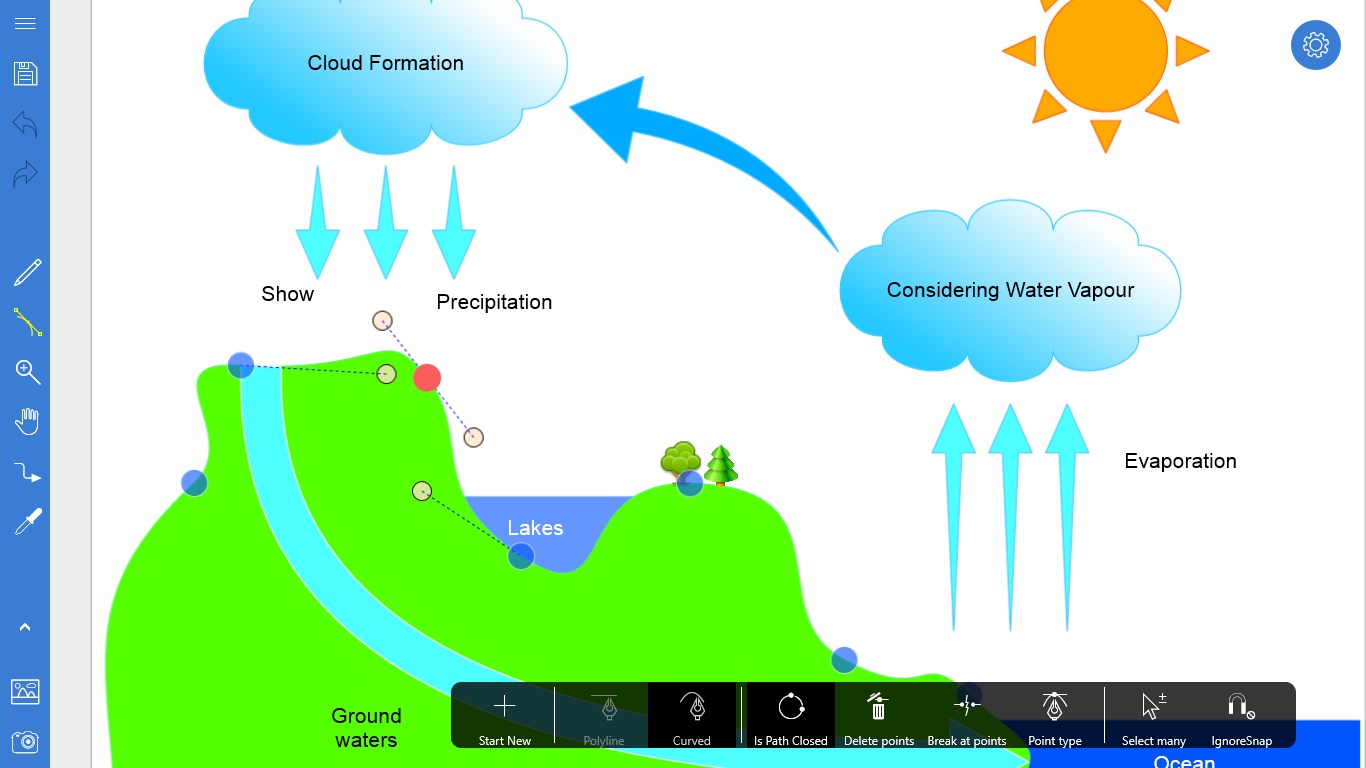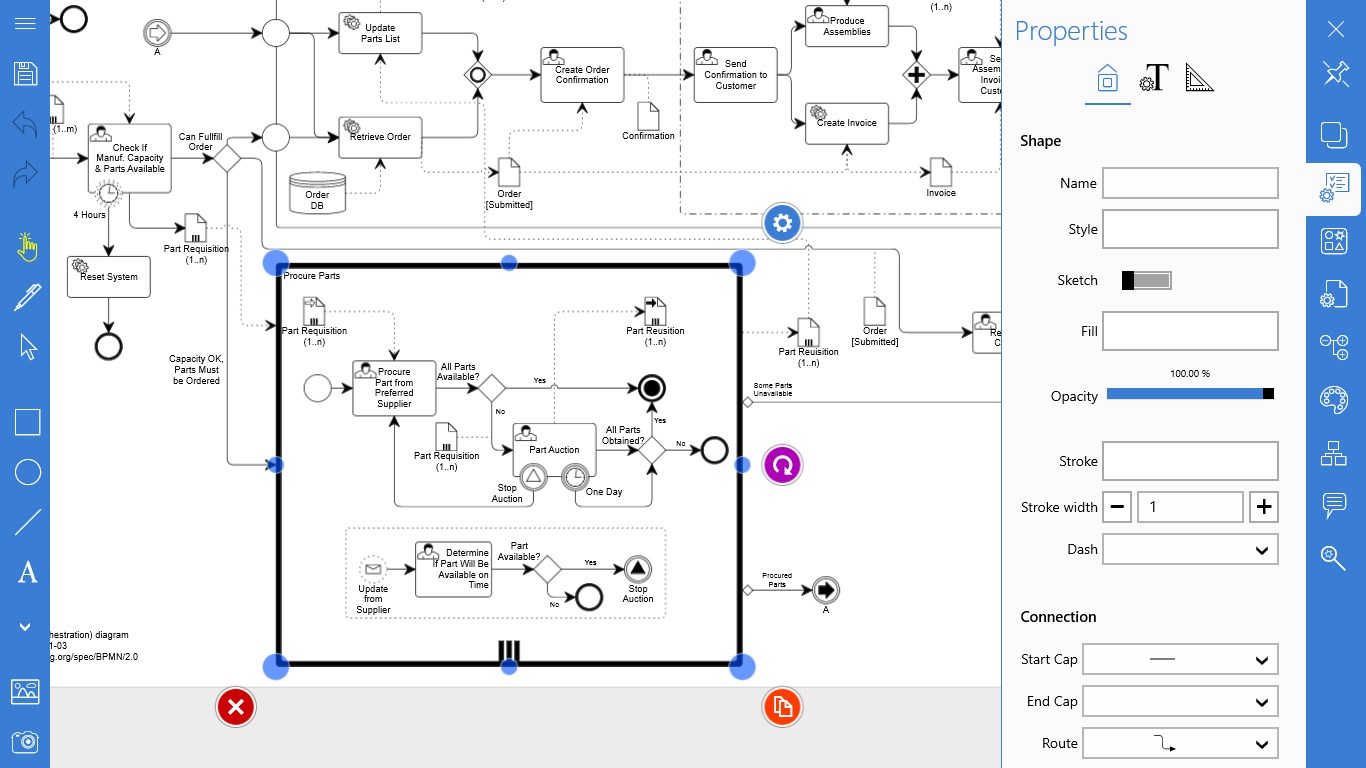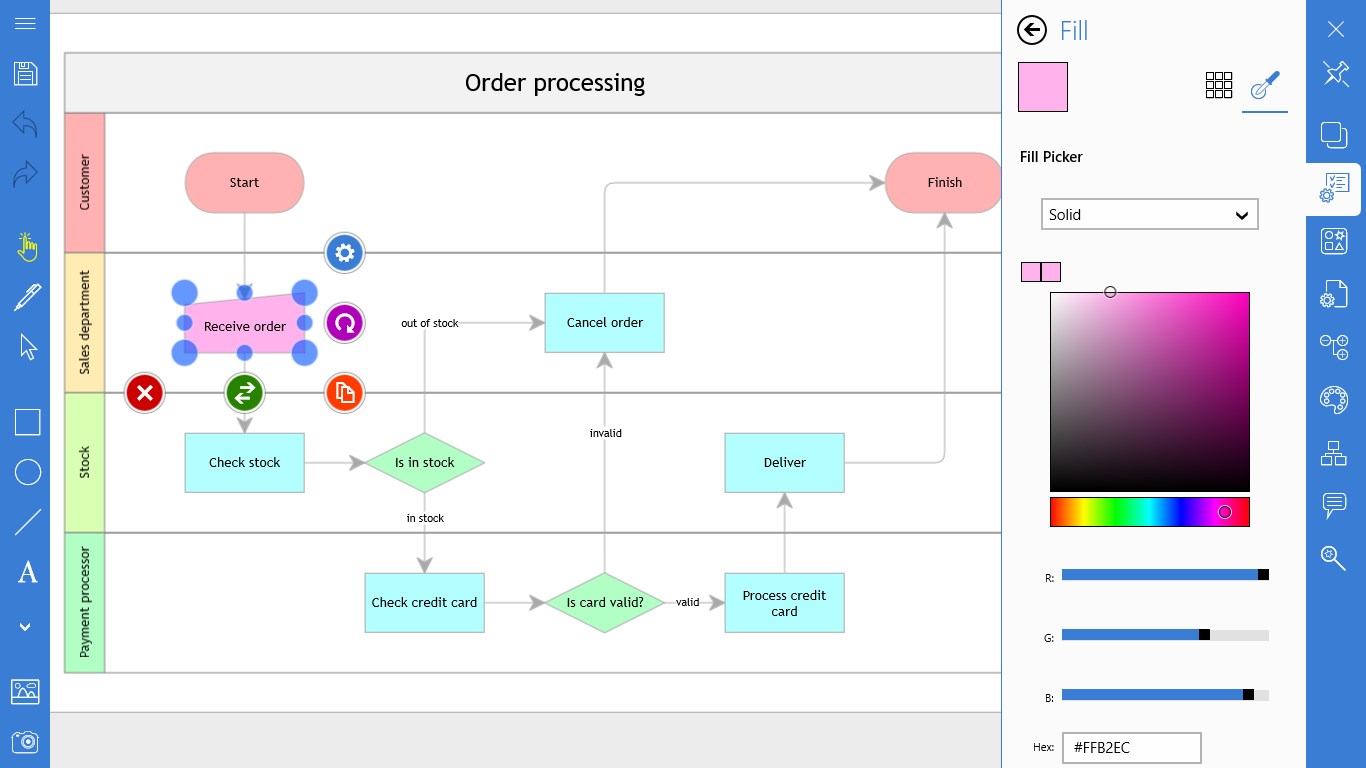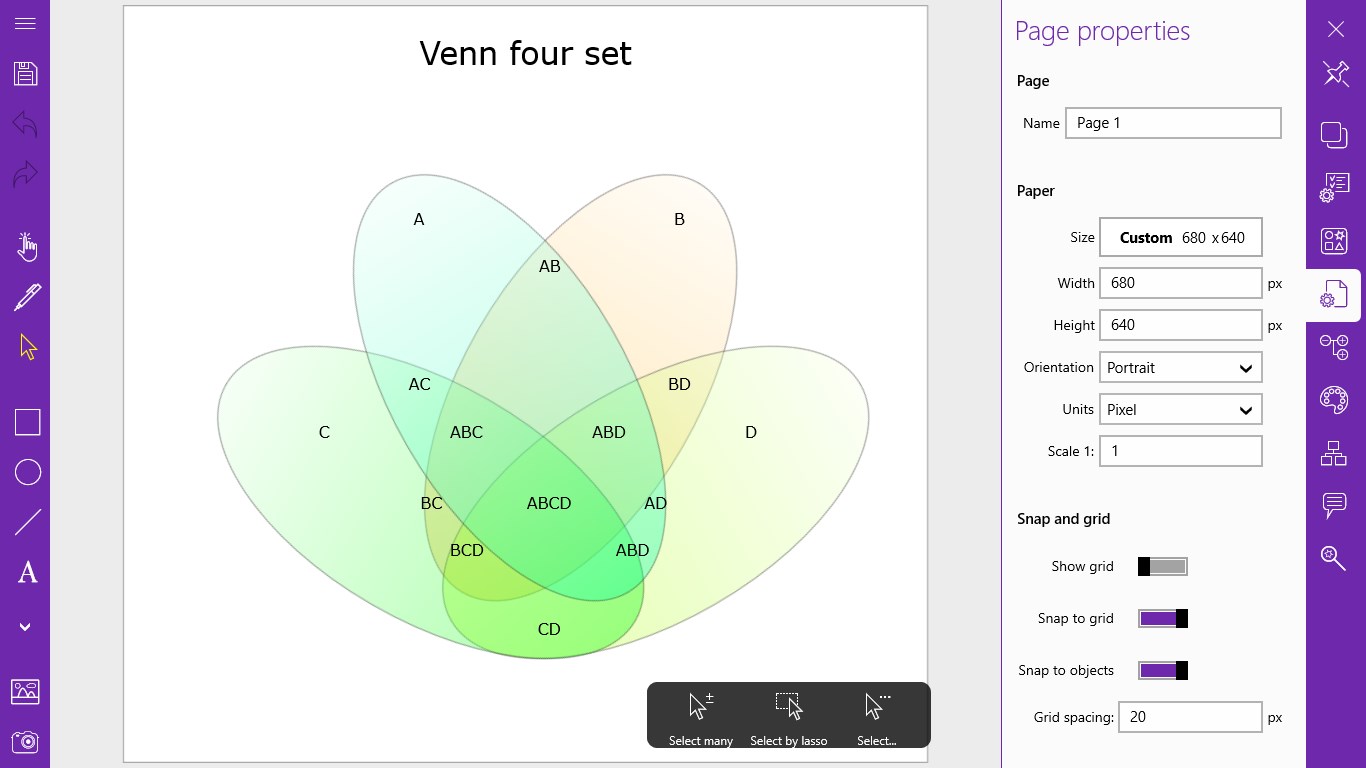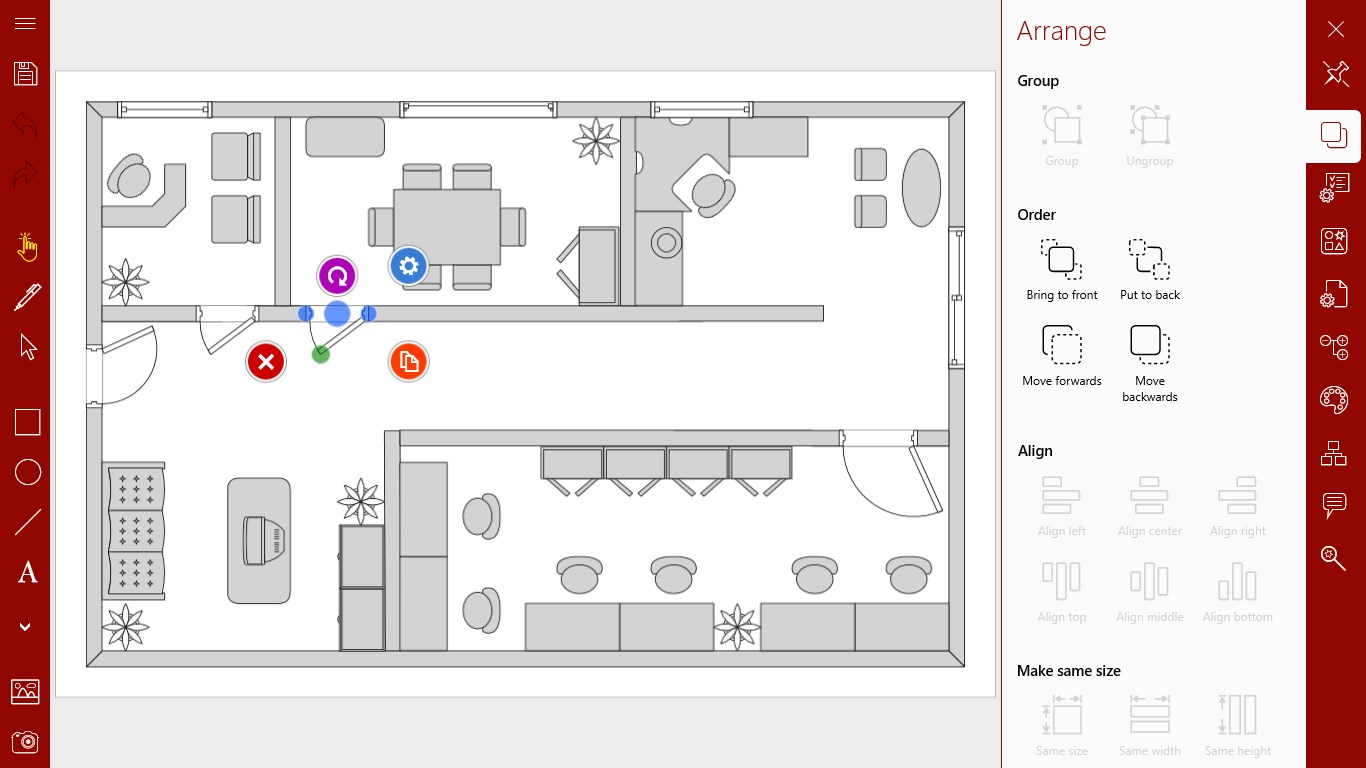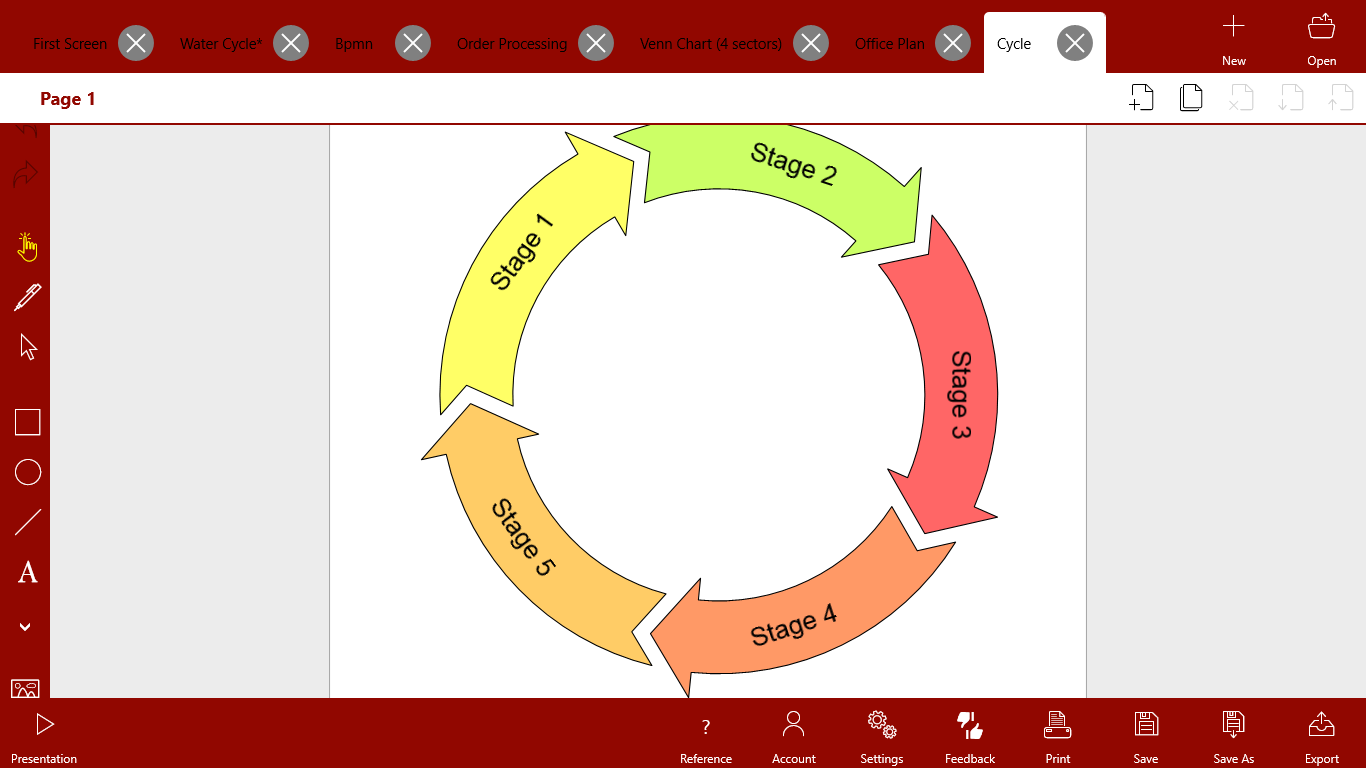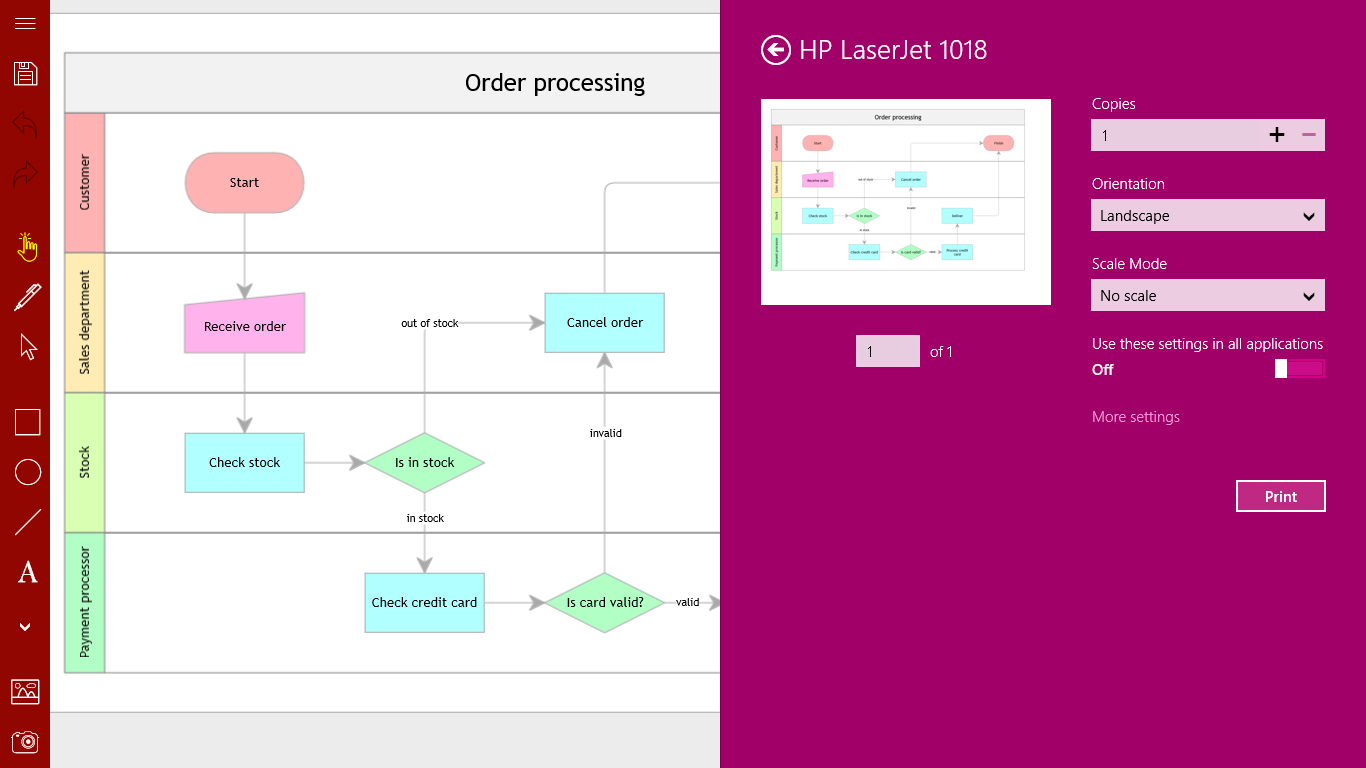- Like Collect Share
-
0 0
- Category: Business
- Published by: Aphalina ?
- Size: 24.7 MB
-
Permissions:
- Access your Internet connection
- Use your webcam
- Supported processors: x86, x64
- Language: English (United States), French, Spanish, German, Italian, Russian
- Learn more:
-
Notes:
* V 3.0: • Vector-based PDF export • Drag’n’drop in Layers\Object tree panel • High-resolution JPEG and PNG export (up to 30000x30000 pixels) • Interactive page resizing • “Convert to editable splines” command. Users can convert almost any built-in diagram element to editable splines. Splines can be edited using spline Boolean operations and a shape editor tool to create custom user-defined diagram elements. • Updated Print dialog (Now allows the selecting of page range instead of printing the whole document) • Improved svg import • Page margins • Many bug fixes and performance improvements
Grapholite - Diagrams, Flow Charts and Floor Plans Designer
Similar Apps View all
Comments View all
78 comment
14 July 2017
Very powerful and simple to use, and a much cheaper alternative to Visio! Don't suppose you can bring a version of this to Mobile so I can use it with Continuum on my HP Elite x3 and Lap Dock while using a "viewer only" mode in phone mode... One other request... please make it so the Programs Listing is just simply "Grapholite". Looks messy in the Start Menu.
11 July 2017
This is a solid diagramming app, my goto for flow charts and mock ups. Supersedes Visio at a fraction of the price. Cross platform as well, so make it on your PC, edit on your phone. Highly recommended!
9 July 2017
Great app but has a bit of a learning curve. However they have documentation that helps you get up to speed fairly quickly. I took off one star because it would be PERFECT if it had direct OneDrive support.
8 June 2017
This program is great! Buy it! However, it does need a couple things. 1) Tooltips that pop up to show what each icon does when you hover over them. 2) Integration with the MS Feedback Hub. I don't want to have to create an account with Grapholite just to give them feedback.
15 May 2017
Works very well on my desktop, as well as my 12" touchscreen 2-in-one.
9 May 2017
Even if you use a traditional PC, this is a great program. Creating floorplans and flow charts is much easier and more intuitive and yet if I need it I have fine control of proportions and angles.
4 May 2017
At first blush, I really liked how intuitive the program is. In no time at all, I found myself clipping large sections and duplicating that for the left side. I bought Visio, and liked it a lot. I needed something for my tablet. Perfect, you can use two fingers to enlarge a section. You can create a huge canvas. It does layering, flipping, handy for duplicating a large section of diagram. I'm very pleased. Thank you.
14 April 2017
Thanks for the discount in Window 10. Now I bought it around $10 with full features. Love it. However, new features and sample diagram should be added in the next update. Well done team !
24 March 2017
Don't like: Windows tile is a black square with no writing or graphic. This is the only reason I downgraded it.
13 February 2017
Now using it as a substitute for the more expensive Visio.