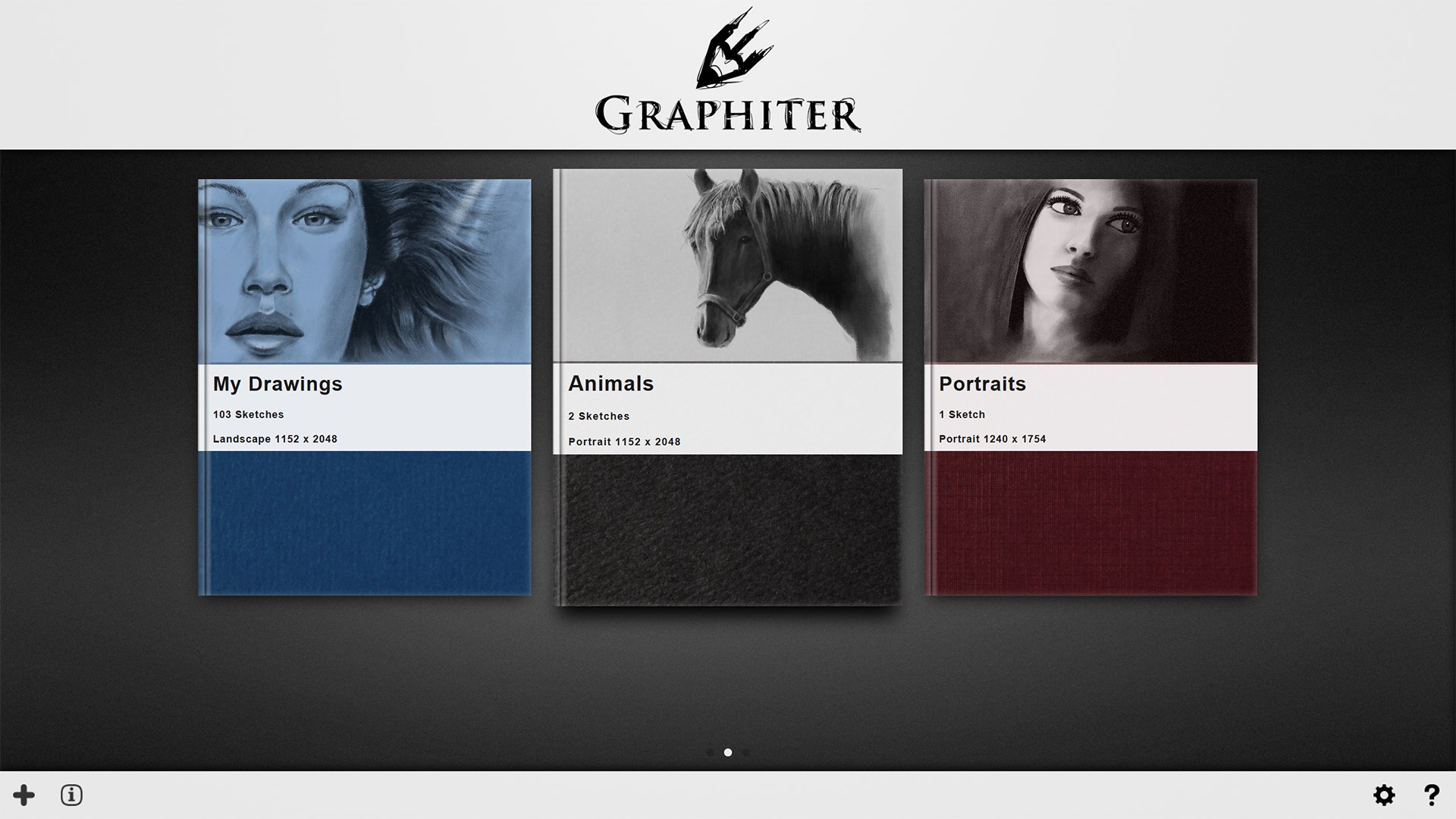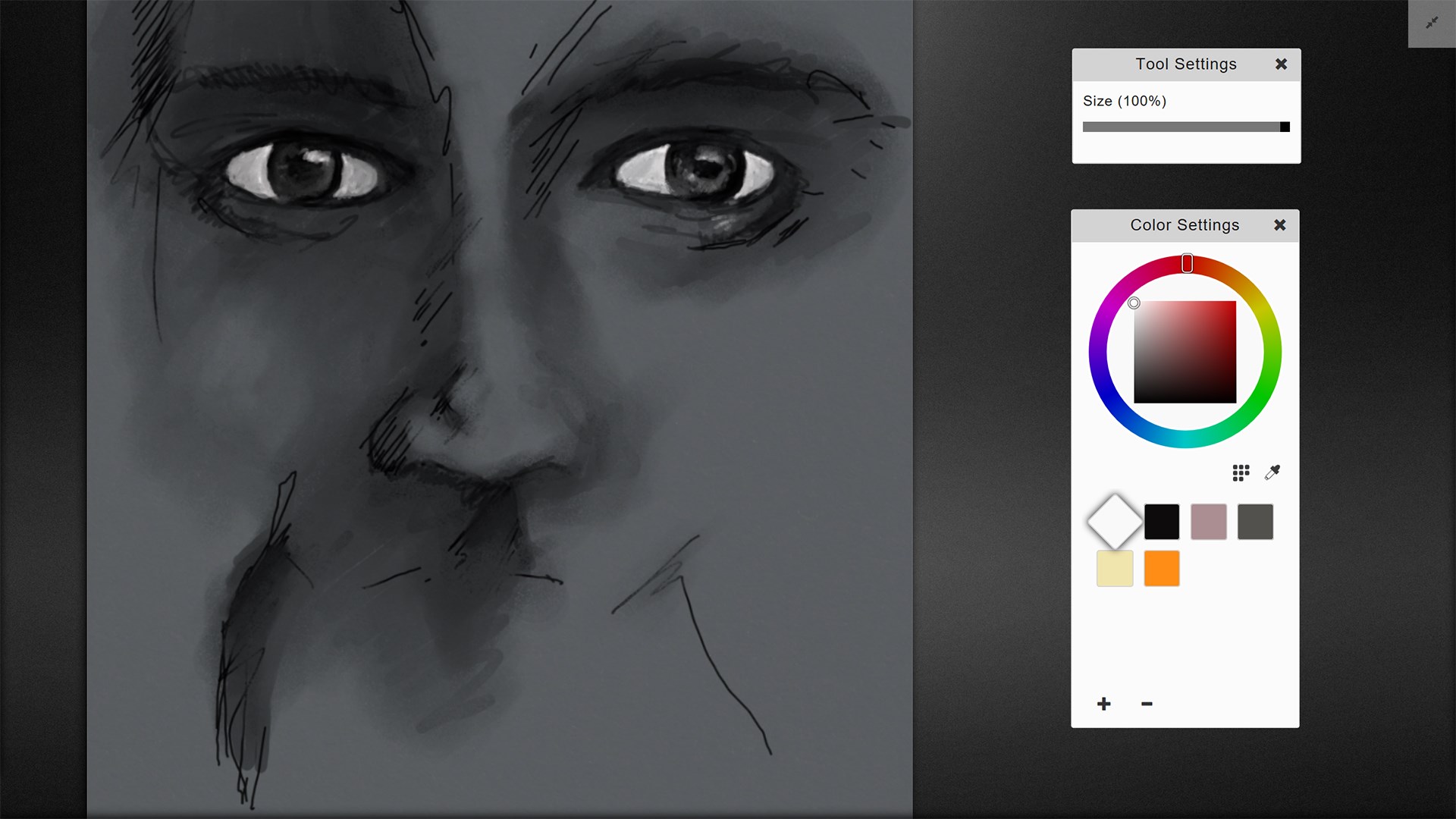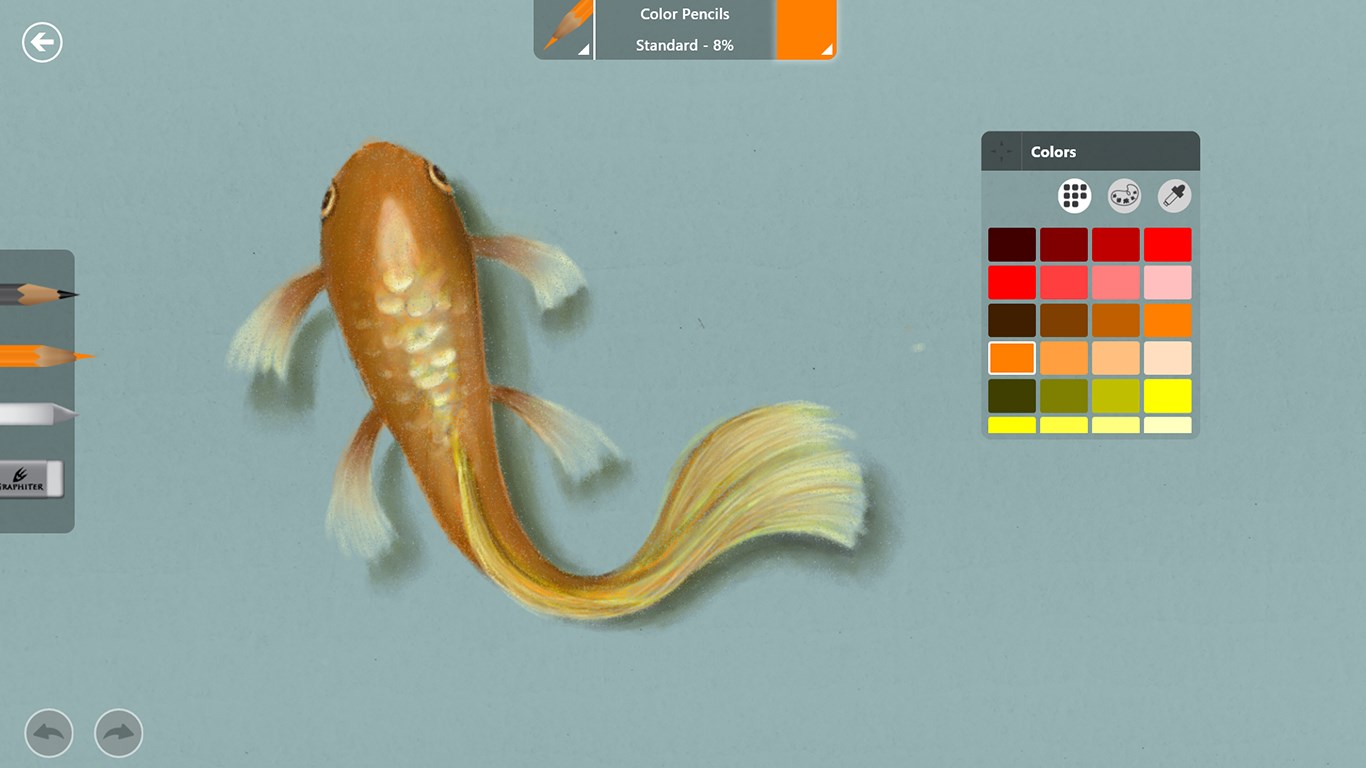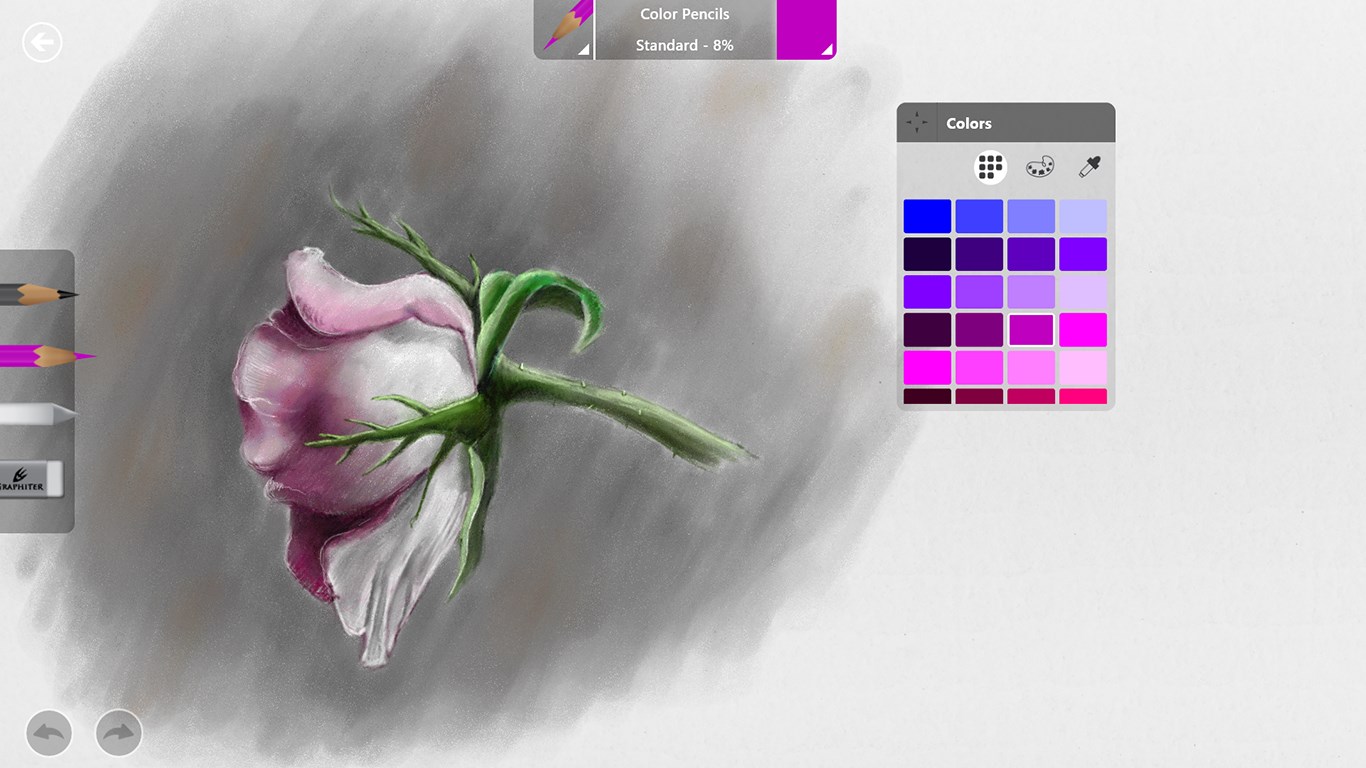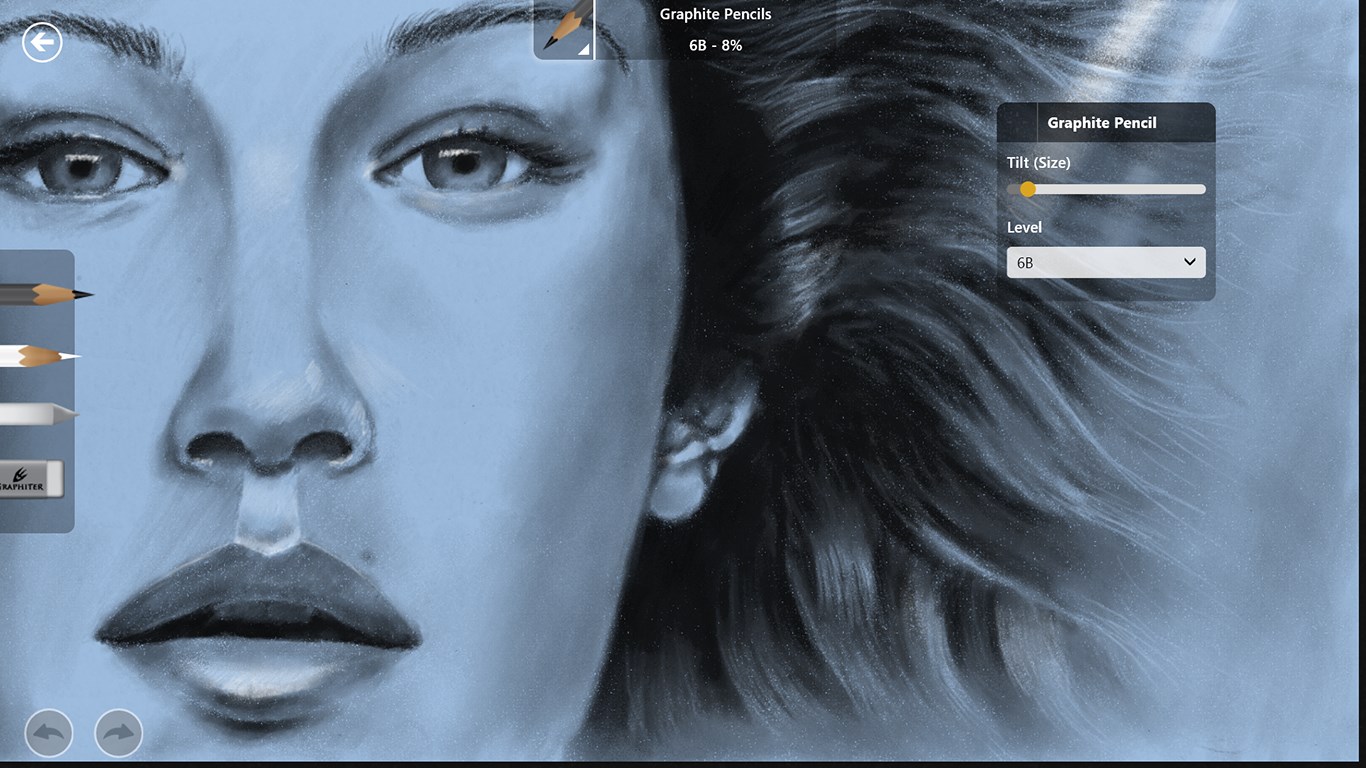- Like Collect Share
-
0 0
- Category: Entertainment
- Published by: Appoetics, LLC ?
- Size: 68.3 MB
-
Permissions:
- Access your Internet connection
- Use data stored on an external storage device
- Use your location
- Use your pictures library
- Supported processors: x86, x64, ARM
- Language: English (United States)
- Learn more:
-
Notes:
* Graphiter v2.0* is packed with new and exciting features, performance and stability improvements and more... - A sketch book layout for better grouping and organizing your drawings. - The sketch book feature will allow you not only to organize your art, but also to set your default paper color, type and size. - A new and exciting Ink Pen tool. The pen tool has two sub-types, one for fine ink drawing and a second type with varying width. - Basic layers support. - Full Paper orientation support (Pinch zoom, Pan and Rotate) - An improved color picker with recent colors saves. - Your most recent tool settings are now saved as well. - Major improvements to stability and art saving. - Improved pen calibration. - Improved blend tool for more accurate color blending. - Image import for reference and image processing Note: Graphiter v2.0 is not yet available for Win8.1 users.
Graphiter
Features:
- Wide range of Graphite Pencils enabling real sketching workflow
- Simple to configure Tools allow fast workflow
- A One of a Kind Blend Tool - Great for creating smooth gradients and shadings
- 5 popular Toned Papers and a Color Pencil bring your creative dimensions to a new level
- Ink Pen for fine contour lines, calligraphy and Ink Pen sketching.
Similar Apps View all
Comments View all
86 comment
2 July 2017
I'm giving 3 stares because you are only given a pencil and an eraser. Nothing else. You should at least get the coloring pencil option and just pay for the color paper part. It's kind of a reasonable price but you need to buy everything for $0.99 each. I also wish that you could hit "ctrl z" but you need to hit the arrow on the bottom of the screen to undo mistakes. At least it has sensitivity support for drawing tablets. It's nice but give more than a pencil and eraser.
2 July 2017
Surprised you don't have to buy the eraser
30 June 2017
I purchased the color layer paper set. It was charged to my account but it never showed up on the app.
23 May 2017
They focused specifically on pencil and ink sketching, and it shows in the details. For instance, the blending stump/tortillon tool smudges in a more realistic manner than anything I've seen short of a carefully tweaked full Photoshop. It's a beautiful sight.
4 April 2017
This is as of now, in my opinion the best pencil drawing app on the market today. Or at leased on the Windows store. I'm not an artist and my drawing skills are really bad. But in the last month, I have gone from really bad, to just bad. Using this on a surface pro 4 feels like your working with real paper, and the pencils look and act like the real thing. I practice my art almost every day with this app and use it more than any other. If you have a surface pro of any kind, get and use this app. It Rocks! PS. All the stars are the same color so I hope I gave 5 stars. Also an update would some more stuff would be nice. Thank you..
6 March 2017
I used this app a more than a year ago and thought it was rather basic at the time. However, I decided to give it another change and, my goodness, it's worlds better than it was. I can safely recommend it as a decent alternative to the likes of Sketchable. The tools are reasonably priced and it really does an excellent job of mimicking a pencil. I only subtracted one star because: 1) It needs to support the split screen abilities built into windows. I often need to look at reference pictures when practicing and the split screen really helps. 2) It really should support the eraser built into the Surface pen to make it more natural and to go along with the excellent pencil tool in this app 3) Every once in a while I run into a slight delay when I'm drawing quickly and it messes up. I don't run into this in Sketchable or Autodesk. Still, these are relatively minor flaws when compared to rest of the app. It is a quality product and I don't mind supporting this developer.
24 February 2017
This is an amazing sketching app and the pencil looks very realistic and the sketchbooks are a cool feature to. The only thing is, I cant use any of the purchased tools off the internet... they just don't work... this needs to be fixed that is the only thing keeping it from 5 stars
7 February 2017
I'm a third generation graphite artist that has made more money than your grandkids grandkids could spend I'm well know and the best in my field and also highly against the evolution of art and technology I'm very outspoken about it I've tested all of the main art programs was even a graphite consultant for the biggest company was thrilled to fined that technology hasn't and won't ever make a graphite stroke look real on a computer... congratulations you have done it and it makes me sick to my stomach I'm sure people reading this will think I'm getting paid to say what I stated truthfully this is the first free review I've ever done and last .....if this app gets less than 5 stars then go back to coloring bugs bunny and friends ok I'm going to go hang myself now
7 February 2017
You have to buy so much
4 February 2017
you have to buy everything, give me little more