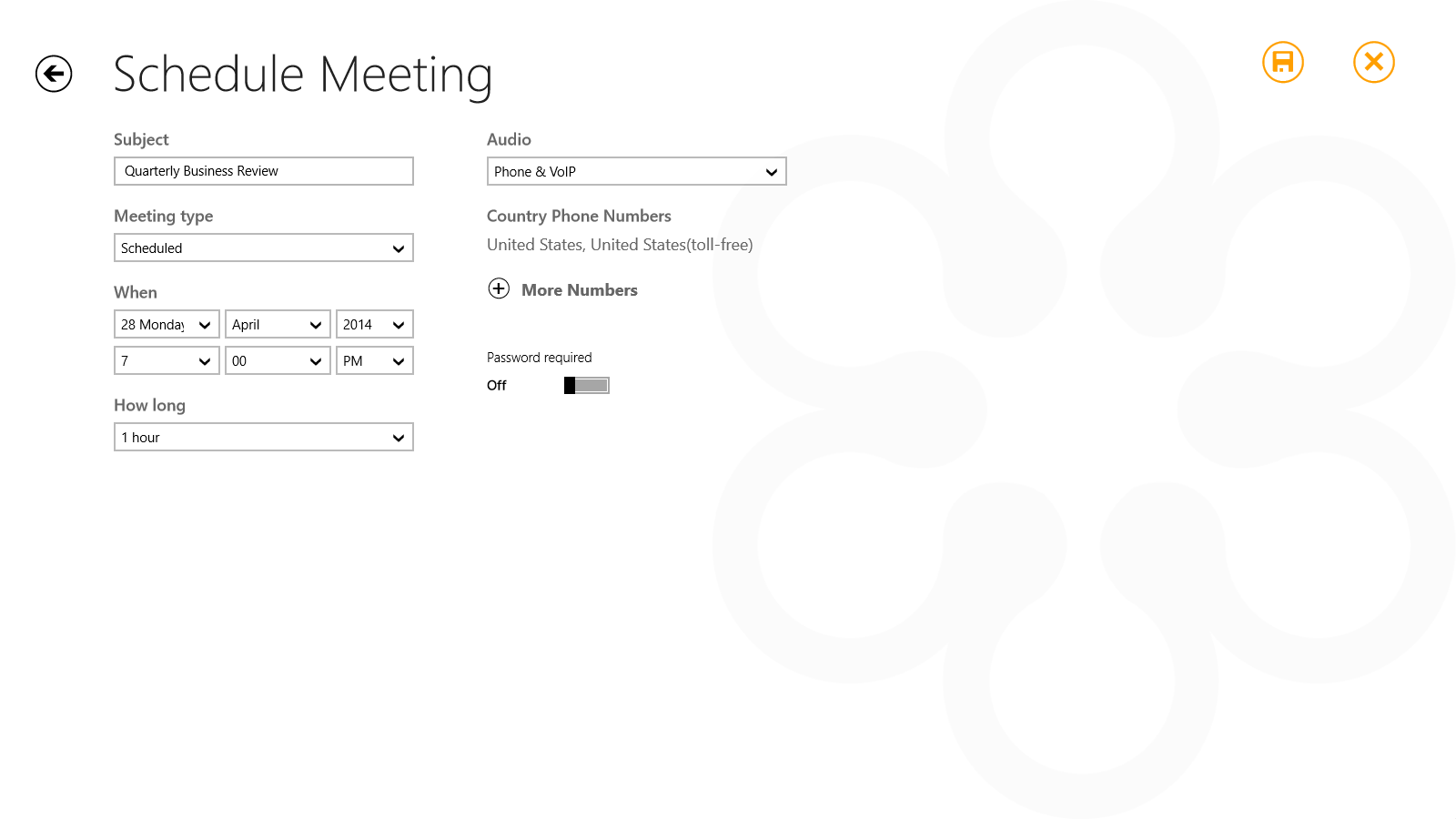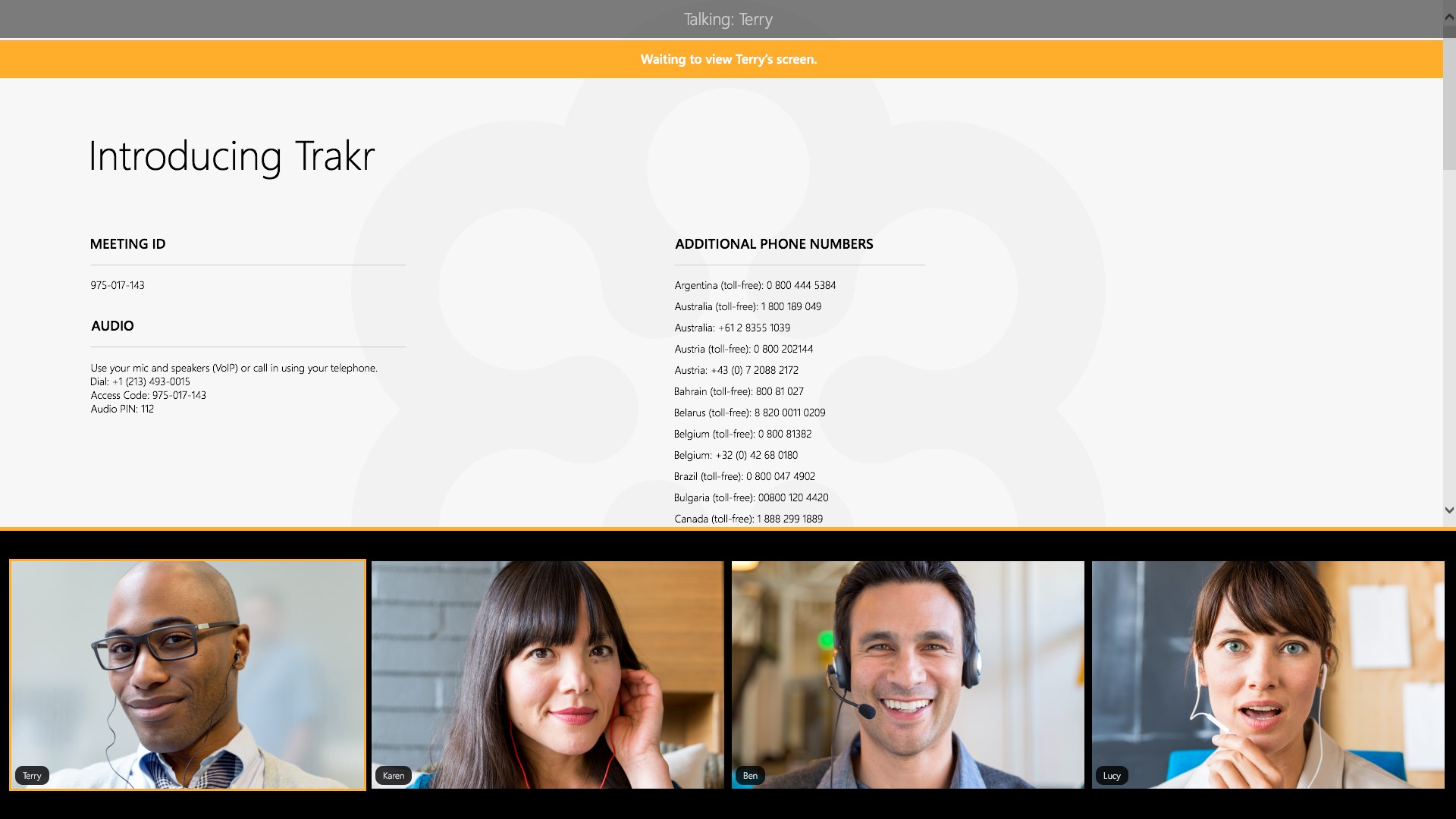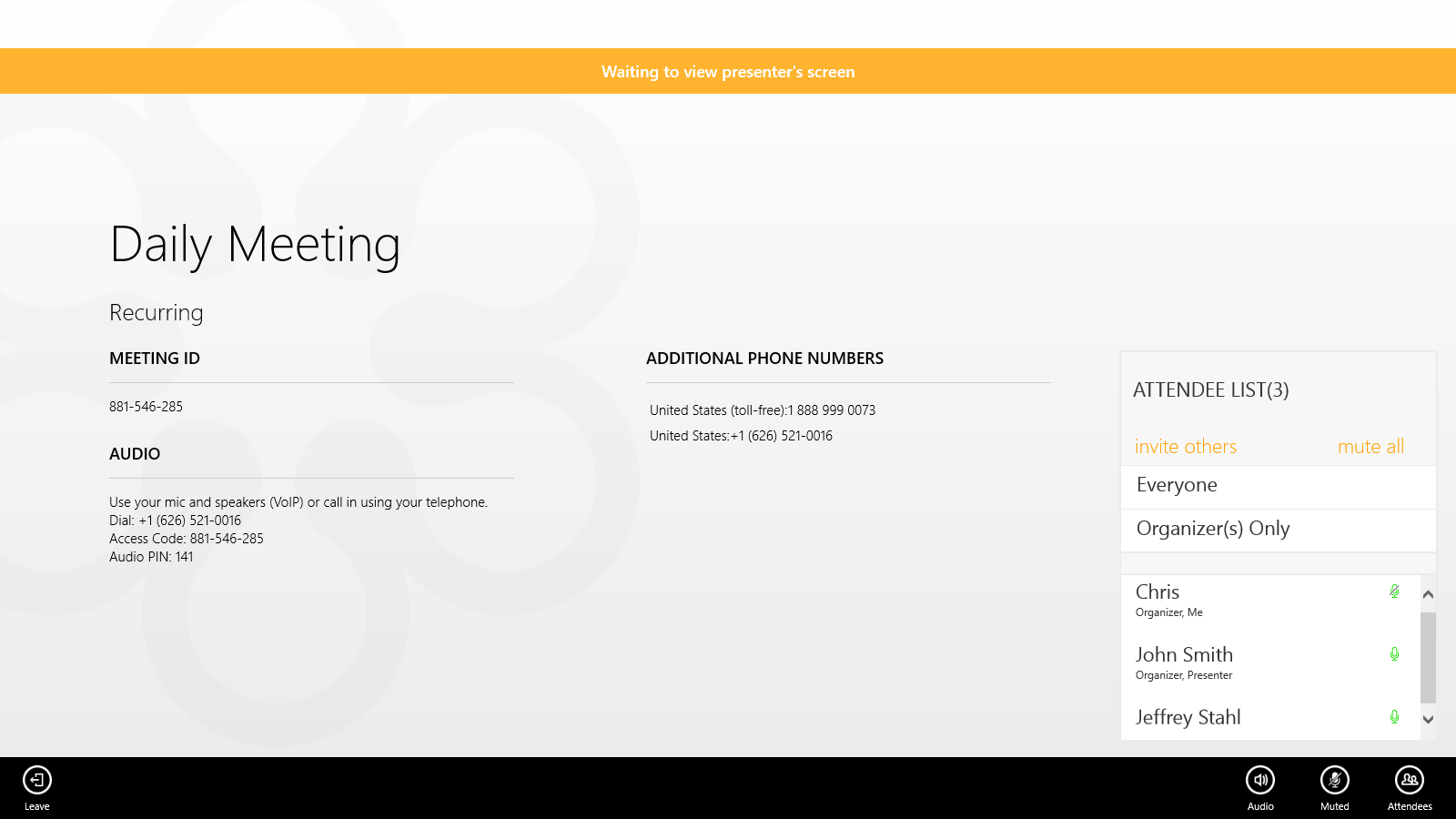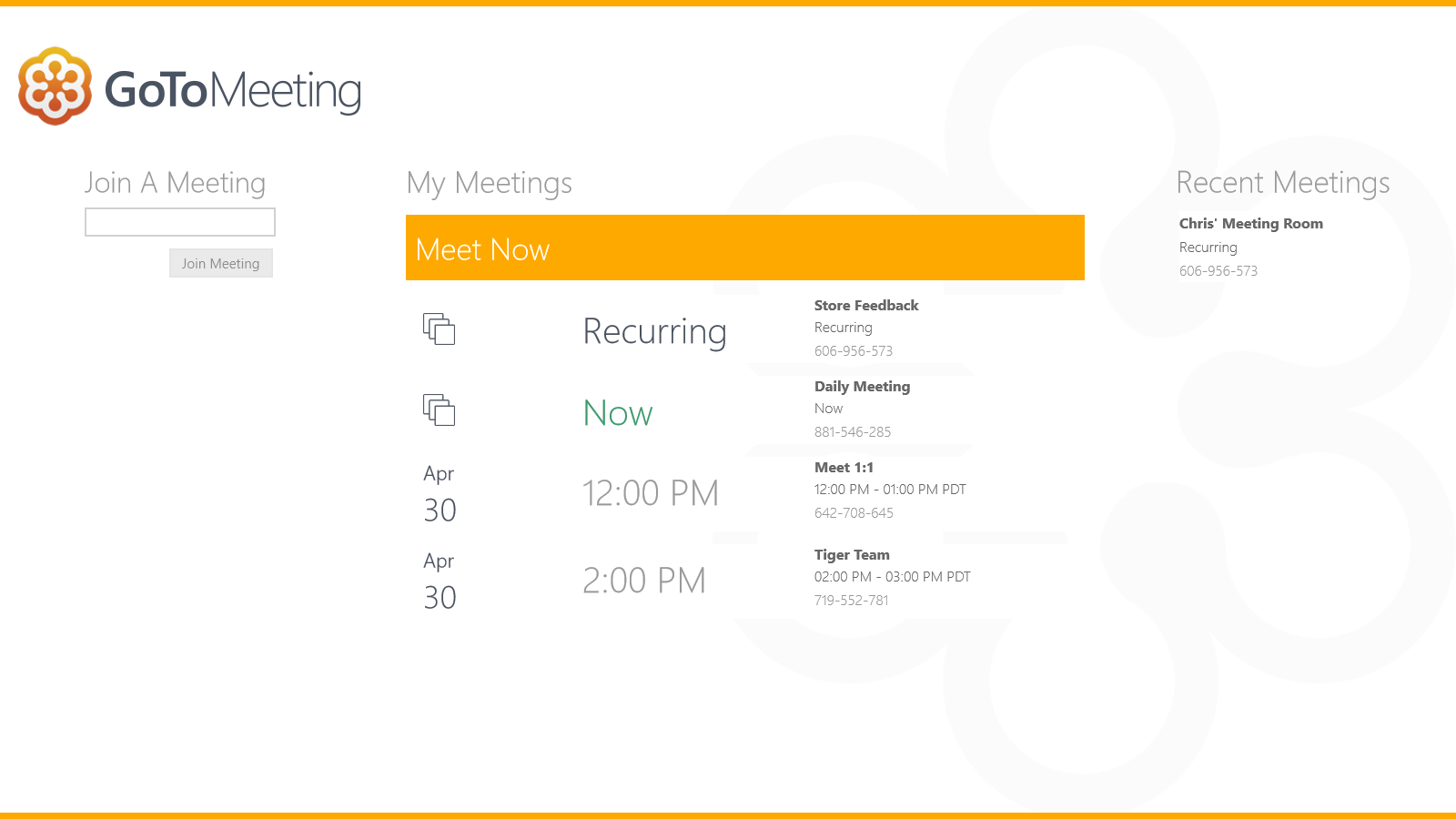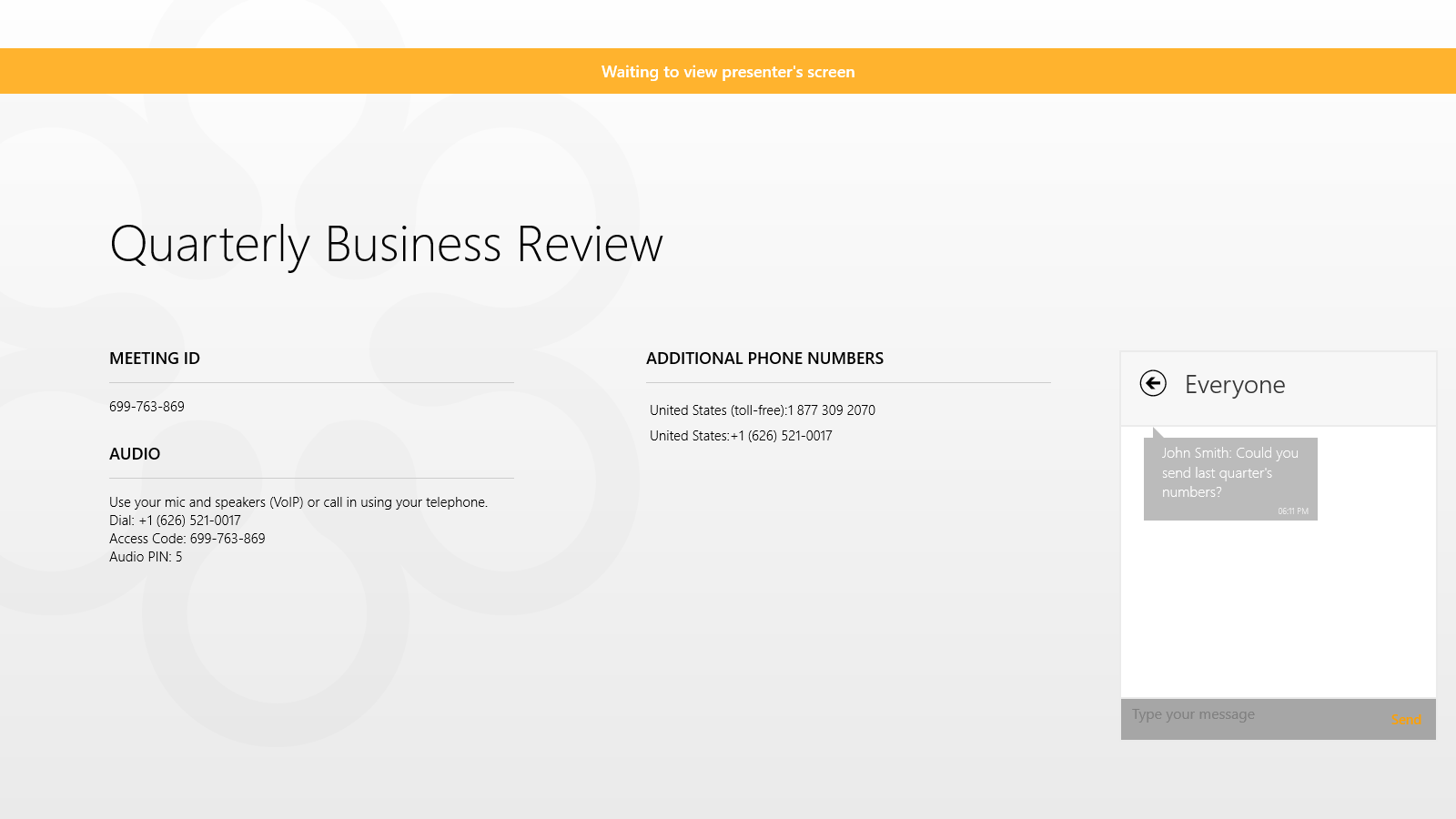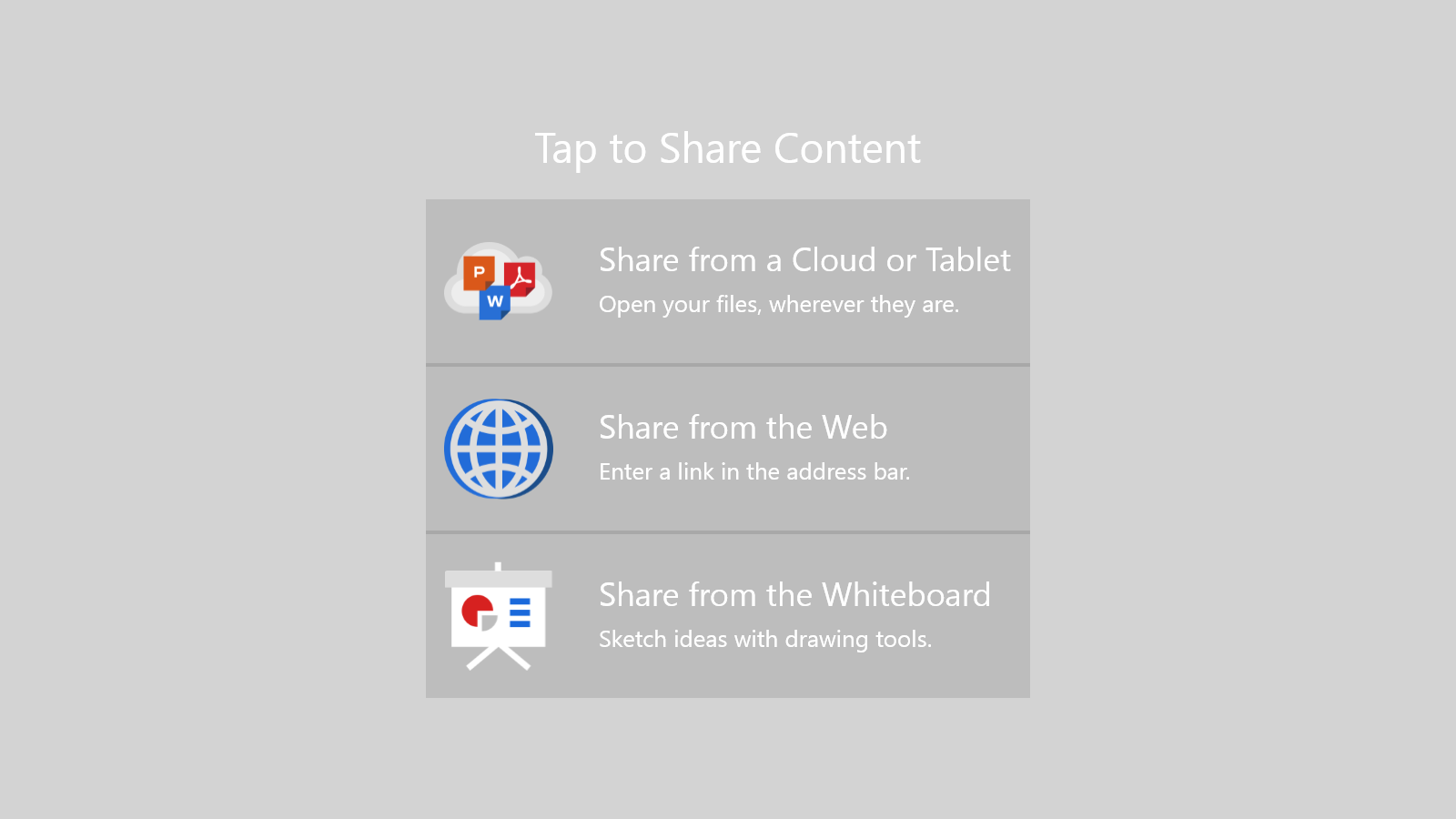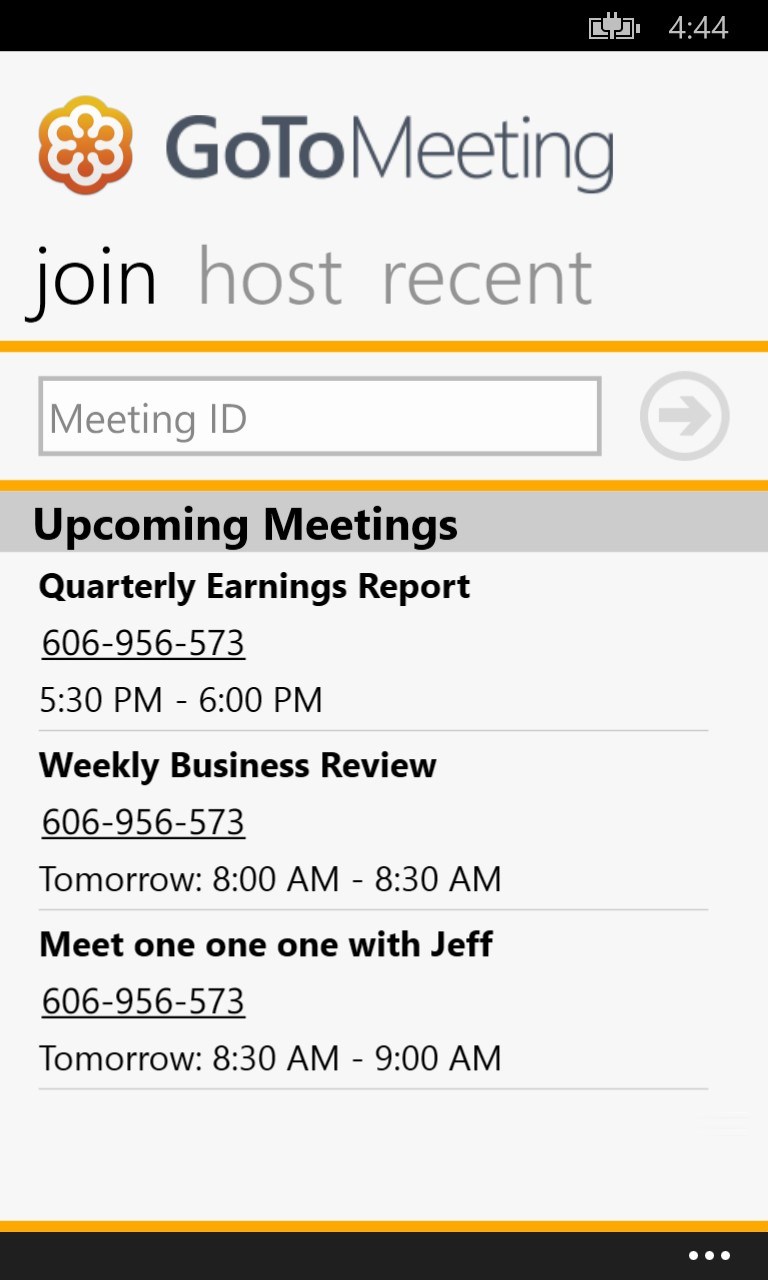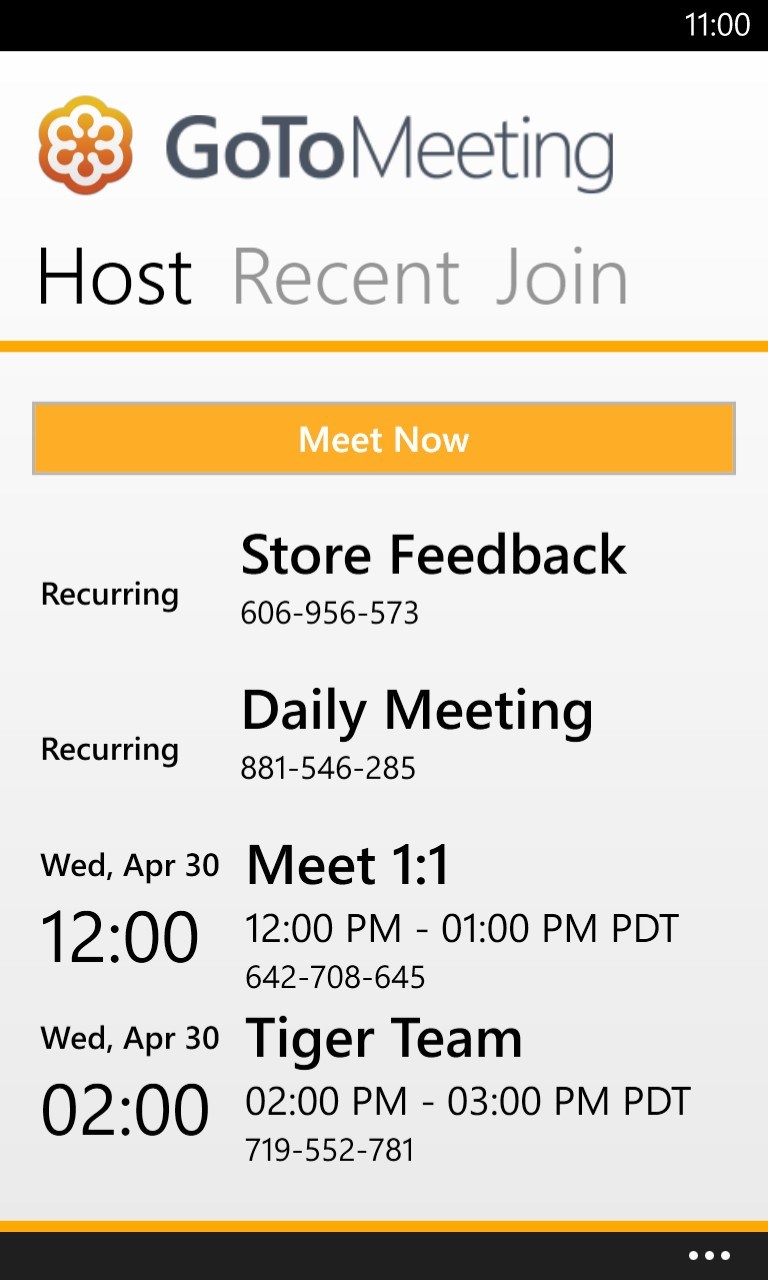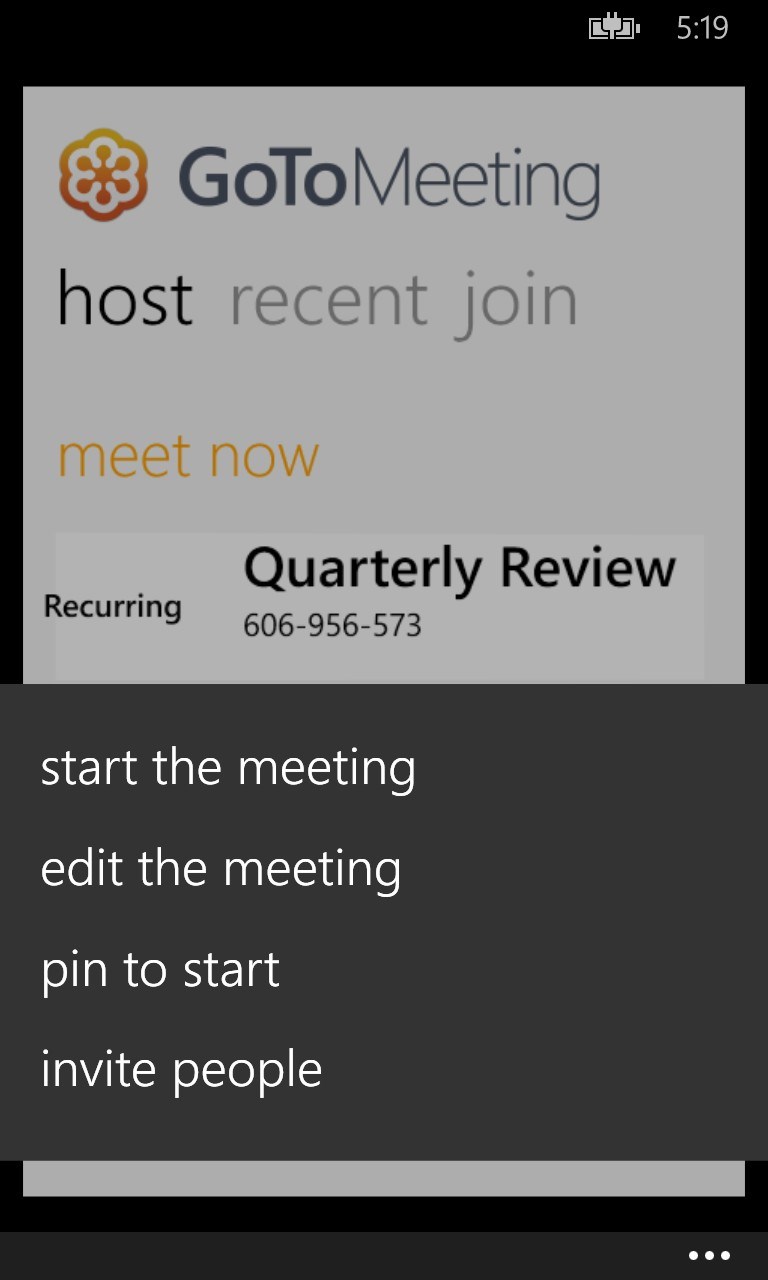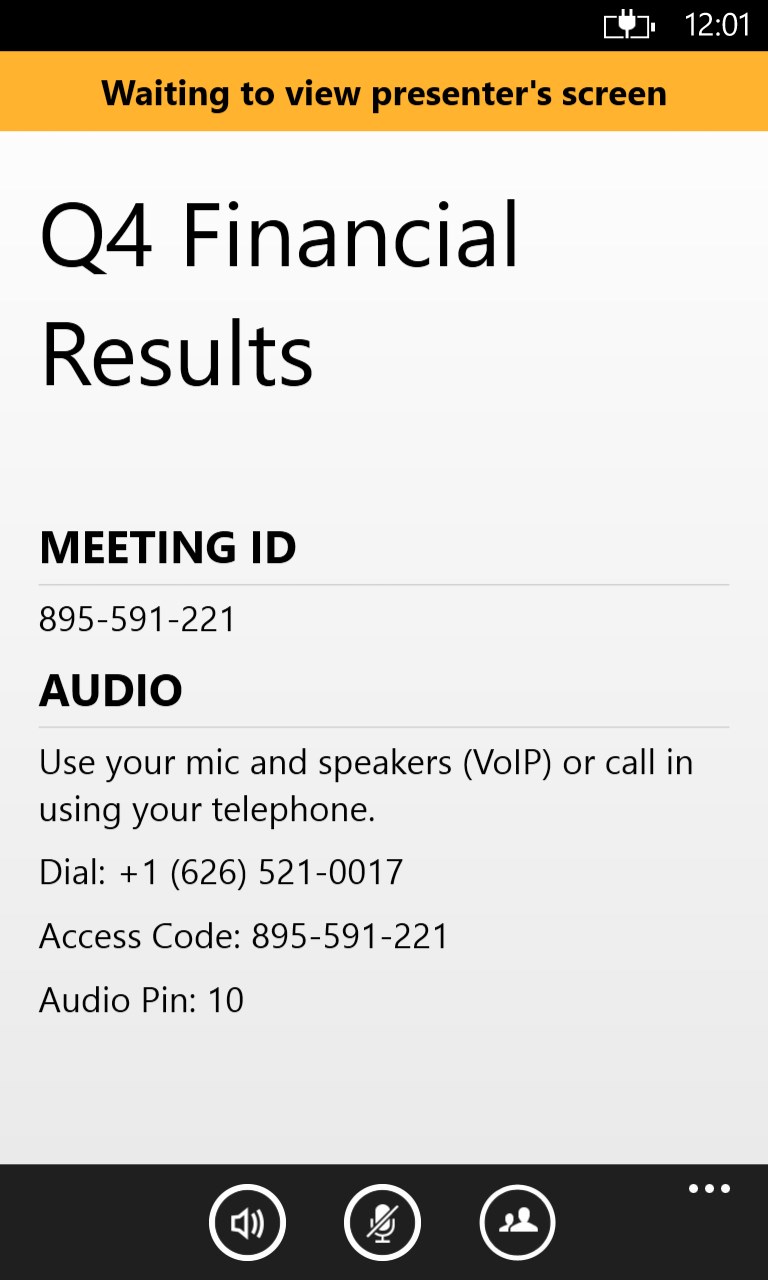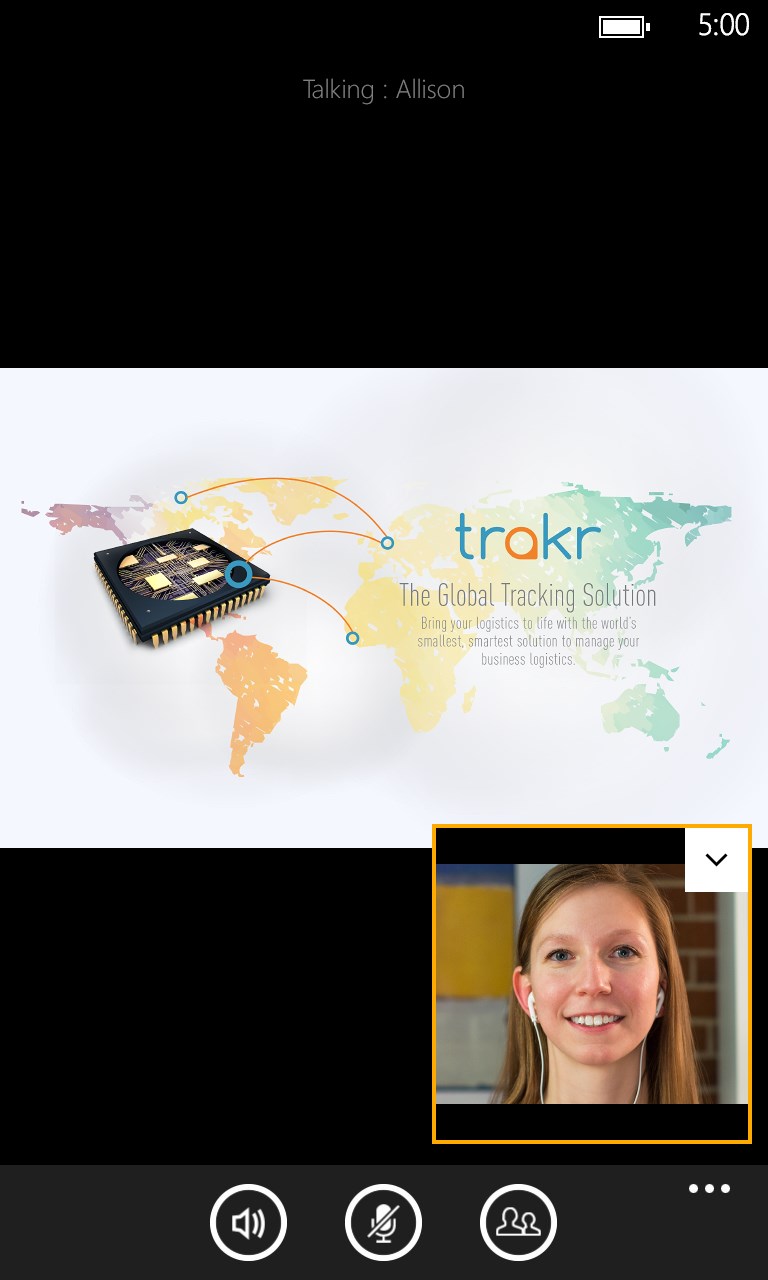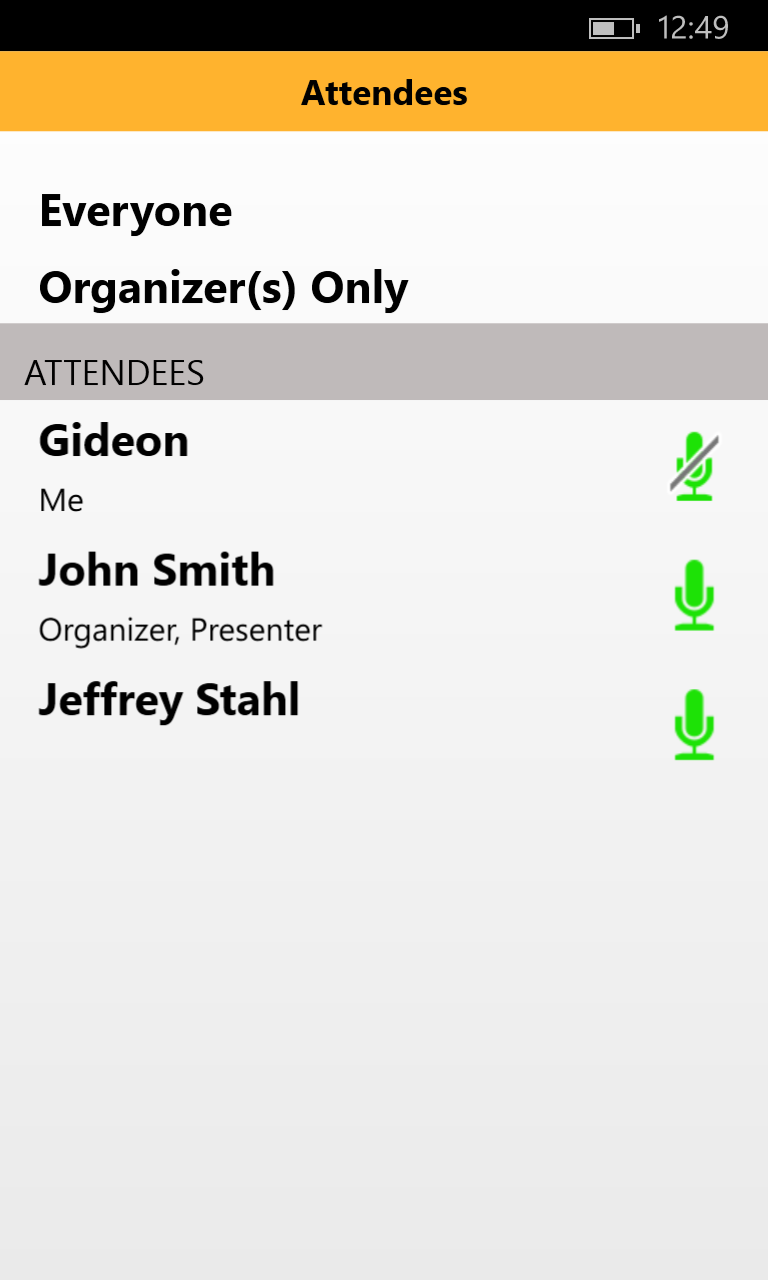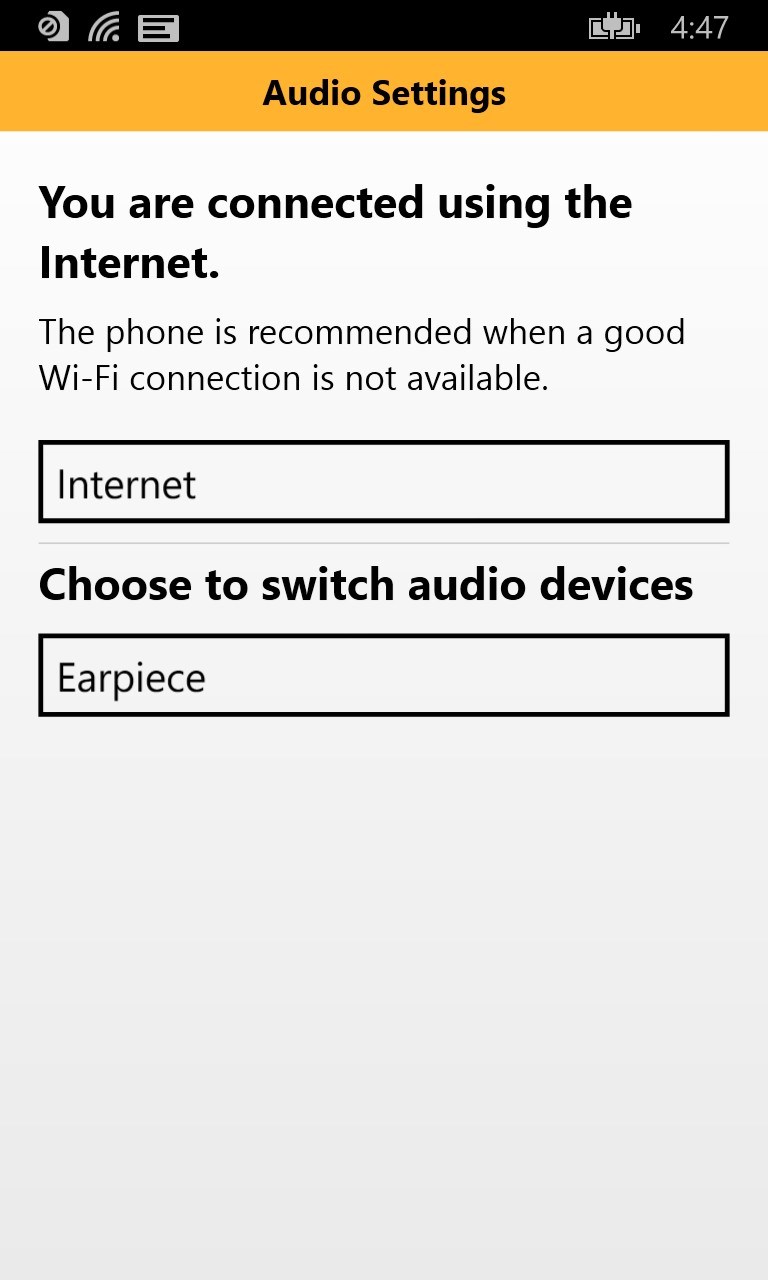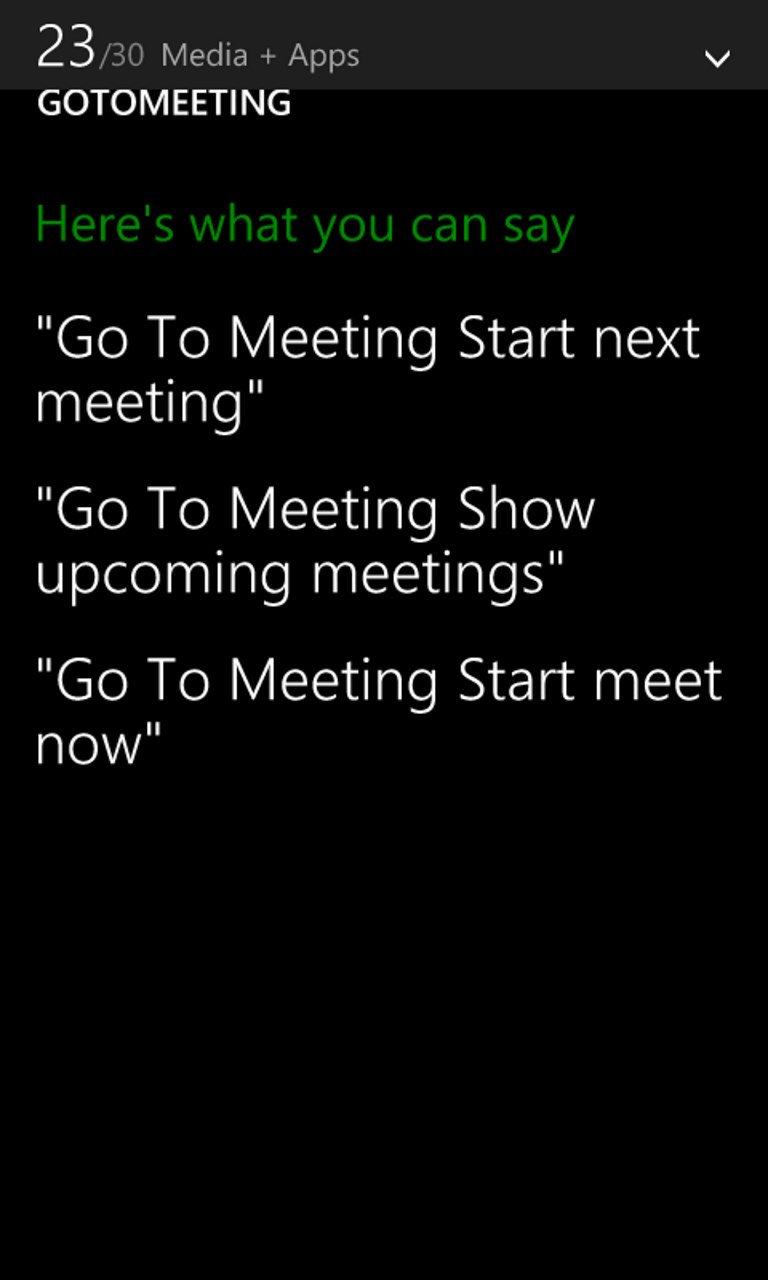- Like Collect Share
-
0 0
- Category: Business
- Published by: GetGo, Inc. ?
- Size: 24.7 MB
-
Permissions:
- Access your Internet connection
- Use your webcam
- Use your microphone
- Supported processors: x86, x64, ARM
- Language: English (United States), Chinese (Simplified)
- Learn more:
-
Notes:
* Bug Fixes.
GoToMeeting
Features:
- Join meetings in seconds by entering the Meeting ID or tapping a link in an email, or your calendar.
- View presentations, mockups and reports – whatever the presenter shares on-screen.
- Share, your device’s browser, a whiteboard or documents from other Windows apps including Sharefile, Dropbox and OneDrive.
- View attendee’s webcams.
- Connect to audio through your Internet connection.
- Pinch to zoom meeting content.
- Switch to landscape or portrait mode to customize your meeting view.
- Free app makes it seamless to join meetings.
Similar Apps View all
Comments View all
625 comment
11 July 2017
Very clear audio and slide presentation
7 July 2017
Defaults to Asian Language and of course settings are Asian as well.
21 June 2017
Seems to work flawlessly for me.
25 May 2017
Clear sound, no static, and no dropped connections.
24 May 2017
GoToMeeting allows the ability to share valuable information without having to leave your office.
24 May 2017
Used GoToMeeting for the first time today, easy to use and reliable. Will continue to use this App.
12 May 2017
I install in latest windows 10, it shows screen successful, but not sound. I cannot speak also.
11 May 2017
Sound quality was ver good. The window with the leader of the meeting was too small and wasn't able to enlarge it.
10 May 2017
Crashes, all the time!
8 May 2017
By far the best of all the meeting clients out there. There was a bug for a little while with the speaker on a 950, but that was solved pretty quickly. Everything works now.