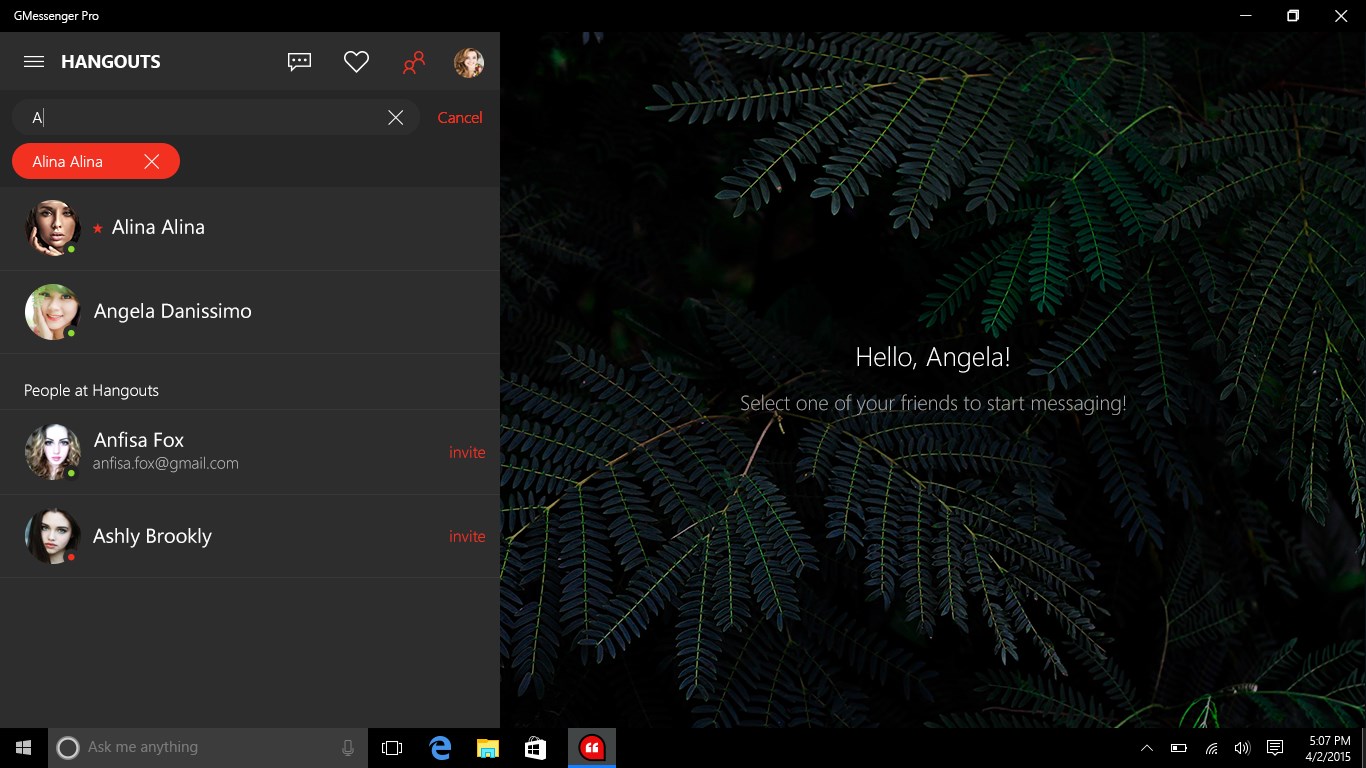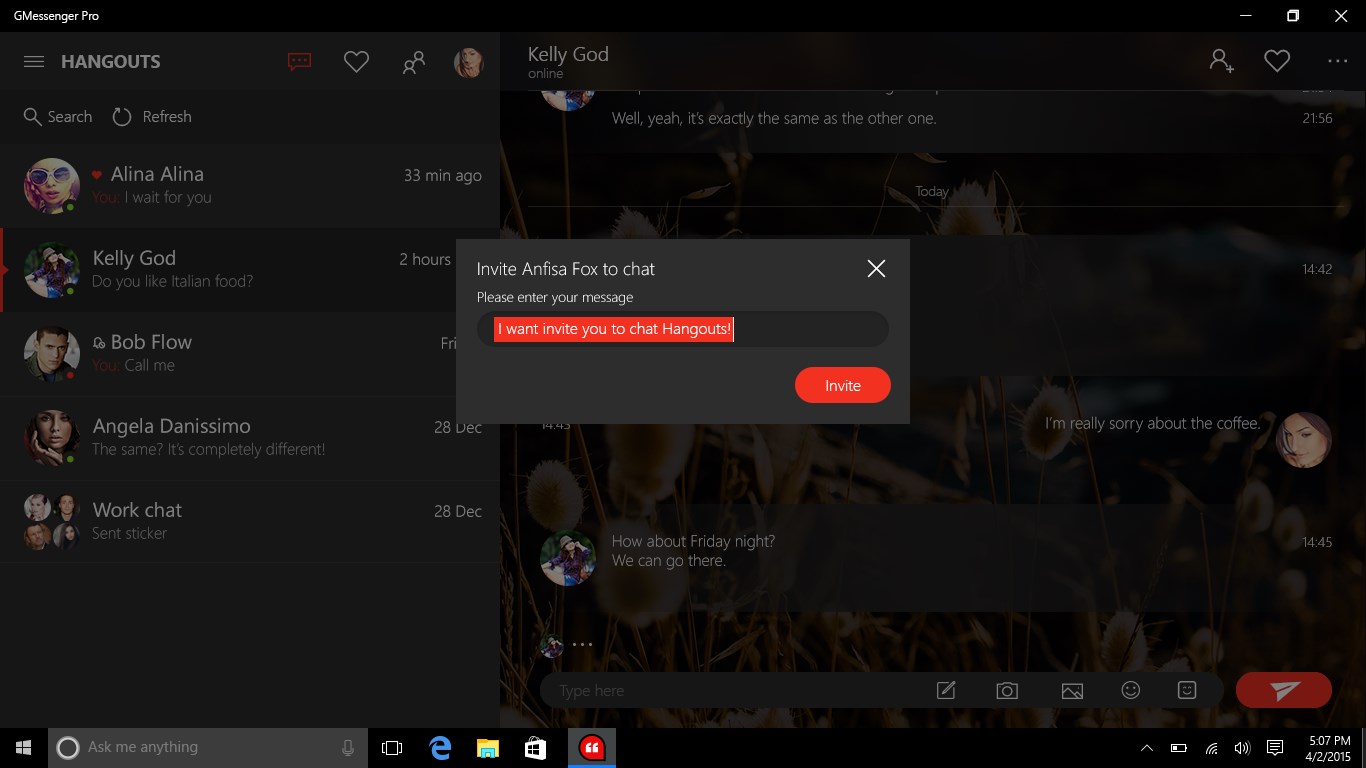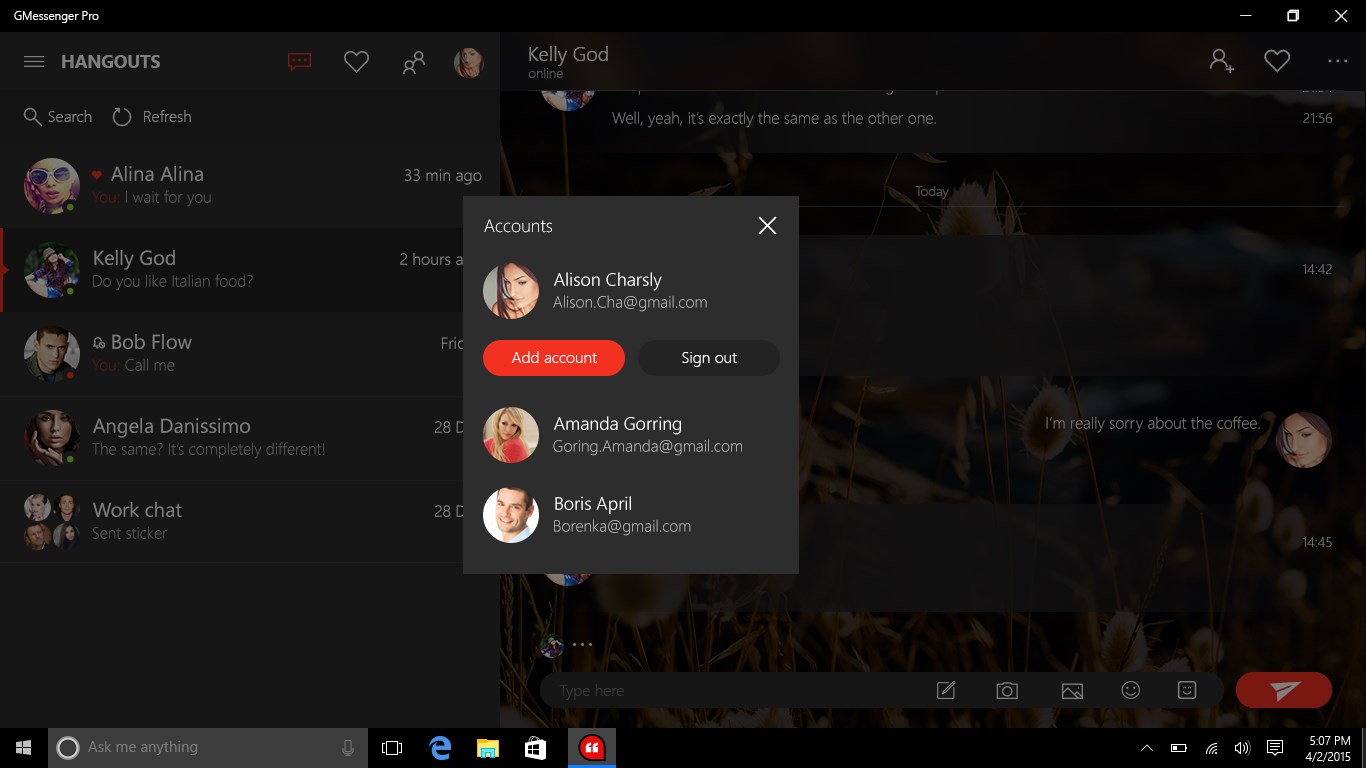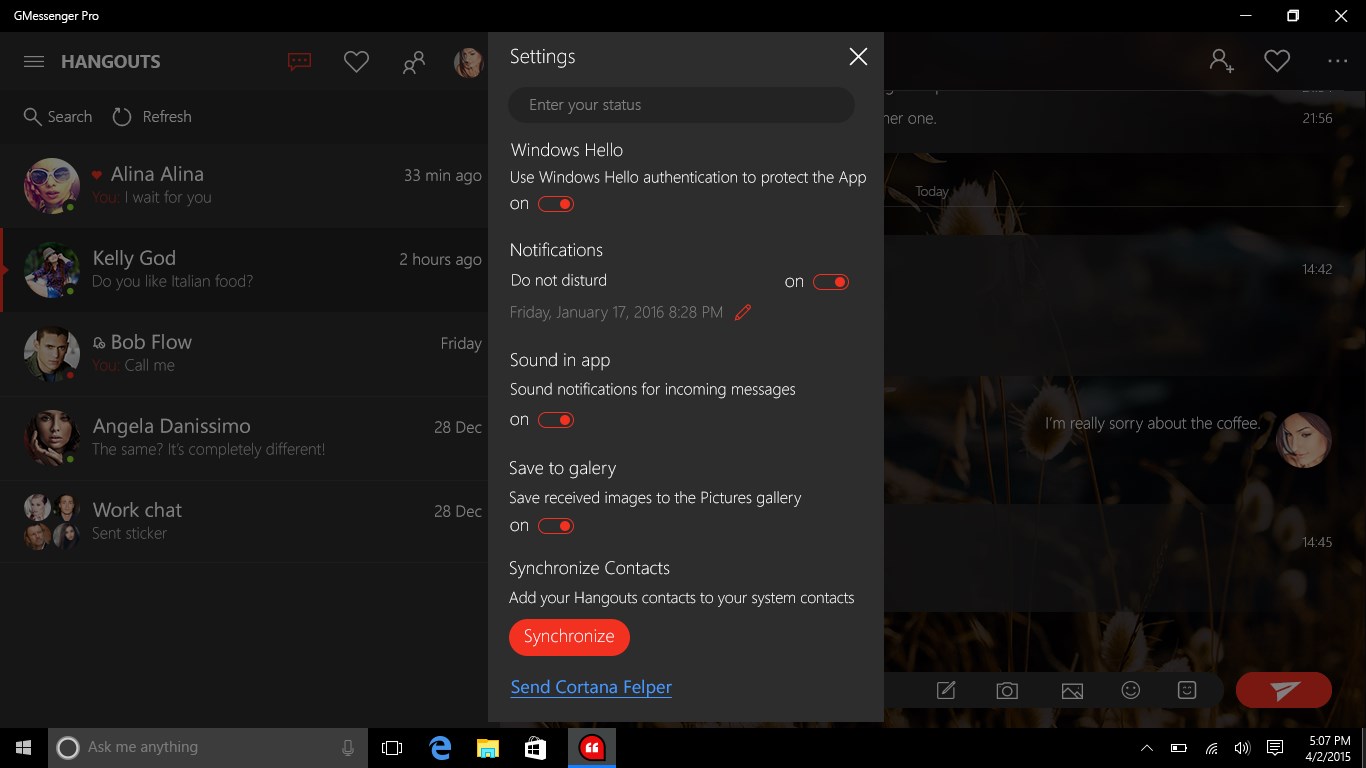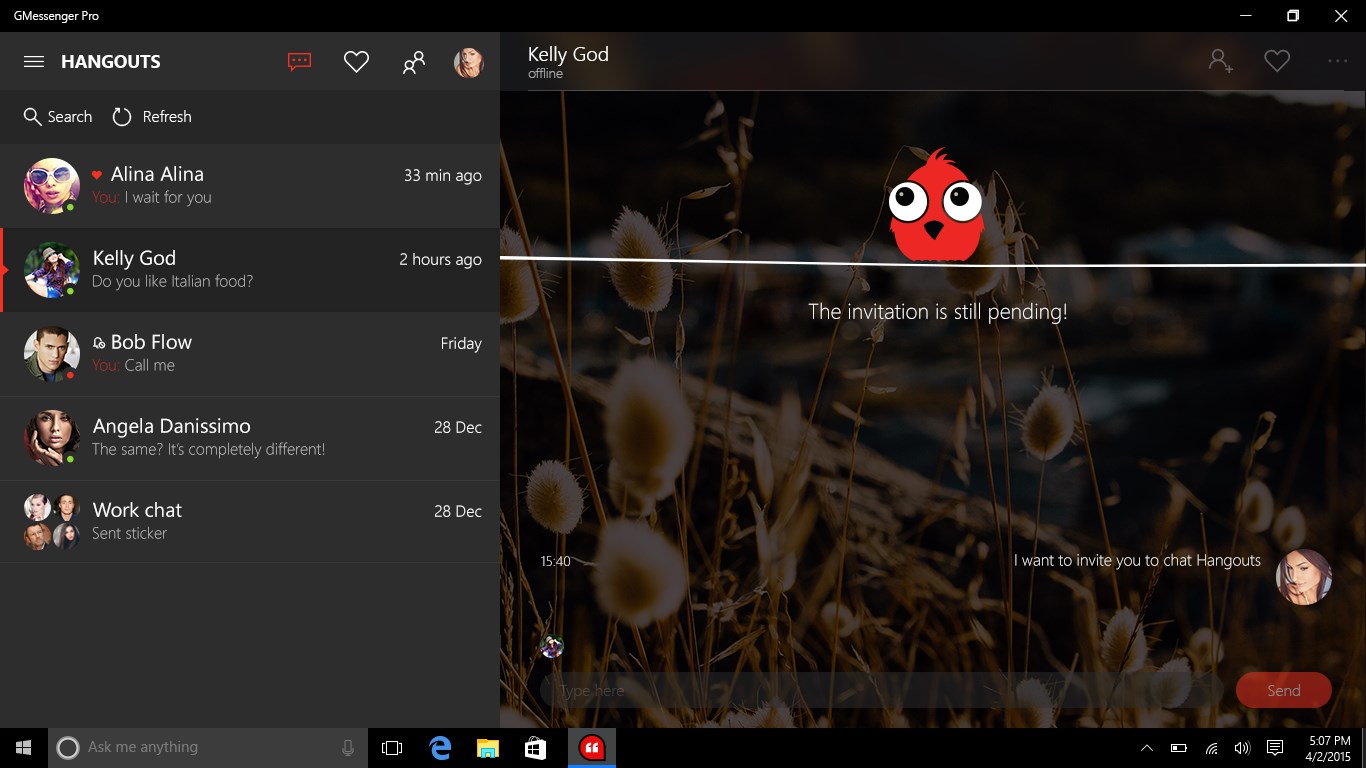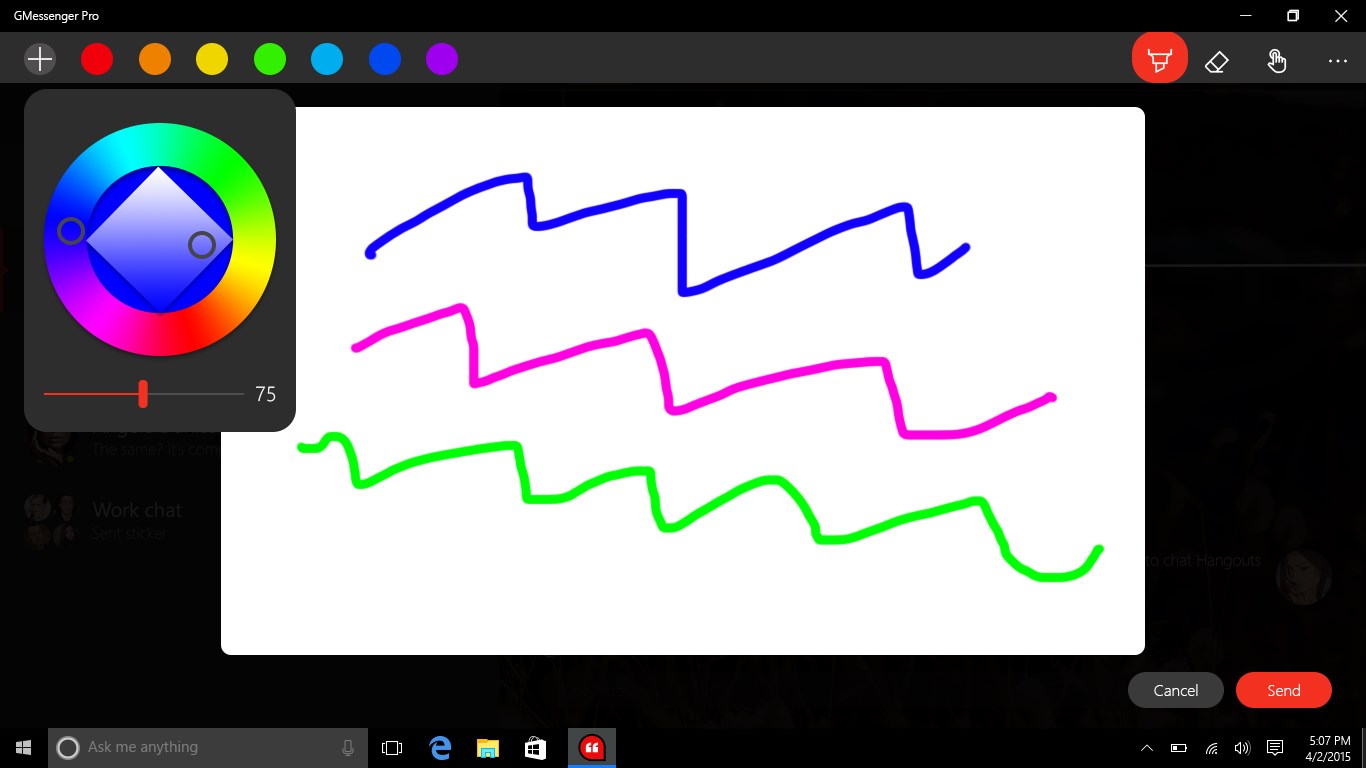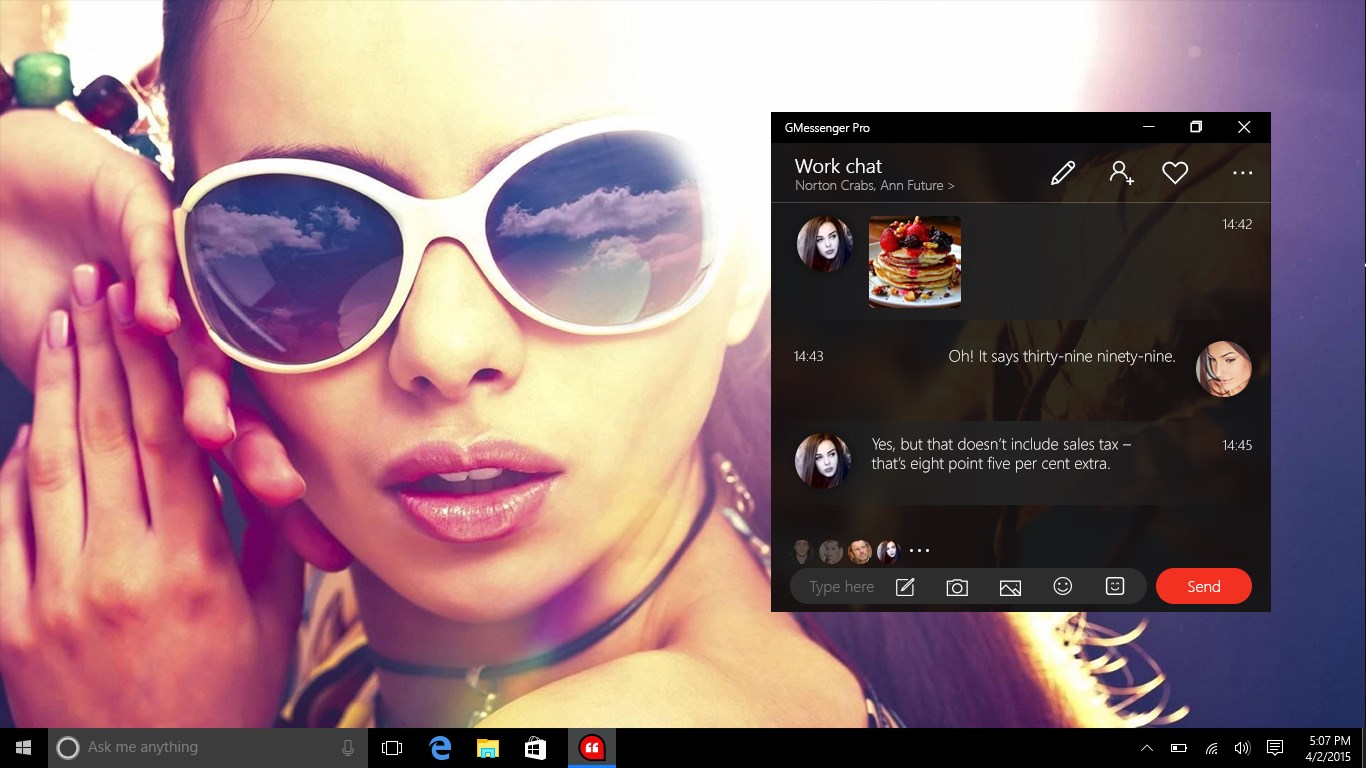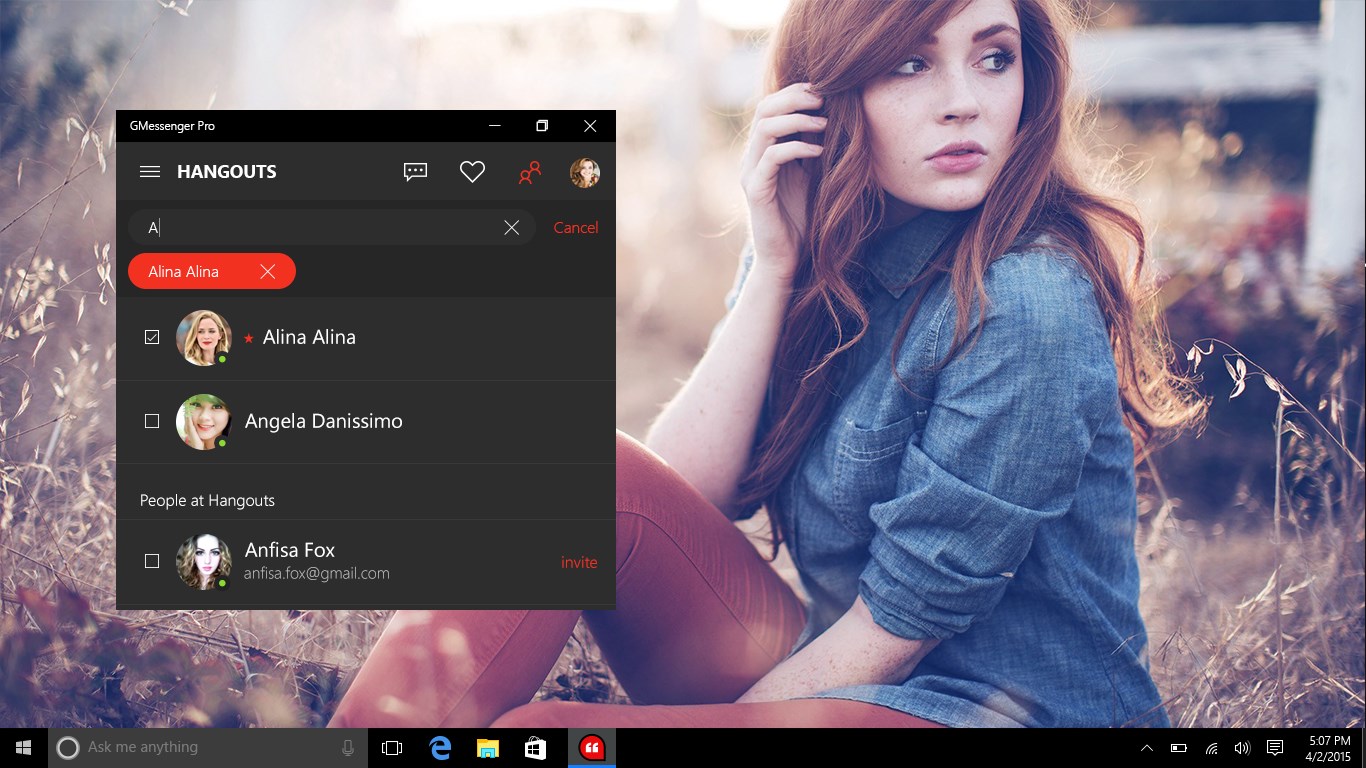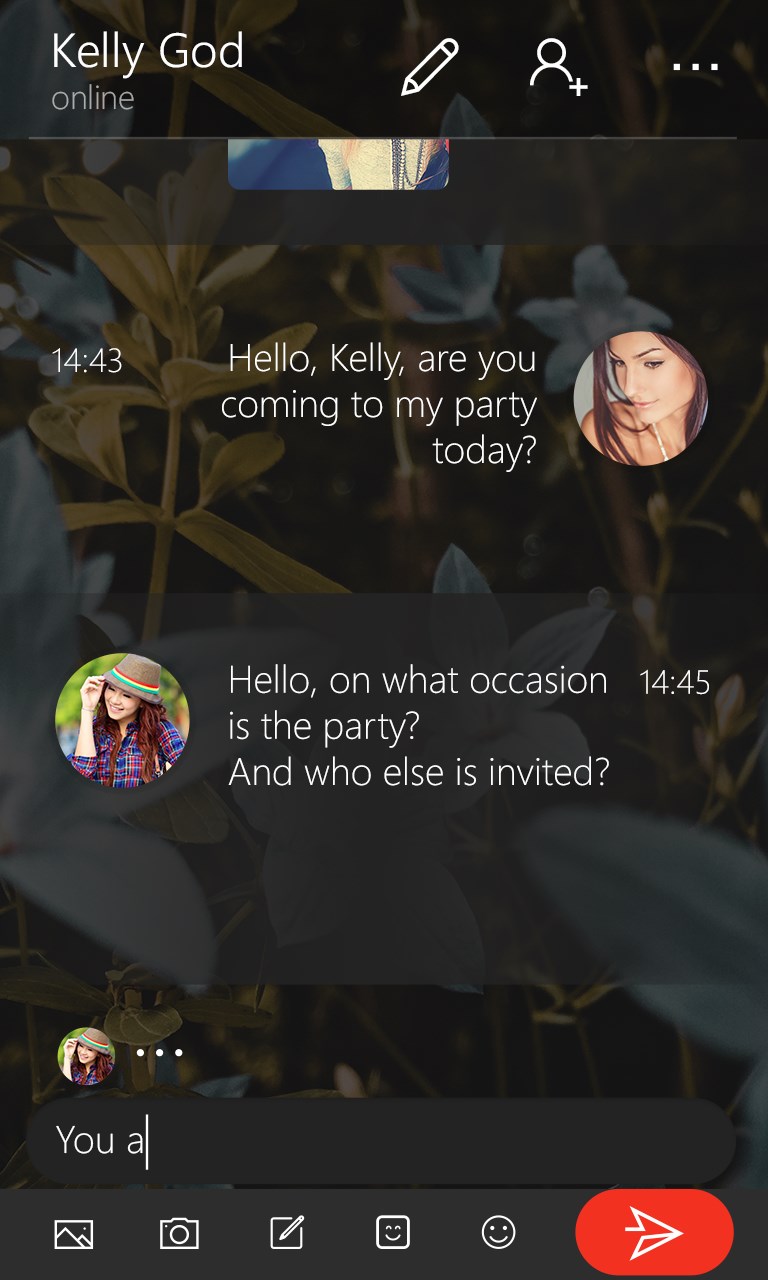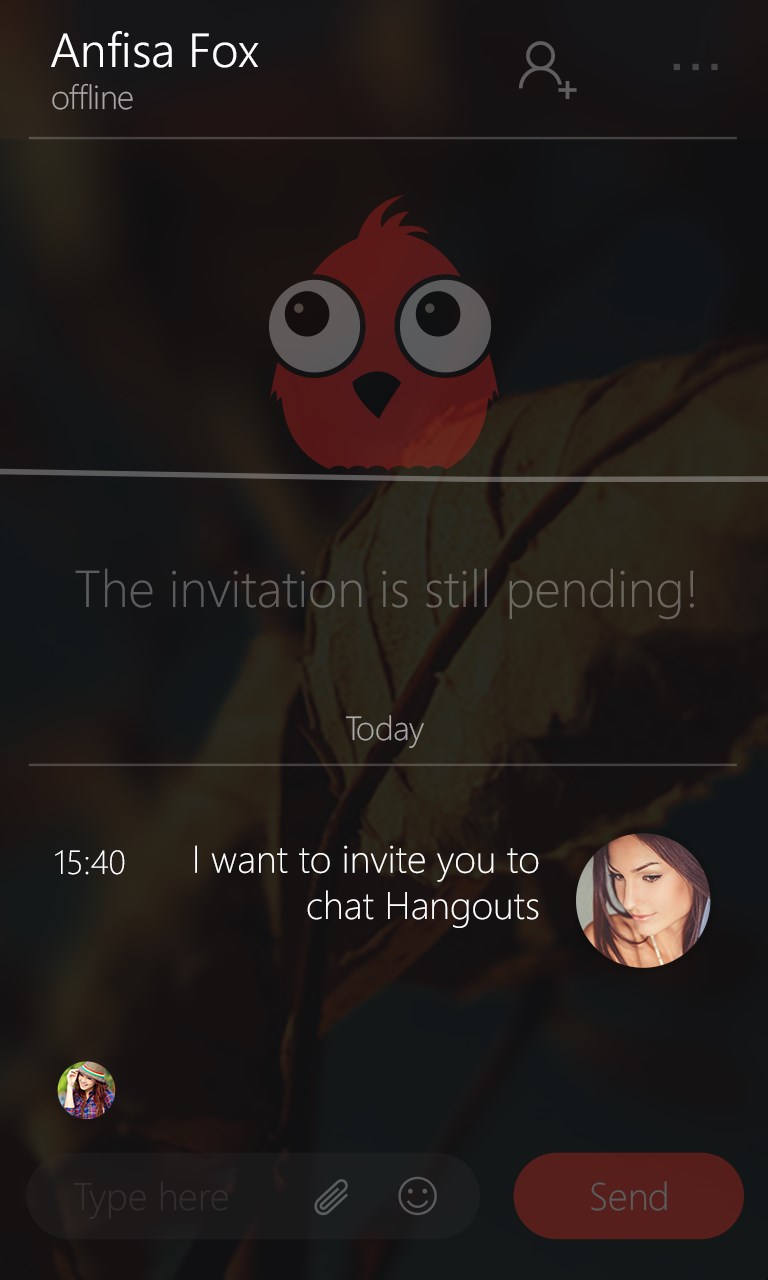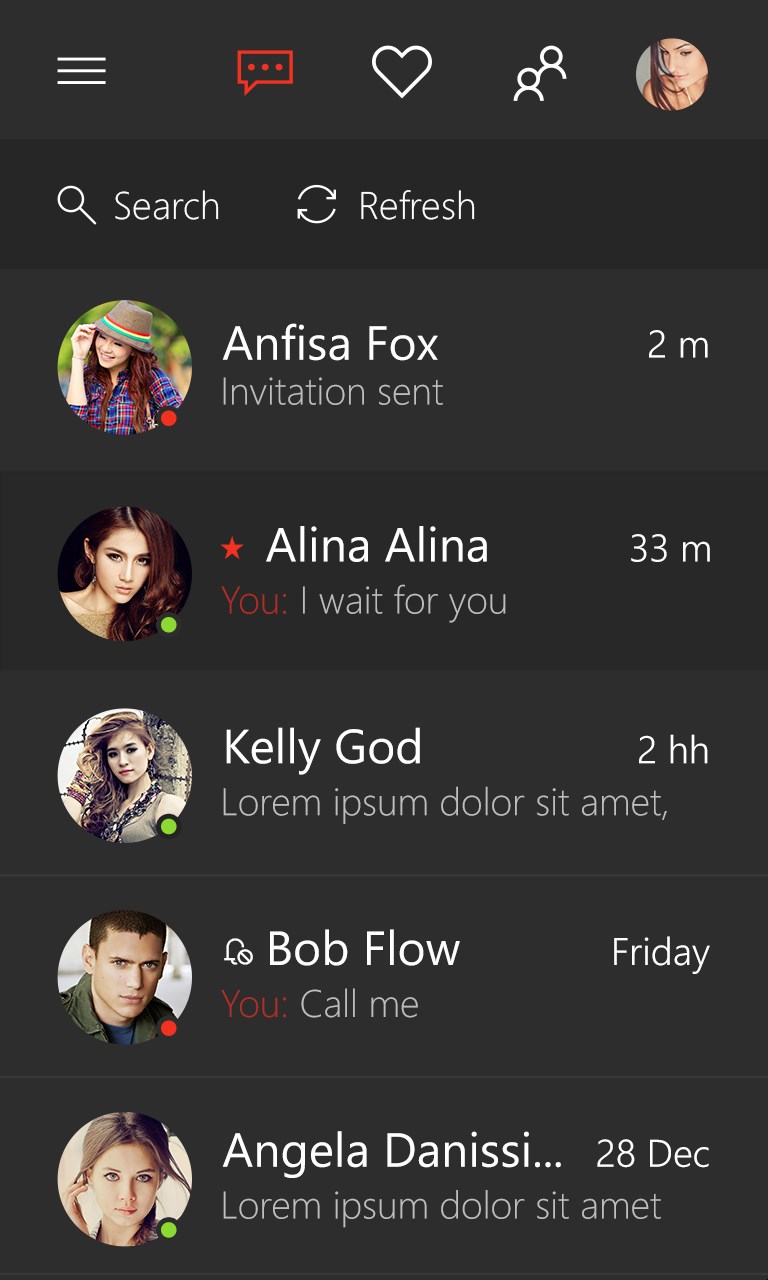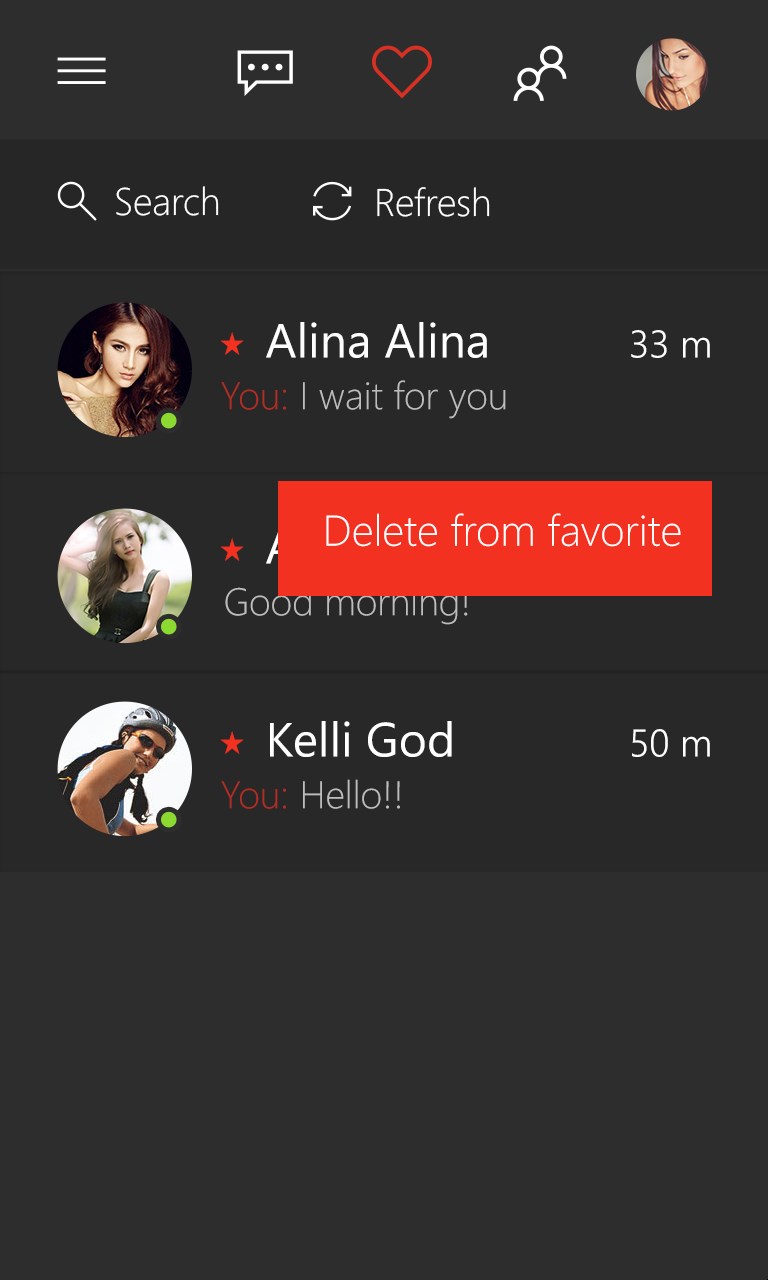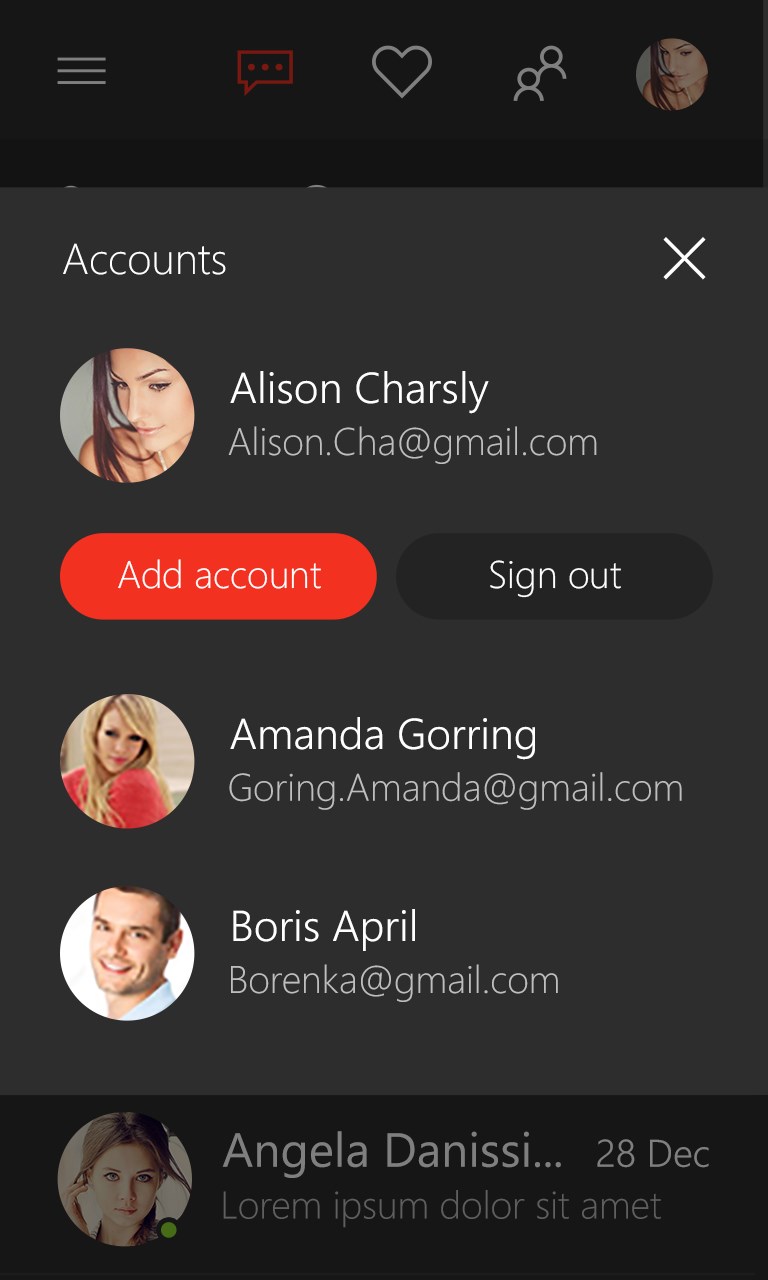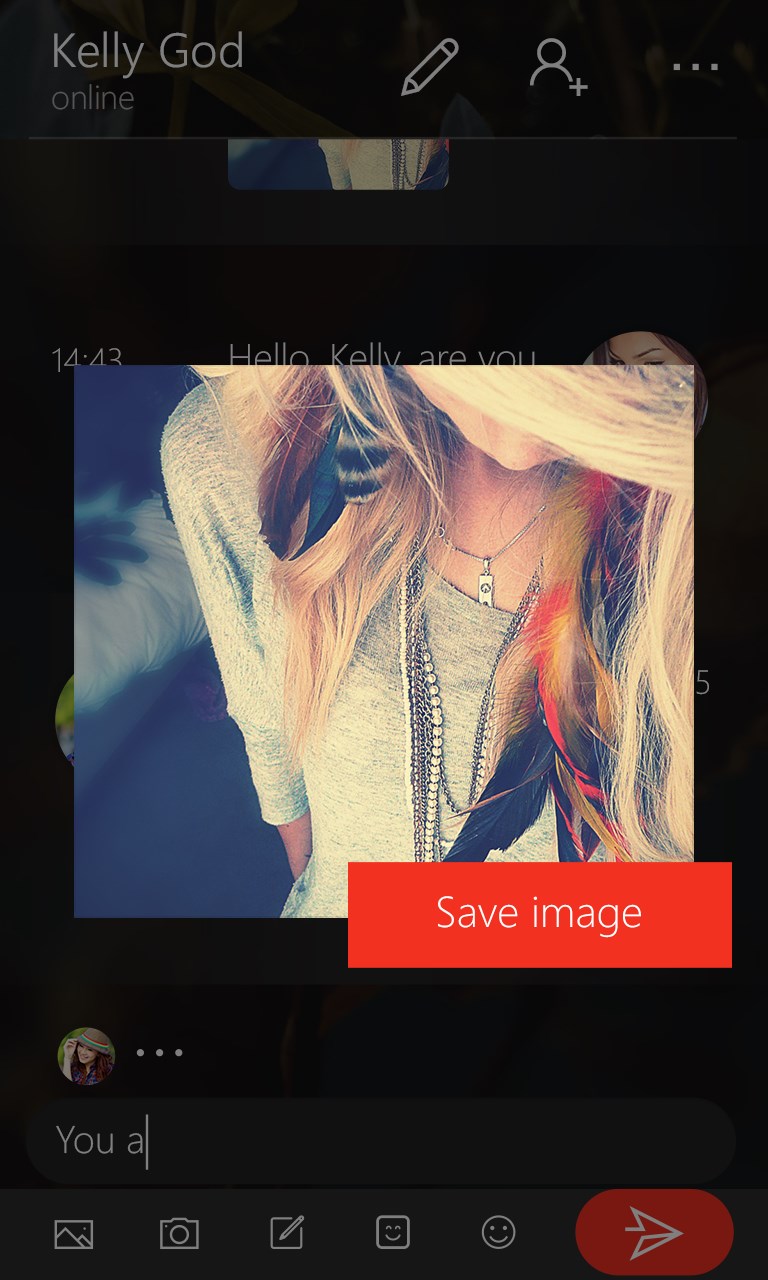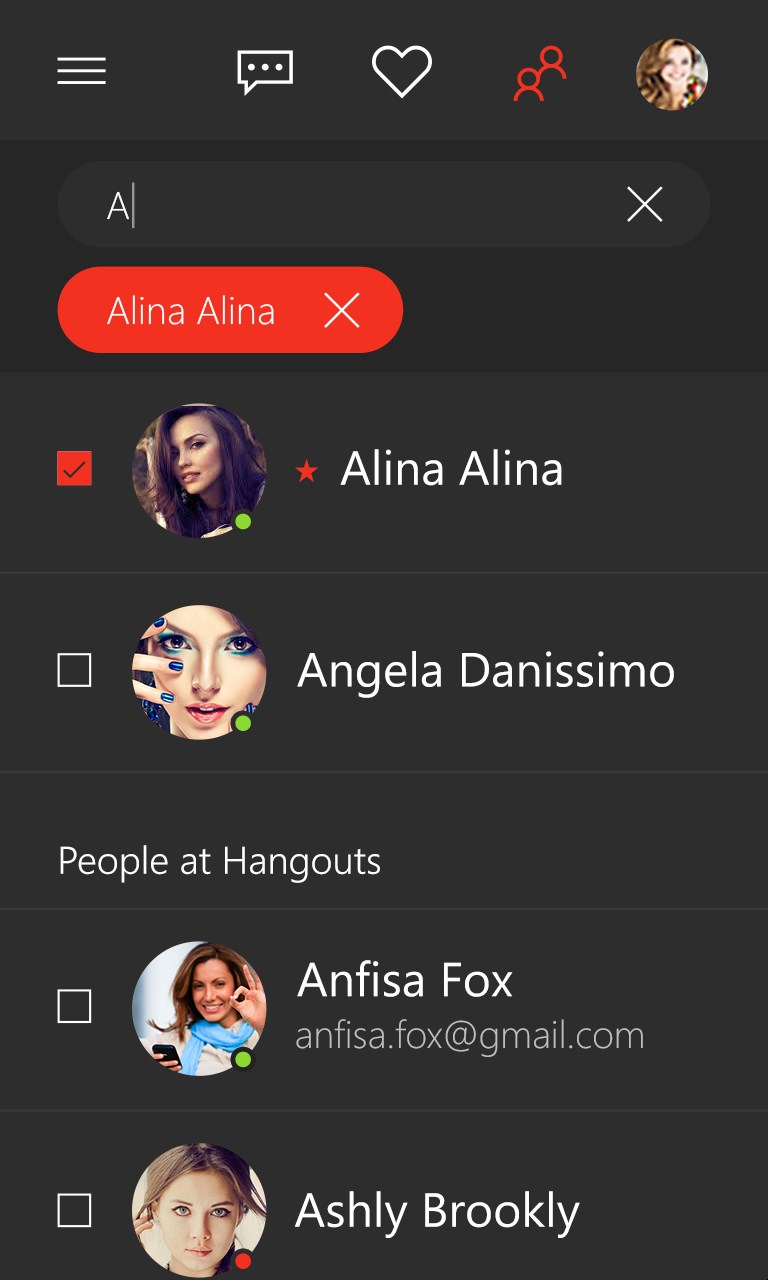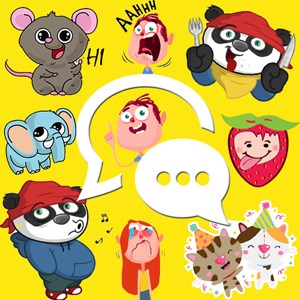- Like Collect Share
-
0 0
- Category: Social
- Published by: Virtual Pulse
-
Permissions:
- Access your Internet connection
- Access your home or work networks
- Use your music library
- Use your pictures library
- Use your contacts
- Supported processors: x86, x64, ARM
- Language: English, French, Chinese (Traditional, Hong Kong SAR), Spanish, Spanish (Spain), Portuguese (Portugal), Chinese (Simplified), Belarusian, German, Spanish (Argentina), Italian, Portuguese, Hindi, Japanese, Ukrainian, Portuguese (Brazil), Russian, English (United States), Korean
- Learn more:
GMessenger Pro
Features:
- Ability to send and receive Hangouts messages.
- Full synchronization with chats from service and other Hangouts apps.
- Support for multiple accounts.
- Favourite contacts. Synchronizing contacts with the app 'People'. Search for contacts by phone number.
- Creating and editing group chats. The ability to share a link to a group chat.
- Send photos, images, emoticons, stickers, graffiti (Ink support).
- Displaying progress of sending images.
- Saving images when viewing. Autosaving images when receiving messages (configurable function).
- Sharing the image from the page to view it.
- The ability to share content that was shared from other apps.
- Sending a message to a recipient who is offline.
- Saving the send queue in case of problems with sending messages.
- Saving unsent messages. Cancel sending the message.
- Support for Windows Hello to protect access to the application.
- Live tiles with unread messages.
- Background notifications (even if the app is closed). Ability to respond immediately from the notification.
- On / Off the sound of toast notifications.
- Changing the sound of toast notifications (available only for Windows 10 Mobile).
Similar Apps View all
Comments View all
121 comment
2 July 2017
Easy to use just as it was the android hangouts ☺
30 June 2017
Would like the ability to turn off the background images as well as control the frequency of push notifications because there's usually a large delay between when messages are sent to me and I receive a notification (assuming Google's API allows for more frequent updates).
28 June 2017
It works. Texting is fully functional though a bit slow.
20 June 2017
Lags and then sends out the same message multiple times
20 June 2017
The app will receive messages sent to my Google Voice Number just fine, but does not send messages.
17 June 2017
Purchased the "Pro" version for the feature to have multiple accounts. Well, it doesn't work. Bugs out. Not worth upgrading to the "Pro" version otherwise, just use the free.
14 June 2017
They claim "you can add up to 10 accounts" but I'm finding it not letting me add more than a account. Besides that small annoyance it's a genuinely good app.
11 June 2017
Great
2 June 2017
The best and only way to get hangouts on Windows Phone. But a good app none the less.
29 May 2017
No customization. The changing background gets annoying. I was excited about this app. You can't customize text size and there is a limit on how small the chat box can go. Why not add an option to change background ? or font color? Also you have to have google running for app to work. Messages won't send if you dont have good services running.