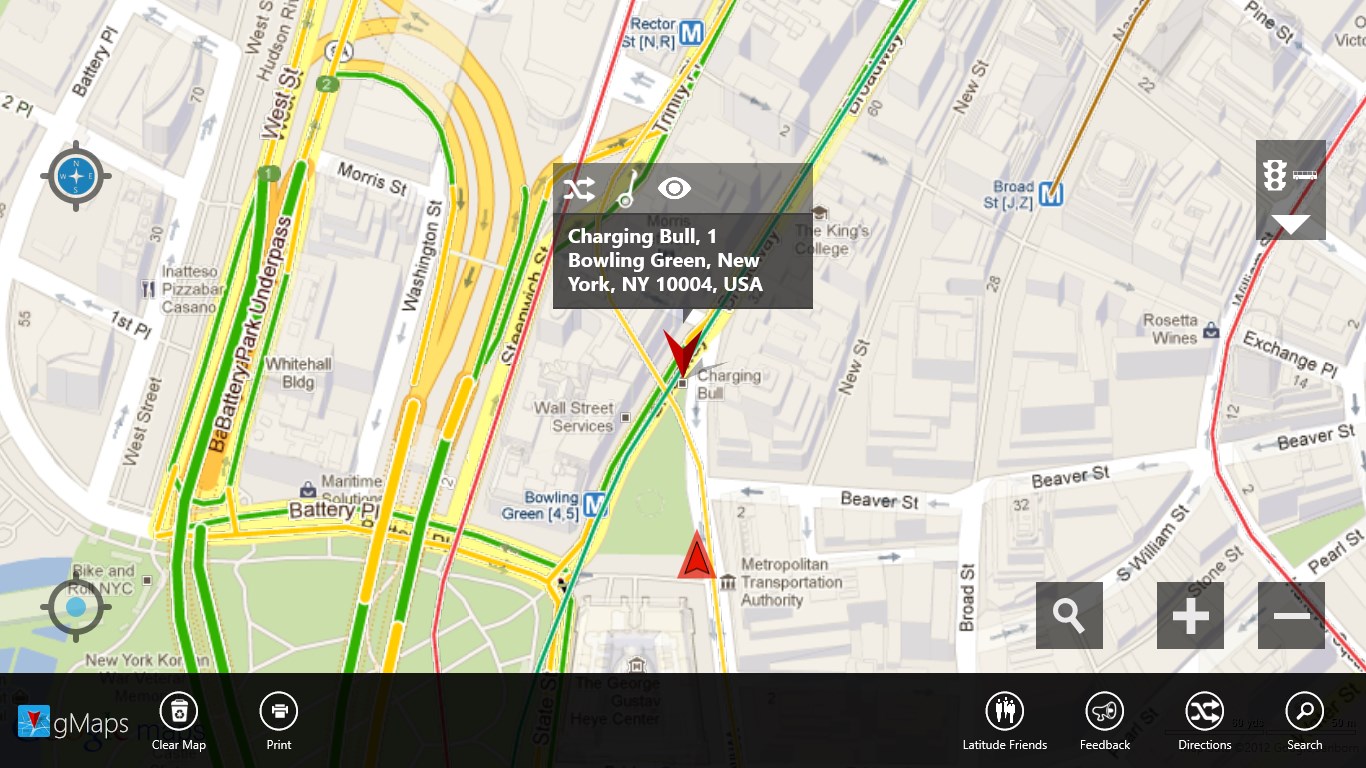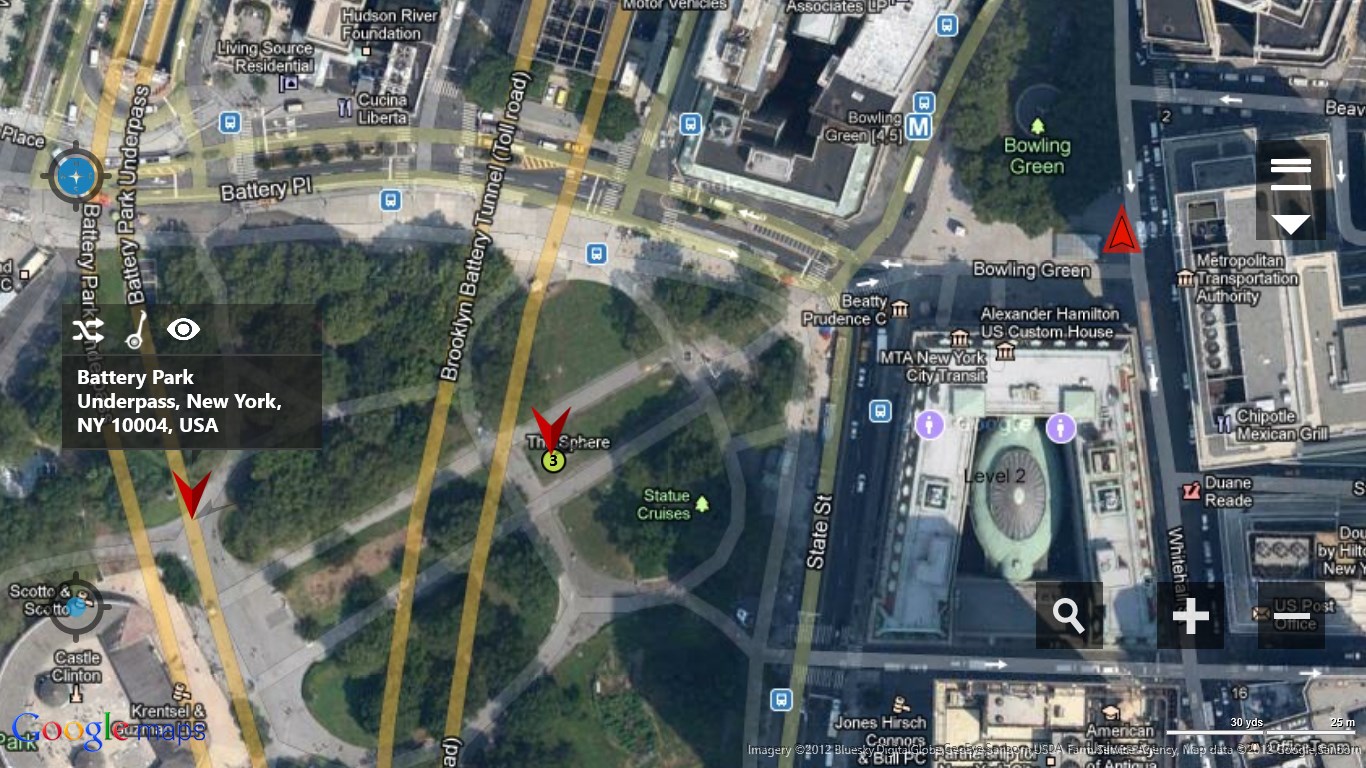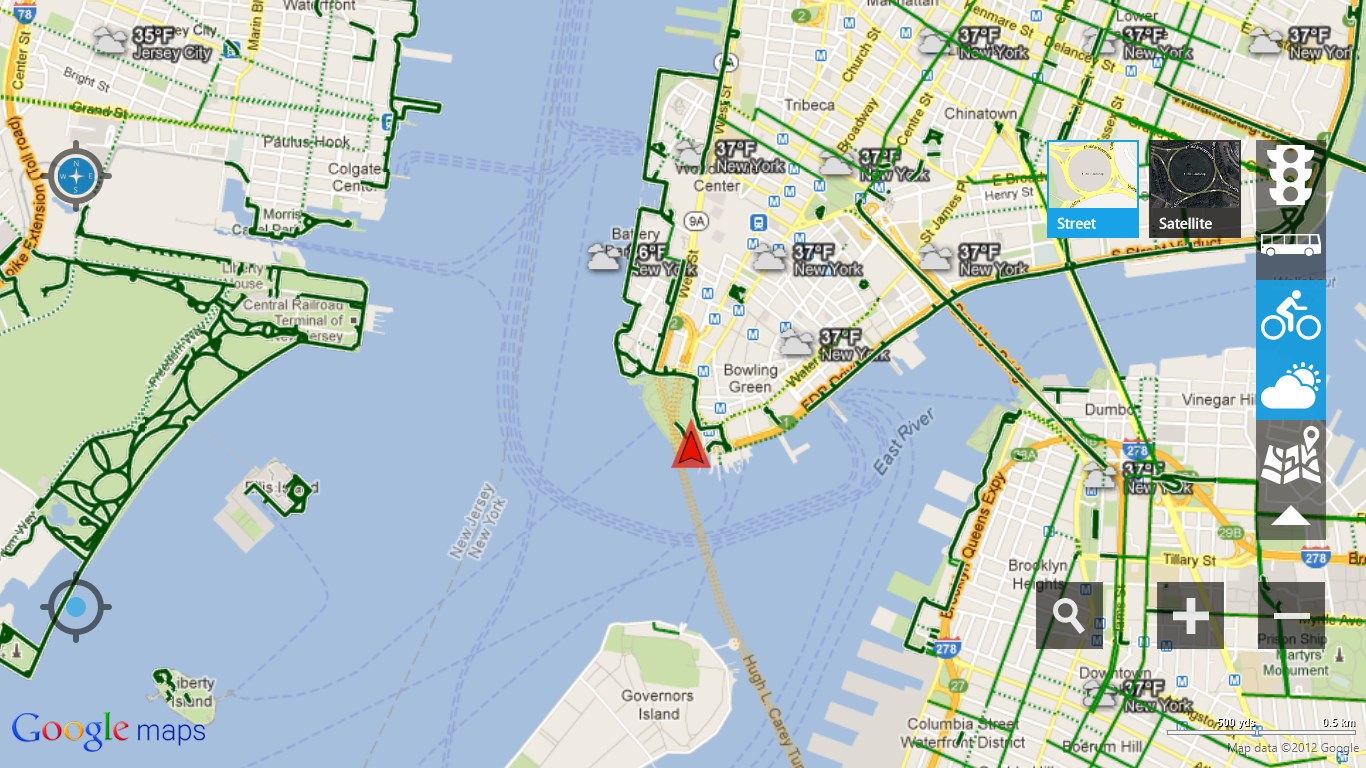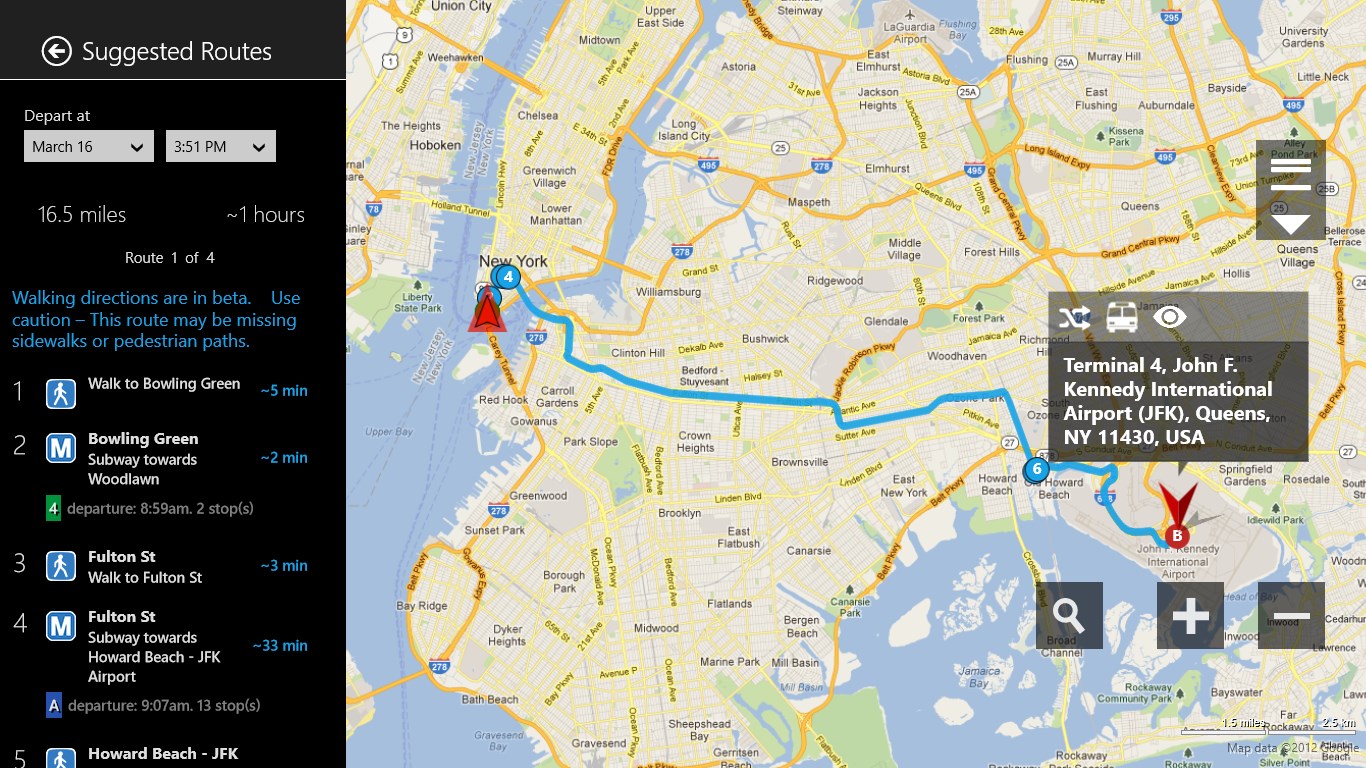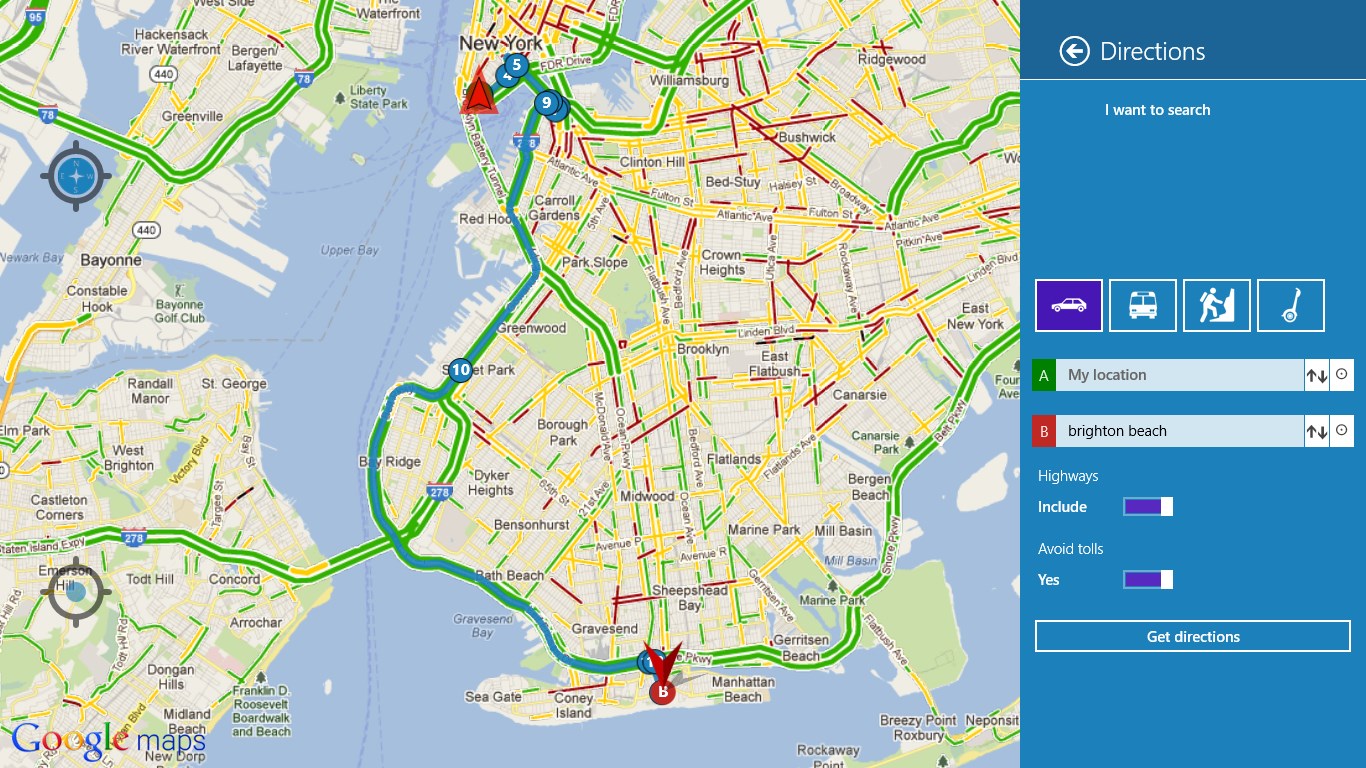- Like Collect Share
-
0 0
- Category: Travel
- Published by: DreamTeam-Mobile ?
- Size: 20.6 MB
-
Permissions:
- Access your Internet connection
- Access your home or work networks
- Use your location
- Use your microphone
- Supported processors: x86, x64, ARM
- Language: English, German, Russian, Ukrainian
- Learn more:
gMaps
Features:
- directions (car, bicycle, public transit or walk)
- venues search using powerful local search
- voice search
- search charms integration
- map rotation straight where you're heading
- compass and geolocation support
- night mode with auto detect
- ultimate street view
- print current map, search results, route directions
- localizations: English, Russian, German, Ukrainian
Similar Apps View all
Comments View all
155 comment
16 June 2017
I downloaded but nothing comes up but a world map with no prompts. I had very good Google maps before but it disappeared. So extremely frustrating. Why do they fix things that aren't broke.
15 June 2017
ok
17 March 2017
ASDAS
3 March 2017
Amazing
24 February 2017
xjbjkkjb gmbv
18 February 2017
I appreciate everything but more so if I can close up more to view closely. Overall it's fantastic, thanks, keep it up you guys!
25 January 2017
The GPS on this app first off doesn't work it shows my house location wrong by 2 houses. Then I try to click my house takes forever for it to finally recognizing my mouse is clicking. Then when I finally get it to show my address I click on the eye view I guess which is supposed to be the street view it's all wrong. Instead of it showing my house and street which is Willow St it takes me to the next street east of me which is Xanthia St both streets located in Denver, Co 80220. Then the app locks after a few clicks telling you to buy this worthless app in order to keep using it plus its not user friendly either so no way I'm paying for this worthless app that don't work and if I could give it a no star I would but am forced to give it a one star unfortunately with that said I'll stick to my internet maps much better.
21 January 2017
Just downloaded the app. I am sitting in my home office so I allowed access to my location to check things out. Turns out, my street name is incorrect and according to gMaps I am sitting in the middle of a cold snowy field about 1/4 of a mile away. I'll give it a try for a little longer. Right now I am not confident with the accuracy of the program.
1 January 2017
Had this app before on a different device and was satisfactory. It does not work on my new Surface Pro 4.
27 December 2016
I was so impressed when I first installed this app - it was FAST, and looked wonderful! I was a little put out, however, when I realized you can't put in multiple destinations, but no big deal. I found the route I wanted to use for my next trip, and was SOOO happy - until I printed! You get the map, but only the FIRST SENTENCE of the directions on each page! What the heck? Went to the support page and saw that this has been an issue since 2015 that the developer either can't or hasn't bothered to fix! Uninstalling!