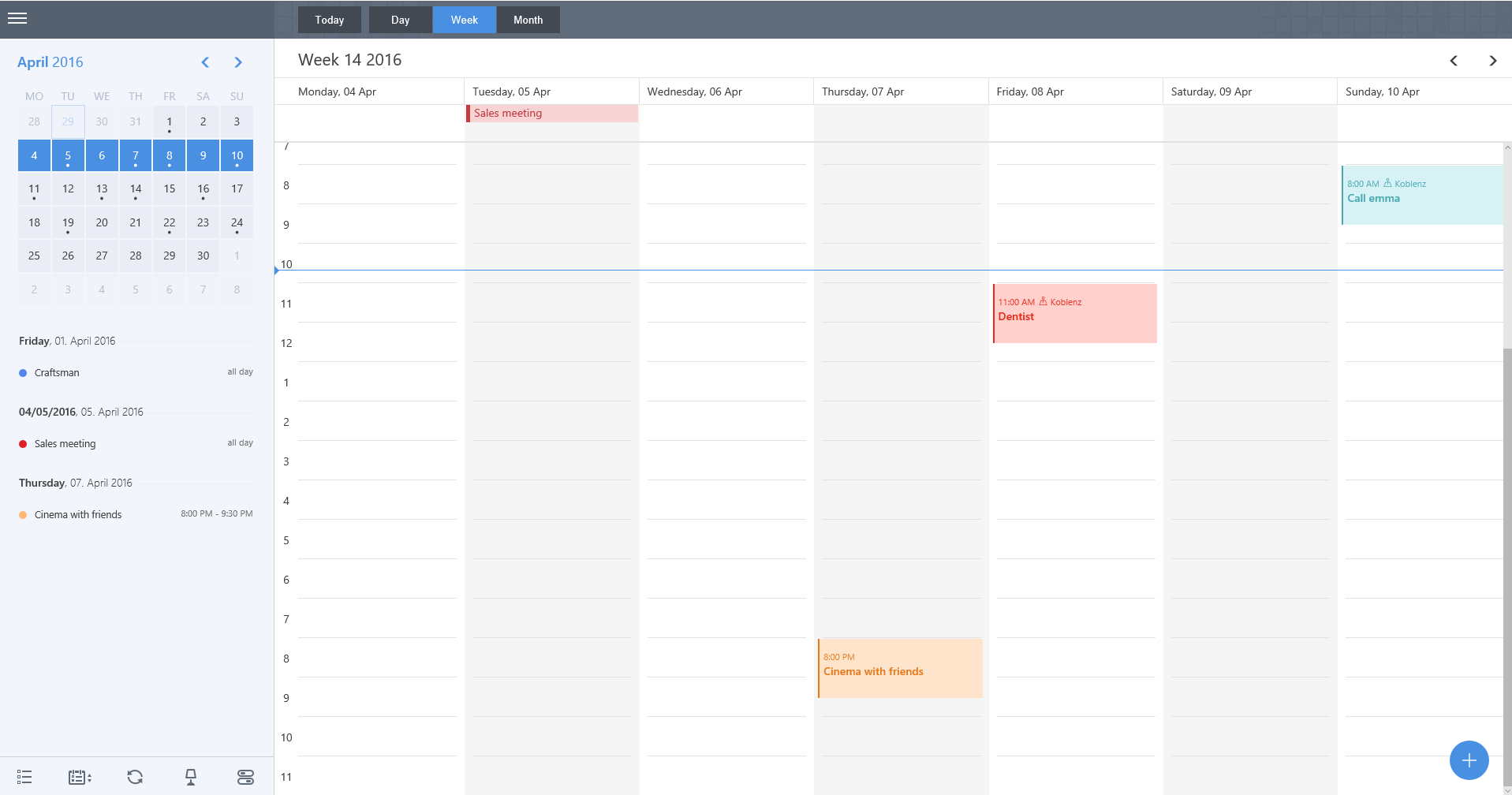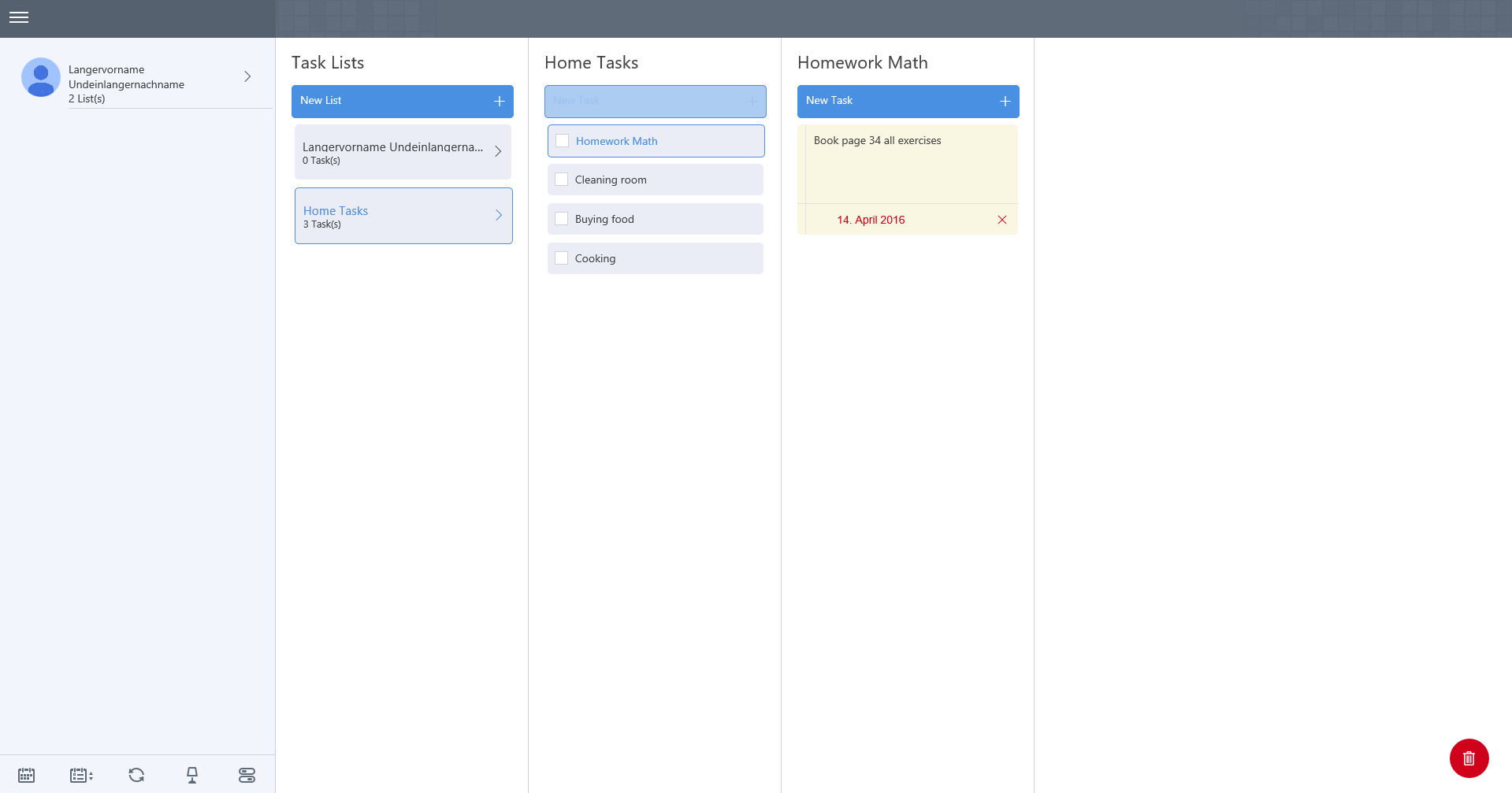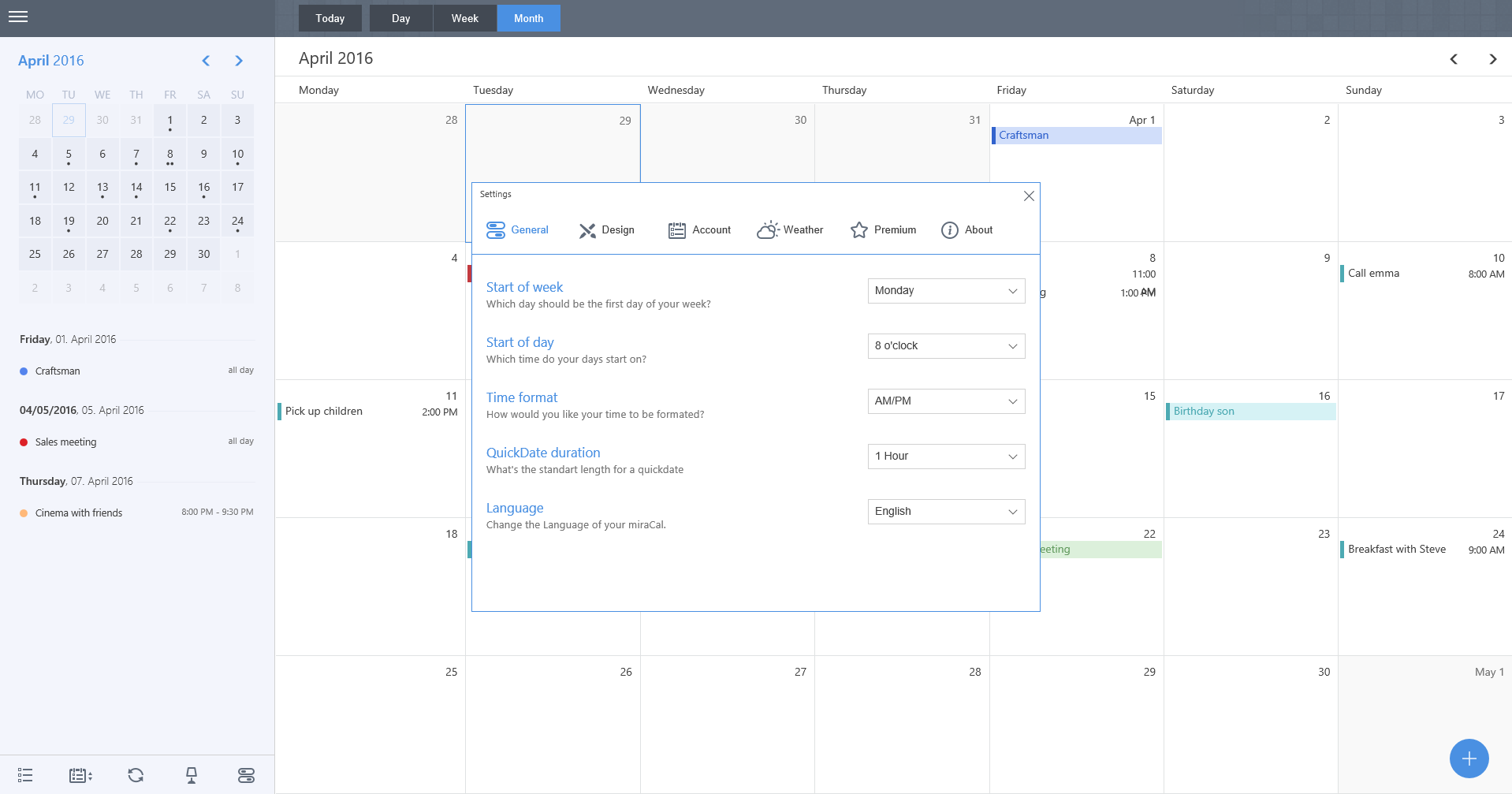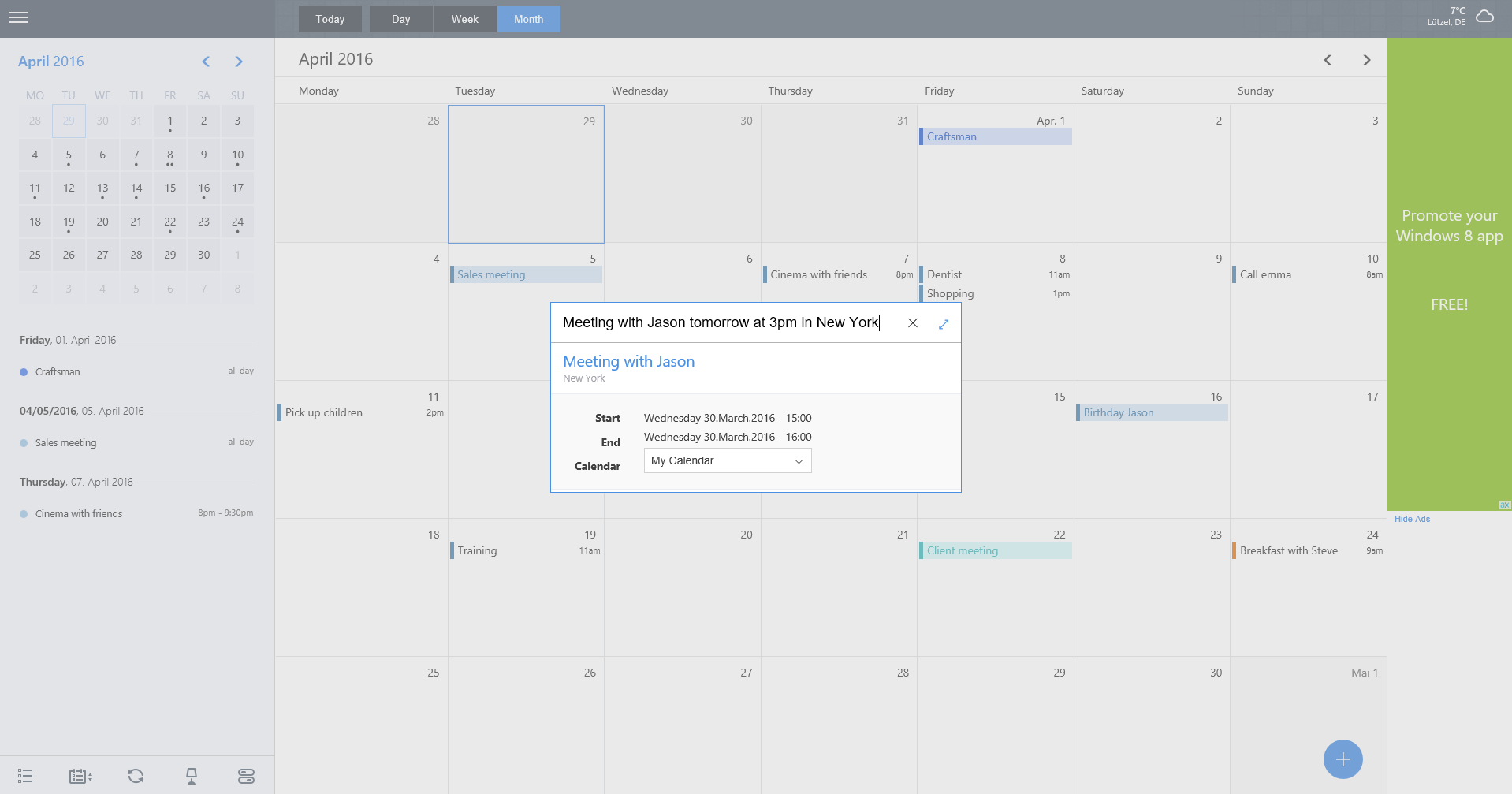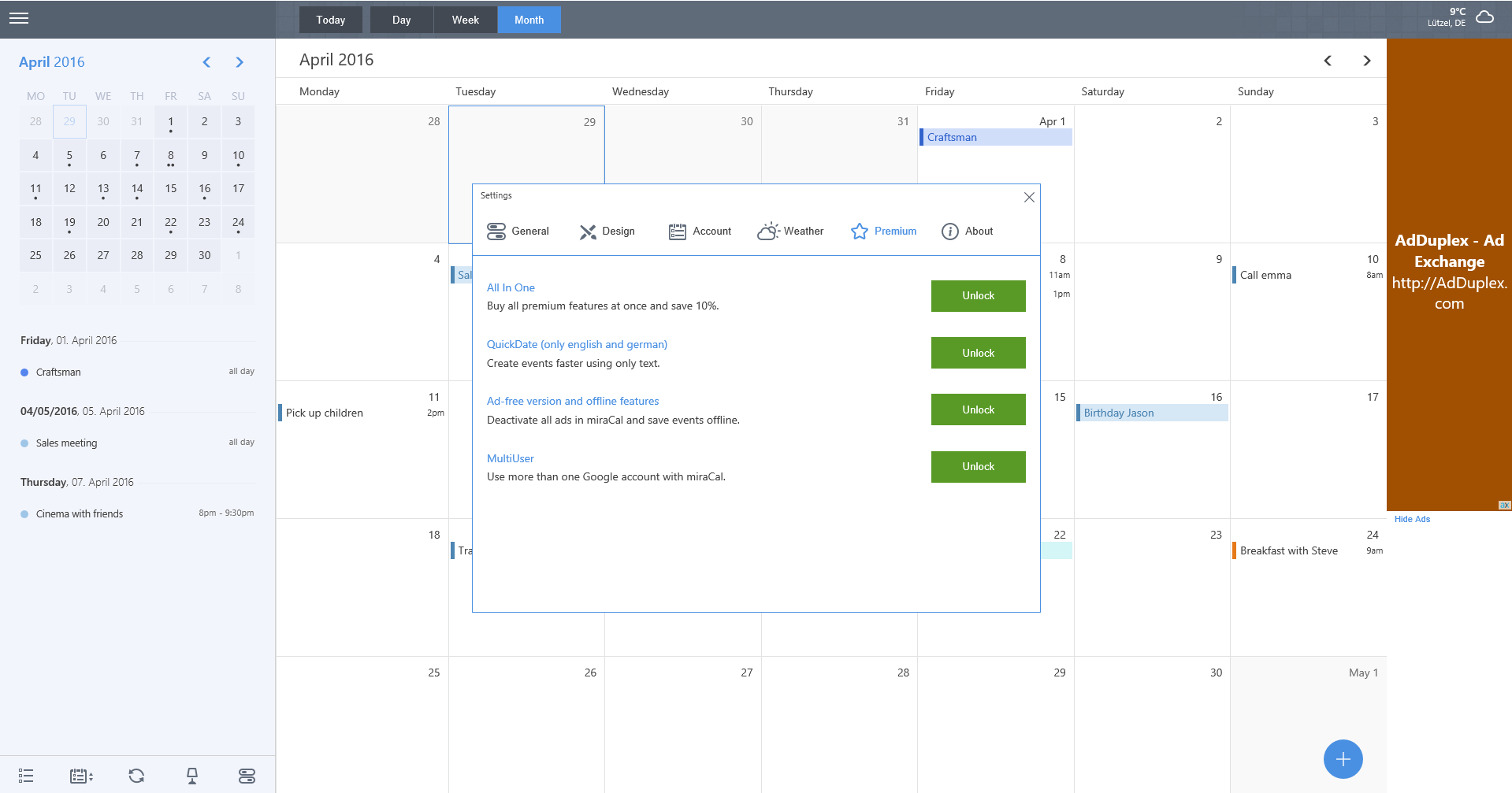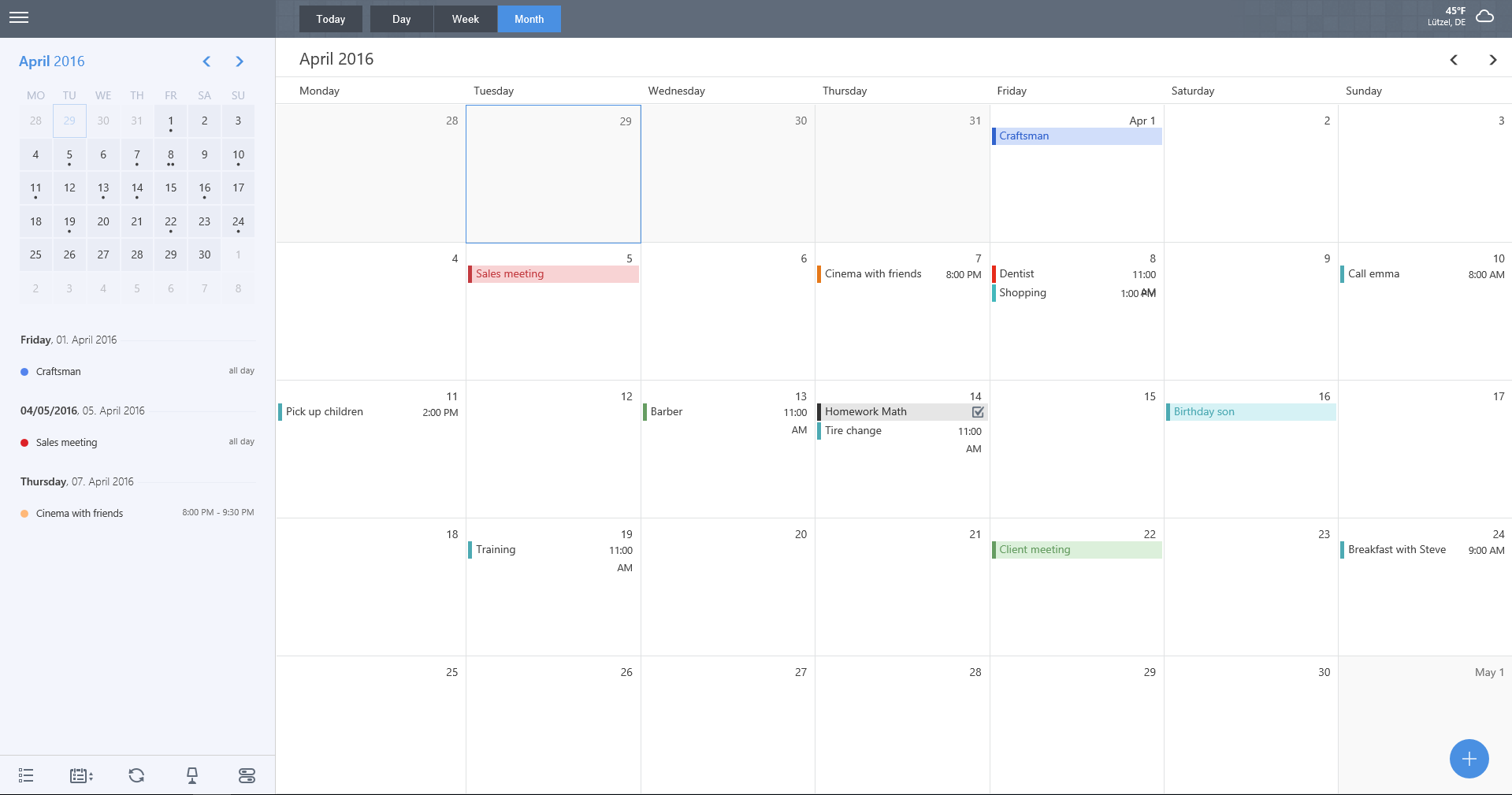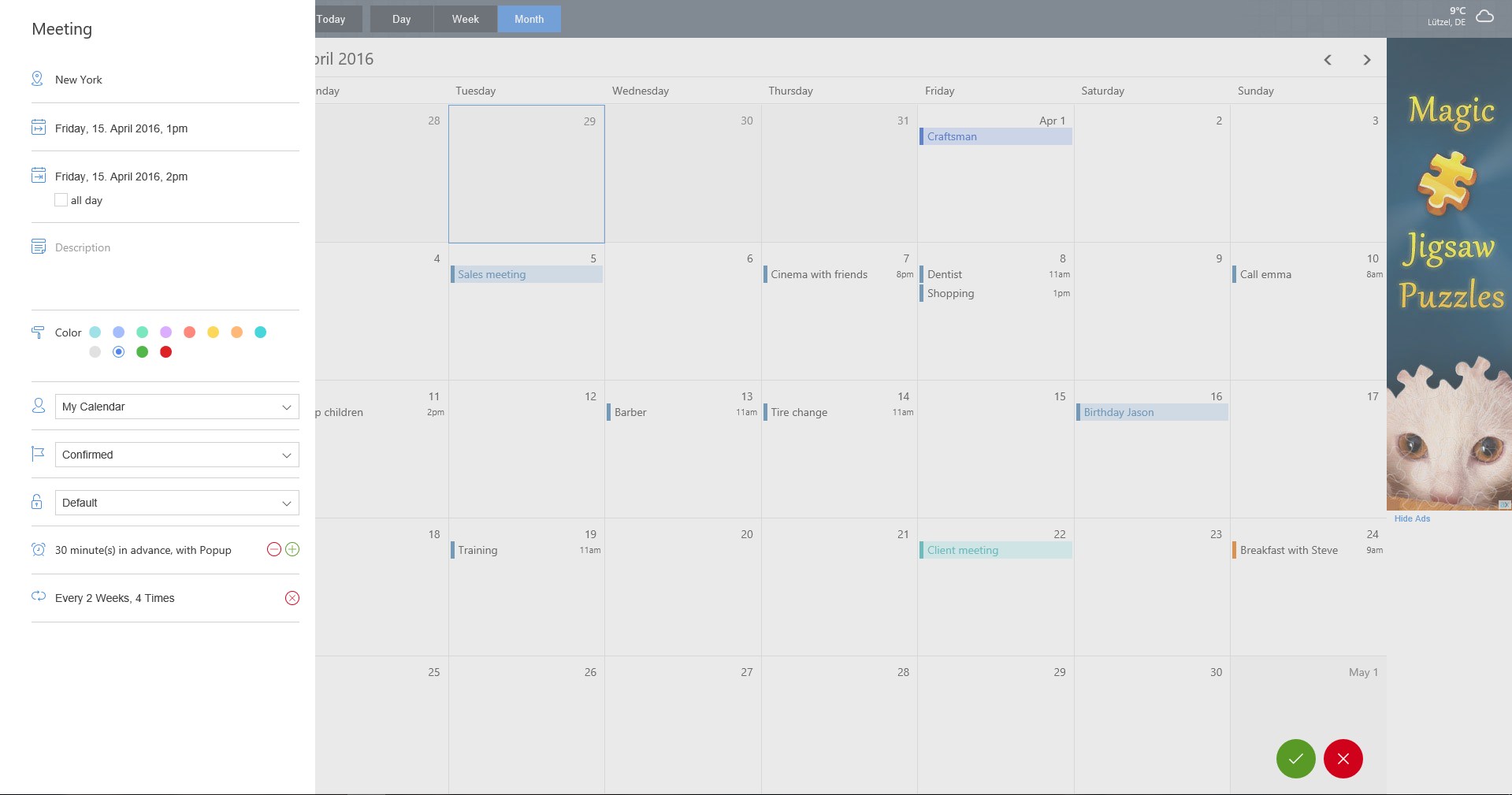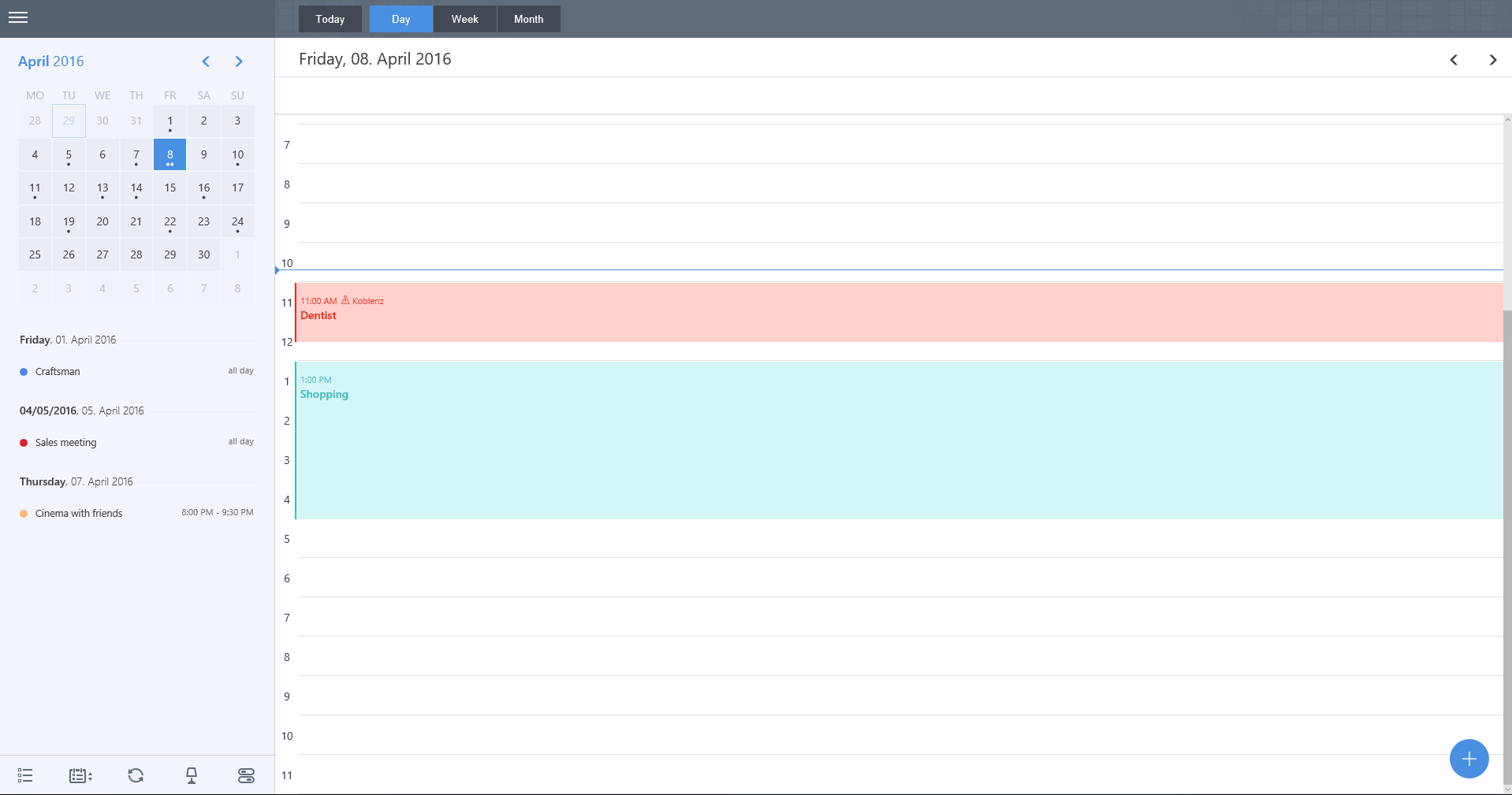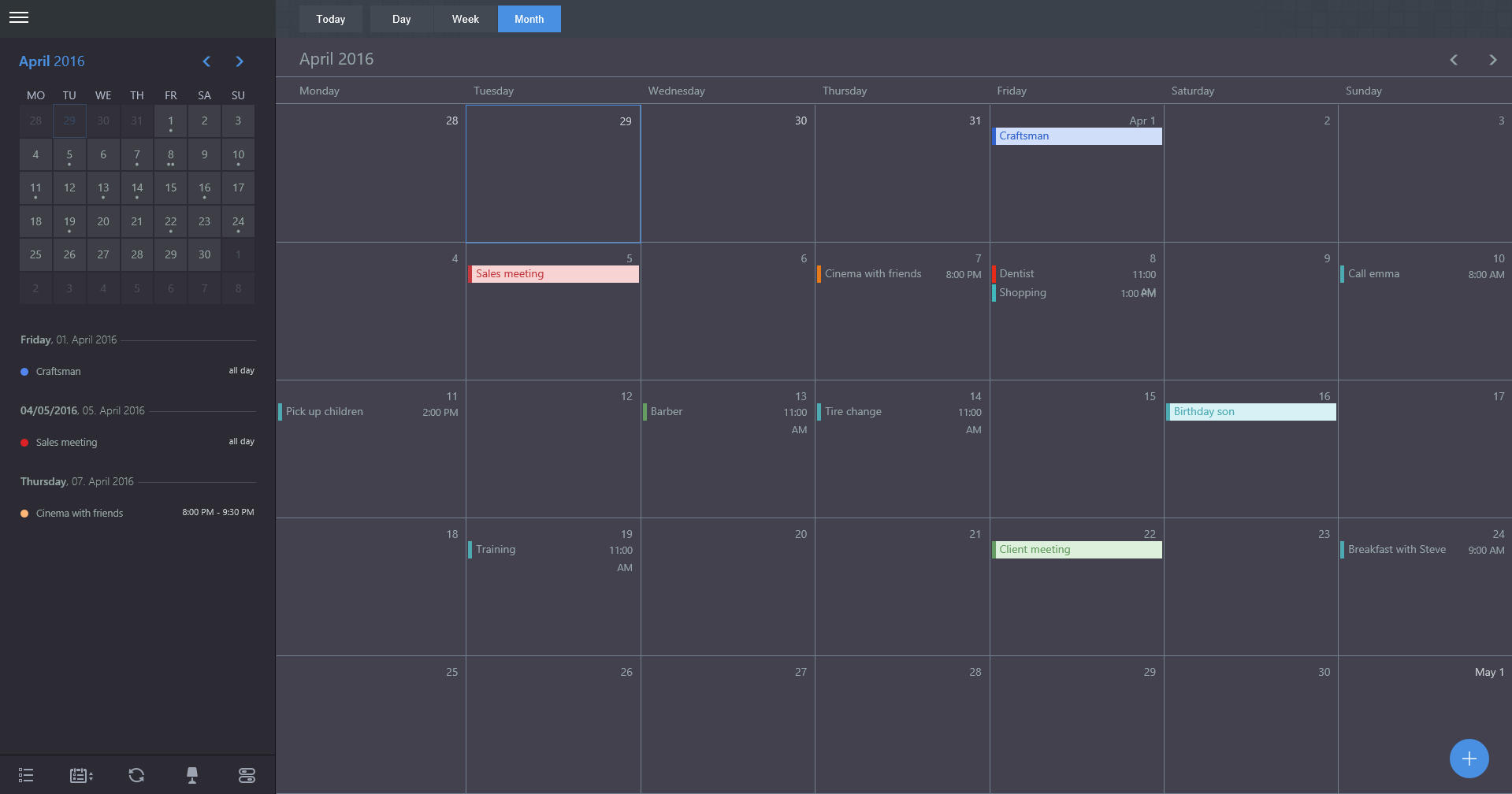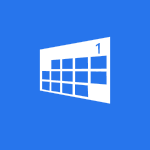- Like Collect Share
-
0 0
- Category: Productivity
- Published by: BRICKMAKERS ?
- Size: 8.3 MB
-
Permissions:
- Access your Internet connection
- Use your location
- Supported processors: x86, x64, ARM
- Language: English (United States), English, French, Spanish, Dutch, German, Italian, Portuguese, Russian, Romanian, Swedish, Korean, Catalan
- Learn more:
-
Notes:
* fixed login on Windows 10 devices - reworked in app flow - added new synch in app button to settings - fixed some bugs with recurring events - further bug fixes
miraCal - A better calendar for Google
Features:
- Display of your appointments
- Add appointments
- Delete appointments
- Automatically syncs with gmail-calendar
- Day view
- Week view
- Month view
- Edit appointments
- Google tasks
- Offline mode
- Multi account feature
- QuickDate feature
- Translate Tool
Similar Apps View all
Comments View all
500 comment
9 July 2017
This is by far the best, most organized calendar app I had had. I had downloaded tons over the past 4 yrs and finally I have found the one.. Love it!!
6 July 2017
It works well for what I needed it for. It allows for headings and changes colors. Only would like it to be able to see what I scheduled, not only a heading.
2 July 2017
Currently crashes when I try to switch off the month view
27 June 2017
This app works great. Have not had any major bugs or issues. The design is simple and intuitive.
27 June 2017
I switched to this app over Windows 10 built in app when I found that Win10 calendar would not display more then 3 events on the same day. I quickly bought the functionality from this app and then found out it has this HORRIBLE functionality flaw. It will crash within seconds of opening. Eventually (so far) if I keep opening the program it will stabilize. Who knew trying to use a metro calendar app would be so difficult. I just want basic functionality and to see all my events in a day.
22 June 2017
Logging into your account is impossible. After you jump through all the hoops of verifying your credentials, it give you a code to paste in the app, BUT THERE'S NOWHERE TOO PATE IT AT!!!!!!! It won't give me the option of just using my password. Ugh!
21 June 2017
I wish it would sync up to my MS Office account as well. Just a small complaint though, I like it very much and I'm making it work for me. Thanks.
21 June 2017
It keeps telling me to paste in a code in some application without elaborating on what application and where to paste this code. In short when a calendar called gmail calendar won't let you connect to you gmail account you know there is a problem.
20 June 2017
It's easy and it gets me past the lack of Google integration with my Surface Pro. If it had some built in print functions and maybe a little more freedom in appearance settings it would get that last star.
18 June 2017
Good calendar app syncs well with my other google calendar, edit and add events.